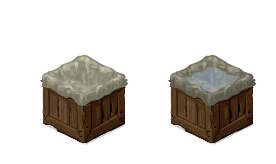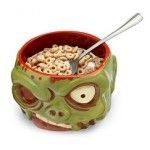Search the Community
Showing results for tags 'sprite'.
-
Hello. We all remember the days of simple plumbing a rain collector to a sink and getting drinkable water from it. This idea tries to bring what this mechanic using items already ingame following this basic idea of the previous method. How it would be obtained: Though a magazine about Water Filtration Minimum level or carpentry to build would be atleast 4, could be higher too. Item used for the recipe: The basic items for a normal rain collector. 4 Planks. 4 Nails. 4 Garbage Bags, This is in order to make the barrel waterproof. Additional items needed for Water filtration 2 Sheets. 2 Units of Gravel (From a Gravel Bag) 2 Units of Sand (From a Sand bag). 2 Units of Charcoal. Ideas for the functions of the barrel It hold 40 units of water.(since part of the barrel is used by the sand ,gravel and charcoal) Water cannot be directly taken from the barrel (since filtered water is on the bottom the water on the top is tainted) A sink connected to this barrel gets drinkable water. A vanilla rain collector can be placed on a floor above and be connected to the barrel. The filtration barrel can be connected to the vanilla barrels if it is placed on a floor above Sprites for the barrel and magazine
-
As you can see, in the inventory, the helmet is depicted with a flashlight, but it does not work. At the same time, the helmet itself is displayed without a headlamp.
-
Hi all, Is it somehow possible to hide the admin character on the admin's screen as well? Not just talking about /invisible here: this hides my character from other players, but I'm searching for a way to actually "not" see my character at all anymore in my own view as well, so that it looks like I'm sort of hovering over the field instead. Thx in advance for any help 😀 Greetz, Tybs
-
Good afternoon. Enough said. I am using Mods (particularly "Hydro Craft") and a Map overhaul, but none of the Furniture or graphics are overwritten by either. That means these shelves are glitching in the Vanilla rendition. The shelves, regardless of how full they are, are always shown to be empty. That means they are missing the Sprites that change the shelf when something is sitting on it. What, if anything, can be done to fix this? Thank you. -TURTLESHROOM
-
Hi, I recently started a little project of mine. I wanted to make an isometric project, not sure where I'm specifically going, but we'll see, probably more to the Fallout style. Anyway, I also stumbled upon the post: Well, first of all. I've currently made so that I only have to take a single flat texture and it will automically shift the pixels to match an isometric wall's mask, so - less textures and less tinkering around them, yay... BUT it's in 2D right now, so nothing hardcore here... Now, the problem that I stumbled upon that I can't figure out is - How exactly PZ draws these 3d walls? Well, technically speaking, if I were to use 3D, but make the projection Orthographic, I'd get a topdown view, but that also would mean that I couldn't just use wall planes, because they would be invisible, meanwhile using floor planes would just draw a rectangle on a screen. Maybe I can actually make a transformed floor plane/vector (romb, paralelogram), assign a texture to it and set depth relative to "-y" coordinate? Basically, it would be identical to as just placing sprites on top of each other in a 2d view, but in this case, it would be done with actual 3d objects and 3d draw ordering (z-buffer), I guess... What are your thoughts, any ideas? What would be the best way to accomplish a 2d Isometric game, like PZ, Shadowrun Return, Fallout? Thanks regardless, E.P. Martin
-
How does one import into tilezed a multi-tile object. The one thing that keeps me away from making anything custom is the incredible difficulty in making multiple tile objects. I already have ideas on making car rubble objects, and more but the fact is that You have to split objects that span multiple tiles and I have noidea how that works at all... Does anyone know how this is done? I have already scoured the forums and no one has a tutorial or any videos on the subject. Only single tile object creation. Any ideas?
-
Here is a list of my suggestions... I don't really know if I should divide them into groups and make multiple threads. I would like to get lots of feedback - both positive and negative - as long as insults aren't included. I know its a very long list of suggestions, but in my opinion, some of them are pretty nice ideas for the current game. 1. Different character sprites for different body traits. (Obese, overweight, underweight.) - I understand this is too much work for too little outcome. (Because of different clothing and upcoming updates.) But it is one of my most wanted suggestion... 2. Changing primary/secondary hand to right/left hand. - During character creation, the player has an option to choose between right-handed and left-handed. - Depending on the player's main hand, a wound to that specific hand/arm will have more penalties than wounds to the other hand/arm. - Holding a weapon can be done in either both hands, main hand or sub hand, with best to worst weapon performance in that order. (This will affect gameplay during injuries/amputation.) 3. Ability to sit down - on the ground, on chairs, on benches and on beds. - (With a 1 second delay for both sitting down and getting up.) - Sitting down will replace resting and will have the same effect but with animation. - Sitting on the ground will have the minimum effect with beds having the maximum effect. 4. Ability to lie down - on the ground and on beds. - (With a 2-3 seconds delay for both lying down and getting up.) - Lying down will replace sleeping and will have the same effect but with animation. - Lying on the ground will have the minimum effect with beds having the maximum effect. - Waking up will make the screen blurry for about 5 seconds. (From the black screen) 5. Push-able objects - such as shopping carts, trolleys, strollers and wheelchairs. - Can carry lots of items with reasonable speed but with a lot of noise. (Loudness is proportional to the weight of items in the object.) - Wheelchairs can be used as a future vehicle for survivors with leg amputation or leg fracture. 6. Sprites for bags - for equipping on the back, in primary and in secondary. - Different sprites for each bag. 7. Sprites for carrying heavy objects - such as generators and corpses. - Different sprites for each object. 8. Sprites for character's injuries - scratches, bites, wounds and deep wounds. - Different sprites for each wound on each part of the body and a different moving sprite for fractures. (This helps in multiplayer for doctors/nurses to be able to immediately take action.) - Sprites for bandaged wounds and a different moving sprite for splinted limbs. - Sprites for dirty bandaged wounds. - Blood stains on clothes when worn above the wounds. 9. Sprites for blood stains on clothes. (Similar to blood stains on the walls and the floors.) - Blood stains on clothes from fighting zombies. - Blood stains can be removed from clothes in a similar way to removing them from walls and floors. 10. Craft-able and loot-able items to avoid getting wet. (From the rain.) - Umbrellas that can be found as a rare item and makeshift umbrellas. - Both umbrellas can only be used while holding in either primary or secondary. Holding them will reduce walking/running speed and have view penalties. - Raincoats that can be found as a rare item and makeshift raincoats. - Both raincoats can only be used while wearing. Wearing them will reduce walking/running speed and have view penalties. - All four items will reduce durability for time spent in the rain while holding/wearing them. The amount of durability from highest to lowest - umbrella, raincoat, makeshift umbrella, makeshift raincoat. - Umbrellas and raincoats cannot be repaired but makeshift umbrellas and raincoats can be. - All four items will only increase the time for each stage of getting wet. The amount of time increased from highest to lowest - raincoat, makeshift raincoat, umbrella, makeshift umbrella. 11. Decreased running speed while walking/running in the rain or on snow. - Rain boots can be found as a rare item to be able to walk/run at normal speed in the rain. - Snow boots can be found as a rare item to be able to walk/run at normal speed on snow. 12. Rename-able clothing. - Some of us like to collect different colors of clothing for cosmetic reasons, and being able to rename our clothing would be a nice add-on. - This feature would also remove the stacking of clothing, which would make it easier to see the color of each clothing. Thanks for reading, and again, any feedback is very much appreciated. Please let me know if there are any suggestions that have been mentioned before, and/or if they have been either approved or declined by the developers already. Cheers.
-
I added a custom ItemContainer to an IsoObject. In the inventory UI, it's now displayed with the default cupboard icon. How do I change that icon?
-
- ItemContainer
- icon
-
(and 2 more)
Tagged with:
-
Basically, it'd be nice if you could actually sit in chairs. Maybe give an effectiveness bonus to resting, or add rest time to crafting and other tasks to remove Worn Out status faster.
- 1 reply
-
- suggestion
- chairs
-
(and 2 more)
Tagged with:
-
ORMTNMAN's Sprites I have done some spriting for other games, so I thought I'd throw my hat in the ring here as well. Most of my experience was with orthoscopic sprites so the switch to Isometric is a bit of a change for me so be nice. The only sprite I have done right now it a beer billboard I made for another modder on the forum. It isn't great but it is my first. The beer company pictured was made up and any resemblance to a real beer company is incidental. if you want to download the sprite sheet here is the link. http://i.imgur.com/sDKsRdb.png I will eventually do more (and much better sprites) and will post them here. Also, if you have any requests I may be able to fulfill them, though it will probably be not a quick turnaround as I have a lot of things going at once.
-
While trying to figure out how to add a custom object to the game like a piece of furniture or such i noticed it seems quite possible to use sprites that exist in the game already, however i couldnt find a reference list anywhere. I did find this topic by KillerStarBunny: http://theindiestone.com/forums/index.php/topic/2473-how-to-mod-the-textures/ In that topic, the user Minic90 posted a program that unpacks the texture files and creates a XML containing information about individual sprites etc. Looking up the sprites in the XML is a daunting task though, not only is the list very long but it also does not seem to have the sprite info ordered in a logical way. So i have written a small php script on my local server to process both the XML and image data and have it cook up some sort of reference sheets for the sprites. The result is something like this: To find a sprite name for usage in your code simply locate the sprite and note its white numbers, get the category name of the sprite from the black bar to the right and merge category + underscore + spritenumber. For the first topleft image this would be: carpentry_01_26. Works for most sprites, except for the really small ones where numbers start to overlap and become unreadable. Anyways might be usefull to some. Download: http://www.mediafire.com/download/q7m936gh2mgtt5g/TilesEdit.rar Rar archive with all the converted sprite sheets. Thanks to KillerStarBunny for the explanation on texturepacks and Minic90 for the texture unpacker!
- 4 replies
-
- spritesheet
- reference
-
(and 2 more)
Tagged with:
-
BASIC POINT: Hello! This is my first suggestion and I believe I would like to see well... Wounds. See if the zombie you hit is having your hits spread around or just in the same area, seeing the gunhole on their corpse, or seeing yourself bandage your leg, waist, neck, head, etc and the bandages still stay. Basic body damage to the sprites is basically what I want to see. Like Kate in the story! Her leg was bleeding and you could see it. You also saw the bandaging after you got her healed up. I am just wanting that for our little dudes and the zombies so I can keep note of their damage. I know this would be loved for just a bit of effects or for the hardcore dudes and dudettes that want to plan out what to hit and when. So... comments?
-
To get use to the whole modding in PZ i started to create a small mod for myself. First I added a new weapon, following this great tutorial. Everything works except of the visible weapon in my hand. Can someone explain me how that works with the WeaponSprite = parameter. (the icon = in the inventory works) How do i define the visible weapon exactly. I only checked the extraweapon&sprite mod where he uses LoadTexturePage, but i would like to stick to the tutorials filestructure ect. Im thankful for any help or infos