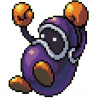Search the Community
Showing results for tags 'shaders'.
-
Hello guys, Iam sure that you've already reed same or simmilar topic last days, but cause of many ppl at mp found that like a really big issue and Ive tried to describe it at our discord channel with examples recently, so I decided to bother you a little too and share it with you, so sorry - but I think it should help a bit. First of all the differences between shaders on and off .. or if you want postprocesing on and off... Postprocesing off - flashlight off Postprocesing off - flashlight on Postprocesing on - flashlight off Postprocesing on - flashlight on So, this is one problem ... the thing that even flashlight has almost no effect - other side of it is the game is now unbalanced for those who uses postproc. and whose not - cause one of us will need to use flashlight if it will be even effective one day, and other one not cause night is almost same like a day with postprocesing on ... For better imagination how lights are good with postproc. on theres even indoor ones to check - No difference at all ... so, light are no more the thing with postprocesing on ... example of light without postprocesing - Check even colour balance of it at those example from indoors .. with postproc. it looks like with rly bad filter making it almost warmtones less ... Next thing is (well, as soon as flashlights will have some effect) the weight ... batery in flashlight remains for cca 3 hours in game max with full use of it ... that means you need 3 of it for one night .... thats 1.8 pounds ... flashlight is 2 pounds ... almost 4 pounds total weight for one night - just for those who wont use postprocesing .. others can play without it at all ... So when you count that you spent 2 points for Cateyes trait - wasted cause no more effect .... now you are forced to spent 4 points of your inventory each night, and even those who doesnt likes totaly messed up colours and lights with postprocesing which making game unbalanced for each other ... (that one can be partly solved by server settings i think) Started at 11 pm and been testing it so turnng it off and on again and again .. so its 3 hr max ... Thats I think all to this topic. Idk what can be solution, just describing it properly cause its needed i think .. To be honest, comparing that state without postprocesing to other survival games (as it was compared by admin), wheres nights spooky - its nonsense - spooky doesnt mean unplayable, and thats it in zomboid now ... Thank you for and if there will be replies and sorry for my messy english.
-
The linux mesa drivers currently only support up to glsl 1.3. Therefore, I have created drop-in replacement shaders based on the 2.9.9.11 one which compile and work properly on this platform. Just unpack it to your shaders directory. Now, for example, lights work in game! Updated version of the 2.9.9.15 shaders: This version eliminates warnings about deprecated functions that have been reported.
- 2 replies
-
- [2.9.9.15]
- intel
-
(and 1 more)
Tagged with:
-
I have a slight problem... I bought Project Zomboid on Desura, and I have it updated to it's most recent version (Alpha 2.9.9.10) and ever since I updated it to the latest version, now on the shaders option in the graphics settings doesn't work like it used to. Before the latest update, I could change the shaders option to the highest shader setting (I don't remember what the highest shader setting was called) and it ran fine. Now, the shader settings is just locked at "Shaders not supported by hardware." I have already checked my video card drivers, and they are all up to date to the latest version. All my other drivers are up to date as well. The only change I have had recently other than the latest game update is that I switched from Windows 7 Home Premium to Windows 8 Pro, though I think I remember having the shaders issue on Windows 7 after the update. My computer's specifications are definitely adequate to play this game on maxed settings, so I can't think what the problem could be, other than the latest update. Here are my computers specs: GPU: Radeon HD 7850 2GB GDDR5 CPU: AMD FX-4100 Quad Core 64 bit RAM: 8GB DDR3 1333MHz HDD: 1TB SATA 7200 RPM Motherboard: Gigabyte GA-M68MT-S2 Can anyone help me with this?

.thumb.jpg.b011d2c567b7e9eb9f82f5de6c6b4ede.jpg)