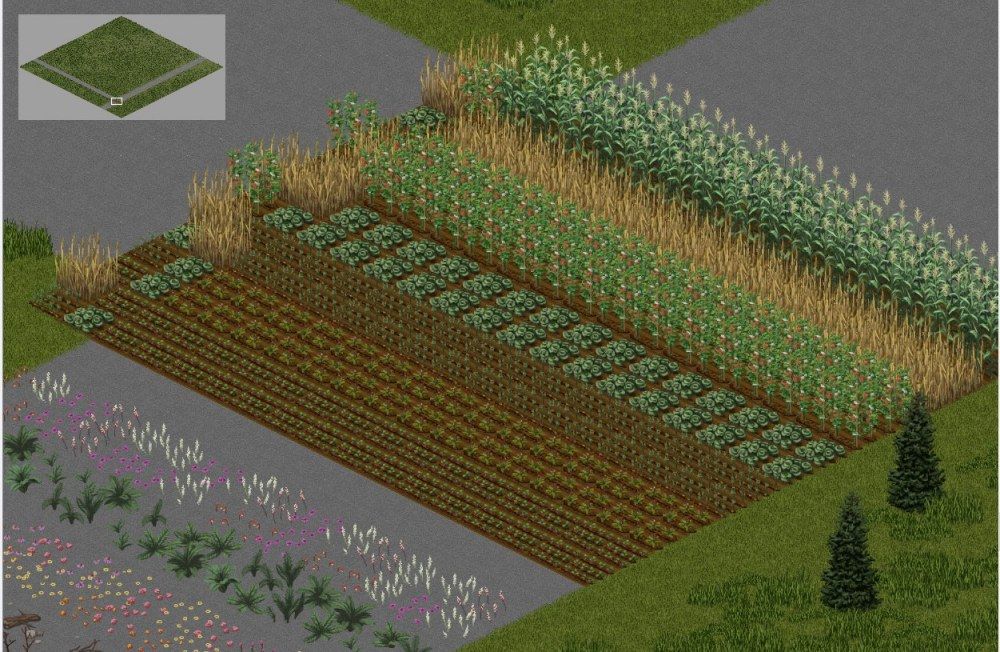Search the Community
Showing results for tags 'resource'.
-
As a mapper I've felt rather limited in the appearance and more importantly detailing of my forests and farms. I'd have to go in to Tilezed to make changes like adding rocks or leaves to forests. Similarly I felt it cumbersome to have to go to each tile to fill out farmland in very specific manners. To remedy that for the last few day's I've been tweaking the rules the tools use. I've managed to add quite a lot of stuff into my maps using these edits ranging from sticks and stones to multi vegetable farms on tilled dirt. In the images I've provided each row (and one column in the second image) are a different rule set. If you want to try these out just replace the Rules in you Worlded folder and it will work perfectly. To use in Tilezed you may need to import and reload your Rules sheet. Also quick tip for Photoshop users, use the noise function, reduce tolerance to zero and select different shades to replace with any of the non food colors and it will distribute the features both randomly and in a nice spread out fashion. This way you don't have large patches of leaves or stones that don't look all that great. Rules.txt
-
Hey yall, I've been tinkering with the rules sheet the last few days to add more colors to the bitmap to make farms a bit more easily, as Im a big fan of just creating things randomly. Then I decided big flower fields and other sorts of trees and all sorts of miscellaneous items would be nice to see to differentiate areas. The problem I'm coming across is that trees that arent some sort of Pine variant have the trunk as one layer and the leaves on a higher layer. This would work fine in the builded tool but for use on a veg bitmap theres nothing higher than the vegetation layer. Now if I add a layer and call it "vegetation 2" and have the leaves appear on layer "vegetation 2" it works out fine. The problem is that I can only make that layer in tilezed and only one cell at a time. Now my question is how can I do this where someone would not have to add a layer to each of their cells?
-
I have made a program that extracts the global lua functions, like getPlayer() and the this is the result. Please let me know what you think! Many thanks, HOWZ1T
-
Originally I created those for NecroForge's Spawn by ItemID feature so people had a reference, I don't know why I never posted it in resources, here they are in case someone needs them. Item Lists: Hydrocraft 7.0 [Updated June 23rd 2016] ORMtnMan's Real Guns Mod 1.242 Project Zomboid IWBUMS Build 33.2 If you want me to create a new list for some mod or update an existing list, let me know in this thread. Or PM me. I'll make one and update the OP. I won't do it without motivation, don't even count on it.
-
Sorry, folks! I got delayed by "real life" for a few weeks, but am now back to post my mods as intended. Yay? In an attempt to ensure that my time-sapping "mapping research" project last month wasn't totally in vain, I'm starting my mod posting with my "alternate start" mods... ---------- 1. START MEGA-LIST Mod type: alternate start / modder's resource Starts the player randomly in one of the many interesting locations scattered all over the entire map. This is less of a playable mod and more of a fun-to-mess-around-with one, or a basis for your own mods/coordinate research. Most locations are commercial ones (shops, warehouses, etc.) Included in the file is an Excel spreadsheet with my mapping research data so far (it will also auto-generate spawn code from co-ordinates when entered in the correct columns). Got a favorite map spot or somewhere cool you've found and want to start at? Post/PM me the co-ordinates and I'll update the mod to include it! DOWNLOAD (Apologies to those I promised this weeks ago! Hope it comes in handy!) ---------- 2. START AT DIXIE MOBILE PARK Mod type: alternate start Starts the player somewhere in Dixie Mobile Park, south-east of Muldraugh. For more zombies, play in Sandbox mode with Zombie Distribution set to 'Uniform'. DOWNLOAD (I love this location!) ---------- 3. START AT FARMVILLE Mod type: alternate start Starts the player somewhere in the farming community to the distant northwest of Muldraugh. For more zombies, play in Sandbox mode with Zombie Distribution set to 'Uniform'. DOWNLOAD (Hey, devs... how about placing a small shop or two in that "farmville" map region?) ---------- Also currently in progress: Mod that determines your start location based on your profession (with several random choices for each profession, and supporting popular custom profession mods like Xmod, Action Hero and my own WIP profession mod).---------- Install Notes: Being fairly OCD about mod organization, I always include easy uninstallers, but they will only work if you use my default mod install path ("mods" in the Steam/game subfolder). NOTE: ALL MY MODS UNLESS STATED ARE FOR THE STEAM "BETA" TEST VERSION (2.9.9.17). SOME MAY NOT WORK WITH THE VERY RECENT "INTERIM" x64 STEAM TEST BUILDS OR EARLIER (NON-STEAM) BUILDS. I hope to eventually update for compatibility with the interim build, but due to instability and what appears to be a lot of code-breaking differences (or bugs, but I'm leaning towards the former) I just don't have time to figure out what I need to change right now. ---------- I'll update this first post with new mods as I get them updated and playable. My professions one and my "fixes" are next...
- 3 replies
-
- alternate start
- beta
-
(and 1 more)
Tagged with: