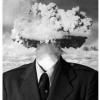Search the Community
Showing results for tags 'modding'.
-
This might sound like a stupid question, but i need to know it Is it possible to use java for mods? More detailed: For my mod i would need to make some changes to an existing .class file (see my other help thread http://theindiestone.com/forums/index.php/topic/7949-itemcontainerisoobject/). Now im wondering if i can add the altered .class file to my mod folder the same way i add lua files or scripts. do the rules for lua modding apply to java files too? i.e., if i create a directory in my mod folder named like this zombie\iso\objects (instead of media\lua\client etc.) and place the altered file in there, would the altered class be loaded when the mod loads and override the original game class file? or would i have to manually replace the .class file in the game directory in order to work? i hoped i would find a way to solve my problem with lua only, but as the last post in the above linked thread shows i do not see any other possibility...
-
my main question is does anyone know of any modz for build 23 that r like pillow silencer, lockpicking and so on cuz i cant get any of the mods to work for the newer version.... also is there a way to down grade my game version so mods do work on it... and last but not least i have done everything correct for downloading the mods, in steamapps/common/projectzombiod/mods but i cant get any of the mods to show up in the title mod screen! also a list of build 23 mods would help get me started
-
Hello everyone! inspired by Doublebrain i started to do some sprite work as well, starting from 3ds i speed sculpted. I did some experiment to upload them on my buildings, but for the moment i'm just doing them and waiting for the (hopefully) upcoming update... otherwise it will be nice to have them for my games nonetheless! I'll put here some images, but still i don't have figured out the best way to create the larger file... probably i'll need to write a small program in c++ if there's no another one! impressions? they look pretty well near to the official ones, but some parts can be worked to have less antialiasing, maybe! The function "Posterize" from Photoshop might do the work!
-
Hay! I watched a tutorial on how to make a map but it doesn't work out for me and my buds... You see here i tried to contact the video creator but he asked me to ask you guys.... Everything you need to know is there but if you need more info contact me, i'm online! Picture and some info: http://imgur.com/Q32cUAu Video how i do it: https://www.youtube.com/watch?v=fEZ23jD_mtc&feature=youtu.be
-
Hello everyone! That's my first post in the forum, since i discovered PZ not so long ago. I've been amazed by the map tools, and i started doing some early experiments: however, i would like to do even much taller and wider buildings, where the player(s) can explore and fight zombies in the floors. However, i'm worried about the spawn rules: do zombies spawn inside the buildings? What about multi - story buildings? do zombies spawn in each floor with the same chance? I understand that the same question might be asked in the past but: 1 - i did some search and i got no answers 2 - the game is developing really fast, and things might have been changed. Besides, probably i'm doing it wrong, Anyways, when i try to "play" a last stand with my map, i can see my buildings but when i try to approach them they disappear. Is that a common error due to a common mistake? Thanks for your time and comprehension. I'm an enthusiastic newcomer, but still extremely noob. Cheers Jack
-
SO, for lack of a general discussion area for modding I thought I would post this here.... While writing a "parser" (for lack of a better word) for NecroForge, I found myself with a list of item type data with no module references. So, Ok, fair enough, I'll record all of the module names used in the distribution tables then test them against the type data to see which ones make real items.... It turns out ALL of them could use ANY of the existing module references & successfully spawn that item Seriously try making a test.lua file & add this line: getPlayer():getInventory():AddItem("camping.BaseballBat");
-
first off, this is my very first time modding or doing anything with code so my knowledge is limited tho i learn fast. i started playing this game and learned most of it and started wanting for more content i.e. weps/recipes/etc. i couldnt find any working mods that were worth a shit other than a neat item spawner that did nothing new so i deleted it. I just started browsing code until i fond the items, then decided to try to add a new gun(hope to add loads, think of state of decay). I succesfully made a Colt .45 that had its own ammo and a working reload function and got it to spawn into the game. before all this i downloaded some weapon mod that had ak-47, m16, m14, m1garand, etc. he had new textures and everything but i couldnt get his mod to work at all. the way i added my colt pistol was i went to the base item files, found the pistol and all required parts(2clips and the ammo) made some changes and had my new pistol working perfectly. i then decided to add all of the weapons from the failed mod i downloaded earlier. sorry for rambling, its my nature, to the point!! how do i get the new textures for the weapons i added? i currently have all the weapons added and spawned but they are all shotguns or the 1 pistol textures.... lol..... and to boot the shotgun textures only show when my character is walking a certian way, its invis while shooting, and none but my original Colt .45 reload at all but thats because i copied most of the other dumbshits code when i made them.(dont no if he was completely incompetent or mod was ruined by update. the item code looked ok so i copied and made changes but am going to have to redo as none currently reload). rambled again.... i want to add custom icons/sprites for my guns, read it can be done but the tutorial was very bad and poorly translated, or my understanding of lua is just that bad, and i plan on adding lots of recipes and other items after i finish this (crafting silencers, generator of some type for after power is out, and much much more, i have a huge imagination, and i could use the help of someone who knows a lil bit about this stuff. I have the time and desire to do a lot of modding so any and all help is very appreciated. and i couldnt get anything to work in the "Mod" folder so i've been putting everything in the base game files, not sure if thats the best way to do it or not but after i finish some more work im going to upload and ill need to consolidate the files if possible, any help here be great. sorry for the shit typing, and rambling. if you need anymore info about how i went about this just ask and ill try to respond asap. thanks for reading.
-
Anyone working on some new player clothes? I love my sweater and everything, but I think it'd be neat if someone added new variations on clothes, and maybe some special items i.e. a trenchcoat for rain and protection, boots that give you additional rain protection(and maybe even a stomp ability ), a vest/jacket with a bunch of pockets to increase personal storage space, etc. Function is priority, but it would also be nice to have a little more customization. I would do this myself, but I know zip about modding...
-
Hello, As title says, is there some sort of API to detail what Java classes and methods are accessible via mod scripts ? I suppose all java public classes and methods are not accessible so i'm left thinking a specific javadoc or sth may prevent from relying too much on other people's scripts, to know what it's possible to do. Concretely, i was thinking about instantiating a character ( yeah i know NPCs are not back yet ), and assuming it's technically possible, i'd have no clue on how to do it : Zombie.Character.spawn() ? And then how can I know which methods of my character can be called in my scripts ? I searched this forum as well as pz-mod.net without results, and all i found was the Events reference, which is useful but has a limited scope. So if anybody has any insight, please enlighten me. PS : as a thanks for reading my concerns, i'll disclose a top-secret information to you all :
-
I'm trying to figure out of my noobish coding skills (aka "guesswork") are what's causing PZ to crash on loading a save, or if there's something hinky in 2.9.9.17 regarding adding professions that's causing said crash (after the title sequence) when my mod is loaded. I assume that it's my fault, because I can get the 'Action Hero' profession mod to load just fine. So... what's wrong with my code? function DoProfessions() local model = ProfessionFactory.addProfession("model", "Model", "Prof_ParkRanger"); model:addFreeTrait("LightEater"); model:addFreeTrait("Graceful");endEvents.OnGameBoot.Add(DoProfessions);Something obvious, I'm sure... but what have I screwed up? Note that I can create new traits just fine and have the game use them/not crash. It's adding professions that causes the game to crash for me.
-
Posted August 28, 2013 The PZ modding community has found a new lease of life since the release of the latest batch of builds came about, so we asked RoboMat of pz-mods.net to take to the floor to spotlight some of its best and brightest creations. He asked us whether it’d be a bit weird if he were to talk about his own mods, but we said ‘Not at all! They’re awesome, and you’re lovely!’. And so, after a long session of heavy petting, he finally managed to break away and write what follows. Oh, and while we’ve got you – be sure to check out the new episode of the All Things Zomboid podcast! Featuring our very own Romain! Take it away RoboMat! Hello! The following list will only be a small overview over the currently released mods because there’s simply too many to show them all. Make sure to check out the other mods on our forum or directly on pz-mods.net, a website created by Aricane which is solely dedicated to PZ Modding. Spraypaint Mod by Thuztor, Peanuts and RobertJohnson When it comes to survival in Muldraugh there’s nothing more important than looting your surroundings… well apart from not getting eaten. If you’ve ever survived for more than a few days you might have run into the same problems I have: it really gets hard to keep track of the places you’ve already looted. I’ve tried every tactic imaginable – I left doors open, I dropped forks in front of the places I’d already stripped clean… Nothing felt satisfying. All that changed once I installed the Spraypaint Mod. It allows you to place 17 custom icons all over the world, ranging from arrows to special symbols. Once you find a spraycan your looting missions become a lot more coordinated. This mod has saved me hours of running around the neighbourhood in a futile attempt to find unlooted houses! Swap Equipped by Aricane (Updated by RoboMat) Sometimes switching your primary and secondary items can be a life-saver, but unfortunately Project Zomboid currently makes it a bit harder than it should be. With Swap Equipped you can bash in heads with a baseball bat in one moment and shoot off limbs with a sawn-off in the next: all with a simple press of the lovely TAB key. Albeit small, this might be one of the most useful mods at the moment. Corpse Mod (W.I.P.) by johndough So one of your neighbours thought it would be a good idea to shoot his gun and now you’ve got a big horde waiting on your front porch. What to do? There’s no way that you give up your awesome fortress, so you decide to fight the undead hordes. After hours of battling walking corpses you finally seem to have re-deaded the last of them, but now you have another problem. Rotting corpses are scattered all over your home and backyard. Not only does it look and smell awful, but it’s probably not very healthy either. With this mod, that’s now the issue you face. Basically you can remove corpses from your safehouse or the outside world, but with this mod those corpses are no longer just a nuisance – and instead carry the danger to infect your character if you leave them in your safehouse too long. The mod is still a W.I.P. so it still has the usual small quirks. I’m confident that johndough will sort them out in the near future and can’t wait to see what he comes up with next. Lockpicking Mod by RoboMat, Textures by Thuztor Apparently locking their front doors was one of the highest priorities of the people of Muldraugh before they fell prey to the Zompocalypse! This might have been a good tactic while trying to stay safe, but it proves to be a huge pain in the ass for the survivors – but not anymore! The Lockpicking Mod adds two new ways to open locked doors. The fast one is to break open the lock with the help of a crowbar. The problem is, that this might cause quite a ruckus and attract some unfriendly and hungry neighbours. The silent but slower method is to pick the lock with the help of a screwdriver and a bobby pin. Then again, if your character fails the lock will be broken and can’t be picked ever again… It’s up to you to decide which method you want to use. Choose wisely. Pillow Silencer by Aricane As most will already know, shooting a gun in the Zombocalpyse isn’t a really good idea, unless you really want to be chased by a horde – in which case it’s pretty much perfect. So it’s no big surprise that one of the most common suggestions by the community is the introduction of silencers. Aricane has come up with a mod that includes just that, although it might differ from the traditional silencers we know. In his Pillow Silencer mod the player can muffle his gunshots with the help of a cushion but, just as it would in real life, the pillow will take damage and lose its effect with each new shot. Sleeping Overhaul by RoboMat, Textures by Thuztor This mod is my attempt to improve the current system and bring some realism to it. I always found it strange that the player slept for a fixed amount of hours no matter how tired he was and, more than that, seemed to be unaffected by the countless walking corpses surrounding his safehouse! This sleeping overhaul allows you to sleep virtually anywhere, but be careful: not every object will provide a decent amount of comfort, and that comfort level will have an impact on the quality of your sleep. Moreover, your recuperation time will be affected by negative psychological effects like stress, or panic. Going to bed with any of these effects active also carries the risk of nightmares, which will see you wake early. If you’re really unlucky you might even wake up screaming, which of course might attract some zeds. Apart from changing these sleeping mechanics, the Sleeping Overhaul Mod also introduces unconsciousness to the game. When your character is really tired he might pass out on the spot, which of course makes him an easy target for any undead fellas in the area. So if you want a bit of a challenge added to the game, this mod might be your taste. Thanks RoboMat! We’ll be asking this lovely chap, and potentially others from the modding community, to report on their fun and games on a regular basis from now on. Want to see a particular mod given some time in the sun? Get in touch!
- 1 reply
-
- Mod Report
- Modding
-
(and 1 more)
Tagged with:
-
Phew! After several days' work, I've finally got my mods to the stage I feel they're sharable WIPs... but I just wanted to ask the best way to post them. A couple are somewhat substantial (new professions, traits, items, etc.) while some are very minor and tiny (simple bug fixes, game tweaks, etc.). All use the 2.9.9.17 mod loader where possible (and are tested on that version) but they should work with 2.9.9.16 too. Since there's about half a dozen or so of them, though, I didn't want to flood the WIP mod forum with that many posts, each for a separate mod, unless that's what's recommended. I was thinking to make one thread to post all my mods in, but wondered if that would make finding them a pain (i.e. the thread title wouldn't be informative of all contents). I'm happy either way, just don't want to be seen as that new guy who posts ten unwanted threads in a row to a board section when one would have been more polite and less of a "flood". What would be preferred? One thread per mod, or one thread for them all?
- 4 replies
-
- modding
- forum etiquette
-
(and 1 more)
Tagged with:
-
So I was wanting to add a simple script recipe to allow you to rip dish towels into bandages. This was my script: module MoreBandageOptions{ imports { Base } recipe Rip bandages { DishCloth, Result:RippedSheets=4, Time:80.0, }}I was sure it was correct, and when I load the game it indeed lets me rip dish towels and gives me 4 bandages... but it also doesn't destroy/remove the dish towel. In fact, I can keep ripping 4 bandages off a single dish towel forever, it seems! What the heck did I do wrong? I've made other recipes work, and can do the same with - say - socks and have it work fine. What's the deal with the dish towel? (I've tried putting the script - "ZPBanjo_MoreBandageOptions.txt" - in both the main "scripts" folder and in a "Mods\MoreBandageOptions" subfolder and both cause the same issue). Also (less importantly, but something I'm curious about), why when I right-mouse-click on a skirt or shirt in a container, it gives me the "rip bandages" option (if I click, it takes the item then rips it into bandages as normal), but when I right-mouse-click on a dish cloth in a container (with my mod running), it doesn't give the "rip" option... I have to take it and put it in my inventory first, then right-click on it there to get that choice to appear.
-
Hello sorry for the intrusion just noticed a mod / bug fix in the modding section that recompiled a class file , i'm just asking is there a way to add custom mods to the java files directly and then recompiling the game ? I'm asking because even though i kinda grasp the power of lua i'm more conferrable in java (not that i'm an expert by any means) but i really want to start modding whit java project zomboid instead of lua (personal preference) Sorry for my English i'm a bit rusty but I am hoping that my message gets trough and thanks in advance if someone helps me out.