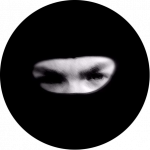Search the Community
Showing results for tags 'mod'.
-
Hello Guys! Recently I'm playing PZ extensively with my Girlfriend and because I have 3 monitor's I always have the map (http://map.projectzomboid.com/) open on one of the other monitor's. One thing that annoyed me was that even in borderless window mode I had to click out of PZ to move the map to see everything I wanted. Finding the position of your player was also a bit annoying, so one night I sat down and started programming and PZTracker was the result. PZTracker connects the online map to the game. The map will follow your player position if you like and you can move around (arrow keys) or zoom in and out (num+ and num-) on the map by pressing the keys WITHIN PZ. No need to tab out of PZ. You really just need to press buttons ingame. Little Preview: https://www.youtube.com/watch?v=sJEKmZ5Nrh0 I was faced with the problem of connecting two separated systems that had no connection whatsoever. PZ and an Website. I had to get information out of PZ and into the map website. At first I thought about memory reading, but I dropped that idea when modding PZ came to my mind. And so PZTracker currently consists of 3 "components". Component 1: The PZTrackerMod I had to get the information out of the game. I realized this by writing a simple mod. So the PZTrackerMod is just a typical mod written in lua (never worked with lua before, but was easy enough to get everything working in a few minutes) that prints out important information, like player position and keypress events to the PZ cmd. Currently the PZTrackerMod has the following Shortcuts: F - Enables or Disables follow mode. If disabled the map won't follow the position of your player. Arrow Keys - Move the map up, down, left, right for easy navigation. Num + - Zooms into the map. Num - - Zooms out of the map. Component 2: pz_tracker.exe Now I had to get the data that gets printed by the PZTrackerMod out of the cmd, so I wrote a program in golang that starts PZ as a child process and reads and parses the stdout (the text stuff you see in the cmd). Now the program is able to get the data out of the game. To forward this data it also opens a websocket in wich all the data get's send if somebody is connected to it. Component 3: inject.js Now we come to the last part. We got the data that we can get through the websocket from the pz_tracker.exe. Now we have to get the data into the map. Currently I solved the Problem with a small javascript code that I lode into the running map website via the "Chrome Development Console". It,s just pasting the code into the console and hit enter, so even somebody without coding experience should be able to do this. What the code does is to connect to the websocket and read the data that get sent to him. It then uses the data to move the map to the player location or respond to key press events and move or zoom the map. Just download the ZIP File of the latest release: https://github.com/BigJk/PZTracker/releases Setup Video: https://www.youtube.com/watch?v=a4ycQgryxzw Step 1: Download the current Version and extract it somewhere. Step 2: Copy the "PZTrackerMod" to your "Mods" Folder (C:\Users\YOUR USERNAME\Zomboid\mods) Copy the "PZTracker.exe" and "inject-min.js" to your "ProjectZomboid" Folder (With steam: C:\...\Steam\SteamApps\common\ProjectZomboid) Step 3: Start the "PZTracker.exe" and open the PZMap Step 4: Activate the "PZTrackerMod" in your running Project Zomboid. Step 5: Open the Developer Console in your PZMap browser window (Chrome: Ctrl - Shift - I). Paste the code that is displayed in PZTracker after "Insert into development console:" into the development console and hit enter. (Should be something like: $.getScript('http://127.0.0.1:9090/js');) Step 6: Load a Singleplayer Game or join a Server that has "PZTrackerMod" enabled and hit F when you see your character. Now you should see the map moving. Use the shortcuts mentioned above. Advanced Stuff If you start PZTracker for the first time it will generate a config filed called "pztracker_config.json". Open this file with a texteditor and you will find the settings for PZTracker. You should understand them just by the name, but in case an explanation of them will be added shortly. Github Repository: BigJk/PZTracker First of all I would really like to hear the opinion on this from you guys. Maybe you don't like the idea and it will just be a little tool for me to use when I play with my girlfriend, but in case you like it I will get it ready to release in a short while and think about possible future features. Any ideas? Maybe I can simplify the process of getting the data into the map and get away from this "hacky" way of doing it, even though I must admit that it works way better than I have ever expected xD Thank you for taking your time and reading this and huge thanks to blindcoder for creating this awesome map website! I hope you don't mind my playing around xP
-
Hellow, im trying to create a little mod, but im having big troubles. is there a way to display something like : " You killed 103 zombies on this server" whenever a player type "/kills" can a cop server store this info like: Plaayer_SteamID6655656_Zombie_killed = 25 Player_SteamID23423443_Zombie_Killed = 45 Player_SteamID3412111123_Zombie_Killed = 34 Does Some cool guy know how to do this?
- 1 reply
-
- kills
- killcounter
-
(and 6 more)
Tagged with:
-
I was wondering if anyone knew how feasible it would be to make a mod that would take selected discord channels and output them as in-game PZ radio channels, and vice-versa?
-
Hello! I would like to see the "MOD \ MODE" Scenario, you all say that it is already a long time ago, BUT! It is not what it should be, namely: @: * I would like to see "PASSAGE MODE", so that the game itself would dictate the rules in the passage (!!! That the players themselves could create the SCENARIO \ EDITOR !!!) that to reach the GOAL \ FINISH, to get through. And not just stupid and endlessly survive. If my thought is not very clear about what I am, then after I write now, then you will understand everything that was written earlier. Let's start! @ *** I mean that it would be possible to PASS through, from point A to point B, that the game would have an end not only if you die, but also if you survive. It would be cool to recreate any scenes from the movie where the heroes were saved. I know that there is no place for Happy Endu in PZ, the game initially prepared Us for smeri, but to see such a regime would be very pleasant. Personally, it’s boring to just survive, and it would be interesting, and not alone would I be interested, I am sure of it. Thank you for reading my post!
-
- mode scenario
- mod
-
(and 2 more)
Tagged with:
-
Now gun lovers can be stealthy too! I made a Mod that just adds a Silencer / Suppressor as a weapon part that can be attached to Pistols, and Rifles. It reduces the sound the gun makes by 90% and lowers max range slightly and slows down the fire rate by adding recoil time. The silencer can be found in gunstore and police station locations. Also in any crate or locker but at a much rarer rate. you can craft a home made silencer from a pipe or flashlight with saw, screwdriver and a few aiming skill points. This home made silencer does not work as well as the real one. And lowers fire rate and max range more than the real silencer as well. Download Link - Version 1.1 Steam Workshop Though it worked fine in testing I just put it together recently and pretty quickly so let me know if you find something wrong with it and i'll get it fixed ASAP. Enjoy!
-
ZomboidXBow Hey fellow zomboiders, This mod aims at bringing the crossbow experience to Project Zomboid. It offers a variety of craftable crossbow models and ammunition types with different properties. All of these recipes force you to continuously scavenge for resources to keep you ammunition supplies up and maintain your crossbows. As your character progresses he will get access to better recipes and crossbows will become more efficient. In the beginning you will miss often, be constantly out of ammo and probably want to go back to your Axe. But if you survive long enough to get your hands on a Repeater Crossbow with Aluminum Bolts ... Quick Features Supports Single Player and Multiplayer Mechanics Retrieve your bolts from zombie corpses. They might however break on impact Craft, carry and reload from a Bolt Quiver which adds an addtional bag slot Crossbows can break at any time. Your Carpentry and Electrician skill levels determine how likely it is to happen All crossbows support all ammo types Easily switch between ammo types by using the context menu Crossbows Crossbows behave like all existing weapons: Aiming and Reloading will increase your skill level which in turn affects your chance to hit and your reload speed. Wooden Crossbow A simple crossbow Heavy Crossbow Requires Carpentry 3 Strong crossbow that can hit up to two targets Repeater Crossbow Requires Carpentry 5 Powerful crossbow that can fire up to 10 bolts in rapid succession and hit up to two targets per shoot Bolts All bolts can be fired with any crossbow. Just have a crossbow equipped as primary, right click your desired bolt in your inventory load or set as default. Wooden Bolt Simple Bolt with high chance to break Aluminum Bolt Piercing - Allows you to hit one additional target with your crossbow. Fire Bolt Target has a 90% chance to be lit on fire. Most fun but most dangerous bolt with unpredictable outcome especially on IWBUMS branch. Don't use indoors! Requirements 3DModels 32.16 Download latest version Installation Instructions All Items, Recipes and Documentation Known issues: All crossbows use the same 3DModel and Icon Crossbow 3DModel not 100% aligned Planned Test in MP Learn recipes through Books instead of hard skill requirements LOTS of balancing and tuning Better icons/models Attachments More ammunition types Misc stuff around crossbows Feedback If you like this mod (or even if you don't) I'm happy to get your feedback, bug reports and improvement suggestions. I want this to be a balanced mod and I can only get there with the help of you guys Credit to Jab for his import/export script for 3D Models which works flawlessy and his ModelLoader Fuji for his pioneer work on how to get custom 3D Model into the game and basically giving me the chance to write the mod I wanted to write ever since I bought this game WolfClaw for his excellent 3DModel tutorial ORMtnMan and his Real Guns mod gun modding reference Livio Persemprio for testing and feedback which is so important for balancing Thanks guys! I hope you enjoy this mod, many survivors perished and half of Westpoint burned down during its creation
-
Created for the fresh game version 40.40 and 40.43. I aslo uploaded this mod on NEXUS here is the link: Download from Nexus I also attached this mod in this post. Mansion - On the outskirts of Kentucky, in the middle of a forest is located a huge mansion. This private property on its territory has a garage, steel fence, fresh air, storage unit and even greenhouse in case the fridge is almost empty. This is one of the nicest, safest and peaceful places you could ever find in the whole Kentucky! In case you ran out of supplies you could visit a convenience store, only several miles away! In game tutorial is great and by having that kind of a mansion it would be much easier for newbies to learn how stuff works in this game and safer from the start. P.S: Game engine doesn't like walls completely made from (glass) windows and because of that it will be a little tricky to use a greenhouse. P.S.S. To developers: I would be so glad and honored to see this mansion as a part of the game in the final game. Or at least as a challenge map. Or both. My intention was to build a vanilla mansion on the outskirts of Kentucky. Because many houses too close to the town. Many work and testing was done. Plus a cell aligned with adjacent cells. I will gladly share my source files to the developers if needed, just ask me by using my email address: flanua@gmail.com PZ Mansion KY.zip
-
Hello everyone! I've been working on making a (will be) large standalone map (not connected to Muldraugh). I was wondering how I could effectively add more spawn regions to it (ones for each 'town'), currently it just bugs out and adds another world which isn't what I want. I was also curious how one might efficiently create multiple spawnpoints regions in Worlded as it currently seems I can create one and then would have to go and manually add the spawnpoints to all the other regions as it doesn't differentiate them. I imagine I could do this by creating multiple maps and merging them together, but I want to avoid splitting the .lots and such between multiple folders. Appreciate any and all help! Here are a couple map teasers for those curious, will be posting in WIP fairly soon.
- 1 reply
-
- mod
- spawn regions
-
(and 5 more)
Tagged with:
-
So, your 8 months into the outbreak. You've got more skill points then you can spend in a lifetime. Your character is kicking ass, but....you're regretting that negative trait you picked on character creation....or your wishing you had picked that positive one...but its too late now right? WRONG! Now with the Buyable Traits mod you can spend those unused skill points on something useful! By default, adding/removing traits costs x4 as many points as the initial character creation. Learning a new trait grants all skill levels, and free recipes it normally would. Traits can be blacklisted from being added or removed (such as the Overweight in the screenshot above) Profession/free traits cannot be added or removed, negative traits cannot be added, and positive ones cannot be removed. Double clicking on a trait will bring up a confirmation box. This should support traits added by 3rd party mods as well. No refunds. Visa and Mastercard not accepted. Support for game controllers is doubtful at this time (I lack one to properly test) Current Version: 1.00-stable Download: https://downloads.tekagis.ca/ProjectZomboidMods/BuyableTraits.zip Github Development: https://github.com/FWolfe/BuyableTraits Credit goes to @Sparrow for demanding this be a thing
-
Workshop Page:http://steamcommunity.com/sharedfiles/filedetails/?id=860479137 This is a map I've been working on. It is a continuation of a map I started for Nolan's Survivor Mod. Please note you cannot use Nolan's Survivor Mod at the same time you use this map. Title:Valley Station Military Outpost Version:1.1 Size: 1 Cell Cell Location: 41,14 http://map.projectzomboid.com/?desc=Survival_1xL0#0.8336425885023149,0.11389437032158789,237.37631379976963 Description:The military has created an outpost on the highway leaving Valley Station. All knowledge of this outpost is classified, who knows what you'll discover!
- 29 replies
-
- valley station military outpost
- valley station
-
(and 7 more)
Tagged with:
-
What is Phoenix? Thanks and Credit: Version: Beta 1.3 "Consumerist Ideals" Edition To play this map, follow the link above and click "Subscribe" on the Steam Workshop Page. The map will appear on your map list in game, once it has downloaded! Please note that images below are presented in-process, and will change over the course of the map's development. For the most up to date view of the map, please see the "whole world" map above. Download: Videos: Images: Open All Hours Construction Site and Manager's Trailers CST (Construction, Science and Technology) College Phoenix Commercial Street The Eon Building Eon's Ground Floor Eon's First Floor Eon's Second Floor Offices Old Energy Building Knox Bank Phoenix Branch (Part of the Eon Complex) A difficult night atop some rented offices The Nuthall Diner and Shopping Complex Traveler's Rest Hotel Water Treatment Plant Phoenix Police Station Military Staging Area, in the Quarantine Zone End of the Shopping Complex, in the Quarantine Zone Phoenix General Hospital Phoenix General Hospital and Storefronts Phoenix Quarantine Zone Updates and Changelog (Older versions. Do not use): Work in Progress: Known Bugs: As always, please leave any feedback, and I'll take it all into consideration!
- 90 replies
-
- Mod
- Work in Progress
-
(and 2 more)
Tagged with:
-
Hi all ! I am here to show you my second mod for Zomboid, this time, it's a trait mod that will allow you to play a blind character ! Soon, the game will feature 5.1 sound and much more ambiant sounds like zombies footsteps, etc... So I decided to give you the ability to play a blind character, to focus more on sounds. I think this mod will be way more interesting when the new update will hit Mod First Release 1.0 Features : - You can pick a new trait that allows you to play a blind character - The blind player has a really tiny "seeing" sight where you can see zombies even behind you - You can't de-zoom + everytime you look away the screen gets darker (keep your cursor close to your player while sneaking !) - You have excellent hearing Troubleshooting and planed features : - Doesn't work in local co-op (sorry... It's planned) - Black and White vision with shaders is also planned Changelog : Version 1.0 (release) - New Trait to play a blind character Workshop Link : https://steamcommunity.com/sharedfiles/filedetails/?id=546189296 Pz-Mods Link : http://pz-mods.net/gameplay/blindtraitmod/ -------------------------------------------------------------------------------------------------------------------------------------------------------------------- Feedback is appreciated, Blind trait is currently a +15 Trait, but I think it's a bit tiny, I may increase it to 18, what do you think ?
-
Hey all. Long story short, I want to try modelling interiors for some of PZs native cars. Partially for fun and practise, with view to release as a mod later, if I do a decent job. My issue is that I need the base 3d models of the vehicles ingame to do so. I've found all the .txt files, but have no idea how to convert them into an actual 3d file of some kind (OBJ, STL, FBX, etc). Does anyone know how to achieve this? Thanks.
-
Howdy, Here's a description of how to add your mod in PZ. First, the folder tree : zomboidFolder |-- mods |-- MyMod/ |-- poster.png |-- mod.info |-- media/ |-- lua/ |-- lua1.lua |-- UI/ |-- myUI.lua |-- sounds/ |-- myCustomSound.ogg |-- textures/ |-- Item_customItem.png |-- Prof_customProfession.png |-- ui/ |-- Traits/ |-- trait_customtrait.png |-- scripts/ |-- myCustomItems.txtLet's explain now 1. The very important mighty mod.info The mod.info file will contains a full description of your mod, along with other great stuf, here's an example : name=My custom mod v1.7id=RJCustomModposter=poster.pngdescription=Here's a description of my awesome custom mod.require=Utility, CustomMod2url=http://theindiestone.com/forums/index.phpname = the name displayed in the mod selector. id = an unique ID you need to find, it'll be used for the require stuff for example. poster = the .png image which be displayed when someone click on your mod in the mod selector. description = a full description of your mod. require = you can add a list (separated by ",") of id of mods which are required for your mod to works, for example if you want to add an Utility mod you use, or if you just want to make change on another mod, etc. url = the url of your mod (indiestone forum, xeno-mods or pz-mods only), it'll be displayed as a button under the poster, click on it will open your default browser to this url. The only essential tag is "name". All the others are optional and can be left out. Here come my über paint skillz to show you how it look like in game : Please don't be shy, you can compliment me on my paint skillz, I know I pwn everything. 1.1 A bit more stuff about the require. The require work recursively, for example if you have 3 mods, mod A require mod B, mod B require mod C. If you don't have the mod C, you couldn't activate the mod A, a red cross will be displayed if you miss some of the mods required : Here, my test1 mod need the test2, I have it, but the test2 require exampleMod, which I don't have, so I can't use the test1 mod. If now I have all my mod (A,B and C), and I double click on the mod A, the mod B and C will also be activated. And then if I disable the mod B, the mod A will also be disabled, because it require the mod B to work. Then, the require mod is also used to load your mod in a certain order, for example if mod A require mod B, then mod B will be loaded in the game before mod A. Remember, you have to use the ID of the mod, not the name or the folder's name. 2. The lua files. The lua files are loaded after the vanilla lua files, which mean you can override the existing lua file (example, I make a new UI/ISLabel.lua file). All the .lua extension file will be loaded, even if they're inside folders. 3. Customize your items.txt ! You can add custom items for your mods, you just have to place them inside /scripts/ folder. You can override existing items or make new one. Here's an example : module custom { item myNewItem { HungerChange = -10, Weight = 0.1, Type = Food, DangerousUncooked = TRUE, DaysTotallyRotten = 21, DisplayName = Egg, Icon = customEgg, DaysFresh = 14, }} Here I created a new item (please note I used the module custom, but I could use the module Base if I wanted to). Now I want to override existing item, if you make a file named items.txt, it'll override the existing items.txt, it mean we gonna load YOUR items.txt and not the vanilla one, so be carefull to do it, use this only if you want to replace EVERY ITEM or a bunch of them. If you want to modify only some items, here's the solution : You make a file named as you want (except items.txt), like customItems.txt, and inside it, do that : module Base{item Egg { HungerChange = -50, Weight = 5, Type = Food, DangerousUncooked = TRUE, DaysTotallyRotten = 21, DisplayName = Egg, Icon = customEgg, DaysFresh = 14, }} Here I overrided the Egg, by setting the module Base (which is the one in items.txt). Now the egg will weight 5 and give 50 hunger reduction. 3. The custom textures In the /textures/ folder, you can add your custom textures. You can add textures for items, trait and profession. 3.1 The custom item icon To add a custom item icon, you just need to add the image in the textures/ folder, named like that : Item_iconname.pngHere's an example of my item : item myNewItem { HungerChange = -10, Weight = 0.1, Type = Food, DangerousUncooked = TRUE, DaysTotallyRotten = 21, DisplayName = Egg, Icon = customEgg, DaysFresh = 14, } So my item icon will be textures/Item_customEgg.png. You also can override items icon, for example just place a textures/Item_Axe.png file, and this one will be taken instead of the vanilla one. 3.2 The custom trait icon To add a custom trait icon, you have to add your image in the ui/Traits/ folder like this : ui/Traits/trait_yourtraitid.pngThe trait ID is the first parameter when you add a trait, it need to be in lower case, example : TraitFactory.addTrait("Athletic", getText("UI_trait_athletic"), 6, getText("UI_trait_athleticdesc"), false);To add an icon for this trait, I need to add a ui/Traits//trait_athletic.png image, the name is Athletic, but as I said, the name of the image have to be in lower case. You can also override the existing one, for example just put in your mod folder an new ui/Traits/trait_brave.png, and there you go, the brave trait will now take your image instead of the vanilla one. 3.3 The custom profession icon It's almost the same as the trait, in your textures/ folder, you image have to start by "Prof_", example : Prof_professionIcon.pngThe icon of the profession is the last parameter (no need to be lower case on this one) : ProfessionFactory.addProfession("fireofficer", getText("UI_prof_fireoff"), "Prof_FireFighter");In this case,my .png file will be : textures/Prof_FireFighter.png. You can add new one and override existing one. And here you go for now Please, don't hesitate to suggest new stuff for the mod.info or the mod loader, and tell me if there's any bugs Oh also, everything will be in for the next steam version only.
-
Hi all, Please come along and join my PvE server. Details below; Name - M700N's UK PvE Server Mods - https://steamcommunity.com/sharedfiles/filedetails/?id=1421254188 Discord - https://discord.gg/pUXV9pp IP - m700n.ddns.net Port - 16261 IMPORTANT TO KEEP YOUR SAVES. When you select the server in the server list change the IP to m700n.ddns.net and save it to favorites. This is so when the IP changes on the server it does not affect your save. Once it is added to your favourites it may appear offline but if you connect it will work. If you do join the only rule there is is to not take over any commercial buildings as Safehouses because it will prevent loot from appearing within for other players. A couple of things to note also, you will be able to claim a Safehouse after 1 day of survival and you will be able to create a Faction after 2 days of survival. 1 day is 1 hour real-time. Cheers, M700N
-
Enhanced Vehicles (WORK IN PROGRESS) Hello members! Today i want present you a our modification for Project Zomboid. We are decided to change default cars for more detailed and realistical. Our team make a new models and textures based on realistical vehicles of 90's. About progress, we will inform you at this topic. Thanks for you'r attention. Chevrolet Caprice 1992 1. First car in our modification - Police Cruiser and Park Ranger Sedan replaceble at model based on Chevrolet Caprice 1992. We are already complete a model and main textures.
-
I don't know if this is the specific forum to post map ideas, but I thought I'd do it anyway. So the map I'm suggesting is Trumbull Valley, the fictional setting in one of my favorite zombie games, State of Decay. There's a lot of potential for a PZ version of Trumbull Valley, and I honestly think not only could it be done, it could be done very well. It may be difficult in some respects, as most of the terrain color consists of yellows and browns, neither of which are prominent in PZ terrain. And there will obviously be things in the original Trumbull Valley that can't be implemented into PZ due to limitations (plane crash, mountain, etc.) But I still think it's doable. The road layout isn't too complicated, at least from what I can see. Since nearly all buildings in State of Decay are enterable, that would make creating the custom buildings a bit easier. I mean, I may have no clue what I'm talking about, since I have no experience mapping in PZ nor would I know any way of going about it (hence why this is a suggestion). I just think it's an idea with a lot of potential. I may be the only one, or I may not be. What do you think?
-
Food Expiration Date Welcome to Food Expiration Date forum thread. When I play with my girlfriend, we always have thousand of problems to administrate the food before they rotten, so I decide create a mod that help us in this scenario. I think not exists a mod with expiration date in food so I hope this mod will be useful for the community too. With this mod, the players in a single game now can knows the status about any food gets. Also, the mod include a trait called "Eye to food" that increases the information about status rotten food, including the hours. I hope this helps in your days into the hell and safe your body one day more. The mod is located to english, spanish, polish and german. Feel free to amplify and post the result. I'll add the new locations posted to the mod. Special Thanks to Svarog and Blindcoder with his translations! The located files are in .../media/lua/shared/ (Remember rename folders and beginning of the file) Any suggestion or report bugs, please use this tread. How to Use: Only that you need is move the mouse over the food and the new option in the Tooltip tells the status of a food and time left to expire if you have the new trait "Eye to Food" Current Download (v1.3.1) PZ Early Access v31.13 CLICK HERE Screenshots: Update History: Credit Credit Where Credit Is Due Please, don't download the attached files: it's a deprecated version. Use the link at first of post. ExpirationFood_v1.0.0.zip
- 29 replies
-
- food
- expiration
-
(and 1 more)
Tagged with:
-
No More Panic Mod Request In short, the more zombies the player has killed, the less panicked they are when encountering them. This mod means panic reduces faster over time for more experienced survivors. It also means panic is *multiplied* for less experienced survivors. Heres the gist: 0 kills: panic * 4.00 1 kill: panic * 2.00 2 kill: panic * 1.00 5 kills: panic * 0.95 10 kills: panic * 0.90 25 kills: panic * 0.85 50 kills: panic * 0.80 100 kills: panic * 0.70 250 kills: panic * 0.60 500 kills: panic * 0.50 1000 kills: panic * 0.25 Based on time to calm down: 1000 kills: panic cool down * 4.00 500 kills: panic cool down * 2.00 250 kills: panic cool down * 1.00 etc.. This makes beta blockers more valuable early on, and makes killing zombies versus avoiding / saving your weapon more of a choice. Survivors who live and fight long enough become hardened and unphased by the sight of the dead, which is as to be expected. The beautiful thing is if you are six months or a year in, you no longer have to be annoyed by the panic moodle constantly popping up for something *you should be used to be now*.
-
Any full tile roof peice that is currently not over a room definition in your building needs a room definition. For any bits that are above an internal room, simply make sure that room has a room definition (all room in buildings should, even hallways etc). If the roof bit is over an outside area (such as a porch) then instead of giving it an internal room definition, which could possibly mess with loot tables etc, use the new room definition made for this situation - emptyoutside. In the example below you can see that this building has a porch roof outside the front door, all other bits of roof are already over a pre-existing room definition and so we don't need to worry about them. We do need to add an emptyoutside room definition on/under the porch roof however as there currently is no room definition outside the building. In this example, the porch roof is on the roof layer of floor 2. If we check Ortho view you can see that a room definition of emptyoutside yellow) has been applied to the corrosponding tiles on floor 2. Once applied, simply save the building and move on to the next. Once all buildings are done, close buildingEd and open your map in WorldEd, generate lots and you're done, your map should now support the new roof occlusion system! If you're having problems getting it to work properly, remember: every "full tile" roof peice (the little overhang peices you see in the example above do not need to adhere to this rule, just leave them as is if you have any) must be "over/on" a room definition, so make sure every room in your buildings has a room definition (including hallways etc). Add a room definition of "emptyoutside" (without " ") to any full tile roof peices that do not sit "over/on" an internal room definition. Make sure to generate lots in WorldEd once all of your relevant buildings have been updated.
-
The Last of Us 1.5 DUE TO A SERVER BUG, TO PLAY IT ON YOUR SERVER YOU HAVE TO DISABLE DoCheckSum under INI! 1.5 Features! Wiki: here is my shitty wiki http://project-zomboid-mod-the-last-of-us.wikia.com/?wiki-welcome=1 Screenshots in Workshop page!!! Workshop Version: http://steamcommunity.com/sharedfiles/filedetails/?id=869169809 New Clothes New Backpacks New Items/Weapons New Food New High-Quality icons! 3D Models! Clicker rests system that allows you to inspect them for loot! (with proper tools!) A Silent Bow, with 3D Models! New Gear-Crafting-System similar to TLOU One (and Tools LVL 1-2-3) Planned Features: NEW IN GAME TEXTURES! Music More 3D Models Full Necroforge Support (soon) New Zombie Behaviour (i need help for this) A lot of new items every week! Translations Fireflies stuff Please subscribe (on Steam Workshop), favourite and RATE UP! =D Workshop ID: 869169809 Mod ID: TLOU
-
Hi, I'm trying to make a small mod of Hydrocraft to make farming/ranching a little more challenging. My idea is to make it a little more realistic and immersive, with more item sprites, more time between animals aging up, getting sick, etc. The trouble is I'm a scripting noob, so if anyone could give me some help I would really appreciate it. For example, here is one of the scripts I'm trying to mod: ItemTimeTrackerMod["HCSheepfemale"] = {}; ItemTimeTrackerMod["HCSheepfemale"]["Life"] = 120.0; ItemTimeTrackerMod["HCSheepfemale"]["TurnInto"] = "Hydrocraft.HCSheepfemalehungry"; I'd like it so that when the sheep changes states from normal to hungry, it makes a "baa" sound. I liked the idea of, like a real farm, you are woken in the morning by the animals calling for their food. Or a rooster crowing in the morning, you know. Farm stuff. How would I add a sound into the above script? How would I code it? I've looked up multiple scripting help guides but I can't find an answer. Problem #2, I'd like to alter the breeding recipes so that there is a random chance to get a male or female baby animal, or none at all. Here is the breeding recipe for pigs: recipe Breed Pigs { HCPigmale, HCPigfemale, Apple/Carrots/Cabbage/Corn/Lettuce/HCGrass/HCStraw/HCChinesecabbage/HCCornred/HCCornblue/HCCornwhite/HCCabbagered/HCCabbagewhite, Water, CanBeDoneFromFloor:true, Result:HCPigmalebaby=3, OnCreate:recipe_hcpigbreeding, Time:2000.0, NeedToBeLearn:true, Sound:oink, Category:Ranching, } recipe Breed Pigs { HCPigmale, HCPigfemale, Apple/Carrots/Cabbage/Corn/Lettuce/HCGrass/HCStraw/HCChinesecabbage/HCCornred/HCCornblue/HCCornwhite/HCCabbagered/HCCabbagewhite, Water, CanBeDoneFromFloor:true, Result:HCPigfemalebaby=3, OnCreate:recipe_hcpigbreeding, Time:2000.0, NeedToBeLearn:true, Sound:oink, Category:Ranching, } These are two different recipes. How would I alter it so it's one recipe with multiple possible results? Thank you very much for your attention and any help you could havefer would be greatly appreciated! <3
-
Greetings all! I modded this thing in a couple of minutes and thought it might be useful for other people as well. I coded it mainly for my own purpose and want to run this mod once the Workshop works fully. Coxis Reload-Sync is only working in MP and still has some bugs, use at your own risk! This mod supports TinyAVC! What does Coxis Reload-Sync do? Well, the name pretty much sums it up. With this mod you (=Serveradmin) can choose a reloaddifficulty and automatically sync it to your clients. The clients aren´t able to change the setting while the mod is loaded. How do I (=Serveradmin) choose the difficulty? Within the mod folder you find a "reloadsettings.ini" which should be pretty self-explanatory. Here is a quick example: If I wanted to set the difficulty to medium my "reloadsettings.ini" would look like this: [SETTINGS] ;Choose the desired difficulty here: ;1 = Easy ;2 = Medium ;3 = Hard difficulty=2 Sourcecode: Github Steam Workshop
-
Go to http://steamcommunity.com/sharedfiles/filedetails/?id=519953681 for download last version Hello this is my first mod so tell me if you run into any issues or misspellings thank you ! This mod adds some guns and bags to the game. Current version 2.0 Mod Recipe : Note important : Currently implemented in the mod : To be added to the mod : Update note Fr : Video : Download : If you want to try the items the "Insert" key spawns most of the items to your inventory ("End" for AK-47) Tell me if you run into any issues or misspellings thank you. Thank to ORMtnMan for helping Ask before take or reproduce my mod ! Antize
- 125 replies
-
- final
- early acces
-
(and 5 more)
Tagged with: