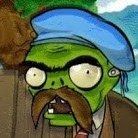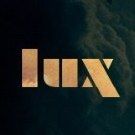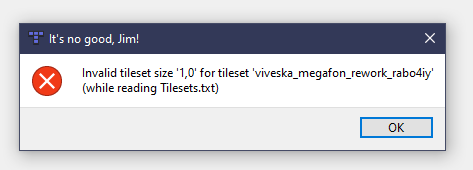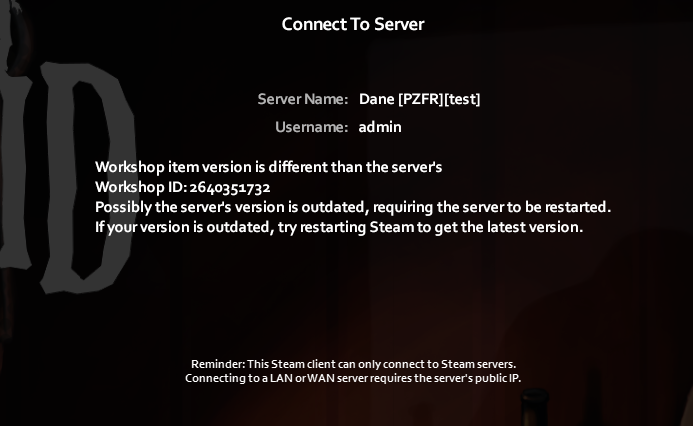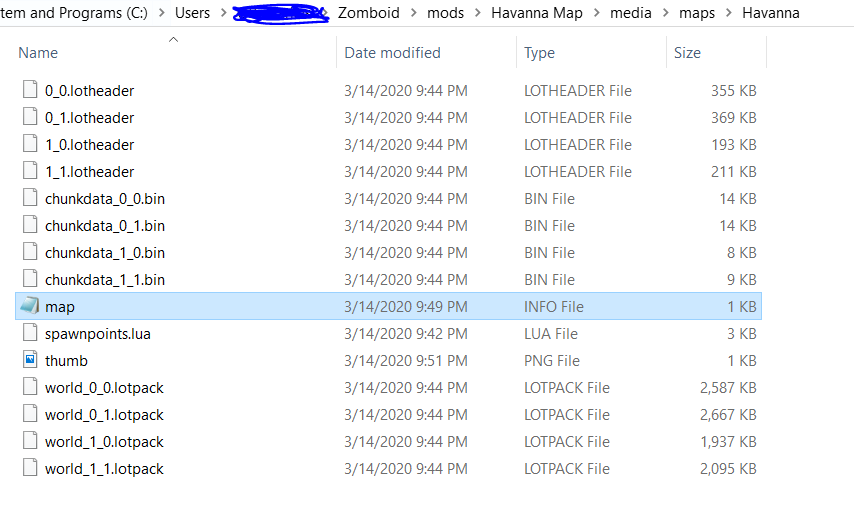Search the Community
Showing results for tags 'mod'.
-
I earlier already played around with modding, but this is the first one I actually released! The idea is simple, you read a magazine and get three different recipes to craft spare engine parts for repairs. Steam Workshop: https://steamcommunity.com/sharedfiles/filedetails/?id=2744114761
-
So I'm new to the forums but I am not new to modding (at least for other games). I've created modpacks for FO4 mostly and a few for Stellaris. So when I was asked to make a custom modpack for the server I play on I figured why not it cant be that hard. Enter a week of agonizing troubleshooting and restructuring of a modpack and still it fails to work. After reading countless forums and tutorials I simply can't figure out why the modpack content won't actually function as intended. If anyone has any input here is the modpack that I uploaded to the steam workshop. https://steamcommunity.com/sharedfiles/filedetails/?id=2718274137 I've looked through other modpacks and mine is structured identically to them. At this point I'm considering doing a merger style pack instead of the way I've been doing it but I want some other insight to maybe getting to to function as is so I can spend time to actually play instead of working on this.
-
I`m so exhausted. Since I started a new project in the WorldEditor it doesn`t open anymore. All I get is an error (pic related) when I`m trying to open TileZed or WorldEditor. I`ve reinstalled it, deleted all the files, checked "Tilesets.txt", but there`s nothing about this tile and there is no such tile, because I deleted it a while ago. I can`t check anything in the program itself, because every time I press Ok it shuts down. The only two things I haven`t done yet is reinstalling the game itself (which I think is unrelated) and checking for corrupted regedit`s files (but what exactly should I check?). What`s your opinion about this? Also, I didn`t find anything about this error.
-
Running out of ammo or just discarding a weapon on the verge of breaking, this could be good reasons for why throwable weapons may be useful. If players have a weapon in hand and hold the "Push/Shove" key, the weapon should launch at the zombie and connect, based on the players "Aim Skill Level". While holding the "Push/Shove" key, players would only be able to launch the item in hand after the animation is complete. This would not only look great but add balance to the feature.
-

mods "Buying" mods and adding them to the vanilla game
WinterRoll125 posted a topic in PZ Suggestions
By buying, I mean rewarding, since mods are usually created voluntarily with dedication. I don't know about you, but I tend to focus almlst entirely on the immersion, realism and controls of the game, rather than multiplayer which I never really liked to play with other people online. Up until now, I realized the reason I kept on playing the game (and I'm sure 99% of you also do) is how the mods are drastically improving the immersion, realism and control of the game, which the base game would be rather empty and dull without it. With mods going into the base game, the devs would only have to sometimes expand from that mod to their preference, but also make some fixes so that the mod becomes more playable. Personally, I have so many immersion-improving mods at one point, I couldn't even know what was making the game, and now I have to accept whatever error there is, because I only wished the game would become much more immersive than the base game, from more diverse firearms, makeshift armory to throwing corpses out the window and even gun suicide. You should be glad you're backed by dedicated modders who made the game much more immersive to learn from, while focusing on much more important matters, such as human NPCs and hunting. Now, as much as I like to have immersion-improving mods in the base game, this remains to be my opinion, which I admit would still need to be further discussed.- 4 replies
-
- suggestion
- suggestions
-
(and 1 more)
Tagged with:
-
Hi! I want to update a mod which I've posted in the steam workshop. It has currently over 3000 subscribers. However, I learned that the update may break multiplayer save games (singleplayer seems not affected). I don't want that the subscribers looser their save games but I also think that the update might be really beneficial in the long turn. (It doesn't change gameplay. It is just an overhaul of the code which hopefully increases stability and compatibility with other mods.) What do you think is the best way to go? What would you do in such a situation? One option might be to upload the updated version as a new mod to the steam workshop and mark the older version as outdated but I am not sure whether this a good idea from the workshop point of view (there are already so many mods in there...). I am also not sure if the workshop policy allows this. Does anyone know whether this is allowed in the steam workshop? PS: I also posted this question in the steam discussions forums. See here: https://steamcommunity.com/workshop/discussions/18446744073709551615/3198118348345253358/?appid=108600 Hope that's ok.
- 1 reply
-
- savegame
- compatibility
- (and 4 more)
-
Basements should have multiple entry points. On the inside of the home, basements can be accessed by a door followed by a staircase which descends into the lower ground or a trap door with a latch handle that would be followed by a ladder/rope. The outside of the home, basements can be accessed through a cellar door which can be followed by a staircase or a staircase which descends into the ground which is then followed by a door leading into the basement. When crafting a basement, pillars should be placed in specific locations to hold the ground above. Walls of the basement can also leak water in heavy rainfalls which can then flood the chamber, causing players (or zombies) to move at a slower movement speeds (depending if the player is jogging/Sprinting). Cellar windows can be another entry point for players to enter buildings in a more "stealthy approach" or be used to escape hordes of zombies. The Cellar windows can also allow players to have a "Shin-bone View" of the surrounding area. Trap doors can be crafted using Wood or sheet metal while, latch handles can be made out of rope however, if a player crafts a metal latch handle, locks can be applied to the trap door. Cellar windows can be glass or barred with metal scrap/wood planks.
- 1 reply
-
- mod
- suggestions
-
(and 4 more)
Tagged with:
-
Hey there, I'm new to the PZ Server scene and I'm building my own and thinking of adding some mods. I tried looking for one but couldn't find any, Can we get a splash screen mod? Like for example, when someone joins the server, a text screen or image shows up on the screen that a user can click "x" on to close? It feels like it would be so simple to create and I'm surprised no one has done this yet (or maybe I'm just not good at using the fourms). Thanks!
-
Hello, I think there is an issue with release 41.64 regarding the comparison of mod files on client and server side. After release 41.64 I'm getting the infamous error: Workshop item version is different than the server's The workshop ID provided in the error is 2640351732 (See screenshot attached), which is a mod I'm developing named "Spear Traps" (see https://steamcommunity.com/sharedfiles/filedetails/?id=2640351732) Yet, all the files from my mod are identical on both client and server. See following output as proof: Copying my mod files from Steam workshop local directory to a directory named client: $ cp -r ~/.steam/steam/steamapps/workshop/content/108600/2640351732/mods/SpearTraps/ client Copying my mod files from Steam workshop on my server to a directory named server: $ scp -r pztest:pzserver/steamapps/workshop/content/108600/2640351732/mods/SpearTraps/ server Computing MD5 hash for every file in client directory, saving output to a file named client.md5: $ find client/ -type f -exec md5sum {} \; | sort -k 2,2 | awk '{ print $1 }' > client.md5 Computing MD5 hash for every file in server directory, saving output to a file named server.md5: $ find server/ -type f -exec md5sum {} \; | sort -k 2,2 | awk '{ print $1 }' > server.md5 Comparing the result, we can see both files client.md5 and server.md5 are identical, meaning all the hashes of each file are the same in both client and server: $ md5sum client.md5 server.md5 eed766a149a2d1eb295446f2efde3202 client.md5 eed766a149a2d1eb295446f2efde3202 server.md5 Both files client.md5 and server.md5 are provided as attachment, and also the zipped folders client and server are attached in case you want to check. Is there something that comes into play other than the content of the files to decide if there's a mismatch between client and server files? client.md5 server.md5 client.zip server.zip
-
Hello, I've been working on a mod attempting to add Diets to the game. In order to do this I would like to be able to retrieve (or get) the FoodType String from the item object if it is a food. I've been digging around for a while but haven't managed to figure out a way to do it. I was wondering if this is even possible currently? I managed to adjust the FoodType variable by using ItemTweakerAPI for Build41 which allowed me to adjust only that value instead of overwriting everything. I confirmed that it was indeed working through the Mod Options mod. However, I have not been able to actually retrieve the FoodType variable from any food item object. I was wondering if I was missing something or if this just isn't possible to do currently.
-
Hello! First time on the forums, and i've dabbled in modding before, but this one's got me stumped. I was inspired by a few mods to make a checklist/blank sheet of my own that I could customize using the in-game Map symbols/writing functionality. I had thought just copying the code over from one of those basic mods and changing the variable for the actual map png would be a simple task, but i've been testing and tweaking and banging my head against this for two hours now with no results except "Their mods work, yours doesn't, solution unclear". To be clear: I have no intention of stealing their content and reposting it as my own. I just want a simple mod for my solo game and I had thought copying their code would work.
-
- build41.44
- mod
-
(and 1 more)
Tagged with:
-
Increases all exercise experience by X multiplier. This is similar to other mods of the Steam Workshop that change the exercise XP gain, however this mod is not locked set values but rather a multiplier you can easily change. Edit the file 'mods/ExerciseX/media/lua/client/ExerciseX_Settings.lua' to change the default value from 5x to any value you like, you can even change it to 0.x values to make the XP gain longer if you want. This mod should also in theory be compatible with any future version of the game as the base fitness lua file is not overridden. The fitness table is used from the current loaded base game and is then multiplied, if any new exercises are added through by the original developers in the future or by any mods as long as this mod is loaded last it should apply the multiplier (assuming they don't totally change the fitness system). You may copy/change and republish this mod anywhere you like, I can't upload this to the Steam Workshop so if anyone wants to they can (just check someone else hasn't done it already). I have noticed playing around there seems to be a bug, when I was messing around with making this I was using other mods on a save that did a similar thing but overriding the base lua, it seems even if i disable that mod and enable this one it ignores the changes so you are stuck with the old multiplier values from the previous mod even when its not there, not sure if its something I did wrong or a bug with the game. With this mod you can change the multiplier as many times as you like on a save and it works fine so . Confused the hell out of me when I was making this, was wondering why nothing I did was working, then I deleted the save and made a new game and it worked. So if this happens to you then I have no idea how to fix it. You can also check the debug log to see if it has applied the changes, it should state the values of each of the exercises under "ExerciseX Start". exercisex_v1.zip
-
I'm porting Better Literacy over to 41.53's new perk system. I have everything almost working. However despite marking it as a passive skill, it is not showing up in the passive section. VERSION = 1, perk Reading { parent = Passiv, translation = Reading, passive = true, xp1 = 1000, xp2 = 2000, xp3 = 4000, xp4 = 6000, xp5 = 12000, xp6 = 20000, xp7 = 40000, xp8 = 60000, xp9 = 80000, xp10 = 100000, } The skill is showing up as a level 0 skill no matter what I do, instead of a level 5 with 125% exp boost.
-
Hello guys! This is my first time post on forum. Sadly those building didn't fit in my own map project. I decided to share with the community to make these lovely buildings have a nice spot to settle down. Feel free to use and modify. Link at bottom of this post ------------------------------------------------------------- Police Office House ------------- Small Spiffo's Restaurant in city All building's links is in here Google Drive
-
So, I play Solo most of the time, and let's just say that i suck at this game and die often, i do have the cheat menu etc installed so i CAN use god mode but i find that too booring, so instead i tried the "prevent death" option, which only heals you up if you ALMOST die, when the health reaches 0 it heals you + removed any damages etc. What I want, is a modification that does the same as "prevent death" BUT instead of healing me back to normal, i want the health to freeze at let's say 1, i.e I won't be able to die, but i still need to heal every wound to get back to full health, is this possible? If so any file i can modify? Cheers!
-
Is there any chance of being able to change the mod location from ( C:\Users\[USER NAME]\Zomboid ) to another drive as my C:\ drive is nearly full.
-
New thread to keep the buildings organized Last Updated: 16/03/2021 Yippee-Ki-Yay! New download link in Google Drive where you can find all the files for the buildings below Direct link to google drive The next buildings are free, you can use, change, share or whatever you want to do whit them. Just remember to add me in the credits and a link to this post. Thanks you! Bloody Restaurant House #1 Chernarus Bar - Store 1 Stores 2-3 (the numbers are for the project, if you follow the buildings and want to put them in order) This pack has a Book Store, a Laundry, the Spiffo's Bar up stairs and a bathroom, warehouse for the bar and an office. Chernarus School Industrial Warehouse 1 Industrial Office 1 Hotel: The Key - The missing tiles at the left bottom are because this building was made for the project "chernarus plaza". The empty space it's exactly for the "Chernarus Bar" at the left, bottom corner, and the "Stores #2-3" goes in the next place, after the bar. Spoiler If you want to place all the buildings in the correct order, see this picture: You need the following buildings: Hotel: The key + Clothes Store + Hair Dresser place + Public Bathrooms + Plaza + Stores #2-3 + Chernarus Bar I made a pack for you. You just need to download this pack, and you will get all the buildings listed above. Place them in your map and have fun! The size of the whole pack together: 62x35 tiles Download the pack: https://drive.google.com/drive/u/2/folders/1hyBLH2gCAOzhfgL_3-yeKsXkgaqVb8wO I'm working in making buildings for the Chernarus Map Project of grivcin. Check it! http://theindiestone.com/forums/index.php/topic/5122-project-cherno-wip-updated-with-new-images/ If you are working in a map or another project and you need buildings, you can tell me and we will see what we can do For everyone but mostly spanish people: Un usuario de Youtube (ditoseadio) está haciendo una serie sobre el mapa Bedford Falls en modo Hardcore y con voz en Castellano. Si quieres ver el mapa hecho por la comunidad, entre ellos mis edificios y una entretenida serie con zombies y muchos analgésicos de por medio te animo a que te pases por su canal y eches un ojo a sus videos https://www.youtube.com/user/ditoseadio
-
I recently started a new map mod for fun purposes, but it does not seem to load up for testing. I have made it by following every letter of this guide: I attach the console text, but I have really no idea what can be wrong. I tried to use it with the IWBUMS branch, which of course might be an issue but its only a map and i didn't mod any files that would interfere with gameplay. My other map mods from workshop work just fine so I guess it should not be the issue. Please help with what I have done wrong or if its a problem outside my control. I also upload my files maybe there can be an issue with names or something I have overlooked. Screenshot of the directories. console.txt mod.info map.info
-
How do i make custom hairs for project zomboid? i already have a model made that i wanted to add to the game as a mod. ive been looking threw the forums here but i can't tell which one i should be using because ive heard some of them are out dated. does anyone know how i can do this? please help ♥
-
Hello, I’m totally a newbie at this editor and am trying to get it to work. I’m not sure I’m doing something wrong or where its supposed to be installed at, but currently when I enter the building editor I’m unable to see any of the objects. All I’ve done so far is download the editor and tiles and extracted them, I'm not sure how to tell the editor where the tiles are that are missing. I wanted to mess around with the building editor before I started mapping cells. Would appreciate the help (:
-
You will be able to tow cars using a tow rope. Now you don't have to leave your favorite car to pick up a new one! Will be added to the game: New Item: Tow Rope Physics of towing a car using a rope Parking brake physics - now you can off the parking brake of car and push it by another car. Supported version: 41.x (Version 40.x not tested) Link: https://steamcommunity.com/sharedfiles/filedetails/?id=2241990680 Video overview: The mod is compatible with mods that add new cars (for example Filibuster Rhymes' Used Cars!) Developers: Code, physics - Aiteron Icons, poster - harrycheez (Steam Profile) Permission : Ask for permission p.s. - How to make spoiler in post?
-
I decided to make a car towing mod. I have some results, but this is not a simple mod. I changed the source code of the game (decompiled, modified, compiled) and wrote a mod for lua. Stopped at the current state of the mod. (There is no point in continuing if the developers do not add the necessary code for the mod to the game and decompilation does not perfectly restore the code, so the decompiled files crash the game (I think the deadlock occurs)) I added the following code to the game source code: 1. OnVehicleUpdate event - trigger when vehicle update 2. Change vehicle position (like setDebugZ(float)) public void setDebugXYZ(float x, float y, float z) { this.tempTransform.set(this.jniTransform); this.tempTransform.origin.x = x - WorldSimulation.instance.offsetX; this.tempTransform.origin.y = z ; this.tempTransform.origin.z = y - WorldSimulation.instance.offsetY; setWorldTransform(this.tempTransform); } This is not real towing. I'm teleporting transport now. Joints are needed for real towing. Now, as I understand it, the developers use the modified Bullet engine, and there are no joints in engine java api now. What I want to achieve with this functionality: 1. Towing a car with a correct turn and physics similar to realism (imitation) 2. For towing you need a special device or a special car 3. Towing affects the movement of the car. (Depending on the weight of the towed vehicle) What I've done: How can I submit a request to developers for the methods I need? Write what you think about the mod idea. If there are a lot of people interested, perhaps the developers will implement the required functionality.
-
Hi. I'm thinking about the creation of a mod for our roleplay PZ server : an icon showing on the character while its player is typing something in local chat. Being aware that another player is currently typing could be very useful on a roleplay server. I'm looking for solutions, as no Lua event is linked to this specific situation. As for now, I have tried to simply capture the "OnKeyPressed" event for the "Return" key (I know it's not either an elegant or a pro approach as keybinding could change.) But I can't even manage to capture the event... Is the return key out of "OnKeyPressed" range ? What am I doing wrong ? My current test is : -- If player(0) press "ENTER" key, log it and say it local function typingIconShow(_keyPressed) local key = _keyPressed; -- Store the parameter in a local variable. print(key); -- Prints the pressed key to the console. -- We test if the correct key is pressed. local player = getSpecificPlayer(0); if key == 13 then print('TYPINGICON MOD - RETURN key hit !'); player:Say("I press the RETURN key !"); else print('TYPINGICON MOD - '..key..' key hit !'); player:Say("I press the "..key.." key !"); end end -- Register the function to key pressed event Events.OnKeyPressed.Add(typingIconShow); Current results : the mod is loaded, but no output, nor in game nor in the console (I tested it by hosting a test multiplayer game). I'm also wondering... How to get the "typing icon" to appear on other players' client ? I mean, which mechanic should I use to place a small icon on the typing player character and make it visible for every other players ? Does anyone can help me please ?
-
The newest edition of Survivor Radio brings you MUSIC! Coming soon, Voice Acting! Catch it on TVM, 93.4 and ... on a secret channel only available on walkie talkies! [PLAYLIST] Come As You Are -- Nirvana 40 oz to Freedom -- Sublime Enter Sandman -- Metallica Gimme the Loot -- Biggie Smalls Radar Love -- Golden Earring The Pot -- Tool Paranoid -- Black Sabbath Don't Worry, Be Happy -- Bobby McFerrin Carry On My Wayward Son -- Kansas Personal Jesus -- Depeche Mode Mama Said Knock You Out -- LL Cool J Alive -- Pearl Jam Man In The Box -- Alice in Chains Losing My Religion -- REM Creep -- Radiohead Live and Let Die -- Guns and Roses Good Day -- Ice Cube Far Behind -- Candlebox Sober -- Tool Sunday Bloody Sunday -- U2 Danger Zone -- Kenny Loggins Hungry Like the Wolf -- Duran Duran I Ran (So Far Away) -- A Flock of Seagulls Shout -- Tears for Fears Nimrods Son -- Pixies House of the Rising Sun -- The Animals Rooster -- Alice in Chains American Jesus -- Bad Religion Immigrant Song -- Led Zepplin Roll With It -- Steve Winwood Rebel Yell -- Billy Idol Somebody to Love -- Jefferson Airship Hotel California -- The Eagles I Heard It Through the Grapevine -- CCR American Woman -- The Guess Who [IMPORTANT STUFF] -You have to catch the start of a broadcast for the sound files to play. There's no way around this currently. Sorry -Fast forwarding will mess with the duration of the text lines and will cause songs to either cut short or overlap. -Turning off a broadcast will basically prevent you from listening to it, I suggest using mute if you need to shut it off temporarily. -This will conflict with the Old Survivor Radio, make sure that it's not enabled. -If you're having issues with errors popping up when it should be playing music, exit the game; go to where the mod is stored on your computer and take the RadioMusic Folder and put it in C:\Program Files (x86)\Steam\SteamApps\common\ProjectZomboid\media\sound\ ---------------------------------- Adds the following radio stations: 93.4 (with DJ Erin Fontaine, a survivor who likes to play music for you.) 92.6 (Bob + Kate's radio frequency) 101.4 (with Reverend Dan who likes to read scripture and play gosepl music.) 95.2 (?????) 91.8 (the Blind Justice Gang's frequency) 88.8 (The Godess of Secrets radio Frequency) 102.2 (Hilltop Colony) 105.8 (Classified) 104.4 (Mike Lopken) 101.6 (Dianne Caldwell) 103.6 (Max Stone) Also adds a couple TV channels: TVM (plays all music) KBC (which will have The Big Lebowski) ZBS (Has Star Trek: Next Gen) 213 (Haunted channel that has Twilight Zone) AniNation (Cartoon Channel that plays some stuff I made up and kids commericals) Action Classics (With Pulp Fiction) https://steamcommunity.com/sharedfiles/filedetails/?id=2017654378