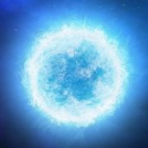Search the Community
Showing results for tags 'java'.
-
It looks like damage chance is the same for "Thick/Thin Skinned" traits. It is also very different from the base chance. zombie.characters.IsoGameCharacter: private void damageWhileInTrees() { //... if (Rand.NextBool(i)) { addHole(BloodBodyPartType.FromIndex(j)); i = 5; // basic chance = 1/5 = 0.2 = 20% if (this.Traits.ThickSkinned.isSet()) i += 10; // chance for ThickSkinned = 1/(5+10) = 0.0(6) = 6% if (this.Traits.ThinSkinned.isSet()) i += 10; // chance for ThinSkinned = 1/(5+10) = 0.0(6) = 6% if (Rand.NextBool(i) && (int)getBodyPartClothingDefense(Integer.valueOf(j), false) < 100) { BodyPart bodyPart = getBodyDamage().getBodyParts().get(j); if (Rand.NextBool(i + 10)) { bodyPart.setCut(true, true); } else { bodyPart.setScratched(true, true); } } } }
-
For the test, create a simple mod with a single lua-file, in which we write the following code (no matter what for - it's just a shortcut to confirm the bug): require "OptionScreens/ModSelector" require "ISUI/ISLabel" local def_create = ModSelector.create function ModSelector:create() def_create(self) self.test = ISLabel:new(0, 0, 17, "test", 1, 1, 1, 1, UIFont.Small, true) self.test:addToUIManager() --self.test:removeFromUIManager() end Such a mod turns on without errors, but if you want to enable something else or disable this mod, the following will happen: ERROR: General , 1610142050060> ExceptionLogger.logException> Exception thrown java.lang.IndexOutOfBoundsException: Index: 0, Size: 0 at ArrayList.rangeCheck line:657. ERROR: General , 1610142050061> DebugLogStream.printException> Stack trace: java.lang.IndexOutOfBoundsException: Index: 0, Size: 0 at java.util.ArrayList.rangeCheck(ArrayList.java:657) at java.util.ArrayList.get(ArrayList.java:433) at zombie.ui.UIManager.update(UIManager.java:765) at zombie.GameWindow.logic(GameWindow.java:246) at zombie.core.profiling.AbstractPerformanceProfileProbe.invokeAndMeasure(AbstractPerformanceProfileProbe.java:71) at zombie.GameWindow.frameStep(GameWindow.java:721) at zombie.GameWindow.run_ez(GameWindow.java:637) at zombie.GameWindow.mainThread(GameWindow.java:464) at java.lang.Thread.run(Thread.java:748) It is important that the error occurs after `Core.ResetLua` function is executed, that is, when our mod is already disabled. In addition, if you look at the function `UIManager.update` in which the error occurs, there are a couple more oddities. In the decompiler, this code looks like this (line numbering is preserved, missing numbers are probably occupied by curly braces): 760: if (Mouse.isLeftReleased()) { 762: n = 0; 763: for (int i1 = UI.size() - 1; i1 >= 0; i1--) { 765: UIElement uIElement = UI.get(i1); Log points to line 765, but we cannot get there at this moment (after restarting Lua). Firstly, because of the condition `Mouse.isLeftReleased()`, and secondly, `UI.size()` at this moment is 0, that is, there should not be a single iteration. Note 1: In test Lua-code has commented line. If you uncomment it (that is, delete the object immediately after creation), then the error does not occur. However, if you use this line directly before calling the `Core.ResetLua` function (for example, in the `ModSelector:onAccept` function), it does not help and the error continues to appear. Note 2: Instead of `ISLabel`, there can be any other UI-element. The problem arises precisely from adding it as a new layer, but not as a child element.
-
Updated to 34.28 Sorry for taking so long guys, I switched jobs and I spend most of my free time trying to figure out this being a father thing lol. My son is only 8 months old and I spend all of my free time with him. He and his mother went on "vacation" to visit family out of town so I finally got time to complete the mod. Sorry, and I hope everyone hasn't lost interest. When you choose one of the custom hairstyles at the character creation menu the character preview will show the player bald. Don't freak out, that is completely normal and as of right now there is no way to change it. There are 2 different versions, both included in the download. One is for players that use Jab's ModelLoader and the other is for players that don't. Either way the install instructions are included. Have fun!!! Download Alternate Download If you enjoy this content feel free to Donate. FYI, the mod is still currently beta, though it works perfectly fine. It's only beta because I'm not finished adding hairstyles for men and I haven't even started adding beards or hairstyles for the women. I have actually created my own tools to make it easier, once production is finished I will release the tools also, that way everyone can add their own hairstyles to the game easily. ALSO...Do not add my mod to any modpacks.
-
So basically I wanted to make barricades sturdier and found IsoBarricade.class file, decompiled it, changed health value but can't recompile it back. I just use command prompt and simply call javac *filename* but get errors during compilation. I guess it's because I miss packages/libraries being imported in the .class file? Haven't managed to find answers by googling, so here I am. How to overcome this problem? Thanx.
-
Hello there! I recentlly change my project zomboid to the IWBUM beta, but when I hit de PLAY button the game crashes and send me this: # A fatal error has been detected by the Java Runtime Environment: # # EXCEPTION_ACCESS_VIOLATION (0xc0000005) at pc=0x00000000614ca236, pid=6332, tid=0x0000000000000784 # # JRE version: Java(TM) SE Runtime Environment (8.0_121-b13) (build 1.8.0_121-b13) # Java VM: Java HotSpot(TM) 64-Bit Server VM (25.121-b13 mixed mode windows-amd64 compressed oops) # Problematic frame: # C [ig7icd64.dll+0x26a236] # # Failed to write core dump. Minidumps are not enabled by default on client versions of Windows # # If you would like to submit a bug report, please visit: # http://bugreport.java.com/bugreport/crash.jsp # The crash happened outside the Java Virtual Machine in native code. # See problematic frame for where to report the bug. So, my question is... is the game or my PC? and, what can I do to solve this?
-
I've found this: http://projectzomboid.com/modding/se/krka/kahlua/integration/expose/LuaJavaClassExposer.html on exposing java classes to lua, but I know the class I want to use is already exposed (IsoPlayer). Could anyone tell me if it is possible to modify/override a public boolean or float in that class? Something like whenever public float x is called my own lua code runs and returns the needed changes. I've been able to learn a lot from this forum and existing mods out there but I couldn't find anything on this, and I'd rather avoid changing class files if I can.
-
Hi, I'm trying to enable these 2 existing skills found in PerkFactory$Perks.class. So far I added them to the list in PerkFactory.class but they don't show in the skill panel in game, can a developer or another very skilled individual give me the directions to make them appear in game?
-
I made some posts in the Hydrocraft mod thread showing the java behind melee combat and some quick thoughts on it. See here and here I am going to use this thread to summarize my findings, so others can use them as a reference. Firstly: Skill modifiers and weapon categories. What do they affect? By how much? If the weapon has the category "Unarmed", no perk related. The only calculation for unarmed is that it is capped at 0.7 damage per hit. NOTE MODDERS: This means if you categorize a weapon in your scripts as unarmed, putting max damage higher than 0.7 does nothing. These are not intuitive at all. Rather than either starting at 100% damage and increasing (bonus damage) or starting at a low point and reaching 100% at level 10 (competency), skills in project zomboid are a mixture of both. If the weapon has the category of "Blade" or "Axe", use Blade Accuracy perk (java name=PerkFactory.Perks.Axe): If the weapon has the category of "Blunt", use Blunt Accuracy perk (java name=PerkFactory.PerksBlunt): Both Axe and Blunt perks affect damage the same way. 0:30%, 1:40%, 2:50%, 3:60%, 4:70%, 5:80%, 6:90, 7:100%, 8:110%, 9:120%, 10:130% Or, to put it more compactly: Damage = TotalDamage*(0.3+PerkLevel*0.1) If the weapon is "Ranged" (not category), Aiming level affects critchance, not damage. The calculation is weapon.critchance + weapon.AimingPerkCritModifier * (AimingLevel/2) So for calculating the maximum crit of you custom guns, add the amingcritmodifier only 5 times, not 10. Lastly calculated, If the weapon has the category of "Axe" and the target is NOT knocked over. Double damage. Yup, axes do double damage to all standing targets. ORDER OF CALCULATION None of these calculations are exclusive! Furthermore, none of the melee checks actually restricts themselves to melee weapons. So, if you have a firearm (isRanged=TRUE) with the categories Unarmed,Axe,Blunt, and you attack a standing zombie, the following would happen. Get damage from weapon/wielder. If damage is more than 0.7, reduce to 0.7 (unarmed). damage *= 0.3+AxeLevel*0.1 damage *= 0.3+BluntLevel*0.1 critical chance = weapon.critchance + weapon.AimingPerkCritModifier * (AimingLevel/2) damage = damage*2 (Axe) There may be checks earlier in the code to prevent such items from existing at startup, but I know you can make these with lua. NOTE: I have yet to find any references to "improvised" in the code. I'll keep looking. Next time, Strength, endurance, push back, knockdown, and YOU!
-
Hey guys, Im an experienced java developer and im searching for some other java developers to programm a 2d dungeon action rpg with me. I can tell you more information about the game when you contact me here, or at twitter @jmaerte Thanks!
-
My name is Karl and I am the lead developer of Socuwan, which is an upcoming indie MMORPG with a slightly quirky and refreshing twist on your usual, run-of-the-mill, MMO. I have been working on Socuwan for over three years now for which I created my own custom built engine in Java. Socuwan is highly community driven and not just in terms of gameplay. Around three quarters of the content in the game has been made by the community, with hundreds of talented artists contributing models, animations, textures, sounds effects and music over the last two years. This is an MMO created by a community, for a community. Here are some of the game’s features: · Worldwide duelling tournaments · Co-operative skilling system · Player owned houses in the game world · No grinding · Unique combat system · Thousands of weapon combinations · A diverse and unique looking world which is created by the community I am currently running a kickstarter campaign to gain the necessary funds needed for serves and you can check out the campaign here: https://www.kickstarter.com/projects/1465468930/socuwan-the-community-driven-indie-mmorpg?ref=nav_search The whole development process of the Socuwan has been documented in over one hundred development log videos on YouTube. If you want to have a look at them, click here. Thanks so much for reading this and supporting Socuwan! Have a look at the Socuwan website, if you would like to find out more about the game. ThinMatrix
- 1 reply
-
- indiegame
- kickstarter
-
(and 7 more)
Tagged with:
-
My name is Karl and I am the lead developer of Socuwan, which is an upcoming indie MMORPG with a slightly quirky and refreshing twist on your usual, run-of-the-mill, MMO. I have been working on Socuwan for over three years now for which I created my own custom built engine in Java. Socuwan is highly community driven and not just in terms of gameplay. Around three quarters of the content in the game has been made by the community, with hundreds of talented artists contributing models, animations, textures, sounds effects and music over the last two years. This is an MMO created by a community, for a community. Here are some of the game’s features: · Worldwide duelling tournaments · Co-operative skilling system · Player owned houses in the game world · No grinding · Unique combat system · Thousands of weapon combinations · A diverse and unique looking world which is created by the community I am currently running a kickstarter campaign to gain the necessary funds needed for serves and you can check out the campaign here: https://www.kickstarter.com/projects/1465468930/socuwan-the-community-driven-indie-mmorpg?ref=nav_search The whole development process of the Socuwan has been documented in over one hundred development log videos on YouTube. If you want to have a look at them, click here. Thanks so much for reading this and supporting Socuwan! Have a look at the Socuwan website, if you would like to find out more about the game. ThinMatrix
-
- indiegame
- kickstarter
-
(and 7 more)
Tagged with:
-
Hi everyone, Me and my team-mate are working on a turn-based tactic game named Cold Contract. We use same mechanisms like X-Com and Divinity Original Sin for the combat module. Each time the player begins a new game, all components of the game are linked to a procedurally generated world. The goal of the game is to control a regional map by hiring several mercenaries organised in squads. The player moves in real-time on the regional map and fights the enemies on isometric maps with the turn-based system when hostiles are detected. Mercenaries can be improve with several perks and equipments. Their skills are improved with experience points. A HQ helps to gain more options along the game to defeat enemies. Our short trailer: http://youtu.be/Gd9JEgdd8jY We have a demo of our combat module where you lead a small squad of mercenaries: http://www.indiedb.com/games/cold-contract/downloads/cold-contract-demo We are currently on Steam Greenlight so if you like what you see, your vote is welcome! http://steamcommunity.com/sharedfiles/filedetails/?id=318472697 Our website for more details: http://www.coldcontract.com
- 1 reply
-
- Cold Contract
- turn-based tactic
-
(and 3 more)
Tagged with:
-
So my techie keeps getting this error whenever he's trying to start up our server and he's at his wits end.
-
First, there's no information on doing any kind of reset as far as I can find. I searched, and dug through tons of threads. It seems everyone else already knows how to do it. How do I go about doing a soft and a hard reset? I get this error when I run my server. Apparently, the map size doesn't match up? I even did a clean reinstall of the game. C:\Program Files (x86)\Steam\steamapps\common\ProjectZomboid>".\jre64\bin\java.exe" -Xms2048m -Xmx2048m -Djava.library.path=./ -cp lwjgl.jar;lwjgl_util.jar;sqlitejdbc-v056.jar;./ zombie.network.GameServerLoading RakNet from: ./SVN REVISION 964versionNumber=Build 26 demo=falseserver name is "servertest"reading server options from "C:\Users\---\Zomboid\Server\servertest.ini"user database "C:\Users\---\Zomboid\db\servertest.db"Initialising Server Systems...translator: language is ENtranslator: failed to parse Recipes for language=ENtranslator: failed to parse Items for language=ENLoading: media/lua/shared/ISBaseObject.luaLoading: media/lua/shared/JoyPad/JoyPadSetup.luaLoading: media/lua/shared/NPCs/MainCreationMethods.luaLoading: media/lua/shared/Reloading/ISRackAction.luaLoading: media/lua/shared/TimedActions/ISBaseTimedAction.luaLoading: media/lua/shared/Reloading/ISReloadAction.luaLoading: media/lua/shared/Reloading/ISReloadManager.luaLoading: media/lua/shared/Reloading/ISReloadUtil.luaLoading: media/lua/shared/Reloading/ISReloadableMagazine.luaLoading: media/lua/shared/Reloading/ISReloadable.luaLoading: media/lua/shared/Reloading/ISSemiAutoWeapon.luaLoading: media/lua/shared/Reloading/ISReloadableWeapon.luaLoading: media/lua/shared/Reloading/ISShotgunWeapon.luaLoading: media/lua/shared/Reloading/ISRevolverWeapon.luaLoading: media/lua/shared/Reloading/stormysReload.luaLoading: media/lua/shared/Sandbox/SandboxVars.luaLoading: media/lua/shared/SpawnRegions.luaLoading: media/lua/shared/Util/AdjacentFreeTileFinder.luaLoading: media/lua/shared/Util/BuildingHelper.luaLoading: media/lua/shared/Util/LuaList.luaLoading: media/lua/shared/Util/StringReplacer.luaLoading: media/lua/shared/Util/Vector2.luaLoading: media/lua/shared/a_requires.luaLoading: media/lua/shared/defines.luaLoading: media/lua/shared/keyBinding.luaLoading: media/lua/shared/luautils.luaLoading: media/lua/server/BuildingObjects/ISBuildUtil.luaLoading: media/lua/server/BuildingObjects/ISBuildingObject.luaLoading: media/lua/server/BuildingObjects/ISDoubleTileFurniture.luaLoading: media/lua/server/BuildingObjects/ISLightSource.luaLoading: media/lua/server/BuildingObjects/ISNaturalFloor.luaLoading: media/lua/server/BuildingObjects/ISSimpleFurniture.luaLoading: media/lua/server/BuildingObjects/ISWoodenContainer.luaLoading: media/lua/server/BuildingObjects/ISWoodenDoor.luaLoading: media/lua/server/BuildingObjects/ISWoodenDoorFrame.luaLoading: media/lua/server/BuildingObjects/ISWoodenFloor.luaLoading: media/lua/server/BuildingObjects/ISWoodenStairs.luaLoading: media/lua/server/BuildingObjects/ISWoodenWall.luaLoading: media/lua/server/BuildingObjects/PaintingReference.luaLoading: media/lua/server/BuildingObjects/RainCollectorBarrel.luaLoading: media/lua/server/Camping/BuildingObjects/campingCampfire.luaLoading: media/lua/server/Camping/BuildingObjects/campingTent.luaLoading: media/lua/server/Camping/ISCampfire.luaLoading: media/lua/server/Camping/camping.luaLoading: media/lua/server/Camping/camping_fuel.luaLoading: media/lua/server/Camping/camping_text.luaLoading: media/lua/server/ClientCommands.luaLoading: media/lua/server/Farming/BuildingObjects/farmingPlot.luaLoading: media/lua/server/Farming/ISPlant.luaLoading: media/lua/server/Farming/basicFarming.luaLoading: media/lua/server/Farming/farmingCommands.luaLoading: media/lua/server/Farming/farming_displayInfo.luaLoading: media/lua/server/Farming/farming_vegetableconf.luaLoading: media/lua/server/Fishing/BuildingObjects/FishingNet.luaLoading: media/lua/server/HealthSystem/HealthUpdate.luaLoading: media/lua/server/ISBuildingBlueprintManager.luaLoading: media/lua/server/ISCoordConversion.luaLoading: media/lua/server/ISDoor.luaLoading: media/lua/server/ISObjectClickHandler.luaLoading: media/lua/server/Items/ItemBindingHandler.luaLoading: media/lua/server/Items/ItemPicker.luaLoading: media/lua/server/Items/ScriptItemInterface.luaLoading: media/lua/server/Items/SuburbsDistributions.luaLoading: media/lua/server/Map/MetaEnum.luaLoading: media/lua/server/Movers/ISBaseMover.luaLoading: media/lua/server/Movers/MoverStateMachine.luaLoading: media/lua/server/Movers/MoverStates/ISBaseState.luaLoading: media/lua/server/Movers/MoverStates/MoveToState.luaLoading: media/lua/server/Movers/Rabbit.luaLoading: media/lua/server/NPCs/Behaviour/BaseBehaviour.luaLoading: media/lua/server/NPCs/Behaviour/GuardBehaviour.luaLoading: media/lua/server/NPCs/FetchQuest.luaLoading: media/lua/server/NPCs/ISConversationScript.luaLoading: media/lua/server/NPCs/NPCEncountersMain.luaLoading: media/lua/server/NPCs/NPCHouse.luaLoading: media/lua/server/NPCs/SadisticAIDirector/EventSystem.luanew event systemLoading: media/lua/server/NPCs/SadisticAIDirector/MetaSurvivor.luaLoading: media/lua/server/NPCs/SadisticAIDirector/MetaSurvivorGroup.luaLoading: media/lua/server/NPCs/SadisticAIDirector/RelationshipModifiers/Modifiers.luaLoading: media/lua/server/NPCs/SadisticAIDirector/SadisticAIDirector.luaLoading: media/lua/server/NPCs/SadisticAIDirector/SadisticMusicDirector.luaLoading: media/lua/server/NPCs/SadisticAIDirector/SurvivorSelector.luaLoading: media/lua/server/NPCs/SendOnLootMission.luaLoading: media/lua/server/NPCs/TestThing.luaLoading: media/lua/server/NewSelectionSystem/GridSquareSelector.luaLoading: media/lua/server/Professions/Professions.luaLoading: media/lua/server/SandboxVars.luaLoading: media/lua/server/Seasons/season.luaLoading: media/lua/server/Seasons/seasonProps.luaLoading: media/lua/server/TurnBased/TurnBasedMain.luaLoading: media/lua/server/TutorialHelperFunctions.luaLoading: media/lua/server/XpSystem/XPSystem_SkillBook.luaLoading: media/lua/server/XpSystem/XpSystem_text.luaLoading: media/lua/server/XpSystem/XpUpdate.luaLoading: media/lua/server/katebaldspottutorial.luaLoading: media/lua/server/mapScripts.luaLoading: media/lua/server/metazones/metazoneHandler.luaLoading: media/lua/server/metazones/metazones_westpoint.luaLoading: media/lua/server/recipecode.luaLoading: media/lua/server/timedactionshelper.luaLoading: media/maps/Muldraugh, KY/spawnpoints.luaLoading world...tiledef: loading media/tiledefinitions.tilestiledef: loading media/newtiledefinitions.tilesmap_meta.bin world size (1145393987x1) does not match the current map size (20x26)Exception in thread "main" java.nio.BufferUnderflowException at java.nio.Buffer.nextGetIndex(Buffer.java:498) at java.nio.HeapByteBuffer.getInt(HeapByteBuffer.java:355) at zombie.iso.IsoMetaGrid.load(IsoMetaGrid.java:335) at zombie.iso.IsoWorld.init(IsoWorld.java:1031) at zombie.network.GameServer.main(GameServer.java:157)C:\Program Files (x86)\Steam\steamapps\common\ProjectZomboid>PAUSEPress any key to continue . . .
-
Maybe I'm just too tired right now but I can't figure out what caused this java error. I had to restart my computer and then suddenly this popped up when trying to start up my server. Any help would be appreciated.
-
This might sound like a stupid question, but i need to know it Is it possible to use java for mods? More detailed: For my mod i would need to make some changes to an existing .class file (see my other help thread http://theindiestone.com/forums/index.php/topic/7949-itemcontainerisoobject/). Now im wondering if i can add the altered .class file to my mod folder the same way i add lua files or scripts. do the rules for lua modding apply to java files too? i.e., if i create a directory in my mod folder named like this zombie\iso\objects (instead of media\lua\client etc.) and place the altered file in there, would the altered class be loaded when the mod loads and override the original game class file? or would i have to manually replace the .class file in the game directory in order to work? i hoped i would find a way to solve my problem with lua only, but as the last post in the above linked thread shows i do not see any other possibility...
-
(I apologize if this is covered elsewhere; I searched but didn't see anything. I might not be searching correctly) I read http://www.projectzomboid.com/modtools/ModdingGuide2.rtf but I'm still trying to sort out how the scripting works and was confused by calls like: The zombie.scripting.objects.Script class will actually take that line, chop it up and: - Find the zombie.scripting.commands Class whose name matches "SayIdle" - Create an instance of that command object - Look for an aliased object called "Gaurd1" (whatever object SayIdle(...) is being "called" on) - Bundle all the parameters into an array (in this case just one) - call init(object, [param1, ...]) on the command - return the command So really what you're calling is: ... except you get an instance of the command back as well. Note that the World, Tutorial and Quest commands all take objects called "World", "Tutorial" and "Quest". e.g. See zombie.scripting.commands.CommandFactory for the list of commands you can call. These are the current commands (build 25) (Notice there is a LuaCall command!)
-
Big fan of the game, but I've been having trouble with the Steam version since before launch. It gets partway through the startup (to 'Loading Characters texturepack') and then this error loops infinitely in the background: Nov 09, 2013 9:05:47 PM zombie.GameWindow run SEVERE: null java.lang.ArrayIndexOutOfBoundsException This happens in Compatibility Mode as well. The latest Desura version does the same thing too. Things I've tried: - Deletion and re-download/reinstall - Verified integrity of Steam game cache - Deletion of Zomboid folder under my user folder - Installed latest Java (tried 32-bit & 64-bit) My specs: - Windows 8.1 64-bit (my bad on that one) - 3 displays (2x1080p cloned, 1x1280 spanned) - 8GB RAM - i5-3570K - EVGA GTX660 - 3+ mice connected - 2 keyboard connected - Xbox wireless controller receiver connected - Stereo HDMI audio through video card Let me know if there's anything other info I can provide, or things I can try.
-
Hey guys, so I was trying to get Zomboid to work on my mac, through steam. The game loads a bit laggy but crashes when loading the map, that part "this is how you die...". So at first at though it would be just one of those zomboid bugs that need manual fix( I usually use linux, so...) But reading some post in the main steam thread, user with similar issue it was recommended to update Java. Which got me wondering, how do I know i got the update Java? Really didn't found anything about it on my system, apart from Java Visual VM, there are definately a lot of stuff around from java on my system (used spotlight). But no actually Java app. I thought this to be weird so I wanted to check with someone around here. Right now I'm download Java jre from the official source. Obviously OsX has java working, with its aim to be an easy system that works out-of-the-box. Acutally instead of installing the official I checked the OsX software updater and really there is a update pending for Java, and really its ages since I last updated... So I'm check on this, But any inputs on why its crashing?