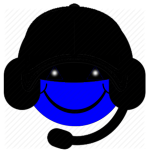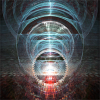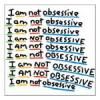Search the Community
Showing results for tags 'item'.
-
Greetings all! I'm trying to upload a mod which involves adding new items and recipes to the game system, but I'm having troubles making it run. Here is a description of all the mod. The mod folder is located in: UserName>Zomboid>mods>DriedFruits DriedFruits folder contains: -media (folder) -Driedfruitspic.png -mod.lua name=Dried fruit Food poster=Driedfruitpic.png id=none description=test --------------------------------------------------------------------------------------------------------------------------------------------- media (folder) contains: -lua (folder): >server (folder): Loading.lua require "Items/SuburbsDistributions" require "Items/ItemPicker" DFSprites = {} --Ensures exisance of graphics. DFSprites.getSprites = function() -- Food getTexture("Item_DF_BakingTrayFruit.png"); getTexture("Item_DF_DriedFruit.png"); end -- Add items for kitchen SuburbsDistributions["kitchen"] = { { locker ={ rolls = 1, items = { "Base.Base.BakingTray", 25, "Base.Base.BakingTray", 25, "Base.DriedFruit", 25, "Base.DriedFruit", 25, }, }, smallbox ={ rolls = 1, items = { "Base.DriedFruit", 25, "Base.DriedFruit", 25, "Base.DriedFruit", 25, } }, }, }, Events.OnPreMapLoad.Add(DFSprites.getSprites); print("DriedFood: SuburbsDistributions added. "); --------------------------------------------------------------------------------------------------------------------------------------------- -scripts (folder) items.txt module Base { item BakingTrayFruit { HungerChange = -5, Weight = 0.6, Type = Food, DisplayName = Baking Tray With Fruit, Icon = CF_BakingTrayFruit, UnhappyChange = -5, ReplaceOnUse = BakingTray, ReplaceOnCooked = Base.BakingTray;Base.DriedFruit, IsCookable = TRUE, MinutesToCook = 20, MinutesToBurn = 40, BoredomChange = -5, DaysTotallyRotten = 8, DaysFresh = 5, Carbohydrates = 40, Proteins = 2, Lipids = 0, Calories = 168, } item DriedFruit { HungerChange = -5, Weight = 0.3, Type = Food, UnhappyChange = -10, DisplayName = Dried Fruit, Icon = CF_DriedFruit, FoodType = NoExplicit, Carbohydrates = 40, Proteins = 2, Lipids = 0, Calories = 168, Packaged = TRUE, } } -recipes.txt module Base { recipe Make Baking Tray With Chopped Fruit { keep KitchenKnife/ButterKnife/HuntingKnife, Cherry/Orange/Apple/Peach/Pineapple/Strewberrie/Banana, destroy BakingTray, Result:BakingTrayFruit, Time:50.0, Category:Cooking, } recipe Empty Baking Tray With Chopped Fruit { destroy BakingTrayFruit, Result:BakingTray, OnGiveXP:NoXP_OnGiveXP, Time:10.0, Category:Cooking, } -textures (folder) -Item_CF_BakingTrayFruit.png -Item_CF_DriedFruit.png This is all what my mod have, but when I activate it at the menu, the game crashes then I have to erase the original folder to make the game run again. If someone could please tell me what I'm doing wrong... My apologises if I commit any mistake posting, this is the first time I do a post. Also I think I made a mistake posting this on mods>items>help so I'm posting this again.
-
is there a way to get a texture object from a .png file without adding that item to the script/ .txt files? I sort of thought thats what getTexture() was for but that didnt work for me. what i am doing now is just creating an item object, then getting the texture from that object. but thats messy and means i have to add an item declaration for every texture i want to use even if i wont ever use that item
-
Some textures are looking very unnatural on the ground, like pan, bucket, etc. it is good to change those textures to look more natural on the ground. here is some changes i made and the difference is noticeable.
-
A new mod, remind me a idea : I saw empty bleach bottle and broken doors, but more items on ground seems more "apocalyptic". Useless items for ambiance, but usefull items (rare). Some Houses could be "tagged" devastated with many objects on the floor (rush move, Z's attack). some parts of neighborwoods could undergo the same destiny. This could be related with broken windows/doors, empty container place, barricaded houses, etc.. We could find : On streets: knife (close to broke), bag, cloth, paper, hygiene items. In woods : log, twig Houses : knife, cloth, paper, all house objects. Special building : with their related objects (usefull or not). And certainly many others, are you inspired ? What do you think about that ?
-
I don't find a post on this, so if there is, redirect me... this is related with some of idea i talk about, and certainly could affect other's. Loots on ground seems to be very less quality than in inventory. Best quality items could give a good ambiance on the map and allow to display them on opened container such as bookshelves or allowed on table.
-
Many Different People Using my mod have often complained that the item does not spawn. I also found that it is not working often. The only times I was able to actually find the item from the mod spawned was when I used the code: table.insert(SuburbsDistributions["gunstore"]["locker"].items, 30); Even though I have many other spawn locations declared as you see below. The only place I was able to ever find a silencer was in the gunstore in westpoint. And that was only when I spesified "locker" as the container . Using "all" as a container or room name has never worked. Never found one anywhere else. So I was hoping someone could show me what is wrong with the spawn code or the mod in question. http://steamcommunity.com/sharedfiles/filedetails/?id=639909479 here is the item spawn lua file: require "Items/SuburbsDistributions" require "Items/ItemPicker" SSilencer = {} SSilencer.getSprites = function() getTexture("Item_Silencer.png"); print("Textures and Sprites Loaded."); end -- Add items for Gun Store all table.insert(SuburbsDistributions["gunstore"]["all"].items, "Silencer.Silencer"); table.insert(SuburbsDistributions["gunstore"]["all"].items, 15); -- Add items for Police Storage table.insert(SuburbsDistributions["policestorage"]["all"].items, "Silencer.Silencer"); table.insert(SuburbsDistributions["policestorage"]["all"].items, 15); table.insert(SuburbsDistributions["hunting"]["all"].items, "Silencer.Silencer"); table.insert(SuburbsDistributions["hunting"]["all"].items, 15); table.insert(SuburbsDistributions["storageunit"]["crate"].items, "Silencer.Silencer"); table.insert(SuburbsDistributions["storageunit"]["crate"].items, 8); -- Avery rare in crates table.insert(SuburbsDistributions["all"]["crate"].items, "Silencer.Silencer"); table.insert(SuburbsDistributions["all"]["crate"].items, 4); table.insert(SuburbsDistributions["all"]["metal_shelves"].items, "Silencer.Silencer"); table.insert(SuburbsDistributions["all"]["metal_shelves"].items, 4); print("SuburbsDistributions added. "); Events.OnPreMapLoad.Add(SSilencer.getSprites); Thank you for your time.
-
I think cartons of cigarettes should be possible to make with 100 cigarettes, similar to how nails or paperclips work. This would make managing my 2000+ cigarettes a lot easier.
- 10 replies
-
- box
- cigarettes
-
(and 1 more)
Tagged with:
-
When playing single player there's almost an excess of items, but as soon as I go multiplayer, the items get stupid hard to find. The warehouse had 120 cigarettes and NOTHING ELSE. Empty shelves in the spawn location where in every single player game they were full. We've tried changing this servertest_SandboxVars.lua with Notepad++ , and there was no difference. Changes to temperature and locks worked, but item frequency did not noticeably change. If anyone knows how to balance this, I would greatly appreciate the help.
-
- Multiplayer
- Items
- (and 5 more)
-
http://www.aggressivegaming.org/newdawn/wiki/ We now have a page where you can look up all the information on any Item, weapon, craft, recipe on Project Zomboid including anything added from the Hydrocraft Mod! From the list of items or crafts click on any item or recipe name to see all the info on it. The Item page will show all the info, attributes and values of the item. And below that it will show any Recopies that require the item as an ingredient. And any Recopies / Crafts that can create said Item. The Recipe page will show all the info, required ingredients, skills and tools for any recipe. And even what book must be read to learn that recipe if needed. Hydro and The whole Dev Team at Aggressive Gaming's Newdawn helped to build this for you guys! So enjoy! http://www.aggressivegaming.org/newdawn/wiki/
- 25 replies
-
- hydrocraft
- item
- (and 4 more)
-
Topic says it. Couldn't find a similar suggestion. Also, maybe a package of tent pegs...
-
1-Air drops :Caixotes de itens que serão jogados por helicopteros(se opoe a sugestão de nukes) 2-supply items, realistic-this is not my suggestion I saw the skirt of steam suggestions in the community but did not have many views. I think in many ways this game makes it harder to survive a zombie nightmare than it would be in real life. If I could loot my IRL home in Project Zombiod I'd walk away with hundreds of nails/screws, any tool that I was missing, as much canned food as I could carry, a well stocked first aid kit, and a gun WITH ammo. I don't think I stock my home much different than most people. Everyone has these things in their home to some extent. Sure, some people have no self reliance, but it seems that literally every home in PZ belonged to those kind of people. You could say, 'Well, when things started going south there was a lot of panic and looting. You get to pick through the random things that no one else took.' I'm mostly cool with that idea, but if that were the case then where did all that loot go? Poof into thin air? I'd expect to find stashes from time to time. I'd expect to find items in the zombies pockets. A pocket knife, a pack of smokes, some chewing gum, car keys.. Something.. Remember that guy with the backpack that got bit? Well you just blew his head off, but his backpack is no where to be seen. I bet it had cool things in it. Here is a list of things that should be changed: Nails - made much more common. MUCH more. Tools - made more common. What are the odds that five random houses don't have a hammer? Trash bags - who keeps one trash bag??? I'd say 99% of homes have a whole box of them IRL Trash cans - I bet it has a trash bag in it! Maybe if I just dump it out I can use it.. Nails - made much more common. Beds - I bet that bed has a sheet on it! Maybe if I just tugged on the corner.. Trash cans - If I take the lid off maybe some water from the sky might get in there. Maybe.. Nails - everything made with nails should yield a few if you destroy it. Seeds - should have no weight. I have a pack of onion seeds here. 1.8 grams. That's .004 lbs. Cooking - don't think it could make less sense Grills - I can pick my grill up off the porch and move it. I do it for fun sometimes. Trash cans - Go get a trash can -> carry it home -> take the lid off -> +magic -> water catch Here is a list of things that should be added: Bent nails - I know for a fact that they can be reused. Right click -> straighten nails. Burn cream - burns exist in the game, so why doesn't this? Powertools - ? Chainsaw - ?? Remember driving by that trailer park the other day and seeing that kid with the mullet swinging around a katana? I do, and I think it'd be just great against zombies. He also had a machete.. Other things but I'm tired of wasting my time on this.. by:Google translatorBrazil's embrace
-
Hello everyone, I created an old mod when I used to play this. I could load individual .png image files and they loaded in the game perfectly fine, but after re-working my mod (took several hours this morning) to apply it to and include all of the latest changes in the game, none of the custom images work anymore. Everything else works but the images. They are mostly Item_ icons, and one Objects_ file. Previously I used this code in a random lua for it to work: function TestItemIcons.loadTextures() getTexture("Item_Cigar.png"); end Events.OnGameBoot.Add(TestItemIcons.loadTextures); ---- Please can someone help me get my custom images to be loaded by the game again? My friend and I are eager to get back into the game and we're just waiting on this last bit of info, thanks everyone.
-
So recently I have been playing on West Point with the intention of breaking into the Gun Shop and skipping over to Muldraugh. This would have been fine if I realized there's a shockingly abysmal amount of sledgehammers available in West Point. Quite literally I spent 7 games wandering around West Point to all the places that have sledgehammers to no avail. What fascinates me though is how the hardware store seems to have every item except the sledgehammer, which is quite frustrating. Normally they would have one anyways. Now, I love that loot is now on rare and I feel it gives the game the challenge it deserves. One of my greatest moments playing was fighting a huge battle to get into the police station only to find a few boxes of hunting rifle ammunition and a pistol. But when there is a good chance that an item doesn't spawn anywhere in the town at all it destroys incentive to play long. I know I could just hike to Muldraugh, but I feel that you shouldn't trek the entire map to find an item if you are dedicated enough to look for three days.
- 7 replies
-
- sledgehammer
- item
-
(and 1 more)
Tagged with:
-
So, I couldn't find a thread about this though there probably is 1, but i'm thinking toward a few specific items. Water cooler: store lots of water in your safe house.Oven/Fridge: collect metal or parts of them for repairing or building stuff (not saying build an oven or fridge, though possible).Window/Door: Take them apart without breaking them (not needed, might be nice).Toilet/Sink: cause water to flood out, maybe collect items of them like a tap in order to make sink-like items from water-holders.Table/Chair: Just like doors, would give planks/sticks or such.Shop Shelves: Same as Table/Chair.Stairs: Same as Table/Chair.Cupboard/Wardrobe: Just another way to get planks, but maybe handles too (like doors).Sofa/Bed: Would drop cushions to use like pillows or something, maybe wood.Lamp post: Would drop metal parts, or wires or something for repairs.Other possible items.So ye, just a general idea of collecting items from existing items, maybe its not needed but I thought it'd be nice.
-
When playing earlier, I made my way to the cabin in the eastern woods in game thinking because of it's source of water, I could grow crops and survive better despite being much further away from places to loot food. However I soon discovered after digging up some spots to plant seeds, that there was tall grass and other natural textures blocking my view of some of my dug up area, which became extremely bothersome when trying to right click to plant and tend to my crops. This also is a bit annoying for item picks up, such as collecting logs when chopping wood. I also noticed that if I build a wooden floor, it too is covered up by the overgrown plant life, this is also bit annoying. Is there a planned, or can it be possible new feature to make use of a current or new tool to remove the grass? I noticed there is a spade in game, not sure if it's used for anything beyond as a weapon, but perhaps that could be a candidate? Not sure how a lawn mower would work, especially trying to put it in your bag, but maybe a pair of hedge cutters or a sickle. Maybe another multipurpose tool such as a machete might make a good amount of sense. Just a small bothersome thing I've been noticing, besides the cut grass could have uses such as for example kindling, rope crafting, precaution against brush fires, etc. Thoughts?
-
So I was playing alone in MP one day, and came up with a really sly plan: keep the loot behind the trees or under some high grass. Turned out the loot is absolutely invisible that way, unless you always walk with your inventory open in the woods. And then I remembered about the eagle eyed perk (correct me if I call it wrong, haven't played anyhing in a while to fight my computer dependency =/ ) which is, for me, bloody useless at the moment. It costs, what, about 6 points? And only thing you get is larger view and slightly higher perception. IMHO, doesn't seems worth the points. So I'd suggest having items scattered on the ground to be highlighted if player has the perk, like the sprite would have yellow profile, so you can see the item through grass or trees. Wadda you think?
-
I will upload icons in this thread. Every icon uploaded is made by me. Every icon you find in this thread is free to use, credits are optional. I dont know very much about modding so they are no use to me. You can also request icons in this thread, but I dont guarantee that: - The icon will be done in a certain lapse of time. - The icon will meet your expectations. - The icon will be done at all. Of course Im trying to make the best result in a short time, but sometimes I might be just too busy to work on a request. Soy milk Toolbox Backpack
-
Hello. I'm trying to change Bleach into an item with a usedelta like this: [08:33:18][blindcoder@flora:~/Zomboid/mods/dirtyWater/media/scripts]$ cat dirtyWaterItems.txtmodule Base{ item Bleach { UnhappyChange = 66, Weight = 0.3, Type = Food, ThirstChange = -60, DisplayName = Bleach, Icon = Bleach, Poison = true, DisplayCategory = Item, PoisonDetectionLevel = 7, PoisonPower = 40, UseForPoison = 15, UseDelta = 0.04, CustomContextMenu = Drink, CustomEatSound = PZ_DrinkingFromBottle }}I've changed the UnhappyChange to 66 to see if this file is loaded at all, but it still is 99 in-game and :getUseDelta() returns nil. Where am I going wrong here?
-
My dad just bought a Dehumidifier from Walmart, and it got me thinking... "Maybe THIS could fit in a Zombie Apocalypse!" After about five hours of being turned on, it already picked up around a quart of water, if not more, just from the air! He also told me that it's pure, but that one might be debatable in an apocalypse. The other awesome feat about it is that it barely makes any noise... almost like a simple fan being blown. Anyways, I just thought I'd shout that out. Sorry if it's not enough details to go by, but I kinda figured "Takes water out of the moisture of the air" could sound like something people would go for in a zombie apocalypse.
- 13 replies
-
- dehumidifier
- item suggestion
-
(and 8 more)
Tagged with:
-
Okay, I have had an idea how binoculars could work in game: When you press and hold the sneak/ready attack button and drag the mouse to the edge of the screen you get a slightly wider view of your surroundings. With binoculars equipped as a primary/secondary, this view is significantly increased, although you will only be able to see what your character can see, so if there is a house blocking your peripheral vision you obviously would not be able to see anything behind it. A way around this would to be able to get to higher vantage point, a second or third floor for example, enabling you to see over said house. An alternative to having binoculars equipped as primary/secondary, you have the option to "wear" them around your neck. To balance this out, wearing binoculars or having them equipped leaves them prone to damage. They could deteriorate completely over time or slowly get damaged, making the view distance shorter or blurrier. Rendering the Binoculars almost useless. Binoculars will come in a small variety, ranging from 100m-500m (or shorter/longer distances) and will be slightly rare and are not regarded as military equipment. What do you think guys?
- 1 reply
-
- Binoculars
- item
-
(and 8 more)
Tagged with:
-
I was wondering which method i should use to get custom items to spawn in game correctly. They all have proper item names, display names, icons, and icon names. I'm not sure whether to use a copy of the SuburbsDistributions.lua in my mod with the new items added to the lists like Arican says here, or if i should make a new lua file for the new items only? I don't know if using a copy of the lua will cause problems seeing how base.items will be listed twice. I had a look at the items and recipes tutorials and it was set up like this. I'm guessing that table.insert(SuburbsDistributions) adds into the SuburbsDistributions.lua so is this the preferred way? Also a question about backpacks: why does a pack that has weight reduction 100 with 45 capacity cause the players main inventory to act as if its full? I had the full back pack on and only clothes on and it said 2/8 i believe but i couldn't pick anything up, but i could add items to another bag if i had it in my hands along with the full backpack on my back.
- 3 replies
-
- modding
- Distribution
-
(and 2 more)
Tagged with:
-
Credit to Spyder638 for originally creating the mod. This is an Item Spawner mod, it uses an ingame window that you can navigate through and spawn items with. it will first pop up when you start the game, and can be reopened by pressing the NumENTER KEY. Note: I am not sure if i can emphasize this enough but i still attend school (grade 12) so i don't always have time to work on this mod (or shouldn't, but i generally do anyway). So if ANYBODY has any suggestions, bugs reports/fixes, or can and is willing to help me code and get updates for this mod out sooner I URGE you to PM me. Features: Spawns a variety of weapons and itemsuses the new UI window to select the item you want without having to memorize codesBugs: graphics glitch with [2.9.9.15], has yet to appear in [2.9.9.16]if one of the tabs from ZSpawn gets dragged it will go back to where you wanted to move it from and a ghost frame will carry with you outside of the ZSpawn window and only goes away if you close the ZSpawn windowTo Do: an updated items list to include recently added itemsMake the ZSpawn Window more efficientInstallation for PZomboid 2.9.9.16 and lower: unzip the fileopen the ZSpawn Foldermove the Media folder into your ProjectZomboid FolderInstallation for PZomboid 2.9.9.17+: unzip the filemove the ZSpawn Folder into your mods folder that is inside your ProjectZomboid FolderZSpawn 0.2: ZSpawn.zip ZSpawn 0.3: ZSpawn 0.3.zip This mod seems to be outdated and does no longer work with the current Steam build. - RoboMat ZSpawn 0.3* (2.9.9.17 compatible): Zspawn 0.3.zip *in 0.3 [2.9.9.17] compatible version the ZSpawn window no longer automatically spawns when you start the game, but you can still just open it the normal way. ZSpawn 0.3.2 (2.9.9.17 compatible): Zspawn (0.3.2).zipnow plays a lot friendlier with the game, and frame rates when you constantly need to close and reopen itmajor credit to ExcentriCreation for providing us with this fix*****IMPORTANT***** Now you need to press the ~ KEY to open ZSpawnAgain major Credit to Spyder638 for originally creating the mod. You can find his original thread here.
- 95 replies
-
- Itemspawner
- Spawner
-
(and 2 more)
Tagged with:
-
The Base.Map Item Looking through the list of items that can be spawned in the current IWBUMS build, I noticed a new item, Base.Map: Does this have any use yet? As far as I can tell you can equip it, but it does not actually do anything yet. I'm curious, what are the plans for this item? Current Maps for Project Zomboid I dislike using online resources such as pzmap or the Wiki because to me that feels like cheating. My character shouldn't magically know where everything is in the world. Unfortunately given how big the map is now, and will continue to expand with future additions, it has become almost impossible to navigate without some sort of map. I think adding an in-game map that a player can 'uncover' by exploring, similar to what Minecraft does, would not only remove the need for an external map 'cheat', but would also provide the player with a useful mechanic for figuring out where they haven't been, and a neat metagame to try and uncover all of the map. Proposal for an In-game Map Ideally, if I equip the Map item, a new UI window should open that shows all the parts of the map that I have explored so far, in a simplified, scaled-down rendering with basic pan/zoom functionality. It doesn't have to be pixel-perfect like pzmap, but clear enough that I can recognize the layout of buildings and such. For an example of what I mean, here's a quick mockup of what the map could look like as the player uncovers it: (click for full size) And what it could look like fully revealed: (click for full size) The map should be generated dynamically based on what is currently in the player's view range, so that: Changes to the world, such as a house burning down, or new farms/constructions would only appear when the player can actually see them It would work regardless of what map a server decides to run, even if it's a custom map. The map offers the player a way to figure out where to go: "oh I never went down this street" Other potential mapping mechanics: You can share a map with another player (if they have paper and writing material). To account for the transfer time of the map image data that the client would need to receive from the server, this process could use the same progress-bar UI as when reading a book. After all, copying a map takes a good bit of time anyways. You can only add to the map if there is enough light, so you would need to either map the area during daylight, while streetlights are still on, or with a light-source. The map window would just read "It's too dark to see where you are" A simple marker placement mechanic that allows you to mark points of interests. Right clicking on the map brings up the option to place a marker. A marker stores a short title, and an optional short description. (Aquaria had a similar mechanic) Instead of requiring a Map item, just bind the mapping mechanic to 'M' and just let the player always use it. Similar to Aquaria it could just cover the whole screen while you are looking at it, and M just quickly toggles it on and off. Finding the Map item now just adds a faded out underlay below the map that you've uncovered, so you know where everything is, but can still see where you haven't been. Some server-side settings could include: Enable Mapping Enable Map trading Enable Mapping requiring light Enable Player's position on map Enable Nearby Player positions visible on map (perhaps in conjunction with a radio or other item that enables a 'party'?) I would also like to strongly advise the PZ devs against just implementing an in-game version of pzmap. You have the potential for a really fun mechanic here, that will force players to explore, and also help them figure out where they have not explored yet. Just giving players a static image of the current map would be dull, and not nearly as useful.
-
The use delta is the amount of uses that Drainable items have. The formula is 1 divided by delta number = Number of uses. Thank you 7Roses . I will make a complete and better chart at some point. Unless someone else wants to use a calculator or their head to make it for us. 1=1 .1 = 9 .2 = 5 .3 = .4 = .5 = .6 = .7 = .8 = .9 =.01 = .02 = ALOT .03 = 33 .04 = 24 .05 = 19 .06 = 16 .07 = 14 .08 = 12 .09 = 11 .10 = .11 = .12 = .13 = .14 = .15 = 6 .16 = .17 = .18 = .19 = .20 = 5 .21 = .22 = .23 = .24 = .25 = 4 .26 = .27 = .28 = .29 = .30 = .31 = .32 = .33 = .34 = .35 = .36 = .37 = .38 = .39 = .40 = .41 = .42 = .43 = .44 = .45 = .46 = .47 = .48 = .49 = .50 = .51 = .52 = .53 = .54 = .55 = .56 = .57 = .58 = .59 = .60 = .001 = .002 = .003 = .004 = .005 = .006 = .007 = .008 = .009 = .010 = .011 = .012 = .013 = .014 = .015 = .016 = .017 = .018 = .019 = .020 = .021 = .022 = .023 = .024 = .025 = .026 = .027 = .028 = .029 = .030 = .031 = .032 = .033 = .034 = .035 = .036 = .037 = .038 = .039 = .040 = .041 = .042 = .043 = .044 = .045 = .046 = .047 = .048 = .049 = .050 = .051 = .052 = .053 = .054 = .055 = .056 = .057 = .058 = .059 = .060 =
-
US field rations. Healthy, lasting and self-heating. Includes custom icons and (sparse) distribution. The heated version sports the slightest possible stress reduction due to fond memories. Idea and specs are based on a forum request by doomblood66 at: http://theindiestone.com/forums/index.php/topic/1285-mre-meals-ready-to-eat/ Installation: Extract to root directory. You know the drill. Changelog: 0.2 - fixed heated MRE being rotten after two days regardless Known Issues: - Stress reduction is maximized because of buggy calculation in java. Look over here for info: http://www.theindiestone.com/community/viewtopic.php%3Ff=27&t=16574.html - Icons based on real photographs (and not too beautiful either). The first one was public domain, but i don't know for the second. If somebody asks whether this is his picture of MRE Tortillas then tell him it's chicken. Future Plans: When distribution is more varied. MealReadytoEat.zip