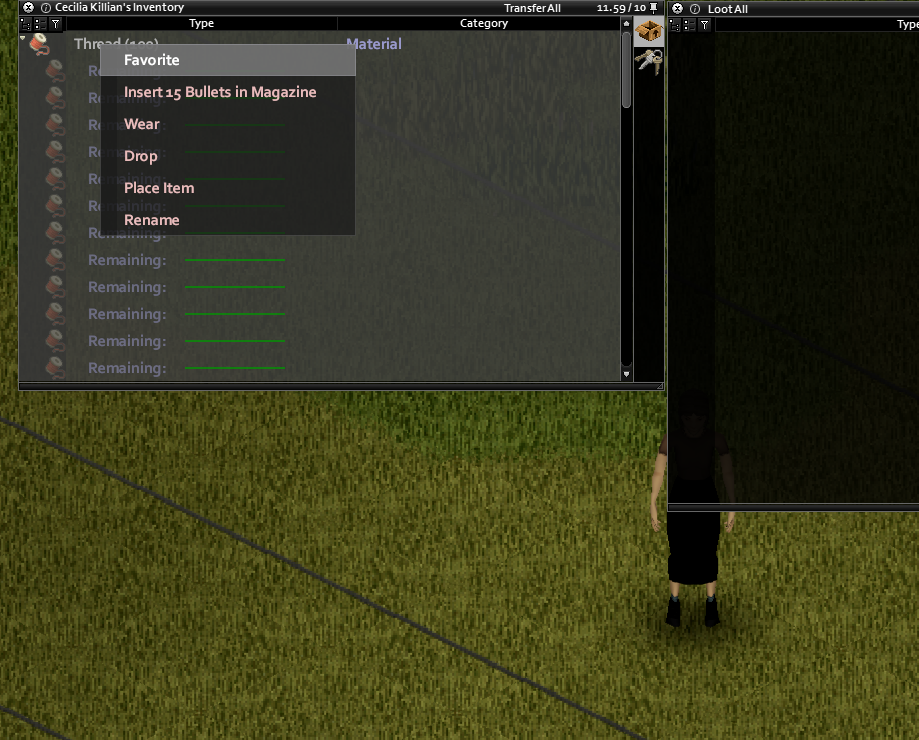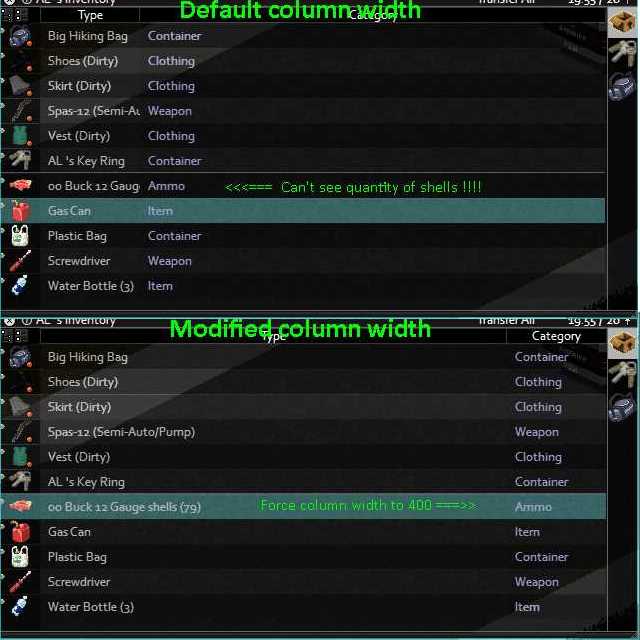Search the Community
Showing results for tags 'inventory'.
-
Clothing in the game should be able to carry objects considering so many articles of it have pockets, zippers, pouches, etc. I'm tired of my military backpack and my fanny packs getting filled to the brim with stuff and I still don't have room for everything. Notice how I didn't mention main inventory until now. Well that's because I really don't recommend the main inventory for carrying things. Sure you need it for your clothes, your containers and a few objects here and there but you're really supposed to use your containers which get full as hell really fast and easily. You want to reduce that encumberment as much as possible while carrying as much as possible after all. So anyways here's how it could work; either have each article of clothing that can hold anything have its own icon (like a container icon e.g. backpack) or have each article of clothing have a dropdown menu (by its sprite menu icon) in which the player would drag items in and out of. Like instead of having to immediately load your fanny packs after your main inventory and backpack are full (like yours truly) you could load up your pockets on your pants, coat, jacket, etc. with items. Stuff like cargo pants could hold a ton of stuff like matches, lighters, nails, small food items, flash light, etc.. which would be really great! Jeans wouldn't hold as much and as for pocket less yoga pants they couldn't hold anything. Damaged clothing might hold less due to damaged pockets.
-
It's annoying to have random keys that you don't know what are they from. So instead of "Chevalier Dart Key" it should say "Chevalier Dart Key 884-PAP". The cars themselves should have readable number plates and it should say on right click* "Vehicle Mechanics 884-PAP". A similar thing could be done for houses as well: "House Key West Point 45" or something and the matching number/address on the mailbox and the house. * You shouldn't be forced to wait for your character going through a car's hood to see its number plate, same with a house number, I'm thinking more at a glance type of system, maybe even show the number on car/mailbox/house plate hover-over. It's good both for immersion and navigation/UI.
-
• Version 41.78.16(Steam) • Singleplayer • No mods. • Old save. • Reproduction steps: 1. Go south to the trailer park. 2. Get spotted by a zombie in the house at the attached coordinates. 3. Check the white car nearby to see if it's in good condition. 4. Go back to the house, clear the broken glass from the window she broke, and go in. 5. Fight the zombie. 6. Turn off the lights. First the one by the door, and then the one by the sink. 7. Go to the cabinets by the oven and open the loot table. The game then freezes for a few seconds before crashing to the desktop. Coordinates: 10820 x 10404 x 0 Also, I was playing in windowed mode, with the steam overlay enabled, and I think I had blender running in the background. The first one that came up when I went back to it in debug mode was the cupboard above the sink, and that just had a bread knife and a spoon in it. I found what YanaMD asked for in my last post, and uploaded the console.txt file, but that was while I was in the process of rebooting the game with debug mode disabled. The game's running fine now, no crashing. Although, the lights that I turned off earlier were on again. logs.zip console.txt
- 2 replies
-
- crash
- crash to desktop
-
(and 5 more)
Tagged with:
-
• Version 41.78.16(Steam) • Singleplayer • No mods. • New save. • Reproduction steps: 1. Start game in apocalypse mode. 2. While crouched, go out the back door, turn off the porch light, and go back inside. 3. Go in the laundry closet and check the inventory of the dryer. (It might have been a washing machine. I can't remember.) 4. Game immediately crashes to desktop. Coordinates: 8208x11601x0 Failed to replicate after starting the game again. Also, loading the game again later, the washing machine/dryer was empty. I don't know if it was empty before the crash or not. I would post a screenshot and my log file, but something's going wrong with my post attachments. Telling me that I have no post attachments, that I've used up all of the space for attachments, and that the two things I've attached in the past can't be found, and therefore can't be deleted to make space.
- 3 replies
-
- crash
- crash to desktop
-
(and 6 more)
Tagged with:
-
For some reason at 1:06:18 of this playthrough I died: I start rapidly losing health even though I'm not encumbered, fractured, bitten, or anything and then at 1:08:29 I die in the driver's seat of my truck. All I was doing was moving inventory. What happened?
-
When I have font settings to 4X (What I really need to see the font on my screen) the right inventory box weight overlaps with the description of the inventory box even if the box is completely maximized. Rev: I seemed to have narrowed it down a bit more. When the weight in the right inventory box is double digit and with a decimal that's when the issue arises.
-
This is relatively easy to reproduce: Have a large stack of items in your inventory, try with 100 threads for good effect (or ripped sheets or practically anything else) Expand the stack in the inventory pane Click on the stack's "heading" to select the full stack Now, right click any of the contents: You'll see context menu options of other items coming after that item stack in your inventory (e.g. load bullets into magazine, wear clothes, whatever comes later in the list). The inventory considers those all selected due to key conflicts with how the lua tables (ISInventoryPane.items, ISInventoryPane.selected) are populated. If you drop the stack like that, it will also drop those others things it considers selected. There's probably more side effects.
-
I'd like to edit the starting carry weight/capacity for my own personal enjoyment. Is there a LUA file that I can edit which will allow me to modify the carry weight?
-
На мой взгляд, инвентарь в ПЗ организован не самым удобным образом. Эти большие списки, которые нужно пролистывать в течение длительного времени, чтобы разрядить или перезарядить оружие, проверить прочность оружия или одежды, часто вызывают стресс. В то же время я понимаю, что это не самая важная задача для разработчиков. Можно ли надеяться на переработку инвентаря в будущем на нечто подобное? https://i.playground.ru/p/1WGxhNJNHWOBoDMSE6po2g.jpeg
-
or that condition bar
-

United inventory of all containers&corpses in range
hromamk posted a topic in Mod Ideas and Requests
So if you've cleared and carried in one place 300 corpses you wouldn't have to scroll through all of them, but just click a button and show all inventories in range as if all the items are in one operable inventory. -
Basically it's stupid that it shows like 20 salts and peppers in the crafting cooking menu (maybe cooking needs its own UI to begin with..), it should just show 1 and use whichever item that has the smallest amount, also show the number of ingredient remaining in the crafting UI, maybe on hover-over.
-
I'm currently on my first playthrough, and I'm carrying a bunch of stuff around in bags. As in, 4 bags of supplies (maybe it's overkill, or me being a klepto, or something, but still). The current inventory system isn't too friendly with quickly switching items or just dropping them. I know there are a few threads to this type of thing, but this is different enough I feel to warrant it's own. My main issue has been trying to move serveral bags at once to different areas. I like to equip one in each hand, if I've been there before. The problem is, if I come across a zombie, I can't quickly drop my bags and equip a weapon. True, I could just equip the weapon with both hands, but that leaves me with nearly 50 pounds in my inventory. Unless I take the extra 5 seconds to drop the bags, which, true, isn't long, but when your prepping to fight some zombies, that can be forever. Small thing I'm asking for really. (or so it seems to me. If that could be a coding nightmare, or something like that, please let me know!) Being able to drop items that are equipped instead of having to unequip it, then drop it as two seperate actions. Logically, shouldn't you just be able to drop whatever's in your hands, anyways? That's my speal, thanks for reading! Edit: So, I'm still a noob, and I right click to interact with any items. I realized if you scroll over the bag, you can drop it right away. So, change in request, maybe simply include some of the normal options in with the right click ones?
-
I'm sorry if this has been suggested before but the forum search did not return anything on the first page. I would like the ability to unzip bags that are in the trunks of cars so I can drop items into it without having to take it out of the trunk. To open these bags I imagine clicking a small arrow to its left below the existing gray arrow. When it opens the bag and its contents are put into it's own portion of the window with a line separating it from everything else (like the player inventory and the players equipment) AND in the Loot window the bag is placed on the right column as other containers. In the open bag portion the bag would be at the top and its contents would be below it indented like a folder directory in Windows. When it closes everything returns to the normal state. Why? This would be useful for players who try to stay organized and rename their bags for certain tasks or loot categories. Thank you for the consideration.
-
Good day survivors! I was curious what others thought about having an option to uninstall vehicle parts directly to the ground. Vehicle parts, like furniture, are often heavy and even a single tire can have your character struggling with the weight. Furniture that is too heavy can be picked up and then it immediately falls to the ground (as the item) if it is too heavy for your inventory. And even just a minute of stripping a car for parts can have your inventory looking like this: I will concede I don't know the best way to deal with car parts you do want to go straight to your inventory, like taking a tire from one car to immediately put on to another, but that's why I've just considered this as something toggleable in the Accessibility tab. The scenario I'm in is me constantly bouncing back and forth between dropping heavy items and uninstalling parts, but I still usually end up in a lot of pain from the all the constantly adding heavy items to my inventory.
- 1 reply
-
- suggestion
- mechanics
-
(and 2 more)
Tagged with:
-
1. This shirt cannot be ripped into rags and blood is not displayed: Police Trooper T-Shirt - Base.Tshirt_PoliceBlue 2. Blood is not displayed: Police Trooper Hat - Base.Hat_Police 3. Blood is not displayed: Police Deputy Hat - Base.Hat_Police_Grey
-
When I use the Apply Bandage option from the Health tab to bandage a wound, it seems to like to unpack bandages from my fanny pack instead of using the ones that are already in my main inventory. This not only makes it take a little longer to bandage, it also means that I have to constantly put them back or end up with a bunch extra in my main inventory (rather than just reusing the same two bandages). This happens with no mods. Not sure if other items have the same issue.
-
Dropping items that are inside a container equipped by the player, neither by using the Drop button in the Category column nor the right-click menu drop the items to the ground. Instead they are just unpacked into the main inventory.
-
This is probably one of the things that irritate me most in PZ and I'm not even sure what you call it. That little line you can drag that separates "item" and "category". Why in the name of god is the space for items so damn small while category has an ABSURD amount of useless space? Every time I need to open the game I have to re-adjust it because I can't tell how many of one item I even have. By DEFAULT please, in the name of Spiffo, move that little damn line over so item and category have at least a 30-70 space ratio. I can understand not making them 50-50 for aesthetic reasons i guess? Maybe it's to keep more of the screen visible while in inventory, but still. Please tell me everyone else want this?
-
This has been suggested years ago, and never really got any play.... so I thought I'd suggest it again, along with the quick fix that I'm using. I've always found that before I could start playing the game, I'd have to resize the "TYPE" column in the inventory window because it was too narrow and did not show the quantity of most long named items (such as ORGM ammo names)... However, every once in awhile, more often than not, closing and reopening the inventory window later would reveal the column width had reset back to default.... So rather than wait for a fix, I just made a simple mod to change the default size of the "TYPE" column width. Presto!!! columns are sized correctly and do not revert back to backwards mode.... Yay!!
-
Good afternoon. I am reporting a bug in "Project Zomboid" concerning sickness. My character got sick and, as everyone knows, that's a death sentence unless you have Antiboitics. I tried to feed her and he lp her sleep, but when I went to bed, she died in her sleep. In her Inventory , she had a Tote Bag as a secondary item and a Big Hiking Bag on her back, as well as a wealth of rarer items and skill magazines in her arms. Note that she died in the bed while the sleep clock was skipping forward. When she died, I started as a new character and went to where she died. I found the Tote Bag, but my previous character's body and everything in the Big Hiking Bag were completely gone. I tried to disassemble the bed, only to find nothing underneath or near it. What happened? Did I do something wrong? Thank you for any assistance you may render. -TURTLESHROOM
-
Hello there, I started a new game on Ver. 39.67.5, and just noticed in any car I cant see the icons for seats/trunk or anything on the inventory bar, therefore I'm unable to load items on cars. Im using some mods too, wich according to the creator have been updated to work on this new ver. of the game. Mods Im using in case any of these mods is causing the issue are: *Alice Pack *Bedford Falls *Better fuel mod v.1.0 by snake *Better item category labels *Cremation corpse disposal *custom tooltips mod Ver.2.7 *Easy access *Eerie country *immersive overlays *Legourmet evolution plus ver 0.7 vehicles edition *additional skill books vehicles edition *Milk mod *Molotov classic recipe *More zombie loot *Open cans with knife *Realistic weapon durabilities *Silencer *Simple lines *South muldraugh *West point strip center *Wring out wet towels
-
I just recently started using the controller to play PZ, and let me say I love it. Everything about it is great except one thing: placing things in containers. So often do I have to tediously press A to bring up the item options, press A again to select the list of containers, and then move my option down to the specified container to move it. When you're coming back from a big trip and have many items, ESPECIALLY now that you can have big vans and pick-up trucks to load stuff in, the last thing you wanna do is spend just as much time moving items into storage as you did finding the items. While taking items, X (or SQUARE) is used to quickly grab items from a container to whichever inventory you're in (main or hiking bag, for example), but pressing X with an item that's in your inventory doesn't do the opposite as you'd expect it. Instead of easily transferring that can-opener and pot that you've just grabbed, you come to realize that pressing X places items ON THE FLOOR! Changing this to a quick-grab, quick-place system would be amazing. X to grab and to place would just make life easier, there's no arguing really. If you wanted to drop something you could just select "drop" from the item options in your inventory. Another thing that has an edge over the controller version right now is the ability to select multiple things and transfer them with a click and drag, just like files in explorer. The ability to select multiple things with the right stick being clicked in could be a wonderful addition to the game. The cons of the current system are really just that of being too slow. You all have done a great job with controller optimization and I really feel like there's nothing left out like with some other controller support additions to other games (ehem Ark, The Forest and Subnautica), but the lack of a sufficient inventory management system in a game that expects a good control of inventory management, could quite literally be the breaking point for some people (again Ark, Terarria, Starbound). With the case of terarria though, they learned their lesson and added a system where you could quick-place items into chests that already had the same item, and they separated items into categories, gave the categories all different colors, and made it easier to store things in an organized manner. All in all, the switching of functions for the quick-grab button would definitely give the controller version the edge it needed to be the preferred option, because who doesn't like to game while sitting or laying comfortably in a couch or bed? Anyway, keep up the good work. I'd love to hear some feedback on this from whomever sees it.
-
- ease-of-use
- management
-
(and 2 more)
Tagged with:
-
I'm feeling a bit nostalgic for the early versions when items transferred faster/instantly. Hoping someone knows of a mod, I have done a quick search with the terms I tagged but came up with no mods. Even one that makes everything instant would be ok, but just inventory picking up and putting away would be perfect. And I don't want to change the code of the game, because I like the system, I just want the option to turn it off every once in awhile. As far as I am aware changing the code would change it for everything, and every mode.