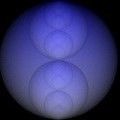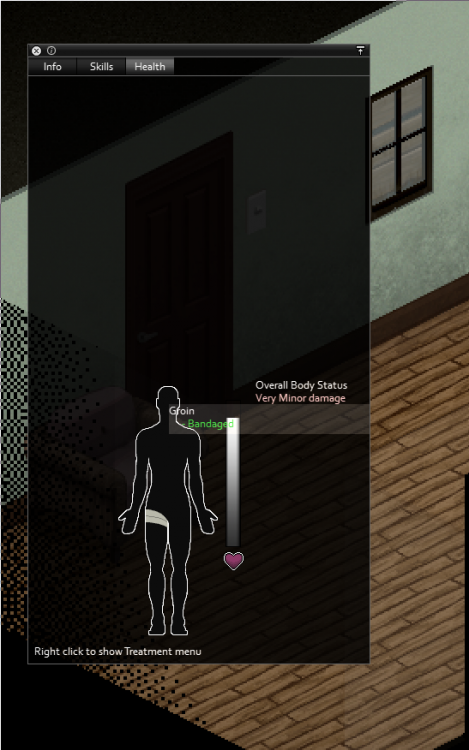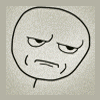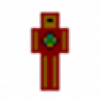Search the Community
Showing results for tags 'gui'.
-
One thing I felt was very unrealistic is how a person has to go through the GUI to equip different items. If I have a flashlight in my pocket, I am going to know its on my pocket. I am not going to root through different items in alphabetical order to reach it. Introducing the Holster System + Gear Wheel. The Holster System The Holster System consists of 4 variations 2 - 1 handed slots 1 - 2 handed slot 2 - 2 handed slots 4 - 1 handed slots The speed and amount equipable of holster and equipment switching is based on what you are wearing. Different Types of Holsters 1. Basic - Pant Pockets + backpack This is the slowest and has a chance of fumbling if you are in a panic state. Fumbling has a small chance of you to drop the item on the ground when switching It takes 3s to switch between the 2 handed, and 2 1 handed items 2. Gun Holster \ Knife Holster While it is a gun \ knife holster - it can be used for anything one-handed ( for sake of gameplay balance ) This speeds transition from 1 handed to 2 handed to 2s. but not 2 handed to one-handed. 3. Back Sling Used to hold 2 handed weapons Increases transition speed from 2 handed to 1 handed, drops it to 2s. 4. Back Sling + Gun Holster Transition speed between 2 handed and 1 handed and vice versa both reduced to 2s. 5. Back Sling + Utility Belt \ Back Sling + Hunting Jacket \ Back Sling + Flak Jacket Reduces both transition speed to 1.5s Other Mechanics 1. If you hold down Quick Switch instead of tapping it, it drops your current item on the floor and immediately equips the other transition speed 1s. In panic state - may slow down transition speed to 1.5s 2. You can equip 2 - 2 handed items but only back sling modifies transition speed will be 2s. But you will not be able to equip 1 handed items in quick slot. 3. Flak Jacket \ Hunting Jacket \ Utility belt also increases reload speed by 25% 4. You can equip Jacket + Weapon belt to hold 4 one handed items, but won't be able to equip a 2 handed item in quick slot. 5. You can manually equip items in normal way by going through inventory but when you switch to quick equip item by pressing equip switch - transition time is 4s for 2 handed nonquick slotted item, and 2s for 1 handed item. Gear Wheel \ Equipping Quick Slots The way it works is the player must access a new GUI menu to equip items accordingly. Gear Slots Allows the player to make Macro quick changes to their gear. of Both Weapons + Certain worn items Once the items are set up in the GUI the gear equips are handeled through a Gear Wheel ( Similar to Car ) Player can pick one "Gear set" and player will change to that set. The time it takes to change to the new gear depends on number of items that need to change between the 2 sets. Calculation is +1s for each 1 handed item +2s for a 2 handed item +1.5s for each gear item If a player removes a certain item from their backpack linked to the Gear GUI - it simply removes that item also from the Quick Equip options associated to it. Does not force player to redo everything. Gear Equips requires player to be standing still. Quick Slots Quick Slots is between the 2 groups of blue boxes. It is handled by a "Quick Switch" key. The speed of switching between the 2 sets is dependent on the Holster Mechanic described earlier. Quick slot equips can be done while the player is jogging but not running. PROs The advantage of the system is players no longer need to keep opening their GUI just to keep equipping a different set of items for different situations. They can quickly at the tap of a button switch between the two. Also have gear sets ready for different situations without having again to fumble through the inventory to equip each item individually. Much more fluid gameplay CONs Based on the amount of gear - gear switching it might even be slower - but the advantage is more convenience. Right now not enough special-purpose gear Short-range melee weapons have become almost useless with an upcoming update and need rebalancing. ( Knives used to be a great weapon, now it's near-suicidal unless sneaking from behind ) Guns have very little use in the game - thanks to the massive sound profile and zombies have better triangulation of Point of Origin than an NSA Spy satellite.
-
- gameplay
- quality of life
-
(and 1 more)
Tagged with:
-
I apologize I am no artist, nor am I fan of using GIMP, but I gave it a shot. Character in image is from, https://www.deviantart.com/nickrlee/art/main-character-from-BOC-42760466 One nice QoL feature that would be nice to have to increase player awareness and survivability are Sound indicators that appear around the player's feet. These sound indicators change color and trigger based on the type and distance of the sound. How it would Work; A wave generates which is roughly at a 60 degree arc in the general direction of where the sound is coming from. This wave could be tied to skill and perks. Hard of hearing for example could drastically reduce distance to appear Survivalist could have more precise wave angles and detect nearby enemies better. The further away the more waves that appear ( upto 3 ) Waves only appear if you do not see the source of the sound There are 3 colors and 3 Waves Colors: Red - Zombie \ Non-Group Player either running or moaning. If zombie is shambling and quiet it only triggers within 4 tiles. If player is crouching and sneaking only triggers in 1 tile. Grey - Unknown - Player \ Zombie hitting against something, door opening, etc Blue - Something breaking \ gun shooting \ essentially loud sudden noise. Distance 1 wave = within 5 tiles 2 waves = 5 - 10 tiles 3 waves = +10 tiles Advantages It helps people who are hearing impaired play the game Helps people with poor speakers play the game It gives players more tactical information direction of sound to compensate for fog of war
-
Please, add support to scale the GUI, because if you use high resolutions, Its impossible to read the text or menues. You should add an option to scale up the gui to be adjusted to high DPI monitors (like in minecraft).
- 1 reply
-
- 4k
- resolution
-
(and 1 more)
Tagged with:
-
This game's interface seems heavily influenced from Wurm (also a Java game). While that's good in some respects, it's bad in others. From https://steamcommunity.com/app/108600/discussions/0/1837937637881281572/: Why can't items be combined outside of the main player inventory container? So annoying having to move everything just to combine them! Certain items can't be combined. Seems silly to me why thread, twine, and wire can't be combined individually (obviously not different materials on the same reel/spool). It's especially odd that wire can't be combined considering other types of wire (copper, steel, etc) can. I just checked \media\scripts\items.txt and it shows thread as "type = drainable" and newitems.txt (same folder) shows twine and wire as drainable too so why aren't these items able to be "poured" (combined) together (individually)?! Maybe Hydrocraft is screwing it up? I couldn't find these items listed (aside from in recipes) in any of Hydrocraft's \media\scripts\*.txt so maybe something else is overriding the "drainability" of these items? I see a red box appear in the bottom right corner at times while right-clicking things in my inventory so I checked console.txt and perhaps these errors are causing a problem with combining certain items? Why is combining non-liquid things still called "pour"? Seems "combine" or "mix" would be a better general-purpose term for everything... From https://steamcommunity.com/app/108600/discussions/2/1842440600603024214/ : Craft window: the left-side list of things to craft is VERY cluttered. Why not have expandable menus that have the root action/function (box, build, bury, clean, close, craft, drill, jar, make, open, pack, place, refill, remove, stack, take, unbox, unpack, unstack, wash, etc) listed that right-expand with all the additional functions? Having to use the name filter all the time gets annoying fast. An option to list/sort by item would also be nice instead of only listing alphabetically by action/function so instead of listing by action/function the list is by item (ammo, logs, seeds, etc). Clicking the scrollbar should move the window pane position down and clicking the scrollbar down arrow does nothing. Tab should move between form fields (text input, radio, checkbox, etc) and double-clicking a word should select it (triple-click selects all text in field). Mousewheel scrolling in a pane, then alt-tabbing out of and back into the game should not reset the pane position to the selected item and instead leave the pane scrolled to where it was before alt-tabbing. New: Craft window needs a global tab search instead of only each tab. So annoying especially with Hydrocraft! Pinned status of craft and health windows isn't remembered on game load. Inventory columns need to be thinner and need a weight column. Stack tooltip should show quantity. Can't always see quantity with narrow columns and small font. Favoriting (starring) a craft recipe scrolls list all the way to top. List position should remain and not reset, requiring having to scroll all the way BACK to where the still-selected recipe is.
- 8 replies
-
- gui
- user interface
-
(and 1 more)
Tagged with:
-
If you click and hold down your mouse on "Overall Body Status" on the health screen, you can drag the character display anywhere you want.
-
What every server browser has today in games 1.Filter to make full or empty server invincible 2.Filter that makes server with an specific ping invincible 3.Filter that make password protected servers invincible 4.Filter that shows how many days has past ingame (wish for Zomboid) 5.Filter anything from the server specific modes/options 6.Filter to show how many time an Server was Online/Offline to filter out unstable ones
-
Would it be possible to code in a new button config that provides for a "drop all bags" button? After an unfortunate death last night of a good character, I got caught kinda off guard by a couple zeds, which quickly turned into 4 or 5. I had intended to quickly open inventory to drop my overweight dumbness, but that GUI is just too cumbersome to pull that off in the middle of a shove-swing-stomp fiasco. I could have made it out had there been a key that allows you to drop any equipped bags (hence, overloading weight). Granted that any overloading weight on your immediate self would be tantamount to suicide anyway, but being able to drop bags by keystroke (say, ~ or Backspace) could mean the difference between life and zombification.
-
It rustles my jimmies that while the nutrition (hunger) for food and remaining condition of weapons is neatly displayed when you expand the item in inventory, it doesn't show the remaining amount of drainable items and water containers, making you having to hover on each item to figure out which item is partialy depleted and which is not. It's less problem for water as you can pour water from one container to another, it's really problematic with other items, if you want to take a item with more uses on you or use up the ones that are partially empty to gain some extra weight in containers, since you can't combine them (another feature I'd love to see BTW). I know the UI update is coming down the road (I think!), but would be nice to see that before it anyway
-
I would liek to say I am a decent programmer, but I am finding myself a tad stumped. I was lookign at this thread http://theindiestone.com/forums/index.php/topic/369-how-to-make-and-manipulate-a-gui-via-the-lua-scripting-interface/ which tells me how to make a basic pop up window, which is what I want to start with. I understand the basics of what is happening. But whnat i don't under stand is hwo to make this window show? knwo I can hook in to the Events.OnKeyPressed or somehting like this to launch the window on the right keypress, however, what function do I need to call to make this modal show? Thanks!
-
Currently, the UI layout is not saved across new games, forcing the player to reposition the menus to his favorite position each and every game. I suggest saving the layout information (visibility and position of menus) and loading this on every new game/load.
- 4 replies
-
- persistant
- gui
-
(and 3 more)
Tagged with: