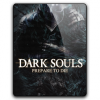Search the Community
Showing results for tags 'freeze'.
-
When I start a game or load a saved game multiple times, without quitting to desktop, quitting the current game takes more and more time to perform each time, until the game becomes completely unresponsive. The problem is present on vanilla even without any mod loaded. The computer I'm using has 32GB of RAM and it's far from being full when the problem happens. I usually start to feel the lag after approximately 10 games loaded or started, and the freeze usually happen after I start or load a few more games. The error I get in console.txt is: Exception thrown java.lang.OutOfMemoryError: Java heap space at HeapByteBuffer.<init> Here's the stack trace when this is happening: LOG : General , 1637028655102> EXITDEBUG: Core.quit 1 LOG : General , 1637028655103> EXITDEBUG: Core.quit 2 LOG : General , 1637028655103> EXITDEBUG: onMenuItemMouseDownMainMenu 3 LOG : General , 1637028655103> EXITDEBUG: IngameState.updateInternal 1 LOG : General , 1637028655103> EXITDEBUG: IngameState.updateInternal 2 LOG : General , 1637028655305> reanimate: saved 0 zombies LOG : General , 1637028655311> Saving GlobalModData ERROR: General , 1637028658210> ExceptionLogger.logException> Exception thrown java.lang.OutOfMemoryError: Java heap space at HeapByteBuffer.<init>. ERROR: General , 1637028658211> DebugLogStream.printException> Stack trace: java.lang.OutOfMemoryError: Java heap space at java.base/java.nio.HeapByteBuffer.<init>(Unknown Source) at java.base/java.nio.ByteBuffer.allocate(Unknown Source) at zombie.world.moddata.GlobalModData.save(GlobalModData.java:252) at zombie.GameWindow.save(GameWindow.java:1281) at zombie.gameStates.IngameState.updateInternal(IngameState.java:1420) at zombie.gameStates.IngameState.update(IngameState.java:1356) at zombie.gameStates.GameStateMachine.update(GameStateMachine.java:101) at zombie.GameWindow.logic(GameWindow.java:285) at zombie.GameWindow$$Lambda$202/0x0000000800cfcc90.run(Unknown Source) at zombie.core.profiling.AbstractPerformanceProfileProbe.invokeAndMeasure(AbstractPerformanceProfileProbe.java:71) at zombie.GameWindow.frameStep(GameWindow.java:726) at zombie.GameWindow.run_ez(GameWindow.java:642) at zombie.GameWindow.mainThread(GameWindow.java:471) at zombie.GameWindow$$Lambda$77/0x0000000800ac5818.run(Unknown Source) at java.base/java.lang.Thread.run(Unknown Source) LOG : General , 1637028658211> EXITDEBUG: IngameState.updateInternal 3 LOG : General , 1637028658213> removing all player data LOG : General , 1637028658213> - player: 0 LOG : General , 1637028658213> removing player inventory LOG : General , 1637028658214> removing buttonprompts LOG : General , 1637028658214> removing loot inventory console.txt.zip
-
To recreate this, you'll need a watch or some other way to determine in-game time. What happens is that the game will hang momentarily every time the clock is transitioning into the next 10 minute window. As an example, imagine I'm just walking around at 12:30 and suddenly the game hangs for a moment; as soon as I'm able to resume control, the clock will now read 12:40. I'm guessing there is some internal operation happening every 10 in-game minutes that is causing this hang. This isn't something I've noticed on previous iterations of build 41 but in fairness, I've been away from the game for the last couple of months, so I can't offer a specific patch that started this problem. I'll be glad to offer any help I can.
-
I've been having a pretty regular issue while playing the game as of late. During sorting from my inventory to a container, or vica versa, the game will freeze and the screen will go black. The program becomes unresponsive, and I'm forced to open the task manager to regain control of my system. The status in task manager is still "Running", however if I try to go back into the game, it strobes between an image of my desktop and a black screen. I've left the program both before and after opening task manager to see if the game would work itself out, but it either stays on the blacks screen or the strobing screen. The only way to close the program is to kill it with the task manager. Upon reopening the game, It will have saved at the point of freezing, or within the previous five real time minutes before. Computer Specs in photo included.
-
Is it possible to have bodies of water freeze in the winter? Is it possible to have watering cans/buckets of water outside freeze unless brought indoors? Can we get water from snow? Will evaporation of buckets be a thing or is there any point? Thanks.
-
I already asked this on Reddit but got no answere. ( https://www.reddit.com/r/projectzomboid/comments/3t6u8f/how_to_mod_suburbsdistributions/ ) My goal would be that food will freeze in Winter everythere or maybe only on outside, so that fridges will not be needed in winter time. Quote: Well i searched i think nearly all files which we can open for words or lua codes like "fridge, freeze, cool, microwave, worldobjects, containers" and so on, because i wanted understand how to give a item or container the property to freeze or to heat something. I thought that I may then integrate such an code to weather.lua but I found absolutely nothing. Is that hardcoded ?
-
Snowfall In build 30 snow was added, but it just appears, it doesn't come from snowfall. Also while rain should still pour down sometimes when there's snow, it should more often snow instead. It would also be cool to have zombies slow down in winter. So now i should sum it up. Snowfall: Snow appears after snowfall instead of overnight, it can still happen overnight though but it must snow then. Snow falls more often then rain in winter times: Snow is more likely to fall then rain. Snow will also make you wet. Thanks King jjwpenguin Zombies slows down in winter and especially in snow: Zombies slow down in winter like in the World War Z book. This can also be for players too. These things should be able to be adjusted in sandbox.
-
Greetings, I just bought PZ on Steam and I am very excited because I wanted to play this game for months. To my surprise though the game crashes after playing for a few minutes. It happens on both Survival and Sandbox, the game suddenly freezes after playing for 10-15 minutes and then closes, without popping up an error message. What can I do to solve this? Thanks for your time.
-
Big fan of the game, but I've been having trouble with the Steam version since before launch. It gets partway through the startup (to 'Loading Characters texturepack') and then this error loops infinitely in the background: Nov 09, 2013 9:05:47 PM zombie.GameWindow run SEVERE: null java.lang.ArrayIndexOutOfBoundsException This happens in Compatibility Mode as well. The latest Desura version does the same thing too. Things I've tried: - Deletion and re-download/reinstall - Verified integrity of Steam game cache - Deletion of Zomboid folder under my user folder - Installed latest Java (tried 32-bit & 64-bit) My specs: - Windows 8.1 64-bit (my bad on that one) - 3 displays (2x1080p cloned, 1x1280 spanned) - 8GB RAM - i5-3570K - EVGA GTX660 - 3+ mice connected - 2 keyboard connected - Xbox wireless controller receiver connected - Stereo HDMI audio through video card Let me know if there's anything other info I can provide, or things I can try.