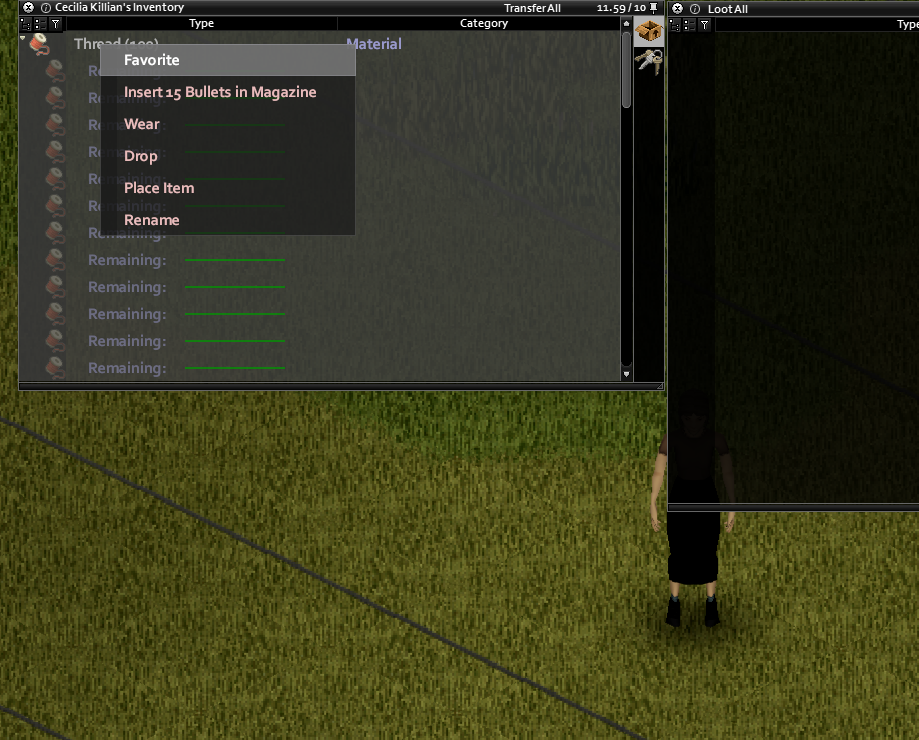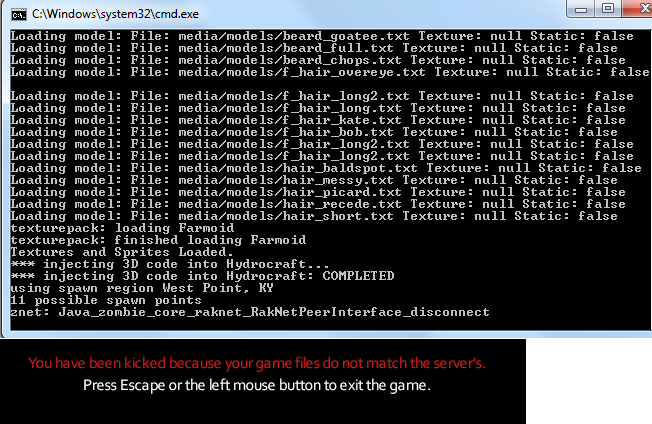Search the Community
Showing results for tags 'fixed'.
-
This is relatively easy to reproduce: Have a large stack of items in your inventory, try with 100 threads for good effect (or ripped sheets or practically anything else) Expand the stack in the inventory pane Click on the stack's "heading" to select the full stack Now, right click any of the contents: You'll see context menu options of other items coming after that item stack in your inventory (e.g. load bullets into magazine, wear clothes, whatever comes later in the list). The inventory considers those all selected due to key conflicts with how the lua tables (ISInventoryPane.items, ISInventoryPane.selected) are populated. If you drop the stack like that, it will also drop those others things it considers selected. There's probably more side effects.
-
FULL FIX GUIDE https://steamcommunity.com/sharedfiles/filedetails/?id=2681173441 ------------------------------------------------------------------------------------------------ It happened twice now. I got my server up, fully modded, spent some hours in it, until suddenly, mods get updated on my client when a new version is released on the workshop, but it seems the server won't react the same way. Then, the typical error pops up whenever I try to boot the server after updating: "Workshop item version different than server's", which means the server is outdated. So here I am, trying to figure out a way for the server to "force" the update on these mods. It's truly a pain in the ass. P.S.: Yes, I've already tried wiping out all PZ workshop files from my PC and also unsuscribing/resuscribing to them. Like I said, it's not a client problem, but a server's one.
- 12 replies
-
- fixed
- multiplayer
-
(and 5 more)
Tagged with:
-
Hi guys, I am facing an issue. When on the main screen And I click on "continue" Then the loading screen appears And and error pop-up is shown in the bottom-right corner And the game is stuck there Attaching the debuglog.txt there is some NullPointerException in some point that seems to be messing around. Let me know if you need something else. Thanks! 18-06-21_15-49-51_DebugLog.txt
-
El juego se ejecuta pero la pantalla queda en negro, escucho la música del menú de inicio pero no da video. Mi computadora es mala y lo mas probable es que se deba a ello, pero si no, y hay alguna solución a eso me gustaría saberla. Thx. (Google translator) The game runs but the screen is black, I hear the music from the start menu but it does not give video. My computer is bad and it is most likely due to it, but if not, and there is a solution to that, I would like to know. Thx. Solucionado, no se a que se debe, solo entre a la carpeta donde esta instalado el juego y lo ejecute como administrador y abrió normal. Fixed, I don't know why, just go to the folder where the game is installed and run it as administrator and open it as normal. 18-10-20_09-29-46_DebugLog.txt console.txt options.ini
-
Ever since the update that brought us this wereable stuff, all that was add by the update wont appear correctly in my menu, it all look like this...
-
Good Evening, dear players and developers. I'm have a problem with building. When I'm press RMB, menu is setup, and Build button has not visible. I'm have a materials for a building, but Build button not visible. Please, check my screenshot.
-
The weapons, hats, mask Textures are Bugged. When I equip weapons or other object to my hand the texture are in one color. Also the hats and mask have the same problem. I try to see if its my graphics drivers was outdated so I updating my graphic drivers still Bugged and then I uninstalling the game and reinstalling the game but nothing. My Computer is a hp laptop: Intel Core i3 Intel HD graphics 520 8 GB of ram Screenshots of the Texture Bug:
- 4 replies
-
- graphics issue
- iwbms
-
(and 1 more)
Tagged with:
-
On a mac When I rename an item and hit "okay" it renames the item but the little window does not close. Renaming new items opens up new windows that also do not close. Reloading the save closes them.
-
Hello! So I have a small problem. When I try to log in to a friend's server (private), I make it past the "spawn location" screen, then I can set up my character all good and then "these are the end times" (ironic, seems like indeed my end time on the server) and then bam, the red error "Game files don't match the server files" Some additional info that /might/ help : 1) I use the GoG version (not really a problem) 2) Friend and I use mods : Hydrocraft, Littering, Dry Towels (all latest version) but I think these are not the problem. I do might have some problem with Java though. Here are those pictures. Thank you in forward. EDIT: It seems I fixed this problem when I messed with some files and reinstalled the game.