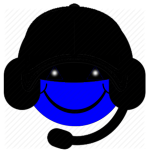Search the Community
Showing results for tags 'errors'.
-
I’m using Kitsune’s mod the full name above. I know it works because I just saw a streamer use it using similar mods. I was using a bunch of mods so I uninstalled them all started a new game, no difference I get repeated errors when I try to shoot the bolt never fires. This is the error from the log also attached: thanks for any help! function: attackHook -- file: KCMCrossbowClient.lua line # 207 function: attackHook -- file: MandelaBowAndArrowClient.lua line # 903. [01-04-22 11:01:10.718] ERROR: General , 1648836070718> ExceptionLogger.logException> Exception thrown java.lang.RuntimeException: Object tried to call nil in attackHook at KahluaUtil.fail line:82.. [01-04-22 11:01:10.718] ERROR: General , 1648836070718> DebugLogStream.printException> Stack trace:. [01-04-22 11:01:10.720] LOG : General , 1648836070720> ----------------------------------------- STACK TRACE ----------------------------------------- function: attackHook -- file: KCMCrossbowClient.lua line # 207 function: attackHook -- file: MandelaBowAndArrowClient.lua line # 903. [01-04-22 11:01:10.742] LOG : General , 1648836070742> ----------------------------------------- STACK TRACE 01-04-22_11-38-36_DebugLog.txt
-
Hello, I need your help. I am not able to access multiplayer servers, even when I am the host. I've tried everything, when I uninstall and reinstall the game I can connect once, but after leaving the server I have the same connection error again. I'm attaching the console but the line I believe is responsible for this is znet: Connection closed: reason = 2 port = 1 https://pastebin.com/8anC9iU6 Help me, Thank you in advance!
-
When I tried putting some dirty laundry in the washer in the West Point Farm (More specifically, a cowboy hat and belt), I got so many errors that the game started to lag like crazy! Probably a loop on a checking event somewhere... not a coder yet, so I can't really tell much about it, other than it may be a looping check for an unidentified object? Anyways, here's the console log. Said something about the ISHotbar.lua, under line 161 "attempting a def of non-table: null", if that helps... probably speaking Gibberish, but hopefully the coder(s) here can translate it for us! xD console.txt
-
So some of you might have a problem from time to time with your map loading cells looking like this: If that's the case here's something to try. Go to WorldEd Preferences Tilesets Directory - Then point it at your Tiles folder (wherever you downloaded the Tilesets too). Make sure to select Tiles not the folder inside it. Mine is saved too C:\Users\0\Downloads\tiles So I picked Tile Directory as that. When it's set and fixed it should look normal again like this: If for some reason you cant find your Tiles folder go here : https://theindiestone.com/forums/index.php?/topic/23217-latest-tilezed-worlded-and-tilesets/ and download where it says Tiles - Tileset Images. Make note of where you save/extract it too, as that is the destination you should direct WorldEd too. Hopefully this helps people in the future when they have problems like this! Happy Mapping!