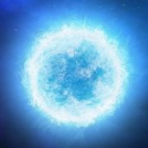Search the Community
Showing results for tags 'container'.
-
Last Edit: 14:50 GMT, 2nd May Latest Version: 0.2.2 To all modders out there: i have no clue of debugging, I'm doing trial & error scripting so far if anyone knows how to debug, please tell me if there are some "hidden" errors and stuff. thx Hello fellow survivors, I'm new to the modding community and want to present you my first mod v0.2.1. As the topic title suggests, i made a mod which allows you to build whatever you like. Well, not yet, but soon Longterm target: I want this mod to become a community project where everyone can suggest new items or buildable objects (as long as they provide the textures). HOTFIX v0.2.2 is online! Check out the Changelog! RecyclingMod not required anymore! Read before installing: From v0.2.1 onwards, this mod uses a modified version of the ISInventoryTranserAction.lua. So this mod has compatibility issues with other mods using modified versions of the ISInventoryTranserAction.lua. However, i do not know of any other mod using the same file yet. Important Known Bug: Sometimes if you want to add a single item to a container (drop one), it seems not to work. however, i found that repeatedly clicking "drop one" will solve the problem sooner or later (sometimes after 2 retries, sometimes after 10 or more). get the mod here: http://pz-mods.net/gameplay/BuildingMod/ What this mod is able to do so far: Buildable Objects Food Furniture Building Door Frames Window Frames Doors Windows Floors Roofs Effects/Functions Resources used From original game Build 25: From Recycling Mod (by Ramibuk) Farming Recipes Changelog Known Bugs/Issues What is planned for this mod: See targets for further versions: Installation: Credits: Thanks to Ramibuk for his work on the Recycling Mod, of which i integrated parts (i.e. items, recipes, textures) into my mod to make it a standalone mod. Permissions: Feel free to link this mod, alter this mod, or use it as a starting point for your own mod. All i want is credits I will keep this thread up to date. Please post me any suggestions, bugs, and whatever you like to post
-
I'd like to edit the starting carry weight/capacity for my own personal enjoyment. Is there a LUA file that I can edit which will allow me to modify the carry weight?
-
Hey, I don't know if anyone has come up with this or if there is a suggestion for this already but I wanted to add my voice for a suggestion; that being able to more easily recall which containers have what inside them. In my mind it would work like this. - Right click on any item inside a container and there will be a small tab with two options in the usual list. - One will simply leave the preview of said item turned on when selected as seen in the images. The other will be mouse preview - so it will be turned off unless you hover your mouse over the container for a much faster information gain. - In my mind it would only be visible to the player that activated it for that item in that container - akin to them 'remembering' they saw that item inside that container. I hope you like my idea or tell me which mod has already implemented this idea lol. Even if it is a mod i still think it could work for the game!
-
When I use the Apply Bandage option from the Health tab to bandage a wound, it seems to like to unpack bandages from my fanny pack instead of using the ones that are already in my main inventory. This not only makes it take a little longer to bandage, it also means that I have to constantly put them back or end up with a bunch extra in my main inventory (rather than just reusing the same two bandages). This happens with no mods. Not sure if other items have the same issue.
-
I researched the map for my own needs and created a list of some rooms. West Point (Center): West Point: Muldraugh: Rosewood: Here are some popular containers in known rooms (dirty draft):
-
This is weird, sometimes sound playing and sometimes not... it's a cooldown feature or bug? i remember builds ago sound playing ever when select another itemcontainer. This happen on SP, not tested in MP.
-
Extended Building Options Welcome to the Extended Building Options mod forum thread. This mod came into being because I am the type of person who loves to have more things to build in any sandbox game I play. When I looked for existing mods that would allow this, the ones I found were not working because update 30 had changed how world objects are built, breaking those mods. I sat down to learn about Project Zomboid modding and to try and get one of those mods working for my own play. In doing so, I discovered that it would in many ways be more interesting to simply create a building mod from scratch. As I both put a lot of work into this mod and figured that other players would enjoy having more building options, I decided to share this mod with the Project Zomboid community. This mod is inspired by the "Building Mod Reloaded" mod by Gaunti12, which was in turn based on the "Building Mod" mod by Badtrix. I have added additional buildable objects to what those mods provided; not all of their objects were included. Some of my inspiration and education also came from the "Handmade Wooden Dowels" mod by Onkeen. The metal and metal scraps concepts are taken from "Building Mod Reloaded". Their implementation here is my own. The components for the two mods are not compatible with each other. The "Building Mod" had digging for clay. My clay and brick are not compatible with whatever was produced by that mod. (I never looked closely, so I am unsure whether that mod produced bricks or how.) This mod would have been impossible without the tile splitting ability of the UnPacker utility from the Project Zomboid forum. Current Download April 9, 2015: Extended Building Options mod version 1.4 for Project Zomboid version 31.10. Update History: What You Can Build This mod includes walls, floors, containers, tables, chairs, beds, light posts, and a variety of decorative elements. The current full menu listing is in the spoiler block below. The list is pretty extensive because I went a little crazy in adding lots of buildable items into the game. When it came to floors, I probably went too far, but I was trying to see just how many different floor types could be added. I used the base Project Zomboid files for anything that was built, so they will interact with the world just like any normal object. They can also be deconstructed just like any of the default items you can build. Screenshots Can Be Found Here Getting Started In Game Depending on what you want to build, you will need some kind of a tool. Wood requires a hammer or stone hammer, metal a screwdriver, and brick a masonry trowel. I primarily based the materials required on the objects you can already build in Project Zomboid. For most things, you need planks and nails. For metal objects, you will need metal plates and screws. For stone objects, brick and clay. Wall hangings are generally a piece of paper and a nail. Just use a right-click like you would for normal building. The menu will be called "Extended Building Options". New Items Added Small Piece of Metal: Created by hammering various metal items.Sheet of Metal: Found in the world or crafted from metal pieces.Empty Can: When you empty a can of food or soda can. Fill it with water or hammer it into metal pieces.Masonry Trowel: Found in the world or crafted from a gardening trowel.Lump of Clay: Dug up from sand or gravel. Shovel required.Raw Brick: Shaped from Clay.Brick: Bake a raw brick.New Recipes Added Many in-game items can be hammered into metal pieces. Put twenty metal pieces in a baking pan or roasting pan, cook it, and you end up with a metal sheet. You can hammer a standard trowel out flat into a masonry trowel. With a shovel, you can dig in sand or gravel to find clay. Shape the clay into a brick. Cook the raw brick to get a brick you can use to build. As long as the brick is still "raw", it can be shaped back into clay. In case you want a lot of flower beds, you can now cut tree branches into twigs with a saw. Things To Keep In Mind Some objects can be rotated to change their appearance. This should be noted at the bottom of that object's tooltip.You can mix and match wall styles however you want.Same with fences.Fences can be jumped over and will not stop zombies; they work just like the fences you can build in the default game.Any door frame section can hold any door.All of the floors work identically. Even if it is called "carpet", it will support your weight or keep the rain out. You do not need to build a wooden floor and then lay carpet over it.The flower beds are also floors. Yes, you can build an upper story out of them and walk around on your flower garden.Everything in the "containers" menu holds the normal inventory size of fifty.I figured out how to give the containers icons other than the default crate, so that should make mass storage a bit more interesting.The "Mini Fridge" is buildable for humor value. It functions as a container, but do not expect it to keep your food cold even if I did give it the refrigerator icon.You can sleep in the beds, couches, and chairs as normal.The "Wall Hangings" must be placed against a wall.The "Light Posts" work just like the current lamp on a pillar you can build; mine just look nicer. You will need a flashlight to build them.Object Stength Game objects start with a base health, then add 50 health per point of Carpentry. The Handy trait adds 100 health. This allows for a maximum health amount of [base] + ((Carpentry * 50) + Handy. Stone walls (300 base) are stronger than a plank wall (100 base), but not as strong as a log wall (400 base).Metal walls are just as strong as a log wall.Fences and posts are technically walls in Project Zomboid. There are no metal "walls" in the mod, but there are metal "fences".Metal stairs are the same strength as the wooden ones.Stone Containers (200 base) are stronger than wooden ones (100 base).Metal containers, including the lockers, are much stronger (400 base).Wall decorations have very little health (40 base, no bonus for Carpentry).Some Side Notes I have tried to comment the code enough so that others can learn from my mod as I have from previous mods. I have also done this in case at some point another programmer has to update this mod for a later version of Project Zomboid. Hopefully I did not go so far in my explanations that the code becomes unreadable. If you want to run testing on this mod, uncomment the "ISBuildMenu.cheat = true;" line in "EBOBuildMenu.lua". This will allow you to build any item in the mod without tools or materials. It will also allow you to build the base Project Zomboid buildable objects without tools or materials as well. Artwork The item sprites I am using were provided by Svarog and Onkeen, some of which are based off of sprites already in Project Zomboid. These look much better than what I was originally using. Thank you! Future Plans Currently, my workload is a bit high, so I am not going to make any promises on additions to the mod for a bit. I will monitor this thread so I can fix any bugs that crop up. I do still have a list of things I want to do, just not the time allocation currently. I can say that things like generators or solar panels for refrigerators and lights are not going to happen because they are outside the scope of this mod. Working stoves have also been requested, but I know another modder stated they were working on those, so I do not have any plans to dig into that code and will leave it to other minds than mine. Feedback I would appreciate feedback on the mod, how it plays, whether you think the material and Carpentry requirements are reasonable, and how it works in your game. If you find any bugs, please let me know. Also please let me know if any tooltips need to be changed; by now they all kind of blur together for me. Credit Credit Where Credit Is Due
- 110 replies
-
- decoration
- furniture
-
(and 2 more)
Tagged with:
-
How do i edit the Wooden crate? Wanted to increase the size a little bit. I can't seem to be able to find it in media. If i can't edit it, What does one need to create a new crate? Been awhile just getting back into PZ. Thanks, EDIT: Ok, so I've searched and searched since posting this trying to get it to work, I've got a menu to build it but my texture isn't showing when i go to build it, it's just the wood floor. Racking my brain here cause almost all posts i find and very few are from 2-4 yrs ago roughly. Have googled allot on the subject I tried the getTexture no errors in console so assuming that part is working. I have the textures folder. getTexture("media/textures/mwoodcrate.png"); Assuming that is right
-
I just went to the corn field near Muldraugh to gather the corns while they are still fresh, and while it was one of the most rewarding tasks when it comes to the amount of food early game, looking for it was also one of the most boring (boring IRL that is) tasks to do in game. A simple solution that would make looking for it easier and also would add somewhat realistic flavor to the game, would be to change tile's appearance for empty corn "containers" to look different to easily distinguish if the patch is empty or not, the same way how shelves currently do that. The only real problem could be that once anything else is put in the patch "container" it would appear to regrowth, but maybe easy solution would be limiting the container capacity to 0, effectively allowing player to take things out but not allowing to put anything in (except for 0 weight items like cigaretters, unless their weight will get changed - which I think it should), something I suggested in another thread for dispenser machines I realize that the current implementation of corn fields may be a placeholder and a more fine-tuned system to replace it is planned, but it would be nice to see this change quicker, especially as I think it wouldn't be so hard to implement.
-
Back in the day (before build 33) I had a simple little log sled. A container that only allowed logs to be stored in it. I accomplished this by basically making a container that had 0 capacity and using a function to put the logs in the sled. Which worked great. But after build 33 this function seemed to die. Let me include the full scripts. first the script for the log sled and putting logs into it. There is a "Placebo" item as the result, it is removed automatically. Also LogSledTest is called to verify the player really has a Log Sled so I don't have to use it as part of the recipe. item LogSled { WeightReduction = 99, Weight = 9, Type = Container, Capacity = 0, DisplayName = Wooden Log Sled, Icon = LogSled, } /************************RECIPES************************/ recipe Put Log In Sled { Log, SkillRequired:Woodwork=1, Result:Placebo, OnTest:LogSledTest, CanBeDoneFromFloor:true, OnCreate:PutLogInSled, Category:Carpentry, } Next the functions (No laughing) function PutLogInSled() local player = getSpecificPlayer(0); MaxLogSledCount = player:getPerkLevel(Perks.Woodwork) * 4; print("MaxLogSledCount: " .. MaxLogSledCount); LogSledCount = 0; for i = 0, getPlayer():getInventory():getItems():size() - 1 do if getPlayer():getInventory():getItems():get(i) ~= nil and getPlayer():getInventory():getItems():get(i):getType() == "LogSled" then BagID = getPlayer():getInventory():getItems():get(i) for t = 0, BagID:getInventory():getItems():size() - 1 do if BagID:getInventory():getItems():get(t):getType() == "Log" then LogSledCount = LogSledCount + 1; end end end end LogInventoryCount = 0; for i = 0, getPlayer():getInventory():getItems():size() - 1 do if getPlayer():getInventory():getItems():get(i):getType() == "Log" then LogInventoryCount = LogInventoryCount + 1; end end print("LogSledCount: " .. LogSledCount); print("LogInventoryCount: " .. LogInventoryCount); while LogInventoryCount > 0 and LogSledCount < MaxLogSledCount do for i = 0, getPlayer():getInventory():getItems():size() - 1 do if getPlayer():getInventory():getItems():get(i) ~= nil and getPlayer():getInventory():getItems():get(i):getType() == "LogSled" then print("Made it this far"); container = getPlayer():getInventory():getItems():get(i); container:getInventory():AddItem("Base.Log"); LogSledCount = LogSledCount + 1; end end if getPlayer():getInventory():contains("Log") then getPlayer():getInventory():Remove("Log"); LogInventoryCount = LogInventoryCount - 1; end print("LogSledCount: " .. LogSledCount); print("LogInventoryCount: " .. LogInventoryCount); end if LogInventoryCount > 0 then player:Say("I can't figure out how to add more logs") end end function LogSledTest() if getPlayer():getInventory():contains("LogSled") ~= false then return true else return false end end function DLH_Functions.ErasePlacebo() if getPlayer():getInventory():contains("Placebo") then getPlayer():getInventory():Remove("Placebo"); end end Events.OnTick.Add(DLH_Functions.ErasePlacebo); All the prints kick off EXCEPT for the "Made it this far" which shows that I am somehow not able to get the id of the logsled or something to that effect. Long winded and likely an easy fix, but the poo I am throwing at the wall isn't sticking yet.
-
I would like to make a small mod for corn for myself for the feature I suggested here, but I can't figure how to change the tile graphics for the empty/full containers, just like the various kind of shelves are? I tried fiddling with TileZed, but I couldn't find the location of the full tiles nor any kind of tile properties related to this.
-
Hey everyone! To keep this nice and concise, I figured the world of Project Zomboid needed a bit of a touch up in terms of improvisation and crafting, so I decided to make a rather random mod: Improvised Containers! Downloads: Improvised Containers 1.1.1 (Latest Version) Features: Planned Features: That's why I'm here. I'd love to get some feedback and criticism (Especially since this is my first time properly modding something, not including Insurgency skins), but most important of all, I want more ideas for improvised bags and such. I'm open to any ideas! (Provided it's within my extremely limited coding knowledge.) Permissions: Feel free to use my work in your own mods, but please credit me! Other Work: Feel free to contact me if you're looking for a sprite artist for your own mods. Don't feel limited to downsizing images anymore! Credits: Icons & Coding - WolfeClaw Download Page Art - Yukiin
- 12 replies
-
- Early Access
- Improvised
-
(and 7 more)
Tagged with:
-
What: Bags and storage containers specificaly created to store\haul only specific Item categories. Example for bags: Toolbox (tools\nails\screws\electronic scrap\other crafting components) Foodbag (food and water bottles) Log hauling bag (Excellent weight reduction for logs but you can only carry this bag - its like you carrying a generator) suggested by mads232 Suitcase (sheets\pillows\clothes\shoes\hats if ever added etc) Weapon case (firearms\ammo\weapon accessories) doctor bag (meds\bamdages\scalpel\tweezers etc) Should be only hand-held imo Should have better capacity\weight reduction than the bestest bag but for specific items only Example for craftable storage containers: log/plank holder (these take insane amount of space) Garbage can (items disappear after a while - non realistic but still) Gun locker (Should be lockable for MP purpose. Not a 100% safe. Still may be opened with some additional efforts) Suggested by - King jjwpenguin Cupboard (food and kitchenware) Tool drawers Whatever else you may think of WHY: Better dedicated runs for specific loot. You dont just go and grab whatever you find. More comfortable crafting with toolbox. Pick and craft - drop and go. No need to search for all the crates to find that axe,hammer,saw,screwdriver,nails,screws every time. Its all in one place. Much more organised storage for safehouses. More content! Just ignore if you dont like it. Tote bags are still there for you! WHAT SHOULD BE DONE: Bags added as loot Recipes for containers pixelart Code some inventories to hold certain categories only. "Craft from bag" should be available. Maybe with time penalty A bunch of items should be properly categorised. Most of those are just "Items" Something else I am not aware of ty for your attention
-
Not Enough Bags This mod adds several new container items to the game and also tweaks / nerves the existing vanilla ones. New bags:Paper Bag Fanny Pack Briefcase Messenger SatchelMedical Bag Golf BagDownload from pz-mods.net Permission (Click the spiffo for more informations): Changelog
-
* The ability to "dig a small hole" with either a trowel or spade and put 50 units of gear inside. Perfect for hiding your good loot when leaving your base for extended periods. Honestly i'm suprised that I didn't see it mentioned earlier... You could even stash below a floor tile and/or give people a search ability... Just thought it was worth bringing up.
-
Hello, I am here to make several suggestions about bags. 1. Backpacks should also be able to be broken/ripped. They would wear-down however, only when you are almost at their weight limit/at the weight limit. If a bag broke, all the contents could drop onto the ground, or items could slowly fall out depending if it was torn or ripped. These could also make it so you could no longer carry it on your back. 2. You know when you go on a scavenging run, and you load up with tons of pointy little objects like hunting/kitchen knifes, well, if you had them in a bag on your back they could have a very small chance of when you are running of them poking/cutting you. The worst they could do would make you bleed and get scratched. This would be very uncommon. 3.If you had a lot of sharp things in your backpack as well, sprinting with them could make the bag deterorate quicker. 4.Sheaths and other containers for knifes and other blade weapons could be implemented to make the chance for the bladed weapons to damage your bag lower if at all. 5. Also, I'd like to see clothing items such as Shorts, Athletic Shorts, Cargo Shorts, Cargo Pants, Hoodies, and Rain Jackets. Cargo shorts could have a bag option on the side but only be able to hold like 2 lbs, and cargo pants 3lbs. Same with the hoodie. 6. Also, I'd like some more canned foods such as Peaches and Chili. Thank you for reading these, please, post your opinions in the comments on these suggestions! PS: Sorry if any of this is planned or has been commonly suggested, I didn't see anything on it however.
-
I hope there are more container like Gun holder, Ammo pouch, wood cart(which can move. this will be useful to move heavy things like wood planks). it's so annoying that my character become heavy everytime when i take out my ammo from bag for reload. even i died sometimes while reloading. and, is there no way to keep grown crops are fresh?
-
I've read about rework on the UI that will happen in the future, but there is one thing that might be (I think) easily added to what we have at the moment. Total inventory weight - the icon on left that allows one to enter into an inventory could potentially show information about current weight. That way at glance player would know after loading if he's ready to go scavenge or he holds a lot and was en route to the safe house. Weight of any container - when viewing the inventory and all accessible containers number on them could potentially show at glance if there is something interesting to loot there or not. Also backpacks would hint player why he's not allowed to move selected items to that baggage. Finding logs on the ground might prove to be even easier.
-

Shopping carts, wheelbarrows and hand crafted carts
thestalkinghead posted a topic in PZ Suggestions
as the topic suggests i think there should be a way to transport multiple items that you couldn't carry yourself, obvious ways of doing this would be with shopping carts, wheelbarrows, perhaps a hand crafted cart (a storage container with wheels) could be an option or even a suitcase with wheels. there would be many uses for this, like helping with scavenging runs, transporting goods from safe house to safe house, transporting logs and even the ability to become a Hobo nomad survivor. obviously without any drawbacks these things would be OP, but i would suggest that movement speed while using these objects would be a set and slow speed and also (especially for shopping carts) they should be very noisy because of squeaky wheels, rattling parts and objects inside, and perhaps the high level crafted version could be the quietest. i suggest this because it just seems like the obvious thing to do when scavenging for things would be to use something to transport the weight for you. -
Rucksack Mod 1.0.0 By: Highlander Don't you hate it when you run out of room in your packs? Sometimes, all it takes is just a little bit more room to pick up that last item. Well, you don't have to worry about that any more with the Rucksack Mod. It features four great packs for all your looting needs. You will find they provide ample space to loot on those long treks. Please feel free to leave comments or feedback. Rucks Included:Large Military RuckSmall Military RuckLarge Civilian RuckSmall Civilian Ruck Change Log: Verison 1.0.0 • Initial Release Download
-
When taking items from a container, it is possible to take either one, half or all of them. Currently, these options are unavailable when moving items to a container. E.g. You have two items, each having a weight of 3 (= total of 6 weight). The container you're trying to move these items to only has place for 5 more weight. At this point, you cannot drag them into the container because that would move all of them (6 weight) and the container only has room for 5. You would still like to move at least one of these into the container, but this is currently impossible. My suggestion is to add options for moving single, half, all and perhaps even an x amount of items into a container.
-
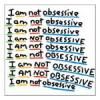
arm bag Container Bags Elastically Bound To Either Arm Or Both
kinyoshi posted a topic in PZ Suggestions
SO ya.. These things..Not much storage capacity, but can hold a small amount of food, maybe a capacity of 3? And warn on the arm, in addition to container on back and in primary slot.