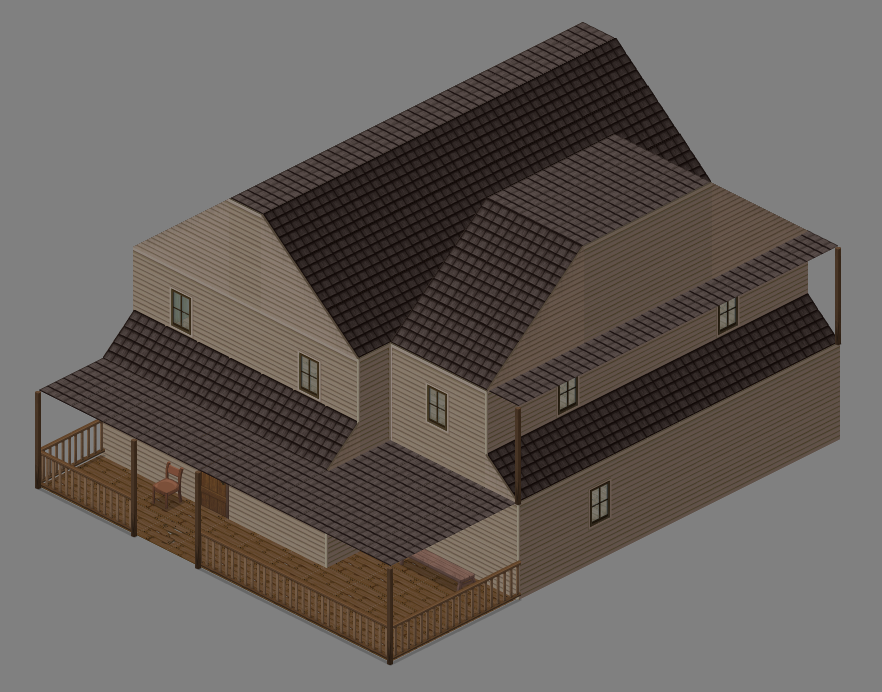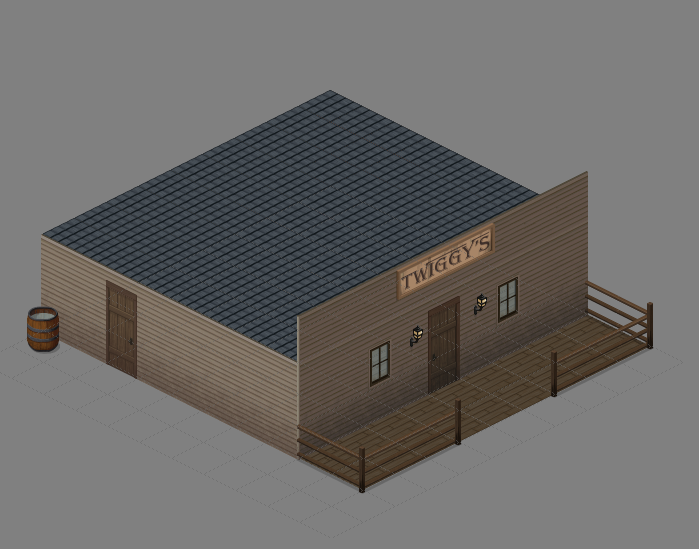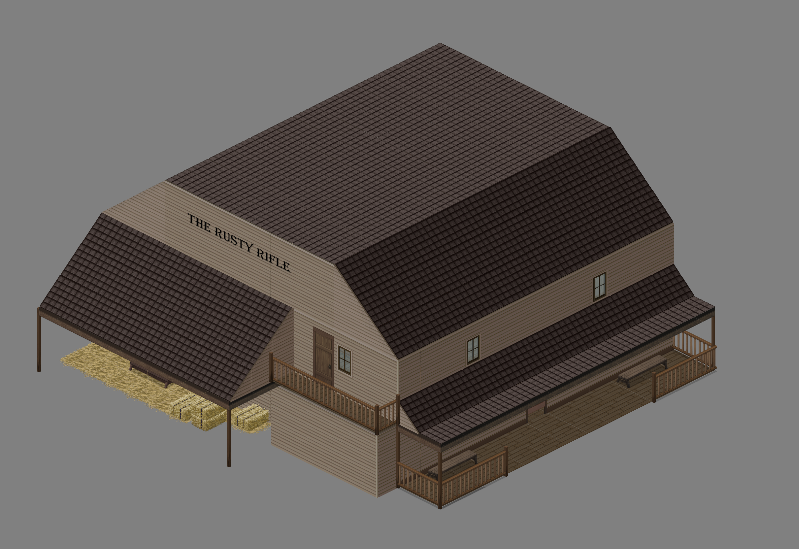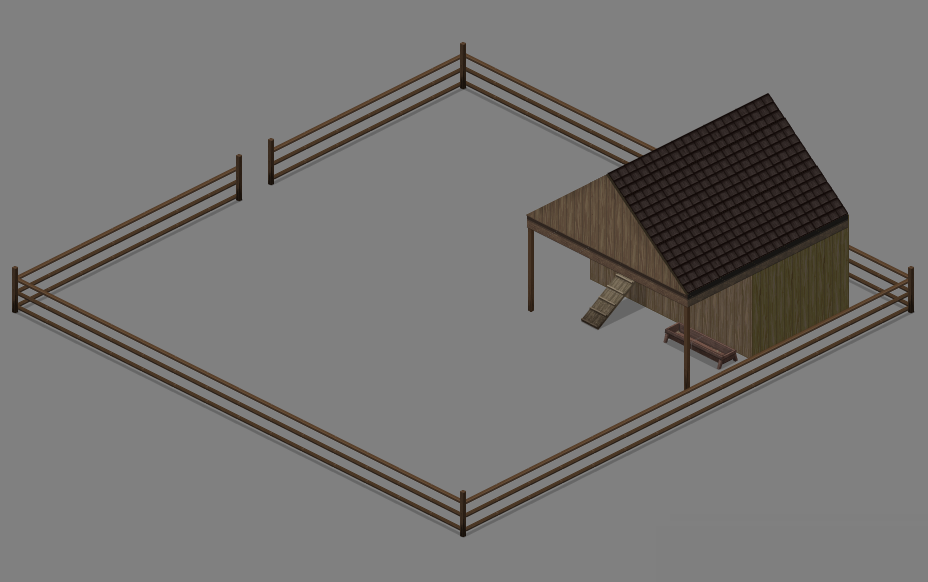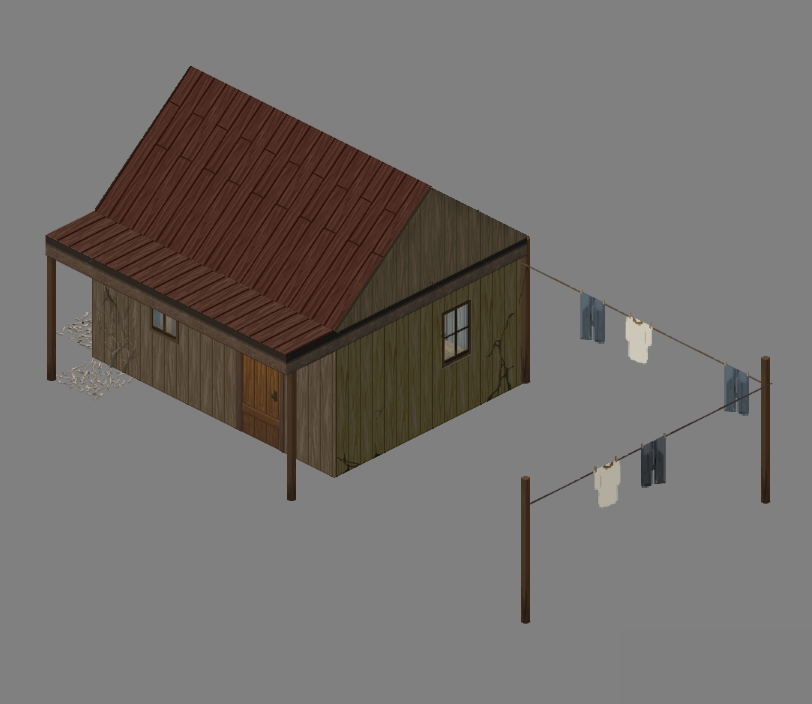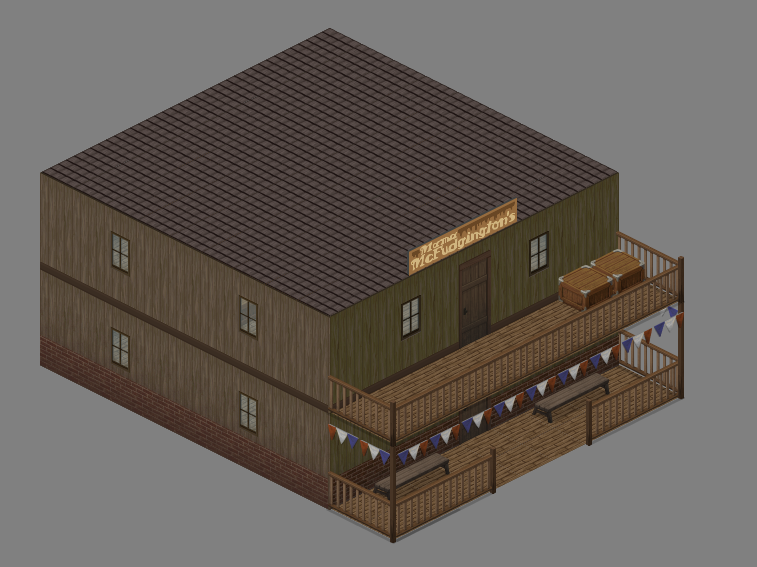Search the Community
Showing results for tags 'buildinged'.
-
I am making custom buildings in the building editor at the moment, and I would like to add a double door to one of them, but I can only make it so that two individual left opening doors are side by side. I would like a proper double door that has two doors in one frame, rather than two separate doors side by side. How can I achieve this?
- 1 reply
-
- building editor
- buildinged
-
(and 2 more)
Tagged with:
-
Hello, I am a long time Zomboid player and a couple days ago I started learning the mapping tools, at first things went smoothly, the image to vegetation map on WorldEd is intuitive and smart, the BuildingEd is powerful and I was having a good time. But since yesterday it has been a slow descent into madness as I tried to make more complex stuff. I thought to myself "hey wouldn't it be nice if I put a big radio tower there" or "hey let's put some military stuff over there for narrative purposes" and I was deeply disturbed by the fact that a lot of furniture is unavailable in the Iso mode of the BuildingEd. So I checked more tutorials, dug into the editor and the tilesets stuff. Apparently a lot of furniture is straight up not available as furniture but only as a bunch of tiles and I have to manually assign and assemble them as furniture in the furniture window. Needless to say that this is incredibly tedious. But even worse is the fact that some stuff like radio towers is straight up not doable in this window since some parts are meant to be on the same tile but different layers which is not possible there. So I thought "maybe I am meant to draw it manually in Tile mode, make it a tbx and place it in WorldEd instead of as furniture" which would be fine if I wasn't faced with this issue: I tried everything, drawing on different layers, different floors, make part of it furniture and part of it tiles but I CANT GET THIS DAMN RED BEAM UNDERNATH THE WHITE ONE, and it's driving me crazy, it's like it's automatically drawn on top or underneath other tiles depending on it's position on the x/y axis regardless of the layers. Aside from that, am I the only one finding it weird that a lot of stuff is not available as furniture? Like I can understand that a huge radio tower that can be assembled in different ways isn't available as just "furniture" but what about the military crates, industrial vats, tent walls etc? Also, if anyone has a BuildingFurniture.txt or something to give me those missing furniture I'd be forever grateful.
-
Hi, here from time to time I will attach buildings that will be added to the server "Wild West", I will be glad if someone adds their own buildings that I will also gladly add to the server
- 8 replies
-
- buildinged
- modding tools
-
(and 5 more)
Tagged with:
-
So I've been trying to get the hang of the building editor for a while now, and I finally figured out how to place all the tiles that you can't place in furniture mode (specific building signs, all the stuff from Buildings>Tiles...), but when I put them down in Tile Mode, they always clip into the walls and otherwise look bad. I've seen tutorials on adding new tiles, like doors (for example, this: https://theindiestone.com/forums/index.php?/topic/23263-sliding-glass-doors-new-textures-heres-how/) but I can't get anything to work for me if I try adding it from the tiles menu. It always appears as invisible, no matter what I try and use, what I set it as, etc. This is very frustrating because I see people using these tiles in their maps so there has to be a way, I feel like I'm missing a big part of the editor =( Any help would be appreciated, I'm available on discord pretty much all day if you'd rather =) Thanks guys, I really want to be an involved member of this community and really get into mapping!
-
Is there any way to copy and paste sections?
-
Hey guys I need some help with TileZed's BuildingEd. I just finished a cool building that I worked so hard on, saved it and everything, didn't click on anything out of the ordinary. When I went to WorldEd, I clicked on my building, didn't show a preview image. When I dragged it out onto my Cell, it didn't show a building, neither did it plop a building when I placed it on my map itself. Then I went to BuildingEd to see if I messed something up, and instead I got an error saying, "Error Reading Building - Invalid Object Coordinates (1, -3 Line 2209, Column 72". What does this mean and how can I fix it without having to remake my whole tower? THANK YOU! My building's png is still in one of the .pzeditor folders, so idky it won't show in WorldEd or let me edit it either in BuildingEd.
-
- buildinged
- tilezed
- (and 19 more)
-
Heya, I'm currently in the midst of creating a massive map of the Gold Coast in AU and there are dozens of public pools along with almost every house in most areas containing a private pool, so just wondering if there's any easy way of creating a pool (doesn't have to be usable) in WorldEd/BuildingEd etc.? Thanks in advance guys!
- 4 replies
-
- tilezed
- buildinged
-
(and 2 more)
Tagged with:
-
Are there any drawbacks or problems with making multiple buildings in a single building file? I understand from Thuztor's guide that anything made with BuildingEd overrides anything in TileZed when buildings are placed. For example, I want to make a complex that has many individual buildings connected via sidewalks. Rather than make each building individually, can I open up a large 100 x 200 tile building and create them individually at the same time and lay down the sidewalk manually with floor tiles? Or as another example, I am creating a neighborhood, can I open up one large building file and create six individual houses in it? Am I missing any drawbacks than what I list below? Suspected Drawbacks: I lose the ability to place individual buildings. It's the whole complex or whole row of houses that can be placed only.I lose the ability to rotate individual buildings (for duplication purposes).Am I missing anything? Would performance be hurt (or helped) making buildings this way?