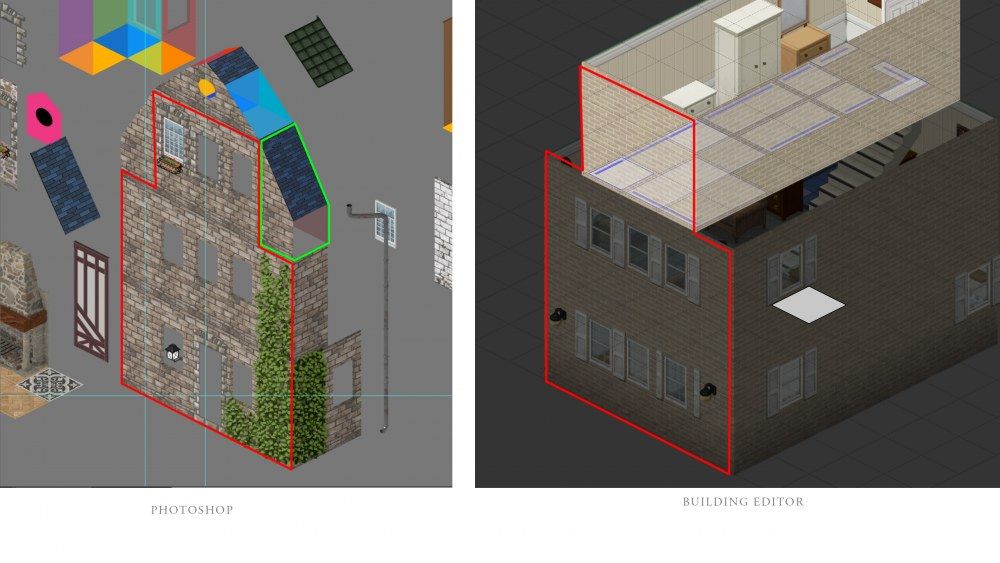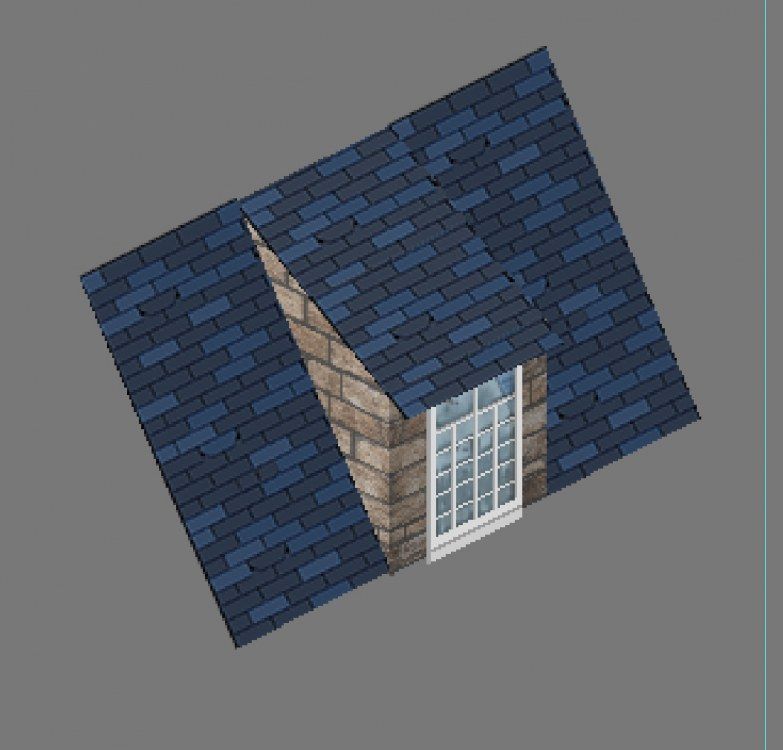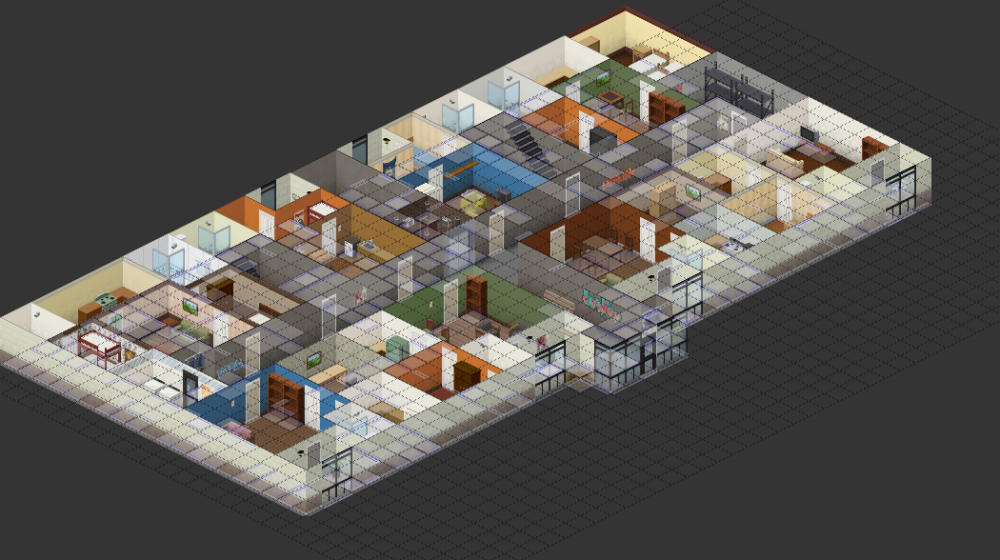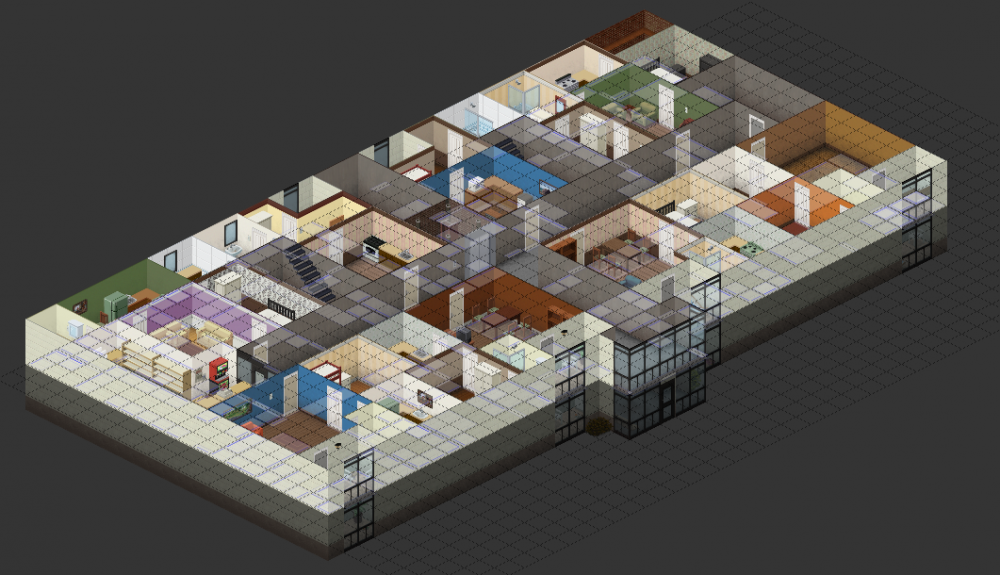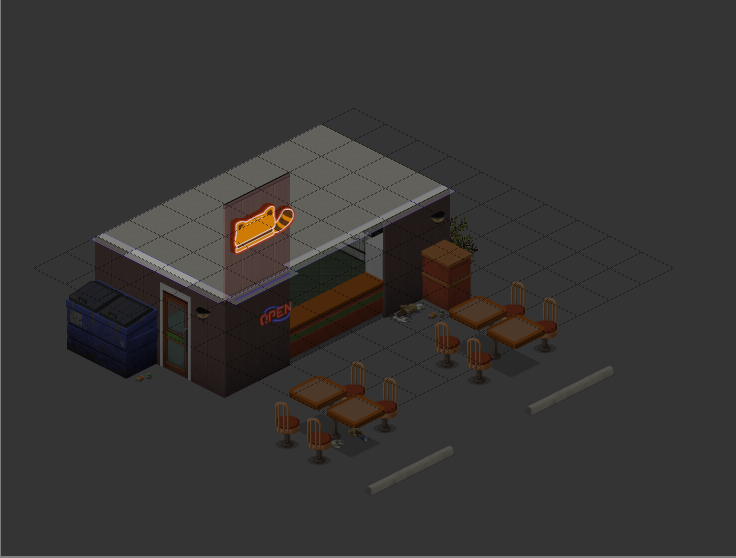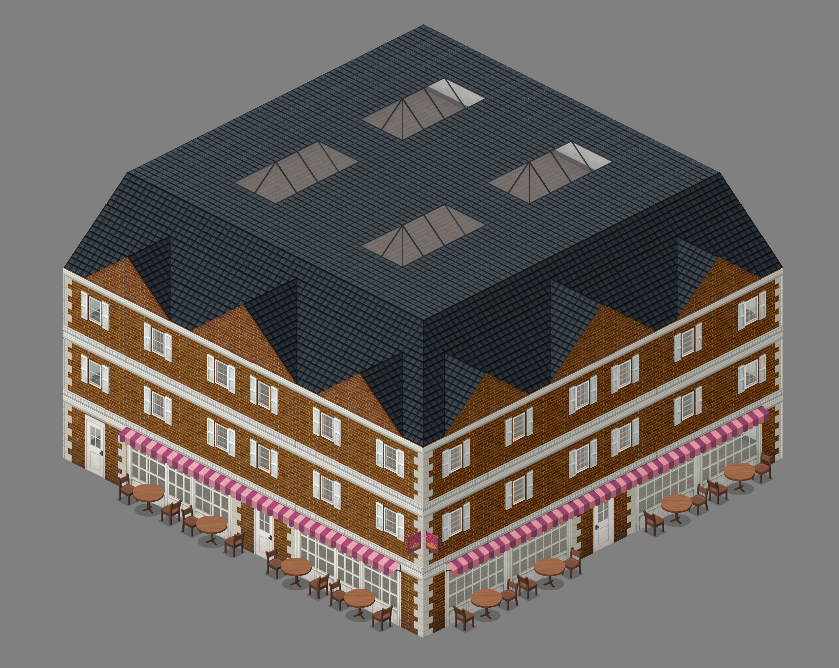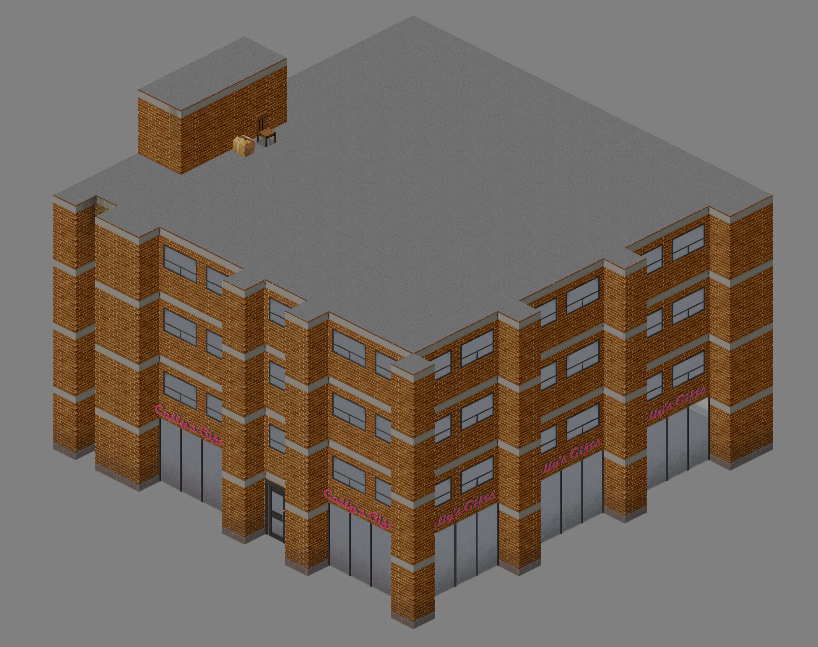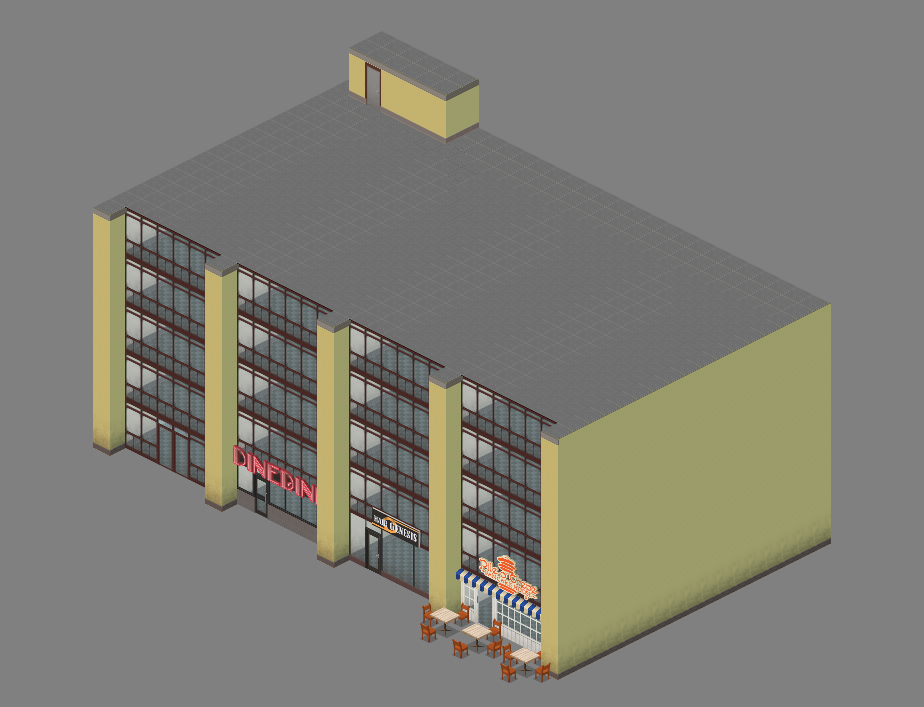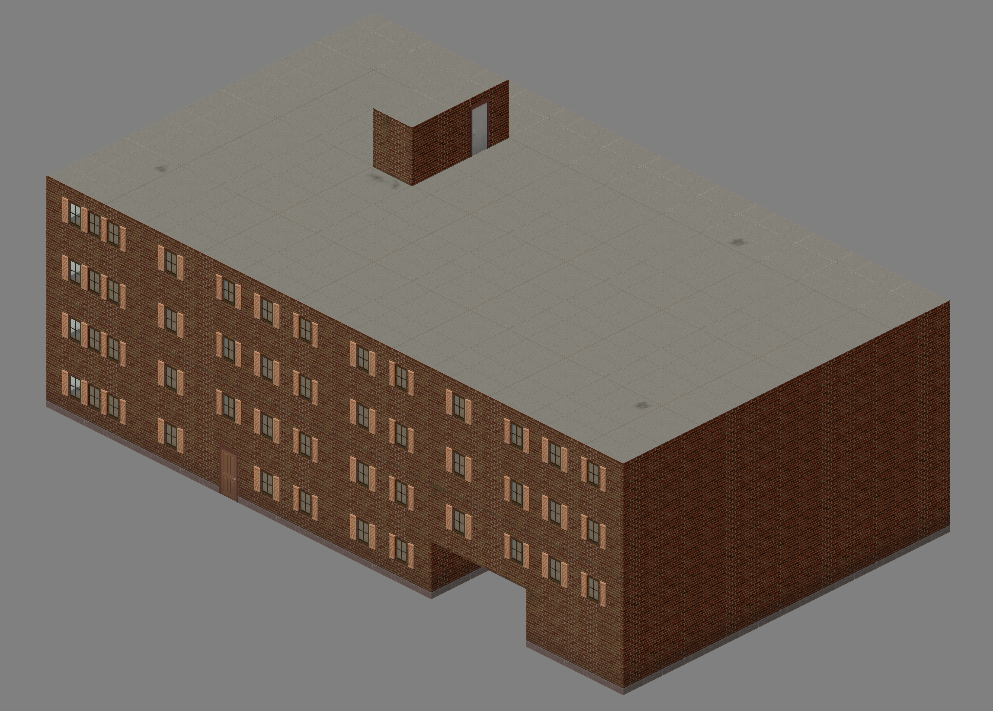Search the Community
Showing results for tags 'building'.
-
-
-
2 STORY STORAGE AND FACTORY BUILDING The second floor is a small factory with an employees room, and the first contains the storage area and a small office/reception Downlod: factory.tbx
-
As some of you know, there are few ways to deal with zombies. You can kite them with melee, use the guns (usually backfiring or not being very effective.) Using stealth (not consistent due to the randomness and respawns unlike other stealth games with actual patterns of enemies in a level.) Or leading them away from areas. If you're a engineer then you have a extra option of bombs (currently not worth investing into outside of 2-3 traps.) Suggestion 1: What if players were incouraged to use the verticality of the game, such as leading zombies onto a roof, depending on the height this can outright kill them, or turn them into crawlers. (in their current state, they land like a super hero with no consequence, and recover from falling faster then the player.) Suggestion 2: Electric fences, using a combination of metalworking and electric skill, incouraging the player to actually level up these skills for the reward of killing zombies that try to vault over it, and also the player if he/she does not turn it off from the outside. (this would likely need somethign to balance it, such as high fuel drain on a gen. And also still break if enough zombies vault over the electric fences at the same time.) Suggestion 3: More buildables in carpentry and metalworking, there is a huge lack of customization, while I do think going out and collecting useless items for survival is fun, and often times dangerous for no reason it would be nice to have options with the mentioned two skills, maybe even electric combined with them. Example: Building your own version of reinforced doors you can find in banks, rosewood secret facility, police stations. Or something more simple like the doors that are mainly glass, or wood with a glass to view whats on the other side. Suggestion 4: More alternative recipes for crafting within the existing crafting recipes. This idea is more inspired by cataclysm, though I do not expect it to match the same level or complexity as Cataclysm, it would be nice to have less straight forward options on some things. Take desperate crafting mod as a example of this, without completely ruining the balance of the game.
-
Seeing how a lot of people seem to be sharing their first buildings, I just finished mine. Its a 5 story apartment building fully furnished with some differences with each apartment. I'd love feedback on how to improve it. So far the only thing I don't like about it is the roof, it looks like its open to he elements, even though it isn't once your in the game. If its good enough for anyone to even want to use it in their maps, feel free. Get it here: 5-Story Apartment.zip Here are some pictures first is while in the map editor: 5-Story Apartment.zip
-
This idea popped in my mind as I was barricading one of my safe house exits and didn't really want to do it because I would be essentially going to deny my way out from that direction. So the idea is wooden door latches that could be built on the inside of doors and would allow you to open them from the inside only. something that would look like this: You'd need 2-3 wooden planks and 2-4 nails to build it. It would reinforce the door as much as a normal barricade and the one plank would be removable (when opening). This could also be the only way you could lock a self made door. Now atm doors open south and east? directions so all doors wouldn't work "realistically". so that's why there could be three vertical "bars" one on each side of the door and one on the door, then you'd just place the last plank as a barricade between the bars. This way if the door opens outwards NPCs aren't able to pull it open and it's also harder for the zombies to push it in. Now I think this goes above my mod making skills for now so that's why I put it as a suggestion if someone more experienced in coding could make this happen. I wouldn't mind it in vanilla but I decided to approach it this way... I've got some clydes stashed in my crib that I could share with ya fellas... Here's a taste:
-
I love the idea of zombies if strong or numerous enough being able to break down walls or even topple houses if you set them to extreme settings, but this is silly and I would only like it as an option. I'm sad that huge hordes of zombies can only break doors and windows. It seems a bit silly too in that way. I'm also disappointed that cars can't crash into signs or buildings and cause any actual damage. Cars crashing into buildings are not so uncommon and get reported on the news less often than they actually happen. I saw a news report once that a man got drunk or had a heart attack and drove his SUV right into a mans bathroom right through the cinderblock wall. Why can't we do this in PZ? I think there needs to be at least some small degree of realism in that sense. I also think it's silly that ramming a high speed car through a horde of zombies slows the car down so much, so fast. If you ever watch some of the crazy videos of car crashes on the internet (18 or older only! very warning!) There was a video of some women walking in the street doing a protest or march or some parade or something? in the street and a car drove them over and all the people in the street vanished into thin air as the car hit them and carried them out of the way of the camera, out of frame. The car didn't slow down and just kept going almost unaffected (but surely very damaged) I understand if cars in PZ slow down if they hit a large amount of zombies, but if the car is moving fast enough, it should go very fast through a large horde of zombies but it should become severely difficult to mantain control and the car should take serious damage. I think that would make it more realistic instead of always being slown down no matter what speed. tldr: zombies should be able to break more things given enough effort and large horde size or strength (or combination of some other factors) cars should be able to damage the environment more and handle driving through many z's at high speed'z cars should be able to drive through walls of buildings given enough speed with high damage to car and possibly driver Please take this suggestions and bite me! jk I love you. thanks for reading!
-
Hi all survivors, I've been uploading small mods to the Steam workshop and one of them is about adding more carpentry and masonry options. I'd like some feedback on what I should add, and how I should balance everything. Masonry is supposed to allow for stronger walls, but it shouldn't be easy to acquire all the materials. So far all the options make use of a full bucket of concrete and some bricks. So I'd like to know: How much stronger brick walls should be? How rare the materials should be?
-
Hi, here from time to time I will attach buildings that will be added to the server "Wild West", I will be glad if someone adds their own buildings that I will also gladly add to the server
- 8 replies
-
- buildinged
- modding tools
-
(and 5 more)
Tagged with:
-
Hello to all, I'm new around here (and I hope I've posted into the right place ) So yea, I've been having a play around and created this ugly duckling hehe A small two story home. I don't feel too savvy when it comes to making the roofs, if anybody has a some tips? This is my first building (and Thread) so I'd like to hear your feedback, Please and Thank you. Feel free to use it however you'd like. -MrCouper HouseOne.zip
-
I've been away since I had to finish 12 grades of school and got myself a place at a Physiotherapy Course in Groningen, The Netherlands. I only have a month left until the big exams to get my Bacalaureat Diploma, so I was really busy to finish well in school and study for them. I hope ya'll can understand this. I do have a bit more free time until the last week of the exam and can work on PZ buildings. After that I have even more free time to work on PZ, so get ready peeps! Here is an Office Building I've just made.
- 4 replies
-
- building
- legoland99
-
(and 5 more)
Tagged with:
-
Hey all, I'm using the map tools to create a map based in the UK. The way the houses are set up leaves overlaps on the buildings, e.g sharing walls or fences. My issue is with the overlapping tiles of multiple buildings. When you place a building next to another, you have to place them on the map in the correct order so the overlap works correctly, otherwise you get a row of blank, black tiles. Now, I have no issue in placing the buildings in the correct order, but when I reload the cell in tilezed, it seems that the overlaps I have fixed, seem to have the same issue, so it appears tilezed isn't remembering the order buildings were placed in when a cell is loaded... As you can imagine it will cause a huge issue when upto 150 buildings are on a single cell... Is there something I can do to avoid this? I have tried experimenting with using different object layers, and placing the buildings on the correct layer, but that doesn't seem to have anything to do with which tile gets overwritten. [Screenshot attached] Any advice on this would be very much appreciated... any had this issue or found a way around it?
- 26 replies
-
Hello, I would like to know if anyone could point me at a tutorial/other topic that would explain how do you add custom tiles and define them so that you can use them in the building editor? On the image I have highlighted in red the living areas and in green the piece i need to define in the building editor to create new sloped roof. The top could be simplified with a 45deg slope. and is it possible to make a dormer like this, would the window be working? (see second picture) side note: updating the tools for map modders was really rad and motivating!
-
So I was hoping that at some point someone would introduce a way to make some base improvements that aren't in the game. The ability to move furniture was an AWESOME addition, however I still don't have a way to build or steal a fireplace, build certain kinds of walls and wall details, etc. One of my favorite things in game is making a cool base to show off in multiplayer, but without a bunch of cheats or just making a whole new map, I can't make my base look like a crazy torture dungeon or a medieval tavern, and that defeats the purpose. So if you all could please implement a way to steal fireplaces, or a way to steal wallpapers, or the wall details such as baseboards or wainscoting (I think that's what it's called?) eventually, that would make me pretty happy. =)
-
3 STORY APARTMENT this is a highly detailed apartment building with more then 16 individual apartments! SIZE: 30x50 download:APARTMENT PROJECT.tbx -MADE BY TEREC-
-
ALL BUILDINGS I MADE Since I intend to continue on creating buildings for the community, i took advice from Atoxwarrior and made a single post for all my creations! Feel free to go throgh them and pick the one you liked the most You can use'em freely on whatever project you might be doing, just mention me in the "credits". ====MADE BY TEREC====
-
-
SPIFFO'S EXPRESS STALL A small food stall wicth should fit in any project you might be making. SIZE: 10x10 DOWNLOAD: spiffo1.tbx MADE BY TEREC
-
So I don't want to clutter up peoples mapping threads so im just going to post all my latest buildings here along with a Dropbox link so anyone can use them! Enjoy! Also make sure to like the building and comment if you use it! Figured out how spawnin' stuff works
-
Hello everyone. I'll make an official thread for posting my custom buildings so that I won't fill the forums every time I do something that I consider worthy or in the mood of sharing. Hope you'll like this Questions, comments and criticism is welcomed ! <3
- 16 replies
-
- building
- legoland99
- (and 7 more)
-
Hey guys I need some help with TileZed's BuildingEd. I just finished a cool building that I worked so hard on, saved it and everything, didn't click on anything out of the ordinary. When I went to WorldEd, I clicked on my building, didn't show a preview image. When I dragged it out onto my Cell, it didn't show a building, neither did it plop a building when I placed it on my map itself. Then I went to BuildingEd to see if I messed something up, and instead I got an error saying, "Error Reading Building - Invalid Object Coordinates (1, -3 Line 2209, Column 72". What does this mean and how can I fix it without having to remake my whole tower? THANK YOU! My building's png is still in one of the .pzeditor folders, so idky it won't show in WorldEd or let me edit it either in BuildingEd.
-
- buildinged
- tilezed
- (and 19 more)
-
Ok when using the wall tool make sure for these sides you click on Exterior wall and select your texture. Click the multicolored square at the top toolbar and you get the room tool. then go to the plus and click add room When you open it up you see there are two names, the top one doesn't matter, the second one indicates what spawns there, so if im making a bedroom put bedroom for internal room name. https://theindiestone.com/forums/index.php?/topic/5461-full-list-of-current-room-definitions/ this is a good list to help you figure out the names for spawns (THANK YOU RingoD123 for the roomlist). Then go down and click interior walls none (if you used the wall tool) do the same for Tri Go to floors and pick your floor tiles you want, i choose carpet for this bedroom If you click on the little color box, it will let you choose a color so you don't confuse yourself when you have more than one room like 2+ bedrooms, one you can set to blue, another to red. if you want or you can keep using the same one if it's going to use the exact same floors. then you go to the exterior walls and select what you want the outside walls to be, if you want to use the wall tool, select none and it will look like this If you want it to match or use a different color for the hallways outside the bedroom go to exterior walls and select your wall (i decided to match mine). If you go to Ortho you get an overhead view and you'll notice that your rooms are visible based on the color you picked earlier you can do everything without using the room tool if you want, then when you want to spawn stuff(you will need to use the room tool for that) you just set everything in the room tool to none, and go to exterior walls and click it to NONE and it will look like this (this way you can continue using the wall tool). Wall tool version This is how you do floors in ISO mode rather easy. Just go to floors when you have your room selected red bedroom(or whichever you picked) and pick the floor tile you can switch back and forth once you have the rooms setup using the textures on the right, just change the Room drop down menu I have highlighted and it will automatically fill it in Red Bedroom right window click on tile, bam, blue bedroom click on tile, bam, etc etc Also dont be a NUB put lightswitches in your house or it will be pitch black Lighting - Indoor Also if you want to spawn items not found in a bedroom in a bedroom but not mess up dressers too here's how, make a new room with a new internal name - I picked gunstore for gun spawns, picks a gun locker for furniture and placed it. set everything to none, except the same color floor, then this is where ORTHO helps and the color coding click the draw room tool after selecting the new room from the drop down menu you'll notice I have 4 square selected (only need one for the gun locker) but the furniture is blocking the tile so I did 4 for you to see As you can tell it all looks the same in ISO mode, but anything that is storage will spawn gunstore stuff now on those 4 tiles So when you have stuff like offices, that you want office supplies, but also have something like a mini fridge, or cabinets, you can just do that and keep the same textures, but have different spawns! I hope I explained it well. Hopefully there will be more to come! I often get questions in Discord so since I go through the effort to walk people through it I figure I'd share it here! Again TY StarKitty for the motivation! Happy Mapping!
-
- mapping
- place wall tool
- (and 8 more)
-
So earlier today, it was brought to my attention there are some new tiles that "Starkittycat || Game Dev || YT" made me aware of. One of those new tiles is Sliding Glass Doors! So here's how to use them on your house to pretty em up all nice. Ok top left click on Building - Then tiles Left side the top menu click on Doors Then in the middle window pane, scroll till you get to fixtures_doors_01, then on the right side the doors will appear. Go down and click on the white sliding glass door(or the red ones). Then you see my mouse cursor in the bottom left is over the Plus symbol. click Add Tiles Click Ok when you see it added to fixtures_doors_01 on the bottom left menu. Ok then go to ISO mode and click on Door Icon at the top toolbar, then click on Door Frames in the right side menu, Select NONE otherwise it will act strange This is what happens if you don't click none, apparently the modified it for doors to act sideways. This is it with door frames at none. Now I'm going to do windows. Ok, so click on the windows, then select the white window one without a handle, Go to the bottom left and click the plus. (just like we did with doors Then in ISO mode click on the Window Tool in the top toolbar, then go to the windows, on the right side menu and select the white sliding door window under fixtures_doors_01 Now you don't have to go to Tiles ever again for those textures! it is a little silly, but it saves time later on. I hope this helps everyone add some awesome sliding glass doors to their houses! Happy Mapping and thanks to StarKitty for motivating me to do this!
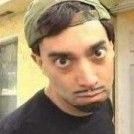
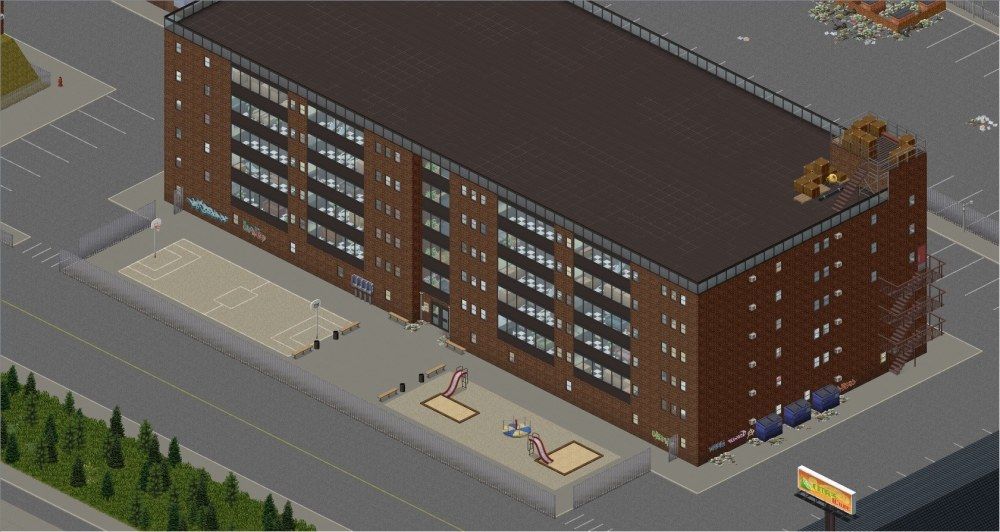





















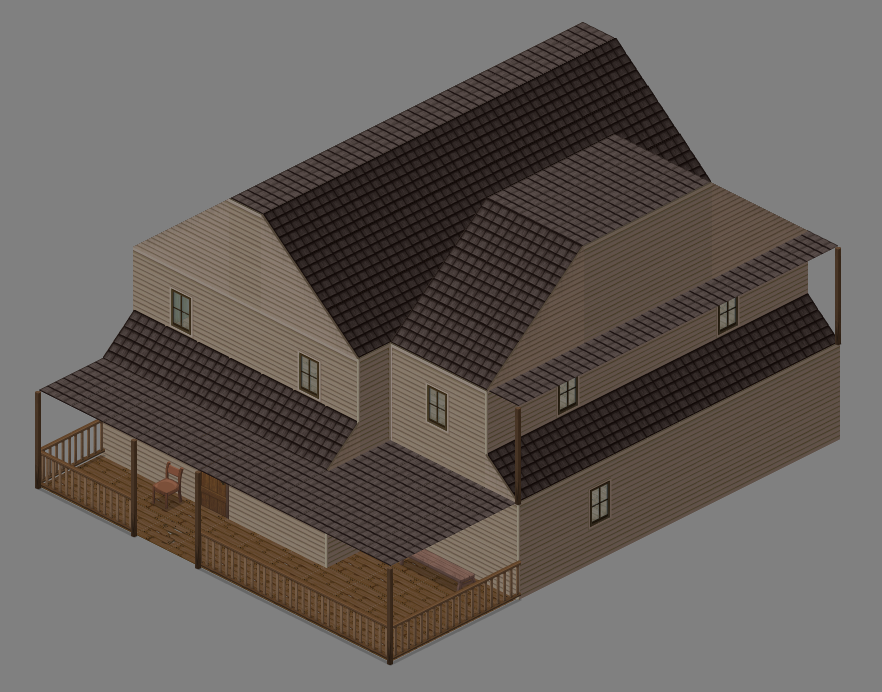
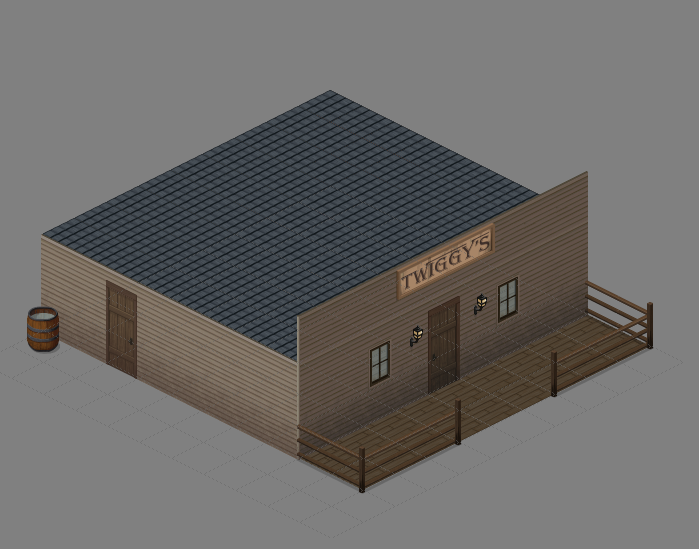
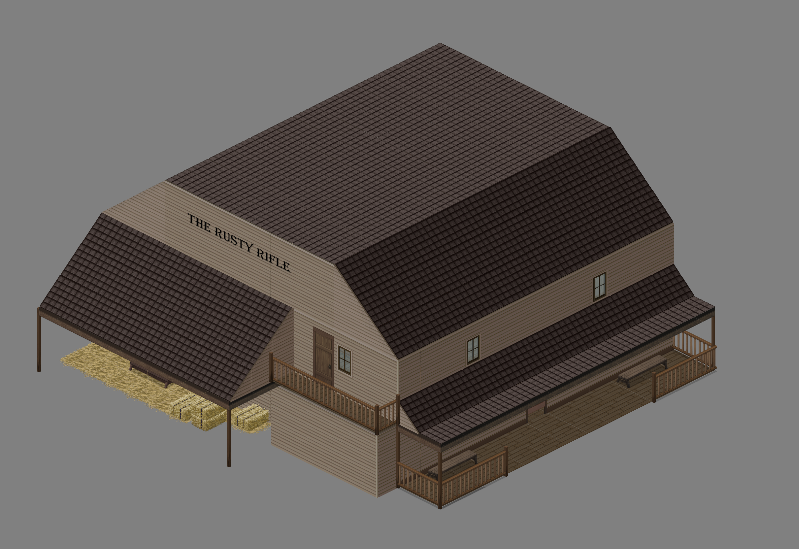
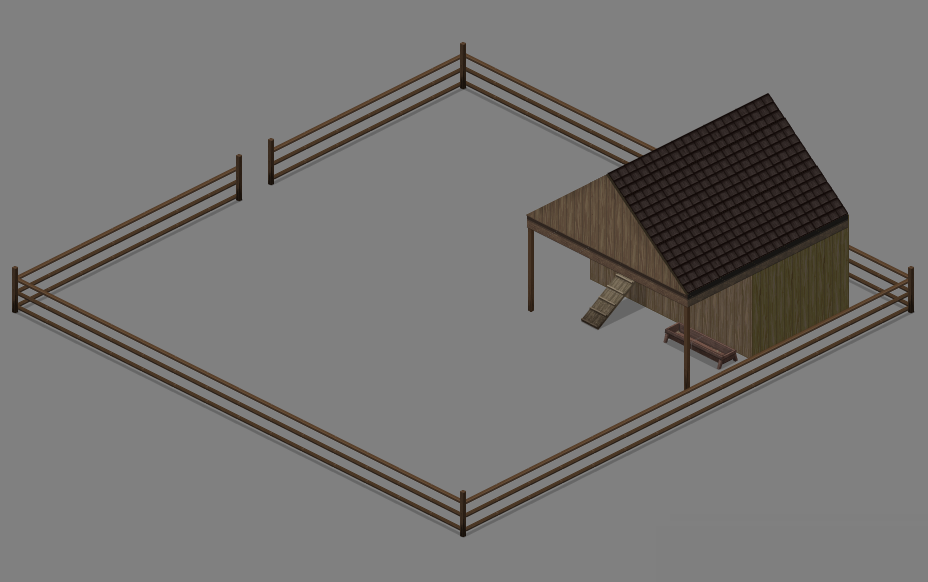
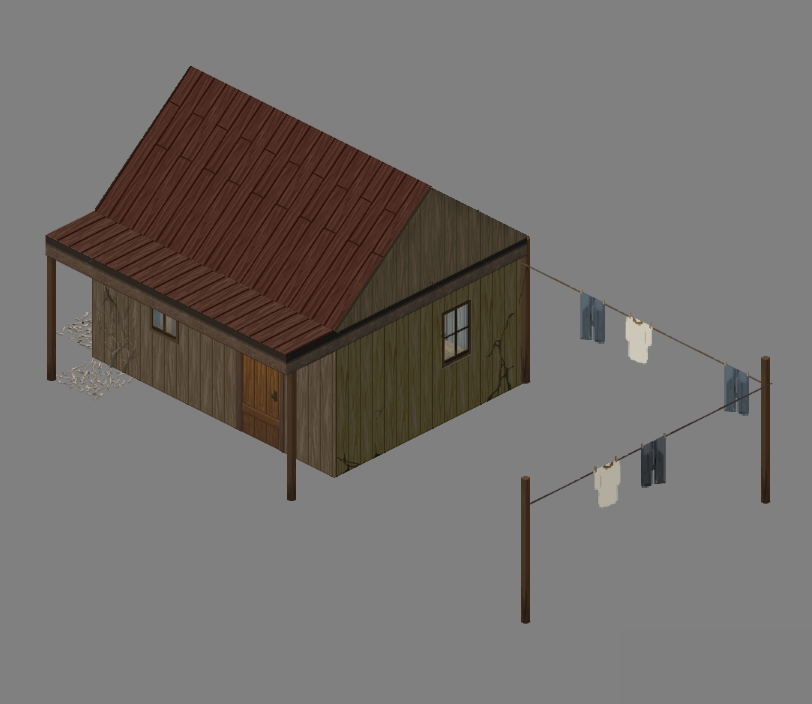
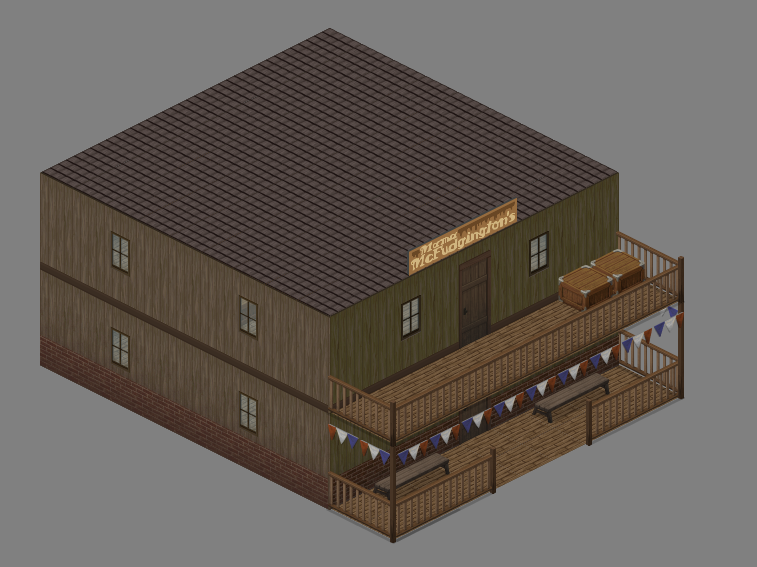

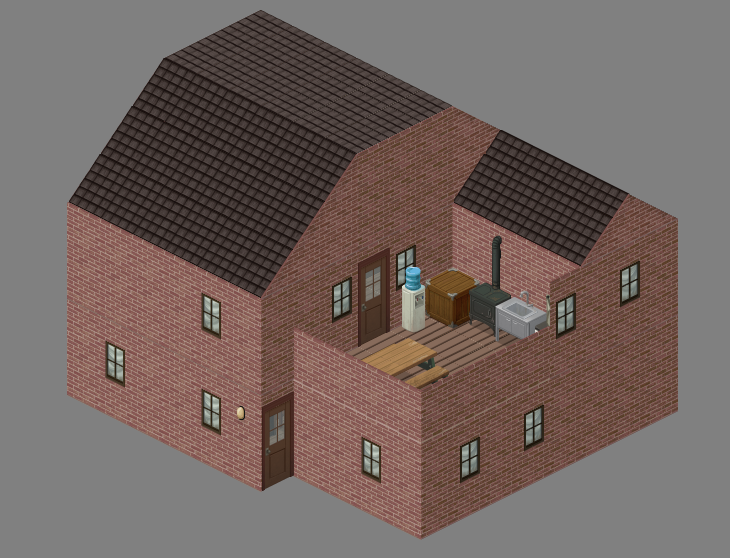

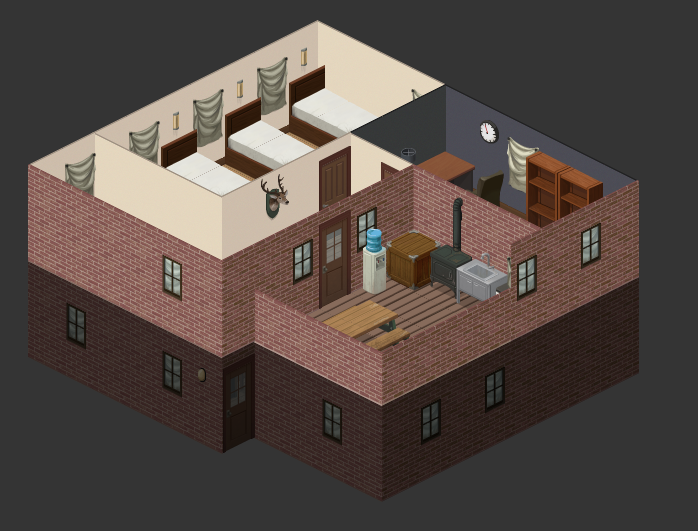
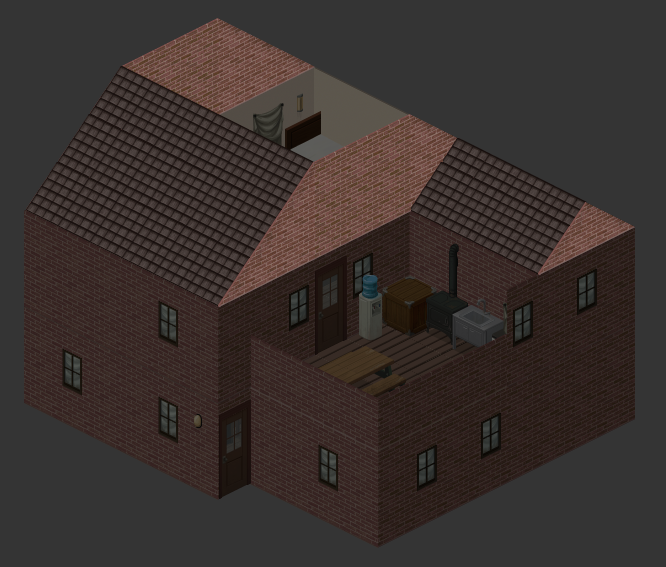
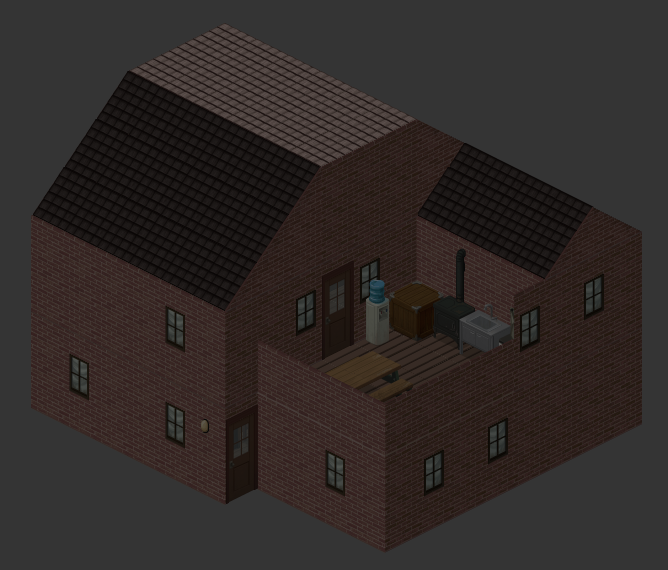

.thumb.png.0bcf4d3741cf5ab4c37c907738b17822.png)
.thumb.png.164d3d9ef06dc0451081bf974e5d7c9d.png)