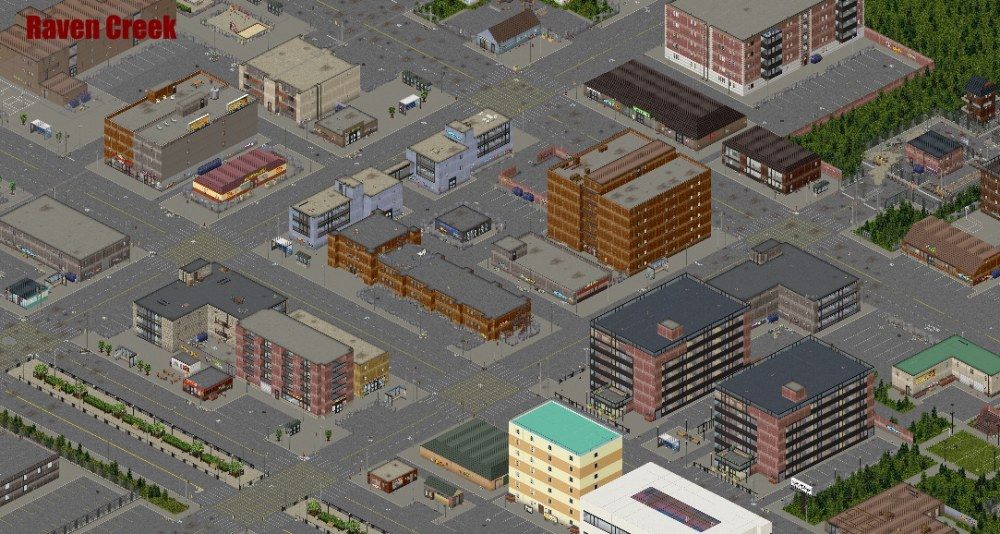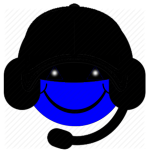Search the Community
Showing results for tags 'build41'.
-
Hi all, I wanted to create a thread here on the official forums to help facilitate communication with folks outside of my personal communities. I thought this would be a good way to problem solve any issues that might arise with my vehicles, let everyone know when a new one is released, or a place where folks can request a vehicle to be made. My goal is to make vehicles for the game that match the game's original vehicle art style as well as function just like the game's original vehicles without making them overpowered or game-breaking in some way. With that said, I've also added animations for doors, windows, hoods, and trunks that utilize the features being included in a future update. My vehicles do not require dependencies. All my vehicles in one Workshop collection: https://steamcommunity.com/workshop/filedetails/?id=2990894264 1990 Chevrolet Lumina APV 1984 Ford Bronco II 1985 Pontiac Fiero 1982 Subaru Brat 1987 Lamborghini Countach 5000 QV 1985 Honda Civic Wagovan 1992 Subaru Legacy Wagon 1979 Mercedes-Benz 450SL 1993 Saab 900 Turbo 2021 Ford Bronco Wildtrak 1972 AMC Javelin AMX 1991 Mitsubishi Eclipse GSX & Eagle Talon TSi 1988 Ferrari F40 I have a Patreon that has some fun perks such as a poll where my patrons choose which car I work on next (they've selected almost all of these) plus acts as a way to stay updated first when I release a new vehicle. Check it out: https://www.patreon.com/ExtraNoise And finally, I also have a Discord that is a great place to come chat with other folks who love weird cars and Zomboid as much as you (among other topics of discussion). Plus you get a sneak peak at what I'm working on next and can suggest what you'd like to see. The Discord can be accessed using this link: https://discord.gg/ZyeW8puzmh Feel free to use this thread to make suggestions as well. I love to hear what you'd like to see in the game!
-
---Raven Creek--- This adds the city of Raven Creek to the vanilla game world. The map has the following parameters - size 8*8 (64 cells) - more than 1400+ buildings (WorldEd), and most of them are multi-storey - more than 23000+ rooms (WorldEd) _____________________________________________________ There are three zones of different difficulty on the map. Each zone has its own characteristics, number of infected and amount of loot. Also affects how long you survive (standart +50%), there will be more zombies every day (unless you changed this in the sandbox settings). На карте три зоны разной сложности. У каждой свои особенности, и количество зараженных. Также влияет и то, как долго вы выживаете, с каждым днем зомби будет больше (если вы не изменили это в настройках песочницы). _________________________________________________________________________________________________________________________________________________________ Urban zone (red) Городская зона (красная) - A lot of loot (max) / Кол-во лута (макс) - a lot of zombies (max) / Кол-во зомби (макс) - a lot of weapons and ammo (max) / Кол-во огнестрела и амуниции (макс) - little space, alleyway tight (especially in buildings) / Узкие переулки и коридоры, особенно в зданиях - better not to shoot, no matter how much ammo u have / Лучше подумать, прежде чем стрелять - stealth can help a lot here/ Скрытность может хорошо помочь здесь - a lot of traffic jams(car will useless here) / Много пробок и аварий, передвижение на транспорте осложнено - high difficulty/ Высокая сложность Residential zone (green) Частный сектор (зеленая) - medium loot / Кол-во лута (среднее) - medium zombies / Немного зомби (только вначале) - medium weapons and ammo / Огнестрела меньше чем в других зонах - almost empty roads (you can use the car) / Пустые дороги и много пространства - medium difficulty / Средняя сложность Port zone (yellow) Портовая зона (желтая) (for PVP) (для ПВП) - A lot of loot (high) / Много лута - low-medium zombies / Мало зомби - a lot of weapons and ammo (high-max) / Много оружия - difficult to get here / Сложно добраться сюда - on this side of the coast there are several secret places with awards / Есть секретные места с наградой - low difficulty (the main threat in this zone is other players) / Без мультиплеера - низкая сложность - most loot in containers (you need a sledgehammer and luck) / Большинство лута находиться в контейнерах, нужна кувалда FAQ / Часто задаваемые вопросы Why do I have to start over after updating the map? For new content to appear, you need to start the game again, except if you have NOT BEEN in the city (RC), and started, for example, in Rosewood, and the update came out. Then when you come to RC there will be new content, even if you started playing on the old version. In general, as long as you have not appeared in the place where the city is, and updated in the process, you can safely continue to play. Почему мне нужно начинать заново после обновления карты? Чтобы появился новый контент, вам необходимо начать игру заново, исключение только если вы ЕЩЕ НЕ БЫЛИ в городе (RC), а начали например в Роузвуде, и вышло обновление. Тогда когда вы прибудете в RC там будет новый контент, даже если вы начали играть на старой версии. В общем пока вы не появлялись в месте где находится город, и обновились в процессе, вы спокойно можете продолжать играть. Why do I need to turn off the *Randomized house* chance option in sandbox? This feature causes bugs, and makes the overall appearance of the map worse. If you see a bug when one half of the garage door is open, the other half is closed, it is from this option. Also burned, or completely covered with curtains skyscrapers (which this option can do) look unpleasant. Почему мне нужно отключить опцию *Шанс найти убежище* в песочнице? Эта функция вызывает баги, и делает хуже общий вид карты. Если вы видите баг, когда одна половина гаражных ворот открыта, другая закрыта, это именно от этой опции. Также сгоревшие, или полностью покрытые шторами небоскребы (что также может делать эта опция) выглядят неприятно. Why do I need to enable the double-sized textures option in the game settings? Without this, ANY custom texture added to the map, will cause bugs, this applies not only to my mod, but in general any map except vanilla. Почему мне нужно включить двойной размер текстур в настройках игры? Без этого ЛЮБАЯ пользовательская текстура, добавленная на карту , будет вызывать баги, это касается не только моего мода, а вообще любой карты кроме ванильной. After a while, my fps drops and the game begins to glitch. Try restarting the computer. Через какое то время, фпс начинает падать, игра тормозить. Попробуйте перезагрузить компьютер. Is there an lootable in-game map for this mod? Not yet. Есть ли какая-нибудь внутриигровая карта, для этого мода? Пока еще нет. Why is there so much traffic jam on the map? This was done not only for immersion in the game, but also for balance, so that players would have difficulty destroying hordes with vehicles. Почему так много пробок на карте? Это было сделано не только для большего погружения, но и для баланса, чтобы игрокам было трудно уничтожать орды с помощью транспортных средств. FOR THOSE WHO DO NOT APPEAR RESPAWN ON MOD MAPS, OR MISSING TRANSPORT ON THESE MAPS, REINSTALL THE STEAM TO THE MAIN DISK (C: STANDARD) OR MOVE THE FOLDER WITH MAPS IN THE DIRECTORY OF THE GAME MANUALLY У ТЕХ У КОГО НЕ ПОЯВЛЯЮТСЯ РЕСПАВН НА МОДОВСКИХ КАРТАХ, ИЛИ ОТСУТСТВУЕТ ТРАНСПОРТ НА ЭТИХ КАРТАХ, ПЕРЕУСТАНОВИТЕ СТИМ НА ОСНОВНОЙ ДИСК (С ПО СТАНДАРТУ) ИЛИ ПЕРЕКИНЬТЕ ПАПКУ С КАРТОИ В КАТАЛОГ ИГРЫ ВРУЧНУЮ The main point of creating the city was to gain a different experience. Vanilla PZ is more based on survival where it's hard to find weapons, food, etc., but I tried to add more action - there is a lot of loot in Raven Сreek, a lot of weapons, but the difficulty is in the number of infected. There are a lot of narrow lanes where you will be eaten no matter how much loot you have, if you get too much attention. This requires a different approach. Therefore, the original idea of the city was in a huge number of everything, from weapons to the infected. Another reason why there is so much loot on the map. I don’t know about you, but I didn’t like empty towns in multiplayer, when after a short time of creating a server there was nothing left on the map, I hope that Raven Creek will improve this situation. In any case, the city was created specifically for multiplayer, where the city will have a lot of loot, a lot of zombies, and a lot of players (not always friendly). Don't forget to move things around in the game. Sometimes it can help. Although I reduced the total number of loot, it's still a lot, the map is not designed for one player, keep this in mind. You can show up at any of the 57 spawn points, some can be tough, especially on rooftops. Use balconies, fire exits to get down safely or if the exit from the roof is blocked. Основной идеей создания города было получение другого типа опыта. Ванильный PZ - это в основном сложности с поиском всего необходимого, создание базы и накопление ресурсов. Но мне хотелось добавить сюда больше активности. В Raven Сreek очень много лута и оружия, но сложность тут как в кол-ве зараженных, так и в неизвестном кол-ве их в зданиях, в сражениях в узких и тесных пространствах. Нужен другой подход - включать скрытность, качать огнестрел, использовать окружающую обстановку. Город планировался для быстрых рейдов, поэтому безопасных зон для базы нет и не будет (кроме одной). Крайне советую играть с бегунами. Вторая причина почему в городе так много лута - карта создана специально для мультиплеера. Думаю все помнят как быстро опустошали от лута ванильные города в мультиплеере. Надеюсь Raven Сreek улучшит эту ситуацию. Не забывайте двигать вещи в игре. Иногда это может помочь. Хоть я и уменьшил общее кол-во лута, его все равно много, карта не рассчитана на одного игрока, помните об этом. Вы можете появиться в любом из 57 точек спавна, некоторые могут быть жесткими, особенно на крышах. Используйте балконы, пожарные выходы, чтобы безопасно спуститься или если выход с крыши заблокирован. _________________________________________________ This map project uses some buildings from the Forum so I have got to give credit to the amazing people who upload their buildings. Эта карта использует многие здания с форума PZ, хочу выразить огромную благодарность людям чьи работы я использовал. Atoxwarrior BeastlyBean Blackbeard06 cmseter dko112 DoctahWong Doublebrain EUDOXIO EnvyDemon fluffe9911 GothicGhost grivcin Jela331 kaizokuroof Kennethdio LegoLand Leolvanov Maklane mads232 Mainulainen Neutz Neutralnz1 Project Zomboid (for example some buildings) rsdworker Sieben srandiny The googlator Traya Aclus Valindil Veged VikiDikRUS Way2sp00ky IndigoRebel zoeyflower 956Texas Especially thanks: -Z3759xy -Union city team -Jela331 (including for inspiration) For all your hard work and dedication! Hope I not forgotten someone I also want to thank policeBoi for his tutorial from Youtube _______________________________________________________ Download full map in 22K (OLD VERSION) Скачать карту в 22К (СТАРАЯ ВЕРСИЯ) https://ibb.co/TtkPX86 NEW VERSION (IN PROCESS) НОВАЯ ВЕРСИЯ (В ПРОЦЕССЕ) 2D Map (Карта) __________________________________________________ ДЛЯ ТОГО ЧТОБЫ НОРМАЛЬНО РАБОТАЛИ СТАРЫЕ СОХРАНЕНИЯ, ВАМ НУЖНО СКАЧАТЬ СТАРУЮ ВЕРСИЮ Чтобы поиграть в старую версию, нужно удалить папку по этому пути (из стима) C:\Program Files (x86)\Steam\steamapps\workshop\content\108600\2196102849 (у вас может отличаться, тогда используйте поиск) Далее скачиваете и кидаете туда же папку ниже (ссылка) https://www.dropbox.com/s/nthc13vis35ctql/RavenCreek.zip?dl=0 FOR THE OLD SAVINGS TO WORK CORRECTLY, YOU NEED TO DOWNLOAD THE OLD VERSION To play the old version, you need to delete the folder along this path (from Steam) C:\Program Files (x86)\Steam\steamapps\workshop\content\108600\2196102849 (it may differ for you, then use search) Then download and drop the folder below (link) https://www.dropbox.com/s/nthc13vis35ctql/RavenCreek.zip?dl=0 __________________________________________________ Disclaimer: If you are interested in playing this map give it a download and give me some feedback. Its still a working project so there might be a some bugs here. Thanks and enjoy the map. P.S. Bad english...
-
Cheat Menu V2.9.1 As all of the other cheat menu mods that do this kind of thing are horribly outdated, I decided to have a shot at making my own. All of the features are toggleable and can be turned off/on at any time however many times you want. These are also compatible with any existing saves. It will also work on multiplayer, but it will only show up and function for server admins (meaning it is safe for multiplayer) I will try to help the best that I can with any issues you may have, and I am open to any suggestions with two exceptions explained later below. To use this mod, right click anywhere and hover over the "Cheat Menu" context menu. These are 100% safe, and do not make any permanent changes to your save. The enabled/disabled states of the following cheats persist between loads: God Mode, Ghost Mode. Like all cheats in this mod, they do not permanently alter your save and are safe to use. Steam Workshop: http://steamcommunity.com/sharedfiles/filedetails/?id=499795221 Google Drive Download: https://drive.google.com/open?id=0B4TTdnrg9gSLNDNqLURLY0JkaXc Dropbox Download: https://www.dropbox.com/sh/gre40duo1mkzbyu/AABeoOsePBsP2Ni0GCWNN9VTa?dl=0 Note: PZ-Mods page is now deprecated. Features: God mode - You are invincible. (Falls can still kill you) Vehicle Menu - Spawn vehicles, edit every part, travel at insane speeds, make your vehicle invincible and more. Creative mode - Build menu is always available, all things cost nothing to build and build instantly. Delete Mode - When toggled, press X to delete the object your mouse is over. Useful for building! Item Spawner - Integrates my CrucibleUI mod, a work in progress item spawner. It grabs its item definitions from the game's script manager, so it's automatically compatible with mods such as Hydrocraft! Lua Interpreter - Lua text editor with file support Delete Mode (& Terraform Mode) - When toggled, press X to replace the tile underneath your mouse with the one you specified. Supports most vanilla tiles for placing (feel free to reply/comment if there is one that's missing) Barricade Mode - When toggled, press Z to barricade the object below your mouse to a specific level. Also supports metal barricades. Infinite ammo - Your gun always has a full magazine. Refill Ammo - Refills your weapon. No Delay Between Shots - Makes your shotgun as fast as a pistol, and your pistol as fast as an assault rifle. Noclip - Allows you to walk through objects. Learn All Recipes - Teaches your character all recipes. Works for recipes added by mods as well! Set Skill Level - Levels up all or individual skills. Infinite stats - It allows you to separately toggle things like no thirst, no panic, etc. There's also an option to toggle all of them. Ghost mode - You run fast and you are invisible. Heal - Heals your character. Infinite carryweight - Gives you infinite carryweight. Fly Mode - Allows you to fly. Press the Up arrow to go up and the Down arrow to go down. Zombie brush - When toggled, click to create the selected number of zombies. Melee insta-kill - All melee weapons 1-hit zombies, doors, trees, things you built, etc. Repair weapon - Repairs the currently equipped weapon. Instant Crafting - Everything in the crafting menu can be crafted with no ingredients, and will be completed instantly. Infinite weapon durability - Your equipped weapon always has maximum durability and can't be damaged. Instant Actions - Every action, such as building, will now be completed instantly. Time warp - You can change the time. Supports years, months, days, and AM/PM. Fire Brush - When toggled, press N to ignite and F to extinguish. Teleport Menu - Has hundreds of POI's and allows for setting custom locations. Change Weather - You can change the weather. (Only works on Build 39 and below.) Known issues: No delay between shots isn't as fast as, say, a machine gun yet. According to player reports, it does not work for all players in splitscreen. It does not show up for non-server admins. This is intentional. To do: - Add a tree spawning brush - Add various brush-sizes How to install: For singleplayer, click here: http://theindiestone.com/forums/index.php/topic/1395-how-to-install-uninstall-mods/ For servers, there are a few steps. This works for all mods in general: Step 1: Install the mod normally, like you would for singleplayer. Step 2: In the mod of choice's mod folder (in this case, Cheat Menu) open up the file named "mod.info" with a notepad program. There should be a line that looks like "id=modIDhere." In this case, it would look like "id=cheatmenu." Remember the ID, as you're going to need it later. Step 3: Open up servertest.ini in your server's folder and in the "Mods=" line add the mod ID (Which, in Cheat Menu's case, is "cheatmenu") to make it look like this: Mods=cheatmenu Save it, and you're done. However, from what I've read every player on the server must have the mods you specified in the "Mods=" line installed, so I recommend this only for private servers. If you want two or more mods available on your server, you separate the mod ID's with a semicolon like this(in no particular order): Mods=cheatmenu;somemodID I believe they are also case sensitive, so be sure to type them in exactly as they appear in the mod.info file. Things this mod will not do: Compatibility with multiplayer, for non server admins. Cheating in singleplayer or a private server can be fun as hell, but most non-server admins who would want to use this on a public server are griefers who ruin peoples experiences. Keep in mind this DOES work for server admins on a server that has this mod installed. Changelog: ____________________________________________________________________________________ Anyways, with that out of the way, please report below if anything is broken. As I've said earlier, feel free to request any features or leave suggestions (with the exceptions above) and if you're having problems with this mod let me know in the comments and I'll do the best I can. And please, if you notice even the tiniest bug in this mod, please report it to me. I want to make this a very convenient, hassle free, and stable mod. Every bug report helps! Recommended mods: Mind Mod. Not only is this pretty useful (unlock doors/windows, repair windows, teleport, etc), but it was the core inspiration for this mod. Necro Forge. Incredibly useful item spawner, with some additional cheat functions thrown in. Credits: Acecool, for overhauling the Compass Menu (now known as Teleport & GPS Menu) Slok, for overhauling Prevent Death. Robomatt for his modding tutorials and wisdom. Mind Mod, for which I wouldn't have learned to mod Project Zomboid if it never existed. Ra1n1s from pz-mods, for taking the time to test my mod and report any bugs. Grazziani from TIS forums, for finding the solution to long distance teleportation issues. Blindcoder, for Tiny AVC. The Indie Stone Forums and PZ-Mods community, who have provided help, reported bugs, and gave suggestions. If it wasn't for you guys, this mod never would've happened.
-
There's a spelling mistake in the Moveables_EN.txt for the key "Scrapable_object". The current entry reads "Disassemblable Object" but should be "Disassemble Object". The error is most often visible to the me when disassembling toilet stalls.
-
The wall rendering error appears when I switch the lighting quality setting from very low to any other. Build 41
-
When using the Build 41 filter in the workshop, it shows both b41 beta and b41 stable mods. This makes it more difficult to find mods that actually work in the most recent update. Separating the build 41 filter into b41 beta and b41 stable filters would help reduce the difficulty of modding project zomboid, especially for players that are new to project zomboid (a rapidly increasing population of players since the mp update.)
-
- quality of life
- workshop
-
(and 1 more)
Tagged with:
-
I'm hosting a game for 4 friends, not a dedicated server. Food Duplication: One person stayed behind to cook, one person stayed behind to eat the food when it was done being cooked. The other two of us were away, looting The cook made the food, and gave it to the person who intended to eat it. He ate the food, and the other two came back. One opened the stove and found an uncooked version of the food, and the other opened the stove and found a cooked version of the food. Both are removable from the oven, both are edible and provide the benefits from the food to the player who eats it, and if it is placed on the ground it can be picked up and eaten by other players. Attached are pictures of the two perspectives There was also an issue with the sound of cooking food bugging out and duplicating, never ending for all of us on the server despite the stove being off and nothing being in the oven for anyone. I have a suspicion that the stove duplicated somehow, but I have no way to test currently. I'll edit/add a comment if I manage to do so, but a restart of the server fixed the issue. If this doesn't repeat, I'll also add an edit/comment to clarify hopefully tomorrow. Observations: Zombie attention seems odd sometimes. They'll pace back and forth as if they're attempting to approach something not within their path finding ability to approach, and they'll ignore a player approaching them as if their "aggro" is on someone else. Is there a way I can see and confirm this? Other players seem to jump around and stand in odd places, especially when relating to doors, windows, and hop-able fences. It's as if the door opens/closes too quick for an observer to see them pass through it properly, but the player passing through the doorways has no issue. I've also found that people can appear to be falling from windows for a split second, or appear to be running outside of a building despite actually being inside. Nothing that seems game-breaking by any means, but confusing on occasion There was a fairly amusing bug where one player was constantly stomping and teleporting from all observer's perspectives until they attacked something again, as if it needed an update to the animation state Haven't tested cars yet, but that's a project for tomorrow as well. I'll likely edit/comment with anything new on those as well
-
Somehow when I try to open build 41 it runs, but nothings happens, not even a single screen shows. But build 40 works normally. My computer configs are: Intel(R) Core(TM) i3-2120 CPU @ 3.30GHz 3.30 GHz 6,00 GB 64x bits.
-
Hello, I am having a problem regarding chain link fences in the most recent patch of Build 41(and have been since the B41 update). I've noticed as of Build 41 that it is very janky now trying to shoot zombies that are close to the chain link fences, as it'll not target them even if they are the only zombie there. I had no problem shooting any zombies not sharing the same tile as the chain link fence and those attacking the fence on the tile. Below are some screenshots to show you what I mean. As you can see, I am aiming at the zombie that is walking along the fence(Inside my cheated in base, don't mock me). I have the option selected that puts a green outline on zombies I aim a gun at, which doesn't show up when I aim at him. I then shoot all eight rounds only killing the zombie behind the one I was aiming at. My character will aim at crawlers doing the same thing, pointing his gun at the ground towards them as if he can shoot them. I have tried shooting the crawler when my character does this, but I am unable to damage them.
-
Hi guys, I am facing an issue. When on the main screen And I click on "continue" Then the loading screen appears And and error pop-up is shown in the bottom-right corner And the game is stuck there Attaching the debuglog.txt there is some NullPointerException in some point that seems to be messing around. Let me know if you need something else. Thanks! 18-06-21_15-49-51_DebugLog.txt
-
Starting A new topic in hopes of getting some attention, as the old thread has had no replies from the Dev team for nearly a year. https://theindiestone.com/forums/index.php?/topic/26192-no-textures-on-player-or-zombie-models-osx-versionbuild-41/page/2/&tab=comments#comment-290466 While i understand that it is likely less than 1% over PZ players that are simply too poor to afford new machines and will be left behind once build 41 becomes the next stable build. It's still disheartening to see that the team has seemingly shelved the issue. I come with a suggestion that may or may not be worth trying, only because it's something another indie game dev did to deal with what i suspect were similar problems. And that is to switch/update pulling from "Compatibility" profile in OpenGL to the "CORE" profile. From what i gather this requires updating much within the game itself. The process of which i really have no idea on. Maybe that solo dev might be open to talking with the team as to what there issues were and the process they went through. Really i'm just hoping that it might at least be considered. As i'd really love to be able to continue to play PZ and actually experience all the new awesome features.
-
Just found a bug where if you hold spacebar, shift and mash W you can effectively increase your acceleration to ludicrous amounts (I was using the speed demon trait). I don't have any mods that I think would interfere with the handling of vehicles but I'm not really sure.
-
Playing build 41.44 right now, and i'm outside of town trying to boil water on a burning campfire. The water is in two bottles sitting inside the fire, and I've waited three full hours and it still hasn't boiled. I even tried pouring out, refilling, putting the bottles back in, adding more fuel, etc, and they still would not purify.
-
If you load ammo into a magazine, it will increase its weight per bullet. However, if you put the loaded magazine into a container and leave the area and return, the magazine will return to its unloaded weight but still have the bullets in it.
-
Im making a mod , and when i try to load it into the game it crashes on reloading the lua , this is my first time making a mod and i cant figure what im doing wrong , i attached the mod zip so anyone can check and see what im doing wrong. Armored_contact.zip
-
When using functions getFileReader, getFileWriter, getModFileReader, getModFileWriter in lua, national (no-ascii) characters are lost (more precisely, they turn into question marks when writing and into an unprintable character when reading). In the original game (without mods) this is manifested when saving/loading character settings or sandbox settings: Try to read a corrected file: It is not very critical in this particular place, but sometimes creates problems in mods (both when writing and when using). In this regard, the suggestion: if the files are badly read from lua, then read them in java, and transfer a table of strings to lua. And vice versa - transfer to functions a table with strings, which will be written to the file in Java. That is, add something like this: // in addition to getFileReader() @LuaMethod(name = "ReadFileToTable", global = true) public static KahluaTable ReadFileToTable(String param1String, boolean param1Boolean) { ... } // in addition to getModFileReader() @LuaMethod(name = "ReadModFileToTable", global = true) public static KahluaTable ReadModFileToTable(String param1String1, String param1String2, boolean param1Boolean) { ... } // in addition to getFileWriter() @LuaMethod(name = "WriteTableToFile", global = true) public static void WriteTableToFile(KahluaTable param1KahluaTable, String param1String, boolean param1Boolean1, boolean param1Boolean2) { ... } // in addition to getModFileWriter() @LuaMethod(name = "WriteTableToModFile", global = true) public static void WriteTableToModFile(KahluaTable param1KahluaTable, String param1String1, String param1String2, boolean param1Boolean1, boolean param1Boolean2) { ... }
-
ok so. both the MSR rifles are basically never used by anybody... why? well they both have a 3 round external magazine (which isn't practical or make any sense) and are very loud firearms, by the time you have fully loaded or put a new mag in hordes of infected will be on you, and with only 3 shots available you might as well just kill yourself. the MSR rifles should be changed in the way their magazines work. (personal preference) make them like what the firearms they are based off of (Winchester hunting rifles) and make them have internal magazines (meaning no magazine to pull out) and have the .308 MSR rifle (i forget if it's the 788 or the 700) have 5 rounds while the .223 version has 10 (.223 is smaller than .308) (what would be easier to do and would be personally ok with) have it so that the .308 magazines have 5 rounds and the .223 magazines have 10... honestly that change is probably the easiest thing ever and could be done in a matter of a minute and yeah you could use the RifleClipFix mod or some of the others BUT that becomes in issue when mods that change the entire items.txt file because that breaks every mod that uses/modifies a bit of the items.txt file will become NULL and not work until the mod that DOES change the entire file gets removed
-
Hello ! First of all, sorry for my bad english. I'm a french guy. I can't play on Ubuntu 18.04 since the patch 41.38 has released. I'm facing with error 1091, 1092 or 1093. So why I can't play ? As you can see on the image below the character seems not to appear. Like if the rendering don't want to show. And then, when I begin the game, even my character created doesn't show. No character, some HUD isn't there... well that's odd. I can't move !
-
so ok get this. blood on cars is not linked to zeds... but to damage done whilst driving, our good old game breaker hurley figured that out while testing his supra mod's new blood textures. he hit a tree and blood started developing on the car. i can't test it myself but from what hurley's said it is infact a vanilla issue.
-
Hello there I've been playing pz for hundreds of hours and enjoyed every second of it... Well until wbums 41 happened. I'll try to explain what's going on with my game at this moment and I mean try because English is actually not my first langauge. At the beginning of 41 build my game started to crash for the first time of my life, game worked perfectly in previous builds no crashes no bugs nothing. So I thought that it's the issue that'll be fixed over time with next iwbum versions and so I waited and well, I was wrong it keeps crashing usually between 10-30 minutes of gameplay or even sooner. Here I'll try to explain how it works for me and what I've observed so far. If I dont do anything crazy in the game, just walk around killing zeds game should work for 30 minutes and then crash sooner or later but. Most of crashes occur at specific actions: I enter a vehicle, go to sleep, craft furniture, pick up furniture, fill up bottle (If I do thoose actions right after world loads it works fine no crash) So what happens after thoose crashes? Basically game goes 12 hours back in time when there was a day before the crash now it's night. Cannot rewatch tv shows, zeds spawns where I've already killed them(or even next to me), windows/doors that I've opened are closed again, items that have been taken from containers respawn but does not despawn from inventory if I took them before and when I try to take the same item for the second time it just disappear from container but does not add to my inventory, salvaged furniture also respawns and I can salvage it again to basically multiple the exp points since character inventory/exp points does not reset at all, some normal houses become barricaded (they weren't before crash) and/if I drop any items on the ground or put them into container and the crash occur I preety much lose all the items. However if I just close the game before the crash surprise me all the items/time/zeds are saved how they should be saved, no item respans no time changes. It's all I can think of what causes most of them and what happens after them. I had few mods before but I removed all of them, later I removed all game files, uninstalled it and then reinstalled so game is fresh and new, without mods and the nasty stuff still happens. Some stuff about my laptop: Windows 10 64 bit 8GB ram GPU: Intel (R) HD Graphics 5500 I dont get any crash logs (I dont even know if I should so I'll sends console and recent logs and sorry if something is unclear ) I'm just scared at this point that after build 41 is finished the issues I expirience right now will continue and I wont be able to play pz properly anymore. console.txt logs_18-06.rar
-
Hi , i upload a swat & riot pack to workshop MOD Only For BUILD IWBMS 41.37 this mod also needs to install files manually, Please read the mod install instrucctions below in Install section . -------------------------------------------------- -------- 5/22 – Update to Version 2.2 SwatBalaclava error on Ground and crash FIXED SwatGasMask Error on Ground and crash FIXED Added Swat Frag Grenade Added Swat Smoke Grenade Added Swat Stun Grenade -------------------------------------------------- -------- 5/19 - Update to Version 21 Swat boots Female FIXED Jacket SWAT Female FIXED Swat Trousers Female FIXED Swat Goggles Female FIXED Vest Swat Female FIXED Swat Knee Pads Female error Fixed New Gas Mask Texture New Gas Mask Icon -------------------------------------------------- -------- 5/17 - Update to Version 2.0 Added Swat Knee Pads , Swat Ebow Pads , swat gas mask, new swat combat pants 3/4 boots visibles, Riot Boots, Riot Gloves, Swat Boots, Swat Gloves Rebalanced all cloth items again -------------------------------------------------- -------- 5/13 - Update to Version 1.4 Swat cloth and vehicle Textures color fix Rebalanced all cloth items -------------------------------------------------- -------- -------------------------------------------------- -------- 5/12 - Update to Version 1.3 Loot others cars Dissapear FIXED (needed restart save or just far away from save zone cars) Swatpack Are now compatible with mods: Military Used Car Skins FRUsedCarsBETA VileM113APC -------------------------------------------------- -------- -------------------------------------------------- -------- 5/11 - Update to Version 1.2 Inventory flipped FIXED Wounds Error after applied FIXED change icon for Antibombsuit -------------------------------------------------- -------- 5/10 - Update to Version 1.1 Shield Duplicated after equip FIXED -------------------------------------------------- -------- 5/9 - upload v1.0 -------------------------------------------------- -------- Content: Vehicles: Anti Riot Truck (the trunk is in the middle of the vehicle, not in the rear) Step Van Swat ---------------------------------------------------------------------------------------------------------------------------------------- Swat and Riot vehicles spawn in Police Stations Parking Items are lotable in Police Stations inside of his warehouse. The Swat Van contains swat items and the Riot Truck contains Riot Items. ---------------------------------------------------------------------------------------------------------------------------------------- Clothes: Riot Helmet Swat helmet AntiRiot Armor Suit AntiBomb Armor Suit AntiBomb helmet Swat Bulletproof Vest Swat combat pants Swat tactical jacket Swat Balaclava Swat glasses Shields: To use the shields you must select "Equip Shield" option. not will work if you use "equip in secondary hand" option) Swat Shield Police Riot Shield Weapons: Riot Shotgun Co2 Riot Short Shotgun Items: Rubber Shells (for riot shotguns) Rubber Shells Box ((for riot shotguns) Swat Frag Grenade Swat Smoke Grenade Swat Stun Grenade --------------------------------------------------------------------------------------------------------------------------------------------- Installation: This mod requires Suscribe on workshop mod and install additional file manually Watch the tutorial on youtube and follow the instructions: https://www.youtube.com/watch?v=BysqRuWgbTA --------------------------------------------------------------------------------------------------------------------------------------------- Extra required file: (download the one that corresponds to your version) FileGuidTable for Only Project Zomboid 41.37 and Swat & Riot Pack 2.2 https://www.dropbox.com/s/zcm036cu3jdth3z/fileGuidTable.xml?dl=0 --------------------------------------------------------------------------------------------------------------------------------------- Note: if you disable this mod, the game will work normally --------------------------------------------------------------------------------------------------------------------------------------- If you want to rollback replace with this clean file for project zomboid 41.37 https://www.dropbox.com/s/qu5clnxbbogr6fu/fileGuidTable clean withoutmod.rar?dl=0 --------------------------------------------------------------------------------------------------------------------------------------- Workshop ID: 2091564445 Mod ID: Swatpack Workshop ID: 2091564445 Mod ID: Swatpack Mod ID: Swatpack Workshop ID: 2091564445 Mod ID: Swatpack
-
Hello dev team and forum community! So, here's a small list of some ideas I've had for small details. -Choosing "short sighted" gives you glasses by default. That pair, and only that pair, negates the effect of the perk, if they're kept clean and not broken. If lost/broken, too bad. -Pain tolerance traits (increases/decreases pain moodle amounts) -Noisy clothing (like those pants that, no matter how you walk, always go "SHZWEP SHZWEP SHZWEP" when they move) -Different footwear should affect climbing ability and stamina drain -Gas masks should provide face protection, and maybe have stamina drain a bit faster when wearing one -Slings/straps/sheaths added to models on the player's belt or back, either as an added thing to the belt or weapon that allows it to be added to a quickslot, or just by default. -A separate mode or sandbox option or something for clothes being far stronger than they are by default so it can be more realistic, because holy fucking shit, no human being on the planet, zombified or otherwise, can get through a fucking firefighter's jacket with a single bite or scratch. That is insane bullshit. I was okay with ignoring how hard it is for human teeth to get through denim, because denim is very common and popular, gotta balance that and make it weak, sure, but heavy fabric lined with asbestos being just sorta okay protection is WAYYYY different than a pair of jeans. Got a little mad at the end but that's all. Elsewhere is a full review from steam that I wanted to make sure was seen and it mentions some of this.
- 3 replies
-
- realism
- suggestions
-
(and 1 more)
Tagged with:
-
I think many already about the need to fix the weapon, but I still did not see the answer of the developer about whether they know about this problem and whether they will fix it. There is no word about this in the news posts, and it seems to me that this does not go beyond the discussion of the players themselves. If you combine all the requirements, you get something like this : 1) accuracy. It doesn’t even immediately hit (With a police officer perk). 2) Ammunition weight. Huge, 100 grams in a game versus 4 in reality. 3) Speed recharge. With the same policeman perk, he barely reloads his weapon, as if he lacks the strength to insert ammo. I just want the developers to highlight either : -"yes, we know about this problem" or -"no, we did not know about this problem" or -"no, we will not fix it" (This is overloading my old post because I created it in the wrong category.)
-
- ammo
- weaponsfirearms
-
(and 2 more)
Tagged with:
-
Hi, I did post about this bug and provided a 'fix' here: https://www.reddit.com/r/projectzomboid/comments/dvolm4/unofficial_fix_for_painting_walls_in_iwbums/ but I suppose I shouldn't expect you to see everything posted on reddit, or it's probably more likely that this isn't a priority at all. As said in the reddit post, painting walls is totally broken, painting symbols on walls does work however. It'll just error at you. Steps to reproduce: 1) Get Paint 2) Get Paint Brush 3) Try to paint either player constructed wall or standard house wall 4) Realize it's fucked
-
I noticed that whenever you fish with a spear, once it breaks it remains in your off-hand until you equip something else in it. And so, to avoid this bug, I equipped a spear in ONE hand. Once I tried fishing that way, however, my character acted like he was holding an ordinary fishing rod. It was odd at first, until it opened up the error menu (or whatever F11 is in Debug Mode). Then once I closed it, my character was frozen in place, just holding his spear like it was a fishing rod. I couldn't move, couldn't even budge an inch. Only thing I COULD do was turn around. To fix this, I equipped my spear in BOTH hands and started fishing again. He was still stuck, but the bar over his head appeared, indicating he was still, technically, fishing. Once the bar filled, his animation reset, and he was good as new! console.txt


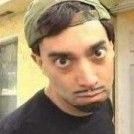
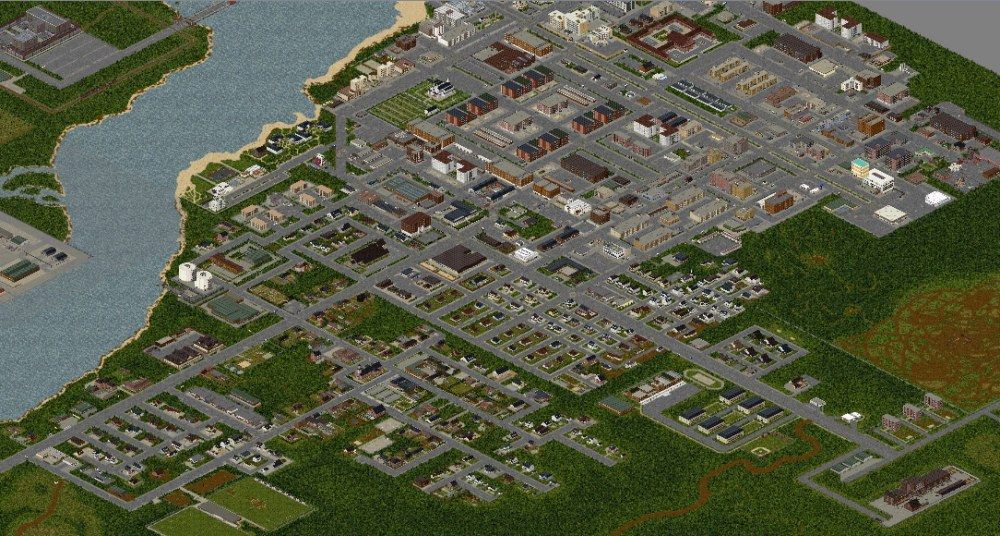
.thumb.jpg.c3d5ec3a5d3d87b116362ec27a513a98.jpg)