Search the Community
Showing results for tags 'build 41+'.
-
Introducing My Ears Are Covered Mod for Project Zomboid, a mod that adjusts the sound effects in the game when your ears are covered, providing a more immersive and realistic gaming experience. Now, ear muffs and other hats that cover ears really muffle the sound, enhancing the gameplay and depth in both single and multiplayer modes. Here are some features of the mod: Adjusts sound effects when your ears are covered, making the game more realistic and immersive. Compatible with Shark's Law Enforcement Overhaul, Shark's (and Peach's) Military Uniform Improvements, Authentic Z, and Paw Low Loot (41.50) + PATCH. Enhances gameplay and depth in both single and multiplayer modes. If you are using any of the mods listed above, the My Ears Are Covered Mod is a perfect addition to your gaming experience. Get ready to dive into a more immersive and challenging gameplay experience with this mod. Steam Workshop Link
-
- sound effects
- 41.78.16
-
(and 2 more)
Tagged with:
-
Greetings, survivors! We are excited to introduce the Project Zomboid Sanity Mod, a realistic and immersive addition that factors in your character's mental health during survival. With mechanics like fatigue, hunger, and stress affecting sanity, this mod enhances gameplay and depth in both single and multiplayer modes. MECHANICS: Fatigue, Hunger, Thirst, StressFromNotSmoking, and Unhappiness (Also Smell if using Excrementum Mod) affect Sanity. Wetness, Panic, Pain, Boredom, Stress, and Health work as multipliers for Sanity change. For example, if your character is extremely hungry and stressed out, they will lose sanity faster. Once your character loses enough sanity, they will start mumbling and performing self-harm. Mumbling is server-sided and can be seen by other players and heard by zombies. ADDITIONAL FEATURES: Settings for this mod can be adjusted in the sandbox. The mod adds a new item called Xanax (which does not increase sanity yet) and new traits. Optional setting for nightmares and new ambiences. WORKS WELL WITH: Excrementum - now when you sh*t yourself, it actually affects your sanity. INCOMPATIBLE WITH: Danger Moodles (Insanity) MoodleSanity Steam Workshop Link
-
Item Searcher v1 is released to the Steam Workshop! This mod adds a UI and convenience features for finding a particular item in a room (or on your person, if you need that kind of assistance! ), by progressively walking to and searching containers. You can find demo screenshots on the Workshop page, but in short-- press the '/" button (typically found next to Enter/Return on QWERTY keyboards) to open the UI. Input an item (double-click a table entry if your typed input is ambiguous) and put your feet up while your character does the hard work! If you find Item Searcher helpful, please rate and favorite on the Workshop page! If you feel especially motivated, please share this post or links to the Workshop item to let others know Item Searcher exists-- I made this mod because it's exactly the kind of thing I wanted in Project Zomboid when I started playing. If you have feedback of any kind, positive or negative, please leave a comment on the Workshop page, or create an issue on GitHub. For those especially motivated to share their appreciation and support, I have created a Ko-fi page. Anything you are able to give further enables me to spend time outside of my full-time job to improve Item Searcher, or create other mods that may be enjoyed.
-
Immersive drunk speech Do you think you sound like a TV presenter when you drunk? Now what you say will depend on your level of alcohol intoxication! Configuration for multiplayer and singleplayer In game configuration Manual configuration You need to modify a file. Windows path: %HOMEDRIVE%%HOMEPATH%/Zomboid/Server/servertest_SandboxVars.lua Linux path: ~/Zomboid/Server/servertest_SandboxVars.lua "servertest" may be different if you use a custom server name. For example: myserver_SandboxVars.lua Append this to the bottom: iDrunk = { AllowYell = true, AllowWhisper = true, AllowFaction = false, AllowSafehouse = false, AllowAdmin = false, AllowSay = true, AllowGeneral = false, } Supported languages Russian [RU] English [EN] You can also add or adjust a special dictionary for your language. You can find the instructions in the github repository. Link at the bottom of the description. Useful links Steam workshop GitHub Discord
-
Immersive Medicine Extension of default medicine Are you tired of the same type of meds? Are you surprised that in this world, all treatment consists of taking antidepressants and painkillers?I think I've found a solution for you. Meet: Immersive Medicine Blood transfusion system Do you think it's enough to monitor the character's default health? You're wrong. Now you need to monitor the blood volume in your body: Slight blood loss: slight fatigue and drowsiness; Moderate blood loss: cold sweat, thirst; Critical blood loss: blurred vision, feeling cold; Fatal blood loss: complete exhaustion - don't forget to bring an obol with you Does the last point sound scary? Put the white slippers aside! Either stock up on blood packs of your group in advance, or ask your friend. Just be careful: suddenly he is infected or his group simply does not suit you. Becoming a donor is easy. You need: a blood testing kit, an empty blood bag, a catheter for intravenous transfusion. And a refrigerator. If you overdo it and you need to store a friend or blood bags somewhere. To perform a blood transfusion, you need to select either the right or left forearm in the health panel Blood pressure and pulse systems Now your character has a pulse and pressure in addition to the blood system! To determine the pulse, you need to select either the forearms, neck or groin in the health panel. But I have a better solution for you - Sport Tester Knox Electro KE 3000 This wristband will show your pulse in real time! To determine the pressure of the character, you will need the Tonometer Nanasonic EW3039S! All you need is just press the button. Drugs and dosage forms I have a whole line of drugs in store for you. There are not many of them yet, but the list will be replenished: Alkagine - an analgesic non-narcotic agent; Bismuth subsalicylate - anti-ulcer and antidiarrheal agent; Morphine - an opioid analgesic; Butamirate - antitussive agent; Naloxone - an opioid receptor antagonist; HemoStop - hemostatic powder; Umifenovir - an antiviral agent; Nasivion - nasal drops; Erythropoietin - in sports, it is doping; You can find more information about the drugs here: Guide Morphine, naloxone... It sounds simple: take a syringe, stick a needle and let it run through the veins, what will come to mind? What if there are no syringes and needles in stock? Dosage forms Oral: tablets, syrups, liquids (to take the drug, you need to select the head in the health panel); Parenteral: intramuscular and intravenous injections (to inject the drug, you need to select a body part in the health panel); Topical: creams, powders (to apply the drug, you need to select a body part in the health panel); Nasal: drops (to apply the drug, you need to select the head in the health panel); Found ampoules of alkagine, but no syringes? - Just drink the contents! Just don't drink too much. You're not a doctor to prescribe a dosage for yourself. And how to find out the dosage and avoid an overdose? These are the questions you should ask yourself first! The first aid skill or trait "Pharmacist" will come to the rescue. With the help of them, you will be able to determine the maximum dose, know about side effects, and also identify unknown drugs. Traits Pharmacist - can identify drugs. Knows everything about the composition of medicines and indications for their use; Universal donor - can become a donor for all other blood groups; Universal recipient - can accept blood of all other blood groups; High pain threshold - able to tolerate very severe pain; Low pain threshold - very intolerant of pain; Opioid addiction - susceptibility to opiates is reduced by 40%, the pain threshold is increased. You won't live a day without opiates; Configuration for multiplayer and singleplayer In game configuration You can turn off the blood system - "Enable blood system" option (active by default). This means that the character will not lose blood, can become a donor indefinitely, and the blood type compatibility will not be checked. You can turn off the blood group system - "Enable blood groups" option (active by default) It is responsible only for the compatibility of blood groups. You can turn off the heartbeat sound - "Enable heartbeat sound" option (active by default) Manual configuration You need to modify a file. Windows path: %HOMEDRIVE%%HOMEPATH%/Zomboid/Server/servertest_SandboxVars.lua Linux path: ~/Zomboid/Server/servertest_SandboxVars.lua "servertest" may be different if you use a custom server name. For example: myserver_SandboxVars.lua Append this to the bottom: ImmersiveMedicine = { IsBloodSystemActive = true, IsBloodTypeSystemActive = true, IsHeartbeatEnabled = true, BloodVolumeReduceModifier = 25, BloodVolumeIncreaseModifier = 1, } Supported languages Spanish [ES] (Arko Piktuviry) (May be incomplete) Russian [RU] English [EN] (nurver) Chinese [CN] (SSSherlockkk) (May be incomplete) German [DE] (MichaelHochriegl) (May be incomplete) Italian [IT] (ronfino) (May be incomplete) French [FR] (Fingbel) (May be incomplete) Portuguese [PT] (Richard) (May be incomplete) Brazilian [BR] (Richard) (May be incomplete) Korean [KR] (Dr_teray) (May be incomplete) Polish [PL] (Kahned) (May be incomplete) Useful links Steam workshop GitHub Discord Also check out my new mod: Immersive drunk speech
-
- realistic
- multiplayer
- (and 4 more)
-
Steam Workshop Link: https://steamcommunity.com/sharedfiles/filedetails/?id=1992785456 Customizable Zombies v2.4.1 [01/04/2020] - Tested on Build 40.43. Tested on Build 40.43 Multiplayer. [06/20/2021] - Tested on IWBUMS Build 41.50. Choose the spawn percentage chance of each zombie type. Zombies have a chance to become a Crawler, Shambler, Fast Shambler, or a Sprinter. They also have a chance to be in a Fake Dead state. [Update 2.3.0+] You may now modify zombie Health using the "HP Multiplier" setting for the Crawler, Shambler, Fast Shambler, and Sprinter. Options Showcase Gameplay Demo (w/Default Settings) Steam Workshop Link: https://steamcommunity.com/sharedfiles/filedetails/?id=1992785456
- 3 replies
-
- build 41 - iwbums
- build 41+
-
(and 4 more)
Tagged with:
-
Every time when i try to connect in a coop server, my account resets but the save still in the saves folder. but when i try to enter in the same server (print below), still resetting the account, it's being a very annoying experience. When i played Remote Play in a Coop Server, I lost both characters, and have some bugs (Player 1 can't drive, Player 2 can't transfers items, etc)
-
- coop
- remote play
-
(and 2 more)
Tagged with:
-
With this mod installed, players will need to defecate. This can be noisy and you'll need some kind of toilet paper, but holding it in too long will only make matters worse. Combine this with the zombie apocalypse and you get some interesting scenarios... If you are looking for the b40 version, please download using the link below and install manually. Defecation_v125.rar Features Config file GUI Get the poop scared out of you Diarrhea Multiple sounds with their own noise radiuses Lucky/Unlucky compensations Rebindable hot-key Feces can be used as compost or fuel in a fire Split screen support (2 players max) Download Steam Workshop Link: https://steamcommunity.com/sharedfiles/filedetails/?id=1436878551 Source Files - The files are lightly commented: Defecation_v222.rar Feel free to edit this for private distribution, but if you wish to upload it publicly you will need to ask for permission. Changelog Config As of version 2.1 the settings are now located in the vanilla sandbox settings under the 'Defecation' category. Any of these values can be set to a decimal value (0.25, etc). Please note these are all multipliers, so whatever the default value is times this value, these are not the actual values. How to Use To open the GUI press the , (comma) key on your keyboard by default. Press the . (period) key to open the GUI for player 2. The GUI was designed to be updated in real time, so it can be left open, or you can open it periodically to check the status. This keybind can be changed in your key bindings under 'Defecation Status'. If you are above 66.66% you can right click in the world to 'Defecate' and you will become stressed. If you have the required materials in your inventory, you will be able to click the 'Defecate' option - if you do not have the required materials, it will let you know all of the available options. Clicking the defecate option will start the process, it will be one short timer for pulling down your pants and another longer timer for actually defecating. You will always defecate on the ground. As of version 1.1 you can alternatively defecate using a toilet. This will require 10 units of water (in the toilet), you will flush your feces, the toilet will make a loud noise, and you will not need toilet paper. Drinking dirty water or eating raw or rotten food can give you the possibility of getting diarrhea. If you have diarrhea you will see the upset stomach icon and you will need to defecate up to 4x quicker than usual. You can find 'Anti-Diarrheal Pills' in medical stores or bathrooms and these will calm your stomach, but they will not cure you. You will only be cured when your body no longer has contaminants (dirty water, bad food) in it. If you are under the influence of anti-diarrheal pills, the upset stomach icon will be green rather than red for 3 hours, up to 6 hours maximum. If you are panicked, and over 80% (or 70%, if you have diarrhea) you have the possibility to poop yourself. This will upset your character and debuff the lowest layered item on your groin/upper legs (you can easily tell what clothing items are debuffed by looking for '(Defecated)'. Continuing to wear them will further upset your character so they should be sterilized with bleach and water. Standing near piles of feces will slowly make your character unhappy as well making them nauseated. You will hear a 'flies' sound. Details Credits The 'human feces' sprite comes from Hydrocraft and is used with permission from the creator, Hydromancerx. The anti-diarrheal pill and box sprites are recolored and they also come from Hydrocraft with permission from the creator, Man_In_The_Purple_Hat. Permission https://theindiestone.com/forums/index.php?/topic/2530-mod-permissions/&tab=comments#comment-36478
- 39 replies
-
- bathroom
- defecation
- (and 5 more)
-
Hello ! I wanted to suggest to add more cooking recipes, because it's a bit struggled the way we can use all these remarquable ingredients. So it would be more realistic. We could add some recipes like mash potatoes (or other mash vegetables), lasagna, ratatouille, omelette, many other ways to cook eggs, brunch with egg and bacon, some jam to craft with fruits or lootable, a way to craft butter (with some milk maybe) ... And many others i have in mind ... It would be awesome, that as it's possible for the soup and stew to pour it in bown, to add plates and use plate to divide some roasted dishes or fried dishes too And i don't know why we can't craft sharped stone from basic stones (like hitting it against each other or something like that) it would be great Thanks for reading me
-
I've been having a pretty regular issue while playing the game as of late. During sorting from my inventory to a container, or vica versa, the game will freeze and the screen will go black. The program becomes unresponsive, and I'm forced to open the task manager to regain control of my system. The status in task manager is still "Running", however if I try to go back into the game, it strobes between an image of my desktop and a black screen. I've left the program both before and after opening task manager to see if the game would work itself out, but it either stays on the blacks screen or the strobing screen. The only way to close the program is to kill it with the task manager. Upon reopening the game, It will have saved at the point of freezing, or within the previous five real time minutes before. Computer Specs in photo included.
-
I made a mod that flashes the light bars of Emergency Service Vehicles such as police cars, ambulances, and firetrucks. Just thought I'd share it for anyone who's interested. This mod's purpose is to have police, fire, and ambulance vehicles feel like they responded to zombie incidents and have abandoned their vehicles. Description Steam Workshop Link: https://steamcommunity.com/sharedfiles/filedetails/?id=1970747513 [04/18/2020] - Tested on Build 40 and IWBUMS Build 41. Tested on Build 40.43 Multiplayer. Added simple Language Translations. Mod Features: 99% chance (5% in parking lots) for Emergency Service Vehicles to have their light bars flashing. There is a 2 month timer (by default) for all vehicle flash % chances to slowly decrease to 0%. The sandbox option "Months Since The Apocalypse" determines how much time has already passed. It is located in the "World" tab when starting a new sandbox game. (Note: Playing the mode "Six Months Later" will start you 6 months ahead and go pass the 2 month default timer.) Added the option for keys to be spawned in vehicles that flash their lights. Default settings is "false". 10.0% chance for Emergency Service Vehicles to have their sirens on, if and only if they have their lightbars on. LIMIT: Only 1 siren can sound per save/world. On a server, this mod will use the host's settings. If you are the host, it will use your settings. To change this mod's settings, go to the title screen or pause menu if in-game. Click on "Options". On the top-right, click on "FLightBars". If it is not there, click on the small arrow icon on the top-right. This should reveal the tab if it's off-screen. If you are in-game, save and reload the save file to apply the new settings. --- Build 41.26 Link: https://pzwiki.net/wiki/Build_41#IWBUMS_Build_41.26 --- Build 41.26+ IWBUMS has a revamped mod system. Each save file has their own list of mods. If you do want to use this mod for your old saves on that build, go to the title screen, click "Load", click on the file you want to load but don't start the game. There's a "More..." button on the bottom right the screen for each save file, click on that. Click "Choose Mods...". After that, find and Enable this mod. Click "Back" and load the save file. It should now work on the old save file. Language Translations: Simple Translations for: AF, ES-AR, CH, CN, CS, DA, DE, EE, ES, FR, HU, IT, JP, KO, NL, NO, PL, PT, PTBR, RU, TH, TR. If you want to improve or add better translations, let me know here: https://steamcommunity.com/workshop/filedetails/discussion/1970747513/3540329465446088992/ .
-
My suggestion is that the vehicle access "area" in build 41+ is made easier to engage with. Either by allowing access when not completely facing the vehicle or by making it slightly bigger, especially on 2 door vehicles. With the new animations and sluggish turning when your going anything faster than a slow amble it's awkward to make sure you hit the right spot. Might just be me and if so 😔 I'll assume it'll remain the same and I'll make sure I'm never in a hurry to enter my vehicle. But wanted to post as this has happened to me a few times and when you have start again because you couldn't open a door when moving what I consider slow, can be a bit of a pain. Here is the scenario: You picked up a bit more heat than you expected on a loot run and are now high tailing it back to your pimped out ride. Should be a simple crouched jog back over the road and jump into your sweet ride and off into the sunset you got. However you've a bit of momentum and overshoot it!! 😱 Now you cannot enter the door, no drama I'll step back and then..... Run past it again!?! At this point I'm questioning my characters mental aptitude, and 💩ing my pants as it only takes a Zed to stroke your back in Apocalypse and you're all but dead. So with lighting wit Run around the vehicle to the other side only to have to same thing happen again 🤬 Now obviously the best fix is to not run towards your vehicle. However when you have a 7+ Zeds on your tail in a tight group with more following behind, walking isn't always possible. Interested to hear others experiences with this.

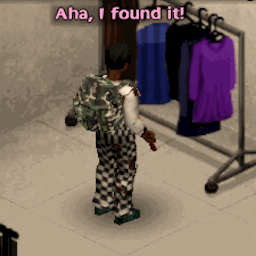




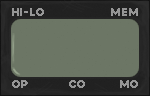


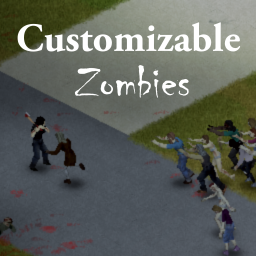
c.thumb.png.1564d2deaed1e0837b2014a6c9387da0.png)
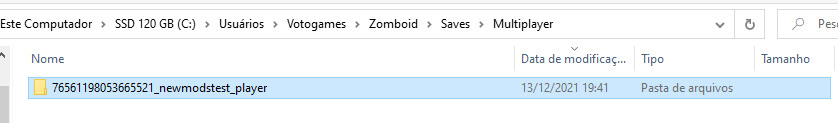

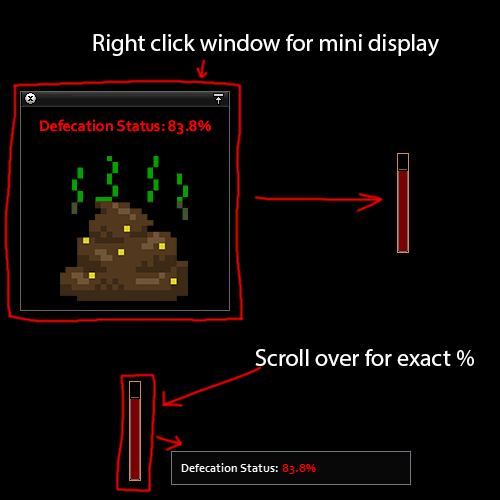










c.thumb.png.c49111483e56132ca2f72add1a173005.png)
