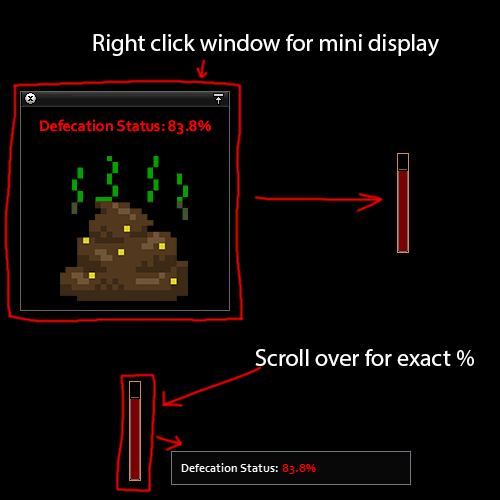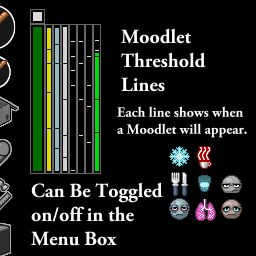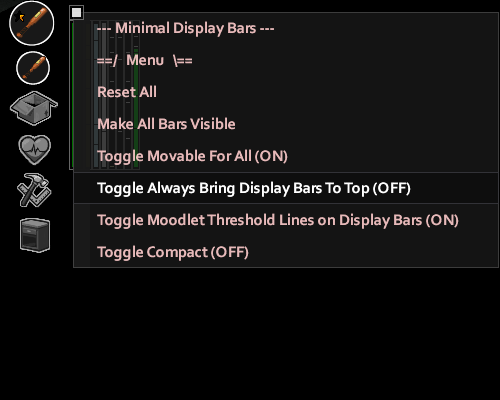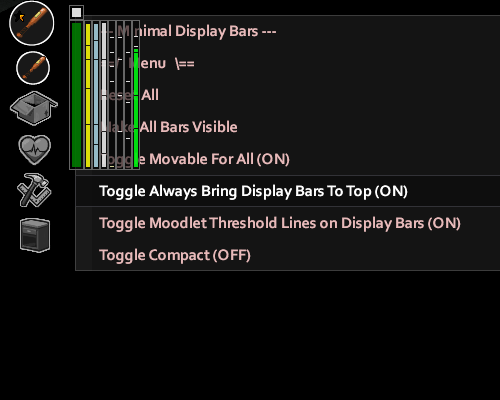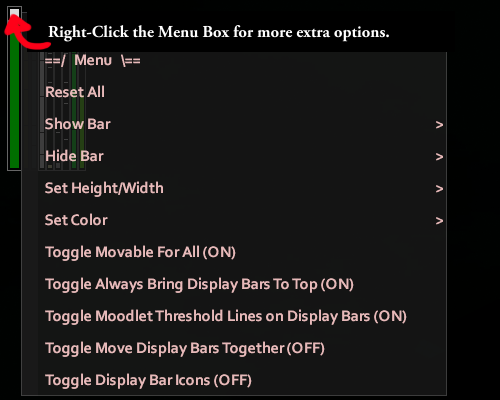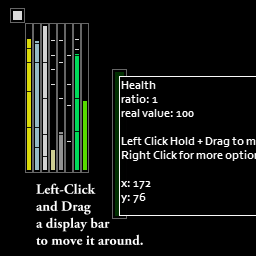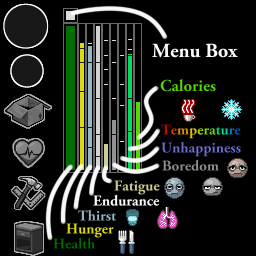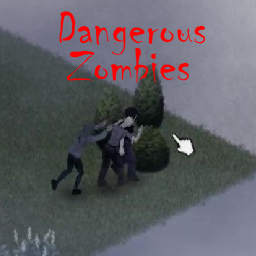Search the Community
Showing results for tags 'build 40'.
-
With this mod installed, players will need to defecate. This can be noisy and you'll need some kind of toilet paper, but holding it in too long will only make matters worse. Combine this with the zombie apocalypse and you get some interesting scenarios... If you are looking for the b40 version, please download using the link below and install manually. Defecation_v125.rar Features Config file GUI Get the poop scared out of you Diarrhea Multiple sounds with their own noise radiuses Lucky/Unlucky compensations Rebindable hot-key Feces can be used as compost or fuel in a fire Split screen support (2 players max) Download Steam Workshop Link: https://steamcommunity.com/sharedfiles/filedetails/?id=1436878551 Source Files - The files are lightly commented: Defecation_v222.rar Feel free to edit this for private distribution, but if you wish to upload it publicly you will need to ask for permission. Changelog Config As of version 2.1 the settings are now located in the vanilla sandbox settings under the 'Defecation' category. Any of these values can be set to a decimal value (0.25, etc). Please note these are all multipliers, so whatever the default value is times this value, these are not the actual values. How to Use To open the GUI press the , (comma) key on your keyboard by default. Press the . (period) key to open the GUI for player 2. The GUI was designed to be updated in real time, so it can be left open, or you can open it periodically to check the status. This keybind can be changed in your key bindings under 'Defecation Status'. If you are above 66.66% you can right click in the world to 'Defecate' and you will become stressed. If you have the required materials in your inventory, you will be able to click the 'Defecate' option - if you do not have the required materials, it will let you know all of the available options. Clicking the defecate option will start the process, it will be one short timer for pulling down your pants and another longer timer for actually defecating. You will always defecate on the ground. As of version 1.1 you can alternatively defecate using a toilet. This will require 10 units of water (in the toilet), you will flush your feces, the toilet will make a loud noise, and you will not need toilet paper. Drinking dirty water or eating raw or rotten food can give you the possibility of getting diarrhea. If you have diarrhea you will see the upset stomach icon and you will need to defecate up to 4x quicker than usual. You can find 'Anti-Diarrheal Pills' in medical stores or bathrooms and these will calm your stomach, but they will not cure you. You will only be cured when your body no longer has contaminants (dirty water, bad food) in it. If you are under the influence of anti-diarrheal pills, the upset stomach icon will be green rather than red for 3 hours, up to 6 hours maximum. If you are panicked, and over 80% (or 70%, if you have diarrhea) you have the possibility to poop yourself. This will upset your character and debuff the lowest layered item on your groin/upper legs (you can easily tell what clothing items are debuffed by looking for '(Defecated)'. Continuing to wear them will further upset your character so they should be sterilized with bleach and water. Standing near piles of feces will slowly make your character unhappy as well making them nauseated. You will hear a 'flies' sound. Details Credits The 'human feces' sprite comes from Hydrocraft and is used with permission from the creator, Hydromancerx. The anti-diarrheal pill and box sprites are recolored and they also come from Hydrocraft with permission from the creator, Man_In_The_Purple_Hat. Permission https://theindiestone.com/forums/index.php?/topic/2530-mod-permissions/&tab=comments#comment-36478
- 39 replies
-
- bathroom
- defecation
- (and 5 more)
-
Steam Workshop: https://steamcommunity.com/sharedfiles/filedetails/?id=2004998206 Minimal Display Bars 4.3.3 Current Display Bars: Health, Hunger, Thirst, Endurance, Fatigue, Boredom, Unhappiness, Temperature, Calories. [06/27/2020] - Tested on Build 40.43 and IWBUMS Build 41.39. Tested on a Build 40.43 multiplayer server. Link: (Change Notes) Mod Info: Displays some of your stats. (Right-click a bar and click "Hide" if you don't want some stats to show) Health, Hunger, Thirst, Endurance, Fatigue, Boredom, Unhappiness, Temperature, Calories. Health bar turns yellow and red when injured. Health bar flashes if you have the following untreated conditions: deep wounded, bitten, bleeding, scratched, is on fire, burned, fracture, lodged bullet. starving, dying of thirst, fever, drinking bleach, highly sick from too much food poisoning (raw foods, tainted water, etc.). Has a little menu box above the health bar. Right-click it for some more extra settings. You may reset everything back to the default settings, etc. Left-click and drag to position the menu box and display bars how you like. Right-click any display bar for more options on them. (Reset Display Bar, Set Vertical, Set Horizontal, Hide) Split-Screen Support (Up to 4 players). (Each player get's their own set of displays) Links: - Github (You can find older releases here) Steam Workshop: https://steamcommunity.com/sharedfiles/filedetails/?id=2004998206 Move Bars Above all other UI (Useful if you cannot click the display bars or if the display bars gets stuck under other UI elements)
-
- build 40+
- build 41 - iwbums
-
(and 3 more)
Tagged with:
-
Description [03/04/2020] - Tested on Build 40 Stable and IWBUMS Build 41. I created this mod to add a bit more realism. It seemed a bit unrealistic that one can run straight into 1 or 2 zombies and not risk getting attacked. Mod Info: Zombies that you collide with or run into will grab a firm hold onto you and they will attempt to bite you. They will not be able to grab if they are hit or shoved. If they grab you, you won't get hurt as long as you hit or shove them before they attack. It is possible to sprint out of their grabs, but that may or may not save you depending how close they are once they attempt their attack. Steam Workshop Link: https://steamcommunity.com/sharedfiles/filedetails/?id=2013479771
-
Y'ello Is anyone working on updating Farmoid for build 40? Currently right clicking triggers a red counter box in the bottom right corner. My friends and I can't harvest our stuff and winters coming
-
Hi, I think it's bug, I build custom room well closed (Wall to level 3, windows, doors, roof and pillars). When I'm inside, I feel wind... but, I don't feel wind in preexisting room with broken windows/doors You can see here : Sorry if it's aready repported
- 1 reply
-
- build 40
- custom building
-
(and 1 more)
Tagged with:
-
Ive noticed that Kitchen sinks tend to be non solid. this was in build 39 and is still in build 40. it appears to happen to me most the time. looking at the picture my character also looks slightly alien faced. not sure if thats normal or not.
- 2 replies
-
- kitchen sink
- build 40
-
(and 1 more)
Tagged with:
-
I just got bit in West Point, jumped into my car, sped back to my safehouse and cannot get out of the car. Ford Econoline (Valuline, whatever it's called), just happened this morning after update. I had the health window up and it covered the dash/speedo of the car. I clicked on the speedo to bring it to the forefront to shut off the engine. Shut off the engine proper and now cannot get out. I tried quitting and continuing and still can't get out.