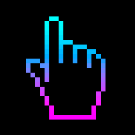Search the Community
Showing results for tags 'bug'.
-
when i try to join a specific server it gets stuck joining the game I don't know what to do i delete and reinstall project zomboid and didn't work please help
-
Here is a specific situation where my character get stuck endlessly in the sit-up or the push-up animation meaning that you cannot end it anymore (pressing WASD or ESC will not end the animation and the animation will not end when the defined time is over or due to low endurance). This happens for me when doing sit-ups or push-ups, having the "High exertion" moodle and while doing the exercise, using the "Walk to" command from the right-click menu. Exact steps to reproduce: 1. Get your character on high exertion. 2. Choose "Exercise" in the health screen and let your character do sit-ups or push-ups. 3. While exercising, right-click anywhere on the ground, select the "Walk To" option and choose a square to which your character should walk. Result: My characters won't stop the fitness animation and do not walk to the selected square. Instead, they will do the animation endlessly and there is no way to stop it anymore. Only way I can solve the problem is to quit the game and reload (pressing ESC to open the pause menu and quitting still works). Important for the reproduction of the problem is that the character is on high exertion. The problem does not occur without exertion or on moderate exertion. Moreover, the problem does not occur for me when the character does squats or burpees. Only sit-ups and push-ups are affected. Problem occurs for me on 41.78.16 in singleplayer without any mods.
-
Recently in my pz server i've had zombies spawn in large numbers (20 to 70 or so) right next to me. I run a server with a decent amount of mods, so i dont know if its a mod that is screwing up the zombie spawns or if its a vanilla game bug. But either way if anyone else had this problem and found a fix for it that would be nice if I could fix it cuz I dont really want to restart my world I don't have footage of my experience, but this youtube had filmed his experience of the same bug so heres a link to that https://www.youtube.com/clip/UgkxueCV7ruzY8gRCKwml1An-xvTjtXzlPVD
-
Film bez tytułu ‐ Wykonano za pomocą Clipchamp (27).mp4
-
Hello, i just reformated my computer, and now suddenly i can't play Project Zomboid. I press on start but nothing happens. Every other game works fine. Could someone help me? Thanks
-
That is, the folders related to the server where all the progress is located simply remained untouched But I noticed this later, because after renaming, I clicked on "start the server" It was a fatal mistake, because the game just started creating new files from an already created server))) An attempt to roll back the changes also did not give anything, because even the game logs are updated WITH EACH CHANGE instead of creating another backup. Why am I doing this Developers either simply do not test their innovations, or they do not care about the work of their own game. Otherwise, I cannot explain the LACK of ANY EXPLANATIONS in each point of the server configuration. In the end, I managed to find and, in a sense, "revive" our save, but my character, which was re-generated, is lost forever, because the game, and in particular the server, does not provide for the possibility of transferring a character from one server to another, EVEN IF THERE IS A FOLDER WITH HIS PROFILE. Developers just need to remove half of the restrictions on reading character files so that in case of such breakdowns, they can restore the character and the server, making a backup copy of the entire server each time. All this nonsense related to the "anti-cheat" or the ban on the use of cheats is more than meaningless, since most people do NOT play on servers with 20+ people but play with friends. I do not know if the developers will see this post, but I have played their game for 1600 hours and am a fan of it, but the fact that the developers are NOT DOING ANYTHING for a stable game over the network just annoys me. Can I find out when you will expand the window for adding mods to the server?? This little window where you force to add mods piece by piece, is this a joke? What prevented you from making the same window as for a single game so that not 8 mods in the list are shown, but all 20??? I have 300+ mods on my server that I have added MANUALLY more than once, BY CLICKING ON EACH OF THEM, BECAUSE, AS ALWAYS, YOU DID NOT WANT TO ADD THE "ADD ALL" BUTTON. Thanks for attention.
-
Tried validating files, didn't work. Don't have any photos of it yet. It makes the game downright unplayable. How do i even fix this?
-
• Version: 41.65 • Session mode: Multiplayer. • Server type: Dedicated. • Has mods? Yes. • Reproduction steps: 1. Follow the discord bot integration setup post to initialize the integration. 2. Make sure everything is okay and start the dedicated server. 3. Sometimes you will see something in the logs like {username=servertest, password=null, somethingsomething=null}. 4. If you saw step 3's log, your Discord Bot name will be renamed to your server's name (by default: servertest). If not it will be kept as you configured @ discord's app developer page. • Commentary 01: I'm not 100% sure this is a bug, but it is definitely annoying to have to go back to the Discord's App Developer page just to rename the bot's name to the name you set up initially. If this is intentional then please, do ignore this report as it is not critical by any means. • Commentary 02: Also, it is sending duplicate messages from discord room to game after reconnecting the bot [?] jan. 11, 2022 11:42:17 AM de.btobastian.javacord.utils.JavacordLogger info INFORMATION: Websocket closed with reason null and code 1000 by client! jan. 11, 2022 11:42:17 AM de.btobastian.javacord.utils.JavacordLogger info INFORMATION: Could not resume session. Reconnecting now...
-
Ive tried remote bombs they dont go off, throwing them makes it disappear and nothing happens, sensor bombs don't work, and timed bombs beep down and dont go off. I don't think theres any mods that fix it either sadly.
-
Im having an issue with a server with my friend that the car even though is full condition and gas, but won't start. We have mods and even used the mod menu to repair it and still doesn't work. The engine is grey on the dash, but green in the hood.
-

Car not starting with full condition and gas
HabbaTheYut replied to HabbaTheYut's topic in Bug Reports
My friend is trying to host a server, and we ran into a big problem with the vehicles. We spawned in a car to test if everything is working, and it spawned in with perfect condition, gas, and I had the key. The dash shows grey on the engine, but green on the battery. Under the hood it shows everything perfectly fine. We have mods, and we messed around with stuff, but we don't have errors. I tried making another post, but I dont know if it went through, so my apologies for a second post if so. -
Hi I had some clothes on the floor. Accidentally I dropped the bag on top of them and they disappeared. How do I get them back? Thanks for the help
- 10 replies
-
- bug
- item disappearing
-
(and 2 more)
Tagged with:
-
Version: 41.78.16(Steam) Mods: None Singleplayer works fine, with mods and without. On Multiplayer, my game bugs out. I can't remove the curtains; When I kill a zombie, they lie on the ground and move around as if they're still alive and I can't loot the corpses; The map doesn't load in completely (like a 4x4km cell). after some time (1-2min) Anti cheat 21/22 or 24 kicks me out. These are by now all the issues I've found I uninstalled and restarted the game, removed everything that as to do with the game: the Files in User folder and steam folder. Yet the issue still pops up. The Bugs happens on official, Community servers and my own. My friends which are on the same servers don't encounter this issues. Video of the bugs: Bugged MP.mp4 Anticheat Type 22 was disabled in this video! I've safed up the Serverlogs, I'm not sure if there is sensible information in the logs so I'd prefer not to send it before an expert tells me so. Your help would be appreciated!
-
I reinstall game 3 times on random period of time. And nothing of my settings are saved. And its very annoying. Like, REALLY ANNOYING we had so much updates where cloud saves doesn't support. Why Indie Stone? We Lose - Save files with characters - Templates for characters - Sandbox templates - Settings And probably other things i didn't mentioned.
-
When I host a game with my friends, it always seems like all the zombies are in big clusters, really close to each other, and I haven't seen any spread out zombies, how do I fix this bug, please help.
-
Every time I use cruise control at 40mph while driving a Chevy Dart the music stops playing. It does not do this at any other speed, I've attached a video of this event along with an image of the cars condition. (Though the video shows it bugging at 45mph it doesn't normally, only if you were going 40mph before hand) OS: Linux Mint PZ Version: 41.78.16 Single Player Vanilla If you need any additional info just ask PZbug-2023-04-11.mp4
-
• 41.78.16 • Singleplayer/Multiplayer. • Host. • No. • Still occurs on new save • Reproduction steps: 1. Start game in Apocalypse mode. 2. Attack a zombie with downward kick (Left ALT by Default) in a fighting stance. 3. Moving during the hit, the zombie falls instantly. I think this bug is serious and it breaks the game. Fix it as soon as possible. logs.zip
-
I was playing with 2x zombie count. After my survivor went to sleep and woke up, I exited the game and a few hours later (In Real Life) I re-loaded my save. I noticed all the zombies within the distance of a fully zoomed out camera (plus a bit) were mysteriously gone. Beyond that distance, I saw one group of zombies but didn't bother to investigate further. Dead zombies still remained on the ground. I'm 100% sure that before this bug occurred, there were hordes of zombies around my character's vicinity. The entire map might have been affected, or just simply the vicinity of my character. I'm not sure. But obviously this is a game crippling bug. Staff/Devs reply or PM me if you want the save or need certain files. I'll give more details or help in any way I can.
-
When I open the game on steam it does not appear and closes the process alone, but it works in cmd, I wanted to understand why projectzomboid64.exe does not work and if there is a way to solve it. I already tried to uninstall, check the files and move the game to another hd. This all started after i formatted the computer (I'm using windows 10).
-
• Version? • Singleplayer/Multiplayer? MULTIPLAYER • Host or dedicated? HOSTED • Mods? Some mods • Old or new save? Old, but occurs on brand new hosted server with just 2 players • Reproduction steps: It's been happening a long time even before 41.78.16 I just figured I report it here. So basically, when a car alarm goes off on Player 1's end there is sound coming out from the car and lights blinking in and out while on Player 2's end there's no sound at all but when you get close enough to the car you'll see that the headlights are blinking like how it would be if the alarm got set off. We got no problem with the ping/connection.
-
Bug present in: 41.78.16 In media/lua/server/Vehicles/Vehicles.lua we can see the generation of the success/failure chances for vehicle part installation/removal, on line 1350 with calculateInstallationSuccess() It generates and returns a tuple with the success and failure chance, using some math. The math results in, for example, success=65, failure=35 for being 1 level under the part's 'desired' skill level. This tuple is consumed for vehicle part uninstallation in the function starting on line 96 in media/lua/server/Vehicles/VehicleCommands.lua, in the uninstallPart() function. The problem is that on line 127, you do... -- from uninstallPart(), failure chance structured incorrectly if ZombRand(100) < success then [...] elseif ZombRand(failure) < 100 then -- <- Mistake, note the transposed 'failure' and '100'. Compare to above and below examples. [...] But this makes no sense. Compare it to the installPart() function above this one, which is almost identical but structured correctly... -- from installPart(), written correctly if ZombRand(100) < success then [...] elseif ZombRand(100) < failure then [...] The issue: You are generating a random number between 0 and 35 (to use our '1 level too low, 35% failure chance' example), and then checking if it's < 100. Well, of course it will be. Compare this to what it SHOULD be in the second code block above from installPart(), which actually gives a 35% chance. Technically it's actually still possible to 'not succeed and not damage the part' with this code by having a >= 6 level difference, because that will produce a 110% chance of failure, and thus have a 10% chance of actually 'missing' that code block. I'm sure someone just inverted the order of things there and meant to put the 100 as the argument to ZombRand and compare the result to failure instead of the other way around in uninstallPart() and nobody caught it.
-
In multiplayer, I've noticed a major issue. Sometimes (as I noticed randomly) some players will just disappear. Flat out stop showing as a player. Zombies will still target them, the game works from their POV, but from the other player(s) they are invisible. its horrible to play this way, sometimes my friend wants me to help them, but its just not possible to locate them because they are invisible. Please fix.
- 1 reply
-
- bug
- gamebreaking
-
(and 1 more)
Tagged with:
-
Version: 41.78 Multiplayer Host No Mods Server initialized in 41.78 Reproduction steps: A certain number of zombies reapparing on a certain zone, in the case of the video, they are reapparing on my tile where i'm present Video: https://clips.twitch.tv/SilkyAgileWerewolfCoolStoryBro-kAVxRNwA3r-wyJ92 I think there is a link with my previous post, if they desappear, zombies will reappear after a certain amount of time.
-
DEBUG: General , 1673293283874> LoggerManager.init > Initializing... LOG : General , 1673293284031> cachedir set to "C:\Users\Tom Reis\Zomboid" LOG : General , 1673293284051> 09-01-2023 16:41:24 LOG : General , 1673293284052> cachedir is "C:\Users\Tom Reis\Zomboid" LOG : General , 1673293284053> LogFileDir is "C:\Users\Tom Reis\Zomboid\Logs" LOG : General , 1673293284053> ===== System specs ===== LOG : General , 1673293284057> OS: Windows 10, version: 10.0, arch: amd64 LOG : General , 1673293284058> Processor: Intel64 Family 6 Model 42 Stepping 7, GenuineIntel LOG : General , 1673293284059> Processor cores: 4 LOG : General , 1673293284061> Available processors (cores): 4 LOG : General , 1673293284065> Memory free: 86.26339 MB LOG : General , 1673293284066> Memory max: 3072.0 MB LOG : General , 1673293284067> Memory total available to JVM: 96.0 MB LOG : General , 1673293284079> C:\, Total: 222.52307 GB, Free: 116.05014 GB LOG : General , 1673293284080> D:\, Total: 465.75977 GB, Free: 212.54794 GB LOG : General , 1673293284087> G:\, Total: 15.0 GB, Free: 4.874241 GB LOG : General , 1673293284582> Mobo = [Product=H61] LOG : General , 1673293284917> CPU = [Manufacturer=GenuineIntel,MaxClockSpeed=2901,Name=Intel(R) Core(TM) i5-2310 CPU @ 2.90GHz] LOG : General , 1673293285260> Graphics = [AdapterRAM=3217031168,DriverVersion=9.17.10.4459,Name=Intel(R) HD Graphics] LOG : General , 1673293285588> VideoMode = [VideoModeDescription=1366 x 768 x 4294967296 cores] LOG : General , 1673293285908> Sound = { [Manufacturer=Realtek,Name=Realtek High Definition Audio], [Manufacturer=Microsoft,Name=Dispositivo de High Definition Audio] } LOG : General , 1673293286209> Memory RAM = { [Capacity=4294967296,Manufacturer=029E], [Capacity=4294967296,Manufacturer=85F7] } LOG : General , 1673293286209> ======================== LOG : General , 1673293286210> -- listing properties -- LOG : General , 1673293286210> java.specification.version=17 LOG : General , 1673293286211> sun.cpu.isalist=amd64 LOG : General , 1673293286211> sun.jnu.encoding=Cp1252 LOG : General , 1673293286212> java.class.path=.;commons-compress-1.18.jar;istack-co... LOG : General , 1673293286212> java.vm.vendor=Azul Systems, Inc. LOG : General , 1673293286213> sun.arch.data.model=64 LOG : General , 1673293286213> user.variant= LOG : General , 1673293286213> java.vendor.url=http://www.azul.com/ LOG : General , 1673293286214> user.timezone=America/Sao_Paulo LOG : General , 1673293286214> zomboid.steam=1 LOG : General , 1673293286215> java.vm.specification.version=17 LOG : General , 1673293286215> os.name=Windows 10 LOG : General , 1673293286216> user.country=BR LOG : General , 1673293286216> sun.boot.library.path=C:\Program Files (x86)\Steam\steamapp... LOG : General , 1673293286216> zomboid.znetlog=1 LOG : General , 1673293286217> jdk.debug=release LOG : General , 1673293286217> sun.cpu.endian=little LOG : General , 1673293286218> user.home=C:\Users\Tom Reis LOG : General , 1673293286218> user.language=pt LOG : General , 1673293286219> java.specification.vendor=Oracle Corporation LOG : General , 1673293286219> java.version.date=2021-10-19 LOG : General , 1673293286220> java.home=C:\Program Files (x86)\Steam\steamapp... LOG : General , 1673293286220> file.separator=\ LOG : General , 1673293286220> java.vm.compressedOopsMode=Zero based LOG : General , 1673293286221> line.separator= LOG : General , 1673293286221> java.vm.specification.vendor=Oracle Corporation LOG : General , 1673293286222> java.specification.name=Java Platform API Specification LOG : General , 1673293286222> java.awt.headless=true LOG : General , 1673293286222> user.script= LOG : General , 1673293286223> sun.management.compiler=HotSpot 64-Bit Tiered Compilers LOG : General , 1673293286223> java.runtime.version=17.0.1+12-LTS LOG : General , 1673293286224> user.name=Tom Reis LOG : General , 1673293286224> path.separator=; LOG : General , 1673293286225> os.version=10.0 LOG : General , 1673293286225> java.runtime.name=OpenJDK Runtime Environment LOG : General , 1673293286226> file.encoding=Cp1252 LOG : General , 1673293286226> java.vm.name=OpenJDK 64-Bit Server VM LOG : General , 1673293286226> java.vendor.version=Zulu17.30+15-CA LOG : General , 1673293286227> java.vendor.url.bug=http://www.azul.com/support/ LOG : General , 1673293286227> java.io.tmpdir=C:\Users\TOMREI~1\AppData\Local\Temp\ LOG : General , 1673293286227> java.version=17.0.1 LOG : General , 1673293286228> user.dir=C:\Program Files (x86)\Steam\steamapp... LOG : General , 1673293286228> os.arch=amd64 LOG : General , 1673293286229> java.vm.specification.name=Java Virtual Machine Specification LOG : General , 1673293286229> sun.os.patch.level= LOG : General , 1673293286229> native.encoding=Cp1252 LOG : General , 1673293286230> java.library.path=win64/;. LOG : General , 1673293286230> java.vm.info=mixed mode, sharing LOG : General , 1673293286231> java.vendor=Azul Systems, Inc. LOG : General , 1673293286231> java.vm.version=17.0.1+12-LTS LOG : General , 1673293286231> sun.io.unicode.encoding=UnicodeLittle LOG : General , 1673293286232> java.class.version=61.0 LOG : General , 1673293286232> ----- LOG : General , 1673293286233> version=41.78.16 demo=false LOG : General , 1673293286809> LightingFPS set to 5 LOG : General , 1673293286814> [javafmodJNI] Init: Start LOG : General , 1673293286814> [javafmodJNI] Init: WIN 64 LOG : General , 1673293286900> 1673293286895 fmod: Java loging: OK LOG : General , 1673293286980> 1673293286980 fmod: FMOD::Studio::System::create() result: No errors. LOG : General , 1673293286982> 1673293286981 fmod: FMOD::Studio::System::getCoreSystem() result: No errors. LOG : General , 1673293286982> 1673293286982 fmod: FMOD_System_GetVersion() result: No errors. LOG : General , 1673293286983> 1673293286983 fmod: fmodintegration built with version 20206, fmod shared library version 20206 LOG : General , 1673293286984> 1673293286984 fmod: System Create: OK LOG : General , 1673293286985> 1673293286985 fmod: FMOD_System_SetSoftwareFormat() result: No errors. LOG : General , 1673293287111> 1673293287111 fmod: FMOD::Studio::System::Initialize() result: No errors. LOG : General , 1673293287112> 1673293287112 fmod: Creating DSP for capture sound LOG : General , 1673293287113> 1673293287112 fmod: FMOD_System_CreateDSP() result: No errors. LOG : General , 1673293287113> 1673293287113 fmod: FMOD_DSP_SetBypass() result: No errors. LOG : General , 1673293287114> 1673293287114 fmod: FMOD_System_GetMasterChannelGroup() result: No errors. LOG : General , 1673293287114> 1673293287114 fmod: FMOD_ChannelGroup_AddDSP() result: No errors. LOG : General , 1673293287115> 1673293287115 fmod: FMOD_System_Set3DSettings() result: No errors. LOG : General , 1673293287439> GraphicsCard: VMware, Inc. Gallium 0.4 on llvmpipe (LLVM 3.4, 256 bits) LOG : General , 1673293287439> OpenGL version: 2.1 Mesa 10.0.2 (git-675cd84) LOG : General , 1673293287443> Desktop resolution 1366x768 LOG : General , 1673293287450> Initial resolution 640x480 fullScreen=false LOG : General , 1673293287472> OpenGL 1.5 buffer objects supported LOG : General , 1673293287477> VSync: ON LOG : General , 1673293331989> AngelCodeFont failed to load page 0 texture C:/Program Files (x86)/Steam/steamapps/common/ProjectZomboid/media/mainfont_0.png LOG : General , 1673293331999> AngelCodeFont failed to load page 0 texture C:/Program Files (x86)/Steam/steamapps/common/ProjectZomboid/media/mainfont2_0.png WARN : General , 1673293332025> TextManager.Init> font "MediumNew" not found in fonts.txt WARN : General , 1673293332026> TextManager.Init> font "AutoNormSmall" not found in fonts.txt WARN : General , 1673293332027> TextManager.Init> font "AutoNormMedium" not found in fonts.txt WARN : General , 1673293332027> TextManager.Init> font "AutoNormLarge" not found in fonts.txt LOG : General , 1673293332034> AngelCodeFont failed to load page 0 texture C:/Program Files (x86)/Steam/steamapps/common/ProjectZomboid/media/fonts/zomboidDialogue.bmfc_0.png WARN : General , 1673293332065> TextManager.Init> font "DebugConsole" not found in fonts.txt LOG : General , 1673293332277> Loading networking libraries... LOG : General , 1673293332278> Loading steam_api64... LOG : General , 1673293332283> Loading RakNet64... LOG : General , 1673293332296> Loading ZNetJNI64... LOG : Network , 1673293332506> [09-01-23 16:42:12.505] > ZNet: SetLogLevel 2 LOG : Network , 1673293332507> [09-01-23 16:42:12.507] > ZNet: SteamAPI initialised successfully LOG : General , 1673293332508> SteamUtils initialised successfully LOG : General , 1673293333053> AngelCodeFont failed to load page 0 texture C:/Program Files (x86)/Steam/steamapps/common/ProjectZomboid/media/mainfont_0.png LOG : General , 1673293333057> AngelCodeFont failed to load page 0 texture C:/Program Files (x86)/Steam/steamapps/common/ProjectZomboid/media/mainfont2_0.png WARN : General , 1673293333072> TextManager.Init> font "MediumNew" not found in fonts.txt WARN : General , 1673293333073> TextManager.Init> font "AutoNormSmall" not found in fonts.txt WARN : General , 1673293333073> TextManager.Init> font "AutoNormMedium" not found in fonts.txt WARN : General , 1673293333074> TextManager.Init> font "AutoNormLarge" not found in fonts.txt LOG : General , 1673293333077> AngelCodeFont failed to load page 0 texture C:/Program Files (x86)/Steam/steamapps/common/ProjectZomboid/media/fonts/zomboidDialogue.bmfc_0.png WARN : General , 1673293333117> TextManager.Init> font "DebugConsole" not found in fonts.txt LOG : General , 1673293333176> translator: language is PTBR LOG : General , 1673293333770> texturepack: loading UI LOG : General , 1673293334345> texturepack: loading UI2 LOG : General , 1673293334363> texturepack: loading IconsMoveables LOG : General , 1673293334400> texturepack: loading RadioIcons LOG : General , 1673293334477> texturepack: loading ApComUI LOG : General , 1673293334539> texturepack: loading Mechanics LOG : General , 1673293334623> texturepack: loading WeatherFx WARN : Recipe , 1673293346284> RecipeManager.resolveItemModuleDotType> WARNING: module "Base" may have forgot to import module Base WARN : Sound , 1673293346294> GameSounds.initClipEvents> No such FMOD event "Character/Survival/Crafting/AddItemInBeverage" for GameSound "AddItemInBeverage" WARN : Sound , 1673293346296> GameSounds.initClipEvents> No such FMOD event "Character/Survival/Carpentry/Screwing" for GameSound "Screwdriver" WARN : Sound , 1673293346297> GameSounds.initClipEvents> No such FMOD event "NewMusic/WWL_Solo" for GameSound "NewMusic_WWL_Solo" WARN : Sound , 1673293346297> GameSounds.initClipEvents> No such FMOD event "NewMusic/32" for GameSound "NewMusic_32" WARN : Sound , 1673293346298> GameSounds.initClipEvents> No such FMOD event "NewMusic/33" for GameSound "NewMusic_33" WARN : Sound , 1673293346299> GameSounds.initClipEvents> No such FMOD event "NewMusic/34" for GameSound "NewMusic_34" WARN : Sound , 1673293346301> GameSounds.initClipEvents> No such FMOD event "NewMusic/35" for GameSound "NewMusic_35" WARN : Sound , 1673293346301> GameSounds.initClipEvents> No such FMOD event "NewMusic/36" for GameSound "NewMusic_36" WARN : Sound , 1673293346302> GameSounds.initClipEvents> No such FMOD event "NewMusic/Travelling" for GameSound "NewMusic_Travelling" WARN : Sound , 1673293346302> GameSounds.initClipEvents> No such FMOD event "NewMusic/TakeStock" for GameSound "NewMusic_TakeStock" WARN : Sound , 1673293346303> GameSounds.initClipEvents> No such FMOD event "NewMusic/PassingTime" for GameSound "NewMusic_PassingTime" WARN : Sound , 1673293346303> GameSounds.initClipEvents> No such FMOD event "NewMusic/NoTime" for GameSound "NewMusic_NoTime" WARN : Sound , 1673293346304> GameSounds.initClipEvents> No such FMOD event "NewMusic/MoreAreComing" for GameSound "NewMusic_MoreAreComing" WARN : Sound , 1673293346304> GameSounds.initClipEvents> No such FMOD event "NewMusic/OnlyOneWay" for GameSound "NewMusic_OnlyOneWay" WARN : Sound , 1673293346306> GameSounds.initClipEvents> No such FMOD event "NewMusic/KeepMoving" for GameSound "NewMusic_KeepMoving" WARN : Sound , 1673293346308> GameSounds.initClipEvents> No such FMOD event "NewMusic/GoItAlone" for GameSound "NewMusic_GoItAlone" WARN : Sound , 1673293346309> GameSounds.initClipEvents> No such FMOD event "NewMusic/Sunrise" for GameSound "NewMusic_Sunrise" WARN : Sound , 1673293346312> GameSounds.initClipEvents> No such FMOD event "NewMusic/HoldingOutHope" for GameSound "NewMusic_HoldingOutHope" WARN : Sound , 1673293346313> GameSounds.initClipEvents> No such FMOD event "NewMusic/Working" for GameSound "NewMusic_Working" WARN : Sound , 1673293346313> GameSounds.initClipEvents> No such FMOD event "NewMusic/Sunset" for GameSound "NewMusic_Sunset" WARN : Sound , 1673293346314> GameSounds.initClipEvents> No such FMOD event "NewMusic/Mourning" for GameSound "NewMusic_Mourning" WARN : Sound , 1673293346314> GameSounds.initClipEvents> No such FMOD event "NewMusic/LookingAround" for GameSound "NewMusic_LookingAround" WARN : Sound , 1673293346316> GameSounds.initClipEvents> No such FMOD event "NewMusic/Waiting" for GameSound "NewMusic_Waiting" WARN : Sound , 1673293346317> GameSounds.initClipEvents> No such FMOD event "NewMusic/Overrun" for GameSound "NewMusic_Overrun" WARN : Sound , 1673293346318> GameSounds.initClipEvents> No such FMOD event "NewMusic/Rest" for GameSound "NewMusic_Rest" WARN : Sound , 1673293346319> GameSounds.initClipEvents> No such FMOD event "NewMusic/PressOn" for GameSound "NewMusic_PressOn" WARN : Sound , 1673293346320> GameSounds.initClipEvents> No such FMOD event "NewMusic/CalmBeforeTheStorm" for GameSound "NewMusic_CalmBeforeTheStorm" WARN : Sound , 1673293346321> GameSounds.initClipEvents> No such FMOD event "NewMusic/GetReady" for GameSound "NewMusic_GetReady" WARN : Sound , 1673293346322> GameSounds.initClipEvents> No such FMOD event "NewMusic/EchoesFromBefore" for GameSound "NewMusic_EchoesFromBefore" WARN : Sound , 1673293346322> GameSounds.initClipEvents> No such FMOD event "NewMusic/Surrounded" for GameSound "NewMusic_Surrounded" WARN : Sound , 1673293346323> GameSounds.initClipEvents> No such FMOD event "NewMusic/ThePlan" for GameSound "NewMusic_ThePlan" WARN : Sound , 1673293346324> GameSounds.initClipEvents> No such FMOD event "NewMusic/Gear_Up" for GameSound "NewMusic_GearUp" WARN : Sound , 1673293346324> GameSounds.initClipEvents> No such FMOD event "NewMusic/Finally_Calm" for GameSound "NewMusic_FinallyCalm" WARN : Sound , 1673293346324> GameSounds.initClipEvents> No such FMOD event "NewMusic/PatchUp" for GameSound "NewMusic_PatchUp" WARN : Sound , 1673293346325> GameSounds.initClipEvents> No such FMOD event "NewMusic/TheyreClose" for GameSound "NewMusic_TheyreClose" WARN : Sound , 1673293346325> GameSounds.initClipEvents> No such FMOD event "NewMusic/ThinkingOfThePast" for GameSound "NewMusic_ThinkingOfThePast" WARN : Sound , 1673293346326> GameSounds.initClipEvents> No such FMOD event "NewMusic/TouchAndGo" for GameSound "NewMusic_TouchAndGo" WARN : Sound , 1673293346327> GameSounds.initClipEvents> No such FMOD event "NewMusic/Tread_Carefully" for GameSound "NewMusic_Tread_Carefully" WARN : Sound , 1673293346330> GameSounds.initClipEvents> No such FMOD event "NewMusic/Everythings_Gone" for GameSound "NewMusic_Everythings_Gone" WARN : Sound , 1673293346330> GameSounds.initClipEvents> No such FMOD event "AmbientMusic/BrassAmbient" for GameSound "AmbientMusic_BrassAmbient" WARN : Sound , 1673293346331> GameSounds.initClipEvents> No such FMOD event "AmbientMusic/CreepyAmbient" for GameSound "AmbientMusic_CreepyAmbient" WARN : Sound , 1673293346332> GameSounds.initClipEvents> No such FMOD event "AmbientMusic/IntenseAmbient" for GameSound "AmbientMusic_IntenseAmbient" WARN : Sound , 1673293346332> GameSounds.initClipEvents> No such FMOD event "AmbientMusic/PercussiveAmbient" for GameSound "AmbientMusic_PercussiveAmbient" WARN : Sound , 1673293346333> GameSounds.initClipEvents> No such FMOD event "AmbientMusic/RhythmicAmbient" for GameSound "AmbientMusic_RhythmicAmbient" WARN : Sound , 1673293346333> GameSounds.initClipEvents> No such FMOD event "AmbientMusic/VoiceAmbient" for GameSound "AmbientMusic_VoiceAmbient" WARN : Sound , 1673293346334> GameSounds.initClipEvents> No such FMOD event "AmbientMusic/ZombieAmbient" for GameSound "AmbientMusic_ZombieAmbient" WARN : Sound , 1673293346334> GameSounds.initClipEvents> No such FMOD event "NewMusic/Alone" for GameSound "NewMusic_Alone" WARN : Sound , 1673293346335> GameSounds.initClipEvents> No such FMOD event "NewMusic/Barricading" for GameSound "NewMusic_Barricading" WARN : Sound , 1673293346336> GameSounds.initClipEvents> No such FMOD event "NewMusic/Chase" for GameSound "NewMusic_Chase" WARN : Sound , 1673293346337> GameSounds.initClipEvents> No such FMOD event "NewMusic/Desperate Escape" for GameSound "NewMusic_DesperateEscape" WARN : Sound , 1673293346338> GameSounds.initClipEvents> No such FMOD event "NewMusic/Fight or Flight" for GameSound "NewMusic_FightOrFlight" WARN : Sound , 1673293346338> GameSounds.initClipEvents> No such FMOD event "NewMusic/Introduction" for GameSound "NewMusic_Introduction" WARN : Sound , 1673293346339> GameSounds.initClipEvents> No such FMOD event "NewMusic/Main Theme" for GameSound "NewMusic_MainTheme" WARN : Sound , 1673293346339> GameSounds.initClipEvents> No such FMOD event "NewMusic/Maybe Not" for GameSound "NewMusic_MaybeNot" WARN : Sound , 1673293346340> GameSounds.initClipEvents> No such FMOD event "NewMusic/Maybe We Can Win This" for GameSound "NewMusic_MaybeWeCanWinThis" WARN : Sound , 1673293346341> GameSounds.initClipEvents> No such FMOD event "NewMusic/Run" for GameSound "NewMusic_Run" WARN : Sound , 1673293346341> GameSounds.initClipEvents> No such FMOD event "NewMusic/Slow Sad" for GameSound "NewMusic_SlowSad" WARN : Sound , 1673293346342> GameSounds.initClipEvents> No such FMOD event "NewMusic/They Were Once Here" for GameSound "NewMusic_TheyWereOnceHere" WARN : Sound , 1673293346343> GameSounds.initClipEvents> No such FMOD event "NewMusic/Saying Goodbye" for GameSound "NewMusic_SayingGoodbye" WARN : Sound , 1673293346344> GameSounds.initClipEvents> No such FMOD event "NewMusic/The Horde" for GameSound "NewMusic_TheHorde" WARN : Sound , 1673293346345> GameSounds.initClipEvents> No such FMOD event "NewMusic/Death" for GameSound "NewMusic_Death" WARN : Sound , 1673293346346> GameSounds.initClipEvents> No such FMOD event "NewMusic/The Inevitable" for GameSound "NewMusic_TheInevitable" WARN : Sound , 1673293346346> GameSounds.initClipEvents> No such FMOD event "NewMusic/The Zombie Threat" for GameSound "NewMusic_TheZombieThreat" WARN : Sound , 1673293346347> GameSounds.initClipEvents> No such FMOD event "NewMusic/What Was Lost" for GameSound "NewMusic_WhatWasLost" WARN : Sound , 1673293346349> GameSounds.initClipEvents> No such FMOD event "NewMusic/What Was Lost Active" for GameSound "NewMusic_WhatWasLostActive" WARN : Sound , 1673293346351> GameSounds.initClipEvents> No such FMOD event "NewMusic/What Was Lost Active 2" for GameSound "NewMusic_WhatWasLostActive2" WARN : Sound , 1673293346352> GameSounds.initClipEvents> No such FMOD event "NewMusic/Where is Everyone" for GameSound "NewMusic_WhereIsEveryone" WARN : Sound , 1673293346354> GameSounds.initClipEvents> No such FMOD event "NewMusic/Work Fast" for GameSound "NewMusic_WorkFast" WARN : Sound , 1673293346354> GameSounds.initClipEvents> No such FMOD event "NewMusic/Ambient" for GameSound "NewMusic_Ambient" WARN : Sound , 1673293346355> GameSounds.initClipEvents> No such FMOD event "NewMusic/Ambient Guitar" for GameSound "NewMusic_AmbientGuitar" WARN : Sound , 1673293346370> GameSounds.initClipEvents> No such FMOD event "NewMusic/Ambient Low" for GameSound "NewMusic_AmbientLow" WARN : Sound , 1673293346370> GameSounds.initClipEvents> No such FMOD event "NewMusic/NoGoingBack" for GameSound "NewMusic_AmbientPiano" WARN : Sound , 1673293346371> GameSounds.initClipEvents> No such FMOD event "NewMusic/Ambient Raider" for GameSound "NewMusic_AmbientRaider" WARN : Sound , 1673293346372> GameSounds.initClipEvents> No such FMOD event "OldMusic/alone" for GameSound "OldMusic_alone" WARN : Sound , 1673293346373> GameSounds.initClipEvents> No such FMOD event "OldMusic/barricading" for GameSound "OldMusic_barricading" WARN : Sound , 1673293346373> GameSounds.initClipEvents> No such FMOD event "OldMusic/chase" for GameSound "OldMusic_chase" WARN : Sound , 1673293346374> GameSounds.initClipEvents> No such FMOD event "OldMusic/desperate_escape" for GameSound "OldMusic_desperate_escape" WARN : Sound , 1673293346374> GameSounds.initClipEvents> No such FMOD event "OldMusic/fight_or_flight" for GameSound "OldMusic_fight_or_flight" WARN : Sound , 1673293346375> GameSounds.initClipEvents> No such FMOD event "OldMusic/maybe_not" for GameSound "OldMusic_maybe_not" WARN : Sound , 1673293346375> GameSounds.initClipEvents> No such FMOD event "OldMusic/maybe_we_can_win_this" for GameSound "OldMusic_maybe_we_can_win_this" WARN : Sound , 1673293346376> GameSounds.initClipEvents> No such FMOD event "OldMusic/preface" for GameSound "OldMusic_preface" WARN : Sound , 1673293346376> GameSounds.initClipEvents> No such FMOD event "OldMusic/PZ" for GameSound "OldMusic_PZ" WARN : Sound , 1673293346376> GameSounds.initClipEvents> No such FMOD event "OldMusic/run" for GameSound "OldMusic_run" WARN : Sound , 1673293346377> GameSounds.initClipEvents> No such FMOD event "OldMusic/saying_goodbye" for GameSound "OldMusic_saying_goodbye" WARN : Sound , 1673293346377> GameSounds.initClipEvents> No such FMOD event "OldMusic/the_horde" for GameSound "OldMusic_the_horde" WARN : Sound , 1673293346378> GameSounds.initClipEvents> No such FMOD event "OldMusic/the_inevitable" for GameSound "OldMusic_the_inevitable" WARN : Sound , 1673293346378> GameSounds.initClipEvents> No such FMOD event "OldMusic/theme2" for GameSound "OldMusic_theme2" WARN : Sound , 1673293346378> GameSounds.initClipEvents> No such FMOD event "OldMusic/they_were_once_here" for GameSound "OldMusic_they_were_once_here" WARN : Sound , 1673293346379> GameSounds.initClipEvents> No such FMOD event "OldMusic/the_zombie_threat" for GameSound "OldMusic_the_zombie_threat" WARN : Sound , 1673293346379> GameSounds.initClipEvents> No such FMOD event "OldMusic/tunedeath" for GameSound "OldMusic_tunedeath" WARN : Sound , 1673293346380> GameSounds.initClipEvents> No such FMOD event "OldMusic/what_was_lost" for GameSound "OldMusic_what_was_lost" WARN : Sound , 1673293346380> GameSounds.initClipEvents> No such FMOD event "OldMusic/wwl_active" for GameSound "OldMusic_wwl_active" WARN : Sound , 1673293346381> GameSounds.initClipEvents> No such FMOD event "OldMusic/wwl_tense" for GameSound "OldMusic_wwl_tense" WARN : Sound , 1673293346381> GameSounds.initClipEvents> No such FMOD event "OldMusic/where_is_everyone" for GameSound "OldMusic_where_is_everyone" WARN : Sound , 1673293346382> GameSounds.initClipEvents> No such FMOD event "OldMusic/work_fast" for GameSound "OldMusic_work_fast" WARN : Sound , 1673293346384> GameSounds.initClipEvents> No such FMOD event "OldMusic/ambient1" for GameSound "OldMusic_ambient1" WARN : Sound , 1673293346384> GameSounds.initClipEvents> No such FMOD event "OldMusic/ambient2" for GameSound "OldMusic_ambient2" WARN : Sound , 1673293346385> GameSounds.initClipEvents> No such FMOD event "OldMusic/guitar" for GameSound "OldMusic_guitar" WARN : Sound , 1673293346386> GameSounds.initClipEvents> No such FMOD event "OldMusic/low" for GameSound "OldMusic_low" WARN : Sound , 1673293346386> GameSounds.initClipEvents> No such FMOD event "OldMusic/long_ambient" for GameSound "OldMusic_long_ambient" WARN : Sound , 1673293346387> GameSounds.initClipEvents> No such FMOD event "OldMusic/piano" for GameSound "OldMusic_piano" WARN : Sound , 1673293346388> GameSounds.initClipEvents> No such FMOD event "OldMusic/raider" for GameSound "OldMusic_raider" WARN : Sound , 1673293346388> GameSounds.initClipEvents> No such FMOD event "Object/WoodDoor/Creak" for GameSound "WoodDoorCreak" WARN : Sound , 1673293346389> GameSounds.initClipEvents> No such FMOD event "Object/WoodShackDoor/Creak" for GameSound "WoodShackDoorCreak" WARN : Sound , 1673293346391> GameSounds.initClipEvents> No such FMOD event "Object/Window/Rattle" for GameSound "WindowRattle" WARN : Sound , 1673293346392> GameSounds.initClipEvents> No such FMOD event "Object/WoodDoor/Creak" for GameSound "WoodDoorCreaks" WARN : Sound , 1673293346397> GameSounds.initClipEvents> No such FMOD event "Weapon/Melee/BluntLong/WoodenSpear/Stab" for GameSound "SpearBreadKnifeStab" WARN : Sound , 1673293346398> GameSounds.initClipEvents> No such FMOD event "Weapon/Melee/BluntLong/WoodenSpear/Stab" for GameSound "SpearButterKnifeStab" WARN : Sound , 1673293346398> GameSounds.initClipEvents> No such FMOD event "Weapon/Melee/BluntLong/WoodenSpear/Stab" for GameSound "SpearCraftedStab" WARN : Sound , 1673293346399> GameSounds.initClipEvents> No such FMOD event "Weapon/Melee/BluntLong/WoodenSpear/Stab" for GameSound "SpearForkStab" WARN : Sound , 1673293346400> GameSounds.initClipEvents> No such FMOD event "Weapon/Melee/BluntLong/WoodenSpear/Stab" for GameSound "SpearHandForkStab" WARN : Sound , 1673293346401> GameSounds.initClipEvents> No such FMOD event "Weapon/Melee/BluntLong/WoodenSpear/Stab" for GameSound "SpearHuntingKnifeStab" WARN : Sound , 1673293346402> GameSounds.initClipEvents> No such FMOD event "Weapon/Melee/BluntLong/WoodenSpear/Stab" for GameSound "SpearIcePickStab" WARN : Sound , 1673293346404> GameSounds.initClipEvents> No such FMOD event "Weapon/Melee/BluntLong/WoodenSpear/Stab" for GameSound "SpearKnifeStab" WARN : Sound , 1673293346405> GameSounds.initClipEvents> No such FMOD event "Weapon/Melee/BluntLong/WoodenSpear/Stab" for GameSound "SpearLetterOpenerStab" WARN : Sound , 1673293346406> GameSounds.initClipEvents> No such FMOD event "Weapon/Melee/BluntLong/WoodenSpear/Stab" for GameSound "SpearMacheteStab" WARN : Sound , 1673293346407> GameSounds.initClipEvents> No such FMOD event "Weapon/Melee/BluntLong/WoodenSpear/Stab" for GameSound "SpearScalpelStab" WARN : Sound , 1673293346407> GameSounds.initClipEvents> No such FMOD event "Weapon/Melee/BluntLong/WoodenSpear/Stab" for GameSound "SpearScissorsStab" WARN : Sound , 1673293346408> GameSounds.initClipEvents> No such FMOD event "Weapon/Melee/BluntLong/WoodenSpear/Stab" for GameSound "SpearScrewdriverStab" WARN : Sound , 1673293346410> GameSounds.initClipEvents> No such FMOD event "Weapon/Melee/BluntLong/WoodenSpear/Stab" for GameSound "SpearSpoonStab" WARN : Sound , 1673293346411> GameSounds.initClipEvents> No such FMOD event "Weapon/Melee/BluntLong/WoodenSpear/Stab" for GameSound "WoodenLanceStab" WARN : Script , 1673293346432> ModelScript.check> no such model "null" for Base.BareHands WARN : Script , 1673293346442> ModelScript.check> no such model "???.DisposableRazor" for Base.Razor WARN : Script , 1673293346455> ModelScript.checkTexture> no such texture "WorldItems/Crayfish" for Base.Crayfish_Ground WARN : Script , 1673293346456> ModelScript.check> no such model "Chainsaw" for Base.Chainsaw LOG : Lua , 1673293351424> Loading: media/lua/shared/Sandbox/Apocalypse.lua LOG : Lua , 1673293353753> Loading: media/lua/shared/a_requires.lua LOG : Lua , 1673293353754> Loading: media/lua/shared/defines.lua LOG : Lua , 1673293353756> Loading: media/lua/shared/Definitions/AttachedWeaponDefinitions.lua LOG : Lua , 1673293353765> Loading: media/lua/shared/Definitions/ClothingRecipesDefinitions.lua LOG : Lua , 1673293353767> Loading: media/lua/shared/Definitions/ClothingSelectionDefinitions.lua LOG : Lua , 1673293353775> Loading: media/lua/shared/Definitions/ContainerButtonIcons.lua LOG : Lua , 1673293353824> Loading: media/lua/shared/Definitions/DamageModelDefinitions.lua LOG : Lua , 1673293353830> Loading: media/lua/shared/Definitions/DefaultClothing.lua LOG : Lua , 1673293353832> Loading: media/lua/shared/Definitions/FitnessExercises.lua LOG : Lua , 1673293353836> Loading: media/lua/shared/Definitions/HairOutfitDefinitions.lua LOG : Lua , 1673293353838> Loading: media/lua/shared/Definitions/MakeUpDefinitions.lua LOG : Lua , 1673293353846> Loading: media/lua/shared/Definitions/MapSymbolDefinitions.lua LOG : Lua , 1673293353968> Loading: media/lua/shared/Definitions/SmashedCarDefinitions.lua LOG : Lua , 1673293353972> Loading: media/lua/shared/Definitions/UnderwearDefinition.lua LOG : Lua , 1673293353978> Loading: media/lua/shared/Fishing/fishing_properties.lua LOG : Lua , 1673293353988> Loading: media/lua/shared/Foraging/forageDefinitions.lua LOG : Lua , 1673293354116> Loading: media/lua/shared/Foraging/forageSystem.lua LOG : Lua , 1673293354144> Loading: media/lua/shared/ISBaseObject.lua LOG : Lua , 1673293354160> Loading: media/lua/shared/iwbumstempmodelcompat.lua LOG : Lua , 1673293354161> Loading: media/lua/shared/JoyPad/JoyPadSetup.lua LOG : Lua , 1673293354243> Loading: media/lua/shared/keyBinding.lua LOG : Lua , 1673293354257> Loading: media/lua/shared/Logs/ISLogSystem.lua LOG : Lua , 1673293354267> Loading: media/lua/shared/Logs/ISPerkLog.lua LOG : Lua , 1673293354276> Loading: media/lua/shared/luautils.lua LOG : Lua , 1673293354291> Loading: media/lua/shared/NPCs/AttachedLocations.lua LOG : Lua , 1673293354306> Loading: media/lua/shared/NPCs/BodyLocations.lua LOG : Lua , 1673293354357> Loading: media/lua/shared/NPCs/MainCreationMethods.lua LOG : Lua , 1673293354452> Loading: media/lua/shared/NPCs/ZombiesZoneDefinition.lua LOG : Lua , 1673293354463> Loading: media/lua/shared/RecordedMedia/ISRecordeMedia.lua LOG : Lua , 1673293354467> Loading: media/lua/shared/RecordedMedia/recorded_media.lua LOG : Lua , 1673293354742> Loading: media/lua/shared/Reloading/ISRackAction.lua LOG : Lua , 1673293354745> Loading: media/lua/shared/TimedActions/ISBaseTimedAction.lua LOG : Lua , 1673293354749> Loading: media/lua/shared/Reloading/ISReloadable.lua LOG : Lua , 1673293354753> Loading: media/lua/shared/Reloading/ISReloadableMagazine.lua LOG : Lua , 1673293354757> Loading: media/lua/shared/Reloading/ISReloadableWeapon.lua LOG : Lua , 1673293354759> Loading: media/lua/shared/Reloading/ISReloadAction.lua LOG : Lua , 1673293354761> Loading: media/lua/shared/Reloading/ISReloadManager.lua LOG : Lua , 1673293354765> Loading: media/lua/shared/Reloading/ISReloadUtil.lua LOG : Lua , 1673293354768> Loading: media/lua/shared/Reloading/ISSemiAutoWeapon.lua LOG : Lua , 1673293354772> Loading: media/lua/shared/Reloading/ISShotgunWeapon.lua LOG : Lua , 1673293354775> Loading: media/lua/shared/Reloading/ISRevolverWeapon.lua LOG : Lua , 1673293354778> Loading: media/lua/shared/Reloading/stormysReload.lua LOG : Lua , 1673293354780> Loading: media/lua/shared/Sandbox/Beginner.lua LOG : Lua , 1673293354783> Loading: media/lua/shared/Sandbox/Builder.lua LOG : Lua , 1673293354785> Loading: media/lua/shared/Sandbox/FirstWeek.lua LOG : Lua , 1673293354787> Loading: media/lua/shared/Sandbox/SandboxVars.lua LOG : Lua , 1673293354788> Loading: media/lua/shared/Sandbox/Survival.lua LOG : Lua , 1673293354791> Loading: media/lua/shared/Sandbox/SixMonthsLater.lua LOG : Lua , 1673293354793> Loading: media/lua/shared/Sandbox/Survivor.lua LOG : Lua , 1673293354795> Loading: media/lua/shared/SoundBanks/SoundBanks.lua LOG : Lua , 1673293354799> Loading: media/lua/shared/SpawnRegions.lua LOG : Lua , 1673293354802> Loading: media/lua/shared/StashDescriptions/LouisvilleStashDesc.lua LOG : Lua , 1673293354813> Loading: media/lua/shared/StashDescriptions/StashUtil.lua LOG : Lua , 1673293354818> Loading: media/lua/shared/StashDescriptions/MarchRidgeStashDesc.lua LOG : Lua , 1673293354823> Loading: media/lua/shared/StashDescriptions/MulStashDesc.lua LOG : Lua , 1673293354832> Loading: media/lua/shared/StashDescriptions/RiversideStashDesc.lua LOG : Lua , 1673293354837> Loading: media/lua/shared/StashDescriptions/RosewoodStashDesc.lua LOG : Lua , 1673293354839> Loading: media/lua/shared/StashDescriptions/WpStashDesc.lua LOG : Lua , 1673293354843> Loading: media/lua/shared/Util/AdjacentFreeTileFinder.lua LOG : Lua , 1673293354849> Loading: media/lua/shared/Util/BuildingHelper.lua LOG : Lua , 1673293354855> Loading: media/lua/shared/Util/ISPriorityTable.lua LOG : Lua , 1673293354858> Loading: media/lua/shared/Util/LuaList.lua LOG : Lua , 1673293354860> Loading: media/lua/shared/Util/LuaNet.lua LOG : Lua , 1673293354868> Loading: media/lua/shared/Util/StringReplacer.lua LOG : Lua , 1673293354869> Loading: media/lua/shared/VehicleZoneDefinition.lua LOG : Lua , 1673293357832> Loading: media/lua/client/Blacksmith/ISUI/ISBlacksmithMenu.lua LOG : Lua , 1673293357843> Loading: media/lua/client/Blacksmith/ISUI/ISFurnaceInfoWindow.lua LOG : Lua , 1673293357845> Loading: media/lua/client/ISUI/ISCollapsableWindow.lua LOG : Lua , 1673293357848> Loading: media/lua/client/ISUI/ISPanel.lua LOG : Lua , 1673293357850> Loading: media/lua/client/ISUI/ISUIElement.lua LOG : Lua , 1673293357857> Loading: media/lua/client/ISUI/ISButton.lua LOG : Lua , 1673293357862> Loading: media/lua/client/ISUI/ISInventoryPane.lua LOG : Lua , 1673293357878> Loading: media/lua/client/ISUI/ISMouseDrag.lua LOG : Lua , 1673293357879> Loading: media/lua/client/TimedActions/ISTimedActionQueue.lua LOG : Lua , 1673293357882> Loading: media/lua/client/TimedActions/ISEatFoodAction.lua LOG : Lua , 1673293357885> Loading: media/lua/client/ISUI/ISResizeWidget.lua LOG : Lua , 1673293357887> Loading: media/lua/client/Blacksmith/TimedActions/ISAddCoalInFurnace.lua LOG : Lua , 1673293357889> Loading: media/lua/client/Blacksmith/TimedActions/ISAddLogsInDrum.lua LOG : Lua , 1673293357891> Loading: media/lua/client/Blacksmith/TimedActions/ISDrumLightFromKindle.lua LOG : Lua , 1673293357893> Loading: media/lua/client/Blacksmith/TimedActions/ISDrumLightFromLiterature.lua LOG : Lua , 1673293357895> Loading: media/lua/client/Blacksmith/TimedActions/ISDrumLightFromPetrol.lua LOG : Lua , 1673293357897> Loading: media/lua/client/Blacksmith/TimedActions/ISEmptyDrum.lua LOG : Lua , 1673293357898> Loading: media/lua/client/Blacksmith/TimedActions/ISFurnaceInfoAction.lua LOG : Lua , 1673293357900> Loading: media/lua/client/ISUI/ISLayoutManager.lua LOG : Lua , 1673293357903> Loading: media/lua/client/Blacksmith/TimedActions/ISFurnaceLightFromKindle.lua LOG : Lua , 1673293357905> Loading: media/lua/client/Blacksmith/TimedActions/ISFurnaceLightFromLiterature.lua LOG : Lua , 1673293357907> Loading: media/lua/client/Blacksmith/TimedActions/ISFurnaceLightFromPetrol.lua LOG : Lua , 1673293357908> Loading: media/lua/client/Blacksmith/TimedActions/ISPutOutFireDrum.lua LOG : Lua , 1673293357910> Loading: media/lua/client/Blacksmith/TimedActions/ISRemoveCharcoal.lua LOG : Lua , 1673293357911> Loading: media/lua/client/Blacksmith/TimedActions/ISRemoveDrum.lua LOG : Lua , 1673293357913> Loading: media/lua/client/Blacksmith/TimedActions/ISStopFurnaceFire.lua LOG : Lua , 1673293357914> Loading: media/lua/client/Blacksmith/TimedActions/ISUseBellows.lua LOG : Lua , 1673293357915> Loading: media/lua/client/BuildingObjects/ISUI/ISBuildMenu.lua LOG : Lua , 1673293357927> Loading: media/lua/client/BuildingObjects/ISUI/ISInventoryBuildMenu.lua LOG : Lua , 1673293357929> Loading: media/lua/client/BuildingObjects/ISUI/ISPaintMenu.lua LOG : Lua , 1673293357932> Loading: media/lua/client/BuildingObjects/TimedActions/ISBuildAction.lua LOG : Lua , 1673293357934> Loading: media/lua/client/BuildingObjects/TimedActions/ISInsertLightSourceFuelAction.lua LOG : Lua , 1673293357935> Loading: media/lua/client/BuildingObjects/TimedActions/ISMultiStageBuild.lua LOG : Lua , 1673293357938> Loading: media/lua/client/BuildingObjects/TimedActions/ISPaintAction.lua LOG : Lua , 1673293357940> Loading: media/lua/client/BuildingObjects/TimedActions/ISPaintSignAction.lua LOG : Lua , 1673293357942> Loading: media/lua/client/BuildingObjects/TimedActions/ISPlasterAction.lua LOG : Lua , 1673293357944> Loading: media/lua/client/BuildingObjects/TimedActions/ISRemoveLightSourceFuelAction.lua LOG : Lua , 1673293357945> Loading: media/lua/client/BuildingObjects/TimedActions/ISShovelGround.lua LOG : Lua , 1673293357948> Loading: media/lua/client/BuildingObjects/TimedActions/ISToggleLightSourceAction.lua LOG : Lua , 1673293357950> Loading: media/lua/client/Camping/CCampfireGlobalObject.lua LOG : Lua , 1673293357951> Loading: media/lua/client/Map/CGlobalObject.lua LOG : Lua , 1673293357953> Loading: media/lua/client/Camping/CCampfireSystem.lua LOG : Lua , 1673293357954> Loading: media/lua/client/Map/CGlobalObjectSystem.lua LOG : Lua , 1673293357957> Loading: media/lua/client/Camping/ISUI/ISCampingInfoWindow.lua LOG : Lua , 1673293357958> Loading: media/lua/client/Camping/ISUI/ISCampingMenu.lua LOG : Lua , 1673293357963> Loading: media/lua/client/Camping/TimedActions/ISAddFuelAction.lua LOG : Lua , 1673293357965> Loading: media/lua/client/Camping/TimedActions/ISAddTentAction.lua LOG : Lua , 1673293357967> Loading: media/lua/client/Camping/TimedActions/ISLightFromKindle.lua LOG : Lua , 1673293357968> Loading: media/lua/client/Camping/TimedActions/ISLightFromLiterature.lua LOG : Lua , 1673293357970> Loading: media/lua/client/Camping/TimedActions/ISLightFromPetrol.lua LOG : Lua , 1673293357971> Loading: media/lua/client/Camping/TimedActions/ISPlaceCampfireAction.lua LOG : Lua , 1673293357973> Loading: media/lua/client/Camping/TimedActions/ISPutOutCampfireAction.lua LOG : Lua , 1673293357974> Loading: media/lua/client/Camping/TimedActions/ISRemoveCampfireAction.lua LOG : Lua , 1673293357976> Loading: media/lua/client/Camping/TimedActions/ISRemoveTentAction.lua LOG : Lua , 1673293357978> Loading: media/lua/client/Camping/TimedActions/ISSleepInTentAction.lua LOG : Lua , 1673293357980> Loading: media/lua/client/Chat/ISChat.lua LOG : Lua , 1673293357985> Loading: media/lua/client/ISUI/ISRichTextPanel.lua LOG : Lua , 1673293357989> Loading: media/lua/client/ISUI/ISTabPanel.lua LOG : Lua , 1673293357993> Loading: media/lua/client/Context/Inventory/InvContextMedia.lua LOG : Lua , 1673293357997> Loading: media/lua/client/Context/Inventory/InvContextMovable.lua LOG : Lua , 1673293357999> Loading: media/lua/client/Context/Inventory/InvContextRadio.lua LOG : Lua , 1673293358000> Loading: media/lua/client/Context/ISContextManager.lua LOG : Lua , 1673293358002> Loading: media/lua/client/Context/ISMenuContext.lua LOG : Lua , 1673293358003> Loading: media/lua/client/Context/ISMenuContextBuild.lua LOG : Lua , 1673293358004> Loading: media/lua/client/Context/ISMenuContextInventory.lua LOG : Lua , 1673293358006> Loading: media/lua/client/Context/ISMenuContextWorld.lua LOG : Lua , 1673293358008> Loading: media/lua/client/Context/ISMenuElement.lua LOG : Lua , 1673293358010> Loading: media/lua/client/Context/World/ISContextDebugHighlights.lua LOG : Lua , 1673293358017> Loading: media/lua/client/Context/World/ISContextDisassemble.lua LOG : Lua , 1673293358020> Loading: media/lua/client/Context/World/ISContextDisksAndTapes.lua LOG : Lua , 1673293358022> Loading: media/lua/client/Context/World/ISContextDoor.lua LOG : Lua , 1673293358023> Loading: media/lua/client/Context/World/ISContextTelevision.lua LOG : Lua , 1673293358025> Loading: media/lua/client/Context/World/TestMarkers.lua LOG : Lua , 1673293358027> Loading: media/lua/client/DebugUIs/AdminContextMenu.lua LOG : Lua , 1673293358030> Loading: media/lua/client/DebugUIs/AnimationClipViewer.lua LOG : Lua , 1673293358034> Loading: media/lua/client/ISUI/ISScrollingListBox.lua LOG : Lua , 1673293358038> Loading: media/lua/client/ISUI/ISPanelJoypad.lua LOG : Lua , 1673293358041> Loading: media/lua/client/Vehicles/ISUI/ISUI3DScene.lua LOG : Lua , 1673293358043> Loading: media/lua/client/DebugUIs/AttachmentEditorUI.lua LOG : Lua , 1673293358050> Loading: media/lua/client/DebugUIs/BrushTool/BrushToolChooseTileUI.lua LOG : Lua , 1673293358054> Loading: media/lua/client/DebugUIs/BrushTool/BrushToolManager.lua LOG : Lua , 1673293358055> Loading: media/lua/client/DebugUIs/BrushTool/FireBrushUI.lua LOG : Lua , 1673293358059> Loading: media/lua/client/DebugUIs/DebugChunkState/DebugChunkState_ObjectPickerPanel.lua LOG : Lua , 1673293358061> Loading: media/lua/client/DebugUIs/DebugChunkState/DebugChunkState_ObjectProperties.lua LOG : Lua , 1673293358063> Loading: media/lua/client/DebugUIs/DebugChunkState/ISSectionedPanel.lua LOG : Lua , 1673293358066> Loading: media/lua/client/DebugUIs/DebugChunkState/DebugChunkState_SquarePanel.lua LOG : Lua , 1673293358070> Loading: media/lua/client/DebugUIs/DebugChunkState/DebugChunkState_Tools.lua LOG : Lua , 1673293358071> Loading: media/lua/client/DebugUIs/DebugChunkState/DebugChunkState_VehicleStoryPanel.lua LOG : Lua , 1673293358073> Loading: media/lua/client/DebugUIs/DebugChunkState/DebugChunkStateUI.lua LOG : Lua , 1673293358076> Loading: media/lua/client/RadioCom/ISUIRadio/ISSliderPanel.lua LOG : Lua , 1673293358079> Loading: media/lua/client/DebugUIs/DebugContextMenu.lua LOG : Lua , 1673293358086> Loading: media/lua/client/DebugUIs/DebugErrorsWindow.lua LOG : Lua , 1673293358088> Loading: media/lua/client/DebugUIs/DebuggerContextMenu.lua LOG : Lua , 1673293358090> Loading: media/lua/client/ISUI/ISContextMenu.lua LOG : Lua , 1673293358097> Loading: media/lua/client/DebugUIs/DebugGlobalObjectState/DebugGlobalObjectState_PropertiesPanel.lua LOG : Lua , 1673293358101> Loading: media/lua/client/DebugUIs/DebugGlobalObjectState/DebugGlobalObjectState_Tools.lua LOG : Lua , 1673293358103> Loading: media/lua/client/DebugUIs/DebugGlobalObjectState/DebugGlobalObjectStateUI.lua LOG : Lua , 1673293358108> Loading: media/lua/client/DebugUIs/DebugLogSettings.lua LOG : Lua , 1673293358110> Loading: media/lua/client/DebugUIs/DebugMenu/Anims/FloatArrayPlotter.lua LOG : Lua , 1673293358112> Loading: media/lua/client/DebugUIs/DebugMenu/Anims/ISAnimDebugMonitor.lua LOG : Lua , 1673293358116> Loading: media/lua/client/DebugUIs/DebugMenu/Anims/ISAnimLoggerOutput.lua LOG : Lua , 1673293358118> Loading: media/lua/client/DebugUIs/DebugMenu/Base/ISDebugSubPanelBase.lua LOG : Lua , 1673293358119> Loading: media/lua/client/DebugUIs/DebugMenu/Base/ISDebugPanelBase.lua LOG : Lua , 1673293358122> Loading: media/lua/client/DebugUIs/DebugMenu/Climate/ClimateColorsDebug.lua LOG : Lua , 1673293358125> Loading: media/lua/client/DebugUIs/DebugMenu/Climate/ClimateControlDebug.lua LOG : Lua , 1673293358126> Loading: media/lua/client/DebugUIs/DebugMenu/Climate/ClimateDebug.lua LOG : Lua , 1673293358129> Loading: media/lua/client/DebugUIs/DebugMenu/Climate/ClimateOptionsDebug.lua LOG : Lua , 1673293358133> Loading: media/lua/client/DebugUIs/DebugMenu/Climate/ClimDebuggersPanel.lua LOG : Lua , 1673293358134> Loading: media/lua/client/DebugUIs/DebugMenu/Climate/DailyValuesDebug.lua LOG : Lua , 1673293358137> Loading: media/lua/client/DebugUIs/DebugMenu/Climate/ForecasterDebug.lua LOG : Lua , 1673293358140> Loading: media/lua/client/DebugUIs/DebugMenu/Climate/NewFogDebug.lua LOG : Lua , 1673293358143> Loading: media/lua/client/DebugUIs/DebugMenu/Climate/PlayerClimateDebug.lua LOG : Lua , 1673293358147> Loading: media/lua/client/DebugUIs/DebugMenu/Climate/PopupColorEdit.lua LOG : Lua , 1673293358150> Loading: media/lua/client/DebugUIs/DebugMenu/Climate/ThermoDebug.lua LOG : Lua , 1673293358152> Loading: media/lua/client/DebugUIs/DebugMenu/Climate/ThunderDebug.lua LOG : Lua , 1673293358155> Loading: media/lua/client/DebugUIs/DebugMenu/Climate/ValuePlotter.lua LOG : Lua , 1673293358157> Loading: media/lua/client/DebugUIs/DebugMenu/Climate/WeatherFXDebug.lua LOG : Lua , 1673293358161> Loading: media/lua/client/DebugUIs/DebugMenu/Climate/WeatherPeriodDebug.lua LOG : Lua , 1673293358165> Loading: media/lua/client/DebugUIs/DebugMenu/Climate/WindDebug.lua LOG : Lua , 1673293358168> Loading: media/lua/client/DebugUIs/DebugMenu/General/ISCheatPanelUI.lua LOG : Lua , 1673293358170> Loading: media/lua/client/DebugUIs/DebugMenu/General/ISDebugBlood.lua LOG : Lua , 1673293358172> Loading: media/lua/client/DebugUIs/DebugMenu/General/ISGameDebugPanel.lua LOG : Lua , 1673293358174> Loading: media/lua/client/DebugUIs/DebugMenu/General/ISGeneralCheats.lua LOG : Lua , 1673293358175> Loading: media/lua/client/DebugUIs/DebugMenu/General/ISGeneralDebug.lua LOG : Lua , 1673293358177> Loading: media/lua/client/DebugUIs/DebugMenu/General/ISSearchMode.lua LOG : Lua , 1673293358180> Loading: media/lua/client/DebugUIs/DebugMenu/General/ISStatsAndBody.lua LOG : Lua , 1673293358182> Loading: media/lua/client/DebugUIs/DebugMenu/GlobalModData/GlobalModData.lua LOG : Lua , 1673293358184> Loading: media/lua/client/DebugUIs/DebugMenu/GlobalModData/GlobalModDataTest.lua LOG : Lua , 1673293358186> Loading: media/lua/client/DebugUIs/DebugMenu/ISDebugMenu.lua LOG : Lua , 1673293358188> Loading: media/lua/client/DebugUIs/DebugMenu/ISDebugUtils.lua LOG : Lua , 1673293358191> Loading: media/lua/client/DebugUIs/DebugMenu/IsoRegions/IsoRegionDebug.lua LOG : Lua , 1673293358194> Loading: media/lua/client/DebugUIs/DebugMenu/IsoRegions/IsoRegionDetails.lua LOG : Lua , 1673293358197> Loading: media/lua/client/DebugUIs/DebugMenu/IsoRegions/IsoRegionLogWindow.lua LOG : Lua , 1673293358199> Loading: media/lua/client/DebugUIs/DebugMenu/IsoRegions/IsoRegionsWindow.lua LOG : Lua , 1673293358201> Loading: media/lua/client/DebugUIs/DebugMenu/Player/ISPlayerDebug.lua LOG : Lua , 1673293358203> Loading: media/lua/client/DebugUIs/DebugMenu/Puddles/PuddlesControl.lua LOG : Lua , 1673293358206> Loading: media/lua/client/DebugUIs/DebugMenu/Puddles/PuddlesPeriodDebug.lua LOG : Lua , 1673293358209> Loading: media/lua/client/DebugUIs/DebugMenu/radio/RadioScriptDebugger.lua LOG : Lua , 1673293358212> Loading: media/lua/client/DebugUIs/DebugMenu/radio/ZomboidRadioDebug.lua LOG : Lua , 1673293358214> Loading: media/lua/client/DebugUIs/DebugMenu/Statistic/ISGameStatisticPanel.lua LOG : Lua , 1673293358219> Loading: media/lua/client/DebugUIs/DebugMenu/Statistic/StatisticChart.lua LOG : Lua , 1673293358222> Loading: media/lua/client/DebugUIs/DebugMenu/Statistic/StatisticChartDiskOperations.lua LOG : Lua , 1673293358224> Loading: media/lua/client/DebugUIs/DebugMenu/Statistic/StatisticChartMemory.lua LOG : Lua , 1673293358226> Loading: media/lua/client/DebugUIs/DebugMenu/Statistic/StatisticChartPackets.lua LOG : Lua , 1673293358228> Loading: media/lua/client/DebugUIs/DebugMenu/Statistic/StatisticChartUpdatePeriod.lua LOG : Lua , 1673293358230> Loading: media/lua/client/DebugUIs/DebugMenu/WorldFlares/WorldFlaresDebug.lua LOG : Lua , 1673293358233> Loading: media/lua/client/DebugUIs/DebugOptionsWindow.lua LOG : Lua , 1673293358235> Loading: media/lua/client/ISUI/ISTickBox.lua LOG : Lua , 1673293358237> Loading: media/lua/client/DebugUIs/DebugScenarios.lua LOG : Lua , 1673293358239> Loading: media/lua/client/DebugUIs/DebugToolstrip.lua LOG : Lua , 1673293358246> Loading: media/lua/client/DebugUIs/DeviceInspector.lua LOG : Lua , 1673293358248> Loading: media/lua/client/DebugUIs/ISAttachedItemsUI.lua LOG : Lua , 1673293358250> Loading: media/lua/client/DebugUIs/ISExtAnimListDebugUI.lua LOG : Lua , 1673293358252> Loading: media/lua/client/DebugUIs/ISFastTeleportMove.lua LOG : Lua , 1673293358253> Loading: media/lua/client/DebugUIs/ISLootStressTestUI.lua LOG : Lua , 1673293358255> Loading: media/lua/client/DebugUIs/ISRemoveItemTool.lua LOG : Lua , 1673293358258> Loading: media/lua/client/DebugUIs/ISRunningDebugUI.lua LOG : Lua , 1673293358260> Loading: media/lua/client/DebugUIs/ISSpawnHordeUI.lua LOG : Lua , 1673293358262> Loading: media/lua/client/DebugUIs/ISSpawnPointsEditor.lua LOG : Lua , 1673293358265> Loading: media/lua/client/DebugUIs/ISSpawnVehicleUI.lua LOG : Lua , 1673293358268> Loading: media/lua/client/DebugUIs/ISTeleportDebugUI.lua LOG : Lua , 1673293358270> Loading: media/lua/client/DebugUIs/ISTilesPickerDebugUI.lua LOG : Lua , 1673293358272> Loading: media/lua/client/DebugUIs/ISTriggerThunderUI.lua LOG : Lua , 1673293358274> Loading: media/lua/client/DebugUIs/LuaDebugger.lua LOG : Lua , 1673293358276> Loading: media/lua/client/DebugUIs/LuaDebugOutput.lua LOG : Lua , 1673293358278> Loading: media/lua/client/DebugUIs/LuaFileBrowser.lua LOG : Lua , 1673293358281> Loading: media/lua/client/DebugUIs/LuaThreadWindow.lua LOG : Lua , 1673293358283> Loading: media/lua/client/DebugUIs/MPDebugger.lua LOG : Lua , 1673293358284> Loading: media/lua/client/DebugUIs/ObjectViewer.lua LOG : Lua , 1673293358287> Loading: media/lua/client/DebugUIs/Scenarios/BobKates.lua LOG : Lua , 1673293358288> Loading: media/lua/client/DebugUIs/Scenarios/DebugScenario.lua LOG : Lua , 1673293358290> Loading: media/lua/client/DebugUIs/Scenarios/LotsaZombies.lua LOG : Lua , 1673293358292> Loading: media/lua/client/DebugUIs/Scenarios/MarkR.lua LOG : Lua , 1673293358293> Loading: media/lua/client/DebugUIs/Scenarios/Multiplayer.lua LOG : Lua , 1673293358294> Loading: media/lua/client/DebugUIs/Scenarios/SashaScenario.lua LOG : Lua , 1673293358296> Loading: media/lua/client/DebugUIs/Scenarios/SteveS.lua LOG : Lua , 1673293358298> Loading: media/lua/client/DebugUIs/Scenarios/Trailer1Scenario.lua LOG : Lua , 1673293358300> Loading: media/lua/client/DebugUIs/Scenarios/Trailer2_LimpWPScenario.lua LOG : Lua , 1673293358302> Loading: media/lua/client/DebugUIs/Scenarios/Trailer2_PoliceScenario.lua LOG : Lua , 1673293358303> Loading: media/lua/client/DebugUIs/Scenarios/Trailer2Scenario.lua LOG : Lua , 1673293358305> Loading: media/lua/client/DebugUIs/Scenarios/Trailer3Scenario.lua LOG : Lua , 1673293358307> Loading: media/lua/client/DebugUIs/Scenarios/Trailer3Scenario_Arrival.lua LOG : Lua , 1673293358309> Loading: media/lua/client/DebugUIs/Scenarios/Trailer3Scenario_Building.lua LOG : Lua , 1673293358313> Loading: media/lua/client/DebugUIs/Scenarios/Trailer3Scenario_Fishing.lua LOG : Lua , 1673293358315> Loading: media/lua/client/DebugUIs/Scenarios/Trailer3Scenario_GasStation.lua LOG : Lua , 1673293358317> Loading: media/lua/client/DebugUIs/Scenarios/Trailer3Scenario_Roadtrip.lua LOG : Lua , 1673293358320> Loading: media/lua/client/DebugUIs/Scenarios/TurboSaveTest.lua LOG : Lua , 1673293358321> Loading: media/lua/client/DebugUIs/Scenarios/Water.lua LOG : Lua , 1673293358323> Loading: media/lua/client/DebugUIs/Scenarios/WeaponScenario.lua LOG : Lua , 1673293358324> Loading: media/lua/client/DebugUIs/SourceWindow.lua LOG : Lua , 1673293358327> Loading: media/lua/client/DebugUIs/StashDebug.lua LOG : Lua , 1673293358333> Loading: media/lua/client/DebugUIs/StreamMapWindow.lua LOG : Lua , 1673293358335> Loading: media/lua/client/DebugUIs/TextureViewer.lua LOG : Lua , 1673293358337> Loading: media/lua/client/DebugUIs/WatchWindow.lua LOG : Lua , 1673293358339> Loading: media/lua/client/erosion/debug/ChunkReader.lua LOG : Lua , 1673293358341> Loading: media/lua/client/erosion/debug/DebugDemoTime.lua LOG : Lua , 1673293358345> Loading: media/lua/client/erosion/debug/Point2D.lua LOG : Lua , 1673293358347> Loading: media/lua/client/Farming/CFarmingSystem.lua LOG : Lua , 1673293358349> Loading: media/lua/client/Farming/CPlantGlobalObject.lua LOG : Lua , 1673293358350> Loading: media/lua/client/Farming/ISUI/ISFarmingInfo.lua LOG : Lua , 1673293358354> Loading: media/lua/client/Farming/ISUI/ISFarmingMenu.lua LOG : Lua , 1673293358359> Loading: media/lua/client/Farming/ISUI/ISFarmingWindow.lua LOG : Lua , 1673293358361> Loading: media/lua/client/Farming/TimedActions/ISCureFliesAction.lua LOG : Lua , 1673293358362> Loading: media/lua/client/Farming/TimedActions/ISCureMildewAction.lua LOG : Lua , 1673293358364> Loading: media/lua/client/Farming/TimedActions/ISFertilizeAction.lua LOG : Lua , 1673293358365> Loading: media/lua/client/Farming/TimedActions/ISHarvestPlantAction.lua LOG : Lua , 1673293358366> Loading: media/lua/client/Farming/TimedActions/ISPlantInfoAction.lua LOG : Lua , 1673293358368> Loading: media/lua/client/Farming/TimedActions/ISPlowAction.lua LOG : Lua , 1673293358370> Loading: media/lua/client/Farming/TimedActions/ISSeedAction.lua LOG : Lua , 1673293358371> Loading: media/lua/client/Farming/TimedActions/ISShovelAction.lua LOG : Lua , 1673293358373> Loading: media/lua/client/Farming/TimedActions/ISWaterPlantAction.lua LOG : Lua , 1673293358375> Loading: media/lua/client/Fishing/TimedActions/ISCheckFishingNetAction.lua LOG : Lua , 1673293358377> Loading: media/lua/client/Fishing/TimedActions/ISFishingAction.lua LOG : Lua , 1673293358381> Loading: media/lua/client/Foraging/forageClient.lua LOG : Lua , 1673293358384> Loading: media/lua/client/Foraging/ISBaseIcon.lua LOG : Lua , 1673293358393> Loading: media/lua/client/Foraging/ISForageAction.lua LOG : Lua , 1673293358395> Loading: media/lua/client/Foraging/ISForageIcon.lua LOG : Lua , 1673293358398> Loading: media/lua/client/Foraging/ISSearchManager.lua LOG : Lua , 1673293358409> Loading: media/lua/client/Foraging/ISSearchWindow.lua LOG : Lua , 1673293358412> Loading: media/lua/client/Foraging/ISZoneDisplay.lua LOG : Lua , 1673293358467> Loading: media/lua/client/Foraging/ISWorldItemIcon.lua LOG : Lua , 1673293358469> Loading: media/lua/client/Hotbar/ISHotbar.lua LOG : Lua , 1673293358474> Loading: media/lua/client/Hotbar/ISHotbarAttachDefinition.lua LOG : Lua , 1673293358475> Loading: media/lua/client/ISUI/AdminPanel/ISAddNonPvpZoneUI.lua LOG : Lua , 1673293358478> Loading: media/lua/client/ISUI/AdminPanel/ISAddSafeZoneUI.lua LOG : Lua , 1673293358480> Loading: media/lua/client/ISUI/AdminPanel/ISAdminMessage.lua LOG : Lua , 1673293358482> Loading: media/lua/client/ISUI/AdminPanel/ISAdminPanelUI.lua LOG : Lua , 1673293358485> Loading: media/lua/client/ISUI/AdminPanel/ISAdminPowerUI.lua LOG : Lua , 1673293358488> Loading: media/lua/client/ISUI/AdminPanel/ISAdminTicketsUI.lua LOG : Lua , 1673293358491> Loading: media/lua/client/ISUI/AdminPanel/ISAdminWeather.lua LOG : Lua , 1673293358493> Loading: media/lua/client/ISUI/AdminPanel/ISAdmPanelClimate.lua LOG : Lua , 1673293358497> Loading: media/lua/client/ISUI/AdminPanel/ISAdmPanelWeather.lua LOG : Lua , 1673293358504> Loading: media/lua/client/ISUI/AdminPanel/ISFactionsList.lua LOG : Lua , 1673293358507> Loading: media/lua/client/ISUI/AdminPanel/ISItemEditorUI.lua LOG : Lua , 1673293358511> Loading: media/lua/client/ISUI/AdminPanel/ISItemsListTable.lua LOG : Lua , 1673293358515> Loading: media/lua/client/ISUI/AdminPanel/ISItemsListViewer.lua LOG : Lua , 1673293358518> Loading: media/lua/client/ISUI/AdminPanel/ISMiniScoreboardUI.lua LOG : Lua , 1673293358520> Loading: media/lua/client/ISUI/AdminPanel/ISPacketCounts.lua LOG : Lua , 1673293358523> Loading: media/lua/client/ISUI/AdminPanel/ISPvpZonePanel.lua LOG : Lua , 1673293358525> Loading: media/lua/client/ISUI/AdminPanel/ISSafehousesList.lua LOG : Lua , 1673293358528> Loading: media/lua/client/ISUI/AdminPanel/ISServerOptions.lua LOG : Lua , 1673293358531> Loading: media/lua/client/ISUI/AdminPanel/ISServerOptionsChange.lua LOG : Lua , 1673293358534> Loading: media/lua/client/ISUI/AdminPanel/ISServerSandboxOptionsUI.lua LOG : Lua , 1673293358538> Loading: media/lua/client/ISUI/AdminPanel/ISStatisticsUI.lua LOG : Lua , 1673293358541> Loading: media/lua/client/ISUI/AdminPanel/ISWhitelistModifyRow.lua LOG : Lua , 1673293358544> Loading: media/lua/client/ISUI/AdminPanel/ISWhitelistTable.lua LOG : Lua , 1673293358548> Loading: media/lua/client/ISUI/AdminPanel/ISWhitelistViewer.lua LOG : Lua , 1673293358551> Loading: media/lua/client/ISUI/AdminPanel/LootZed/ISLootZed.lua LOG : Lua , 1673293358555> Loading: media/lua/client/ISUI/AdminPanel/LootZed/SpawnRateChecker.lua LOG : Lua , 1673293358558> Loading: media/lua/client/ISUI/BodyParts/ISBodyPartPanel.lua LOG : Lua , 1673293358564> Loading: media/lua/client/ISUI/Fireplace/ISKnob.lua LOG : Lua , 1673293358567> Loading: media/lua/client/ISUI/Fireplace/ISMicrowaveUI.lua LOG : Lua , 1673293358569> Loading: media/lua/client/ISUI/Fireplace/ISOvenUI.lua LOG : Lua , 1673293358572> Loading: media/lua/client/ISUI/FPS.lua LOG : Lua , 1673293358574> Loading: media/lua/client/ISUI/InterpolationPeriodDebug.lua LOG : Lua , 1673293358579> Loading: media/lua/client/ISUI/InterpolationPlayerPeriodDebug.lua LOG : Lua , 1673293358583> Loading: media/lua/client/ISUI/ISAlarmClockDialog.lua LOG : Lua , 1673293358586> Loading: media/lua/client/ISUI/ISBackButtonWheel.lua LOG : Lua , 1673293358588> Loading: media/lua/client/ISUI/ISRadialMenu.lua LOG : Lua , 1673293358590> Loading: media/lua/client/ISUI/ISBBQInfoWindow.lua LOG : Lua , 1673293358592> Loading: media/lua/client/ISUI/ISBBQMenu.lua LOG : Lua , 1673293358595> Loading: media/lua/client/ISUI/ISBombTimerDialog.lua LOG : Lua , 1673293358599> Loading: media/lua/client/ISUI/ISButtonPrompt.lua LOG : Lua , 1673293358605> Loading: media/lua/client/ISUI/ISCollapsableModalRichText.lua LOG : Lua , 1673293358608> Loading: media/lua/client/ISUI/ISCollapsableWindowJoypad.lua LOG : Lua , 1673293358610> Loading: media/lua/client/ISUI/ISColorPicker.lua LOG : Lua , 1673293358614> Loading: media/lua/client/ISUI/ISComboBox.lua LOG : Lua , 1673293358619> Loading: media/lua/client/ISUI/ISTextEntryBox.lua LOG : Lua , 1673293358622> Loading: media/lua/client/ISUI/ISConfirmMonitorSettingsDialog.lua LOG : Lua , 1673293358624> Loading: media/lua/client/ISUI/ISModalDialog.lua LOG : Lua , 1673293358627> Loading: media/lua/client/ISUI/ISControllerTestPanel.lua LOG : Lua , 1673293358635> Loading: media/lua/client/ISUI/ISCraftingCategoryUI.lua LOG : Lua , 1673293358637> Loading: media/lua/client/ISUI/ISCraftingUI.lua LOG : Lua , 1673293358647> Loading: media/lua/client/ISUI/ISDemoPopup.lua LOG : Lua , 1673293358649> Loading: media/lua/client/ISUI/ISDigitalCode.lua LOG : Lua , 1673293358652> Loading: media/lua/client/ISUI/ISDPadWheels.lua LOG : Lua , 1673293358654> Loading: media/lua/client/ISUI/ISDuplicateKeybindDialog.lua LOG : Lua , 1673293358656> Loading: media/lua/client/ISUI/ISEmoteRadialMenu.lua LOG : Lua , 1673293358658> Loading: media/lua/client/ISUI/ISEquippedItem.lua LOG : Lua , 1673293358664> Loading: media/lua/client/ISUI/ISFirearmRadialMenu.lua LOG : Lua , 1673293358667> Loading: media/lua/client/ISUI/ISFireplaceInfoWindow.lua LOG : Lua , 1673293358669> Loading: media/lua/client/ISUI/ISFireplaceMenu.lua LOG : Lua , 1673293358673> Loading: media/lua/client/ISUI/ISFishingUI.lua LOG : Lua , 1673293358680> Loading: media/lua/client/ISUI/ISFitnessUI.lua LOG : Lua , 1673293358683> Loading: media/lua/client/ISUI/ISGameLoadingUI.lua LOG : Lua , 1673293358686> Loading: media/lua/client/ISUI/ISGameSoundVolumeControl.lua LOG : Lua , 1673293358688> Loading: media/lua/client/ISUI/ISGarmentUI.lua LOG : Lua , 1673293358694> Loading: media/lua/client/ISUI/ISGeneratorInfoWindow.lua LOG : Lua , 1673293358697> Loading: media/lua/client/ISUI/ISGradientBar.lua LOG : Lua , 1673293358700> Loading: media/lua/client/ISUI/ISImage.lua LOG : Lua , 1673293358703> Loading: media/lua/client/ISUI/ISInfoContainer.lua LOG : Lua , 1673293358705> Loading: media/lua/client/ISUI/ISInventoryPage.lua LOG : Lua , 1673293358714> Loading: media/lua/client/ISUI/ISInventoryPaneContextMenu.lua LOG : Lua , 1673293358737> Loading: media/lua/client/ISUI/ISToolTip.lua LOG : Lua , 1673293358741> Loading: media/lua/client/ISUI/ISJoystickButtonRadialMenu.lua LOG : Lua , 1673293358743> Loading: media/lua/client/ISUI/ISLabel.lua LOG : Lua , 1673293358746> Loading: media/lua/client/ISUI/ISLcdBar.lua LOG : Lua , 1673293358748> Loading: media/lua/client/ISUI/ISLightSourceRadialMenu.lua LOG : Lua , 1673293358751> Loading: media/lua/client/ISUI/ISLiteratureUI.lua LOG : Lua , 1673293358754> Loading: media/lua/client/ISUI/ISMakeUpUI.lua LOG : Lua , 1673293358757> Loading: media/lua/client/ISUI/ISMegaVolumeControl.lua LOG : Lua , 1673293358760> Loading: media/lua/client/ISUI/ISModalRichText.lua LOG : Lua , 1673293358762> Loading: media/lua/client/ISUI/ISMoveableInfoWindow.lua LOG : Lua , 1673293358766> Loading: media/lua/client/ISUI/ISNewsUpdate.lua LOG : Lua , 1673293358768> Loading: media/lua/client/ISUI/ISOnScreenKeyboard.lua LOG : Lua , 1673293358773> Loading: media/lua/client/ISUI/ISOptionPanel.lua LOG : Lua , 1673293358775> Loading: media/lua/client/ISUI/ISPauseModListUI.lua LOG : Lua , 1673293358777> Loading: media/lua/client/ISUI/ISPostDeathUI.lua LOG : Lua , 1673293358780> Loading: media/lua/client/ISUI/ISRadialProgressBar.lua LOG : Lua , 1673293358781> Loading: media/lua/client/ISUI/ISRadioButtons.lua LOG : Lua , 1673293358784> Loading: media/lua/client/ISUI/ISRadioOption.lua LOG : Lua , 1673293358787> Loading: media/lua/client/ISUI/ISRainPanel.lua LOG : Lua , 1673293358789> Loading: media/lua/client/ISUI/ISRect.lua LOG : Lua , 1673293358790> Loading: media/lua/client/ISUI/ISResizeableButton.lua LOG : Lua , 1673293358792> Loading: media/lua/client/ISUI/ISRichTextBox.lua LOG : Lua , 1673293358795> Loading: media/lua/client/ISUI/ISSafetyUI.lua LOG : Lua , 1673293358799> Loading: media/lua/client/ISUI/ISScavengeUI.lua LOG : Lua , 1673293358804> Loading: media/lua/client/ISUI/ISScrollBar.lua LOG : Lua , 1673293358815> Loading: media/lua/client/ISUI/ISServerDisconnectUI.lua LOG : Lua , 1673293358817> Loading: media/lua/client/ISUI/ISServerSavingMessage.lua LOG : Lua , 1673293358819> Loading: media/lua/client/ISUI/ISSetKeybindDialog.lua LOG : Lua , 1673293358822> Loading: media/lua/client/ISUI/ISSleepDialog.lua LOG : Lua , 1673293358824> Loading: media/lua/client/ISUI/ISSpinBox.lua LOG : Lua , 1673293358827> Loading: media/lua/client/ISUI/ISTermsOfServiceUI.lua LOG : Lua , 1673293358830> Loading: media/lua/client/ISUI/ISTextBox.lua LOG : Lua , 1673293358833> Loading: media/lua/client/ISUI/ISToolTipInv.lua LOG : Lua , 1673293358836> Loading: media/lua/client/ISUI/ISTradingUI.lua LOG : Lua , 1673293358841> Loading: media/lua/client/ISUI/ISTradingUIHistorial.lua LOG : Lua , 1673293358844> Loading: media/lua/client/ISUI/ISUI3DModel.lua LOG : Lua , 1673293358846> Loading: media/lua/client/ISUI/ISUIEmoteConfig.lua LOG : Lua , 1673293358849> Loading: media/lua/client/ISUI/ISUIHandler.lua LOG : Lua , 1673293358851> Loading: media/lua/client/ISUI/ISUIWriteJournal.lua LOG : Lua , 1673293358854> Loading: media/lua/client/ISUI/ISVehicleConfirmBox.lua LOG : Lua , 1673293358856> Loading: media/lua/client/ISUI/ISVolumeControl.lua LOG : Lua , 1673293358858> Loading: media/lua/client/ISUI/ISVolumeIndicator.lua LOG : Lua , 1673293358860> Loading: media/lua/client/ISUI/ISWindow.lua LOG : Lua , 1673293358862> Loading: media/lua/client/ISUI/ISWorldObjectContextMenu.lua LOG : Lua , 1673293358882> Loading: media/lua/client/ISUI/Maps/Editor/WorldMapEditor.lua LOG : Lua , 1673293358884> Loading: media/lua/client/ISUI/Maps/Editor/WorldMapEditorMode.lua LOG : Lua , 1673293358886> Loading: media/lua/client/ISUI/Maps/Editor/WorldMapEditorResizer.lua LOG : Lua , 1673293358888> Loading: media/lua/client/ISUI/Maps/Editor/WorldMapEditorListBox.lua LOG : Lua , 1673293358890> Loading: media/lua/client/ISUI/Maps/Editor/WorldMapEditorLocationControl.lua LOG : Lua , 1673293358892> Loading: media/lua/client/ISUI/Maps/Editor/WorldMapEditorMode_Annotations.lua LOG : Lua , 1673293358894> Loading: media/lua/client/ISUI/Maps/Editor/WorldMapEditorMode_Bounds.lua LOG : Lua , 1673293358896> Loading: media/lua/client/ISUI/Maps/Editor/WorldMapEditorMode_DataFiles.lua LOG : Lua , 1673293358898> Loading: media/lua/client/ISUI/Maps/Editor/WorldMapEditorMode_Maps.lua LOG : Lua , 1673293358900> Loading: media/lua/client/ISUI/Maps/Editor/WorldMapEditorMode_Stashes.lua LOG : Lua , 1673293358903> Loading: media/lua/client/ISUI/Maps/Editor/WorldMapEditorMode_Style.lua LOG : Lua , 1673293358907> Loading: media/lua/client/ISUI/Maps/ISMap.lua LOG : Lua , 1673293358911> Loading: media/lua/client/ISUI/Maps/ISMapDefinitions.lua LOG : Lua , 1673293358914> Loading: media/lua/client/ISUI/Maps/ISMiniMap.lua LOG : Lua , 1673293358968> Loading: media/lua/client/ISUI/Maps/ISTextBoxMap.lua LOG : Lua , 1673293358970> Loading: media/lua/client/ISUI/Maps/ISWorldMap.lua LOG : Lua , 1673293358974> Loading: media/lua/client/ISUI/Maps/ISWorldMapSymbols.lua LOG : Lua , 1673293358980> Loading: media/lua/client/ISUI/PlayerData/ISPlayerData.lua LOG : Lua , 1673293358982> Loading: media/lua/client/ISUI/PlayerData/ISPlayerDataObject.lua LOG : Lua , 1673293358984> Loading: media/lua/client/ISUI/PlayerStats/ISPlayerStatsAddXPUI.lua LOG : Lua , 1673293358987> Loading: media/lua/client/ISUI/PlayerStats/ISPlayerStatsChooseAccessLevel.lua LOG : Lua , 1673293358989> Loading: media/lua/client/ISUI/PlayerStats/ISPlayerStatsChooseProfessionUI.lua LOG : Lua , 1673293358991> Loading: media/lua/client/ISUI/PlayerStats/ISPlayerStatsChooseTraitUI.lua LOG : Lua , 1673293359006> Loading: media/lua/client/ISUI/PlayerStats/ISPlayerStatsManageInvUI.lua LOG : Lua , 1673293359010> Loading: media/lua/client/ISUI/PlayerStats/ISPlayerStatsUI.lua LOG : Lua , 1673293359016> Loading: media/lua/client/ISUI/PlayerStats/ISPlayerStatsUserlogUI.lua LOG : Lua , 1673293359021> Loading: media/lua/client/ISUI/PlayerStats/ISPlayerStatsWarningPointUI.lua LOG : Lua , 1673293359023> Loading: media/lua/client/ISUI/RichTextLayout.lua LOG : Lua , 1673293359026> Loading: media/lua/client/ISUI/SpeedControlsHandler.lua LOG : Lua , 1673293359028> Loading: media/lua/client/ISUI/UserPanel/ISCreateFactionTagUI.lua LOG : Lua , 1673293359032> Loading: media/lua/client/ISUI/UserPanel/ISCreateFactionUI.lua LOG : Lua , 1673293359034> Loading: media/lua/client/ISUI/UserPanel/ISFactionAddPlayerUI.lua LOG : Lua , 1673293359038> Loading: media/lua/client/ISUI/UserPanel/ISFactionUI.lua LOG : Lua , 1673293359041> Loading: media/lua/client/ISUI/UserPanel/ISSafehouseAddPlayerUI.lua LOG : Lua , 1673293359043> Loading: media/lua/client/ISUI/UserPanel/ISSafehouseUI.lua LOG : Lua , 1673293359048> Loading: media/lua/client/ISUI/UserPanel/ISTicketsUI.lua LOG : Lua , 1673293359051> Loading: media/lua/client/ISUI/UserPanel/ISUserPanelUI.lua LOG : Lua , 1673293359054> Loading: media/lua/client/ISUI/ZombiePopulationWindow.lua LOG : Lua , 1673293359056> Loading: media/lua/client/Items/SpawnItems.lua LOG : Lua , 1673293359058> Loading: media/lua/client/JoyPad/ISJoypadDebugUI.lua LOG : Lua , 1673293359060> Loading: media/lua/client/JoyPad/ISJoypadDisconnectedUI.lua LOG : Lua , 1673293359062> Loading: media/lua/client/JoyPad/ISJoyPadListBox.lua LOG : Lua , 1673293359064> Loading: media/lua/client/LastStand/AReallyCDDAy.lua LOG : Lua , 1673293359066> Loading: media/lua/client/LastStand/AStormIsComing.lua LOG : Lua , 1673293359068> Loading: media/lua/client/LastStand/Challenge1.lua LOG : Lua , 1673293359070> Loading: media/lua/client/LastStand/Challenge2.lua LOG : Lua , 1673293359073> Loading: media/lua/client/LastStand/EightMonthsLater.lua LOG : Lua , 1673293359075> Loading: media/lua/client/LastStand/Insomnia.lua LOG : Lua , 1673293359077> Loading: media/lua/client/LastStand/ISUI/ISChallenge2PlayerUpWindow.lua LOG : Lua , 1673293359080> Loading: media/lua/client/LastStand/ISUI/ISChallenge2UpgradeTab.lua LOG : Lua , 1673293359082> Loading: media/lua/client/LastStand/ISUI/ISChallenge2VariousItemWindow.lua LOG : Lua , 1673293359084> Loading: media/lua/client/LastStand/ISUI/ISChallenge2WeaponRepairWindow.lua LOG : Lua , 1673293359086> Loading: media/lua/client/LastStand/ISUI/ISChallenge2WeaponUpWindow.lua LOG : Lua , 1673293359088> Loading: media/lua/client/LastStand/Kingsmouth.lua LOG : Lua , 1673293359090> Loading: media/lua/client/LastStand/LastStandPlayerFile.lua LOG : Lua , 1673293359093> Loading: media/lua/client/LastStand/LastStandSetup.lua LOG : Lua , 1673293359096> Loading: media/lua/client/LastStand/OpeningHours.lua LOG : Lua , 1673293359099> Loading: media/lua/client/LastStand/Studio.lua LOG : Lua , 1673293359101> Loading: media/lua/client/LastStand/TheDescendingFog.lua LOG : Lua , 1673293359103> Loading: media/lua/client/LastStand/WinterIsComing.lua LOG : Lua , 1673293359105> Loading: media/lua/client/LastStand/YouHaveOneDay.lua LOG : Lua , 1673293359108> Loading: media/lua/client/MetalDrum/CMetalDrumGlobalObject.lua LOG : Lua , 1673293359109> Loading: media/lua/client/MetalDrum/CMetalDrumSystem.lua LOG : Lua , 1673293359111> Loading: media/lua/client/Moveables/ISMoveableDefinitions.lua LOG : Lua , 1673293359115> Loading: media/lua/client/Moveables/ISMoveablesAction.lua LOG : Lua , 1673293359118> Loading: media/lua/client/Moveables/ISMoveablesIconToolTip.lua LOG : Lua , 1673293359121> Loading: media/lua/client/Moveables/ISMoveableSpriteProps.lua LOG : Lua , 1673293359134> Loading: media/lua/client/Moveables/ISMoveableTools.lua LOG : Lua , 1673293359136> Loading: media/lua/client/Music/MusicChoices.lua LOG : Lua , 1673293359139> Loading: media/lua/client/NPCs/UI/CharacterInfoPage.lua LOG : Lua , 1673293359141> Loading: media/lua/client/NPCs/UI/TeamOverview.lua LOG : Lua , 1673293359143> Loading: media/lua/client/NPCs/UI/TeamPicker.lua LOG : Lua , 1673293359144> Loading: media/lua/client/OptionScreens/BootstrapConnectPopup.lua LOG : Lua , 1673293359146> Loading: media/lua/client/OptionScreens/CharacterCreationHeader.lua LOG : Lua , 1673293359149> Loading: media/lua/client/OptionScreens/CharacterCreationMain.lua LOG : Lua , 1673293359155> Loading: media/lua/client/OptionScreens/CharacterCreationProfession.lua LOG : Lua , 1673293359161> Loading: media/lua/client/OptionScreens/ConnectToServer.lua LOG : Lua , 1673293359163> Loading: media/lua/client/OptionScreens/CoopCharacterCreation.lua LOG : Lua , 1673293359166> Loading: media/lua/client/OptionScreens/CoopCharacterCreationMain.lua LOG : Lua , 1673293359167> Loading: media/lua/client/OptionScreens/CoopCharacterCreationProfession.lua LOG : Lua , 1673293359169> Loading: media/lua/client/OptionScreens/CoopMapSpawnSelect.lua LOG : Lua , 1673293359172> Loading: media/lua/client/OptionScreens/MapSpawnSelect.lua LOG : Lua , 1673293359175> Loading: media/lua/client/OptionScreens/CoopOptionsScreen.lua LOG : Lua , 1673293359181> Loading: media/lua/client/OptionScreens/CoopUserName.lua LOG : Lua , 1673293359184> Loading: media/lua/client/OptionScreens/InviteFriends.lua LOG : Lua , 1673293359188> Loading: media/lua/client/OptionScreens/ISGameSounds.lua LOG : Lua , 1673293359191> Loading: media/lua/client/OptionScreens/ISModsNagPanel.lua LOG : Lua , 1673293359194> Loading: media/lua/client/OptionScreens/ISScoreboard.lua LOG : Lua , 1673293359198> Loading: media/lua/client/OptionScreens/LastStandChallenge.lua LOG : Lua , 1673293359199> Loading: media/lua/client/OptionScreens/LastStandPlayerSelect.lua LOG : Lua , 1673293359202> Loading: media/lua/client/OptionScreens/LoadGameScreen.lua LOG : Lua , 1673293359206> Loading: media/lua/client/OptionScreens/LoginScreen.lua LOG : Lua , 1673293359209> Loading: media/lua/client/OptionScreens/MainOptions.lua LOG : Lua , 1673293359225> Loading: media/lua/client/OptionScreens/MainScreen.lua LOG : General , 1673293359238> EXITDEBUG: MainScreen: Events.OnKeyPressed.Add(ToggleEscapeMenu) LOG : Lua , 1673293359239> Loading: media/lua/client/OptionScreens/ModMoreInfo.lua LOG : Lua , 1673293359241> Loading: media/lua/client/OptionScreens/ModOrderUI.lua LOG : Lua , 1673293359244> Loading: media/lua/client/OptionScreens/ModSelector.lua LOG : Lua , 1673293359248> Loading: media/lua/client/OptionScreens/NewGameScreen.lua LOG : Lua , 1673293359253> Loading: media/lua/client/OptionScreens/PublicServerList.lua LOG : Lua , 1673293359258> Loading: media/lua/client/OptionScreens/SandboxOptions.lua LOG : Lua , 1673293359263> Loading: media/lua/client/OptionScreens/ServerConnectPopup.lua LOG : Lua , 1673293359266> Loading: media/lua/client/OptionScreens/ServerList.lua LOG : Lua , 1673293359271> Loading: media/lua/client/OptionScreens/ServerSettingsScreen.lua LOG : General , 1673293359353> MISSING in SettingsTable: ChatStreams LOG : General , 1673293359353> MISSING in SettingsTable: SpawnPoint LOG : General , 1673293359354> MISSING in SettingsTable: Mods LOG : General , 1673293359354> MISSING in SettingsTable: Map LOG : General , 1673293359354> MISSING in SettingsTable: DenyLoginOnOverloadedServer LOG : General , 1673293359355> MISSING in SettingsTable: KickFastPlayers LOG : General , 1673293359355> MISSING in SettingsTable: DiscordChannelID LOG : General , 1673293359355> MISSING in SettingsTable: KnockedDownAllowed LOG : General , 1673293359356> MISSING in SettingsTable: SneakModeHideFromOtherPlayers LOG : General , 1673293359356> MISSING in SettingsTable: WorkshopItems LOG : General , 1673293359356> MISSING in SettingsTable: SteamVAC LOG : General , 1673293359357> MISSING in SettingsTable: LoginQueueEnabled LOG : General , 1673293359357> MISSING in SettingsTable: LoginQueueConnectTimeout LOG : General , 1673293359358> MISSING in SettingsTable: server_browser_announced_ip LOG : General , 1673293359358> MISSING in SettingsTable: BanKickGlobalSound LOG : General , 1673293359358> MISSING in SettingsTable: CarEngineAttractionModifier LOG : General , 1673293359359> MISSING in SettingsTable: AntiCheatProtectionType1 LOG : General , 1673293359359> MISSING in SettingsTable: AntiCheatProtectionType2 LOG : General , 1673293359360> MISSING in SettingsTable: AntiCheatProtectionType3 LOG : General , 1673293359360> MISSING in SettingsTable: AntiCheatProtectionType4 LOG : General , 1673293359360> MISSING in SettingsTable: AntiCheatProtectionType5 LOG : General , 1673293359361> MISSING in SettingsTable: AntiCheatProtectionType6 LOG : General , 1673293359361> MISSING in SettingsTable: AntiCheatProtectionType7 LOG : General , 1673293359361> MISSING in SettingsTable: AntiCheatProtectionType8 LOG : General , 1673293359362> MISSING in SettingsTable: AntiCheatProtectionType9 LOG : General , 1673293359362> MISSING in SettingsTable: AntiCheatProtectionType10 LOG : General , 1673293359362> MISSING in SettingsTable: AntiCheatProtectionType11 LOG : General , 1673293359363> MISSING in SettingsTable: AntiCheatProtectionType12 LOG : General , 1673293359363> MISSING in SettingsTable: AntiCheatProtectionType13 LOG : General , 1673293359363> MISSING in SettingsTable: AntiCheatProtectionType14 LOG : General , 1673293359364> MISSING in SettingsTable: AntiCheatProtectionType15 LOG : General , 1673293359364> MISSING in SettingsTable: AntiCheatProtectionType16 LOG : General , 1673293359365> MISSING in SettingsTable: AntiCheatProtectionType17 LOG : General , 1673293359365> MISSING in SettingsTable: AntiCheatProtectionType18 LOG : General , 1673293359366> MISSING in SettingsTable: AntiCheatProtectionType19 LOG : General , 1673293359366> MISSING in SettingsTable: AntiCheatProtectionType20 LOG : General , 1673293359367> MISSING in SettingsTable: AntiCheatProtectionType21 LOG : General , 1673293359367> MISSING in SettingsTable: AntiCheatProtectionType22 LOG : General , 1673293359367> MISSING in SettingsTable: AntiCheatProtectionType23 LOG : General , 1673293359368> MISSING in SettingsTable: AntiCheatProtectionType24 LOG : General , 1673293359368> MISSING in SettingsTable: AntiCheatProtectionType2ThresholdMultiplier LOG : General , 1673293359368> MISSING in SettingsTable: AntiCheatProtectionType3ThresholdMultiplier LOG : General , 1673293359368> MISSING in SettingsTable: AntiCheatProtectionType4ThresholdMultiplier LOG : General , 1673293359369> MISSING in SettingsTable: AntiCheatProtectionType9ThresholdMultiplier LOG : General , 1673293359369> MISSING in SettingsTable: AntiCheatProtectionType15ThresholdMultiplier LOG : General , 1673293359370> MISSING in SettingsTable: AntiCheatProtectionType20ThresholdMultiplier LOG : General , 1673293359370> MISSING in SettingsTable: AntiCheatProtectionType22ThresholdMultiplier LOG : General , 1673293359370> MISSING in SettingsTable: AntiCheatProtectionType24ThresholdMultiplier LOG : General , 1673293359371> MISSING in SettingsTable: StartYear LOG : General , 1673293359371> MISSING in SettingsTable: NightLength LOG : Lua , 1673293359371> Loading: media/lua/client/OptionScreens/ServerToolbox.lua LOG : Lua , 1673293359373> Loading: media/lua/client/OptionScreens/ServerWorkshopItemScreen.lua LOG : Lua , 1673293359375> Loading: media/lua/client/OptionScreens/WorkshopSubmitScreen.lua LOG : Lua , 1673293359382> Loading: media/lua/client/OptionScreens/WorldSelect.lua LOG : Lua , 1673293359384> Loading: media/lua/client/RadioCom/ISRadioAction.lua LOG : Lua , 1673293359387> Loading: media/lua/client/RadioCom/ISRadioInteractions.lua LOG : Lua , 1673293359389> Loading: media/lua/client/RadioCom/ISRadioWindow.lua LOG : Lua , 1673293359392> Loading: media/lua/client/RadioCom/ISUIRadio/ISBatteryStatusDisplay.lua LOG : Lua , 1673293359394> Loading: media/lua/client/RadioCom/ISUIRadio/ISItemDropBox.lua LOG : Lua , 1673293359396> Loading: media/lua/client/RadioCom/ISUIRadio/ISLedLight.lua LOG : Lua , 1673293359397> Loading: media/lua/client/RadioCom/ISUIRadio/ISSineWaveDisplay.lua LOG : Lua , 1673293359399> Loading: media/lua/client/RadioCom/ISUIRadio/ISSpeakerButton.lua LOG : Lua , 1673293359401> Loading: media/lua/client/RadioCom/ISUIRadio/ISVolumeBar.lua LOG : Lua , 1673293359403> Loading: media/lua/client/RadioCom/RadioWindowModules/RWM.lua LOG : Lua , 1673293359404> Loading: media/lua/client/RadioCom/RadioWindowModules/RWMChannel.lua LOG : Lua , 1673293359406> Loading: media/lua/client/RadioCom/RadioWindowModules/RWMPanel.lua LOG : Lua , 1673293359408> Loading: media/lua/client/RadioCom/RadioWindowModules/RWMChannelTV.lua LOG : Lua , 1673293359410> Loading: media/lua/client/RadioCom/RadioWindowModules/RWMElement.lua LOG : Lua , 1673293359412> Loading: media/lua/client/RadioCom/RadioWindowModules/RWMGeneral.lua LOG : Lua , 1673293359414> Loading: media/lua/client/RadioCom/RadioWindowModules/RWMGridPower.lua LOG : Lua , 1673293359416> Loading: media/lua/client/RadioCom/RadioWindowModules/RWMMedia.lua LOG : Lua , 1673293359418> Loading: media/lua/client/RadioCom/RadioWindowModules/RWMMicrophone.lua LOG : Lua , 1673293359420> Loading: media/lua/client/RadioCom/RadioWindowModules/RWMPower.lua LOG : Lua , 1673293359422> Loading: media/lua/client/RadioCom/RadioWindowModules/RWMSignal.lua LOG : Lua , 1673293359423> Loading: media/lua/client/RadioCom/RadioWindowModules/RWMSubEditPreset.lua LOG : Lua , 1673293359425> Loading: media/lua/client/RadioCom/RadioWindowModules/RWMTestPane.lua LOG : Lua , 1673293359427> Loading: media/lua/client/RadioCom/RadioWindowModules/RWMVolume.lua LOG : Lua , 1673293359429> Loading: media/lua/client/RadioCom/StoryLineSounds/ISSLEvent.lua LOG : Lua , 1673293359431> Loading: media/lua/client/RadioCom/StoryLineSounds/ISSLFrame.lua LOG : Lua , 1673293359433> Loading: media/lua/client/RadioCom/StoryLineSounds/ISSLManager.lua LOG : Lua , 1673293359434> Loading: media/lua/client/RadioCom/StoryLineSounds/ISSLSounds.lua LOG : Lua , 1673293359435> Loading: media/lua/client/RadioCom/StoryLineSounds/StorySoundDebug.lua LOG : Lua , 1673293359437> Loading: media/lua/client/RainBarrel/CRainBarrelGlobalObject.lua LOG : Lua , 1673293359438> Loading: media/lua/client/RainBarrel/CRainBarrelSystem.lua LOG : Lua , 1673293359439> Loading: media/lua/client/RecordedMedia/ISMediaInfo.lua LOG : Lua , 1673293359440> Loading: media/lua/client/RecordedMedia/ISRecMediaAction.lua LOG : Lua , 1673293359441> Loading: media/lua/client/Seasons/ISUI/ISWeather.lua LOG : Lua , 1673293359443> Loading: media/lua/client/ServerCommands.lua LOG : Lua , 1673293359444> Loading: media/lua/client/SurvivalGuide/ISTutorialPageInfo.lua LOG : Lua , 1673293359445> Loading: media/lua/client/SurvivalGuide/ISTutorialPanel.lua LOG : Lua , 1673293359447> Loading: media/lua/client/SurvivalGuide/SurvivalGuideEntries.lua LOG : Lua , 1673293359450> Loading: media/lua/client/SurvivalGuide/SurvivalGuideManager.lua LOG : Lua , 1673293359452> Loading: media/lua/client/Tests/MapObjectTests.lua LOG : Lua , 1673293359454> Loading: media/lua/client/Tests/RecipeTests.lua LOG : Lua , 1673293359457> Loading: media/lua/client/Tests/RecipeUtils.lua LOG : Lua , 1673293359459> Loading: media/lua/client/Tests/TimedActionsTests.lua LOG : Lua , 1673293359463> Loading: media/lua/client/TimedActions/ISActivateCarBatteryChargerAction.lua LOG : Lua , 1673293359465> Loading: media/lua/client/TimedActions/ISActivateGenerator.lua LOG : Lua , 1673293359466> Loading: media/lua/client/TimedActions/ISAddCompost.lua LOG : Lua , 1673293359468> Loading: media/lua/client/TimedActions/ISAddFuel.lua LOG : Lua , 1673293359469> Loading: media/lua/client/TimedActions/ISAddItemInRecipe.lua LOG : Lua , 1673293359471> Loading: media/lua/client/TimedActions/ISAddSheetAction.lua LOG : Lua , 1673293359473> Loading: media/lua/client/TimedActions/ISAddSheetRope.lua LOG : Lua , 1673293359475> Loading: media/lua/client/TimedActions/ISAddWaterFromItemAction.lua LOG : Lua , 1673293359476> Loading: media/lua/client/TimedActions/ISApplyBandage.lua LOG : Lua , 1673293359478> Loading: media/lua/client/TimedActions/ISAttachItemHotbar.lua LOG : Lua , 1673293359479> Loading: media/lua/client/TimedActions/ISBarricadeAction.lua LOG : Lua , 1673293359480> Loading: media/lua/client/TimedActions/ISBBQAddFuel.lua LOG : Lua , 1673293359481> Loading: media/lua/client/TimedActions/ISBBQExtinguish.lua LOG : Lua , 1673293359483> Loading: media/lua/client/TimedActions/ISBBQInfoAction.lua LOG : Lua , 1673293359484> Loading: media/lua/client/TimedActions/ISBBQInsertPropaneTank.lua LOG : Lua , 1673293359485> Loading: media/lua/client/TimedActions/ISBBQLightFromKindle.lua LOG : Lua , 1673293359487> Loading: media/lua/client/TimedActions/ISBBQLightFromLiterature.lua LOG : Lua , 1673293359489> Loading: media/lua/client/TimedActions/ISBBQLightFromPetrol.lua LOG : Lua , 1673293359490> Loading: media/lua/client/TimedActions/ISBBQRemovePropaneTank.lua LOG : Lua , 1673293359492> Loading: media/lua/client/TimedActions/ISBBQToggle.lua LOG : Lua , 1673293359493> Loading: media/lua/client/TimedActions/ISBurnCorpseAction.lua LOG : Lua , 1673293359494> Loading: media/lua/client/TimedActions/ISBuryCorpse.lua LOG : Lua , 1673293359495> Loading: media/lua/client/TimedActions/ISCampingInfoAction.lua LOG : Lua , 1673293359496> Loading: media/lua/client/TimedActions/ISChopTreeAction.lua LOG : Lua , 1673293359498> Loading: media/lua/client/TimedActions/ISCleanBandage.lua LOG : Lua , 1673293359499> Loading: media/lua/client/TimedActions/ISCleanBlood.lua LOG : Lua , 1673293359501> Loading: media/lua/client/TimedActions/ISCleanBurn.lua LOG : Lua , 1673293359502> Loading: media/lua/client/TimedActions/ISClearAshes.lua LOG : Lua , 1673293359503> Loading: media/lua/client/TimedActions/ISClimbOverFence.lua LOG : Lua , 1673293359505> Loading: media/lua/client/TimedActions/ISClimbSheetRopeAction.lua LOG : Lua , 1673293359506> Loading: media/lua/client/TimedActions/ISClimbThroughWindow.lua LOG : Lua , 1673293359508> Loading: media/lua/client/TimedActions/ISClothingExtraAction.lua LOG : Lua , 1673293359510> Loading: media/lua/client/TimedActions/ISComfreyCataplasm.lua LOG : Lua , 1673293359511> Loading: media/lua/client/TimedActions/ISConnectCarBatteryToChargerAction.lua LOG : Lua , 1673293359513> Loading: media/lua/client/TimedActions/ISConsolidateDrainable.lua LOG : Lua , 1673293359514> Loading: media/lua/client/TimedActions/ISConsolidateDrainableAll.lua LOG : Lua , 1673293359518> Loading: media/lua/client/TimedActions/ISCraftAction.lua LOG : Lua , 1673293359520> Loading: media/lua/client/TimedActions/ISCutHair.lua LOG : Lua , 1673293359522> Loading: media/lua/client/TimedActions/ISDestroyStuffAction.lua LOG : Lua , 1673293359524> Loading: media/lua/client/TimedActions/ISDetachItemHotbar.lua LOG : Lua , 1673293359525> Loading: media/lua/client/TimedActions/ISDisinfect.lua LOG : Lua , 1673293359526> Loading: media/lua/client/TimedActions/ISDismantleAction.lua LOG : Lua , 1673293359528> Loading: media/lua/client/TimedActions/ISDrinkFromBottle.lua LOG : Lua , 1673293359529> Loading: media/lua/client/TimedActions/ISDropItemAction.lua LOG : Lua , 1673293359531> Loading: media/lua/client/TimedActions/ISDropWorldItemAction.lua LOG : Lua , 1673293359532> Loading: media/lua/client/TimedActions/ISDryMyself.lua LOG : Lua , 1673293359533> Loading: media/lua/client/TimedActions/ISDumpContentsAction.lua LOG : Lua , 1673293359535> Loading: media/lua/client/TimedActions/ISDumpWaterAction.lua LOG : Lua , 1673293359537> Loading: media/lua/client/TimedActions/ISDyeHair.lua LOG : Lua , 1673293359538> Loading: media/lua/client/TimedActions/ISEjectMagazine.lua LOG : Lua , 1673293359539> Loading: media/lua/client/TimedActions/ISEmptyRainBarrelAction.lua LOG : Lua , 1673293359540> Loading: media/lua/client/TimedActions/ISEquipHeavyItem.lua LOG : Lua , 1673293359542> Loading: media/lua/client/TimedActions/ISEquipWeaponAction.lua LOG : Lua , 1673293359543> Loading: media/lua/client/TimedActions/ISFillGrave.lua LOG : Lua , 1673293359545> Loading: media/lua/client/TimedActions/ISFinalizeDealAction.lua LOG : Lua , 1673293359546> Loading: media/lua/client/TimedActions/ISFireplaceAddFuel.lua LOG : Lua , 1673293359547> Loading: media/lua/client/TimedActions/ISFireplaceExtinguish.lua LOG : Lua , 1673293359549> Loading: media/lua/client/TimedActions/ISFireplaceInfoAction.lua LOG : Lua , 1673293359550> Loading: media/lua/client/TimedActions/ISFireplaceLightFromKindle.lua LOG : Lua , 1673293359551> Loading: media/lua/client/TimedActions/ISFireplaceLightFromLiterature.lua LOG : Lua , 1673293359553> Loading: media/lua/client/TimedActions/ISFireplaceLightFromPetrol.lua LOG : Lua , 1673293359554> Loading: media/lua/client/TimedActions/ISFitnessAction.lua LOG : Lua , 1673293359556> Loading: media/lua/client/TimedActions/ISFixAction.lua LOG : Lua , 1673293359557> Loading: media/lua/client/TimedActions/ISFixGenerator.lua LOG : Lua , 1673293359559> Loading: media/lua/client/TimedActions/ISGarlicCataplasm.lua LOG : Lua , 1673293359560> Loading: media/lua/client/TimedActions/ISGeneratorInfoAction.lua LOG : Lua , 1673293359561> Loading: media/lua/client/TimedActions/ISGetCompost.lua LOG : Lua , 1673293359562> Loading: media/lua/client/TimedActions/ISGrabCorpseAction.lua LOG : Lua , 1673293359564> Loading: media/lua/client/TimedActions/ISGrabItemAction.lua LOG : Lua , 1673293359565> Loading: media/lua/client/TimedActions/ISInsertMagazine.lua LOG : Lua , 1673293359567> Loading: media/lua/client/TimedActions/ISInventoryTransferAction.lua LOG : Lua , 1673293359571> Loading: media/lua/client/TimedActions/ISLightActions.lua LOG : Lua , 1673293359572> Loading: media/lua/client/TimedActions/ISLoadBulletsInMagazine.lua LOG : Lua , 1673293359574> Loading: media/lua/client/TimedActions/ISLockDoor.lua LOG : Lua , 1673293359575> Loading: media/lua/client/TimedActions/ISMedicalCheckAction.lua LOG : Lua , 1673293359577> Loading: media/lua/client/TimedActions/ISOpenCloseCurtain.lua LOG : Lua , 1673293359578> Loading: media/lua/client/TimedActions/ISOpenCloseDoor.lua LOG : Lua , 1673293359580> Loading: media/lua/client/TimedActions/ISOpenCloseWindow.lua LOG : Lua , 1673293359581> Loading: media/lua/client/TimedActions/ISOpenContainerTimedAction.lua LOG : Lua , 1673293359582> Loading: media/lua/client/TimedActions/ISOvenUITimedAction.lua LOG : Lua , 1673293359584> Loading: media/lua/client/TimedActions/ISPadlockAction.lua LOG : Lua , 1673293359585> Loading: media/lua/client/TimedActions/ISPickupBrokenGlass.lua LOG : Lua , 1673293359586> Loading: media/lua/client/TimedActions/ISPlaceCarBatteryChargerAction.lua LOG : Lua , 1673293359588> Loading: media/lua/client/TimedActions/ISPlaceTrap.lua LOG : Lua , 1673293359589> Loading: media/lua/client/TimedActions/ISPlantainCataplasm.lua LOG : Lua , 1673293359590> Loading: media/lua/client/TimedActions/ISPlugGenerator.lua LOG : Lua , 1673293359591> Loading: media/lua/client/TimedActions/ISPlumbItem.lua LOG : Lua , 1673293359593> Loading: media/lua/client/TimedActions/ISPutOutFire.lua LOG : Lua , 1673293359594> Loading: media/lua/client/TimedActions/ISQueueActionsAction.lua LOG : Lua , 1673293359596> Loading: media/lua/client/TimedActions/ISRackFirearm.lua LOG : Lua , 1673293359597> Loading: media/lua/client/TimedActions/ISReadABook.lua LOG : Lua , 1673293359600> Loading: media/lua/client/TimedActions/ISReadWorldMap.lua LOG : Lua , 1673293359601> Loading: media/lua/client/TimedActions/ISReloadWeaponAction.lua LOG : Lua , 1673293359603> Loading: media/lua/client/TimedActions/ISRemoveBrokenGlass.lua LOG : Lua , 1673293359605> Loading: media/lua/client/TimedActions/ISRemoveBullet.lua LOG : Lua , 1673293359606> Loading: media/lua/client/TimedActions/ISRemoveBush.lua LOG : Lua , 1673293359607> Loading: media/lua/client/TimedActions/ISRemoveCarBatteryFromChargerAction.lua LOG : Lua , 1673293359609> Loading: media/lua/client/TimedActions/ISRemoveGlass.lua LOG : Lua , 1673293359610> Loading: media/lua/client/TimedActions/ISRemoveGrass.lua LOG : Lua , 1673293359611> Loading: media/lua/client/TimedActions/ISRemovePatch.lua LOG : Lua , 1673293359612> Loading: media/lua/client/TimedActions/ISRemoveSheetAction.lua LOG : Lua , 1673293359614> Loading: media/lua/client/TimedActions/ISRemoveSheetRope.lua LOG : Lua , 1673293359615> Loading: media/lua/client/TimedActions/ISRemoveWeaponUpgrade.lua LOG : Lua , 1673293359617> Loading: media/lua/client/TimedActions/ISRepairClothing.lua LOG : Lua , 1673293359618> Loading: media/lua/client/TimedActions/ISRestAction.lua LOG : Lua , 1673293359620> Loading: media/lua/client/TimedActions/ISRipClothing.lua LOG : Lua , 1673293359621> Loading: media/lua/client/TimedActions/ISScavengeAction.lua LOG : Lua , 1673293359624> Loading: media/lua/client/TimedActions/ISSetComboWasherDryerMode.lua LOG : Lua , 1673293359626> Loading: media/lua/client/TimedActions/ISSitOnChairAction.lua LOG : Lua , 1673293359628> Loading: media/lua/client/TimedActions/ISSmashWindow.lua LOG : Lua , 1673293359629> Loading: media/lua/client/TimedActions/ISSplint.lua LOG : Lua , 1673293359631> Loading: media/lua/client/TimedActions/ISStitch.lua LOG : Lua , 1673293359633> Loading: media/lua/client/TimedActions/ISStopAlarmClockAction.lua LOG : Lua , 1673293359634> Loading: media/lua/client/TimedActions/ISTakeCarBatteryChargerAction.lua LOG : Lua , 1673293359636> Loading: media/lua/client/TimedActions/ISTakeFuel.lua LOG : Lua , 1673293359638> Loading: media/lua/client/TimedActions/ISTakeGenerator.lua LOG : Lua , 1673293359639> Loading: media/lua/client/TimedActions/ISTakePillAction.lua LOG : Lua , 1673293359641> Loading: media/lua/client/TimedActions/ISTakeTrap.lua LOG : Lua , 1673293359642> Loading: media/lua/client/TimedActions/ISTakeWaterAction.lua LOG : Lua , 1673293359644> Loading: media/lua/client/TimedActions/ISToggleClothingDryer.lua LOG : Lua , 1673293359646> Loading: media/lua/client/TimedActions/ISToggleClothingWasher.lua LOG : Lua , 1673293359647> Loading: media/lua/client/TimedActions/ISToggleComboWasherDryer.lua LOG : Lua , 1673293359648> Loading: media/lua/client/TimedActions/ISToggleLightAction.lua LOG : Lua , 1673293359649> Loading: media/lua/client/TimedActions/ISToggleSafetyAction.lua LOG : Lua , 1673293359651> Loading: media/lua/client/TimedActions/ISToggleStoveAction.lua LOG : Lua , 1673293359652> Loading: media/lua/client/TimedActions/ISTransferWaterAction.lua LOG : Lua , 1673293359653> Loading: media/lua/client/TimedActions/ISTrimBeard.lua LOG : Lua , 1673293359654> Loading: media/lua/client/TimedActions/ISUnbarricadeAction.lua LOG : Lua , 1673293359656> Loading: media/lua/client/TimedActions/ISUnequipAction.lua LOG : Lua , 1673293359657> Loading: media/lua/client/TimedActions/ISUnloadBulletsFromFirearm.lua LOG : Lua , 1673293359659> Loading: media/lua/client/TimedActions/ISUnloadBulletsFromMagazine.lua LOG : Lua , 1673293359660> Loading: media/lua/client/TimedActions/ISUpgradeWeapon.lua LOG : Lua , 1673293359662> Loading: media/lua/client/TimedActions/ISWakeOtherPlayer.lua LOG : Lua , 1673293359663> Loading: media/lua/client/TimedActions/ISWashClothing.lua LOG : Lua , 1673293359665> Loading: media/lua/client/TimedActions/ISWashYourself.lua LOG : Lua , 1673293359666> Loading: media/lua/client/TimedActions/ISWearClothing.lua LOG : Lua , 1673293359668> Loading: media/lua/client/TimedActions/WalkToTimedAction.lua LOG : Lua , 1673293359670> Loading: media/lua/client/Traps/CTrapGlobalObject.lua LOG : Lua , 1673293359672> Loading: media/lua/client/Traps/CTrapSystem.lua LOG : Lua , 1673293359673> Loading: media/lua/client/Traps/TimedActions/ISAddBaitAction.lua LOG : Lua , 1673293359674> Loading: media/lua/client/Traps/TimedActions/ISCheckTrapAction.lua LOG : Lua , 1673293359675> Loading: media/lua/client/Traps/TimedActions/ISRemoveBaitAction.lua LOG : Lua , 1673293359676> Loading: media/lua/client/Traps/TimedActions/ISRemoveTrapAction.lua LOG : Lua , 1673293359678> Loading: media/lua/client/Tutorial/ISUI/TutorialFocus.lua LOG : Lua , 1673293359679> Loading: media/lua/client/Tutorial/ISUI/TutorialMessage.lua LOG : Lua , 1673293359680> Loading: media/lua/client/Tutorial/Steps.lua LOG : Lua , 1673293359687> Loading: media/lua/client/Tutorial/TutorialStep.lua LOG : Lua , 1673293359689> Loading: media/lua/client/Tutorial/Tutorial1.lua LOG : Lua , 1673293359692> Loading: media/lua/client/Tutorial/TutorialSetup.lua LOG : Lua , 1673293359693> Loading: media/lua/client/Vehicles/ISUI/EditVehicleState.lua LOG : Lua , 1673293359701> Loading: media/lua/client/Vehicles/ISUI/ISCarMechanicsOverlay.lua LOG : Lua , 1673293359704> Loading: media/lua/client/Vehicles/ISUI/ISLightbarUI.lua LOG : Lua , 1673293359706> Loading: media/lua/client/Vehicles/ISUI/ISUIVehicleModel.lua LOG : Lua , 1673293359708> Loading: media/lua/client/Vehicles/ISUI/ISVehicleACUI.lua LOG : Lua , 1673293359710> Loading: media/lua/client/Vehicles/ISUI/ISVehicleAngles.lua LOG : Lua , 1673293359712> Loading: media/lua/client/Vehicles/ISUI/ISVehicleBloodUI.lua LOG : Lua , 1673293359713> Loading: media/lua/client/Vehicles/ISUI/ISVehicleColor.lua LOG : Lua , 1673293359716> Loading: media/lua/client/Vehicles/ISUI/ISVehicleDashboard.lua LOG : Lua , 1673293359719> Loading: media/lua/client/Vehicles/ISUI/ISVehicleGauge.lua LOG : Lua , 1673293359720> Loading: media/lua/client/Vehicles/ISUI/ISVehicleMechanics.lua LOG : Lua , 1673293359727> Loading: media/lua/client/Vehicles/ISUI/ISVehicleMenu.lua LOG : Lua , 1673293359733> Loading: media/lua/client/Vehicles/ISUI/ISVehiclePartMenu.lua LOG : Lua , 1673293359737> Loading: media/lua/client/Vehicles/ISUI/ISVehicleRegulator.lua LOG : Lua , 1673293359738> Loading: media/lua/client/Vehicles/ISUI/ISVehicleRoadtripDebug.lua LOG : Lua , 1673293359740> Loading: media/lua/client/Vehicles/ISUI/ISVehicleSeatUI.lua LOG : Lua , 1673293359743> Loading: media/lua/client/Vehicles/ISVehicleTrailerUtils.lua LOG : Lua , 1673293359744> Loading: media/lua/client/Vehicles/TimedActions/ISAddGasolineToVehicle.lua LOG : Lua , 1673293359746> Loading: media/lua/client/Vehicles/TimedActions/ISAttachTrailerToVehicle.lua LOG : Lua , 1673293359747> Loading: media/lua/client/Vehicles/TimedActions/ISCloseVehicleDoor.lua LOG : Lua , 1673293359749> Loading: media/lua/client/Vehicles/TimedActions/ISConfigHeadlight.lua LOG : Lua , 1673293359750> Loading: media/lua/client/Vehicles/TimedActions/ISDeflateTire.lua LOG : Lua , 1673293359751> Loading: media/lua/client/Vehicles/TimedActions/ISDetachTrailerFromVehicle.lua LOG : Lua , 1673293359753> Loading: media/lua/client/Vehicles/TimedActions/ISEnterVehicle.lua LOG : Lua , 1673293359754> Loading: media/lua/client/Vehicles/TimedActions/ISExitVehicle.lua LOG : Lua , 1673293359756> Loading: media/lua/client/Vehicles/TimedActions/ISHorn.lua LOG : Lua , 1673293359758> Loading: media/lua/client/Vehicles/TimedActions/ISHotwireVehicle.lua LOG : Lua , 1673293359760> Loading: media/lua/client/Vehicles/TimedActions/ISInflateTire.lua LOG : Lua , 1673293359761> Loading: media/lua/client/Vehicles/TimedActions/ISInstallVehiclePart.lua LOG : Lua , 1673293359763> Loading: media/lua/client/Vehicles/TimedActions/ISLightbarUITimedAction.lua LOG : Lua , 1673293359764> Loading: media/lua/client/Vehicles/TimedActions/ISLockDoors.lua LOG : Lua , 1673293359765> Loading: media/lua/client/Vehicles/TimedActions/ISLockVehicleDoor.lua LOG : Lua , 1673293359767> Loading: media/lua/client/Vehicles/TimedActions/ISOpenCloseVehicleWindow.lua LOG : Lua , 1673293359768> Loading: media/lua/client/Vehicles/TimedActions/ISOpenMechanicsUIAction.lua LOG : Lua , 1673293359768> Loading: media/lua/client/Vehicles/TimedActions/ISOpenVehicleDoor.lua LOG : Lua , 1673293359770> Loading: media/lua/client/Vehicles/TimedActions/ISPathFindAction.lua LOG : Lua , 1673293359771> Loading: media/lua/client/Vehicles/TimedActions/ISRechargeCarBattery.lua LOG : Lua , 1673293359773> Loading: media/lua/client/Vehicles/TimedActions/ISRefuelFromGasPump.lua LOG : Lua , 1673293359775> Loading: media/lua/client/Vehicles/TimedActions/ISRemoveBurntVehicle.lua LOG : Lua , 1673293359776> Loading: media/lua/client/Vehicles/TimedActions/ISRepairEngine.lua LOG : Lua , 1673293359778> Loading: media/lua/client/Vehicles/TimedActions/ISShutOffVehicleEngine.lua LOG : Lua , 1673293359779> Loading: media/lua/client/Vehicles/TimedActions/ISSmashVehicleWindow.lua LOG : Lua , 1673293359780> Loading: media/lua/client/Vehicles/TimedActions/ISStartVehicleEngine.lua LOG : Lua , 1673293359781> Loading: media/lua/client/Vehicles/TimedActions/ISStopVehicle.lua LOG : Lua , 1673293359783> Loading: media/lua/client/Vehicles/TimedActions/ISSwitchVehicleSeat.lua LOG : Lua , 1673293359784> Loading: media/lua/client/Vehicles/TimedActions/ISTakeEngineParts.lua LOG : Lua , 1673293359786> Loading: media/lua/client/Vehicles/TimedActions/ISTakeGasolineFromVehicle.lua LOG : Lua , 1673293359787> Loading: media/lua/client/Vehicles/TimedActions/ISUninstallVehiclePart.lua LOG : Lua , 1673293359788> Loading: media/lua/client/Vehicles/TimedActions/ISUnlockVehicleDoor.lua LOG : Lua , 1673293359790> Loading: media/lua/client/Vehicles/TimedActions/ISWashVehicle.lua LOG : Lua , 1673293359792> Loading: media/lua/client/XpSystem/ISUI/ISCharacterInfo.lua LOG : Lua , 1673293359794> Loading: media/lua/client/XpSystem/ISUI/ISCharacterInfoWindow.lua LOG : Lua , 1673293359797> Loading: media/lua/client/XpSystem/ISUI/ISCharacterProtection.lua LOG : Lua , 1673293359799> Loading: media/lua/client/XpSystem/ISUI/ISCharacterScreen.lua LOG : Lua , 1673293359802> Loading: media/lua/client/XpSystem/ISUI/ISClothingInsPanel.lua LOG : Lua , 1673293359806> Loading: media/lua/client/XpSystem/ISUI/ISHealthPanel.lua LOG : Lua , 1673293359813> Loading: media/lua/client/XpSystem/ISUI/ISSkillProgressBar.lua LOG : General , 1673293359817> OnLoadSoundbanks LOG : General , 1673293359820> texturepack: loading Tiles1x LOG : General , 1673293359906> texturepack: loading Overlays1x LOG : General , 1673293359984> texturepack: loading JumboTrees1x LOG : General , 1673293360132> texturepack: loading Tiles1x.floor LOG : General , 1673293360146> LOADED UP A TOTAL OF 4 TEXTURES DEBUG: General , 1673293360206> TextureFBO.checkFBOSupport > GL_ARB_framebuffer_object supported LOG : General , 1673293363610> 1673293363610 fmod: globalSystem = 0x756BF018 LOG : General , 1673293363611> 1673293363611 fmod: FMOD_System_GetRecordDriverInfo: nativeRate = 192000, nativeChannels = 2 LOG : General , 1673293363613> 1673293363613 fmod: System create record sound: OK LOG : General , 1673293363614> 1673293363614 fmod: Create resampler: OK LOG : General , 1673293363615> 1673293363615 fmod: Create acoustic echo canceller: OK LOG : General , 1673293363728> 1673293363728 fmod: GetRecordNumDrivers id = 0, sound = 0x1d50dcd8 loop=1 LOG : General , 1673293363942> STATE: enter zombie.gameStates.TISLogoState LOG : General , 1673293368867> STATE: exit zombie.gameStates.TISLogoState LOG : General , 1673293368867> STATE: enter zombie.gameStates.TermsOfServiceState LOG : General , 1673293371633> STATE: exit zombie.gameStates.TermsOfServiceState LOG : General , 1673293371633> STATE: enter zombie.gameStates.MainScreenState LOG : General , 1673293371634> EXITDEBUG: MainScreenState.enter 1 LOG : Lua , 1673293371646> Loading: media/lua/shared/Sandbox/Apocalypse.lua LOG : Lua , 1673293375567> Loading: media/lua/shared/Sandbox/Apocalypse.lua LOG : Lua , 1673293375569> Loading: media/lua/shared/Sandbox/Apocalypse.lua LOG : Lua , 1673293375571> Loading: media/lua/shared/Sandbox/Apocalypse.lua LOG : Lua , 1673293375572> Loading: media/lua/shared/Sandbox/Apocalypse.lua LOG : Lua , 1673293375574> Loading: media/lua/shared/Sandbox/Apocalypse.lua LOG : Lua , 1673293375575> Loading: media/lua/shared/Sandbox/Survivor.lua LOG : Lua , 1673293375576> Loading: media/lua/shared/Sandbox/Apocalypse.lua LOG : Lua , 1673293375578> Loading: media/lua/shared/Sandbox/Apocalypse.lua LOG : Lua , 1673293375580> Loading: media/lua/shared/Sandbox/Builder.lua LOG : Lua , 1673293375581> Loading: media/lua/shared/Sandbox/Apocalypse.lua LOG : Lua , 1673293375583> Loading: media/lua/shared/Sandbox/Apocalypse.lua LOG : Lua , 1673293375584> Loading: media/lua/shared/Sandbox/Beginner.lua LOG : Lua , 1673293375586> Loading: media/lua/shared/Sandbox/Apocalypse.lua LOG : Lua , 1673293375587> Loading: media/lua/shared/Sandbox/Apocalypse.lua LOG : Lua , 1673293375589> Loading: media/lua/shared/Sandbox/FirstWeek.lua LOG : Lua , 1673293375590> Loading: media/lua/shared/Sandbox/Apocalypse.lua LOG : Lua , 1673293375592> Loading: media/lua/shared/Sandbox/Apocalypse.lua LOG : Lua , 1673293375594> Loading: media/lua/shared/Sandbox/Survival.lua LOG : Lua , 1673293375595> Loading: media/lua/shared/Sandbox/Apocalypse.lua LOG : Lua , 1673293375597> Loading: media/lua/shared/Sandbox/Apocalypse.lua LOG : Lua , 1673293375598> Loading: media/lua/shared/Sandbox/SixMonthsLater.lua LOG : Lua , 1673293375600> Loading: media/lua/shared/Sandbox/Apocalypse.lua LOG : Lua , 1673293375763> Loading: media/lua/shared/Sandbox/Apocalypse.lua LOG : General , 1673293376063> EXITDEBUG: MainScreenState.enter 2 LOG : General , 1673293380245> Screen resolution changed from 640x480 to 1366x715 fullScreen=false LOG : General , 1673293380246> MainScreen.onResolutionChange 640x480 -> 1366x715 LOG : General , 1673293381873> EXITDEBUG: onMenuItemMouseDownMainMenu 1 (item=SOLO) LOG : Lua , 1673293384502> Loading: media/lua/shared/Sandbox/Apocalypse.lua LOG : Lua , 1673293384503> Loading: media/lua/shared/Sandbox/Apocalypse.lua LOG : Lua , 1673293384523> Loading: media/maps/Riverside, KY/spawnpoints.lua LOG : Lua , 1673293384528> Loading: media/maps/Rosewood, KY/spawnpoints.lua LOG : Lua , 1673293384532> Loading: media/maps/West Point, KY/spawnpoints.lua LOG : Lua , 1673293384537> Loading: media/maps/Muldraugh, KY/spawnpoints.lua