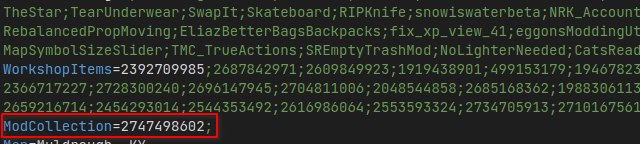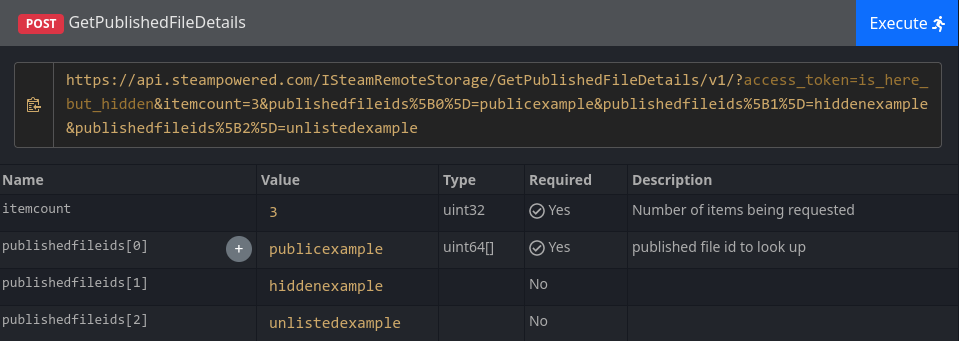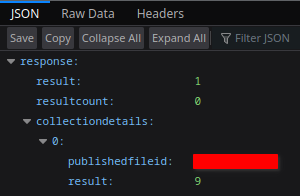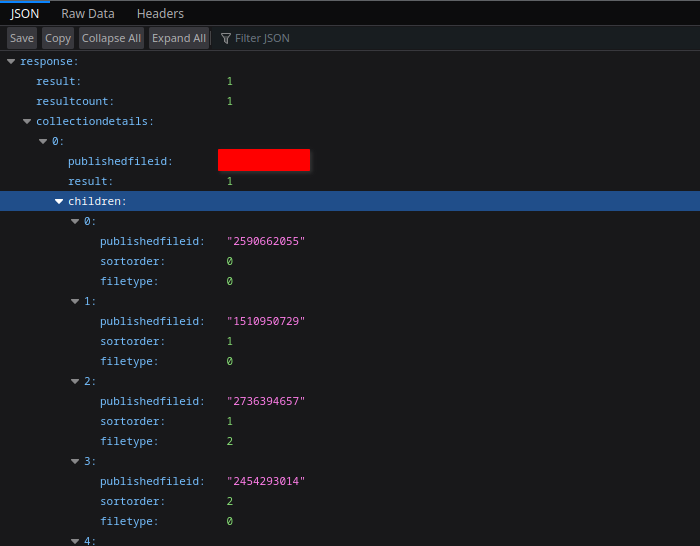Search the Community
Showing results for tags 'Workshop'.
-
This one is very simple, provide an option that allows server operators/admins the ability to specify a collection of mods using a workshop collection id: Which would appear in the config file like this: Which would automatically grab all of the associated workshop ids for the mods in the collection and ensure they are downloaded to the server (and or updated etc). I would love to gauge the interest of actual server operators/admins like myself, amongst how players feel about this. Apparently Garry's mod already has workshop collection functionality and I would feel it's only right for a game so supportive of mods like Zomboid to provide a similar functionality. This remaining section is for the technical devs at indie-stone and their contractors etc. Some of this might be interesting to the more technical people around here but I highly doubt it. It's highly Steam Web API focused and boring af imo but hey to each their own. Cheers!
-
Hello i would to suggest a feature for b 42, this build will be mainly about crafting and farming so i would like to suggest work benches! About assemble it would be very interesting like find the tools and a table and others objects, like to build a mechanic bench u have to find a table, a wall rack, screwdriver, a tool storage and other tools and when u have all bam!!! u have a mechanic's bench! Hope u are reading the auggestion and thanks for the game,💪
-
The issues that stem from how workshop mod files are found on Linux versus on windows are honestly so annoying, It would take TIS 10 minutes to just make whatever algorithm they are using for the checksum casefolded so it doesn't freak out once some brain-dead mod creator makes the "mods" directory "Mods" or some other simple thing like that. Currently when trying to get in to a new server on Linux it is like a 50/50 chance the server is using it's own mod-pack, the people maintaining that mod-pack are usually first time modders. So I have to spend 5 days corralling the owner into fixing their damn workshop mod. This could be easily corrected by just making whatever system you are using for checksums casefolded
-
I've made a building into the vanilla map and I tested it on a Solo world to check if it loaded correctly (which it did). I want to have it load into my Private server but I can't get pass the "Loading World" prompt when starting the server. I'm not sure what I'm suppose to do, only thing that comes to mind is to make my map/building into a Workshop mod. I have it selected as a mod and map before launching the server. It doesn't show in workshop so that's what I assume is the issue to why it won't load. Any help will be appreciated <3
-
- multiplayer
- custommaps
-
(and 2 more)
Tagged with:
-
When using the Build 41 filter in the workshop, it shows both b41 beta and b41 stable mods. This makes it more difficult to find mods that actually work in the most recent update. Separating the build 41 filter into b41 beta and b41 stable filters would help reduce the difficulty of modding project zomboid, especially for players that are new to project zomboid (a rapidly increasing population of players since the mp update.)
-
- quality of life
- workshop
-
(and 1 more)
Tagged with:
-
Hi! I want to update a mod which I've posted in the steam workshop. It has currently over 3000 subscribers. However, I learned that the update may break multiplayer save games (singleplayer seems not affected). I don't want that the subscribers looser their save games but I also think that the update might be really beneficial in the long turn. (It doesn't change gameplay. It is just an overhaul of the code which hopefully increases stability and compatibility with other mods.) What do you think is the best way to go? What would you do in such a situation? One option might be to upload the updated version as a new mod to the steam workshop and mark the older version as outdated but I am not sure whether this a good idea from the workshop point of view (there are already so many mods in there...). I am also not sure if the workshop policy allows this. Does anyone know whether this is allowed in the steam workshop? PS: I also posted this question in the steam discussions forums. See here: https://steamcommunity.com/workshop/discussions/18446744073709551615/3198118348345253358/?appid=108600 Hope that's ok.
- 1 reply
-
- savegame
- compatibility
- (and 4 more)
-
FULL FIX GUIDE https://steamcommunity.com/sharedfiles/filedetails/?id=2681173441 ------------------------------------------------------------------------------------------------ It happened twice now. I got my server up, fully modded, spent some hours in it, until suddenly, mods get updated on my client when a new version is released on the workshop, but it seems the server won't react the same way. Then, the typical error pops up whenever I try to boot the server after updating: "Workshop item version different than server's", which means the server is outdated. So here I am, trying to figure out a way for the server to "force" the update on these mods. It's truly a pain in the ass. P.S.: Yes, I've already tried wiping out all PZ workshop files from my PC and also unsuscribing/resuscribing to them. Like I said, it's not a client problem, but a server's one.
- 12 replies
-
- fixed
- multiplayer
-
(and 5 more)
Tagged with:
-
Hello. Do anyone know how to add tag, for example "Build 41", onto the Steam Workshop mod page? Adding tags to line 'tags' in Workshop.txt file doesnt seems to be working. Would be great if someone could share the solution. The answer isnt visible anywhere, and it could be very helpful for modders in labeling specific mod, either for Build 40 or Build 41 on steam. Thanks.
-
Having issues setting up a dedicated server, i made my server using the host button and renamed the ini's servertest, on startup however the window closes after failing a workshop mod download. any help is much appreciated, id really like to get a server up and running
-
I am having issues with publishing my mods on the workshop. While at the main menu I select Workshop then Create and Update items. From here I am having issues with the directory structure. I try to emulate the mod template, but it will not work. I keep getting "there are unrecognized folders in your contents/folder...." I'm not sure how to setup my directory since i need a lua and ui folder. I have checked the wiki and done some googling, but can't seem to find any answers. My mods work perfectly while manually adding them, but not with the workshop any ideas as to what I am doing wrong? Here is my mod from google drive https://drive.google.com/file/d/0B4F2G0d3O96VaVJ3MGtRNGoyeWM/view?usp=sharing
-
Hello fellow modders, I have reworked some of my mods but I just can't manage to upload them anymore : they just don't show up in the "Create and Update" section... Any leads ? Did I missed something ? Here is a picture of what I see :
-
Hey all, I've recently changed laptop, and re-downloaded PZ (which I must say has been made very easy, including the workshop downloads). Everything seems fine, the game boots (33.20 [steam]). All mods are showing in the Mods section of the main menu. I can start a new game, spawn into any of the maps (excluding south muld that just throws up an error and closes the game). I have successfully spawned in New denver, Walking dead prison and in Drayton. The problem is, it seems, only the base game map and the spawn map load in. For example, If I spawn in New Denver and travel to the Walking dead prison, the prison will not be loaded, similarly, if I spawn in the Walking dead prison, and travel to New Denver, ND will not be loaded. No idea why this is happening, Hopefully I'm doing something wrong... Any help is greatly appreciated as I want to play the game with all the community maps installed. Thanks - The Googlator
-
I wanted to host a server using the mods I downloaded from the workshop (primarily Wooden Dowels) but not only can I not find the workshop mods anywhere (where do they download to?) but I have no idea how to point the server to those... Is there a way?
-
Ive checked the %userprofile%/Zomboid directory, and there is nothing in either "Workshop" or "mods". Also checked in the mods directory in the Game directory, and i cant seem to find them anywhere. Where are they installing to? wrong forum whoops move please
-
Hi fellow modders ! Since 32.20 is out on the IWBUMS branch and we can now use the Steam Workshop, I have seen a lot of mods being aded with the standard preview or preview that doesn't give the the right feeling of all the mod awesomeness. So I decided I could help moders by creating their Preview.png file to help them showing off their mod quality on the first sight ! But you're not going to believe me without a proof, so here is a link to a imgur album with all the "Preview.png" I have made : http://imgur.com/a/nfoEA So I am ready to take any commisions (for free of course), give me a link to your mod, maybe the idea you have and I'll try to find the time to help you Warning : I have a huge time consuming and job, so I sometimes forget to check on Zomboid's Forums and I may be offline for long periods sometimes, sorry if I take a long time to answer your commision...
-
I didn't find this here, on these forums, hence I'm creating this thread. We all know this game supports mods and to make it easier to manage you could enable steam workshop. Why steam workshop? It's easier to manage your mods and join modded multiplayer servers and a lot easier to install it, you just need to subscribe and steam will download it automatically. I will take Torchlight II as an exemple. You can download any mod on the workshop When you launch the game you can select the vanilla version or play with mods, if you click the modded version, this screen will show up Game will load... no big deal. But if you try to play online and you select a modded server with mods that you don't have downloaded you just need to enter the server and the game will download the mod automatically This is the reason that I want Steam Workshop for this game What about Desura/DRM Free versions? You can still launch the vanilla version, not breaking the game or the servers to people playing the DRM Free/Desura version, which can be moddable too. PS: English is not my mother language, sorry for any grammar errors/misspelling.
-
will there be a Project Zomboid workshop in steam, if so when is it planned to be implemented?