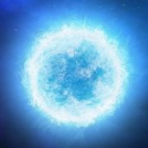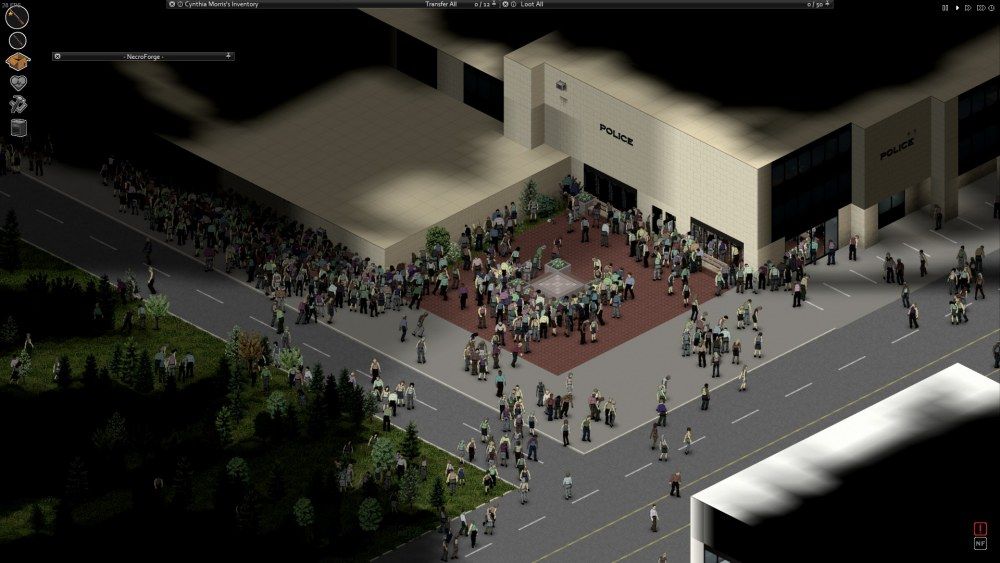Search the Community
Showing results for tags 'WIP'.
-
Hello there fellow non-brains eaters! Please let me introduce myself, my name is salvixd I'm 23, i've been playing project zomboid for about 280~hours now. After playing for a long time i decied to try and make a mod. Have you ever struggled to go out scavenging, exploring, travelling...etc. Leaving your base with your generator running and once you are back you are out of fuel and all your food is wasted. It happened to me and after looking a lot. I have not found any mod that allows me to connect fuel barrels to generators. So i will try to do it by myself so others survivors won't have that issue. The problem is that... I don't know which script is the one that i need to copy and modify for it. I supose the one that allows you to connect the barrels to sinks, but where is it? I don't know. Could some of you please tell me where to look? I would really appreciate it! Thanks in advance, looking forward your replies Salvixd
-
Heya, I've been working on this utility mod for awhile now. It's nothing much but should be good enough for modders to use. It'll be uploaded to github when I have time to do so. Mod Link: Steam Workshop - Simplify Available Upcoming Features (Massive Overhaul): 1. Extended Require Function - Allows you to load lua from 'cache/lua/[server_name]' and root mod folder. 2. Switch Function - Better coding style for selection control. 3. Extended Metatable - Extended looping function (next, pairs, and ipairs) to support custom metatable metamethods (Support LUA 5.2 __next, __pairs, __ipairs / simplify custom metatable). - Introduce global 'size' function to get table's size. 4. Extended Table - Introduce table.freeze(t) and table.isfrozen(t). - It's a pure lua implementation so the performance is not the same as C API. 5. Text File Utilities - Less error prone file function call. - Read text files from 'cache/lua/[server_name]' and root mod folder. - Utilities to get all of the text content and execute function per line. 6. CSV - Read CSV files. Header and custom separator supported. File extension is not enforced 7. Event Manager - Allows you to register custom event and triggers it with variable arguments. 8. Streamlined Event Hook Implementation - You can easily hook an event by simply declare 'ModCustomEventsTable.EventName = function'. - Set the value to nil to remove the callback. 9. Command Channels - Streamlined 'OnServerCommand' and 'OnClientCommand' hooks. Same new event hook style. 10. Mod Loader (Scripts) - Introduce branch folder concept. You can switch from unstable version to stable version using custom mod loader. - Streamlined concept where you don't need proxy files to load scripts outside of media folder. The mod loader will look for 'loader.lua' at the root mod folder. - Option's method for changing branch might or might not be supported. And more.. There's too many prototype features I've ALREADY made for the upcoming update and those need intensive testing. Such as custom database, system / in-game timers, and custom meta events manager. Feedbacks on this framework mod is highly appreciated so that I can improve it. Just note that I'm not a professional so the quality might be lacking for you. edited (31/08/2022): I'm too shy to make a new post for attention. The overhaul is almost done. This mod originally meant to be used as simple utility mod. But, due to lack of tools and game architecture's problem for my mods, It has been repurposed into a proper framework. Lot of stuffs will be introduced in the new update and note that there might be some oversights from me. There's too many things I need to consider for the designs and it's hard to check for what I've failed to include into my consideration. Earliest ETA for the update would be one week from now.
-
I published my fist release of 'ST Survival Tailor' to the Steam Workshop: https://steamcommunity.com/sharedfiles/filedetails/?id=2755409154 I know there are already a few other tailoring mods that do some similar things, but I did not feel they were balanced especially how much thread you get from them. I've add some custom bags you can craft as well as most of the general material recipes you might need to improve tailoring. My hope for this mod is to make tailoring a worthwhile skill and add in more functionality as I progress. I would also like some feedback on how the items and recipes are balanced. I'm trying to keep the balance close to vanilla and not create items that are too good for an Apocalypse run. The Large Utility Pack and Utility Satchel are nice items, but you can only craft them once you get to skill 3 and 5. MOD Details: Craftable items: + Crude Backpack - Requires Tailoring 0 - Weight=1.5, Cap=16, Reduction = 50 - Equipable on back and hands - Uses custom icon and texture + Utility Pack Small - Requires Tailoring 1 - Weight=0.2, Cap=2, Reduction = 75 - Equipable in fanny pack slots - Uses custom icon + Denim Backpack - Requires Tailoring 2 - Weight=0.8, Cap=18, Reduction = 75 - Equipable on back and hands - Uses vanilla blue school bag icon/texture + Utility Pack Large - Requires Tailoring 3 - Weight=0.5, Cap=5, Reduction = 75 - Equipable in fanny pack slots - Uses custom icon + Utility Satchel - can be equipped with backpack - Requires Tailoring 5 - Weight=0.5, Cap=15, Reduction = 75 - Equipable only on fanny pack back slot - Uses vanilla satchel icon/texture Material recipes: + Salvage Ripped Sheets (for Thread) -Takes 5 Ripped Sheets, requires one tool: Paperclip/Tweezers/Needle/Suture Needle -Creates Thread (Results based on Tailoring skill) -Each ripped sheet can generate 2 thread units, with a possible 10 units = single full Thread spool + Salvage Denin Strips (for Thread) -Similar to Salvage Ripped Sheets, but takes Denim Strips + Twist Thread into Twine + Unravel Twine + Twist Twine into Rope + Unravel Rope + Craft Sheet Rope + Salvage Sheet Rope + Craft Sheet + Craft Tarp Planned recipes (but not implemented) + Merge Thread - Working, but somewhat basic. Craft for all and move char to stop + Craft Pillow + Salvage Pillow Workshop ID: 2755409154 Mod ID: stSurvTlr
-
Here I will be showing some new items,weapons,recipes and various other stuff created for my Resident Evil Map The plan is to add as many features and items to truly live out a Resident Evil experience within Project Zomboid for both multiplayer and single player, and for custom scenes/scenarios with NPCs. Recreate old and create new stories around Raccoon City with friends and family! (Rated R for Raccoon) Download Version 1.0 Mod Features Readme Resident Evil Mod v.1By JaperForum Thread: http://theindiestone.com/forums/index.php/topic/5926-resident-evil-mod/ This mod is designed for my Resident Evil Map Project but will work fully on vanilla PZ and with any other communitymade maps. Resident Evil Map Project: http://theindiestone.com/forums/index.php/topic/4822-resident-evil-biohazard-map-project/ Highly advised to read Mod Features.txt before starting. Place Resident Evil Mod folder into C:\Users\NAME\Zomboid\mods\ folder, start up PZ, click mods and enableResident Evil Mod, restart game and start a new game to play mod. Loot spawns are not fully tested, for additional spawns delete ResidentEvilMod_Distribution fromResident Evil Mod\Resident Evil Mod\media\lua and replace it with ResidentEvilMod_Distribution X2 from the optional files folder. I suggest you use the x2 Distribution for first time using the mod so you can explore the features easier. Place ResidentEvilMod_Cheat.lua into Resident Evil Mod\media\lua folder to spawn with some of the mods items. Please report any bugs and suggestions on the forum thread so I can fix and improve the mod. Currently Available Features Reloading Tool - Some may remember this from RE3, you find various types of gunpowder and using the reloading tool you can create ammo for your weapons Herbs - Everyone has always wondered how the herbs in RE were administered to the body, and now you can do just that in PZ! Featuring red, green and blue herbs, which can be combined together to create more potent effects, they cover all your needs, from healing wounds to curing food poisoning or the cold Strains Of Virus - Well the outbreak had to happen somehow didn't it? But with all these already infected zombies running around, what is the use for a vial of the T-Virus? Well one use is to drink it to see what it tastes like, another is to throw it at your friend in MP and see how long it takes him to turn, entirely your decision. But when there is one, there are many, also included is the G-Virus, the experimental strain that has unpredictable results. Will you consume it and become exceptionally strong, fast and posses regenerative abilities? Or will it consume you resulting in death? That is a risk some of you may be willing to take. Alternatively you could play it safe, and seek out the highly sought after Anti-Virus, perhaps one day it will save your life. Weapons - So far we have handgun variants for military factions, combat knives and a grenade launcher that shoots flame rounds (not advised to be fired indoors, results may vary) Professions - Enlist today in some of Raccoon's finest specially trained units Factions - Start off as a member of S.T.A.R.S., U.B.C.S. or U.S.S. Play as your favorite and have a three way battle on MP. Each faction starts off with their own pistol variant, combat knife, specific traits and a combat vest to hold extra ammo + weapons. Wage war between opposing factions or group together for a common goal. Planned Features Guns - Variations of the pistols found through out the games, including the S.T.A.R.S 9mm handgun , magnums, bowgun, machine gun and the grenade launcher with interchangeable rounds Appearance - To play the part, you must look the part. Uniforms for RPD, STARS, UBCS etc, and of course Wesker's stylish sunglasses Infected - If possible in the future I will add some of the most renown monsters from the series, from dogs to hunters to the feared Nemesis Your Suggestions - Any feature you can think of that would enhance the experience, feel free to request it or put some of your spare time in and help out on this project
- 6 replies
-
- RE
- Resident Evil
-
(and 3 more)
Tagged with:
-
At the very beginning, I just wanted to add the tag "Build 41". For myself, I solved this issue. But then I decided to go further and make a real mod "more_mod_tags" for other modders to add custom tags. https://steamcommunity.com/sharedfiles/filedetails/?id=2138864719 But which tags should be there? This is the question. So I ask you about your ideas. I don't like too many tags, so I want to add just most popular and useful. Currently there are these tags: Build 41 Build 40 Multiplayer Interface Textures Models Vehicles Items Clothing Weapons Food Literature Medical Traits Building Bugfix Tweak Framework Language Easier Harder Realistic
-
List of changes: "BACK" button discards all changes; "ACCEPT" button applies all changes and start reload lua (even if there were no changes). Panel with filters and search: - button "Show all mods" resets all filters, but not search; - when reload lua, panel is reset to default state. List of mods: - be careful with "To favorites" and "Remove from favorites": after clicking "ACCEPT", favorite mods will be enabled in all saves; mods removed from favorites will be disabled in all saves; - icons are read from mod.info; image will be scaled to line-size (which depends on the font size); if no icon is assigned, the map-icon will be used for mods containing maps, and the "piece of cake" icon for all others; - mod states are written in brackets after the name, as well as displayed by a marker near icon and color of the text. Panel with preview: - if the image is one, then it will be stretched to the entire panel (saving aspect ratio); - if there are several images, then it can be leaf with mouse-wheel or clicking the side previews; clicking on central image will stretch it to fit the panel. Info panel: - can display description of the mod in current language - for this in mod.info file need <LANG:XX> command (XX - language code); - the rest of the information is placed in the collapsible block "Extra info"; besides mod-ID and require-list, from mod.info reading lines "modversion", "pzversion", "tags", "authors"; - under the collapsible block there are links to local files of the mod, steam page and address specified in mod.info file in line "url". - at the very bottom - the button for editing custom tags that will be saved in the file (homedir)/Zomboid/Lua/saved_modtags.txt. Saving lists of enabled mods: - file (homedir)/Zomboid/Lua/saved_modlist.txt is used; - four preset lists: "Disable all mods" and current actives lists (global, last save and current save, if you went from the "SELECT SAVED GAME" panel); - mods marked as favorites ignore selection from this list (that is, "Disable all mods" is disable all mods, except for favorites). Notes: - mod works instead of original ModSelector.lua file - gamepad is almost not supported - only "BACK" and "ACCEPT" buttons (does anyone need this?) - button "Map Mod Priorty Order" removed - I did not find anything that would make it available (if it is still needed - write me how and where it should work) Mod in GitHub Mod in Steam
-
Updated to 34.28 Sorry for taking so long guys, I switched jobs and I spend most of my free time trying to figure out this being a father thing lol. My son is only 8 months old and I spend all of my free time with him. He and his mother went on "vacation" to visit family out of town so I finally got time to complete the mod. Sorry, and I hope everyone hasn't lost interest. When you choose one of the custom hairstyles at the character creation menu the character preview will show the player bald. Don't freak out, that is completely normal and as of right now there is no way to change it. There are 2 different versions, both included in the download. One is for players that use Jab's ModelLoader and the other is for players that don't. Either way the install instructions are included. Have fun!!! Download Alternate Download If you enjoy this content feel free to Donate. FYI, the mod is still currently beta, though it works perfectly fine. It's only beta because I'm not finished adding hairstyles for men and I haven't even started adding beards or hairstyles for the women. I have actually created my own tools to make it easier, once production is finished I will release the tools also, that way everyone can add their own hairstyles to the game easily. ALSO...Do not add my mod to any modpacks.
-
Hello Guys! Recently I'm playing PZ extensively with my Girlfriend and because I have 3 monitor's I always have the map (http://map.projectzomboid.com/) open on one of the other monitor's. One thing that annoyed me was that even in borderless window mode I had to click out of PZ to move the map to see everything I wanted. Finding the position of your player was also a bit annoying, so one night I sat down and started programming and PZTracker was the result. PZTracker connects the online map to the game. The map will follow your player position if you like and you can move around (arrow keys) or zoom in and out (num+ and num-) on the map by pressing the keys WITHIN PZ. No need to tab out of PZ. You really just need to press buttons ingame. Little Preview: https://www.youtube.com/watch?v=sJEKmZ5Nrh0 I was faced with the problem of connecting two separated systems that had no connection whatsoever. PZ and an Website. I had to get information out of PZ and into the map website. At first I thought about memory reading, but I dropped that idea when modding PZ came to my mind. And so PZTracker currently consists of 3 "components". Component 1: The PZTrackerMod I had to get the information out of the game. I realized this by writing a simple mod. So the PZTrackerMod is just a typical mod written in lua (never worked with lua before, but was easy enough to get everything working in a few minutes) that prints out important information, like player position and keypress events to the PZ cmd. Currently the PZTrackerMod has the following Shortcuts: F - Enables or Disables follow mode. If disabled the map won't follow the position of your player. Arrow Keys - Move the map up, down, left, right for easy navigation. Num + - Zooms into the map. Num - - Zooms out of the map. Component 2: pz_tracker.exe Now I had to get the data that gets printed by the PZTrackerMod out of the cmd, so I wrote a program in golang that starts PZ as a child process and reads and parses the stdout (the text stuff you see in the cmd). Now the program is able to get the data out of the game. To forward this data it also opens a websocket in wich all the data get's send if somebody is connected to it. Component 3: inject.js Now we come to the last part. We got the data that we can get through the websocket from the pz_tracker.exe. Now we have to get the data into the map. Currently I solved the Problem with a small javascript code that I lode into the running map website via the "Chrome Development Console". It,s just pasting the code into the console and hit enter, so even somebody without coding experience should be able to do this. What the code does is to connect to the websocket and read the data that get sent to him. It then uses the data to move the map to the player location or respond to key press events and move or zoom the map. Just download the ZIP File of the latest release: https://github.com/BigJk/PZTracker/releases Setup Video: https://www.youtube.com/watch?v=a4ycQgryxzw Step 1: Download the current Version and extract it somewhere. Step 2: Copy the "PZTrackerMod" to your "Mods" Folder (C:\Users\YOUR USERNAME\Zomboid\mods) Copy the "PZTracker.exe" and "inject-min.js" to your "ProjectZomboid" Folder (With steam: C:\...\Steam\SteamApps\common\ProjectZomboid) Step 3: Start the "PZTracker.exe" and open the PZMap Step 4: Activate the "PZTrackerMod" in your running Project Zomboid. Step 5: Open the Developer Console in your PZMap browser window (Chrome: Ctrl - Shift - I). Paste the code that is displayed in PZTracker after "Insert into development console:" into the development console and hit enter. (Should be something like: $.getScript('http://127.0.0.1:9090/js');) Step 6: Load a Singleplayer Game or join a Server that has "PZTrackerMod" enabled and hit F when you see your character. Now you should see the map moving. Use the shortcuts mentioned above. Advanced Stuff If you start PZTracker for the first time it will generate a config filed called "pztracker_config.json". Open this file with a texteditor and you will find the settings for PZTracker. You should understand them just by the name, but in case an explanation of them will be added shortly. Github Repository: BigJk/PZTracker First of all I would really like to hear the opinion on this from you guys. Maybe you don't like the idea and it will just be a little tool for me to use when I play with my girlfriend, but in case you like it I will get it ready to release in a short while and think about possible future features. Any ideas? Maybe I can simplify the process of getting the data into the map and get away from this "hacky" way of doing it, even though I must admit that it works way better than I have ever expected xD Thank you for taking your time and reading this and huge thanks to blindcoder for creating this awesome map website! I hope you don't mind my playing around xP
-
ACDCC: Artfactial's Compact Discs & Cassettes Collectables.(Working title) Alright, I posted a Mod suggestion yesterday, but got anxious so went ahead and started working on it. So, here’s the idea: inspired by the BookMod by Simulatedbyalgorithm and Maska_zgz this is going to be a collectable CD/Cassette mod. I don’t want to overcomplicate the project and burn myself out and this should be a straight forward learning introduction into Zomboid modding. Things I'm working on: -Every item will come with their album cover art. -Every included artist will have their full discography available (with proper rarities and condition for the 1993 time-frame) to accommodate collectability. -I’ll focus on typical and popular artists up to the 1993 time-span and US market, taking the default ‘9 July, 1993’ as the final release day. I’ll also pay attention to the region, so that means a bit more Bluegrass, Country and Folk. I’ll add in personal favorites of course, but feel free to suggest any artist! -I’ll start with CD’s and once in a while flip that collection to Cassette’s, during this period . The only downside to this progress is having to make the texture/icon twice. -A fun little thing to include might be random cassette mix tapes and bootleg recordings. -I’m not entirely sure at the moment of how to add them to the Item Distribution without conflicting with other mods, but I’ll burn that bridge when I cross it. Any help on this is very welcome. -As I will collect album cover art for this project it might be a nice addendum to include choice covers as posters. I don’t think this will include actual functionality to the items, and will probably wait until such a thing is implemented in Vanilla, at which point it shouldn’t be too hard to apply this to the mod’s CD’s/Cassettes. However, I have been thinking of some ways in which this would be fun to implement. So keep in mind, all the following is theoretical and here to be discussed. -Allow for use of Cd-player/Cassettedeck+Earbuds recipe to listen to the album This way any bonuses will only be gained after fully listening through all album so isn’t really practical. -When Earbuds are worn it would drown out other sound (not sure how dynamic this is) like the ‘Deaf’ trait. -I think it’d be fun to add a little of the ‘ritual’ and allow you to take out the CD/Cassette in order to put it in the player. Bring back things like losing/damaging CD’s and finding previous ones in players. -Have a custom ‘Radio station’ per CD that gives bonuses when listened to, this way it can be a very passive thing and, if you want to go crazy, add in what specific song or even lyrics your listening to. This way, there could be other CD/Cassette player stereos as furniture objects. -Create a system like that of skillbooks where pages are correlated to album length. -Have it work like a cooking recipe, where the player device is the pot/pan and the inserted CD/cassette is the ingredient. I think this method, with some modifications has a lot of merit. List of currently included discographies as a test: 2Pac ABBA Aerosmith A-Ha Bela Fleck and the Flecktones The Black Crowes Depeche Mode Dr.Dre Duran Duran Garth Brooks Guns 'n Roses Heart Hole Ice Cube Janet Jackson Madonna McHammer Megadeth Metallica Michael Jackson Nirvana N.W.A Pearl Jam Pink Floyd Phil Collins Queen Rage Against the Machine R.E.M. Red Hot Chili Peppers Roger Waters Tom Waits U2 Van Halen Whitney Houston Wham! Total Albums: 186
-
Hello! We are Far North Entertainment, a group of five based in Sweden. We have been working together for three years and are currently developing our second game, a sandbox game in a post apocalyptic cyberpunk setting where you explore the world and find materials for crafting tools to help you survive against thousands of zombies. We have been working on this project for about four weeks and have taken inspiration from other games such as Terraria, Left4Dead as well as Project Zomboid, which is why I found it fitting that we let you guys know about it. Our intention for the game is to make something similar to Project Zomboid, but rather than attempting the realistic simulation approach PZ is taking, we want to bring a more fast-phased game with a heavy emphasis on co-op and progress "Terraria-style" rather than hardcore survival. We want to build the game together with the community, so what I hope to find from this thread is feedback from you guys so that we can make the game the best it can be. An experiment with neuro-enhancing fungi has gone extremely wrong and unleashed an epidemic, turning the majority of the world’s population into fungi-infested zombies. These abominations are not particularly frightening individually, but when they gather into a horde of thousands, they become terror incarnate! Sound will draw their attention, so use it wisely. Blasting off a shotgun round could prove devastating if you are not prepared for what comes after… Features: Online Co-op Multiplayer: team up with your friends, or go solo if you dare! An open world: explore the world and scavenge it for objects and materials that will help you survive. Crafting: use acquired materials to forge new weapons and armor or modify your existing arsenal. Build your bases: build bases of operations where you will be able to craft, plan your next destination or simply catch your breath in between your encounters with the Infected. Hordes of thousands: thousands of Infected can be simulated on screen at the same time. Make sure you have an escape route or enough ammunition in an encounter, otherwise your death is certain. The gameplay centers around you exploring the world, trying to find and gather materials that can be brought back to your base and be used for crafting tools that will help you survive. Our goal with the Infected is to have a dynamic threat that can create emergent gameplay scenarios where, in one instance a street you cross is completely empty only to be crowded with Infected shortly afterwards, thereby forcing you to plan a different route to circumvent them or try to blast an opening and push through them. This means that communication between you and your friends will be key in order to survive encounters with the Infected. You could have a friend draw the attention of the Infected away from you while you gather resources to take back to the base, or have a friend desperately firing of a shotgun shell, in a small encounter, drawing the attention of a large horde and dooming your entire team. Here is the first devlog on youtube. We have released 3 so far, with the next one coming this Thursday. Since we will not post most of our stuff here to minimize spam, you can follow us on Twitter or Facebook, or join our Discord! We hope you like the game, and look forward to take part of your feedback!
-
Monroeville has now been released! An area south of Rosewood. This map contains a suburbia, Airport, Military base, Research Lab, City, Farms, and various outside settlements. The map is in a usable state. I plan to add more detail and buildings in the future. If you discover any bugs please report them here or in the Steam work shop page. You may download the map from the Steam workshop here. http://steamcommunity.com/sharedfiles/filedetails/?id=915801691 I've used many community made buildings from the Building Pool V2 which was made from 30 different Artists. I'd love to thank you all for your hard work in making this map possible! Atoxwarrior BeastlyBean Blackbeard06 cmseter dko112 DoctahWong Doublebrain EUDOXIO fluffe9911 GothicGhost grivcin Jela331 kaizokuroof Leolvanov mads232 Mainulainen Neutralnz1 rsdworker Sieben srandiny The googlator Traya Aclus Valindil Veged VikiDikRUS Way2sp00ky Z3759xy IndigoRebel zoeyflower Below is the initial WIP post, you may also reply your bugs here. ~Initial post~ My second map, and currently 10x10 cells. Features a suburb spanning 2 cells, a city, Airport, and various others. Lots of scattered settlements here and there as well. I'm trying to make every single building for the map, so it would be a new experience for everyone and to get some new buildings out there for everyone to use. I am making this with quality in mind and want to make this map very detailed like others. The area I plan to place this would be south of Rosewood, and should roughly be the size of West Point as far as content.. Not sure on the release date, regardless after this map I plan to make a huge map. Like 45x45 cells or more if possible. (inspired by Cardenaglo's bunjil map.) More info on that when this one is finished..
- 15 replies
-
- monroeville
- wip
-
(and 1 more)
Tagged with:
-
Hello, I create a "patch" for hydrocraft 5.7, that include 3D weapons for the mod. I need help on debugging and testing. I create a lot of the models, but some of them are based on free/without licence files that I found online. If someone think that I can't use some specific model, LET ME KNOW. To cheat all the weapons, read the instructions (you can enable and disable the cheat mode via config files). Some examples (not all weapons are in the picture, but all of them are in the patch ): Required: I think that I finished ALL the weapons. Please test this patch and let me know if I forgot to pack some texture or something is missing. ** DOWNLOAD LINK ** How to install: Just unzip and replace your hydrocraft mod folder with the hydrocraft folder in the zip file. What did I change on original Hydrocraft files?: I only replace the WeaponSprite variable with my custom models (named exactly like their item): for example: all this variables are changed using lua code, in the file 3DWeaponInjector.lua. What files did I ADD?: lots of model and textures, and 2 lua scripts: - client / 3DWeaponLoader.lua: It load all the models on memory. - client / 3DWeaponLoaderCHEAT.lua: It contain a way yo cheat ALL the weapons for testing. To enable the CHEAT, edit the "local CHEAT_MODE = false" to "true", and then pressing the key END (ingame) and all the weapons will appear on your inventory. - server / 3DWeaponInjector.lua: Inject all the new WeaponSprite values using my 3d models instead of placeholder objects. This guarantee compatibilities with future Hydrocraft versions. Current "problems": - The longbow looks funny when walking (PZ modding limitations, not my fault) - All the FLAILS looks funny because I can't animate the CHAIN. - There's lots of official bugs on animations, for example, if you walk strafing with A or D using something similar to a pistol, the weapon turn to the right looking awful... or when you walk the weapon will be rotated to the right. I can't fix that, it's PZ devs job . - Maybe I forgot some weapon or some texture Changelog:
- 24 replies
-
- new models
- need test
-
(and 1 more)
Tagged with:
-
Hello folks, I wanted to share something I've been working on. This is a mod that makes it easier for you (as a fellow modder) to add new crops to the game, which can then be grown using the usual farming methods with no additional work on your part. About ModdableFarming My intent is to give other modders a foundation which they can use to add their own custom crops to the game. I have tried to override as little as possible within the default farming code, both to make updating the mod easier as the game develops, and to keep it true to the original intent of farming. I'm new at modding and new to the community so I hope I'm not stepping on any toes or anything by doing this. Download Link First you need to download and install the mod. I've also created an example (which you can use as a template if you prefer) that grows an Eggplant. Special thanks to blackteapie who has been absolutely invaluable helping me figure out and fix numerous issues with the mod. THE MOD ITSELF: ModdableFarming-0.4.zip (released 2015-Jun-23) Changelog: The example/template: EggplantExample.zip (v0.2 - released 2015-Apr-08) Changelog: Unzip to your mods directory, as normal. Note that the mod itself doesn't really do anything by itself. It's just a toolkit/library for other mods. The example mod adds eggplant seeds which will grow eggplants. If you want to add more than just eggplants, you'll need to create your own mod. You can use ExampleEggplant as a starting point for your own mod if you want. Don't modify ModdableFarming though, unless you know what you're doing. How to use as part of your own mod Examples This is a very bare-bones, simple example of how to make an eggplant farmable. A more complete example, with support for seed packets and distribution throughout the game's many kitchen counters, is available by looking at the download EggplantExample.zip above. Compatibility and Testing What doesn't it do? What else? What do people think? Is this useful to you? Is there anything I else should add? All feedback is welcome at this stage.
-
Hey! So I've been thinking that a cold map would be really interesting and so I'm making one What Will It Be Like? I was thinking of making it around Anchorage, but I am open to ideas. I would also like to make one in the Nome region, as it would give a nice uninhabited/alone feel. I also want to make it so it is not so about zombies (although it will, trust me ) but also about surviving in a harsh environment, little food, cant really grow food a lot, etc. Anyway tell me what you think and again, I am open to suggestions. Features If you want to help with this, I would love help, its my first map again and I am open to any help, wether you want to make something for it or you wanna give me cookies.
-
Zed Bag Patch With the state this is in right now I am not posting a download link. However if you would like a workaround for your mod list let me know. I can make a custom workaround patch for you. This is a patch to allow multiple mods to create Quick Access Containers in the players inventory! I like to use both Quickbags, and US Military Gear but found out that it would only allow the mod that loaded last to have the quick access bags. This 'patch' is just a modified ISQuickAccessContainers.lua with the bags from both mods. Once I have had a chance to test it and make sure it doesn't cause any weird issues with the mods conflicting then I will look at posting a download link. Todo: Known Bugs Currently supported mods Under the hood (code snippet) Let me know what you think and if you know any other mods you would like added to this patch. NOTE: This is just a patch to get these mods working together. All credit for these mods goes to their respective creators and contributors. This is kind of my first dive into PZ modding so I would really like feedback so I can learn more.
-
Hi! I'm welcoming you to join the first unofficial real world map expansion for Project Zomboid! Community project: Radcliff Now in blindcoder's PZ Map project! http://pzmap.crash-override.net/?desc=Radcliff0dot2L0 Map description: ''''''''''''''''''''''''''''''''''' Radcliff Beta v0.2 Disclaimer: I can not and will not support any MP versions of the map and can not commit bug fixes in the forseeable nearTM future. The map is a beta version and does have bugs. If you're willing to live with this knowledge without complaint here's something for you: DOWNLOAD Installation directions: just extract the files in your %username%/zomboid/mods -folder and enable the mod from the pz mods options window (you might have to restart the game). ''''''''''''''''''''''''''''''''''''' As many of us know the developers have been hard at work with the mapping and Mash is pounding away in secrecy and deciding what will be the next big things added to the map. Also much hasn't been confirmed about how big the map will actually be and what it will eventually cover. We have had word that the map will be expanded, and some rumors that we'll likely see the impassable Fort Knox and the swarming city of Louisville implemented in the future. That is all we know. This project is here with that knowledge to be added south of the future Fort Knox and maybe even work as an encouragement for Mash and TIS on their great work. So, what is this about? I am creating (with hopefully some help ) a 10x10 cell map with accurate (as close to real life size and placing, as I have the fortitude) road mapping, forests, rivers, railways, paths and buildings of the town of Radcliff which is south of Fort Knox. Where do I fit in? Your job, if you wish to join and/or contribute to the project, is quite simple at the moment. I will need hundreds of buildings for this project and you as a budding Zob the Builder shall do my bidding , wait... no... can help <3 by making as real life accurate buildings as you can in the style of what is already existing in game (ie.no own tilesets, at least for now). More accurately, you can check google maps for the area covered and try to copy buildings as good as you possibly can. We are also trying to imitate the style that has already been established in the game by our wonderful MashPotato. If you wish to do more than that, have some mapping required (simple) skills and are ready to dedicate yourself, you can contact me by PM and we'll discuss your future role on the project. (Read on for more accurate info on the buildings...) Why are you doing this? Because, I love Project Zomboid and the community and wish to help make this the best zombie survival game it already is! Also I have been doing a fairly large project on my own which includes my home city, but I have decided to put it on the background for a while and do something where the whole community will benefit. As to the purpose of this map, it is to be as good as (or even better ) than the original, existing map, expanding the playable area enormously and maybe even be incorporated to the vanilla map when it is fully fledged out. Only TIS knows! When will this be out? I wan't to play! I'm sorry to say that this being such a huge and intricate project, you're going to have to wait quite a while until it will be in any fully playable state. As in the Indie Stone fashion: No ETAs! That being said the ones contributing most can of course always make test versions for themselves and with agreement, share some versions with friends and others for testing/streaming etc. purposes. Once we get there I will publish larger alpha/beta tests for the public, but I'll say that as I'm quite the perfectionist, the map should be very much near completion at that point. Mainly this is a slow and steady project and I'm in no rush of finishing it tomorrow or the day after. Questions, comments, ideas? Post them below or PM me personally, but as always keep it civil, constructive and lovely, above all! Ok! to the pics yayyyy!!!: Full map plus roads: Roads: A finished cell (1,3): The most typical buildings in the area: png map: _veg map: Plan: Finished areas, buildings etc: Finished/submitted buildings: (note not all of these are yet included in the map but approx. 98% are) 35 garages 147 tiny houses 205 small houses 118 medium houses 2 apartment blocks 3 medium blocks 1 small block 2 large houses 21 trailers 1 medium warehouse 14 construction sites 118 custom buildings (including schools, baseball fields and basketball courts, a town hall, library, a gazebo, chicken coop, a full golf course with apartments etc.etc) 638 buildings in total updated 6.4.2015 Completely finished cells (with buildings/tiles): Important for sending houses: Contributors, thanks and active members: Stay lovely <3
-
First of all I want to thank the people at The Indie Stone for such an amazing game. So I began this project very recently. I've always wanted to survive the zombie infested lands where I live myself and the surrounding towns. My project will be to make an as exact match as I can get to the real location of Uppsala, Sweden and surrounding towns. https://www.google.se/maps/@59.8844851,17.6289256,64489a,20y,344.06h,0.31t/data=!3m1!1e3 My start location is here: https://www.google.se/maps/@59.9503013,17.5483208,1743a,20y,344.06h,0.34t/data=!3m1!1e3 And here is what I've got after an hour of trying to figure out the scale (I'm pretty dense) The bright orange is just the shape of the building that will come when I've got the basics done for this location. Any suggestions or tips regarding anything around mapping is appreciated. Literally just picked this up. Thanks for reading, Updates to come pretty soon!
-

Teaser Dogs and Wildlife... Soon™... Now taking tester applications.
MisterInSayne posted a topic in WIP
*epic music starts playing* This thread will get more info along the making of the mod. And eventually the mod itself... for now... enjoy this teaser. There will be no public test versions untill we feel content with the state of the mod. However, starting now, people can submit applications if they are interested in being a tester through private messaging. This project is being done in collaboration with the amazingly epic WolfeClaw! -
BayCon (Also known as El_Buhdai, or Ɛɭ Ɓʊɧɖąį) Presents... Something I had been meaning to write for awhile but never had the time... A guide so extensive, that it should be highly referred to... Ɛɭ Ɓʊɧɖąį~βαɣƇᴑŋ's Extensive and Comprehensive Guide to Surviving The Zombie Apocalypse [WIP] Pre-Introduction Introduction My goal with this is to make an almost fool-proof, community-made guide to surviving long amounts of time in Project Zomboid. I want it to cover almost every possible scenario, with steps and tools for how to stay alive when faced with as many specific dangers as possible. Clearly, I can't do this completely by myself, so your feedback, additions, and personal experience would be greatly appreciated as we try to make the very best Project Zomboid Survival Guide Available! Introduction The moment you start up a new game in Project Zomboid, you've already lost. You won't survive. There is no hope at all, no reason you should believe that you will make it in the new world of death that you are placed in, but does that mean you should give up? Hell no! You may not be able to survive in Project Zombod, but you can at least extend your poor little character's life for as long as possible, and here's how. Let's get started. 10 Things You Will Need To Survive Where Others Would Surely Perish... 1. A sharp mind and quick wits 2. Knowledge that, no matter what your situation is, you are never safe from your inevitable death 3. A constant sense of constant caution, without ever getting cocky 4. The right equipment and the know-how to use it effectively and efficiently 5. Effective and efficient ways of getting what you need and don't have 6. The ability to think ahead about how your current actions, no matter how big or small, will affect your character down the line 7. Some level of stability, or at the very least a strong system or process for living on the run. 8. (Harsh Multiplayer Only) The ability to outsmart other players, and use their lives as potential sacrifices for you or your group's. 9. Strategy and the motivation to plan for tomorrow, today.. 10. Just good ole' fashioned, good friggin' luck... You Can't Know How To Survive, Unless You Know All the Ways You Can Die It only makes sense, right? Know all the ways you can die, and figure out every possible way to prevent those things from happening. Simple, right? Well, not quite. Here are a list of as many possible ways you can die (If I miss something or add one that isn't true, I would appreciate it if you would let me know.). There are plenty of ways you can die in each of these categories, but I wanted to keep them small in numbers and go into more detail with each of them individually. They are bound to change due to feedback, here they are.. [Zombies + Zombie Infection] [illness + From Food + From Tainted Water] [Non-Zombie-Related Cuts, Gashes, and Wounds + Infection + Blood Loss] [Fatal Burns] [Fractures and Broken Bones, Falling Too Far] [Lack of Food And/Or Water] [Other Players + Peer Player-Inflicted Injuries]
-
Well, this all originates from a request from miss DemonXelo, found at http://theindiestone.com/forums/index.php/topic/16455-a-reason-for-doing-what-we-do-request/ Yes! XD Something to just make life a little more livable in PZ, not sure about stationary, but if that's the only way, it's what it has to be since there are no npc's :c, but It is doable?! YES!! And I agree, If you can do this, that'd be AMAZING! xD!! I'll first finish the portable fridges, then first do some tests with making my own npc's (or well, companions), and if the tests are unsuccesfull, it'll be a stationary object. So no promises for making it anything but a stationary object. But I will give it a try <3 Yay I love you! Good luck! Gonna do some tests today ^__^ I'll let you know what comes out! Sooo... First tests are VERY promising and sucessful! I can make the NPC follow me around, say things, and pretty much everything! So, the NPC Companion mod is now confirmed, and will be made. Now, my plan is to make a companion NPC that does basic things, but generally just follows you around. The companion will need feeding, sleeping, etc. I don't know how far I can push this, but I don't see any limits so far. If you have any questions, by any means, ask them And yes... I am a wizard! Things I got working: Todo/Currently working on/Being researched: Features currently being worked in on the go:
-
Scientific Mod Ever wanted to be able to spend your time trying to level up your research skills? Such as learning more about the zombies and discovering how to create an antidote that prevented you from getting infected for a limited time? Well, now you can. But that isn't all this mod will consist of. How will you research these zombies? Well, does shooting them with a tranquilizer you made specially for them count? You can set up your own lab, create antidotes. This mod will also add more scenarios into the game. Anyway, I will try to make videos for each new thing added into the mod. Thanks for reading all of this.
- 10 replies
-
- scientific
- mod
-
(and 1 more)
Tagged with:
-
Greetings! I've made this mod as an attempt to implement currency and allow the use of machines that would require such currency. With it, you can loot money from wallets and purses, then buy from vending machines, which have been loaded up with drinks and snacks. If you don't have the money and don't mind making a lot of noise, you can also pry them open with a crowbar, destroying some of the contents. I haven't had a chance to test this in multiplayer yet, but I tried to implement it best I can. I'm afraid my experience with multiplayer is close to none. Planned Features: Downloads: Latest Version Changelog: Translation Support:
-
VGSChat Version 0.9.1 > Download < Installation Extract vgsChat.zip to %username%\Zomboid\mods (or ~/Zomboid/mods for linux users) Set the vgsChat Menu bind in the options to whatever you want, it defaults to 'X'. Add/remove/modify lines as you like in %username%\Zomboid\mods\vgsChat\media\vgsChatLines.txt That's it! About I remember reading a few threads where people wanted quick hot key chat messages and I remember how useful such a system was in Tribes. So I wrote up a quick proof of concept that hopefully I'll put in the time to polish up for an actual release. Here the player is inputting 'XXT' to say 'Thanks.' You can see what I have here. You can configure the chat lines (without breaking lua checksumming!) by editing Zomboid/mods/vgsChat/media/vgsChatLines.txt The format is the key for the bind followed by a space followed by the message. Menu entries are prefixed with a + to start and - to end the entry. See the example. At the moment it's hardcoded to 'X' for the base menu but I plan to make that configurable in the main option menu. Also, it disables all input while the menu is open Disables non-movement game binds that collide with the current menu options (you can use escape to exit out of the menu at any time) Eventually I think I plan to only disable conflicting keybinds if I can work that out. Another thing I want to do is maybe make the chat lines loaded from a .txt file so that they can be changed by the player without breaking lua checksumming. The menu screen position is also hardcoded, I need to make it relative to the player screen position or relative to window size. One day I would like to see if I can also implement a Mumble plugin for location aware voip but until then this might be a nice stepping stone.
-
I'm not sure if this counts as more of a mod or script, but I've managed to enable custom tooltips by setting an item's getModData()["tooltip"] object. It supports multiple labels, too! I haven't managed to make the values stay centered, but got pretty close. Example: local md = result:getModData();md.tooltip = {};md.tooltip.amount = ZombRand(3) .. "." .. ZombRand(99);Installation: Paste the following spoiler'd script into a new file and save it in the "client" folder of your mod for it to work. Script: Changelog:
-
The idea To slowly have the map detoriate over time, nature grows wild and the urban areas slowly decay. What will the mod do? Currently the planning is for Erosion to add the following effects to the game: Plantlife:Nature will slowly start to take over, popping up on natural tiles.Currently plants have 6 stages (low grass to tree), only the most fertile spots will reach the maximum.Random special objects with a very low chance of spawning (imagine a dead campfire and the likes).Streets:Big cracks in the road that gradually become more intense.Patches of cracked road where grass and stuff grows through.More litter and garbage appearing over time.Random special objects with a very low chance of spawning (a pile of zombie corpses for example).Houses (exterior):Cracks that can appear on over time.Vines that slowly takover a part of a wall.Windows have a chance to be broken over time (idea by RobertJohnson)Doors have a tiny chance to pop open at some point.Random stuff like smudges and what not. Textures by Thutzor Thutzor will be doing the extensive list of additional artwork for the mod. Thank you Thutzor! build 27 version: pz build 27 click here Post 25 march 2014 steam update: pz build 26B click here Pre 25 march 2014 steam update: pz build 26A click here Download Erosion Alpha 0.1 Modding Erosion Videos Screenshots Screenshots Archive Outdated screenshots from the very first functional version: screenshot 2: screenshot 3: screenshot 4: screenshot 5: screenshot 6: