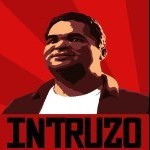Search the Community
Showing results for tags 'Settings'.
-
I have been messing with server settings for weeks, trying to balance a PVE server for new players, to make it not too hard they'll quit, neither too easy they'll get bored of it. Anyway, I feel like the effect nature's abundance have on foraging is way too low, but way too high on fishing; I believe if we could set their abundances apart from eachother we could go for a more realistic experience. That's all I guess. If Anyone knows how I can do it somehow, let me know. SFMBE. Thanks.
-
The two different (but apparently mutual exclusive?) settings * WaterShut/ElecShut * WaterShutModifier/ElecShutModifier should work together. "Modifier" should be a modifier and no hard value. That way we could set them way more flexible for our servers. WaterShut (somewhat random range) + Modifier (fixed minimum value). e.g. ElecShut = 2 (0-30 days), ElecShutModifier = 10 --> 10-30 days
-
I know this was and is already discussed in other threads in sections like bug reporting etc. but here I would like to "officially" request a setting to be able to disable this feature. Aside from being totally broken in its current state it overall doesn't make much sense on my private server. I see the value though on public servers and encourage you to fix it and make it work please, but on my own private-friendsonly-server cheating is not an issue at all. On my server I should be the one who makes the rules and not the game, even if I'd accept cheating that is.
-
Hey, I read a lot of threads complaining about the inability to play challenges in multiplayer. In the meantime, I also saw most of challenge maps being proposed as mods by the community. But there is still one issue to achieving challenges with friends -> what about the settings ? Few solutions : - Find challenge's settings in the game folders and copy paste them in "Sandbox Presets". - Start a challenge. Find and use a tool in game to consult the settings of your current game mode. Export/Copy/Register them to recreate them in multiplayer. Issue : I've been unable to find challenge's presets in the game folders. And I can't see my game's settings (be it in game, main menu or game folders). Moreover, I've been unable to find any software/tool/mod to help with this. I'm mostly interested in The Studio settings atm but I'd gratefully take any hint at other challenge's settings for further use. Could anybody help with these issues ? Either by providing me directly with the said settings, giving me the folder's whereabouts or enlightening me to any useful tool :D Best regards,
-
Me and my friends are thinking about starting an mp server and a big question that came up on my side was how we will prevent loot cycling. For those that don't know, loot cycling is when people throw all the stuff from containers on the ground and leave it there. Many people doing this over and over again will greatly hurt server performance in the long run (we want the world to be persistent). Now what I thought off was to add items that are usually dumped to the ground (books, tools, trash items) to the removal list (thats a setting the game provides) so that the game will automatically delete those after some time. The problem with that approach is that this will also remove player based items in bases and thus limit the ability of players to decorate their base with items. Does anybody know a mod or some other way to effectively counter loot cycling like a server plugin or setting etc.? We will, of course, also make a rule that disallows loot cycling and would, if we decide to add items to the removal list, tell people about which items specifically on our discord. But you know how people are sometimes... Some will not follow it because they don't care and it's hard to catch them in the moment they do this so we really need a solution for that problem.
-
- loot cycling
- server
- (and 4 more)
-
Hey Devs! It would be realy great to see a new type of Zeds to fulfill a hole between existing "fast shamblers" and "sprinters"! Fast shamblers (easy): easy to outrun by just walking away become boring at some point, even at big numbers New Zeds (new medium level): - fast enough to reach a walking player, but slower than running one brand new challenge for experienced players opportunity to play a long run (compared to sprinters) on a new level for veterans Sprinters (total nightmare): not very popular, because super hard to fight and run away from I remember looking for this option back when I was playing for the 2nd or 3rd time. And I am still surprised that you don't have this option yet considering how much customization you offer and how easy it is to implement!
-
Middle mouse button (as well as other additional mouse buttons) are ignored in they key binding. I have to remap them to other keyboard buttons for them to be usable.. it's silly. You already have shift+ and other combinations possible in the "accessibility" menu, why not unify it and just make shift+*/alt+*/ctrl+* bindable in the key binding menu, the game has enough actions and menus for this to be possible. For example I'd bind alt+1...5 for info/skills/health/protection/temperature. Also why isn't construction/deconstruction a bindable button?
-
World: Is the loot respawn and zombie respawn real life days or in game days? Cause if its in game days don't think its working correctly. Been several months and no loot has respawned. And i have it set per week. Thanks,
-
Hi all, First time posting. I was wondering if there was a way to change zombie lore during a game? Is there a lua table for this? As an example lets say I wanted to change zombies from fast shamblers to shamblers depending on an event in game, is that possible or is it something that can only be set at the beginning of the game? If there's no global table that effects all zombies in real time then does each zombie have it's own settings table I can potentially loop through and change? Hope that made sense. Thanks for any responses.
-
Hello guys! I have another super question about the PZ Map tool. I saw this video, but I don't understand how put the right path in the .txt file because i have a OVH linux server and i can not choose the path of it because is not on my pc obviusly... so, how can i do? thanks for helping!
-
Hello all, i'm searching the players files in our multiplayer test server but i can not find it! I read this Butter Bot's istructions here but i can't find these map_p, i have not these files however players were in the server. so, what can i do? Thanks for help and sorry for my english!
-
Hi Spiffo's Community, I have a problem when I tried to open the server settings at the build 33 of Project zomboid, when I opened the pz server settings from the folder "PZServerSettings", I opened the .bat and this problem appeared "to could not load the class zombie.PZServerSettings.MainWindow" I want an aswer as early as possible Thanks for you interesting on this topic.
- 5 replies
-
- project zomboid
- window
- (and 17 more)
-
First of all, I wasn't sure where to put this, so if an admin wants to move this to a better fitting category, that'd be great. So I, like many of you probably did, made a mistake when choosing Sandbox options for the first time for a playthrough. Maybe you didn't choose enough zombies (guilty as charged), maybe you just want to tweak a few settings. Whatever. Well, on discovering that the Save Editor mod didn't work, as it was for an older build, I was slightly disappointed. My big fort would have nothing to be tested with. So I searched around and found bits of information that allowed me to finally come up with a temporary solution (temporary as in, until in- or post-game editing is added to the game, if it will be). So without further ado... Step 1 Make a new game with the options you want, the character you create doesn't matter, as it's your "main" character we want. Once you made it in game, save and exit. Step 2 Navigate to your Zomboid folder. Mine is in C:\Users\*User*\Zomboid where User is your Windows User. For Macs, I'm sorry I don't know, but I'm sure there's one, you might have to Google around for it. Go into the Sandbox folder (and be careful here) and grab the newly created world folder and your main world folder and back them up somewhere, the desktop is fine. Somewhere where you know where they are. Step 3 I hope you didn't close your Zomboid folder, we still need it! Go into your main world folder and copy the map_p.bin file, it should be at the bottom if you filter by name, a-z. This is your player file. Copy that player file to your new world you created, and replace the other map_p.bin file. You've successfully transferred your player to a new world! **Below is an optional step for replicating the world if you've interacted with it in ways you want to keep the same.** *If all you wanted to do was transfer a character, you can stop reading and go and play with it in his/her new world!* But wait, I had stuff on the ground, stuff in storage, a fort! Where is that? Well, for that you need to do one additional option Step 4 From your main world folder, you need to copy all of the map_####_###.bin files, all of the map_ files that have numbers trailing them. These are your edits to the world, whether by you, the erosion mod, zombies or whatever. Copy all of them. The best way to do it is to select all (control + a for windows) and then deselect any files that don't say map_####_### (the amount of numbers may vary, but that's how they look to me) Copy those files to the new world you made with the new settings. Make sure if you moved your character when checking if it was in the new world that you don't start the new world up and become stuck in your fort or something (again, guilty as charged). If you ever want to make everything the same before all of these steps, then you would navigate to those backups I told you to make, copy the map_p.bin and the map_####_### files (if applicable) and paste and replace them in said world in the Zomboid folder. If you made those backups (which you should have, because I specifically said to) you will never lose your character and world, they'll always be there if you make a mistake or wish to return immediately (obviously if you interact with the new world but then choose to go back, if you copy and paste the backup, those actions wouldn't have been done. An alternative would be to copy the map_p.bin from the new map as that would be the "latest" character. This could be pretty exploitative, but it's up to you how you want to play your own game. Perhaps you want a new character to replace the old one (because of the Build 31 professions update), why not drop everything on your current character, create a new world with a new character and just copy the old map_####_### files over so you get everything your old character had? Really sandbox is just that: a sandbox which you create your own rules, your own story, your own game. Why be limited at the start? Enough rambling, hope you guys have fun with your new settings, new world, refreshed zombie spawns e.c.t! I hope your fort gets tested to its full extent and you get rekt! Or whatever your new plan is for the new world!
-
Hello, everyone! I have been trying to start a LAN server to play the game with my wife. We've got it working, we're both able to play on the server. Method used is files downloaded from SteamCMD and I have ports 16261-16270 TCP/UDP open on my router. Just in case that's relevant. I know there's PZServerSettings.exe in the Steam files for Project Zomboid that you use to change some of the settings. I copied that and a file that was associated with it to my server folder, started it there and saved the settings into the same folder. Is that all that needs done to change the settings? How can I confirm that what I set is being used? I'm also curious about how to change other server settings, such as password. I've tried to search for the answers to some of the questions here and haven't been able to find anything that really helps. Maybe I'm using weird terms or something for my searches or just looking for the wrong thing. So, I figured I'd just ask the other questions I hadn't searched for yet in here if I'm already asking for help. Thanks a lot for your answers!
-
When you create a character, its always 27 years old, my idea is to be enable to change it: 18 years old - 27 years old - Good conditions, healthy, more nimble, faster runnin, more cowardly, he can faster learn stuff 28 years old-35 years old - not so coward, it is harder to make him panic, normal running, faster, he got already a level in some skills 36 years old - 45 years old - weak heart, can have heart stop by panic, he cant run so well, he has more levels in something, but it takes more time to make him bored, or he is clever enought to realize that being sad is wasting of the time, and he cant change anything Or you decide the traits of the ages. Every year should have balance, example : Example 1: +A +B -C Example 2: +A -B + C Example 3 - -A +B + C something like this, or make age doesnt matter if you want
- 37 replies
-
- character cutomiation
- settings
- (and 4 more)
-
Hello everyone:) I just bought a server from Gameservers.com and I have a few issues I need to adress. I dont know how many of you are familiar with it's setup but I'll try to explain.. Q: If I want to edit my server files (Erosion, loot amounts, respawns, rain etc) How would I go about doing this? I'm using Filezilla as my FTP client, and I found all the files. However, how do I apply them? I have three options. "Stop server, Restart Server, Reinstall server and Full wipe. Which of these will shut the server down, apply the changes I made in the config files and restart the server from day one? Any help would be much much appreciated!
- 20 replies
-
- Editing files
- Config
-
(and 2 more)
Tagged with:
-
I think the idea of a special blend of zombies, or having the option, would add surprise and jump scares and give all zombies a bit more of a unique personality - even if its randomly generated. Each zombie on the map would have a randomly generated set of variables set to them from the drop-down list when editing zombies. Some will have bloodhound in terms of smell, while others would have normal or very weak smell - others would be fast shambles while a small group could be sprinters. (for lag/management reasons) I believe this would add variety, make scenes and encounters more dramatic, movie-feel, and more surprising as you won't really know WHAT you might encounter other than zombies afoot. I believe this is also easy and quick to implement since it's just randomizing the zombie's stats to create a mixed bag of different "unique" zombies. Tell me whatcha think, or just "like" this post. Even if it doesn't get added, would like to see if the community thinks its a good idea regardless.
-
Hello All, I just have a quick question maybe someone can answer, and if it has been already answered if you can point me to the right thread? My buddy and I we started a multiplayer server and was wondering if its possible to change those settings mid game? Origionally we had zombie respawn set every week with a normal amount but its gotten a little easy now that we have established ourselves and was wondering if theres a way to up the count without losing map progress? Thanks a lot guys!
- 3 replies
-
- Multiplayer
- server
-
(and 1 more)
Tagged with:
-
So last night I was finnaly able to get my server running and had 3 other friends join it. Before starting the server I did a lot of looking around and reading about how to set those sandbox variables for my server. I found the tool to generate the file ( SandboxVars.lua ), I changed all of the settings to my liking. Since this was our first time ever playing I wanted it to be easy so we could at least learn the game without dying to often. I made the loot abundant, made the water/electricity shut off 0 to 5 years and made the zombies very easy, and also made it so that we wouldnt get infected. I then proceeded to place that file here... C:\Users\Erick\Zomboid\Server\SandboxVars.lua and in here as well... Steam\steamapps\common\ProjectZomboid\media\lua\shared\Sandbox\SandboxVars.lua I read a couple of conflicting posts and went ahead and put it in both places figuring that it would cover everything. I also sent my friends the .lua file and had them place it in... Steam\steamapps\common\ProjectZomboid\media\lua\shared\Sandbox\SandboxVars.lua After reading another post mentioning that we must have the same file. When we played some of the settings seemed to have taken effect, but some didn't. The zombies were slow and when we got attacked we didnt get infected. The loot did not seem to change and the water/electricity went out really early on. What am I doing wrong? Since the water / elec was set to 0 to 5 years is it possble that it got 0 years and that's why it shut off? Also the loot did not seem so special just regular clothes / food / mele weapons. Any tips or advice for me?
- 5 replies
-
- Multiplayer
- sandbox
-
(and 2 more)
Tagged with:
-
I'm hosting a server with hamachi and it works perfect but how do I get to the sandbox settings. I tried to use PZServerSettings but they won't save. HOW DO I DO THIS And also, how do I reset the server
-
Hello everyone, Some of you are probably waiting for the Kate & Baldspot tutorial to return. Why not choose between different starting scenarios or have a random starting scenario? Example: After choosing policeman as a profession, there is a chance you start 1. in the policestation with several other policemen and hurt civilians. On the outside, zombies are trying to force their way inside. You don't have much time. What are you going to do? 2. on a patrol with your mate. Someone has reported violence in the trailer park. You're investigating and suddenly zeds are coming from all directions. 3. with a police car in the woods, where you fled after the initial outbreak. You're running low on food and you have to drive back to Muldraugh/West Point. 4. locked inside an armoured police truck in the center of Louisville, where the special operation forces unsuccesfully tried to engage the undead. Of course starting scenarios don't have to depend on what profession you choose. There could be scenarios where you have to look after your loved ones (just like K&B), but they are on the other side of the town. Will you be able to save them? Or raiders have just stolen your pants and tied you to a lamppost. Well, what do you think?
-
This game is awesome game and I LOVE but I am very uncomfortable around big masses of blood like many others who love a good and hopeless story like PZ. So my suggestion is simply a setting to lower blood amount or remove it. I know that this is possible because of this mod(that I'm currently using):The Censor (Updating to build 27) The blood doesn't fullfill any use or mechanic but is simply there for grafical purpuses. This would make the process of censoring blood SO much easier for those who want it.
-
I have ran a small server since the beta for it, and recently I noticed that there was an application within the PZ folder (I'm on steam btw, if that matters at all) for changing the server settings. I changed the settings I wanted, and when I pressed 'save' it asked me to select my project zomboid folder. I'm not sure what I am supposed to do there but I tried picking the PZ folder out of it's folder in steam but it just didn't seem to work. I have no idea what I'm doing wrong, may somebody please point me in the right direction?