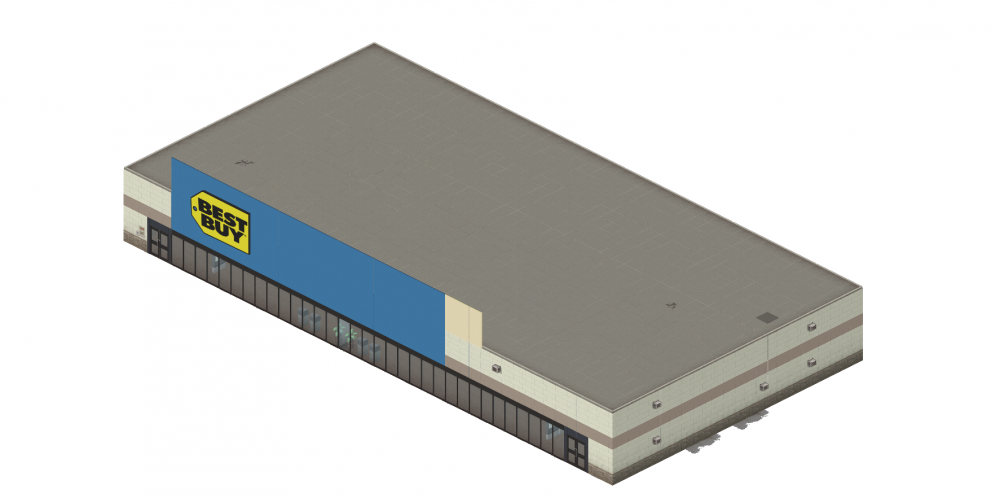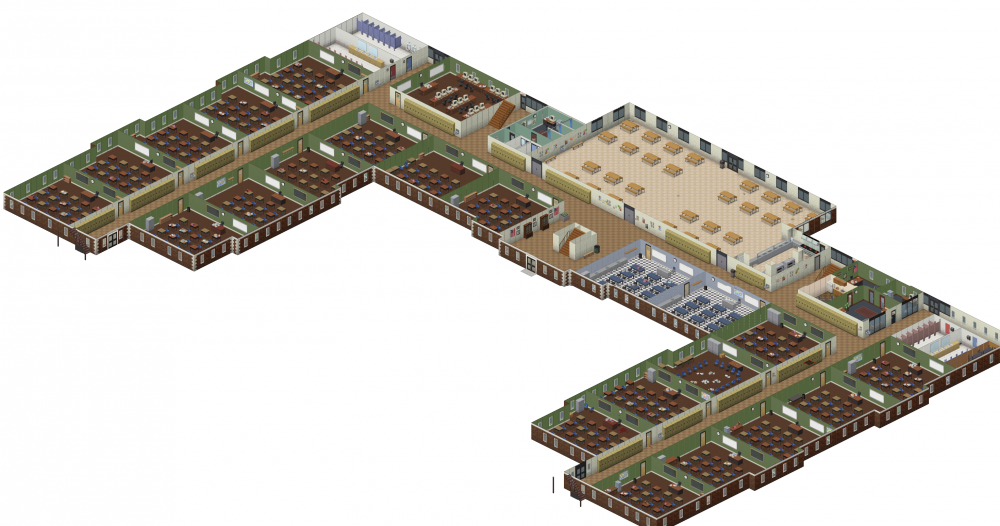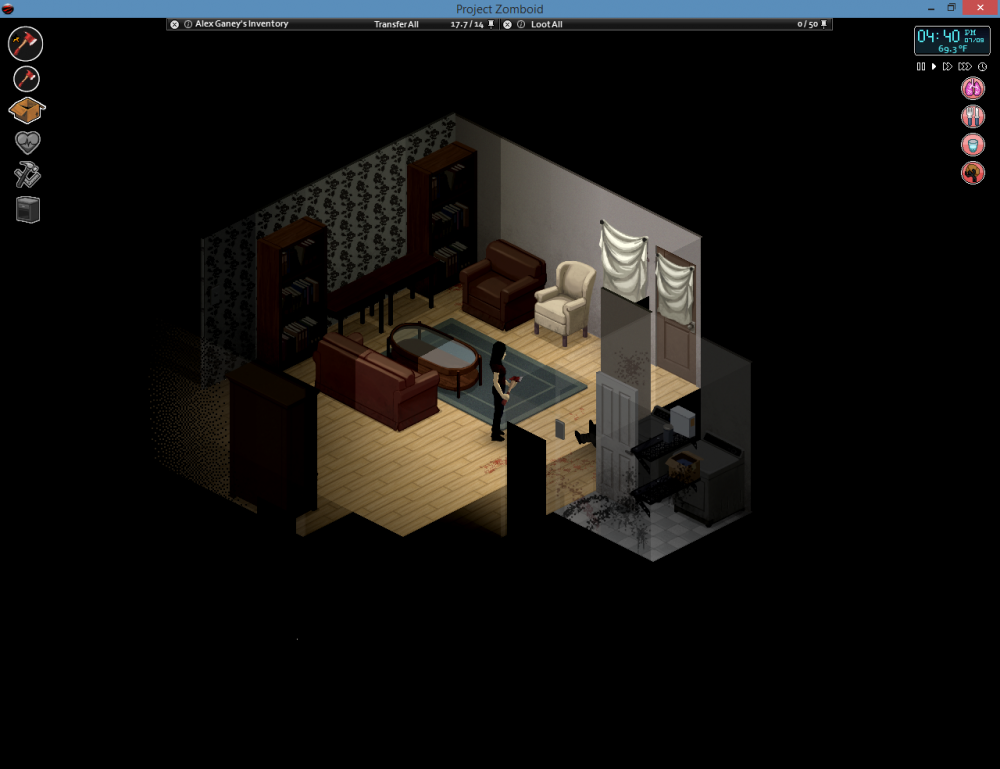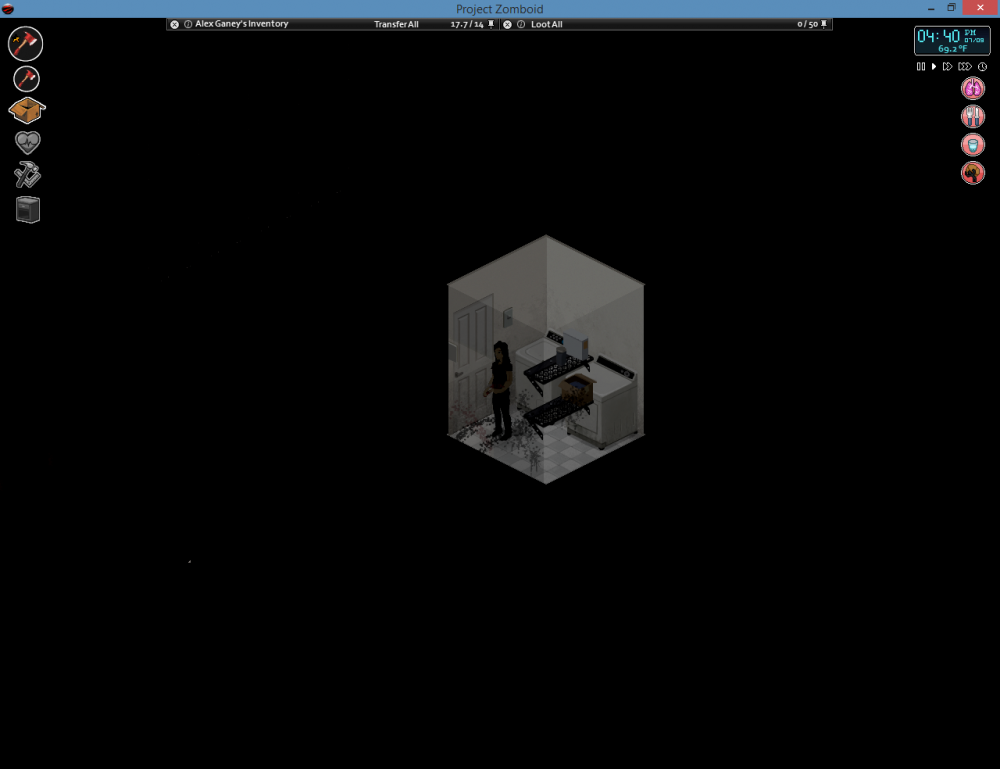Search the Community
Showing results for tags 'Map'.
-
While I personally feel that a HUD-Map would be detrimental to my PZ-experience, i still think that an external map is a very useful tool. So, I present to you: The Project Zomboid Map Project: http://pzmap.crash-override.net/ New page: http://map.projectzomboid.com/ This is a zoomable and panable map (using the OpenSeadragon javascript library) of Muldraugh. Total size: 136 GB Dimensions: 1075200px * 396800px (426.639.360.000 or roughly 426 Gigapixels) The site is currently not available for offline viewing. A new download version will be available in the near future. Currently there are maps of: - Muldraugh, West Point and The Mall Knox County (Survival mode, Builds 30 and 35) - The Challenge Maps - Bedford Falls - Dreadwood - New Denver - Phoenix - Radcliffe - Drayton (Rebuild) - TWD Prison - Vacation Island To help manage the POIs of the maps, have a look at the POI Manager (see an explanation here). IMPORTANT: I AM NOT A TIS DEVELOPER! If you find bugs in the map, please report them in the Map Bugs Tracker!
- 515 replies
-
- map
- creativity
-
(and 1 more)
Tagged with:
-
I am redirecting my post from modding to map as i did not realize there was a category for map only. Here is the original post for details: https://theindiestone.com/forums/index.php?/topic/23230-map-of-normandy-france/ I have attached a section of the map, where most of the towns will be (where there is sand essentially) I have reposted the larger map also I had a few questions for you map modders: - Is it possible to apply a vegetation biome using WorldEd? For now I have only pine trees, which are not really adequate for my environment. I would like to have fruit trees and such. Is it something I have to do manually? - I had seen a while ago a video where you could see a developer scatter vegetation on the fly, is it something that exists within tilezed or it's a future feature of the creative mod? - Is there a centralized DB with all .tmx building created by the comumnity? I wish to consult and contribute! - Is there any "populate" tool in Tilezed that I should know about before getting started? Like for roads for instance? - Do you have any piece of advice for me? Remarks, suggestions...?
-
I recently started a new map mod for fun purposes, but it does not seem to load up for testing. I have made it by following every letter of this guide: I attach the console text, but I have really no idea what can be wrong. I tried to use it with the IWBUMS branch, which of course might be an issue but its only a map and i didn't mod any files that would interfere with gameplay. My other map mods from workshop work just fine so I guess it should not be the issue. Please help with what I have done wrong or if its a problem outside my control. I also upload my files maybe there can be an issue with names or something I have overlooked. Screenshot of the directories. console.txt mod.info map.info
-
First of all, it was a while but thanks for updating the map to build 41 some while ago! However, there's a few issues/suggestions that I have that would make it even better certainly First of all, there's an issue with how vegetation appears on current map, probably something wrong with exporting, see this area for example: https://map.projectzomboid.com/#11550x9702 Secondly, the map currently shows the main build it was exported from, e.g. Build 41, Build 40 and so on, but would it be hard to show either the minor version, or better yet the world version, the same as save games in the game show? (175 as of 41.50) or an export date? Sometimes map is being fixed in between major versions and it's hard to judge whether the fix is already included in the map. Finally, the hardest part – would it be possible to include new sims-esque cutaway for walls as an extra set of the layers? That way one could see what's hidden behind walls.
-
The Tabletop Soda Machine in the diner at around map coordinates 5422x5922 (West of the Riverside factory) is doing one of those neat gravity balancing tricks on the counter instead of being aligned.
-
I really enjoy the building editor, but I really want to test these buildings quickly and see if they are working as intended. I was hopping to find the .pzw file for the vanilla map, so I could place my buildings straight on there, rather than trying to create some half formed tile map and tacking it on the Vanilla map. From my searches, came across this guide. The One Stop TileZed Mapping Shop - Tutorials & Resources - The Indie Stone Forums Which followed up with this guide. Mapping Guide_v0.2.pdf (dropbox.com) The second source (the dropbox), mentions on page 38, of something called the "raw map". Something that I was hoping would be a .pzw file, that I could then open up in world edit, and slap my custom made buildings right in, download it as a separate mod, and give it a go in singleplayer for the latest Beta version. However, when I headed to Steamapps/common/ProjectZomboid .... I couldn't find anything that held this "raw map" file. I tried looking in Steamapps/common/ProjectZomboid/media/maps to find anything I could open in world edit, and could get anything to work at all. I just am stumped, and I apologize if it is an obvious solution, as I am brand new to modding. Thanks for your time. Usidore the Wizard
-
CURRENT STATUS: STOPPED Current version: 0.1 beta Hi guys. I released first version of my mod. This is test map with new rounded textures for roads in PZ. While this is a deep beta version, but the map is quite playable and not as simple as it seems. Here you can get the map => https://steamcommunity.com/sharedfiles/filedetails/?id=2320942352 Link to the branch and news of mod => https://theindiestone.com/forums/index.php?/topic/31797-rounded-roads-circle-crossroads/ Big thanks for the buildings: Kennethdio , Jela331 and me ( Nazarito22 )
-
Using Blindcoder's map project, I made an in-game map. https://steamcommunity.com/sharedfiles/filedetails/?id=2270363865
- 2 replies
-
- map
- hardin county
-
(and 5 more)
Tagged with:
-
Howdy folks! Today's nomination for the map is... Louisville's Second Chances Wildlife Rehabilitation Center! Why, you ask? 1) This small building's earned itself a TV series on National Geographic & gone viral numerous times online. See http://secondchanceswildlife.org/about-us/video/ and https://www.natgeotv.com/asia/bandit-patrol/about 2) It's a small, cute building. 3) It also would make a decent base It has a pond in the back, ever since an aquascaper came in with 20 people and built a pond for Justin Beaver, a beaver at the wildlife education/rescue center. 4) The indoors of the building's well-documented. See the below video and watch for 2-3 minutes. 5) It's really cute! 6) It's actually in Kentucky! Although it didn't exist in the 80s/90s... perhaps y'all could make an exception for it? I think the building itself existed in the 90s, but not for the purposes of wildlife rehab.
-
- map
- louisville
-
(and 2 more)
Tagged with:
-
You wake up in the West Point suburban area and discover you are in the mid of a zombie apocalypse. Will you be able to survive the horde of zombies that infest this place? This map mod expands the suburbs area just outside West Point with a few interesting buildings and locations to visit and loot, it has been created with the main goal of providing the player a new place to explore and survive, with a few safe buildings in which to set up a safehouse that is not too far away from WP city center, but also not too overpowered to give the player too much of an advantage, aswell as a huge apartments complex infested by zombies, that can supply the player with lots of usefull resources. Note: This map has been tested on the IWBUMS build 41.36, and is intended to be used with a low population multiplier. (0.1 > moderate amount) (1.0 > infested by zeds) The map replaces the cells 41x23 and 41x24 and adds the followings buildings/locations: A car worskhop with plenty of space and storage to stack up loot and fornitures and 6 garages outside of it. An apartments complex that provides both a challenge and a good amount of loot. A corner store and a laundromat. A lake surrounded by a dense forest. Two wooden huts, one on the west side of the lake, and one north of it. A rural style service area near the lake. A farm south the lake protected by the forest around it. Screenshots: This is the first time for me using PZ map editor, there might be some screw ups here and there so feel free to report any error/problem with the map and i'll try to fix it as quicker as possible. Hope you enjoy my mod DOWNLOAD: Steam Workshop
-
Seeing the Spanish translation of the game, I noticed that the file with the least translation is the movable one, so I decided to make this map, in which there is a preview of all these objects, or at least the ones that I can test. I hope this can help move the translations forward. https://drive.google.com/open?id=1mS8yFb9-EhNLbNDVkTSv-uP1wWMajUSq Enjoy! Note: The map is placed nort of Muldrauhg
-
I thought it will be a good idea to create one thread with the list of the rooms that miss light switches, or some other minor appliances. I remember back in the days that the missing light switch was relatively popular issue, so it might be worthwhile to have it grouped together. I alone have found 2 rooms in Muldraugh area and that miss the light switches, but feel free to use this thread to list the buildings that miss an otherwise obvious item, e.g. a house without a toilet, sink or oven while it should probably have one, assuming there are such houses at all of course . I think it would be possible to nail down the rooms that miss a lightning switch by using a tool similar to IsoRegionDebug from Weather Debug, but a good old manual reporting might be handy as well, especially if one can't find that bloody hidden switch – feel free to inform where it is then, as some false positives are bound to happen (unless it's so well hidden, that maybe it's best to move somewhere else anyway ). 1. Muldraugh North Farm, level 0, room behind the kitchen (covered by stairs): https://map.projectzomboid.com/#10606x9967 2. Muldraugh Large Warehouse (north), level 2, the room at the stairs (not 100% sure, but I think a switch should be there): https://map.projectzomboid.com/#10595x9311 Someone also mentioned a missing light switch in a River Wood school kitchen or the dining room, but sadly no location, so without my knowledge of the new areas, I didn't check it. As a bonus I also throw a shoutout to reports of a house without driveway and a house with missing wall that was still there in build 39.67.5 (the other house with missing wall being fixed), but I have yet to confirm it's in 39.68 weather test. I also noticed a few other issues with scrambled map tiles in Muldraugh, some of which are also visible in PZ map so might be related to a house that's missing wall, but that's a matter for a different bug report.
-
Better Journals In this current stage of the game there are only so many ways for our characters to express themselves, and I have found journaling to be one of the most rewarding aspects of the game, to fill a somewhat empty world (for now), with some life. But I think we could make it a lot nicer. As of now, each page is very small in terms of how much text you can put in it, while going beyond the word limit of the box requires you to scroll through said tiny box, which isn't very easy on the eyes. Moreover the aesthetic of the box is very simplistic. I know this is a personal gripe that comes down to personal taste, but looking at what the developers were capable with the great map UI (the way it opens a window with a textured page that you can pan your view through, with proper writing) I'd like to think that they understand what I'm getting at. My posting this was partly inspired by the journals of u/Special_Pickle_Buddy and u/CausticCafard on the r/ProjectZomboid subreddit, the latter of which really went above and beyond what a cool journal entry aesthetic can be. Images down below. Now I'm in no way suggesting that it needs to be up to the standard of Cafard's work, what he's done is some great digital artwork but its not the standardized journal type you'd imagine a game to have. Something to Skyrim's journals would be more appropriate I think. This is my (poor) attempt at depicting what it might look like. Its missing some options like page-turning, and isn't well formatted because I'm quite sloppy, and probably has numerous other issues. The options I would like to have in it in descending levels of priority (that is, what I prioritize, things that I would really like and look for) are: Multiple fonts (Cursive, print-esque handwritten, maybe block letters if you have a typewriter?) Different options for paper texture before you press the lock button (More wrinkled, different colors of paper within reason like yellow legal pads, lines, blank etc.) Big Leap of Inconsequentiality Drawing tool (Something like a brush, perhaps with varying levels of thickness starting from pencil-thin to something like a marker), I think this would be nice for the map too) Tools to add shapes and lines (If you're making a table for an inventory or diagram this would be handy) Stamps (Dates, symbols, CONFIDENTIAL, that sort of thing, maybe importable stamps?) Big big big leap in unimportance Image Importation? I would probably like to add zombie sketches to try and make a cool research journal. Hydrocraft had envelopes and manila folders. Maybe the ability to store pages in such folders as you can with keys in key rings. Could also use the letter opener in the vanilla game to be able to recover the folder for later use without ripping it open and ruining it. Final Addition: I'd also really like those same previously mentioned shape & line tools for the maps themselves too, because I think you also might want to make a birds eye view of your base on the map.
-
-
UNION CITY With Louisville a still a while off I decided to take up the task of getting a good sized city into the game. Also, Yes the map does borrow the name from the last stand web browser games but otherwise has no relation If anyone would like to help out with buildings, comment here or PM me. I don't have alot of time to work on the map these days, every now and then i will post updates though It has many buildings made by myself and other contributors, i have also made alot of custom tiles for the map. Most recent progress Residential Housing High School A Victorian mansion. Just one of Legoland99's many creations, Custom Sprites This map includes new sprites and variations made by myself I have made a bunch of clutter objects to make the world feel more lived in and immersive Thanks to the following This map will also contain buildings from the community. Thanks to the following forum members for your creations Legoland99 Atoxwarrior 956Texas BeastlyBean Blackbeard06 cmseter dko112 DoctahWong Doublebrain EUDOXIO fluffe9911 GothicGhost grivcin Jela331 kaizokuroof Leolvanov mads232 Mainulainen Project Zomboid (for 2 example buildings) rsdworker Sieben The googlator Traya Aclus Valindil Veged VikiDikRUS Way2sp00ky Z3759xy IndigoRebel zoeyflower
-
Hello Guys! Recently I'm playing PZ extensively with my Girlfriend and because I have 3 monitor's I always have the map (http://map.projectzomboid.com/) open on one of the other monitor's. One thing that annoyed me was that even in borderless window mode I had to click out of PZ to move the map to see everything I wanted. Finding the position of your player was also a bit annoying, so one night I sat down and started programming and PZTracker was the result. PZTracker connects the online map to the game. The map will follow your player position if you like and you can move around (arrow keys) or zoom in and out (num+ and num-) on the map by pressing the keys WITHIN PZ. No need to tab out of PZ. You really just need to press buttons ingame. Little Preview: https://www.youtube.com/watch?v=sJEKmZ5Nrh0 I was faced with the problem of connecting two separated systems that had no connection whatsoever. PZ and an Website. I had to get information out of PZ and into the map website. At first I thought about memory reading, but I dropped that idea when modding PZ came to my mind. And so PZTracker currently consists of 3 "components". Component 1: The PZTrackerMod I had to get the information out of the game. I realized this by writing a simple mod. So the PZTrackerMod is just a typical mod written in lua (never worked with lua before, but was easy enough to get everything working in a few minutes) that prints out important information, like player position and keypress events to the PZ cmd. Currently the PZTrackerMod has the following Shortcuts: F - Enables or Disables follow mode. If disabled the map won't follow the position of your player. Arrow Keys - Move the map up, down, left, right for easy navigation. Num + - Zooms into the map. Num - - Zooms out of the map. Component 2: pz_tracker.exe Now I had to get the data that gets printed by the PZTrackerMod out of the cmd, so I wrote a program in golang that starts PZ as a child process and reads and parses the stdout (the text stuff you see in the cmd). Now the program is able to get the data out of the game. To forward this data it also opens a websocket in wich all the data get's send if somebody is connected to it. Component 3: inject.js Now we come to the last part. We got the data that we can get through the websocket from the pz_tracker.exe. Now we have to get the data into the map. Currently I solved the Problem with a small javascript code that I lode into the running map website via the "Chrome Development Console". It,s just pasting the code into the console and hit enter, so even somebody without coding experience should be able to do this. What the code does is to connect to the websocket and read the data that get sent to him. It then uses the data to move the map to the player location or respond to key press events and move or zoom the map. Just download the ZIP File of the latest release: https://github.com/BigJk/PZTracker/releases Setup Video: https://www.youtube.com/watch?v=a4ycQgryxzw Step 1: Download the current Version and extract it somewhere. Step 2: Copy the "PZTrackerMod" to your "Mods" Folder (C:\Users\YOUR USERNAME\Zomboid\mods) Copy the "PZTracker.exe" and "inject-min.js" to your "ProjectZomboid" Folder (With steam: C:\...\Steam\SteamApps\common\ProjectZomboid) Step 3: Start the "PZTracker.exe" and open the PZMap Step 4: Activate the "PZTrackerMod" in your running Project Zomboid. Step 5: Open the Developer Console in your PZMap browser window (Chrome: Ctrl - Shift - I). Paste the code that is displayed in PZTracker after "Insert into development console:" into the development console and hit enter. (Should be something like: $.getScript('http://127.0.0.1:9090/js');) Step 6: Load a Singleplayer Game or join a Server that has "PZTrackerMod" enabled and hit F when you see your character. Now you should see the map moving. Use the shortcuts mentioned above. Advanced Stuff If you start PZTracker for the first time it will generate a config filed called "pztracker_config.json". Open this file with a texteditor and you will find the settings for PZTracker. You should understand them just by the name, but in case an explanation of them will be added shortly. Github Repository: BigJk/PZTracker First of all I would really like to hear the opinion on this from you guys. Maybe you don't like the idea and it will just be a little tool for me to use when I play with my girlfriend, but in case you like it I will get it ready to release in a short while and think about possible future features. Any ideas? Maybe I can simplify the process of getting the data into the map and get away from this "hacky" way of doing it, even though I must admit that it works way better than I have ever expected xD Thank you for taking your time and reading this and huge thanks to blindcoder for creating this awesome map website! I hope you don't mind my playing around xP
-
In the bar "The Drake" in Westpoint the second bar stool from the left is actually three stools at once, even the shadow is darker. I could not test this in v41 yet for lack of a saw, but in v40 the stools could in fact be disassembled three times.
-
Hello, first of all, I am Legoland99 from the forums, creator of many custom buildings. I am planning on making a map, and need your help for that. I am wondering what kind of maps the community would like to see and play: a) A small City complete with suburbs, parks and such. A lot of undead. b) A wasteland type kind of environment with lots of burnt wreckages, half buried buildings, towns, bunkers, scarce resources and hordes of zombies. c) An overgrown game world after the apocalypse, with houses, buildings, gas stations, towns and other areas covered by greenery and ransacked. Scarce resources, high value areas with items such as nails, saws, car pieces or even guns. Car spawns are extremely rare and most of them are broken and require skills to repair them. Your chance to rebuilt society to an extent and make it yours. Most likely the c) map I would work on but I don't mind ideas, I can very well implement all of the maps into one, or compromise. Please share your ideas for buildings, areas and maps you would like to see.
-
quite simply put, i found a light switch that should be part of a section of the living room, but instead its in the washroom, thus giving the washroom 2 light switches and a permanent light in the living room near the backdoor https://map.projectzomboid.com/?#0.718883258923851,0.2483100986760063,418.96425128510725
-
Created for the fresh game version 40.40 and 40.43. I aslo uploaded this mod on NEXUS here is the link: Download from Nexus I also attached this mod in this post. Mansion - On the outskirts of Kentucky, in the middle of a forest is located a huge mansion. This private property on its territory has a garage, steel fence, fresh air, storage unit and even greenhouse in case the fridge is almost empty. This is one of the nicest, safest and peaceful places you could ever find in the whole Kentucky! In case you ran out of supplies you could visit a convenience store, only several miles away! In game tutorial is great and by having that kind of a mansion it would be much easier for newbies to learn how stuff works in this game and safer from the start. P.S: Game engine doesn't like walls completely made from (glass) windows and because of that it will be a little tricky to use a greenhouse. P.S.S. To developers: I would be so glad and honored to see this mansion as a part of the game in the final game. Or at least as a challenge map. Or both. My intention was to build a vanilla mansion on the outskirts of Kentucky. Because many houses too close to the town. Many work and testing was done. Plus a cell aligned with adjacent cells. I will gladly share my source files to the developers if needed, just ask me by using my email address: flanua@gmail.com PZ Mansion KY.zip
-
Hello survivors, my name is Filip and last year I was working together with Neutz to make a large city map. We both had to stale due to me having exams and getting into university, and also breaking all of my facial bones on my right side and forgetting a month's worth of things. I am happy to announce that as of now I am thinking of starting a map, while using the over 300+ buildings that I have made in the last year, plus hundreds more to come. I don't know the basics of map making or what my map will be off, just know that it will contain both rural , hills, towns and some cities. Alongside that I will be adding things such as a monorail and other assets that I think will make some people happy when exploring cities ( no, the monorail won't be drivable, but you can climb on the tracks, jump through the emergency openings and maybe find some valuable, random loot to check and stay safe in the air from the hordes of zombies below. Stores will be gated, broken down cars, checkpoints, contained areas and much more will be available in the cities, while the rural areas will be either picked clean or swarming with the moving hordes of the undead. You will be able to find an airport that you can explore, bunkers, cabins deeply burrowed in the woods, burnt down suburbs, a factory sewer system and much more. It will take time, sure, but I will do my best to see it done. Any ideas are welcomed for this project and I will take them into account. If you want any poi's to be added, anything special included and so on I will try my best to do so. Waiting for your ideas and responses!
-
As I complete more and more of my map, I've noticed that zombie spawn density is the opposite of what I'd like it to be in some areas. - Homes are about right with at most 1 zombie per 200sqft (ie, 1600sqft house has about 6-8 zeds inside) - Small gas stations have maybe 0-3 inside - Fast food places have maybe 1-4 inside My issue is with Large buildings/stores having ZERO zombies inside... I've got displays, shelves, mannequins, checkout stands, light switches, bathrooms, etc... placed in the store, so it's not like an empty warehouse... and despite being within the ZombieSpawnMap image, absolutely no zombies spawn inside. So I'm wondering, is there a particular type of object, or something I can place to increase the zombie density of certain buildings ? Lets say I wanted to create a huge 12 theater cinema just jam packed with zombies.... is that possible ? Seems like such a waste to create large empty structures, where in most zombie situations they tend to congregate inside large structures like shopping centers, and such... I did notice that a Prison building I made is just stuffed with Zombie spawn.... And the only real difference between this building and lets say a Walmart store, is that the Prison has a extreme number of rooms in relation to its footprint... Does number of rooms in a building affect spawn density ? Just thought I'd throw that question out there, as I continue to mess around with different combinations.
-
So... i get endless game loading while i try start game.... every time... Then I load game via bash and get this bash projectzomboid.sh 64-bit java detected Java HotSpot(TM) 64-Bit Server VM warning: ignoring option UseSplitVerifier; support was removed in 8.0 Setting breakpad minidump AppID = 108600 Steam_SetMinidumpSteamID: Caching Steam ID: 76561198209803892 [API loaded no] Java HotSpot(TM) 64-Bit Server VM warning: You have loaded library /home/defective/.local/share/Steam/steamapps/common/ProjectZomboid/projectzomboid/linux64/libfmod.so.10.8 which might have disabled stack guard. The VM will try to fix the stack guard now. It's highly recommended that you fix the library with 'execstack -c <libfile>', or link it with '-z noexecstack'. java.io.EOFException at zombie.iso.IsoLot.readInt(IsoLot.java:70) at zombie.iso.IsoMetaGrid$MetaGridLoaderThread.loadCell(IsoMetaGrid.java:1202) at zombie.iso.IsoMetaGrid$MetaGridLoaderThread.runInner(IsoMetaGrid.java:1155) at zombie.iso.IsoMetaGrid$MetaGridLoaderThread.run(IsoMetaGrid.java:1146) p.s. i try run execstack bur it not installed and pacman don't find it in repository PC spec: ██████████████████ ████████ OS: Manjaro 18.0.0 Illyria ██████████████████ ████████ Kernel: x86_64 Linux 4.19.1-1-MANJARO ██████████████████ ████████ Uptime: 2h 7m ████████ ████████ Packages: 1296 ████████ ████████ ████████ Shell: bash ████████ ████████ ████████ Resolution: 1600x900 ████████ ████████ ████████ DE: KDE 5.52.0 / Plasma 5.14.3 ████████ ████████ ████████ WM: KWin ████████ ████████ ████████ WM Theme: Breeze High Contrast ████████ ████████ ████████ GTK Theme: Breeze-Dark [GTK2/3] ████████ ████████ ████████ Icon Theme: Adwaita ████████ ████████ ████████ Font: Noto Sans Regular ████████ ████████ ████████ CPU: Intel Pentium 4 3.00GHz @ 2x 3GHz GPU: GeForce GT 610 RAM: 1488MiB / 3252MiB
-
I was thinking of making my own map, and any announcements/ updates would be posted on this thread.



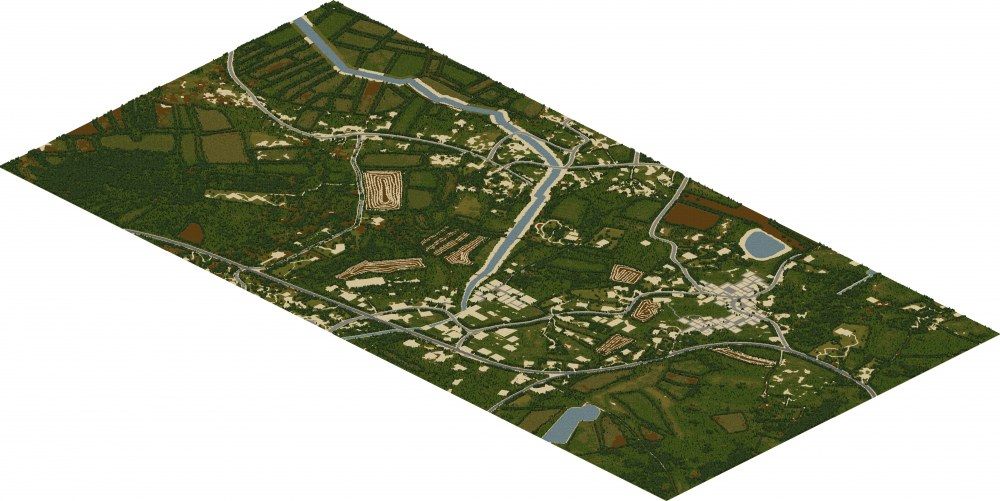
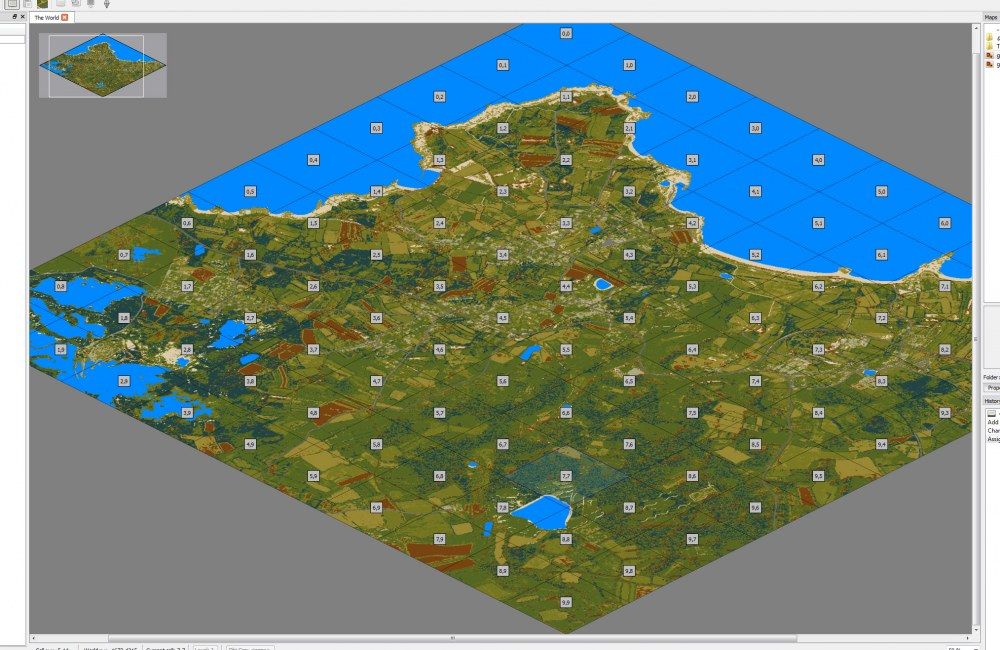


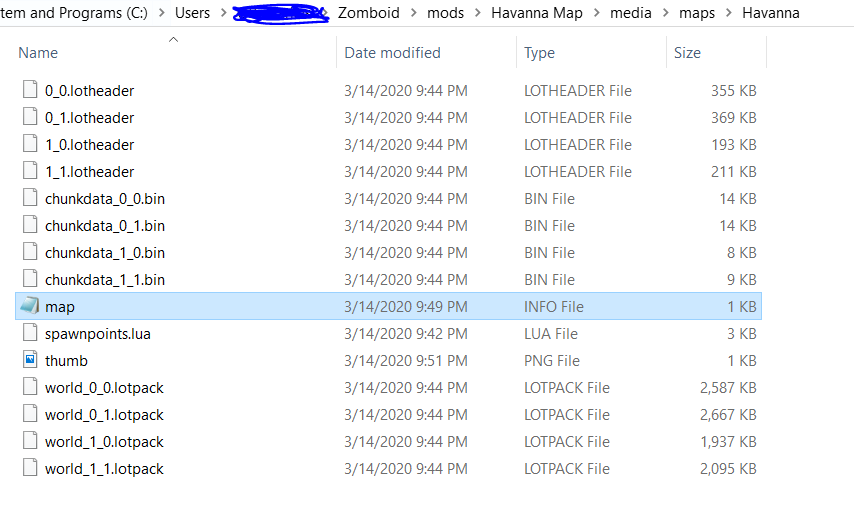



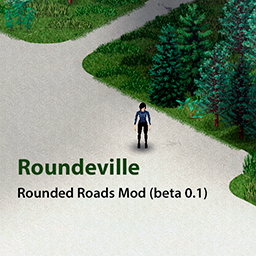















.thumb.gif.35d60b09a66993cad1a8336ec55b86a9.gif)