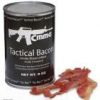Search the Community
Showing results for tags 'Lua'.
-
This tutorial assumes you know the very basics of Lua: what a variable is, and how to assign one. what a function is, and how to call one and pass variables to it. what a table is, and how to declare one. It is dedicated to modders new to Lua, and is a general tutorial on Lua... not specific to modding PZ. Variables and function scope: This seems to be one of the more overlooked aspect I've noticed in mods, and is EXTREMELY important for efficient and fast code. There are 2 scopes: global and local. * Global variables can be accessed by any part of the code, from any function, in any file, and are declared like: * Local variables can only be accessed from the file (or function) that they are declared in. The more variables declared, the longer its going to take to find any specific one. Think of it like a phonebook... if you need to look up a number and that book has 1000 different numbers in it, it will take longer to find the one you want. Ideally you only want the book to contain numbers your actually planning on calling. One of the reasons Lua is used as a language for a lot of games is due to its speed. One of the reasons its fast is because by default it doesn't pollute the global space with unneeded stuff. The most important thing to remember: ALL VARIABLES ARE GLOBAL BY DEFAULT UNLESS DECLARED LOCAL. This is often overlooked. If we wanted to make sure a variable can not be accessed outside the file or function (thus not polluting the global namespace), we declare it like this: local modName = "My new mod" If we wanted a to declare this in a function printModInfo instead: function printModInfo() local modName = "My new mod" print(modName) end Had we left out the 'local' key word there, modName reverts to global, and can now be accessed anywhere. Not only is it bad for performance, it also runs the risk of accidentally over writing another variable...if someone else's mod used the same variable name in the global namespace. Lets assume we actually want modName to be global, as well as modInfo, modAuthor and modVersion, so we can access them from other files in the mod. We could declare them all global but why pollute the global space more then we have to? We're better off sticking them in a global table: MyModData = { modName = "My new mod", modInfo = "My description", modAuthor = "Me!", modVersion = 1.0 } print(MyModData.modName) It may not seem like we've saved much, only adding 1 item into the global space instead of 4, but it adds up. Tables are important for organizing and separating data. This same concept applies to functions, they can exist in the global or local space, and are assumed global unless declared with the local keyword. They can also be declared in 2 styles: -- global function printModInfo() ... end printModInfo = function() ... end -- local local function printModInfo() ... end local printModInfo = function() ... end You may have noticed the second style there actually creates a function but assigns it to a variable name, this is perfectly valid and can be a handy trick: function printModInfoStyle1() ... end function printModInfoStyle2() ... end printModInfo = printModInfoStyle1 we can reassign printModInfo to Style1 or Style2, depending on some condition and call it later simply as printModInfo() Lets say you want to add a Event that triggers on keypress: local function someFunction(key) ... end Events.OnKeyPressed.Add(someFunction) Remember to declare that function local, its not getting called from anywhere else. Actually, since its only getting passed to Events.OnKeyPressed.Add, and not even getting called locally, you can shortcut and skip polluting the local space as well: Events.OnKeyPressed.Add(function(key) ... end) Some coders may disagree with that last example, but remember the trick to writing efficient Lua is to keep the scope as small as possible, since we'll never need that function again, there is no point assigning it a name. If you create a number of functions, and the only code that calls those functions exists within the same file, be sure to make them local. The same thing I said above about sticking global variables into a table to avoid namespace pollution also applies to functions. If all those functions you declared you need to access elsewhere, put them in a table: MyModFunc = { functionNo1 = function() ... end, functionNo2 = function() ... end, functionNo3 = function() ... end, } MyModFunc.functionNo4 = function() ... end -- this works too This isn't related to global/local scope, but is often the most confusing (and annoying) part for new Lua coders so worth mentioning. Functions inside tables can actually be declared and accessed 2 ways: MyModFunc = { } function MyModFunc.functionNo1() ... end function MyModFunc:functionNo2() ... end and calling them as: MyModFunc.functionNo1() MyModFunc:functionNo2() Notice the use of : in functionNo2 instead of the . The first style is a normal function, and behaves exactly like you'd expect. The second style is technically called a 'method', it will pass a variable named 'self' to the function. In this case 'self' is the table MyModFunc. The functionNo2 method is basically doing this: function MyModFunc.functionNo2(self) ... end MyModFunc.functionNo2(MyModFunc) Now that all that is sorted out, here's a additional scoping trick... functions can be created inside other functions: local functionNo1() local myVariable = "some text" local functionNo2 = function() print(myVariable) end return functionNo2 end local result = functionNo1() result() -- prints "some text" this calls the first function, which returns the second, the second (now in the variable 'result') is called, and prints "some text" While the above bit of code itself not overly useful, it demonstrates a few points: functions inside functions, and variables are inherited from the above scope (even locals) and can be used after their scope has ended.
-
Hi all. I know this probably quite a simple problem and I have tried to find a solution on https://projectzomboid.com/modding/ but haven't had any luck just yet. Quite a while ago I could do it like this: z = getVirtualZombieManager():createRealZombieNow(X, Y, Z); But sometime in the past few years that stopped working. What's the new method (and what's the best way to find out for myself in the future)? Edit: Okay I may have found it already myself (I could have found it sooner if Google hadn't decided to hide the majority of my search results on the topic for some reason). Testing now. For anybody trying to solve the same problem in future new code is z = createZombie(dupeX, dupeY, dupeZ, nil, 0, IsoDirections.E);
-
Hi all, First time posting. I was wondering if there was a way to change zombie lore during a game? Is there a lua table for this? As an example lets say I wanted to change zombies from fast shamblers to shamblers depending on an event in game, is that possible or is it something that can only be set at the beginning of the game? If there's no global table that effects all zombies in real time then does each zombie have it's own settings table I can potentially loop through and change? Hope that made sense. Thanks for any responses.
-
Zed Bag Patch With the state this is in right now I am not posting a download link. However if you would like a workaround for your mod list let me know. I can make a custom workaround patch for you. This is a patch to allow multiple mods to create Quick Access Containers in the players inventory! I like to use both Quickbags, and US Military Gear but found out that it would only allow the mod that loaded last to have the quick access bags. This 'patch' is just a modified ISQuickAccessContainers.lua with the bags from both mods. Once I have had a chance to test it and make sure it doesn't cause any weird issues with the mods conflicting then I will look at posting a download link. Todo: Known Bugs Currently supported mods Under the hood (code snippet) Let me know what you think and if you know any other mods you would like added to this patch. NOTE: This is just a patch to get these mods working together. All credit for these mods goes to their respective creators and contributors. This is kind of my first dive into PZ modding so I would really like feedback so I can learn more.
-
RemoveOnRotten = {}; function RemoveOnRotten.removeItems() local player = getSpecificPlayer(0); local inv = player:getInventory(); if inv:contains("Matter - Spiritual (Rotten)") == true then inv:Remove("Matter - Spiritual (Rotten)"); end end end Event.OnPlayerUpdate.Add(RemoveOnRotten.removeItems); I'm not sure if this is even set up, kinda writing in the dark as still new to lua. I'm trying to get it so that as soon as the item rots, the script detects it and removes it from the player inventory. Thanks in advance!
-
Hellow, thanks for read, thats the problem... i was trying to do something like that. any idea about how to do that? function Itemcool() local inv = getPlayer():getInventory(); it = inv:FindAndReturn("Base.Apple"); if it then inv:Remove("Apple"); A = random number between (0 to 100) -- Roll a number between 0 and 100 if A <= 30 then { Player Hunger-10} else {Player Hunger -20} -- 30% chance of lose 10 of hunger and 70% chance of lose 20 Hunger end end Events.OnPlayerUpdate.Add(Itemcool); Solution ---> function Itemcool() local inv = getPlayer():getInventory(); local player = getPlayer(); it = inv:FindAndReturn("Base.Apple"); if it then inv:Remove("Apple"); if ZombRand( 100 ) <= 30 then player:getStats():setThirst (player:getStats():getThirst() + 0.05); else player:getStats():setThirst (player:getStats():getThirst() + 0.15); end end end --// 30% chance of get 0.05 thirst and 70% of get 0.15% Events.OnPlayerUpdate.Add(Itemcool);
-
Good day everyone! First off I want to say that I know this has been recommended in the past however please hear me out as I think it would be possible thanks to the work done by BigJK with PZTracker. I have been playing Project Zomboid on and off for a while and recently started playing with a group of friends. One thing we have always wanted in game is positional voice chat. This would help with immersion, roleplay, and overall gameplay. I wasn't even sure if this was possible to do until I saw PZTracker by BigJK My idea is to use a similar system of getting player position from the game and allowing Mumble (or another voice chat program) to read it and place the player appropriately. This could possibly be done using mumbles link plugin https://wiki.mumble.info/wiki/Link If done properly this could pull data from an application like BigJK uses for PZTracker and set the players position on mumble. I would also like to see if it would be possible to setup radios in a similar way. Check to see if player has a powered radio -> check frequency of radio -> whisper to all players who are also on the frequency This could be done using the Identity section of mumbles link plugin This could possibly be done for Ham radios / placed radios as well by setting the players identity if they are close enough to a radio but handheld radios would be easier. Let me know what you guys think! Is there any other ideas for voice you would like to see? Do you think you could help make this a reality?
-
So here's the deal, I made some basic starter kits based on the occupation, but I'd like to be able to do things like spawning the pistol fully loaded as opposed to giving the player a handful of rounds to load manually (unsuccessful attempt below). Something else I've been wondering, is there a more elegant way of spawning an item multiple times? (see burgerflipper) I've already tried my best in finding a solution for both, but I've come up with nothing. Most people just seem to resort to the more simple and crude solutions. Thank you in advance.
-
I can't seem to find what toggles the movement states between walking, running, and sneaking/armed stance. Anybody know what they are? Or should I just modify the players walkspeed and multiply it by the appropriate skill level in getGlobalMovementMod, getSprintMod and force the animations to play?
-
I have problem with setSickenss() function player:getStats():setSickness(player:getStats():getSickness()+ 0.5); or player:getStats():setSickness(0.5); When this function was started, poison level wasnt changed, but if i use Bleach the level of sickenss is changing. For debugging i use print("Sickness: " ..player:getStats():getSickness()); Can someone help me with it?
-
Hello, Is there a way to access in a lua file an item introduced via script file (located on the script folder)? I need to access an item and modify a value without overriding it (improving future compatibilities).
-
Not sure about you, but this is starting to freak me out: I won't burn this in ten years: Hence... Simple foraging filters Because I really suck at making GUI I raped the Crafting view to do some work for me. In the crafting window, there's now an additional tab called Foraging. Under this tab, all possible items are listed and you can toggle them on or off. Toggling is done by the star for favourites or by pressing F after selecting an item. I understand the GUI work I did sucks ass but frankly I think this mod will be soon replaced by built-in feature or maybe the foraging will be reworked. Therefore I was looking for fast ad-hoc solution. I did my job carefully on overriding built-ins so this mod shouldn't break anything. I will appreciate any testing on this. One flaw of modding is that you have less time to test the game and your own work. Where are the settings saved? Your preferences are saved in player modData table in foraging_filters sub-table. Note that items are not added until you change anything. Download Attached file, as usual. ForagingFilters.7z
-
function Name.onAttack(owner,weapon) if owner:getPrimaryHandItem().minAngle ~= 0.95 then getPlayer():Say("wrong angle"); return; end getPlayer():Say("angle was 0.95"); end im just trying to see if I can access and check weapon attributes of the currently held weapon. when using a pistol and firing it will say wrong angle. even though a pistols default minAngle is 0.95. I must be accessing the info the wrong way can someone help me? once i can get it detecting the angle of 0.95 in a pistol I want to then make a weapon attachement that changes the minAngle and see if returned value here also has the modified minAngle value from the weapon attachment. So that my condition here will basically be checking to see if the weapon attachment is on. That is what I ultimately want, to just check if a certain weapon attachement is on the currently being used weapon.
-
I can't seem to find anything in the game code that detects when the game has started. eg: after the click to start screen. I found that the game keeps track of gamestates but searching "InGameState" yields nothing in the Lua. I have a click responsive script that spits an error on the "Click to start" screen. It is a benign error and the script has no use in the loading states or menu state so it's not a huge issue but I'd rather clean up the error for my mods users. I was getting by with a test for if the player existed before, but now that I have added some more functionality, the error occurs because the player exists when other elements of the game world don't until the black loading screen is gone.
-
I was wondering how you detect an inventory such as a cabinet or fridge on the ground. I want to be able to test to see if there is an inventory on the tile I have clicked on. Edit: Assume I have the grid co-ordinates in world space and I want to derive from the grid co-ordinates if there are any containers in that space.
- 10 replies
-
- containers
- Lua
-
(and 1 more)
Tagged with:
-
I have started modding PZ and I was experimenting with key registry trying to figure out which keys are what by printing them in the console. This failed to print keys to console so I tried spawning something to the players inventory (something I've done before) I have searched and found no info on left click behaviour or detecting it. But this piece of code just doesn't work and through testing Print(); doesn't work in code that does work. The sub directory for this file is media\lua I have also tried media\lua\server and media\lua\client. TTG_Click = {};TTG_Click.characterInfo = nil;TTG_Click.click = function(_keyPressed) local player = getSpecificPlayer(0); local key = _keyPressed; player:getInventory():AddItem("Base.Pistol"); print(key);endEvents.OnKeyPressed.Add(TTG_Click.click);Any Ideas on what's gone wrong? The file is called TTG_Click.lua Edit: Thank you for moving me I was on the help sub forum for mods when I clicked start new topic don't know how it ended up there. Requesting a mod remove this thread. I never found out what the issue was but I was directed to a completely different solution and implementation.
-
Heya, i need some help with my LUA code here. I'am pretty newbie with the LUA, like "write some code, test it out, cry & retry until it works." I have created new profession 'Soldier' and i wanted to randomly generate army title for the character. local function soldier_start(player, square) local profession = player:getDescriptor():getProfession(); if profession == 'soldier' then getPlayer():getDescriptor():setForename("Sgt.");Code above works perfectly! When i enter into game with my Soldier profession, it'll show my character name as Sgt. Porter for example. But.. I want to add more titles to be randomly picked up when entering game, like Sgt. Pvt. & Cpt. so you can be example Sgt. Porter or Pvt.Porter etc. so you'll never know what your "military rank" will be, even it doesn't matter anyhow. What's the function here to make it pick one from many title options? I'am officially out of ideas here after 4 hours of struggling, any help would be greatly appreciated!
-
Can someone check this for me? I'm not sure what I'm doing wrong. I don't actually know much about coding. I'm attempting to make "tactical clothing" or "cargo clothing." I basically want to make it so the clothing I add has storage. To do this I attempted to give containers with "CanBeEquipped = Top" the ability to be right clicked for the Wear context menu option. I tried to base it off of the back equipable items but make it so they get equipped to the clothing slots instead of the back slot. So far here is what I've done. I've also attached the files if that makes things easier. module Test{ item TacticalVest { Palettes = Vest_Black, BodyLocation = Top, PalettesStart = Vest_, Type = Container, Temperature = 5, SpriteName = Vest, DisplayName = Tactical Vest, Icon = Vest, Capacity = 10, WeightReduction = 75, CanBeEquipped = Top, } }I've modified "ISInventoryPaneContextMenu.lua" (around line 330) if instanceof(testItem, "InventoryContainer") and testItem:canBeEquipped() == "Top" then canBeEquippedTop = true; end if instanceof(testItem, "InventoryContainer") and testItem:canBeEquipped() == "Bottoms" then canBeEquippedBottom = true; end if canBeEquippedTop and not unequip and not getSpecificPlayer(player):getClothingItem_Torso() then context:addOption(getText("ContextMenu_Wear"), items, ISInventoryPaneContextMenu.onWearItems, player); end if canBeEquippedBottom and not unequip and not getSpecificPlayer(player):getClothingItem_Legs() then context:addOption(getText("ContextMenu_Wear"), items, ISInventoryPaneContextMenu.onWearItems, player); endThen changed "ISWearClothing.lua" (around line 27) function ISWearClothing:perform() self.item:getContainer():setDrawDirty(true); self.item:setJobDelta(0.0); if instanceof(self.item, "InventoryContainer") and self.item:canBeEquipped() == "Back" then self.character:setClothingItem_Back(self.item); getPlayerData(self.character:getPlayerNum()).playerInventory:refreshBackpacks(); elseif instanceof(self.item, "InventoryContainer") and self.item:canBeEquipped() == "Top" then self.character:setClothingItem_Torso(self.item); getPlayerData(self.character:getPlayerNum()).playerInventory:refreshBackpacks(); elseif instanceof(self.item, "InventoryContainer") and self.item:canBeEquipped() == "Bottoms" then self.character:setClothingItem_Legs(self.item); getPlayerData(self.character:getPlayerNum()).playerInventory:refreshBackpacks(); else if self.item:getBodyLocation() == ClothingBodyLocation.Top then self.character:setClothingItem_Torso(self.item); elseif self.item:getBodyLocation() == ClothingBodyLocation.Shoes then self.character:setClothingItem_Feet(self.item); elseif self.item:getBodyLocation() == ClothingBodyLocation.Bottoms then self.character:setClothingItem_Legs(self.item); end end self.character:initSpritePartsEmpty(); triggerEvent("OnClothingUpdated", self.character)--~ self.character:SetClothing(self.item:getBodyLocation(), self.item:getSpriteName(), self.item:getPalette()); -- needed to remove from queue / start next. ISBaseTimedAction.perform(self);endTacticalClothing.zip
-
hello, im trying to make a mod for a trauma kit, but it needs items to spawn within. problem its, the do not. i have no clue what is going on. the first part goes like this, and works fine -- LargeTraumaBagtable.insert(SuburbsDistributions["pharmacy"]["shelves"].items, "TRAUMAKIT.LargeTraumaBag");table.insert(SuburbsDistributions["pharmacy"]["shelves"].items, 3);table.insert(SuburbsDistributions["all"]["crate"].items, "TRAUMAKIT.LargeTraumaBag");table.insert(SuburbsDistributions["all"]["crate"].items, 3);table.insert(SuburbsDistributions["policestorage"]["metal_shelves"].items, "TRAUMAKIT.LargeTraumaBag");table.insert(SuburbsDistributions["policestorage"]["metal_shelves"].items, 4);table.insert(SuburbsDistributions["gunstore"]["locker"].items, "TRAUMAKIT.LargeTraumaBag");table.insert(SuburbsDistributions["gunstore"]["locker"].items, 2);then THIS part keeps screwing everything up ------------------------------------------------------------------------- Add Items To EMT Bag-----------------------------------------------------------------------function TRAUMAKIT (return true)if(function(TRAUMAKIT)==true){}thenwhile true dofor LargeTraumaBag, if item ipairs (table [medSuppliesTable]) then if container:getType() == "LargeTraumaBag" thenplayer:getCurrentSquare():AddWorldInventoryItem(item, 0.0, 0.0, 0.0);else{container:AddItem(Base.Bandaid = 100and AddItem Base.AlcoholBandage = 100and AddItem Base.Disinfectant = 100and AddItem Base.AlcoholWipes = 100and AddItem Base.SutureNeedle = 75and AddItem Base.SutureNeedleHolder = 75and AddItem Base.PillsBeta = 50and AddItem Base.PillsAntiDep = 50and AddItem Base.PillsSleepingTablets = 50and AddItem Base.Splint = 11)};};};};};endend-- -------------------------------------------------- Game hooks-- ------------------------------------------------Events.OnGameBoot.Add(TRAUMAKIT.init);print("TRAUMAKIT: SuburbsDistributions added. ");any adivce or help in figuring out whats going on is greatly apreciated btw item table is as follows: table = medSuppliesTable {"Base.Bandaid","Base.AlcoholBandage","Base.Disinfectant","Base.AlcoholWipes","Base.SutureNeedle","Base.SutureNeedleHolder","Base.PillsBeta","Base.PillsAntiDep","Base.PillsSleepingTablets","Base.Splint"};i just nedd help getting items to spawn in bag. i don't know what is issue many thanks
-
So, I'm digging into the Trapping luas and while it seems routine enough to add new animals and baits to the tables, I run into a wall when I try to add new traps. It can't be a problem with sprites because I'm only using existing sprites at this point, just trying to figure out the coding end of it. Even if I set it to use, say, the sprites for a mousetrap, and I add the new trap item (which shows up under "Place Trap") there's no sprite to place. I'm assuming I need to be editing a file other than just TrapDefinitions, but I can't seem to figure out what it is.
-
Hey guys, I've been working on getting my mod to work on multiplayer and since there are very little resources on that topic I have a few questions. isClient() / isServer() What these methods do is clear, however when I call isClient() in a file that is located in shared it returns false although the initial call flow was triggered client side. So I execute a UI action located in client and call my reload script located in shared but isClient() returns false. Can anyone give me further information on these two methods? ModData I noticed that if I modify moddata on client side, it will not affect the moddata on server side. Now I looked through the existing code and found: transmitModData() - That sounds like exactly what I need, however it is not available on the HandWeapon object weapon:transmitModData() - Object tried to call nil player:sendObjectChange('addItem', { item = kit } ) - Seems to send a request to the client to add an item, I'm not sure if every object supports this and what the exact syntax is, can I just call any method on the target remote object with parameters? Can anyone elaborate on this function? Does anyone have another idea how I could sync the modData of an object betwen client and server? My first attempt to use sendClientCommand - process it server side and change the moddata failed to accomplish what I need.
-
#Last updated: 21/05/2014 09:47 CET# EUROPEAN PORTUGUESE (build 28) Translation Files: -----> HERE <----- Contributors RidickuloPenedus The text beneath is outdated, for the most recent text files download the file at the top of this post Source : ContextMenu_PT = { ContextMenu_Destroy = "Destruir ", ContextMenu_Grab = "Agarrar ", ContextMenu_Sleep = "Dormir", ContextMenu_Fill = "Encher ", ContextMenu_Drink = "Beber", ContextMenu_Turn_Off = "Desligar", ContextMenu_Turn_On = "Ligar", ContextMenu_Climb_through = "Subir", ContextMenu_Add_sheet_rope = "Colocar corda de lençóis", ContextMenu_Remove_sheet_rope = "Retirar corda de lençóis", ContextMenu_Barricade = "Barricar", ContextMenu_Unbarricade = "Remover barricada", ContextMenu_Add_sheet = "Pendurar lençol", ContextMenu_Open_window = "Abrir janela", ContextMenu_Close_window = "Fechar janela", ContextMenu_Smash_window = "Partir janela", ContextMenu_Open_curtains = "Abrir cortinas", ContextMenu_Close_curtains = "Fechar cortinas", ContextMenu_Remove_curtains = "Tirar cortinas", ContextMenu_Open_door = "Abrir porta", ContextMenu_Close_door = "Fechar porta", ContextMenu_Orders = "Ordens", ContextMenu_Follow_me = "Segue-me", ContextMenu_Team_up = "Guarda", ContextMenu_Team_up = "Fica", ContextMenu_Team_up = "Aproxima-te", ContextMenu_Walk_to = "Ir para", ContextMenu_Grab_one = "Levar um", ContextMenu_Grab_half = "Levar metade", ContextMenu_Grab_all = "Levar tudo", ContextMenu_Grab = "Levar", ContextMenu_Put_in_Container = "Guardar", ContextMenu_Equip_on_your_Back = "Pôr ás costas", ContextMenu_Eat = "Comer", ContextMenu_Equip_Primary = "Equipar na mão primária", ContextMenu_Equip_Secondary = "Equipar na mão auxiliar", ContextMenu_Reload = "Recarregar", ContextMenu_Pour_into = "Despejar para ", ContextMenu_Pour_on_Ground = "Despejar no chão", ContextMenu_Take_pills = "Tomar comprimidos", ContextMenu_Read = "Ler", ContextMenu_Wear = "Vestir", ContextMenu_Unequip = "Desequipar", ContextMenu_Apply_Bandage = "Colocar penso", ContextMenu_Dry_myself = "Secar-me", ContextMenu_Drop = "Largar", ContextMenu_Full = "Cheio", ContextMenu_Dig = "Escavar", ContextMenu_Fertilize = "Fertilizar", ContextMenu_Sow_Seed = "Semear", ContextMenu_Info = "Informação", ContextMenu_Remove = "Remover", ContextMenu_Water = "Água", ContextMenu_Treat_Problem = "Tratar de problemas", ContextMenu_Seeds = "Sementes", ContextMenu_Harvest = "Colher", ContextMenu_Keep = "Guardar ", ContextMenu_Smoke = "Fumar", ContextMenu_Chop_Tree = "Cortar árvore" -- Crafting menu ContextMenu_Door = "Porta", ContextMenu_Stairs = "Escadas", ContextMenu_Floor = "Chão", ContextMenu_Bar = "Bar", ContextMenu_Furniture = "Mobília", ContextMenu_Fence = "Cerca", ContextMenu_Wooden_Stake = "Estaca (madeira)", ContextMenu_Barbed_Fence = "Cerca de Arame farpado", ContextMenu_Wooden_Fence = "Cerca (madeira)", ContextMenu_Sang_Bag_Wall = "Muro de sacos de areia", ContextMenu_Gravel_Bag_Wall = "Muro de sacos de gravilha", ContextMenu_Wooden_Wall = "Parede (madeira)", ContextMenu_Wooden_Pillar = "Pilar (madeira)", ContextMenu_Windows_Frame = "Janela", ContextMenu_Wooden_Floor = "Piso (madeira)", ContextMenu_Wooden_Crate = "Caixote (madeira)", ContextMenu_Table = "Mesa", ContextMenu_Small_Table = "Mesa pequena", ContextMenu_Large_Table = "Mesa grande", ContextMenu_Table_with_Drawer = "Mesa com gaveta", ContextMenu_Wooden_Chair = "Cadeira (madeira)", ContextMenu_Rain_Collector_Barrel = "Barril para recolher chuva", ContextMenu_Dark_Wooden_Stairs = "Escadas de madeira escura", ContextMenu_Brown_Wooden_Stairs = "Escadas (madeira)", ContextMenu_Light_Brown_Wooden_Stairs = "Escadas de madeira clara", ContextMenu_Wooden_Door = "Porta (madeira)", ContextMenu_Door_Frame = "Vão de porta", ContextMenu_Dismantle = "Desmantelar", ContextMenu_Build = "Construir", ContextMenu_Bar_Element = "Balcão", ContextMenu_Bar_Corner = "Esquina de balcão", ContextMenu_Plaster = "Estuque", ContextMenu_Paint = "Tinta", ContextMenu_Blue = "Azul", ContextMenu_Brown = "Castanho", ContextMenu_Cyan = "Ciano", ContextMenu_Green = "Verde", ContextMenu_Grey = "Cinzento", ContextMenu_Light_Blue = "Azul claro", ContextMenu_Light_Brown = "Castanho claro", ContextMenu_Orange = "Laranja", ContextMenu_Pink = "Cor-de-rosa", ContextMenu_Purple = "Roxo", ContextMenu_Turquoise = "Turquesa" ContextMenu_White = "Branco", ContextMenu_Yellow = "Amarelo", ContextMenu_Equip_Two_Hands = "Segurar com ambas as mãos", -- Camping menu ContextMenu_Build_a_fire = "Fazer fogueira", ContextMenu_Add_petrol = "Deitar gasolina", ContextMenu_Light_fire = "Acender fogueira", ContextMenu_Put_up_tent = "Montar tenda", ContextMenu_Take_down_tent = "Desmontar tenda", ContextMenu_Remove_fire = "Levar fogueira", ContextMenu_Put_out_fire = "Apagar fogo", ContextMenu_Add_fuel_to_fire = "Colocar mais lenha", ContextMenu_Sleep_in_tent = "Dormir na tenda", ContextMenu_Light_fire_with_kindling = "Acender fogueira com gravetos", ContextMenu_Light = "Acender", ContextMenu_Spill_Gravel = "Espalhar Gravilha", ContextMenu_Spill_Sand = "Espalhar Areia", ContextMenu_Spill_Dirt = "Espalhar Terra", ContextMenu_Take_some_sands = "Levar alguma areia", ContextMenu_Take_some_gravel = "Levar alguma gravilha", ContextMenu_Take_some_dirt = "Levar alguma terra", ContextMenu_Repair = "Reparar", ContextMenu_NameThisBag = "Dar nome a saco", ContextMenu_RenameBag = "Mudar nome de saco", ContextMenu_Lamp_on_Pillar = "Lanterna em poste", ContextMenu_RenameFood = "Mudar nome " } Translation Notes : Farming Source : Farming_PT = {-- Nome dos vegetais (tipo de semente) Farming_Carrots = "Cenouras", Farming_Broccoli = "Brócolos", Farming_Radishes = "Rabanete", Farming_Strawberry_plant = "Morangueiro", Farming_Tomato_Vine = "Tomate", Farming_Potatoes = "Batatas", Farming_Cabbages = "Repolho", -- fase de crescimento Farming_Seedling = "Rebentos", Farming_Young = "Verde", Farming_Ready_for_Harvest = "Pronto a colher", Farming_In_bloom = "Em flor", Farming_Seed-bearing = "Com semente", Farming_Receding = "A murchar", Farming_Rotten = "Podre", Farming_Destroyed = "Destruído", -- Texto de info agricola -- nome Farming_Plant_Information = "Informação sobre a planta", Farming_Current_growing_phase = "Fase de crescimento atual", Farming_Next_growing_phase = "Próxima fase de crescimento", Farming_Last_time_watered = "Regado pela ultima vez", Farming_Fertilized = "Fertilizado", Farming_Health = "Saúde", Farming_Disease = "Doença", Farming_Water_levels = "Nível de água", -- agua Farming_Well_watered = "Bem regado", Farming_Fine = "Bem", Farming_Thirsty = "Necessita de água", Farming_Dry = "Seco", Farming_Parched = "Ressequido", -- fase de crescimento Farming_Seedling = "Rebento", Farming_Fully_grown = "Maduro", Farming_Ready_to_harvest = "Pronto a colher", -- doença Farming_Mildew = "Bolor", Farming_Pest_Flies = "Pestilento", Farming_Devil_Water_Fungi = "Fungos", -- horas Farming_Hours = "Horas", -- vida Farming_Flourishing = "A florescer", Farming_Verdant = "Verdejante", Farming_Healthy = "Saudável", Farming_Sickly = "Doente", Farming_Stunted = "Atrofiada", } Translation Notes : Items Source : Items_PT = { DisplayNameCampfire_materials = "Material para fogueiras", DisplayNameStone = "Pedra", DisplayNameKindling = "Gravetos", DisplayNameKnotted_Wooden_Plank = "Tábua de madeira", DisplayNameSturdy_Stick = "Vara de madeira", DisplayNameFlint = "Pedra de isqueiro", DisplayNameSteel_Knuckle = "Soqueira", DisplayNameFlint_and_Steel = "Isqueiro artesanal", DisplayNameTent = "Tenda", DisplayNameTent_kit = "Kit de acampamento", DisplayNameTent_Peg = "Estaca da tenda", DisplayNameSeeding_Broccoli = "Brócolos", DisplayNameRadish = "Rabanete", DisplayNameStrawberry = "Morango", DisplayNameTomato = "Tomate", DisplayNamePotato = "Batata", DisplayNameCabbage = "Repolho", DisplayNameMilk_Package = "Pacote de leite", DisplayNameBacon = "Bacon", DisplayNameBacon_Rashers = "Tiras de bacon", DisplayNameBacon_Bits = "Bocados de bacon", DisplayNameBottle_with_Mayonnaise = "Maionese", DisplayNameWater_bottle = "Garrafa de água", DisplayNameBottle_with_Remoulade = "Garrafa de remoulade", DisplayNameBottle_with_Remoulade_Half = "Garrafa de remoulade (meia)", DisplayNameBottle_with_Remoulade_Empty = "Garrafa de remoulade (vazia)", DisplayNamePotato_Salad = "Salada de batata", DisplayNamePreparation_for_Potato_Salad = "Preparado para salada de batata", DisplayNamePotato_Salad_Vegetarian = "Salada de batata vegetariana", DisplayNamePreparation_for_Potato_Salad_Vegetarian = "Preparado para salada de batata vegetariana", DisplayNameBoring_Mixed_Salad = "Salada trivial", DisplayNameSimple_Mixed_Salad = "Salada simples", DisplayNameTasty_Mixed_Salad = "Salada saborosa", DisplayNamePreparation_for_Boring_Mixed_Salad = "Preparado de salada trivial ", DisplayNameCarrot_Seeds = "Sementes de cenoura", DisplayNameBroccoli_Seeds = "Sementes de brócolos", DisplayNameRadish_Seeds = "Sementes de rabanete", DisplayNameStrewberry_Seeds = "Sementes de Morango", DisplayNameTomato_Seeds = "Sementes de tomate", DisplayNamePotato_Seeds = "Sementes de batata", DisplayNameCabbage_Seeds = "Sementes de repolho", DisplayNameCarrot_Seeds_Packet = "Saco de sementes de cenoura", DisplayNameBroccoli_Seeds_Packet = "Saco de sementes de brócolos", DisplayNameRadish_Seeds_Packet = "Saco de sementes de rabanete", DisplayNameStrewberry_Seeds_Packet = "Saco de sementes de morango", DisplayNameTomato_Seeds_Packet = "Saco de sementes de tomate", DisplayNamePotato_Seeds_Packet = "Saco de sementes de batata", DisplayNameCabbage_Seeds_Packet = "Saco de sementes de repolho", DisplayNameTrowel = "Pá de jardinagem", DisplayNameSpade = "Pá", DisplayNameWatering_Can_Full = "Regador (cheio)", DisplayNameWatering_Can = "Regador", DisplayNameNPK_Fertilizer = "Fertilizante", DisplayNameEmpty_Fertilizer = "Fertilizante (vazio)", DisplayNameMildew_Spray = "Spray de sulfato", DisplayNameGardening_Spray_Can_Empty = "Borrifador de jardinagem", DisplayNameGardening_Spray_Can_Full = "Borrifador de jardinagem (cheio)", DisplayNameInsecticide_Spray = "Spray de insecticida", DisplayNameAxe = "Machado", DisplayNameBaseball_Bat = "Taco de baseball", DisplayNameNailed_Baseball_Bat = "Taco com pregos", DisplayNameButter_Knife = "Faca de manteiga", DisplayNameHammer = "Martelo", DisplayNameKitchen_Knife = "Faca de cozinha", DisplayNameMolotov_Cocktail = "Cocktail molotov", DisplayNameFrying_Pan = "Frigideira", DisplayNamePen = "Caneta", DisplayNamePencil = "Lápis", DisplayNamePistol = "Pistola", DisplayNamePlank = "Tábua", DisplayNameNailed_Plank = "Tábua com pregos", DisplayNamePoolcue = "Taco de bilhar", DisplayNameScrewdriver = "Chave de fendas", DisplayNameShotgun = "Caçadeira", DisplayNameSawn_Off_Shotgun = "Caçadeira de canos serrados", DisplayNameSledgehammer = "Marreta", DisplayNameBarbed_wire = "Arame farpado", DisplayNameBarricade = "Barricada", DisplayNameBelt = "Cinto", DisplayName9mm_Magazine = "Carregador de 9mm", DisplayNameBowl = "Tigela", DisplayNameBucket = "Balde", DisplayName9mm_Rounds = "Balas de 9mm", DisplayNameCandle = "Vela", DisplayNameCoffee = "Café em pó", DisplayNameBag_of_Concrete_Powder = "Saco de cimento", DisplayNameCrate = "Caixote", DisplayNameDoor = "Porta", DisplayNameWooden_Door_Frame = "Vão de porta de madeira", DisplayNameDoorknob = "Maçaneta", DisplayNameDrawer = "Gaveta", DisplayNameDoor_Hinge = "Dobradiça", DisplayNamePicture_of_Kate = "Foto da Kate", DisplayNameKettle = "Cafeteira", DisplayNameLog = "Toro", DisplayNameEmpty_Mug = "Caneca (vazia)", DisplayNameNails = "Pregos", DisplayNameEmpty_Notebook = "Caderno vazio", DisplayNamePaint_brush = "Trincha", DisplayNamePillow = "Almofada", DisplayNamePistol_Magazine = "Carregador de pistola", DisplayNameBag_of_Plaster_Powder = "Saco de estuque", DisplayNamePool_Ball = "bola de bilhar", DisplayNameEmpty_Pop_Bottle = "Garrafa de sumo (vazia)", DisplayNameCooking_Pot = "Panela", DisplayNameBandages = "Ligaduras", DisplayNameRoasting_Pan = "Assadeira", DisplayNameSaw = "Serra", DisplayNameSheet = "Lençol", DisplayNameSheet_of_Paper = "Folha de papel", DisplayNameSheet_Rope = "Corda de lençóis", DisplayNameShotgun_Shells = "Cartuchos de caçadeira", DisplayNameSock = "Meia", DisplayNameStairs_Piece = "Bloco de escadas", DisplayNameTea_Bag = "Saqueta de chã", DisplayNameCan_Opener = "Abre-latas", DisplayNameCanned_Beans = "Feijão enlatado", DisplayNameTuna = "Lata de Atum", DisplayNameWall_Piece = "Secção de Parede", DisplayNameEmpty_Bottle = "Garrafa (vazia)", DisplayNameWooden_Window_Frame = "Caixilho de janela (madeira)", DisplayNameBook = "Livro", DisplayNameCarpentry_for_Beginners = "Carpintaria para principiantes", DisplayNameCarpentry_for_Intermediates = "Carpintaria para novatos", DisplayNameAdvanced_Carpentry = "Carpintaria avançada", DisplayNameExpert_Carpentry = "Carpintaria profissional", DisplayNameMaster_Carpentry = "Mestre de carpintaria", DisplayNameCooking_for_Beginners = "Culinária para principiantes", DisplayNameCooking_for_Intermediates = "Culinária para novatos", DisplayNameAdvanced_Cooking = "Culinária avançada", DisplayNameExpert_Cooking = "Culinária profissional", DisplayNameMaster_Cooking = "Mestre da culinária", DisplayNameFarming_for_Beginners = "Agricultura para principiantes", DisplayNameFarming_for_Intermediates = "Agricultura para novatos", DisplayNameAdvanced_Farming = "Agricultura avançada", DisplayNameExpert_Farming = "Agricultura para profissionais", DisplayNameMaster_Farming = "Mestre da Agricultura", DisplayNameDoodle = "Desenho", DisplayNameJournal = "Diario", DisplayNameMagazine = "Revista", DisplayNamespaper = "Jornal", DisplayNameApple = "Maçã", DisplayNameBroccoli_Chicken_Casserole = "Frango na caçarola com brócolos", DisplayNameBanana = "Banana", DisplayNameBowl_of_Beans = "Tigela de feijão", DisplayNameBoring_Bowl_of_Soup = "Tigela de sopa trivial", DisplayNameBoring_Soup = "Sopa trivial", DisplayNameBread = "Pão", DisplayNameBroccoli = "Brócolos", DisplayNameButter = "Manteiga", DisplayNameCarrots = "Cenouras", DisplayNameCheese = "Queijo", DisplayNameCheese_Sandwich = "Sandes de queijo", DisplayNameChicken = "Frango", DisplayNameChocolate = "Chocolate", DisplayNameCigarettes = "Cigarros", DisplayNameComplex_Bowl_of_Soup = "Tigela de sopa gourmet", DisplayNameComplicated_Soup = "Sopa gourmet", DisplayNameChips = "Batatas fritas", DisplayNameCupcake = "Queque", DisplayNameEgg = "Ovo", DisplayNameGrilled_Cheese_Sandwich = "Tosta de queijo", DisplayNameHearty_Bowl_of_Soup = "Tigela de sopa rica", DisplayNameHearty_Soup = "Sopa rica", DisplayNameLollipop = "Chupa-chupa", DisplayNameHot_Cuppa = "Chávena", DisplayNameOpen_Can_of_Beans = "Lata de feijão aberta", DisplayNameOrange = "Laranja", DisplayNamePeanut_Butter = "Manteiga de amendoim", DisplayNamePeanut_Butter_Sandwich = "Sandes de manteiga de amendoim", DisplayNamePeas = "Ervilhas", DisplayNamePie = "Tarte", DisplayNamePop = "Sumo", DisplayNameOrange_Soda = "Sumo de laranja", DisplayNameInstant_Popcorn = "Pipocas instantâneas", DisplayNamePot_of_Soup = "Panela de sopa", DisplayNameDry_Ramen_Noodles = "Ramen seco", DisplayNameBowl_of_Ramen_Noodles = "Tigela de Ramen", DisplayNameSalmon = "Salmão", DisplayNameSimple_Bowl_of_Soup = "Tigela de sopa simples", DisplayNameSimple_Soup = "Sopa simples", DisplayNameBowl_of_Soup = "Tigela de sopa", DisplayNameSteak = "Bife", DisplayNameTV_Dinner = "Refeição congelada", DisplayNameTasty_Bowl_of_Soup = "Tigela de sopa saborosa", DisplayNameTasty_Soup = "Sopa saborosa", DisplayNameCanned_Soup = "Sopa enlatada", DisplayNameOpen_Tin_of_Tuna = "Lata de atum aberta", DisplayNameWatermelon = "Melancia", DisplayNameWatermelon_Slice = "Fatia de melancia", DisplayNameWatermelon_Chunks = "Pedaços de melancia", DisplayNameWhiskey_Bottle_full = "Garrafa de whisky (cheia)", DisplayNameWhiskey_Bottle_half = "Garrafa de whisky (meia)", DisplayNameWet_Dish_Towel = "Pano molhado", DisplayNameDish_Towel = "Pano", DisplayNameBattery = "Pilha", DisplayNameBucket_with_concrete = "Balde de cimento", DisplayNameBucket_with_plaster = "Balde de estuque", DisplayNameBucket_with_water = "Balde de água", DisplayNameLit_Candle = "Vela acesa", DisplayNameFlour = "Farinha", DisplayNameA_Full_Kettle = "Cafeteira cheia", DisplayNameGravel_bag = "Saco de gravilha", DisplayNameLighter = "Isqueiro", DisplayNameMatches = "Fósforos", DisplayNameBlue_Paint = "Tinta azul", DisplayNameBrown_Paint = "Tinta castanha", DisplayNameCyan_Paint = "Tinta ciano", DisplayNameGreen_Paint = "Tinta verde", DisplayNameGrey_Paint = "Tinta cinzenta", DisplayNameLight_Blue_Paint = "Tinta azul clara", DisplayNameLight_Brown_Paint = "Tinta castanha claro", DisplayNameOrange_Paint = "Tinta laranja", DisplayNamePink_Paint = "Tinta cor-de-rosa", DisplayNamePurple_Paint = "Tinta roxa", DisplayNameTurquoise_Paint = "Tinta turquesa", DisplayNameWhite_Paint = "Tinta branca", DisplayNameYellow_Paint = "Tinta amarela", DisplayNameGas_Can = "Jerrican de gasolina", DisplayNamePainkillers = "Analgésico", DisplayNameAnti_depressants = "Anti-depressivo", DisplayNameBeta_Blockers = "Ansiolitico", DisplayNameSleeping_Tablets = "Calmante", DisplayNameSand_bag = "Saco de areia", DisplayNameSugar = "Açúcar", DisplayNameTissue = "Lenço", DisplayNameFlashlight = "Lanterna", DisplayNameWater_bottle = "Garrafa de água", DisplayNameBowl_of_Water = "Tigela de água", DisplayNameA_Mug_of_Water = "Caneca de água", DisplayNameA_Pot_of_Water = "Panela de água", DisplayNameVest = "Colete", DisplayNameSweater = "Camisola", DisplayNameBlouse = "Blusa", DisplayNamePants = "Calças", DisplayNameSkirt = "Saia", DisplayNameShoes = "Sapatos", DisplayNameCrowbar = "Pé-de-cabra", DisplayNameFork = "Garfo", DisplayNameGolfclub = "Taco de golfe", DisplayNameRolling_Pin = "Rolo da massa", DisplayNameScissors = "Tesoura", DisplayNameSpoon = "Colher", DisplayNameWet_Bath_Towel = "Toalha de banho molhada", DisplayNameBath_Towel = "Toalha de banho", DisplayNameBandaid = "Penso", DisplayNameBandage = "Ligadura", DisplayNameBleach = "Lixívia", DisplayNamePlaying_Cards = "Baralho de cartas", DisplayNameComb = "Pente", DisplayNameDice = "Dado", DisplayNameDogfood = "Comida de cão", DisplayNameLipstick = "Batom", DisplayNameLocket = "Medalhão", DisplayNameMirror = "Espelho", DisplayNameRadio = "Radio", DisplayNameRazor = "Gilete", DisplayNameString = "Fio", DisplayNameToy_Bear = "Urso de peluche", DisplayNameVitamins = "Vitaminas", DisplayNameWallet = "Carteira", DisplayNameWedding_Ring = "Anel de casamento", DisplayNameWire = "Cabo", DisplayNameYoyo = "yo-yo", DisplayNameBeef_Jerky = "Carne seca", DisplayNameBerry = "Baga", DisplayNameCandycane = "Rebuçado", DisplayNameCereal = "Cereais", DisplayNameDead_Rat = "Rato morto", DisplayNameOpen_Dogfood = "Comida de cão aberta", DisplayNameIcecream = "Gelado", DisplayNameLemon = "Limão", DisplayNameMilk = "Leite", DisplayNameMushroom = "Cogumelo", DisplayNameOnion = "Cebola", DisplayNameStrawberry = "Morango", DisplayNameDuffelbag = "Mala de viagem", DisplayNamePlastic_Bag = "Saco de plástico", DisplayNameTote_Bag = "Mala", DisplayNameSchoolbag = "Mochila", DisplayNameNormal_Hiking_Bag = "Mochila de campismo", DisplayNameBig_Hiking_Bag = "Mochila de campismo grande", DisplayNameNewspaper = "Jornal", DisplayNameBottle_with_Mayonnaise_(Half) = "Frasco de maionese (meio)", DisplayNameBottle_with_Mayonnaise_(Empty) = "Frasco de maionese (vazio)", DisplayNameCorn = "Cereais", DisplayNameEggplant = "Beringela", DisplayNameLeek = "Alho porro", DisplayNameGrapes = "Uvas", DisplayNameThread = "Linha", DisplayNameNeedle = "Agulha", DisplayNameCube = "Cubo mágico", DisplayNameDough= "Massa", DisplayNameBakingTray= "Forma", DisplayNameRolled_Dough= "Massa enrolada", DisplayNameBaking_Tray_With_Bread= "Forma com pão", DisplayNameRope = "Corda", DisplayNameGlue = "Cola", DisplayNameBox_of_Nails = "Caixa de pregos", DisplayNameBox_of_Screws = "Caixa de parafusos", DisplayNameBox_of_9mm_Bullets = "Caixa de balas de 9mm", DisplayNameBox_of_Shotgun_Shells = "Caixa de cartucho de caçadeira", DisplayNameScrews = "Parafusos", DisplayNameDuctTape = "Fita-cola forte", DisplayNameBurger = "Hamburger", DisplayNamePizza = "Pizza", DisplayNameFries = "Batatas fritas", DisplayNamePancakes = "Panquecas", DisplayNameMeat_Patty = "Carne picada", DisplayNameWaffles = "Waffles", DisplayNameGarbage_Bag = "Saco de lixo", DisplayNameEmpty_Sand_bag = "Saco de areia (vazio)", DisplayNameDirt_bag = "Saco de terra", DisplayNameDuct_Tape = "Fita-cola forte", DisplayNameWood_glue = "Cola de madeira", DisplayNameTwine = "Cordel", DisplayNameTooth_paste = "Pasta de dentes", DisplayNameTooth_brush = "Escova de dentes", DisplayNameScotch_tape = "Fita-cola", DisplayNameDigital_Watch = "Relógio digital", } Translation Notes : IG_UI Source : IGUI_PT = { -- All the UI text used in game -- InventoryPane IGUI_invpanel_Type = "Tipo", IGUI_invpanel_Category = "Categoria", IGUI_invpanel_Pack = "Empacotar", IGUI_invpanel_unpack = "Desempacotar", IGUI_invpanel_drop_all = "Largar todos", IGUI_invpanel_drop_one = "Largar um", IGUI_invpanel_Nutrition = "Nutrição", IGUI_invpanel_Remaining = "Restante", IGUI_invpanel_Condition = "Condição", IGUI_invpanel_Cooking = "A cozinhar" IGUI_invpanel_Burning = "A queimar" IGUI_invpanel_Burnt = "Queimado" -- InventoryPage IGUI_invpage_Loot_all = "Levar tudo", -- Character Screen IGUI_char_Age = "Idade", IGUI_char_Sex = "Sexo", IGUI_char_Traits = "Atributos", IGUI_char_Favourite_Weapon = "Arma preferida", IGUI_char_Zombies_Killed = "Zombies mortos", IGUI_char_Survivor_Killed = "Sobreviventes mortos", IGUI_char_Survived_For = "Sobreviveu ", IGUI_char_Male = "Masculino", IGUI_char_Female = "Feminino", -- Health panel IGUI_health_Scratched = "Arranhado", IGUI_health_Wounded = "Ferido", IGUI_health_Bitten = "Mordido", IGUI_health_Bleeding = "A sangrar", IGUI_health_Bandaged = "Ligado", IGUI_health_Overall_Body_Status = "Estado", IGUI_health_zombified = "ZOMBIFICADO!", IGUI_health_ok = "OK", IGUI_health_Slight_damage = "Magoado", IGUI_health_Very_Minor_damage = "Pequenas escoriações", IGUI_health_Minor_damage = "Ferimentos ligeiros", IGUI_health_Moderate_damage = "Ferido", IGUI_health_Severe_damage = "Ferimentos graves", IGUI_health_Very_Severe_damage = "Ferimentos muito graves", IGUI_health_Crital_damage = "Estado crítico", IGUI_health_Highly_Crital_damage = "Altamente crítico", IGUI_health_Terminal_damage = "Terminal", IGUI_health_Deceased = "Morto", IGUI_health_Left_Hand = "Mão Esquerda", IGUI_health_Right_Hand = "Mão Direita", IGUI_health_Left_Forearm = "Antebraço esquerdo", IGUI_health_Right_Forearm = "Antebraço direito", IGUI_health_Left_Upper_Arm = "Braço esquerdo", IGUI_health_Right_Upper_Arm = "Braço direito", IGUI_health_Upper_Torso = "Tórax", IGUI_health_Lower_Torso = "Abdómen", IGUI_health_Head = "Cabeça", IGUI_health_Neck = "Pescoço", IGUI_health_Groin = "Virilhas", IGUI_health_Left_Thigh = "Anca esquerda", IGUI_health_Right_Thigh = "Anca direita", IGUI_health_Left_Shin = "Canela esquerda", IGUI_health_Right_Shin = "Canela direita", IGUI_health_Left_Foot = "Pé esquerdo", IGUI_health_Right_Foot = "Pé direito", IGUI_health_Unknown_Body_Part = "Parte do corpo desconhecida", -- Skills IGUI_skills_Multiplier = "Multiplicador", IGUI_XP_Next_skill_point = "Próximo ponto de habilidade", IGUI_XP_xp = " exp", IGUI_XP_Skill_point_available = "Pontos de habilidade disponíveis", IGUI_XP_Locked = "Bloqueado", IGUI_XP_UnLocked = "Desbloqueado", IGUI_XP_level = " Nível ", IGUI_XP_Skills = "Habilidades", IGUI_XP_Health = "Vida", IGUI_XP_Info = "Informação", -- Perks IGUI_perks_Combat = "Combate", IGUI_perks_Blunt = "Armas contundentes", IGUI_perks_Blade = "Armas perfurantes", IGUI_perks_Aiming = "Pontaria", IGUI_perks_Reloading = "Recarregar", IGUI_perks_Crafting = "Artes e ofícios", IGUI_perks_Carpentry = "Carpintaria", IGUI_perks_Cooking = "Culinária", IGUI_perks_Farming = "Agricultura", IGUI_perks_Agility = "Agilidade", IGUI_perks_Sprinting = "Rápido", IGUI_perks_Lightfooted = "Silencioso", IGUI_perks_Nimble = "Ágil", IGUI_perks_Sneaking = "Furtivo", -- Item category IGUI_ItemCat_Item = "Item", IGUI_ItemCat_Food = "Comida", IGUI_ItemCat_Drainable = "Esvaziavel", IGUI_ItemCat_Weapon = "Arma", IGUI_ItemCat_Clothing = "Roupa", IGUI_ItemCat_Container = "Contentor", IGUI_ItemCat_Literature = "Literatura", IGUI_perks_Fishing = "Pesca", IGUI_perks_Survivalist = "Sobrevivência", } Translation Notes : Main screen / Traits / Professions Source : UI_PT = { -- Main screen (lua) : UI_mainscreen_laststand = "ULTIMO REDUTO", UI_mainscreen_option = "OPÇÕES", UI_mainscreen_debug = "DEPURAR", UI_mainscreen_demoBtn = "DEMO!", UI_mainscreen_sandbox = "JOGO ABERTO", UI_mainscreen_survival = "SOBREVIVÊNCIA", UI_mainscreen_mods = "MODS", UI_mainscreen_online = "ENTRAR EM SERVIDOR", UI_mainscreen_scoreboard = "JOGADORES" UI_mainscreen_exit = "SAIR", -- Option screen (lua) UI_optionscreen_gameoption = "OPCÕES DE JOGO", UI_optionscreen_display = "VISUALIZAçãO", UI_optionscreen_fullscreen = "ECRã COMPLETO", UI_optionscreen_vsync = "Sincronia vertical", UI_optionscreen_videomemory = "Memória de vídeo ", UI_optionscreen_multicore = "Multi-núcleo ", UI_optionscreen_framerate = "Trancar Lock framerate ", UI_optionscreen_lighting = "Qualidade da luz", UI_optionscreen_lighting_fps = "Atualizações de luminosidade", UI_optionscreen_lighting_fps_tt = "Numero de atualizações de luz por segundo", UI_optionscreen_needreboot = "Necessita reiníciar", UI_optionscreen_shaders = "Shaders ", UI_optionscreen_shadersunsupported = "Não suportado pelo hardware", UI_optionscreen_resolution = "Resolução ", UI_optionscreen_zoom = "Permitir ampliação" UI_optionscreen_inventory_font = "Letra do inventario" UI_optionscreen_language = "Língua ", UI_optionscreen_keybinding = "CONTROLOS", UI_optionscreen_audio = "SOM / MUSICA" UI_optionscreen_sound_volume = "Volume do som" UI_optionscreen_music_volume = "Volume da musica" UI_optionscreen_controller = "CONTROLADOR / GAMEPAD", UI_optionscreen_controller_tip = "Verifica cada controlador que o jogo deve usar." UI_optionscreen_reloading = "Recarregar", UI_optionscreen_easy = "Fácil", UI_optionscreen_normal = "Normal", UI_optionscreen_hardcore = "Duro de roer", -- Map selecter (lua) UI_mapselecter_title = "ESCOLHE O MAPA DO JOGO ", UI_mapselecter_savename = "Nome: ", -- World screen (lua) UI_worldscreen_title = "SELECCIONA UM JOGO GUARDADO", UI_worldscreen_deletesave = "Tens a certeza que queres apagar este jogo?", -- login screen (lua) UI_loginscreen_desurakey = "Chave DESURA:", UI_loginscreen_username = "Utilizador:", UI_loginscreen_purchasemethod = "Método de compra: ", UI_loginscreen_desura = "Desura", UI_loginscreen_google = "Google Checkout/PayPal", UI_loginscreen_password = "Password: ", UI_loginscreen_login = "A LIGAR", UI_loginscreen_loginfailed = "ERRO de LIGACÃO", UI_loginscreen_loginsuccess = "LIGADO", -- characters creation (lua) UI_characreation_title = "PERSONALIZA O PERSONAGEM", UI_characreation_title2 = "Selecciona profissão e atributos", UI_characreation_forename = "Nome", UI_characreation_surname = "Sobrenome", UI_characreation_gender = "Sexo", UI_characreation_body = "Corpo", UI_characreation_bodytype = "Tipo de corpo", UI_characreation_hair = "Cabelo", UI_characreation_hairtype = "Tipo de cabelo", UI_characreation_color = "Cor", UI_characreation_beard = "Barba", UI_characreation_beardtype = "Tipo de barba", UI_characreation_addtrait = " + atributo", UI_characreation_removetrait = " - atributo", UI_characreation_pointToSpend = "Pontos restantes", UI_characreation_occupation = "Profissão", UI_characreation_availabletraits = "Atributos disponíveis", UI_characreation_choosentraits = "Atributos escolhidos", UI_characreation_description = "Descrição", UI_characreation_cost = "Custo", UI_charactercreation_needpoints = "Tens de equilibrar atributos positivos e negativos antes de começares a jogar", -- professions and Traits UI_prof_securityguard = "Segurança", UI_prof_constructionworker = "Construtor civil", UI_prof_parkranger = "Guarda-florestal", UI_prof_policeoff = "Policia", UI_prof_fireoff = "Bombeiro", UI_prof_unemployed = "Desempregado", UI_trait_axeman = "Machados", UI_trait_axemandesc = "Derruba portas com um machado ao dobro da velocidade.<br>Golpes de machado mais rápidos.", UI_trait_handy = "Habilidoso", UI_trait_handydesc = "Barrica-se mais depressa.", UI_trait_thickskinned = "Rijo", UI_trait_thickskinneddesc = "Reduz a chance de arranhões e mordidelas abrirem feridas.", UI_trait_patient = "Paciente", UI_trait_patientdesc = "Reduz a chance de se irritar.", UI_trait_shorttemper = "Temperamental", UI_trait_shorttemperdesc = "Irrita-se facilmente.", UI_trait_brooding = "Depressão", UI_trait_broodingdesc = "Recupera mais lentamente de maus humores.", UI_trait_brave = "Corajoso", UI_trait_bravedesc = "Reduz a chance de entrar em pânico.", UI_trait_cowardly = "Covarde", UI_trait_cowardlydesc = "Aumenta a chance de entrar em pânico.", UI_trait_clumsy = "Trapalhão", UI_trait_clumsydesc = "Faz mais barulho a andar.", UI_trait_graceful = "Gracioso", UI_trait_gracefuldesc = "Faz menos barulho a andar.", UI_trait_hypochon = "Hipocondríaco", UI_trait_hypochondesc = "Pode desenvolver sintomas de infecção sem estar infectado.", UI_trait_shortsigh = "Míope", UI_trait_shortsighdesc = "Vê mal ao longe.<br>Revela escuridão mais devagar", UI_trait_hardhear = "Surdo", UI_trait_hardheardesc = "Raio de percepção reduzido.<br>Alcance auditivo inferior.", UI_trait_keenhearing = "Audição apurada", UI_trait_keenhearingdesc = "Maior raio de percepção.", UI_trait_eagleeyed = "Olhos de águia", UI_trait_eagleeyeddesc = "Revela escuridão mais depressa.<br>Maior campo de visão.", UI_trait_heartyappetite = "Glutão", UI_trait_heartyappetitedesc = "Precisa de comer mais regularmente.", UI_trait_lighteater = "Magricela", UI_trait_lighteaterdesc = "Não precisa de comer tão regularmente.", UI_trait_athletic = "Atlético", UI_trait_athleticdesc = "Corre mais depressa.<br>Corre durante mais tempo sem se cansar.", UI_trait_overweight = "Obeso", UI_trait_overweightdesc = "Corre mais devagar.<br>Cansa-se mais depressa quando corre.", UI_trait_strong = "Forte", UI_trait_strongdesc = "Armas corpo-a-corpo empurram mais.<br>Pode carregar mais peso.", UI_trait_stout = "Robusto", UI_trait_stoutdesc = "Armas corpo-a-corpo empurram mais.<br>Pode carregar mais peso.", UI_trait_weak = "Fraco", UI_trait_weakdesc = "Armas corpo-a-corpo empurram menos.<br>Não pode carregar tanto peso.", UI_trait_feeble = "Lingrinhas", UI_trait_feebledesc = "Armas corpo-a-corpo empurram menos.<br>Não pode carregar tanto peso.", UI_trait_resilient = "Resistente", UI_trait_resilientdesc = "Resistente a doenças.<br>Zombifica mais devagar.", UI_trait_pronetoillness = "Frágil", UI_trait_pronetoillnessdesc = "Adoece facilmente.<br>Zombifica mais rapidamente.", UI_trait_lightdrink = "Abstinente", UI_trait_lightdrinkdesc = "Embebeda-se facilmente.", UI_trait_harddrink = "Estudante", UI_trait_harddrinkdesc = "Não se embebeda facilmente.", UI_trait_agoraphobic = "Agorafóbico", UI_trait_agoraphobicdesc = "Entra em pânico nos exteriores.", UI_trait_claustro = "Claustrofóbico", UI_trait_claustrodesc = "Entra em pânico nos interiores.", UI_trait_marksman = "Atirador", UI_trait_marksmandesc = "Pontaria melhorada.<br>Recarrega mais depressa.", UI_trait_nightowl = "Noctívago", UI_trait_nightowldesc = "Não precisa de dormir tanto.<br>Fica mais alerta durante o sono.", UI_trait_giftgab = "Rei da lábia", UI_trait_giftgabdesc = "Tem mais carisma.<br>Maior chance de conseguir favores de NPCs.", UI_trait_outdoorsman = "Vadio", UI_trait_outdoorsmandesc = "Não é afectado pelo mau tempo.<br>Melhor sentido de orientação.", UI_trait_lucky = "Sortudo", UI_trait_luckydesc = "A vezes, as coisas correm bem.", UI_trait_unlucky = "Azarado", UI_trait_unluckydesc = "O que pode correr mal, tipicamente corre.", -- various UI_btn_back = "RETROCEDER", UI_btn_save = "GUARDAR", UI_btn_next = "SEGUINTE", UI_btn_play = "JOGAR", UI_btn_delete = "APAGAR", UI_btn_new = "NOVO", UI_Yes = "Sim", UI_No = "Não", UI_High = "Alto", UI_Medium = "Médio", UI_Low = "Baixo", UI_Lowest = "O mais baixo", -- Last stand selecter (lua) UI_laststand_title = "ESCOLHE DESAFIO DESESPERADO", UI_characreation_random = "Aleatório", UI_ClickToSkip = "Carrega para avançar", UI_Loading = "A carregar.", UI_ConvertWorld = "A converter mundo para a nova versão, este processo pode demorar algum tempo quando se carrega uma salvaguarda antiga, pela primeira vez.", } Translation Notes : Moodles Source : Moodles_PT = { -- Moodle type : -- Endurance Moodles_endurance_lvl1 = "Cansado", Moodles_endurance_lvl2 = "Muito cansado", Moodles_endurance_lvl3 = "De rastos", Moodles_endurance_lvl4 = "Exausto", -- Heavy Load Moodles_heavyload_lvl1 = "Carga relativamente pesada", Moodles_heavyload_lvl2 = "Carga pesada", Moodles_heavyload_lvl3 = "Carga muito pesada", Moodles_heavyload_lvl4 = "Carga extremamente pesada", -- Angry Moodles_angry_lvl1 = "Irritado", Moodles_angry_lvl2 = "Chateado", Moodles_angry_lvl3 = "Zangado", Moodles_angry_lvl4 = "Furioso", -- Stress Moodles_stress_lvl1 = "Ansioso", Moodles_stress_lvl2 = "Agitado", Moodles_stress_lvl3 = "Stressado", Moodles_stress_lvl4 = "Pilha de nervos", -- Thirst Moodles_thirst_lvl1 = "Com sede", Moodles_thirst_lvl2 = "Sedento", Moodles_thirst_lvl3 = "Desidratado", Moodles_thirst_lvl4 = "A morrer de sede", -- Tired Moodles_tired_lvl1 = "Sonolento", Moodles_tired_lvl2 = "Cansado", Moodles_tired_lvl3 = "Muito cansado", Moodles_tired_lvl4 = "Exausto", -- Hungry Moodles_hungry_lvl1 = "Desconsolado", Moodles_hungry_lvl2 = "Com fome", Moodles_hungry_lvl3 = "Faminto", Moodles_hungry_lvl4 = "A morrer de fome", -- Panic Moodles_panic_lvl1 = "Amedrontado", Moodles_panic_lvl2 = "Com medo", Moodles_panic_lvl3 = "Em Panico", Moodles_panic_lvl4 = "Panico extremo", -- Sick Moodles_sick_lvl1 = "Enjoado", Moodles_sick_lvl2 = "Cólicas", Moodles_sick_lvl3 = "Doente", Moodles_sick_lvl4 = "Febril", -- Bored Moodles_bored_lvl1 = "Aborrecido", Moodles_bored_lvl2 = "Entediado", Moodles_bored_lvl3 = "Muito entediado", Moodles_bored_lvl4 = "A morrer de tédio", -- Unhappy Moodles_unhappy_lvl1 = "Amuado", Moodles_unhappy_lvl2 = "Triste", Moodles_unhappy_lvl3 = "Deprimido", Moodles_unhappy_lvl4 = "Esgotamento", -- Bleeding Moodles_bleeding_lvl1 = "A sangrar", Moodles_bleeding_lvl2 = "Hemorragia", Moodles_bleeding_lvl3 = "Hemorragia grave", Moodles_bleeding_lvl4 = "Grande perda de sangue", -- Wet Moodles_wet_lvl1 = "Húmido", Moodles_wet_lvl2 = "Molhado", Moodles_wet_lvl3 = "Ensopado", Moodles_wet_lvl4 = "Encharcado", -- Has a cold Moodles_hascold_lvl1 = "Congestionado", Moodles_hascold_lvl2 = "Espirros", Moodles_hascold_lvl3 = "Constipado", Moodles_hascold_lvl4 = "Gripado", -- Injured Moodles_injured_lvl1 = "Ferimentos ligeiros", Moodles_injured_lvl2 = "Ferido", Moodles_injured_lvl3 = "Ferimentos graves", Moodles_injured_lvl4 = "Ferimentos críticos", -- Pain Moodles_pain_lvl1 = "Dorido", Moodles_pain_lvl2 = "Com Dores", Moodles_pain_lvl3 = "A sofrer", Moodles_pain_lvl4 = "Em agonia", -- Drunk Moodles_drunk_lvl1 = "Tocado", Moodles_drunk_lvl2 = "Alegre", Moodles_drunk_lvl3 = "Bêbedo", Moodles_drunk_lvl4 = "Grande carroça", -- Dead Moodles_dead_lvl1 = "Morto", -- Zombified Moodles_zombie_lvl1 = "Zombie", -- Food eaten Moodles_foodeaten_lvl1 = "Satisfeito", Moodles_foodeaten_lvl2 = "Sem fome", Moodles_foodeaten_lvl3 = "Bem alimentado", Moodles_foodeaten_lvl4 = "Muito bem alimentado", -- Hyperthermia Moodles_hyperthermia_lvl1 = "Desconfortavelmente quente", Moodles_hyperthermia_lvl2 = "Demasiado quente", Moodles_hyperthermia_lvl3 = "Insolação", Moodles_hyperthermia_lvl4 = "Hipertermia", -- Hypothermia Moodles_hypothermia_lvl1 = "Fresquinho", Moodles_hypothermia_lvl2 = "Com frio", Moodles_hypothermia_lvl3 = "Gelado", Moodles_hypothermia_lvl4 = "Em hipotermia", -- Description of moodle -- Endurance Moodles_endurance_desc_lvl1 = "Descansa.", Moodles_endurance_desc_lvl2 = "Mal consegue correr.", Moodles_endurance_desc_lvl3 = "Mal consegue andar.", Moodles_endurance_desc_lvl4 = "Mal se consegue mexer.", -- Angry Moodles_angry_desc_lvl1 = "Um pouco mal humorado.", Moodles_angry_desc_lvl2 = "Muito mal humorado.", Moodles_angry_desc_lvl3 = "Nervoso.", Moodles_angry_desc_lvl4 = "Mortinho por andar á porrada.", -- Stress Moodles_stress_desc_lvl1 = "Agitado.", Moodles_stress_desc_lvl2 = "Inseguro.", Moodles_stress_desc_lvl3 = "Palmas suadas. Amedrontado.", Moodles_stress_desc_lvl4 = "Aterrado.", -- Thirsty Moodles_thirst_desc_lvl1 = "Boca seca.", Moodles_thirst_desc_lvl2 = "Com alguma sede.", Moodles_thirst_desc_lvl3 = "A desfalecer.", Moodles_thirst_desc_lvl4 = "Desesperado por água.", -- Tired Moodles_tired_desc_lvl1 = "Já dormia um bocadinho.", Moodles_tired_desc_lvl2 = "Atenção reduzida.", Moodles_tired_desc_lvl3 = "Atenção muito reduzida.", Moodles_tired_desc_lvl4 = "Em risco de cair para o lado.", -- Hungry Moodles_hungry_desc_lvl1 = "Já comia qualquer coisa.", Moodles_hungry_desc_lvl2 = "Força e recuperação reduzida.", Moodles_hungry_desc_lvl3 = "Força e recuperação muito reduzida.", Moodles_hungry_desc_lvl4 = "A perder vida gradualmente.", -- Panic Moodles_panic_desc_lvl1 = "Mantém-te calmo.", Moodles_panic_desc_lvl2 = "Pontaria reduzida.", Moodles_panic_desc_lvl3 = "Pontaria muito reduzida.", Moodles_panic_desc_lvl4 = "Pontaria e visão muito reduzidas.", -- Sickness Moodles_sick_desc_lvl1 = "Vai com calma.", Moodles_sick_desc_lvl2 = "Força e recuperação reduzida.", Moodles_sick_desc_lvl3 = "Força e recuperação muito reduzida.", Moodles_sick_desc_lvl4 = "Alto risco de morte.", -- Bored Moodles_bored_desc_lvl1 = "Entretém-te com alguma coisa.", Moodles_bored_desc_lvl2 = "Em risco de se tornar infeliz.", Moodles_bored_desc_lvl3 = "Risco elevado de se tornar infeliz.", Moodles_bored_desc_lvl4 = "Pode-se tornar infeliz a qualquer momento.", -- Unhappy Moodles_unhappy_desc_lvl1 = "Tenta melhor a tua disposição.", Moodles_unhappy_desc_lvl2 = "Procura aventura ou contacto humano.", Moodles_unhappy_desc_lvl3 = "Desolado pela tristeza e o desespero.", Moodles_unhappy_desc_lvl4 = "Arranja uma forma de esquecer a realidade.", -- Bleeding Moodles_bleed_desc_lvl1 = "Precisa de ligaduras.", Moodles_bleed_desc_lvl2 = "Força e velocidade reduzidos.", Moodles_bleed_desc_lvl3 = "Força e velocidade muito reduzidos.", Moodles_bleed_desc_lvl4 = "Morte iminente.", -- Wet Moodles_wet_desc_lvl1 = "Sai da chuva.", Moodles_wet_desc_lvl2 = "Velocidade moderadamente reduzida.", Moodles_wet_desc_lvl3 = "Velocidade reduzida. Risco de apanhar uma constipação.", Moodles_wet_desc_lvl4 = "Velocidade muito reduzida. Risco elevado de se constipar.", -- Has a cold Moodles_hasacold_desc_lvl1 = "Espirra de vez em quando.", Moodles_hasacold_desc_lvl2 = "Tem tendência a espirrar.", Moodles_hasacold_desc_lvl3 = "Espirra e tosse. Velocidade e recuperação reduzida.", Moodles_hasacold_desc_lvl4 = "Velocidade e recuperação muito reduzidos.", -- Injured Moodles_injured_desc_lvl1 = "Precisa de primeiros socorros.", Moodles_injured_desc_lvl2 = "Força e velocidade reduzidos.", Moodles_injured_desc_lvl3 = "Força e velocidade muito reduzidos.", Moodles_injured_desc_lvl4 = "Dificuldades em adormecer...", -- Pain Moodles_pain_desc_lvl1 = "Com algumas dores.", Moodles_pain_desc_lvl2 = "Velocidade e pontaria um pouco reduzidos.", Moodles_pain_desc_lvl3 = "Velocidade e pontaria reduzidos.", Moodles_pain_desc_lvl4 = "Velocidade e pontaria muito reduzidos.", -- Heavy load Moodles_heavyload_desc_lvl1 = "Demasiado peso.", Moodles_heavyload_desc_lvl2 = "Velocidade reduzida.", Moodles_heavyload_desc_lvl3 = "Velocidade muito reduzida.", Moodles_heavyload_desc_lvl4 = "Risco de magoar a coluna. Movimento prejudicado.", -- Drunk Moodles_drunk_desc_lvl1 = "Bebeu um pouco.", Moodles_drunk_desc_lvl2 = "Problemas de coordenação.", Moodles_drunk_desc_lvl3 = "Nenhuma coordenação.", Moodles_drunk_desc_lvl4 = "'ész u gahijo maish fixe 'keu conhess. 'Tá mesmo a bater mano. EU AMO-TE.'", -- Dead Moodles_dead_desc_lvl1 = "Elevado risco de se tornar comida de minhoca.", -- Zombified Moodles_zombified_desc_lvl1 = "Súbito desejo de comer miolos.", -- Food eaten Moodles_foodeaten_desc_lvl1 = "Pequeno aumento de força e recuperação.", Moodles_foodeaten_desc_lvl2 = "Aumento de força e recuperação", Moodles_foodeaten_desc_lvl3 = "Grande aumento de força e recuperação.", Moodles_foodeaten_desc_lvl4 = "Enorme Aumento de força e recuperação.", -- Hyperthermia Moodles_hyperthermia_desc_lvl1 = "Experimenta descansar num sitio menos exposto. Sede aumentada.", Moodles_hyperthermia_desc_lvl2 = "Sedento. Suado. Exposto ao sol por muito tempo.", Moodles_hyperthermia_desc_lvl3 = "Enjoado, incapaz de se concentrar e desesperado por líquidos.", Moodles_hyperthermia_desc_lvl4 = "A delirar e morte por exposição iminente.", -- Hypothermia Moodles_hypothermia_desc_lvl1 = "Está fresquinho aqui...", Moodles_hypothermia_desc_lvl2 = "Precisas de arranjar uma forma de aquecer.", Moodles_hypothermia_desc_lvl3 = "Corpo e mente afectados pelo frio. Saúde em risco.", Moodles_hypothermia_desc_lvl4 = "A delirar com o choque térmico. Elevado risco de morte.", } Translation Notes : Recipes Source : Recipe_PT { Recipe_Make_Campfire_Kit = "Fazer kit de fogueira", Recipe_GetSteelAndFlint = "Fazer isqueiro artesanal", Recipe_Make_Kindling = "Cortar gravetos", Recipe_Drill_Plank = "Furar tábua", Recipe_Make_Wooden_Stick = "Fazer vara de madeira", Recipe_Make_Tent_Kit = "Fazer kit de campismo", Recipe_Make_Mildew_Cure = "Fazer sulfato para os fungos", Recipe_Make_Flies_Cure = "Fazer sulfato para as pragas", Recipe_Open_Carrot_Seed_Packet = "Abrir saco de sementes de cenoura", Recipe_Open_Broccoli_Seed_Packet = "Abrir saco de sementes de brócolos", Recipe_Open_Radish_Seed_Packet = "Abrir saco de sementes de rabanetes", Recipe_Open_Strewberry_Seed_Packet = "Abrir saco de sementes de morango", Recipe_Open_Tomato_Seed_Packet = "Abrir saco de sementes de tomate", Recipe_Open_Potato_Seed_Packet = "Abrir saco de sementes de batata", Recipe_Open_Cabbage_Seed_Packet = "Abrir saco de sementes de repolho", Recipe_Craft_Spiked_Bat = "Fazer taco com pregos", Recipe_Sawn-off = "Canos serrados", Recipe_Craft_Spiked_Plank = "Fazer tábua com pregos", Recipe_Empty_Whisky_Bottle = "Garrafa de whisky (vazia)", Recipe_Rip_bandages = "Rasgar em ligaduras", Recipe_Saw_Logs = "Serrar toro", Recipe_Make_Pot_of_Soup = "Fazer uma panela de sopa", Recipe_Slice_Watermelon = "Fatiar melancia", Recipe_Smash_Watermelon = "Esmagar melancia", Recipe_Open_Canned_Beans = "Abrir feijão enlatado", Recipe_Open_Dog_Food = "Abrir comida de cão", Recipe_Make_Beans_Bowl = "Fazer uma tigela de feijão", Recipe_Make_Hot_Drink = "Fazer uma bebida quente", Recipe_Open_Canned_Tuna = "Abrir lata de atum", Recipe_Make_Bowl_of_Soup = "Fazer uma tigela de sopa", Recipe_Make_Ramen = "Fazer Ramen", Recipe_Light_Candle = "Acender vela", Recipe_Make_Cheese_Sandwich = "Fazer sandes de queijo", Recipe_Make_Grilled_Cheese_Sandwich = "Fazer tosta de queijo", Recipe_Make_Broccoli_Chicken_Casserole = "Fazer frango na caçarola", Recipe_Make_Boring_Soup = "Fazer sopa trivial", Recipe_Make_Simple_Soup = "Fazer sopa simples", Recipe_Make_Tasty_Soup = "Fazer sopa saborosa", Recipe_Make_Bowl_of_Soup = "Fazer uma tigela de sopa", Recipe_Remove_Battery = "Tirar pilhas", Recipe_Insert_Battery = "Meter pilhas", Recipe_Write_Journal = "Escrever diário", Recipe_Write_Doodle = "Fazer desenho", Recipe_Make_Plaster_Bucket = "Fazer balde de estuque", Recipe_Craft_Drawer = "Fazer gaveta", Recipe_Craft_Sheet_Rope = "Fazer corda de lençóis", Recipe_Make_Boring_Salad = "Fazer salada trivial", Recipe_Make_Simple_Salad = "Fazer salada simples", Recipe_Make_Tasty_Salad = "Fazer salada saborosa", Recipe_Make_Vegetarian_Potato_Salad = "Fazer salada de batata vegetariana", Recipe_Make_Potato_Salad = "Fazer salada de batata", Recipe_Open Nails_box = "Abrir caixa de pregos", Recipe_Open_Screws_box = "Abrir caixa de parafusos", Recipe_Open_9mm_Bullets_box = "Abrir caixa de munição", Recipe_Open_Shotgun_Shells_box = "Abrir caixa de munição", Recipe_Put_in_a_box = "Arrumar numa caixa", } Translation Notes : Survival Guide Source : SurvivalGuide_PT = {SurvivalGuide_entrie1title = "GUIA DE SOBREVIVÊNCIA #1 - CONTROLA-TE",SurvivalGuide_entrie1txt = " <CENTRE> <SIZE:medium> GUIA DE SOBREVIVÊNCIA DO ZOMBOID <LINE> <SIZE:large> #1 - CONTROLA-TE <LINE> <IMAGE:media/ui/spiffo/control_yourself.png> <LINE> <SIZE:medium> Não vais sobreviver se não respirares fundo e aprenderes os básicos",SurvivalGuide_entrie1moreinfo = " <H1> MOVIMENTO <BR> <TEXT> Para te mexeres no Project Zomboid, usa as teclas WASD. <BR> <IMAGECENTRE:media/ui/tutimages/walkwasd.png> <LINE> " .. " Mantém premido SHIFT esquerdo para correr. <BR> <IMAGECENTRE:media/ui/tutimages/shiftrun.png> <LINE> <TEXT> Experimenta também o botão direito do rato para de moveres. O teu personagem vai-se mexer sempre na direcção do ponteiro: quanto mais longe estiver o ponteiro, mais depressa o personagem vai correr. <BR> <IMAGECENTRE:media/ui/tutimages/walkright.png> <LINE> <BR> <H1> ".. "COMBATE <BR> <TEXT> Para atacar um zombie, tens de primeiro manter premido CTRL para entrares em modo de combate. <BR> <IMAGECENTRE:media/ui/tutimages/combat1.png> <LINE> <TEXT> Para golpear com uma arma prime o botão esquerdo do rato. O golpe da arma vai ser sempre na direcção do cursor. Os melhores sobreviventes posicionam-se melhor com WASD, para facilitar a trituração de miolos de zombie".. " <BR> <IMAGECENTRE:media/ui/tutimages/combat2.png> <LINE> <TEXT> Para acertar na cabeça dos zombies larga o botão esquerdo do rato. Cuidado, tens de carregar os golpes – clicar desenfreadamente não te vai levar a lado nenhum. <BR> <IMAGECENTRE:media/ui/tutimages/combat3.png> <LINE> <TEXT> <BR> O modo de combate também pode ser usado para te moveres sorrateiramente, para tal mantém premida a tecla CTRL. Isto é recomendado se não quiseres chamar a atenção.. <BR> <H1> INTERACÇÃO <BR> ".. "<H2> MOUSE CLICKS <BR> <TEXT> Podes interagir com objectos clicando neles com o botão do lado esquerdo. Isto pode ser usado para abrir portas, janela ou armários. <BR> <CENTER> <IMAGECENTRE:media/ui/tutimages/clickdoor.png> <LINE> <TEXT> ".. "<H2> TECLA CONTEXTUAL <BR> <TEXT> Outra forma de interagir é a tecla E. Isto permite interagir com objectos sem sair do modo de combate. <BR> <CENTER> <IMAGECENTRE:media/ui/tutimages/contextdoor.png> <LINE> Utiliza este método para te defenderes facilmente de qualquer perigo que esteja do outro lado de uma porta. <BR> <TEXT> Manter o E premido permite também interacções secundárias – geralmente em momentos de desespero. Por exemplo, se quiseres saltar de uma janela enquanto estás a ser perseguido, mantém o E premido enquanto estás encostado à janela. <BR> <CENTER> <IMAGECENTRE:media/ui/tutimages/contexthold.png> ".. " <LINE> <H2> MENU CONTEXTUAL <BR> <TEXT> Interacções detalhadas, como a criação novos utensílios é feito com o menu contextual, através do botão direito do rato. <BR> <CENTER> <IMAGECENTRE:media/ui/tutimages/contextmenu.png> <LINE> <TEXT> ", SurvivalGuide_entrie2title = "GUIA DE SOBREVIVÊNCIA #2 - NÃO CORRAS",SurvivalGuide_entrie2txt = " <CENTRE> <SIZE:medium> GUIA DE SOBREVIVÊNCIA DO ZOMBOID <LINE> <SIZE:large> #2 - NÃO CORRAS <LINE> <IMAGE:media/ui/spiffo/dontrun.png> <LINE> <SIZE:medium> Sobreviventes que se mexem rapidamente, morrem rapidamente.",SurvivalGuide_entrie2moreinfo = " <H1> SENTIDOS DOS ZOMBIES <BR> <TEXT> Os zombies, no modo de sobrevivência respondem a estímulos visuais e auditivos. <BR> <IMAGECENTRE:media/ui/tutimages/running.png> <LINE> <TEXT> Correr faz mais barulhos que caminhar. <BR> Tu corres mais que os zombies, mas não podes fugir para sempre. <BR> ".. " O bom sobrevivente tem como melhor amigo o CTRL esquerdo. Quando pressionado, entras em modo furtivo ou de combate. Surratear lentamente torna-te mais difícil de encontrar e reduz o barulho dos teus passos. Permite também virar mais depressa, para te certificares que não há ninguém a suspirar no teu cachaço. <BR> <IMAGECENTRE:media/ui/tutimages/sneak.png> <LINE> O Project Zomboid não é um concurso de popularidade. Mantém-te escondido nas sombras. Os zombies só te querem comer. Não estão interessados em abraços.", SurvivalGuide_entrie3title = "GUIA DE SOBREVIVÊNCIA #3 - PRECISÃO, MINHA GENTE!",SurvivalGuide_entrie3txt = " <CENTRE> <SIZE:medium> GUIA DE SOBREVIVÊNCIA DO ZOMBOID <LINE> <SIZE:large> #3 - PRECISÃO, MINHA GENTE! <LINE> <IMAGE:media/ui/spiffo/be_precise.png> <LINE> <SIZE:medium> Estás a lutar contra os mortos vivos. Perfurar um cranio requer esforço! <LINE> <LINE> LEMBRA-TE: VAI À CARGA!",SurvivalGuide_entrie3moreinfo = " <H1> MECÃNICAS DE COMBATE <BR> <TEXT> Todas as armas fazem um valor predefinido de dano Contudo, esse dano é determinado pela tua habilidade e destreza. ...ou falta dela. <BR> <H2> PRECISÃO ".. " <BR> <TEXT> O poder esmaga-cra4nios de um golpe é também determinado pelo nível das tuas habilidades . Outro factor importante é, o tempo que carregaste o golpe. Tens de manter o botão esquerdo do rato premido durante uns segundos antes de golpear: Isto vai permitir que te concentres, apontes e mates o zombie num só golpe.<BR> Um golpe carregado faz muito mais dano que um golpe rápido. Nesta nova era de Zombalhanço clicar a sorte custa vidas! <BR> <H2> ALCANçE <BR> <TEXT> Alcance é outro dos factores a ter em conta – embora a distancia perfeita vá depender da arma que estás a usar. <BR> Geralmente, armas como o taco ou o machado beneficiam de ser usadas no limite do seu alcance. <BR> <IMAGECENTRE:media/ui/tutimages/combataxe1.png> <LINE> <BR> <IMAGECENTRE:media/ui/tutimages/combataxe2.png> <LINE> Armas como a faca, e outras armas pontiagudas, são mais eficientes com estucadas a curto alcance. Contudo...Não esperes muito da faca da manteiga. <BR> <IMAGECENTRE:media/ui/tutimages/combatknife.png> <LINE> ".. " <H2> ATACAR INIMIGOS CAíDOS <BR> <TEXT> A melhor maneira de re-matar uma pessoa morta é atirá-la para o chão – depois é só desfazer-lhe os miolos...ou o que resta deles. <BR> <IMAGECENTRE:media/ui/tutimages/combatknockdown.png> <LINE> Podes fazer isto com um golpe forte ou então empurrando-os. Empurrar acontece automaticamente quando um zombie está no alcance minimo da arma ou então quando estás desarmado <BR> Quando eles caem ao chão: os teus ataques são feitos na vertical. Será feito dano. E haverá miolos...muitos miolos. <BR> <IMAGECENTRE:media/ui/tutimages/combatgroundattack.png> <LINE> ",SurvivalGuide_entrie4title = "GUIA DE SOBREVIVÊNCIA #4 - áGUA é A SOLUça4O...HIC",SurvivalGuide_entrie4txt = " <CENTRE> <SIZE:medium> GUIA DE SOBREVIVÊNCIA DO ZOMBOID <LINE> <SIZE:large> #4 - áGUA é A SOLUÇÃO...HIC <LINE> <IMAGE:media/ui/spiffo/drink_up.png> <LINE> <SIZE:medium> água limpa é vital para tua sobrevivência.",SurvivalGuide_entrie4moreinfo = " <H1> áGUA <BR> <TEXT> O abastecimento de água e electricidade não vai durar para sempre. Armazena garrafas de água se não quiseres ter uma surpresa desagradável mais à frente... <BR> O teu personagem vai beber água de qualquer recipiente no teu inventário automaticamente. <BR> Para beber ou encher uma garrafa, só tens de clicar com o botão do lado direito do rato em qualquer objecto/quadricula que tenha água. Lavatórios, banheiras, torneiras... essas coisas. <BR> <IMAGECENTRE:media/ui/tutimages/fillbottle.png> <LINE> ",SurvivalGuide_entrie5title = "GUIA DE SOBREVIVÊNCIA #5 - HABILIDOSO",SurvivalGuide_entrie5txt = " <CENTRE> <SIZE:medium> GUIA DE SOBREVIVÊNCIA DO ZOMBOID <LINE> <SIZE:large> #5 - HABILIDOSO <LINE> <IMAGE:media/ui/spiffo/be_crafty.png> <LINE> <SIZE:medium> Os zombies partem portas e janelas! Quando em dúvida: Barrica-as!",SurvivalGuide_entrie5moreinfo = " <H1> Criação de objectos no inventário <BR> <TEXT> Para criar objectos no teu inventário, basta clicar com no botão do lado direito do rato em qualquer coisa que estejas a carregar. <BR> <IMAGECENTRE:media/ui/tutimages/craftingrecipe.png> <LINE> Vai aparecer tudo o que podes criar, combinando esse objecto com outras coisas que transportes contigo . <BR> Todos os conhecimentos médicos, culinários e de carpintaria que possuíres vão-te ajudar no apocalipse. <BR> <H1> BARRICADAS <BR> <TEXT> Podes criar barricadas clicando com o botão do lado direito do rato em portas e janelas - mas precisas de um martelo, tábuas e pregos no teu inventário <BR> <IMAGECENTRE:media/ui/tutimages/barricademenu.png> <LINE> Podes usar mais que uma tábua para fortalecer a barricada. <BR> <IMAGECENTRE:media/ui/tutimages/barricaded.png> <LINE> ".. " <H1> CARPINTARIA <BR> <TEXT>Eventualmente á medida que vais recolhendo materiais e te tornas mais habilidoso vais acabar por conseguir construir edifícios. Todos os construtores têm de ter um martelo no inventário. Basta clicares com o botão do lado direito do rato no chão para abrires o menu de construção. <BR> <IMAGECENTRE:media/ui/tutimages/carpentrymenu.png> <LINE> A partir daqui, podes criar qualquer peça de mobiliário que as tuas capacidades permitem. <BR> Uma vez seleccionado, surgirá uma representação transparente do móvel, que podes mover e colocar onde quiseres com o botão direito do rato. <BR> <IMAGECENTRE:media/ui/tutimages/placewall.png> <LINE> Não é um processo rápido. O Project Zomboid é um jogo que tenta ser realista e se já tiveste algum construtor em casa sabes que estas coisas levam o seu tempo. (Se te ajudar, fica a saber que podes criar chávenas de chá no jogo.). <BR> <IMAGECENTRE:media/ui/tutimages/wallbuilt.png> <LINE> Podes rodar os objectos criados com a tecla R. <BR> <IMAGECENTRE:media/ui/tutimages/flip.png> <LINE> LEMBRA-TE: quanto mais praticares, melhor te tornas a criar objectos. Quanto maior for o nível da habilidade melhor será a qualidade do objecto e a sua utilidade.", SurvivalGuide_entrie6title = "GUIA DE SOBREVIVÊNCIA #6 - FOGE DOS MIRONES",SurvivalGuide_entrie6txt = " <CENTRE> <SIZE:medium> GUIA DE SOBREVIVÊNCIA DO ZOMBOID <LINE> <SIZE:large> #6 - FOGE DOS MIRONES <LINE> <IMAGE:media/ui/spiffo/peeping_toms.png> <LINE> <SIZE:medium> Podem estar mortos, mas conseguem ver através das janelas na mesma. <LINE> <LINE> Não há cortinas? Improvisa. ",SurvivalGuide_entrie6moreinfo = " <H1> OBSTRUI A VISÃO <BR> <TEXT> Um dos erros mais comum no apocalipse dos mortos vivos é deixar as cortinas abertas. Esquecer-se das cortinas abertas, convida os zombies da rua a virem jantar a tua casa. Prato do dia: O teu cérebro. <BR> Para fechar as cortinas ou os estores: usa o menu do botão direito do rato. <BR> <IMAGECENTRE:media/ui/tutimages/curtains.png> <LINE> Barricar janelas tem o mesmo efeito. <BR>Se não há cortinas nem tábuas, talvez possas pendurar outra coisa na janela? Experimenta!", SurvivalGuide_entrie7title = "GUIA DE SOBREVIVÊNCIA #7 - ALIMENTA-TE BEM",SurvivalGuide_entrie7txt = " <CENTRE> <SIZE:medium> GUIA DE SOBREVIVÊNCIA DO ZOMBOID <LINE> <SIZE:large> #7 - COZINHA TUDO <LINE> <IMAGE:media/ui/spiffo/cook_it_up.png> <LINE> <SIZE:medium> Intoxicação alimentar não tem piada. Muito menos durante o apocalipse. <LINE> <LINE> Uma refeição quente faz milagres.",SurvivalGuide_entrie7moreinfo = " <H1> CULINáRIA <BR> <TEXT> Bife, frango e outros alimentos têm de ser cozinhados antes de ser comidas. (Coisas de vídeo jogo...) <BR> Além de mais saudáveis, refeições cozinhadas são mais nutritivas e matam a fome por mais tempo. <BR> <IMAGECENTRE:media/ui/tutimages/cookingsoup.png> <LINE> <TEXT> Para cozinhar a comida, basta colocá-la num fogão ou um microondas - quiçá uma fogueira, nunca se sabe quando vais ter de fugir da cidade. <BR> <IMAGECENTRE:media/ui/tutimages/cookingoven.png> <LINE> Ligue os aparelhos com o botão direito do rato, e retire os alimentos cozinhados da janela de conteúdos, assim que estiverem prontos. Nunca te esqueças de desligar o aparelho. Nunca se sabe. <BR> <IMAGECENTRE:media/ui/tutimages/cookedsoup.png> <LINE> ".. " <H1> AGRICULTURA <BR> <TEXT> Para começares a produzir a tua própria comida, basta encontrares uma pá e umas sementes. Lavra e semeia a terra que que em breve te vai alimentar. <BR> <IMAGECENTRE:media/ui/tutimages/farming.png> <LINE> ".. " <H1> PROCURA <BR> <TEXT> Encontra bagas e outros frutos na natureza. <BR> <IMAGECENTRE:media/ui/tutimages/forrage.png> <LINE> <TEXT> " .." <H1> NÃO MORRAS <BR> <TEXT> Tenta não morrer.", SurvivalGuide_entrie8title = "GUIA DE SOBREVIVÊNCIA #8 - QUEM TUDO QUER, TUDO PERDE",SurvivalGuide_entrie8txt = " <CENTRE> <SIZE:medium> GUIA DE SOBREVIVÊNCIA DO ZOMBOID <LINE> <SIZE:large> #8 - QUEM TUDO QUER, TUDO PERDE <LINE> <IMAGE:media/ui/spiffo/packing.png> <LINE> <SIZE:medium> Gerir o inventário rápida e eficientemente poupa tempo e salva vidas !",SurvivalGuide_entrie8moreinfo = " <H1> SELECCIONAR <BR> <TEXT> Então como é que se procura, pega, larga e usa? é disto que nós percebemos no Project Zomboid ! <BR> A forma principal é arrastar e largar, podes também usar o botão do lado do lado direito do rato para chamar o menu contextual. <BR> <IMAGECENTRE:media/ui/tutimages/invrbtnselect.png> <LINE> " .. " Mantém o SHIFT esquerdo premido para seleccionar múltiplos objectos. <BR> <IMAGECENTRE:media/ui/tutimages/invshiftselect.png> <LINE> <TEXT> E porque não cometer uma loucura e usar uma caixa de selecção? <BR> <IMAGECENTRE:media/ui/tutimages/invsquareselect.png> <LINE> <BR> ".. " OU fazer duplo clique para pegar imediatamente num objecto? OU, usar o botão de contexto à direita do objecto seleccionado. <BR> <IMAGECENTRE:media/ui/tutimages/invctxbtn.png> <LINE> <TEXT> Ah! Sim e há o botão 'Levar tudo' caso estejas tão entusiasmado que queres levar TUDO contigo" . <LINE> ".. " <H1> GLóRIA AOS SACOS <BR> <TEXT> Sacos e mochilas são importantes. Ajudam-te a carregar coisas. <BR> Para equipar um e por lá toda a tua tralha rapidamente: clica com o botão do lado direito e coloca-o na tua mão primária, secundária ou (se for uma mochila) às costas. ".. " <BR> O saco ou mochila vai aparecer no teu inventário - pronto para arrastares para lá os objectos que desejares. Mais importante ainda, os sacos reduzem o peso da carga. Permitindo assim que carregues mais coisas. Porreiro, não achas? <BR> <CENTER> <IMAGECENTRE:media/ui/tutimages/invbag.png> <LINE> ".. " <H1> NÃO ESQUECERáS AS TECLAS DE ATALHO <BR> <TEXT> As teclas de atalho são configuráveis no menu de opções, mas já temos algumas predefinidas. Yah...nós somos fixes a esse ponto. ".. " <BR> 1 : Equipa a melhor arma corpo-a-corpo. " .." <BR> 2 : Equipa a melhor arma de fogo. (Não te esqueças do 'R' para recarregar!) " .." <BR> 3 : Equipa a melhor arma de apunhalar. " .." <BR> F : Equipa (e liga) a tua melhor fonte de luz. ",} Translation Notes : Tooltip Source : Tooltip_PT = { -- Dicas para items Tooltip_food_Uncooked = "Cru", Tooltip_food_Rotten = "Podre", Tooltip_food_Fresh = "Fresco", Tooltip_food_Cooked = "Cozinhado", Tooltip_food_Burnt = "Queimado", Tooltip_food_Hunger = "Fome", Tooltip_food_Thirst = "Sede", Tooltip_food_Fatigue = "Cansaço", Tooltip_food_Endurance = "Resistência", Tooltip_food_Stress = "Stress", Tooltip_food_Boredom = "Tédio", Tooltip_food_Unhappiness = "Infelicidade", Tooltip_food_Dangerous_uncooked = "Cru perigoso", Tooltip_tissue_tooltip = " Equipa para abafar espirros e tosse", Tooltip_item_Weight = "Peso", Tooltip_item_Temperature = "Temperatura", Tooltip_item_Fatigue = "Cansaço", Tooltip_weapon_Condition = "Condição", Tooltip_weapon_Repaired = "Reparado", Tooltip_weapon_Damage = "Dano" Tooltip_weapon_Unusable_at_max_exertion = "Impossível de usar cansado.", Tooltip_container_Capacity = "Capacidade", Tooltip_container_Weight_Reduction = "Redução de peso", Tooltip_literature_Boredom_Reduction = "Redução de tédio", Tooltip_literature_Stress_Reduction = "Redução de stress", Tooltip_literature_Number_of_Pages = "Número de páginas", Tooltip_item_TwoHandWeapon = "Eficácia máxima quando usado com as duas mãos", -- Dicas para items construidos Tooltip_craft_barElementDesc = "Um balcão, abastece-te de álcool ! ", Tooltip_craft_woodenStakeDesc = "Uma estaca de madeira, para segurar o arame farpado ", Tooltip_craft_Needs = "Necessita", Tooltip_craft_barbedFenceDesc = "Uma cerca de arame farpado, reduz movimento e pode arranhar ", Tooltip_craft_woodenFenceDesc = "Uma cerca de madeira ", Tooltip_craft_sandBagDesc = "Um muro de sacos de areia ", Tooltip_craft_gravelBagDesc = "Um muro de sacos de gravilha ", Tooltip_craft_woodenWallDesc = "Uma parede de madeira simples, pode ser barricada, revestida e pintada ", Tooltip_craft_woodenPillarDesc = "Um simples pilar de madeira ", Tooltip_craft_woodenFrameDesc = "Um caixilho de janela simples, pode ser barricado, revestido e pintado ", Tooltip_craft_woodenFloorDesc = "Um piso de madeira simples ", Tooltip_craft_woodenCrateDesc = "Um caixote de madeira, podes guardar aqui as tuas coisas ", Tooltip_craft_smallTableDesc = "Uma mesa pequena ", Tooltip_craft_largeTableDesc = "Uma mesa grande ", Tooltip_craft_tableDrawerDesc = "Uma mesa com uma gaveta para guardar as tuas coisas ", Tooltip_craft_woodenChairDesc = "Uma cadeira de madeira ", Tooltip_craft_rainBarrelDesc = "Um barril para recolher água da chuva ", Tooltip_craft_stairsDesc = "Escadas ", Tooltip_craft_woodenDoorDesc = "Uma porta simples, tem de ser colocada num vão de porta ", Tooltip_craft_doorFrameDesc = "Um vão de porta, é preciso para fazer uma porta, pode ser revestido ", Tooltip_Painkillers = "Alivia a dor", Tooltip_PillsAntidepressant = "Reduz a infelicidade ao longo do tempo", Tooltip_PillsBetablocker = "Reduz o pânico", Tooltip_PillsSleeping = "Deixa sonolento", Tooltip_Vitamins = "Reduz cansaço", Tooltip_potentialRepair = "Pode reparar :", Tooltip_chanceSuccess = "Probabilidade de sucesso :", Tooltip_broken = "Estragado ", Tooltip_never = "nunca", } Translation Notes :
- 25 replies
-
- Localização
- Português
-
(and 5 more)
Tagged with:
-
Is there a lua library for project zomboid floating around somewhere? Are the functions that you use when modding completely in java, or are some/most/all of them in actual lua files? The reason that I ask is that when writing code, I LOVE content assist, but I can't use that without a library! Could anyone point me in the right direction here? Thanks!
-
I see the option there to give my character free traits... but I can't figure out the names of the traits I want (the profession-specific ones) in terms of their coding names, and I don't know the format for spacing them or how that works. Anyone wanna enlighten me?
- 11 replies
-
- lua
- character creation
-
(and 2 more)
Tagged with:
-
I'm looking to fool around in the game a bit, and it's a simple thing to give myself all the positive traits. I'm wondering though, how would I go about getting all the profession-specific traits as well? I like to have a God Mode game running parallel to my REAL games, so I can take out my frustrations when the REAL game kicks my ass to the curb. Thanks