Search the Community
Showing results for tags 'Bug'.
-
Every time I look for a guide or try to figure out what may be wrong, its something different for everyone. This isn't the first time my server has done this but it resolved itself overnight. That hasn't happened this time and I'm worried my server may be gone. It wont launch but any new server will, including mods. I'm not sure what could be going wrong if someone could give me advice/ help that would be beautiful. My buddy and I have put about 80 hours into this server in just a couple weeks and I'd hate to see it go like this. coop-console.txt
-
So I've built a shelter off away in the woods near a lake. Isolation was key - therefore I built onto the lake and isolated part of the base as a sort of island. The base's store room (2nd floor) sits on top of the garage. The garage is completely accessible to normal terrain while you must take a rope to get up to the 2nd level. The store room then leads further onto the lake to the "home" which is divided by some doors. All in all, the construction was quite simple. I ran into very few issues getting walls up other than what might be expected when building on water. I'm making this thread as only half of my constructed base actually registers as an interior and the effects are game-changing. https://steamcommunity.com/sharedfiles/filedetails/?id=2548315176 Had to wait for a rainy/snowy day to get this visual to show how drastic the difference is and why I'm setting this one down until I can find a solution (hopefully with your help!). I built about 90% of this base in vanilla and then added some mods on including HC and a stat HUD as well as a QOL mod that shows what skill I've leveled up in above my head. That being said, I'm not convinced any mod contributed to this issue. In this picture it's 53.5F inside, we're going winter which is why I've really kind of had it with this bug for this character. Semi-comfortable, well lit in the morning/afternoon/evening and dry. But upon crossing the threshold of those doors, the game then registers that we're outside. https://steamcommunity.com/sharedfiles/filedetails/?id=2548315150 To answer some obvious questions first Yes, there is a roof Yes, floor tiles are on either side of each wall in a desperate attempt to kick this glitch at some point Yes, we're on a lake Funny enough, I've built a pillar on every edge I'm capable of doing so on the main house, but have not done so on the store room. Still, the store room registers interior. You can even see inside the edges from the outside in the pics. So yeah, we're raining and snowing inside where I normally sleep and it sucks. The furnace is next to useless in this space as it's fighting the coming winter cold. If it had not been for a backup I had cuz IWBUMS, I would have lost this character due to some nonsense as there was a massive freeze that came in overnight one night and I hadn't realized yet that the building registered as exterior and my character died unexpectedly. Kinda my bad, but he'd have survived just fine in the store room since it's interior. The sheet rope you see going up is attached to a fence on the roof which actually has walls built around it with a roof on top of that also. That best part is, that tiny room he crawls into after climbing the rope also registers as interior, is super well lit even when my "home" is not, as it's exterior, even though it has no windows! I've made an attempt at deleting the isoregiondata folder - reloading game - destroy wall and rebuilding it to no avail. I've done that a good number of times while trying a few different things to trigger the game to finally think the building is interior but came out empty handed. I was hoping someone could take a look at this. This is actually the first time I've ever gone onto a game's forum to participate in the community. I've got a .rar of my save file prepped, but I'm a bit unfamiliar with trusted file sharing sites so if you wanna take a look at the world, you'll have to recommend me a site to upload Thanks to anyone for reading this or even looking into it!
- 8 replies
-
- construction
- bug
-
(and 7 more)
Tagged with:
-
When playing the game, the RMB goes through stretches where it doesn't respond in the usual way. Usually when moving around the game world, I can right click (and hold) to bring up a targeting action w/ a circle hovering over the ground. This is excluding the context menu where you right click but do not hold. In most cases, RMB+Hold works but seemingly randomly this will go non-responsive for a brief period of time. Since we use RMB+Hold to target in combat, you can see how the game becomes even harder to play! I have tried several graphics changes, none of these work. Disable/Enable Zoom Windows Mode Full Screen Mode Lowering my screen resolution Fresh Install, no mods The one thing I noticed that works to restore expected RMB+Hold behavior is to click LMB and then try RMB+Hold again. That usually gets me unstuck. 22-11-22_15-10-45_DebugLog.txt
-
41.77 Singleplayer and Multiplayer Host, Dedicated and SP No Occurs on old and new saves Reproduction Steps: 1. Build 2 wall frames and a door-frame next to each other 2. Build a wooden wall lvl. 3 and a wooden window lvl.3 3. Plaster all 3 4. Paint them in any color 5. The Color will be noticeably off If the Walls are built on the spot where a wall previously existed (for example after tearing down a house and rebuilding it with wooden walls on the exact spots where the walls had been) the paint matches up perfectly. This is a problem, as a lot of time and effort go into building a custom base, and then having to see the outside have mismatched colors is depressing.
-
They have no texture or collision, they are triple the size and they are not in the place where it is placed.
-
If your BuildingEd screen often looks like this, and you don't know why - make sure you select the correct layers often. The layer you've got selected (and checked or unchecked) will impact the way your tiles render as you create your building.
-
If I have enable HDR, and automatic HDR on windows 11, the game work just fine, but when I exit, it brake the color profile, and all the screen looks darker. The only way to fix the problem is to turn off and on HDR settings on windows settings, or restarting the PC. Note that this problem is ONLY present on this game. Any other 30 games that I have installed right now via steam work just fine on exit. My general PC specs: * Windows 11 pro 64 bits v22H2. * AMD Ryzen 7 2700X, * Motherboard ASUS ROG CROSSHAIR VI HERO, * 32Gb Ram DDR4 3000mhz, * Geforce 2080 OC, * SSD 840 EVO 500Gb + Intel SSD 660p 1TB + HDD 2TB + 1 TB Kinston SA400. * DxDiag: http://pastebin.com/CfvFtRDw
- 2 replies
-
- hdr
- windows 11
-
(and 1 more)
Tagged with:
-

mod Blood and dirt effects remove the texture from my clothing mod.
TurboGrzybiarz posted a topic in Mods
Hello everyone! I made my very first clothing mod but the texture just disappears after a while, cleaning and fixing the item doesn't solve it. It seems to be tied to blood and dirt decals though. What could be the possible cause and how would one go about fixing this problem? Link to the item workshop page: https://steamcommunity.com/sharedfiles/filedetails/?id=2868219468 I also added a .zip mod file Any help would be greatly appreciated. NecoHead.7z -
I'm relatively new to this game, having only had it a few weeks, but about three times now I've spawned in one of those barricaded houses full of zombies. Each time there's been less than 0.5 of a second before I've received fatal wounds and had to make a new character. I checked the in-game survival time last time it happened and I only survived 9.56 irl seconds. I'm sure this is a bug but I was wondering how often it actually occurs. I asked on reddit and apparently it isn't common at all but three times in two weeks is a bit extreme, especially when considering I haven't played this game every day. Oddly, the last time this happened my new character I made after my old one died in the barricaded house spawned in the exact same barricaded house, except when he did all the zombies that had been there previously were gone and the house was safe. Although I did have to jump out a top floor window as there was nothing in the house to remove the boards. Please note this has never happened on my first character in a new world, and all of these happened on apocalypse mode, not sandbox.
-
When I play on any other darkness during night setting: PROBLEM: The other settings are not dark enough when I don't have a flashlight, but when playing with Pitch Black, the flashliughts are in some areas very bad. This is made worse with addition of some mods and certain rooms and textures like the image below: I want the flashlights to be able to illuminate the world in a meaningful way while the rest of the world remains mainly dark. I have tried to fix this issue using a mod, but some of the commands that would help me fix this are functioning werid and buggy: With the temporary fix, I can right now make the world brighter if the player has a turned on flashlight in their hand or attached.: This is something I wish the normal game would do or have an extra option to make flashlights brighter using the Pitch Black setting!!! There is another issue that everyone has different screens when playing this game, for some players it's worse than others. Hopefully there can be a real fix or a better light mechanic to fix this one day!
- 4 replies
-
- illumination
- climate
-
(and 2 more)
Tagged with:
-
I am spawning zombies using "Horde Manager" available in the debug mode. I am using the `OnZombieDead` event. in it, I check the `getReanimateTimer()` (https://zomboid-javadoc.com/41.65/zombie/characters/IsoGameCharacter.html#getReanimateTimer()) Whenever a zombie dies, they have this value set to something (not 0) if they have been knocked / pushed to knock down on the floor. The zombies have never been reanimated, they have only been knocked down. Would it be possible to get an extra command to check for (REAL) reanimated zombies or even the time? Ideally have a separate command to check if zombie has been knocked down and if zombie has been actually reanimated from IsoDeadBody as a "workaround" I am using: f_Body:setReanimateTime(t_ReTime); f_Body:setFakeDead(true); And then checking it on with `wasFakeDead` (https://zomboid-javadoc.com/41.65/zombie/characters/IsoZombie.html#wasFakeDead() inside `OnZombieDead` event This is bad because I don't know what `setFakeDead` does... I'm not sure if this will have any impact on the vanilla fake dead mechanic introduced in the last patch (
-
[41.73] Singleplayer and Multiplayer Hosted Server and Dedicated No Mods Occurs on New Save Reproduction Steps: 1. Start the game in any mode. 2. Get a readable skill book. 3. Start reading the skill book inside a car. 4. Character get stuck, can't stop reading, can't exit, can't eat until finish reading the book. Extra Information The first way is to turn on the vehicle and drive it. If the car has no key, no gas or no battery. The second way to stop is wait a zombie break the window, then push the zombie. Many times leads to fatal injuries and character losses. About Duplicants: Couldn't find any similar bug report. Words used during the research car, car reading, car bug, car reading bug. book reading, book bug, book reading bug. car book reading, car book reading bug.
-
hello there i wanna report a bug into the game, i start the game normally, but in the first loading screen, when you have to click in the screen. I clik, but the screen still all black, i can heard how i walk, how i run, and everything, but i cant see anithing. the same day in the morning everythigs was rigth, and in the nigth happend this. i was restart my computer, close and open the game so many times, and nothig fixed the problem. i want to know if anyone has the same problem, or similar, and if a can do somthing or i will have to uninstall and install again the game. ty everybody.
-
Found some Cars looking like this. Really annoying because when it happens it also breaks my UI. All buttons unload and appear white until you hover over them, you get permanently stuck in combat mode and are unable to escape it unless you equip and attack with a melee weapon multiple times. Also cannot properly load Health UI or car UI (which means I cannot drive a car that I was using). Restart is required. Happens in both single player and Multiplayer. Is believed to be Host side because I host the server that my friends and I play on, and it doesn't happen to them unless on my server. Also causes the server to be hosted indefinitely unless everyone quits and I kill the program running it. Top picture is single player, bottom is multiplayer.
- 6 replies
-
- visual glitch
- gamebreaking
-
(and 2 more)
Tagged with:
-
It played well the last time I played ( a few months ago) and now when I start a game the screen gets stuck in the click to start screen even though I can hear the game responding to my commands and making sounds. I've tried doing the following with no results: -Running alternate steam launch -Running normal steam launch -launching through the 64x and 32x .bat -launching 64x.exe and 32x.exe in compatibility mode and running as admin -changing the ingame graphics, disabling zoom and 3D objects -Reinstalling the game and verifiying the integrity of the files (many times) -Using other versions of the game present in the "beta" section of steam -Disabling and unsubscribing all my mods -Updating my graphics card drivers
-
There is a certain sequence of actions related to your belt attachments which produce a serious bug in the vanilla game (i.e. red error box showing up at the bottom right of your screen). Steps to produce the bug while in-game: 1. Make sure to have two items in your inventory which can be attached to your belt (example: hand axe, knife). Also make sure that you have a single holster in your inventory (but not yet equipped!) and wearing a belt (as it happens by default). 2. Unequip the belt. 3. Wear holster. 4. Wear belt. 5. Attach both items (example: hand axe, knife) to your belt, one to belt left, the other one to belt right. 6. Unequip Holster. -> Bug should occur For me, it is important to execute the steps in exactly the order just described. Below I added the console output as well as a screenshot of the error screen when playing in debug mode. However, the bug also occurs in non-debug mode for me. (Detected it during a normal game play session). In the console.txt, the error can be found at the end of the file. vanilla-bug-console.txt
-
- attachments
- bug
-
(and 1 more)
Tagged with:
-
I just experienced an event, going to loot in another city I found a road closed by two police cars and four policemen, I kill them and leave the useful things dropped on the ground so that they can pick them up on the way back, including pistols, shotguns, helmets and bulletproof vests. It turns out that after two days in the game, I went back along the same road to pick up the loot and I realized that the helmets weren't there, they had disappeared (at all this I checked my entire truck to see if I hadn't already picked them up, but no), only weapons and bulletproof vests were found. I did something quite strange since the objects do not usually disappear from the ground (the game is in sandbox but remember I did not modify anything about the objects that are on the ground disappearing). To all this I remember that in a house near my refuge he had killed other policemen who were wearing police motorcycle helmets, so I went back there to verify if they had disappeared or not and it turns out that they also disappeared. I don't know if this is a bug in my game or someone else has already happened to it, I currently have some mods in use but none that modify the game's clothing, I remember only one that adds a sling for weapons. For now I only noticed it with police motorcycle helmets and riot helmets, I don't know if it happens or it happened with some other object since at this point in the game I usually drop several things on the ground but I don't think I've ever had a problem like this. ps: there may be spelling errors, I'm translating from google translate hehe. Greetings from Argentina and I hope you can give me a hand to clarify this issue. ps2: - 41.71 - Singleplayer - I have mods - It happened in an already created game, I don't remember if it was in version 41.69 or 41.71 - kill a zombie with a helmet throw his helmet on the ground go somewhere else far away for +48 hours go back to the zombie and the helmet on the ground disappeared logs.zip ps3: I just tried this error in debug mode. I first did the test in a new world with the mods I have, it turns out that the problem with the helmets is still present. then I did the test without the mods in another new world, again the helmets disappear again when I walk away for about 48 hours.
-
Hello, In my longest save at 10 months in I travelled to lousville and found a yacht in decent condition, I went on board to take a look and it was working ok until I entered the cabin. As soon as I entered the cabin my screen went black and now I cant do anything or exit the vehicle in anyway. I can still see all the UI, my inventory, the time and the UI on the left side of the screen. I have tried to use dev commands to teleport my character somewhere else but nothing happens when I try. I have tried both the map and zombie population map to teleport. The error log is filled with errors but I am completely illiterate when it comes to this stuff and have no idea what its telling me. I really dont want to lose my longest survivor because of this any help is appreciated. I can upload more pictures of the logs if that helps in anyway. Thank you
-
-
I first downloaded the game and enjoyed a few days of play (max settings) with 0 problems, i decided to try install some mods to make it a little more interesting. Game worked fine the day i installed the mods, but then the next day my game just kept crashing randomly after i played for a little while (2-10 minutes). I uninstalled the mods (deleted the folder and unsubbed) and tried again but same problem, i tried a fresh install, same problem. I even factory reset my computer, and manually updated all of my drivers. Seemed to fix the problem, but after a little bit it began crashing again, i even put my setting the the bare minimum (Found posts about that topic) but still nothing is working. https://pastebin.com/fEAbLY7U Here is a link to my Console.txt file. https://pastebin.com/AHkWKR10 Here is a 2nd Console.txt file after i did a Sandbox game and turned rain down to it's lowest settings (In all these logs there appears to be a weather log right before crash). I've tried most of the common solutions but can't find anything that'll fix the problem, i can't get past the 1st day without it crashing. Edit 1: Here's a link to my post about the same topic on reddit (Looking through event viewer logs) https://www.reddit.com/r/projectzomboid/comments/v161dy/game_stopped_working_after_20_hours/ianawva/?context=3
-
Hey, im using a dedicated server that uses a couple of map mods (~60). I'd like to use some more maps but the problem is that there is a size limit on the amount of memory the map mods need which leads to a java.nio.BufferOverflowException. I think it is between 2 and 4 GB but i cannot confirm. As im not willing (nor allowed) to decompile the Java code and change it for myself I want to suggest it in this forum. Please increase the ByteBuffer used in zombie.network.GameServer.receiveRequestData() to allow the usage of more map mods. Since I'd say that this is not a bug I'm posting it here in the suggestion forum and not in the bug forum. Thanks!
-
• Version : 41.71 Stable • Singleplayer/Multiplayer? : Multiplayer • Host or dedicated? : Host • Mods? : None • Old or new save? : New So read this up... There is this glitch that involves fast moving vehicles, if you are a passenger in one that is very very speedy and your frienddo driver speeds it up (doesnt even need to add max speed on server settings like i did, as it happens with defauilt configs asswell) the Cells start to Vanish into a black void and they start to get closer, as soon as they reach you (EVEN IF YOU ARE THE HOST [as a passenger]) you freeze and the game breaks, only way to fix this when it happens is by rebooting the game. • Reproduction steps: 1-Get a car | 2-have a friend(or yourself) that enters any passenger slot of thy car| 3-speed up | 4-keep speeding until the cells unload behind you and enter the void. BEFORE you awnser me saying it a "Connection issue" i ASSURE you its not because it happened to me as a host and i tested it with modded vehciles and also with ZERO mods, and it been happening since 41.59. It may have to do with the way cells load/unload while you're in vehicles, since it only happens when you are fast enough. ~Pupper
-
- 41.68 - Singleplayer and Multiplayer - Host and dedicated (Allow the internet or not, this problem persists) - No mods - Any save file - When drop so much stuff on the ground, or just take in my inventory (Like bullets or anything else we can get into our inventory in large numbers) It starts lagging and freezing so badly (maybe because of the inventory system or some optimisation issue and I don't really know if it's due to me but my friends and others had this problem) I know It is normal for the game to freeze when there are too many items, but even though these items are in our inventory, this freezing continues. I hope you understand and take care of it. Love you
-
• Version: 41.70 • Singleplayer/Multiplayer: Singleplayer (but I assume this also happens in multiplayer) • Mods: Nope • Old or new save: New save • Reproduction steps: 1. Start new game. 2. Wait for music/OST. 3. Open the Map (Press M). 4. Music stops and won't play after you close the map


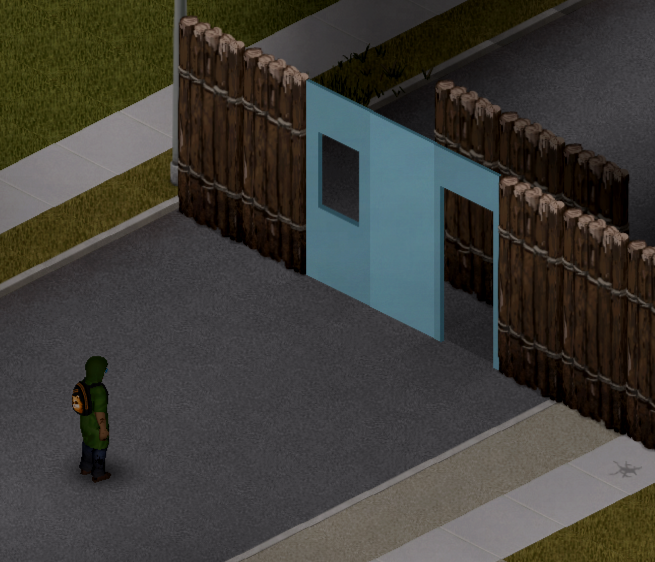






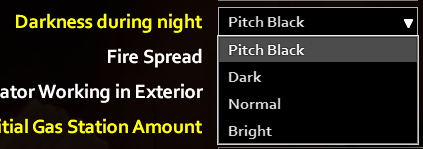












.thumb.jpeg.82a793b9be67bb04d917319092d7eb61.jpeg)