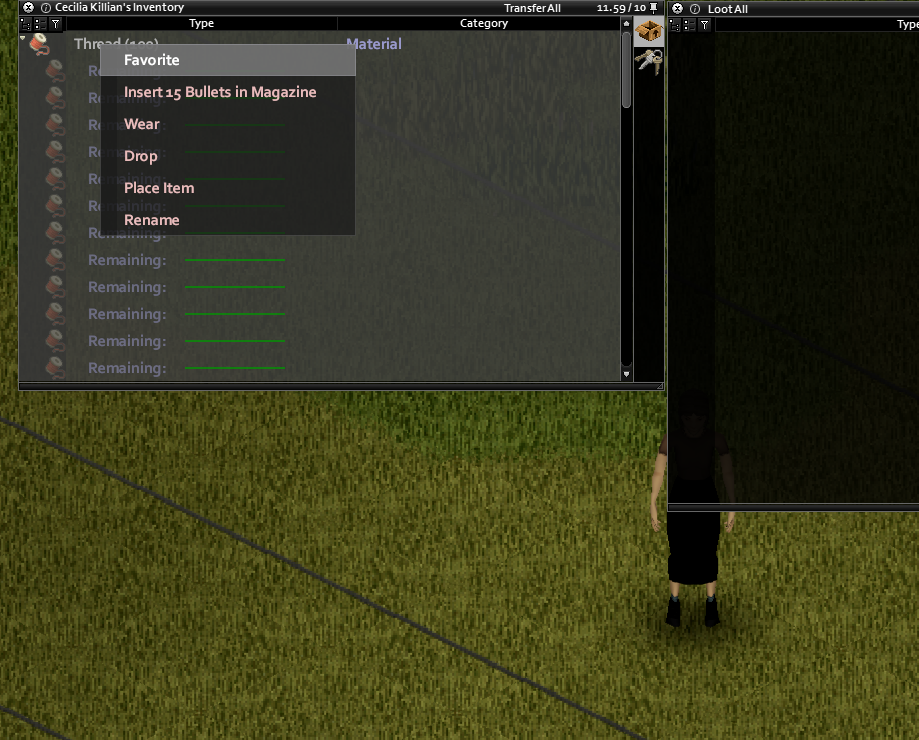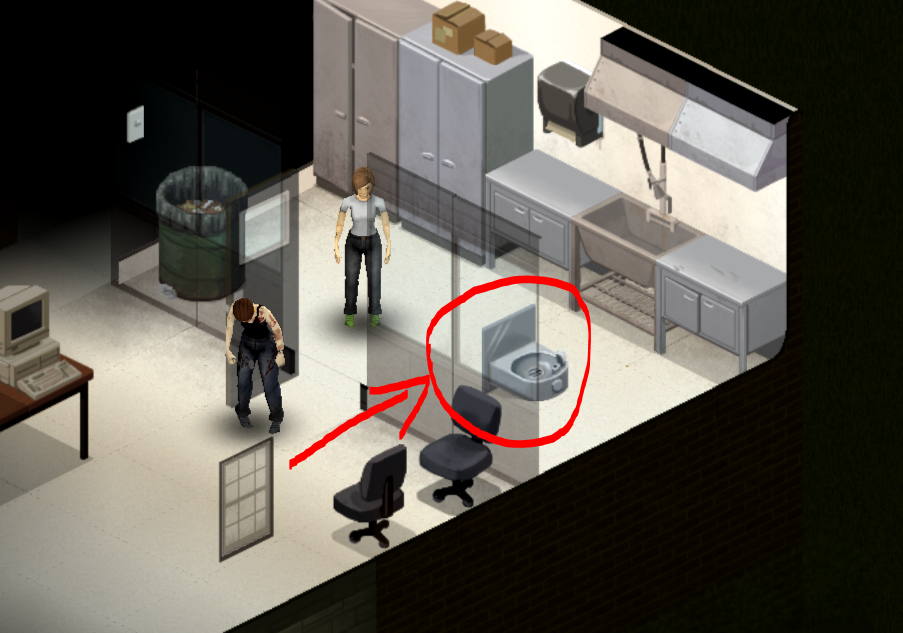Search the Community
Showing results for tags '41.68'.
-
-
This is relatively easy to reproduce: Have a large stack of items in your inventory, try with 100 threads for good effect (or ripped sheets or practically anything else) Expand the stack in the inventory pane Click on the stack's "heading" to select the full stack Now, right click any of the contents: You'll see context menu options of other items coming after that item stack in your inventory (e.g. load bullets into magazine, wear clothes, whatever comes later in the list). The inventory considers those all selected due to key conflicts with how the lua tables (ISInventoryPane.items, ISInventoryPane.selected) are populated. If you drop the stack like that, it will also drop those others things it considers selected. There's probably more side effects.
-
Hi, So, I was pretty sure this problem has been adressed a long time ago but, well, you'll see how it happened: While my character was walking, a zombie attacked from behind (slightly on the side, not full 180° behind my character - I'm not sure how it's called in English... "three-quater behind" maybe?). It attacked my character with this crawling attack they can do just after they fall across a fence. The bug-ish part is that attack pushed my character backwards, as if she was attacked from the front. And that's the story of how yet another survivor died, because a swarm of hungry zeds was following just few steps away... :'D
-
Hi, My character was standing inside a house, just before a sink (sink coord: 8456x11810). I right-clicked to fill a water container, and it filled it with contaminated water. Because it was raining, there was huge water puddles outside, and it happens that I accidentally right-clicked on it, slightly behind the sink. So it appears that my character was able to drink from / access the water puddle outside, located on the other side of the wall & (closed) window, while standing inside the completely closed house. I think there's something not quite right, here. ^^ Good luck!
-
-
The elevator in the military base has a duplicate IsoObject fixtures_escalators_01_56. Map Coordinates: 5542x12501x0 There is no way to see the elevator when it is in this position as the elevator doors and elevator button do not render like normal doors using the cutaway system. This example can be found at the prison. Map Coordinates: 7698x11873x0 This is what it looks like from the other side. Here's another example at Finnegan's Research Group. Map Coordinates: 13602x1705x0 (also z=1 and z=2). A solution to this issue would be to make the elevators render like doors and light switches. Even if they are not useable in the current game at the moment, there are mods that have implemented elevator functionality, so this would be a useful thing to have more easily visible. BONUS ISSUE: A sink on the 2nd floor of science building at LSU is mounted backwards on the wall. Map Coordinates: 12399x2289x1
-
General Info 41.66 stable release Both singleplayer and multiplayer (upstream of getting to main menu) Host or dedicated: N/A Mods: Both fresh install and with mods Repro steps: Just launching game from Steam Library Root cause may be something within 41.66 itself so hard to say how to really repro beyond just launching Actual Result: Was playing until 12:30 AM PST on 2/25 with 41.65, lots of mods (60-70). Working. 41.66 deployed to release branch ~3:00 AM PST. ~12:00 PM try to launch game after downloading, crash appears (Click on green Play button in Steam, app starts to open, quits back out to Steam Library) General troubleshooting Tried using alternative launch, same result (or error / pause is shown in window, see attached txt) Tried launching ProjectZomboid32.exe and ProjectZomboid64.exe from steam folder, also same result Tried verifying local files, no change in result Properties attempts Did some digging online, tried using '-nosound' and '-novoip' in properties -novoip no effect -nosound, game launches successfully, albeit without audio Disable Audio Devices/tweak frequency attempts Removed those in properties, tried disabling all my audio devices (Realtek sound card, elgato capture card, Corsair wireless receiver, LG TV speakers, NVIDIA broadcast): No effect, still same result In Windows Sound Settings, adjusted frequency of only audio output device plugged in to 16-bit 44 Khz and 32 Khz as recommended in this thread. Unplugged USB microphone. Unplugged wireless headset receiver (not an option as output nor input). Same result. Fresh Install attempts Unsubscribed from collection of mods Uninstalled game Clean install w/ 41.66 - no change Removed everything in c:\users\xyz\zomboid\ aside from saves - no change Revert to 41.65 w/out mods, works Still on 41.65 re-subscribe collection of mods, enabled all of them, works (client launches, hosted server works, etc.) Expected Result: Game should launch with 41.66 installed if no changes to hardware devices or no other new sound/audio applications installed Misc notes/speculation: Given error messaging, something to do with either the new voip features, FMOD, or noiseworks. Beard has mentioned: Similar if not same issue in reddit thread; last commenter even talks about openal/fmod fmod version:20204 LOG : General , 1645820991380> 1645820991380 fmod: System Create: OK LOG : General , 1645820991395> 1645820991395 fmod: Create DSP for capture sound LOG : General , 1645820991395> 1645820991395 fmod: ERRPR: FMOD_System_CreateDSP return 30 LOG : General , 1645820991397> ERROR: FMOD_System_CreateChannelGroup exception:An invalid object handle was used. ERROR: General , 1645820991398> GameWindow.uncaughtException> Unhandled java.lang.RuntimeException thrown by thread MainThread. ERROR: General , 1645820991399> ExceptionLogger.logException> Exception thrown java.lang.RuntimeException: getBankCount() != FMOD_OK at javafmodJNI.FMOD_Studio_System_GetBankCount (Native Method). Message: Unhandled java.lang.RuntimeException thrown by thread MainThread. ERROR: General , 1645820991399> DebugLogStream.printException> Stack trace: java.lang.RuntimeException: getBankCount() != FMOD_OK at fmod.javafmodJNI.FMOD_Studio_System_GetBankCount(Native Method) at fmod.fmod.FMODManager.initEvents(FMODManager.java:643) at fmod.fmod.FMODManager.init(FMODManager.java:171) at zombie.GameWindow.mainThreadInit(GameWindow.java:493) at zombie.GameWindow.mainThread(GameWindow.java:468) at java.base/java.lang.Thread.run(Unknown Source) pz_launch_debug.txt
-
Item OldBrake1 has `VehicleType=3` on file `../media/scripts/vehicles/vehiclesitems.txt` and so the wrong title displays in the game. VehicleType must be 1.