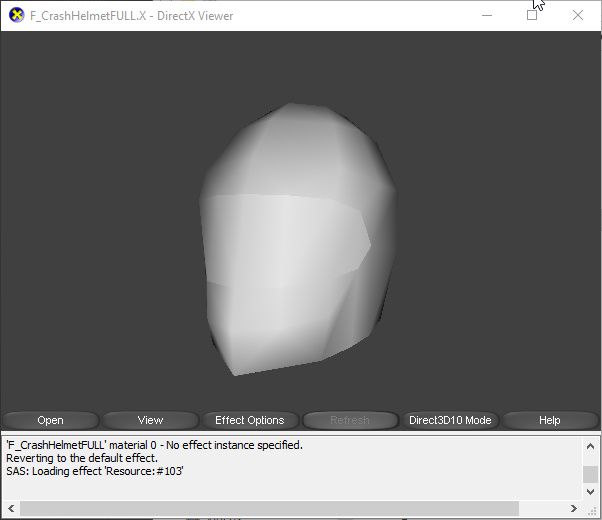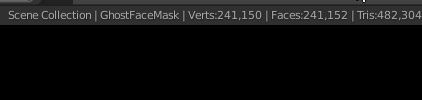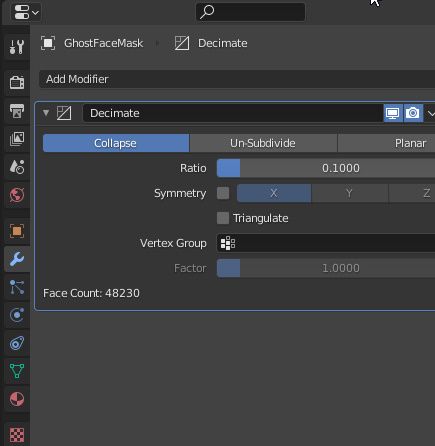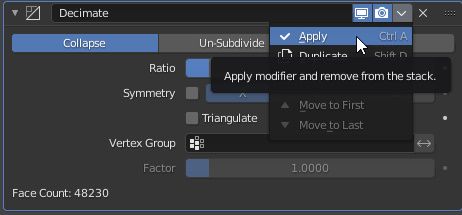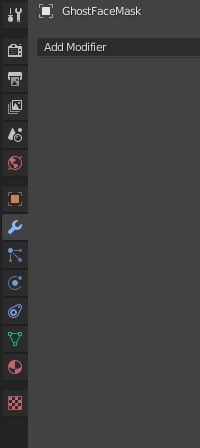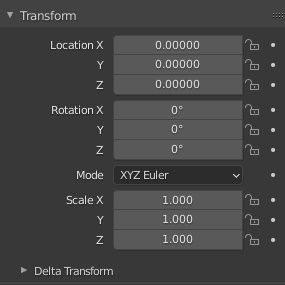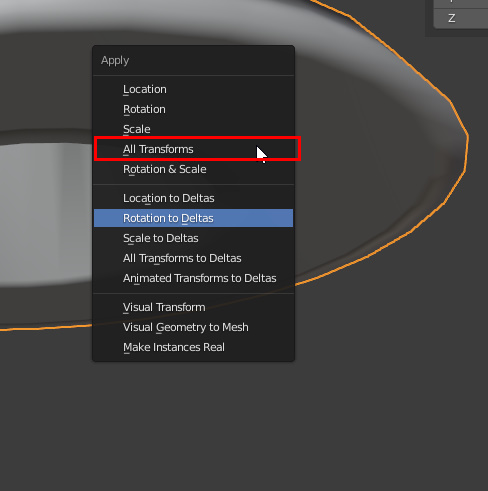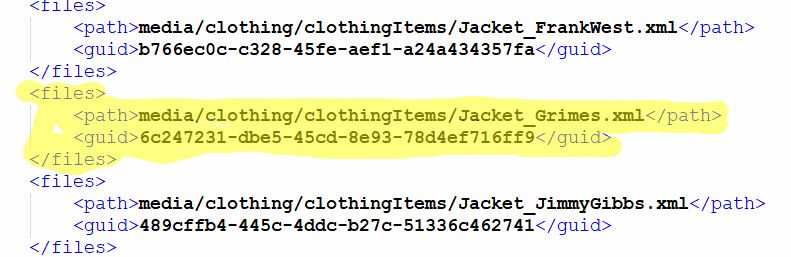Search the Community
Showing results for tags '3d modeling'.
-
Hello and Welcome! Here you will find a concise and comprehensive guide and tutorial of making 3D models for Project Zomboid. Currently, this will mainly pertain to custom Clothing creation but may include weapon creation in the future. This will present how to create models from scratch with Blender and bringing them into the game. I would like to emphasize that with the right optimization, you can bring any model into Zomboid. Step 1) Installation and setup Step 2) Model creation Step 3) Skinned model or not? If not, Export your model and go onto the next step. Step 4) Creating the clothing item scripts Step 5) Testing your Model Step 6) Ground models As of 41.56, Project Zomboid added the ability to add an extra model to the item scripts, which pertains to when the item is dropped on the ground, or placed on a table. Here is how to do it. (Images coming soon) Step 1. You will need to add an additional tag in your scripts. I usually like adding mine at the bottom of the script. Step 2. You then need to create the reference script that points to the location of your model and texture. Referencing the location of your texture is actually optional for clothing items since the code will default to pulling the texture from your clothingitem.xml. Step 7) Extra things to do with 3D models Guides regarding 3D Car models Thanks a ton to the people that taught and assisted me along the way to learn Blender for Zomboid - DETOX, Maxwell218, PawLow, and Shark!