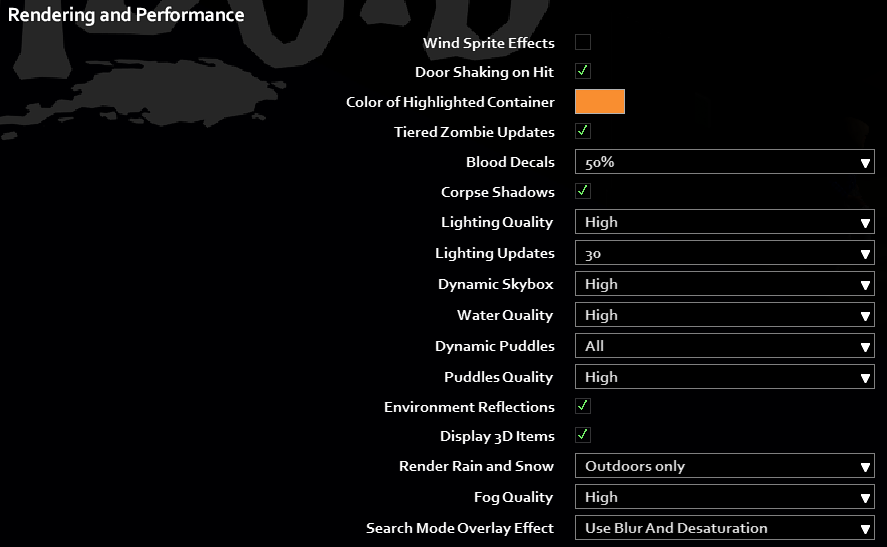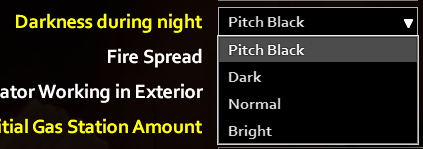nigel
Member-
Posts
18 -
Joined
-
Last visited
Everything posted by nigel
-
IS there a way to see live demo of what the "description" field of the workshop.txt will look like? IS there any way to see live demo of steam formatting? For me google has stopped working correctly and mostly shows irrelevant results now, so I'm sorry if this is a known thing, but I can't find it.
-
Control over zombie revive on rotting. Event when zombies are revived. Event when thumpable is hit (by both: zombies or survivors) Event whenever a text is displayed, such as speech from chacater saying "HEY" when shouting. EDIT: (new wish) I would like a command / feature to check line of sight between 2 objects or 2 squares. This would allow for lots of different possibilities and be really cool.
-
Ohh so like among us?
-

Character starts bleeding for no reason when jogging around without footware
nigel replied to nigel's topic in Bug Reports
If this is a intentional mechanic, then it lacks any explanation or communication to the player as to why it happens -
There is no indication to why the character starts bleeding in-game when I am not wearing footware and moving around on a road. I assume it's intentional game mechanic to force players to use footware, but there is no indicator in-game that this was caused due to lack of footware. This bug did not appear when I walk around without any footware, but as soon as I start jogging(running, not sprinting) the bug happens again. I could reproduce the bug every time when I took footware off and jogged for a short period on a road at this position:
-
That's a shame, maybe in project zomboid 2 🙏
- 4 replies
-
- illumination
- climate
-
(and 2 more)
Tagged with:
-
I am spawning zombies using "Horde Manager" available in the debug mode. I am using the `OnZombieDead` event. in it, I check the `getReanimateTimer()` (https://zomboid-javadoc.com/41.65/zombie/characters/IsoGameCharacter.html#getReanimateTimer()) Whenever a zombie dies, they have this value set to something (not 0) if they have been knocked / pushed to knock down on the floor. The zombies have never been reanimated, they have only been knocked down. Would it be possible to get an extra command to check for (REAL) reanimated zombies or even the time? Ideally have a separate command to check if zombie has been knocked down and if zombie has been actually reanimated from IsoDeadBody as a "workaround" I am using: f_Body:setReanimateTime(t_ReTime); f_Body:setFakeDead(true); And then checking it on with `wasFakeDead` (https://zomboid-javadoc.com/41.65/zombie/characters/IsoZombie.html#wasFakeDead() inside `OnZombieDead` event This is bad because I don't know what `setFakeDead` does... I'm not sure if this will have any impact on the vanilla fake dead mechanic introduced in the last patch (
-
I tried with the command setFakeDead to disable this, but it only works after the zombie has become fake dead. It would be very cool to get a way to override the vanilla functionality or to have some control over when, how often and if the fake dead can happen.
-
Yes The issue appears on other settings as well. Here's a location in westpoint school where it's very obvious: Certain ground textures make it very obvious. While testing I found more data about the illumination and NightDarkness setting (below) Illumination inefficiency: Another example of the issue of illumination being inefficient with pitch black setting: VERSUS bright: Here is the same spot without illumination (lighter) pitch black: Versus bright: What I would like? - Pitch black(NightDarkness setting) with out lights and illumination should be pitch black - When a light is used, the illumination produced should be more like the bright (NightDarkness setting). It may seem like preference, but in my opinion the current pitch black setting is not good. And the in-between settings fail to provide the desired experience. Bonus: Currently the pitch black setting is not 100% pitch black without any illumination. (would require less view distance for un-illuminated areas in the player view cone) ^ This image contains some information ahead of the player, meaning that it's possible to turn the gamma up to see, even with pitch black setting. This is bad because it's supposed to be dark and the game will look different on different monitors and gamma configurations: (example of the data in the image that shouldn't be there, because it is more visible on some configurations and monitors.) In order to make the game look more similar on different configurations the view distance in pitch black should be more limited with 100% darkness (like the sides of the view cone). Ideally, illuminated areas (such as campfire in distance) would be visible, in the player view cone, while unilluminated areas should be 100% dark, just like outside of the view cone.
- 4 replies
-
- illumination
- climate
-
(and 2 more)
Tagged with:
-
When I play on any other darkness during night setting: PROBLEM: The other settings are not dark enough when I don't have a flashlight, but when playing with Pitch Black, the flashliughts are in some areas very bad. This is made worse with addition of some mods and certain rooms and textures like the image below: I want the flashlights to be able to illuminate the world in a meaningful way while the rest of the world remains mainly dark. I have tried to fix this issue using a mod, but some of the commands that would help me fix this are functioning werid and buggy: With the temporary fix, I can right now make the world brighter if the player has a turned on flashlight in their hand or attached.: This is something I wish the normal game would do or have an extra option to make flashlights brighter using the Pitch Black setting!!! There is another issue that everyone has different screens when playing this game, for some players it's worse than others. Hopefully there can be a real fix or a better light mechanic to fix this one day!
- 4 replies
-
- illumination
- climate
-
(and 2 more)
Tagged with:
-
Tested on a multiplayer server: The overrides using the same commands have lots of issues and inconsistencies. I tried to edit the NIGHT_STRENGTH DAYLIGHT_STRENGTH On multiplayer and even after disabling the override with various commands such as -- getClimateManager():resetOverrides(); -- getClimateManager():resetModded(); -- getClimateManager():resetAdmin(); and setEnableOverride setEnableAdmin The internal values broke and during daytime it was dark, even if I tried to disable all the commands and overrides. I don't think I am doing it wrong, I think this climate manager is a bit buggy
-
https://zomboid-javadoc.com/41.65/zombie/iso/weather/ClimateManager.ClimateFloat.html#setEnableModded(boolean) The modded options `setModdedValue` and override options `setOverride` do not fucntion properly. the modded values don't work AT ALL. The override value works, but has a bug that every time other weather values change, it will be ignored! (image of other weather values) The only way to make this work "reliably" is to use `setAdminValue` ideally: the modded value would work (currently ignored 100%) the override value won't be ignored when weather settings update normally
-
If there's anything that needs a combat speed modifier badly then it's a backpack! It would be cool to have a combat speed modifier on backpacks work a bit different: - The modifier should be in effect based on the % of the capacity of the bag. - An empty bag should only provide, let's say 10% of the combat speed modifier penalty - A full bag should have a fairly difficult combat speed modifier penalty This change would be realistic (yeah who cares, it's a game) as a heavy bag weighs down people easily. But it would also be good for gameplay, letting players be looters or fighters. Having to choose a different loadout based on goals and situations. Making more bags viable and different, so there is no "best bag", but a "Best bag for X situation". I always love things that make the characters in RPG games less jacks of all trades.
-
Issue: Zombies do not spawn in at the immediate vicinity when re-loggin in multiplayer. However after I teleported away from this location and back to it, the zombeis spawned back as expected. 1. Host dedicated multiplayer server 2. Join with 1 client 3. Client goes to a crowded area 4. Client re-loggs (disconnects and connects back) 5. The zombies are not there (Expectation: zombies are there)
-
Hey. I made a mod that forces the player to randomize their character and allows only 5 RE-ROLLS. However the clients can alt-f4 and reconnect to get extra tries. As a modder I would love a way to do more things when a player connects to a server and is choosing a character. I would love to have a event on both client and server and the ability to send commands from both as well.
-
I think it would be super freaking cute if there would be an event which fires when the character speaks (says a text line) Such as "HEY!" "OVER HERE!" or "I already know that..." and such text which appear over player's head. Basically whenever the `IGUI_PlayerText` appear on screen, there should be an event and that would be super cool. This would in the future also be useful when it fires in case an NPC speaks. yes, it would be cool. I want this too, It's annoying because everyone has to setup their own system to save stuff. Would be good if saving data into the save would be possible on the server and client. Also per client on the server ( that way we don't need to make our own dictionary per client )
-
• Version? Latest version 02 02 2022 • Singleplayer/Multiplayer? both • Host or dedicated? both • Mods? yes • Reproduction steps: 1. change footwear 2. there is no run speed change function AClothesBuffMod_Adjust(f_Type, f_Adjust) t_Item = ScriptManager.instance:getItem(f_Type) t_Item:DoParam(f_Adjust) end AClothesBuffMod_Adjust("Base.Jacket_Fireman", "runSpeedModifier = 0.435") -- I ran this mod and then the run speed modifier was set to 0.435 for this item, however there was no change in the character movement speed I tried with a bunch of vanilla clothes and boots and stuff, with 0 effect. There is also this video ^^^^^^^^^^ that demonstrates this issue with the vanilla game! I would very much love this to be fixed so I could adjust the clothing values myself and make my character faster and slower, because I love to have a variety and make more clothes viable.
-
• 09 january 2022 public steam version (41.65) mp • Multiplayer • dedicated? • None • Reproduction steps: 2 PLAYERS: Player 1 and Player 2 1. Both players get in cars 2. Player 1 drives the car straight with the speed limiter at 25 3. Player 2 drives into the back of player 1's car 4. Player 2 car is taken to an instant stop Expected behavior: Player 2 car keeps moving at a slightly lower speed Player 1 car gets a push