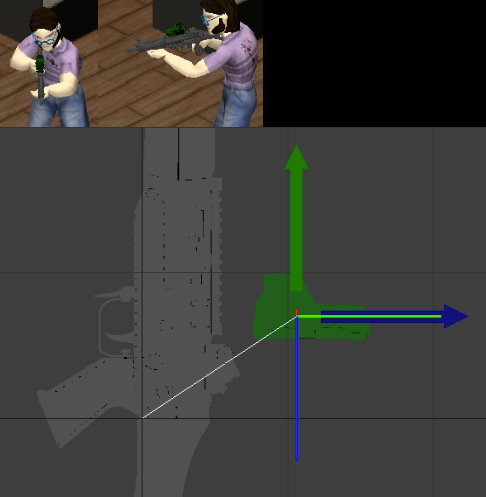-
Posts
101 -
Joined
-
Last visited
Everything posted by Blackbeard06
-
Not sure what you are using but this is what I get using the gui and command line tool using the vanilla map files. Noticed something when looking at cell 65.52 Could that be the issue? run.bat in /mapmap references texture data path invalid or doesn't exist: Tiles.pack. Looking in that directory I only have Tiles1x.pack & Tiles 2x.pack.. Regardless of that stuff I added the files from bedford falls and am easy able to make the tool work. So this is starting to look like a little bug in the vanilla map.
-

All player made Building Archives Verison: 3 - 4/7/2022
Blackbeard06 replied to Blackbeard06's topic in Buildings
I now moved the Building Pool to steam. Building Pool V2 contains ALL buildings regardless of errors. Building Pool V3 is a collection of error-free verified buildings that work with the latest tiles & tilesets (March 2022). -
Finally the issue has been resolved! I'll post the solution here for others. The issue was not related to blender. Just export the models and get them into the game. Then use the debug tool and use the attachment editor to help fine tune the attachment. Save the results which should generate the offset and rotate coords for you. I'll polish up this proof of concept and make an updated video tutorial for making firearms.
-
This has been something I have been thinking about for a while now. I am having an issue with another mod, but when that is resolved I will look into making a mod like this.
-
So I have been trying to get my custom weapon mods to show on my custom weapons, but am stumped. I am fairly certain it has something to do with blender. I believe it may be linked to the Location and Rotation of the mod in relation to the firearm. I imported the assaultrifle & reddot from the base game, to Blender 2.79. When I change the location and rotation of the reddot this is the result: I can simply rotate the rifle 90 degrees and it looks the same as if I add the reddot to the rifle in game. Ok so I do this to my modded guns and weapon mods, then copy the location & rotation coords to the offset and rotate in my mods, but when I attach the mod in game, it does not appear. It shows that I have attached the mod onto the firearm, but it's not visible. I have made sure to export the (optic) mod .x file and texture to the proper locations, but still nothing. This problem has been driving me crazy for months now. I really could use some help. Usually when I get stumped it is most likely a stupid simple issue I have forgotten about.
-
I love to use big warehouses as a base, however there is a bug. While inside a vehicle everything will disappear in the current building. So far I have seen this everywhere, including warehouses and mechanic shops. Only used necroforge (in pictures). I tried this with no mods and still the same thing. The only thing that shows are other vehicles.
-
So it was something I ended up doing by mistake. Fixed the issue by going to Tiled, Tools > Tilesets and point the folder to ....\Tiles Do not point it to ....\Tiles\2x I had it set to \Tiles\2x which caused all my issues.
-
Soo. I was learning how to create a custom carpet tile to use in a custom building of mine. I was using photoshop to edit a copied version of floors_interior_carpet.png. So far things were going well. After some time of trying to get the tile perfect, I ended up having split tiles for every tile in the game. Basically tiles that look like the below 2 attached pictures. I was unable to undo what I did so I removed and deleted all of the tiled, worlded, and tilesets files from my pc. I then cleared the config directory ( C:\Users\Blackbeard\.TileZed ) and re-downloaded TileZed+WorldEd-May-17-2018-64bit and Tiles-Nov-20-2017 from the forum post here. After installing them and running tiled > building editor I am still stuck with the same issue. There has got to be something I am missing as I am unable to find anyone else having the same issue while searching on google, the forums and various Discord servers...
-

All player made Building Archives Verison: 3 - 4/7/2022
Blackbeard06 replied to Blackbeard06's topic in Buildings
added 75 new buildings VikiDikiRUS 6 buildings IndigoRebel 3 buildings srandiny 64 buildings DavidBlane 1 building Kennethdio 1 building -

All player made Building Archives Verison: 3 - 4/7/2022
Blackbeard06 replied to Blackbeard06's topic in Buildings
i have removed the website because I am no longer hosting it. I have updated the google drive link and verified it still works. Currently I am resisting the urge to play Project Zomboid until Build 41 (animations) is public. Once it releases I will be updating all my mods and the building pool. I might even make some more tutorials! -
I have created a new video on how to make a map in Project Zoimboid. This is an updated video from my previous forum post & video on Youtube. I have included how to add foraging zones and vehicle spawn zones to your custom map. Before you watch the new video please be advised that the old video is still relevant and can be useful for those that have never made a map. The new video simply shows a few new methods on how to make a map. I hope you enjoy my video and I cannot wait to see what maps the community has to offer.
-
about time for another poll?
-
I can already see myself crapping my pants playing with these new updates! Can't wait to see all the changes!
-

All player made Building Archives Verison: 3 - 4/7/2022
Blackbeard06 replied to Blackbeard06's topic in Buildings
Everything should be back in working order! I has in the process of redesigning and migrating all of my websites so naturally the Building Pool needed some love. I hope you guys like the new design. If you have any issues / comments / suggestions let me know and I'll be happy to fix what I can. I have also updated the Pool with the latest buildings. To my surprise some links are dead, even after a year. So if you are uploading mods to the forum please try to find a reliable host. -
they look very good! unfortunately the links do not work as they say they files have expired and been deleted. could you upload them to a google drive or dropbox and reports for us please?
- 35 replies
-
- andmore
- cityblocks
- (and 5 more)
-

All player made Building Archives Verison: 3 - 4/7/2022
Blackbeard06 replied to Blackbeard06's topic in Buildings
I am working on revising my servers and websites. I will also be updating the Building Pool to Version 2 containing all new buildings made from 2017 - 2019. My goal is to maintain an active updating schedule to keep the pool up to date and will be working towards that in the next week. Lots of awesome new content from the community! Sorry guys, this is an active project for me so i'm only working on this and will not do anything else until it's done (working around my work schedule & other IRL to-do's). Got sick and had a fever for a few days, but now I'm back at it. I am not only adding the new buildings, but expanding this entirely. I am redesigning the website and adding more categories to increase productivity for new mappers and experienced builders. -
I found it and is working well.
-
Ok, thanks. I'll check it out.
-
I've read the magazine, but how do I draw maps?
-
Thank you! This will come in handy. Great tutorial.
-

All player made Building Archives Verison: 3 - 4/7/2022
Blackbeard06 replied to Blackbeard06's topic in Buildings
the website should now be fixed. If the webserver is down due to isp outage, weather.. etc you may use the direct google links here commerical https://drive.google.com/drive/folders/1D6XPqyfpNkga0x2m9umr1ivmpu_pd1a0 industry https://drive.google.com/drive/folders/1uMKSL8ozHb-j0XcMihfGCWIM09q-kWPt military https://drive.google.com/drive/folders/1xnuWwKxwHTVmC85K5nlHoh3GphSXsrQa residential https://drive.google.com/drive/folders/1Z2cxxzmN1dtqZlCvPKRwKq4_BayTFCyC special https://drive.google.com/drive/folders/1yJDZrezLTaJPFwqRphttSk1S8SyNt02k All buildings https://drive.google.com/file/d/1u05i5sPmqfmvN41db48PYkh9PRLwlgL1/view -

All player made Building Archives Verison: 3 - 4/7/2022
Blackbeard06 replied to Blackbeard06's topic in Buildings
yes, I have upgraded my server and am actively working on it. I'll will get it working as soon as possible.