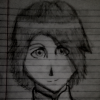-
Posts
212 -
Joined
-
Last visited
Reputation Activity
-
 turbotutone reacted to Kuikka in Erosion - Nature takes over
turbotutone reacted to Kuikka in Erosion - Nature takes over
Congrats, great news. This is game development in its purest form, using community created content!
-
 turbotutone got a reaction from Wasteland in ApCom - HAM Radio's & Walkie Talkies [SP/MP]
turbotutone got a reaction from Wasteland in ApCom - HAM Radio's & Walkie Talkies [SP/MP]
Eya i have a 28 build, but ive been messing around in that one and it needs some cleaning up and testing before it could be considered safe for release.
However, currently erosion has a higher priority to work on, ill see if i can find some time soon'ish to fix up this 28 build.
Sorry for the delay.
-
 turbotutone got a reaction from MafiaPuppet in Force a script to run from server?
turbotutone got a reaction from MafiaPuppet in Force a script to run from server?
Eya, if you wanna send your own commands from server to client vice versa etc, then take a look at apcom as harraka suggested.
Apcom is shipped with another mod "LuaNet" this is a single lua file mod that can be required by other mods. LuaNet is basically a wrapper lua class for some networking functions the game provides to make use of them in lua easy, and it can be included by any other mod that wants to use it.
(im still planning to make a thread for luanet for ages, but never gotten around to actually writing it )
If you decide to use try it and run into problems feel free to contact me as it currently lacks documentation a bit.
-
 turbotutone reacted to harakka in Force a script to run from server?
turbotutone reacted to harakka in Force a script to run from server?
Can't be done as far as I know. Whether things get sent over to the server and other players depends on whether the thing in question has network synchronization code written for it in the engine. Currently everything doesn't. Your best bet is probably to post your specific "scripting thing x doesn't work in MP" grievances in the scripting requests thread, where devs will hopefully see and fix them.
Edit: ApCom is probably the most extensive multiplayer mod currently, so looking at how it does things could be educational.
-
 turbotutone got a reaction from FinchEz in References: LuaMethods, Events, Exposed Classes
turbotutone got a reaction from FinchEz in References: LuaMethods, Events, Exposed Classes
Made a little alphabetically sorted cheat sheet for stuff mentioned in title, thought id share for whomever it is usefull.
Events:
(note a reference can also be found here (not done by me), albeit a little outdated it has some more infos: http://pz-mods.net/guide/event-reference/ )
LuaMethods:
Exposed Classes:
-
 turbotutone got a reaction from Count Awesome in ApCom - HAM Radio's & Walkie Talkies [SP/MP]
turbotutone got a reaction from Count Awesome in ApCom - HAM Radio's & Walkie Talkies [SP/MP]
Eya, the LuaNet folder should also go in the pz mods folder (its a seperate mod that is required by apcom).
-
 turbotutone got a reaction from kaizokuroof in ApCom - HAM Radio's & Walkie Talkies [SP/MP]
turbotutone got a reaction from kaizokuroof in ApCom - HAM Radio's & Walkie Talkies [SP/MP]
ApCom [sP/MP]
Apocalypse Communications
code: TurboTuTone, artwork: Nasko
Features:
HAM Radio and 12 Walkie talkies with different properties. Wear a walkie talkie in secondary slot to use it normally, place it down to lure zombies or spy on people. Small HUD element that displays your walkie talkie's status. 12 Frequencies to tune in on. A taperecorder and 5 different styled cassettes. Record speech on cassettes. Broadcast cassettes repeatedly via a HAM Radio. Power usage, devices need a battery to operate and drain power hourly. Interference due to bad weather, or when a device is bordering its maximum range. Players chatcolors are copied by all of the mods devices to dinstinguish "voices". Depending on type, the devices will attract zombies in certain radius.
Look at the information section at the bottom of this post for more detailed info and usage,
it also showcases some of the awesome artwork Nasko made!
Make sure to send him some love when he posts in this thread
Thanks to:
Twiggy for testing, suggestions, support, streaming, awesomeness
Viceroy, for a bunch of cool suggestions made during one of our apparantly more serious convo's
LogiHack, a fellow country man who helped out testing!
EnigmaGrey, testing and correcting my grammar error's
dko112, gameplay convenience suggestions
A special thanks to:
Both EasyP and RJ, various functionallity of the mod would not have been possible without help from your side, thanks guys! its awesome and very much appreciated
[incase i forgot to mention someone, gimme a poke!]
Thanks twiggy and subscribers for testing the mod with a bunch of people!
A save of the stream can be found here:
Project Zomboid | Subscriber Stream w/ ApCom (Radios) | Indie Hype*~!
Twiggy @ twitch.tv
Twiggy's twitter
Download
Requires build 27 and a fresh world for the items to spawn in containers.
On a server to get best out of it set 'GlobalChat' to false serveroptions.ini.
Also works in single player but chat is limited to the lines produced by pressing 'q'.
Eventhough it has been tested, it's version 1.0 so there may be unforseen consequences.
Apcom version 1.0
Up to date version can be downloaded here. (last update 13 june 2015)
Credit goes to Dr_Cox1911, who has tracked and fixed the incompatibility issues with new PZ versions!
Also, a shoutout to ThatUser and Siriusx72 who posted a different approach for a fix in the thread, much appreciated!
previous versions:
Public servers running ApCom mod:
Information
HAM Radios
This device can only be used when placed in the world, it can broadcast all over the map and thus is ideal for base to base communications. The ham radio has the ability to play cassettes as repeated broadcasts on a frequency, so they could be used to gather people or advertise a merchant outpost as well. (see tape recorder section for more info)
A ham radio can be picked up and it will return the radio + optionally the battery or cassette inside the device.
Whacking a ham radio with a weapon is not advised as it will destroy the radio and all in it.
When receiving transmissions this device shows a animation.
This device will attract zombies in a wide range, so secure your base perimeters, zombies will locate the sound coming from the machine but the cold steel confuses them so they wont destroy it
Walker Talkers
Worn in secondary item slot, the device can then be toggled on and frequencies be set. When the device is worn it will display a small UI element that displays the item icon and device info. When the battery power is low the item will start blinking a led to indicate this.
When wearing a walker talker it will display up to 5 lines above your normal local chat area, as shown by "Another line".
Walker talkers can also be placed down and picked up again to serve tactical purposes. When doing so, unlike the ham radio, this device will keep its battery, however make sure to turn it on each time you place it down.
Lower tier walker talkers when placed in world are great for luring zombies due to their zombie attraction rate and low value. The higher tier devices when placed in world are great for spying, since their sound values make them hard to detect, especially the tactical army version which doesn’t display any text placed down, detects voice in 25 tile radius. The tradeoff is that these devices are very rare thus their discovery could be considered a big loss.
Note that when a device is unequipped or picked up it is turned off.
Walker Talker GUI
When equiping a fresh found walker talker as secondary, a GUI like this will show up in left side of screen.
Insert a battery and it will display battery status:
When equiped as secondary, you can rightclick the inventory icon and turn the device on.
When doing so, the sprite will show a green led, and more advanced models will light on their display, the frequency text will also be brighter when turned on:
When the device recieves text it will also indicate it in the hud:
The hud will display different stages of battery life as such:
Finally when the battery is about to die, the item icon will start blinking a red led:
About chat behaviour
The mod follows a pair of rules to prevent spam and local duplication of text, they are:
Firstly, when you are near multiple placed down devices and/or worn device, then for each frequency the system will pick the highest range device's values for broadcasting to prevent x times the same line popping up on the other end. Secondly, to prevent local duplication, the placed down devices will not display text coming from a source within a 5 tile radius. The devices that are worn do the same but for a 12 tile radius. Note: be aware that eventhough devices do not display the text cause of this rule, they will still attract zombies!
Interference
Interference will occur during bad weather, when its thundering the interference will be really bad. When interference is applied it will replace words or even multiple words at once with scrambled text.
Interference will also occur at the last 10% of a device's range, the interference will become worse as you reach the limits of its range untill nothing is received anymore.
Power consumption
Done per hour for all devices that are turned on. Note that when you place a device in world and turn it on it will keep draining power even when that part of the world unloads.
Cassette's
These cool oldskool cassette tapes can be found all over the place, when rightclicking a cassette in your inventory it will display its ID and for convience the lines that are recorded on it. This menu has no functionallity, but the ID will come in handy.
Tape Recorder
Tape recorder needs a battery for power and a cassette to record. When having multiple tapes of the same type use the ID (see Cassette section) to indentify the correct one.
When both are inserted wear the item as secondary, this will give another option in right click menu "record a line", click it and wait for the timed action bar to finish.
The next line your character says will be recorded on the cassette.
Cassettes can record a maximum of 5 lines.
Also note that the players chatcolor is recorded on a tape as well, this is done per recorded line.
After recording eject the cassette from the tape recorder. You can now add the cassette to a HAM Radio.
When the radio has a cassette and is turned on you can start broadcasting the cassette on the frequency set for the device.
Currently every 2 in game hours one line of the cassette is played.
Device tiers and properties:
The item properties below can be read as follows:
- broadcast range is for outgoing signal only, to be clear a budget walker talker can only emit 500m but still receive chat from for example a ham radio which has global range. - voice detect range, the amount of tiles a player has to be near the device for it to pick up speech. - can hear range, the amount of tiles a player has to be near device to see "hear" its text. - loot chance, obvious. - zombie attraction, the displayed value for played devices, walker talkers have reduced attraction when worn as secondary item. Also note this value doesn’t always coincide with can hear range. - battery consumption, rate at which a device will consume power on hourly basis.
HAM Radio:
broadcastrange: GLOBAL
voice detect range: 5
can hear range: 16
weight: 15
loot chance: very rare
zombie attraction: extremely high
battery consumption: extremely low
Tier1: Walker Talker Budget
standard
broadcastrange: 500m
voice detect range: 6
can hear range: 12
weight: 0.5
loot chance: high
zombie attraction: high
battery consumption: very high
colored
broadcastrange: 1000m
voice detect range: 8
can hear range: 10
weight: 0.5
loot chance: high
zombie attraction: high
battery consumption: very high
army
broadcastrange: 1500m
voice detect range: 10
can hear range: 9
weight: 1.0
loot chance: normal
zombie attraction: high
battery consumption: very high
Tier 2: Walker Talker Standard
standard
broadcastrange: 2000m
voice detect range: 12
can hear range: 8
weight: 1.5
loot chance: medium
zombie attraction: medium
battery consumption: medium
silver
broadcastrange: 2500m
voice detect range: 14
can hear range: 5
weight: 2.0
loot chance: medium
zombie attraction: medium
battery consumption: medium
Tier 3: Walker Talker Black Edition
standard
broadcastrange: 3000m
voice detect range: 16
can hear range: 3
weight: 2.25
loot chance: low
zombie attraction: low
battery consumption: low
army
broadcastrange: 3500m
voice detect range: 18
can hear range: 2
weight: 2.5
loot chance: low
zombie attraction: low
battery consumption: low
Tier 4: Walker Talker Tactical
standard
broadcastrange: 4500m
voice detect range: 20
can hear range: 1
weight: 2.75
loot chance: rare
zombie attraction: very low
battery consumption: very low
army
broadcastrange: GLOBAL
voice detect range: 25
can hear range: 0
weight: 3.0
loot chance: very rare
zombie attraction: ZERO
battery consumption: very low
-
 turbotutone reacted to syfy in Erosion - Nature takes over
turbotutone reacted to syfy in Erosion - Nature takes over
there is always the chance it is just me being picky, but yeah the snow, for ME, is hard on the eyes.
but i could always follow your suggestion and see if that works, though i must say the zombie bellboy was very rude to me and tried to eat my wife. and the zombie waiters in the restaurant keep trying to bring me hunks of raw flesh.
see if i ever visit this resort again.
-
 turbotutone reacted to Wasteland in ApCom - HAM Radio's & Walkie Talkies [SP/MP]
turbotutone reacted to Wasteland in ApCom - HAM Radio's & Walkie Talkies [SP/MP]
just RMB while u have it in ur inventory
-
 turbotutone got a reaction from Wasteland in ApCom - HAM Radio's & Walkie Talkies [SP/MP]
turbotutone got a reaction from Wasteland in ApCom - HAM Radio's & Walkie Talkies [SP/MP]
Yes, an update with logging and quickbuttons will come soonish, will also have the zoom fixed. Need to finish up some stuff so not sure when exactly, hopefully somewhere this week.
-

-
 turbotutone got a reaction from wsensor in ApCom - HAM Radio's & Walkie Talkies [SP/MP]
turbotutone got a reaction from wsensor in ApCom - HAM Radio's & Walkie Talkies [SP/MP]
Yes, an update with logging and quickbuttons will come soonish, will also have the zoom fixed. Need to finish up some stuff so not sure when exactly, hopefully somewhere this week.
-

-
 turbotutone reacted to coleakeegan in Willy's War: Zombie Edition(24/7)(Apcom)(PVP)(Active Admins)
turbotutone reacted to coleakeegan in Willy's War: Zombie Edition(24/7)(Apcom)(PVP)(Active Admins)
As a long time support of the game, I have longed for a great mod. One that would change the game and make this game just that much more amazing. ApCom is that mod. With this mod, I can now use radios to communicate to fellow (or hostile) survivors throughtout the world. After much searching, I found that there were no servers (or at least none I could find) that had ApCom as a mod. So I took matter into my own hands. I have just setup a server that supports and runs ApCom. All are welcome and I will do my best to make sure anyone who is having installation problems gets help.
Server Name: Willy's War: Zombie Edition(24/7)(Apcom)(PVP)(Active Admins)PLEASE DONATE
Server IP: 198.12.65.34
Mod links:
http://theindiestone.com/forums/index.php/topic/8943-apcom-ham-radios-walkie-talkies-spmp/
http://pz-mods.net/gameplay/ApCom/
The donation link will be up shortly!
Thank you and please join!
-
 turbotutone got a reaction from Ivan in Issue with ISCoordConversion and Zooming.
turbotutone got a reaction from Ivan in Issue with ISCoordConversion and Zooming.
Its probably because the mouse xy are still relative to 1.0 zoom...
try this in placeItem():
local zoom = getCore():getZoom(); local worldX, worldY = ISCoordConversion.ToWorld(ISZomboid.mouseX * zoom, ISZomboid.mouseY * zoom, 0); -
 turbotutone reacted to RobertJohnson in Released: Build 28.3
turbotutone reacted to RobertJohnson in Released: Build 28.3
Hey survivor !
RELEASED Hotfix #1
Spoiler [NEW STUFF]
Added a mouseover tooltip for the plants to quickly check the water lvl of your plants, need at least farming lvl 2, picture You can now close kill jaw stab the zombies with a screwdriver (act like a kitchen)
[bUG FIX]
Fixed save compatibility problem (when loading a build 27 saved game). Fixed the marksman trait (police officer) not taking in calcul. Fixed crafting bug : when you have only 1 bowl you had the option to split the soup into X bowls, making the bowls disapear. Fire can start from stove again. No more automatical fire start when puting a campfire inside a house (but a lit campfire will burn the house down). Remove the world filler when burning the item. Fire lighting are back. Fixed the "spill gravel/sand/dirt" on ground not working when not having a hammer in your inventory.
[bALANCE]
Slight decrease of the time needed to aim with every guns. Slight increase of the pistol base hit chance.
RELEASED Hotfix #2
Spoiler Various bug fixes/code improvement.
RELEASED Hotfix #3
Spoiler [bUGFIX]
Issue #000716 Fixed Issue #000115 Fixed Issue #000702 Fixed Issue #000700 Fixed Issue #000704 Fixed Issue #000735 Fixed Issue #000690 Fixed Issue #000736 Fixed Issue #000668 Fixed Some network packet improvement. Can't type '' as name. Client can't send commands before full authentication. Fixed some multiplayer chat abuse. Fixed climb over player made fence/windows. Framerate fix for blood splatter. Stopped zombies thumping crafted wooden fences. Fixed 3D Aim_Rifle reverse animations not playing. Cowardly/Brave traits had no effect on the increase in panic when seeing new zombies, unless the player had already taken Beta Blockers. Panic increase due to Agoraphobic/Claustrophobic traits wasn't affected by framerate or game speed. Panic reduction wasn't affected by framerate or game speed. Pain reduction wasn't affected by framerate or game speed. The effects of Antidepressents, Beta Blockers, Painkillers, and Sleeping Tablets wasn't affected by framerate or game speed. Various other fix (wrong name, missing icons..) Fixed hunger increasing too quickly in "real time" when sleeping.
[NEW STUFF]
Smooth the camera transition when climbing through windows or over fences.
Video explaining some of the upcoming features :
[NEW STUFF]Weapon overhaull (more things in the info post will come). Multiple text lines editor. You can now write a note and read them (more of a multiplayer thing), you can lock them so they'll be editable only by you. Semi-3D Sound ! Sound will now go left to right, fade away, etc.. Burn zombie corpses ! It'll need some petrol and a lighter/matches. Windows can now perma lock if you try to open them for too long. Bandages will now be removed after a certain amount of time. Disabled the corpse decay. Added experimental population management: after an area is abandoned by the player, new zombies will migraite slowly from this point. I'll need feedback on it. [MP] Added experimental loot respawn, you have to setup the serverOption "HoursForLootRespawn", if you set it as 48, it mean the zone will have to be unseen for 48 in game hour before loot respawning, same as zombies respawn, I'd LOVE to have feedback on it I'm also working on (idk if it'll be done for this build tho..) the ability to paint letters/text on wall. New crafting : Bookcase, shelves, bed... Map fixes (no more falling through Mall stairs, etc...). Weapon upgrades (fully moddable), they'll come alone at the gunstore, or directly mounted on some weapons, you need a screwdriver to put them in/out. Firearm need to be held with 2 hands (except pistol). [MP] You will be now instant disconnect if trying to join a server with a different build version than yours. Added paintable signs (skull, arrows..) over wall or post sign (new crafting) for every in game painting color (you need a paint brushe and the color you want). Zombeis who die by fire will now continue to burn/spread fire after their death. [MP] If you have a dice you can now do /roll 6 (number up to 100) to roll a random number, this will be shown to every near players. Picture [MP] If you have a card deck you can now do /card to draw a random card, this will be shown to every near players. Picture The zombie migration have also a server option : HoursForZombiesRespawn, same as the one for loot respawn. [MP] Chat is now locally logged : you can press up or down while in the chat text entry to review your last entered message (saving the 20 last messages), then you can enter them again or modify them. Some new items :Thread Needle Tarp ... Tent will now require a tarp (instead of the sheets) to be crafted. You can now craft a mattress with some sheet, pillow, thread and a needle. Another server option for the loot respawn : MaxItemsForLootRespawn = 4 // For the loot respawn, if a container have more items than this number, it won't respawn loot (use it to limit respawn in safe house for example..) You can now type admin commands directly in the console, no need to log as admin, for example do a : additem "rj" "Base.Axe" directly in the console to add this user an Axe, more admin commands are coming (probably for this build, will do it while testing), like broadcasting message and.. Well.. Idk yet (I'll update the "how to administrate your server" post today) You can now add game meat (I mean rabbit, birds, squirrel.. from trapping) inside soup and stew. Loot respawn can't happen in a zone where the player have built (or barricaded) stuff (to avoid spawning in/near safe house). This is for Serrate Bloodrage (aka combat-medic badass ) : You can now make your own bread ! Make a bread dough from flour, yeast, salt and a bit of water, cook it : become a true French today. Cleaned the server console a bit (less messages). [bUGFIX]
Fixed some incorrect map zone. Fixed some incorrect loot distribution. Fixed tent/campfire couldn't be build on tall grass. Fixed some world filler. Map exported with multiple fixes from Mash. Zombies can't jump over closed/barricaded windows anymore. Hammer will now correctly be equipped (if required) before crafting something. [bALANCE]
Increased the difficulty to open windows when you're not strong. Increase a bit the spawn of twine (specially inside the sewing shop). Bait for trapping will now use only 5 hunger reduction from the food you use as bait, also fixed minors things on trapping. Lowered a lot the time required to cook bacons. -
 turbotutone got a reaction from Ivan in Custom texture packs and tile definitions
turbotutone got a reaction from Ivan in Custom texture packs and tile definitions
Seems like an outdated link...
check this thread instead:
http://theindiestone.com/forums/index.php/topic/4674-map-tools/?p=113529
-
 turbotutone got a reaction from Ivan in Tutorial: World Objects
turbotutone got a reaction from Ivan in Tutorial: World Objects
Hehe yes that loadtextures function is a bit ugly, only used to set masks perhaps theres a better way to do this for single file sprites...
Anyhow, youre probably better of using texturepacks.
EasyP recently added a tut on how to set them up:
http://theindiestone.com/forums/index.php/topic/8790-custom-texture-packs-and-tile-definitions/
With a texture pack for example you could put all the cubes in one tilesheet, that automatically loads the masks properly and the bonus is that you can set some properties for the sprites in the editor which might come in handy if you need those.
instead of grabbing the sprites with:
getTexture( "media/textures/cube_red.png" );with a texture pack you grab them like the game sprites, say if your sheet is called "cubes" its that plus "_indexnumber".
getTexture( "cubes_0" );Regards,
Turbo
-
 turbotutone reacted to Ivan in Tutorial: World Objects
turbotutone reacted to Ivan in Tutorial: World Objects
I am trying this tutorials method. The object is added, and detected. However it is not showing up graphically.
-----------------------------------------STACK TRACE-----------------------------------------Callframe at: getDatafunction: maskLoad -- file: SecureContainer.lua line # 20function: loadTextures -- file: SecureContainer.lua line # 38function: onLoadedTileDefinitions -- file: SecureContainer.lua line # 120java.lang.reflect.InvocationTargetException at sun.reflect.NativeMethodAccessorImpl.invoke0(Native Method) at sun.reflect.NativeMethodAccessorImpl.invoke(NativeMethodAccessorImpl.java:57) at sun.reflect.DelegatingMethodAccessorImpl.invoke(DelegatingMethodAccessorImpl.java:43) at java.lang.reflect.Method.invoke(Method.java:606) at se.krka.kahlua.integration.expose.caller.MethodCaller.call(MethodCaller.java:61) at se.krka.kahlua.integration.expose.LuaJavaInvoker.call(LuaJavaInvoker.java:199) at se.krka.kahlua.integration.expose.LuaJavaInvoker.call(LuaJavaInvoker.java:189) at se.krka.kahlua.vm.KahluaThread.callJava(KahluaThread.java:181) at se.krka.kahlua.vm.KahluaThread.luaMainloop(KahluaThread.java:981) at se.krka.kahlua.vm.KahluaThread.call(KahluaThread.java:162) at se.krka.kahlua.vm.KahluaThread.pcall(KahluaThread.java:1721) at se.krka.kahlua.vm.KahluaThread.pcallvoid(KahluaThread.java:1666) at se.krka.kahlua.integration.LuaCaller.pcallvoid(LuaCaller.java:53) at se.krka.kahlua.integration.LuaCaller.protectedCallVoid(LuaCaller.java:81) at zombie.Lua.Event.trigger(Event.java:37) at zombie.Lua.LuaEventManager.triggerEvent(LuaEventManager.java:83) at zombie.iso.IsoWorld.init(IsoWorld.java:979) at zombie.gameStates.GameLoadingState$1.run(GameLoadingState.java:237) at java.lang.Thread.run(Thread.java:724)Caused by: java.lang.RuntimeException: No OpenGL context found in the current thread. at org.lwjgl.opengl.GLContext.getCapabilities(GLContext.java:124) at org.lwjgl.opengl.GL11.glGetTexImage(GL11.java:1637) at zombie.core.textures.TextureID.getData(TextureID.java:325) at zombie.core.textures.Texture.getData(Texture.java:705) ... 19 more[Z cannot be cast to [Ljava.lang.Object;Is the console output I see.
*EDIT* Fixed. Was calling loadTextures in OnLoadedTileDefinitions instead of OnGameBoot
-
 turbotutone got a reaction from EnigmaGrey in Tutorial: World Objects
turbotutone got a reaction from EnigmaGrey in Tutorial: World Objects
Creating and Manipulating World Objects
Seen questions pop a few times regarding placing objects on the map so decided to make a little tutorial on it.
Most of the tutorial is written in a single file included in a mod you can download below. The code is commented so you can see whats going on. I recommend loading the lua file in your favorite editor and starting a custom game without zombies with the mod activated in windowed mode so you can play with the mod ingame and read the stuff in the lua file.
How it works?
The mod allows you to place a red cube on a empty tile, every time you click that tile again the code will do some stuff with the object, you can all see it in the code comments.
Target audience.
The mod is written for beginning modders, however it might be that there's some stuff useful for more experienced modders here and there. You'll have to judge it yourself.
Code.
The code is written so that one can follow the tutorial line by line, as such it does not reflect proper implementation but rather serves as a showcase of things you can do and implement properly yourself. You can also build uppon the code supplied in the mod to use it as a testbase for experimenting with objects and their methods. I suggest also digging in TIS lua files regarding buildable objects and their context menu's.
About sprites.
To create a graphic for your object you'll need to make a transparent image of 64 width and 128 height. This covers one tile and one layer of height in the game.
Included in the mod are a few sprites, i suppose you could use "cube_floor.png" as a template:
About java.
It's highly recommended you have some way of looking up java source classes & methods. The javadocs can be used, personally i've used JDGUI up until now.
With JDGUI you can open any class file in <root>/zombie/ directory and it opens up the entire project space as such:
Many of these classes are made available in lua to work with. Often they require to be constructed first. To do so you can look up the constructors:
In lua you'll have to use the 'new' method like so:
local myObj = IsoObject.new("parameters here");By matching the set of parameters in .new() to the ones found in the java constructors you can call the appropriate one.
All other methods can then be called on that instance of the IsoObject like so:
myObj:setSprite("test");local sprite = myObj:getSprite();The lua file for reference
Download
Regards,
Turbo
-
 turbotutone got a reaction from KarenB88 in ApCom - HAM Radio's & Walkie Talkies [SP/MP]
turbotutone got a reaction from KarenB88 in ApCom - HAM Radio's & Walkie Talkies [SP/MP]
ApCom [sP/MP]
Apocalypse Communications
code: TurboTuTone, artwork: Nasko
Features:
HAM Radio and 12 Walkie talkies with different properties. Wear a walkie talkie in secondary slot to use it normally, place it down to lure zombies or spy on people. Small HUD element that displays your walkie talkie's status. 12 Frequencies to tune in on. A taperecorder and 5 different styled cassettes. Record speech on cassettes. Broadcast cassettes repeatedly via a HAM Radio. Power usage, devices need a battery to operate and drain power hourly. Interference due to bad weather, or when a device is bordering its maximum range. Players chatcolors are copied by all of the mods devices to dinstinguish "voices". Depending on type, the devices will attract zombies in certain radius.
Look at the information section at the bottom of this post for more detailed info and usage,
it also showcases some of the awesome artwork Nasko made!
Make sure to send him some love when he posts in this thread
Thanks to:
Twiggy for testing, suggestions, support, streaming, awesomeness
Viceroy, for a bunch of cool suggestions made during one of our apparantly more serious convo's
LogiHack, a fellow country man who helped out testing!
EnigmaGrey, testing and correcting my grammar error's
dko112, gameplay convenience suggestions
A special thanks to:
Both EasyP and RJ, various functionallity of the mod would not have been possible without help from your side, thanks guys! its awesome and very much appreciated
[incase i forgot to mention someone, gimme a poke!]
Thanks twiggy and subscribers for testing the mod with a bunch of people!
A save of the stream can be found here:
Project Zomboid | Subscriber Stream w/ ApCom (Radios) | Indie Hype*~!
Twiggy @ twitch.tv
Twiggy's twitter
Download
Requires build 27 and a fresh world for the items to spawn in containers.
On a server to get best out of it set 'GlobalChat' to false serveroptions.ini.
Also works in single player but chat is limited to the lines produced by pressing 'q'.
Eventhough it has been tested, it's version 1.0 so there may be unforseen consequences.
Apcom version 1.0
Up to date version can be downloaded here. (last update 13 june 2015)
Credit goes to Dr_Cox1911, who has tracked and fixed the incompatibility issues with new PZ versions!
Also, a shoutout to ThatUser and Siriusx72 who posted a different approach for a fix in the thread, much appreciated!
previous versions:
Public servers running ApCom mod:
Information
HAM Radios
This device can only be used when placed in the world, it can broadcast all over the map and thus is ideal for base to base communications. The ham radio has the ability to play cassettes as repeated broadcasts on a frequency, so they could be used to gather people or advertise a merchant outpost as well. (see tape recorder section for more info)
A ham radio can be picked up and it will return the radio + optionally the battery or cassette inside the device.
Whacking a ham radio with a weapon is not advised as it will destroy the radio and all in it.
When receiving transmissions this device shows a animation.
This device will attract zombies in a wide range, so secure your base perimeters, zombies will locate the sound coming from the machine but the cold steel confuses them so they wont destroy it
Walker Talkers
Worn in secondary item slot, the device can then be toggled on and frequencies be set. When the device is worn it will display a small UI element that displays the item icon and device info. When the battery power is low the item will start blinking a led to indicate this.
When wearing a walker talker it will display up to 5 lines above your normal local chat area, as shown by "Another line".
Walker talkers can also be placed down and picked up again to serve tactical purposes. When doing so, unlike the ham radio, this device will keep its battery, however make sure to turn it on each time you place it down.
Lower tier walker talkers when placed in world are great for luring zombies due to their zombie attraction rate and low value. The higher tier devices when placed in world are great for spying, since their sound values make them hard to detect, especially the tactical army version which doesn’t display any text placed down, detects voice in 25 tile radius. The tradeoff is that these devices are very rare thus their discovery could be considered a big loss.
Note that when a device is unequipped or picked up it is turned off.
Walker Talker GUI
When equiping a fresh found walker talker as secondary, a GUI like this will show up in left side of screen.
Insert a battery and it will display battery status:
When equiped as secondary, you can rightclick the inventory icon and turn the device on.
When doing so, the sprite will show a green led, and more advanced models will light on their display, the frequency text will also be brighter when turned on:
When the device recieves text it will also indicate it in the hud:
The hud will display different stages of battery life as such:
Finally when the battery is about to die, the item icon will start blinking a red led:
About chat behaviour
The mod follows a pair of rules to prevent spam and local duplication of text, they are:
Firstly, when you are near multiple placed down devices and/or worn device, then for each frequency the system will pick the highest range device's values for broadcasting to prevent x times the same line popping up on the other end. Secondly, to prevent local duplication, the placed down devices will not display text coming from a source within a 5 tile radius. The devices that are worn do the same but for a 12 tile radius. Note: be aware that eventhough devices do not display the text cause of this rule, they will still attract zombies!
Interference
Interference will occur during bad weather, when its thundering the interference will be really bad. When interference is applied it will replace words or even multiple words at once with scrambled text.
Interference will also occur at the last 10% of a device's range, the interference will become worse as you reach the limits of its range untill nothing is received anymore.
Power consumption
Done per hour for all devices that are turned on. Note that when you place a device in world and turn it on it will keep draining power even when that part of the world unloads.
Cassette's
These cool oldskool cassette tapes can be found all over the place, when rightclicking a cassette in your inventory it will display its ID and for convience the lines that are recorded on it. This menu has no functionallity, but the ID will come in handy.
Tape Recorder
Tape recorder needs a battery for power and a cassette to record. When having multiple tapes of the same type use the ID (see Cassette section) to indentify the correct one.
When both are inserted wear the item as secondary, this will give another option in right click menu "record a line", click it and wait for the timed action bar to finish.
The next line your character says will be recorded on the cassette.
Cassettes can record a maximum of 5 lines.
Also note that the players chatcolor is recorded on a tape as well, this is done per recorded line.
After recording eject the cassette from the tape recorder. You can now add the cassette to a HAM Radio.
When the radio has a cassette and is turned on you can start broadcasting the cassette on the frequency set for the device.
Currently every 2 in game hours one line of the cassette is played.
Device tiers and properties:
The item properties below can be read as follows:
- broadcast range is for outgoing signal only, to be clear a budget walker talker can only emit 500m but still receive chat from for example a ham radio which has global range. - voice detect range, the amount of tiles a player has to be near the device for it to pick up speech. - can hear range, the amount of tiles a player has to be near device to see "hear" its text. - loot chance, obvious. - zombie attraction, the displayed value for played devices, walker talkers have reduced attraction when worn as secondary item. Also note this value doesn’t always coincide with can hear range. - battery consumption, rate at which a device will consume power on hourly basis.
HAM Radio:
broadcastrange: GLOBAL
voice detect range: 5
can hear range: 16
weight: 15
loot chance: very rare
zombie attraction: extremely high
battery consumption: extremely low
Tier1: Walker Talker Budget
standard
broadcastrange: 500m
voice detect range: 6
can hear range: 12
weight: 0.5
loot chance: high
zombie attraction: high
battery consumption: very high
colored
broadcastrange: 1000m
voice detect range: 8
can hear range: 10
weight: 0.5
loot chance: high
zombie attraction: high
battery consumption: very high
army
broadcastrange: 1500m
voice detect range: 10
can hear range: 9
weight: 1.0
loot chance: normal
zombie attraction: high
battery consumption: very high
Tier 2: Walker Talker Standard
standard
broadcastrange: 2000m
voice detect range: 12
can hear range: 8
weight: 1.5
loot chance: medium
zombie attraction: medium
battery consumption: medium
silver
broadcastrange: 2500m
voice detect range: 14
can hear range: 5
weight: 2.0
loot chance: medium
zombie attraction: medium
battery consumption: medium
Tier 3: Walker Talker Black Edition
standard
broadcastrange: 3000m
voice detect range: 16
can hear range: 3
weight: 2.25
loot chance: low
zombie attraction: low
battery consumption: low
army
broadcastrange: 3500m
voice detect range: 18
can hear range: 2
weight: 2.5
loot chance: low
zombie attraction: low
battery consumption: low
Tier 4: Walker Talker Tactical
standard
broadcastrange: 4500m
voice detect range: 20
can hear range: 1
weight: 2.75
loot chance: rare
zombie attraction: very low
battery consumption: very low
army
broadcastrange: GLOBAL
voice detect range: 25
can hear range: 0
weight: 3.0
loot chance: very rare
zombie attraction: ZERO
battery consumption: very low
-

-
 turbotutone got a reaction from Decay in ApCom - HAM Radio's & Walkie Talkies [SP/MP]
turbotutone got a reaction from Decay in ApCom - HAM Radio's & Walkie Talkies [SP/MP]
ApCom [sP/MP]
Apocalypse Communications
code: TurboTuTone, artwork: Nasko
Features:
HAM Radio and 12 Walkie talkies with different properties. Wear a walkie talkie in secondary slot to use it normally, place it down to lure zombies or spy on people. Small HUD element that displays your walkie talkie's status. 12 Frequencies to tune in on. A taperecorder and 5 different styled cassettes. Record speech on cassettes. Broadcast cassettes repeatedly via a HAM Radio. Power usage, devices need a battery to operate and drain power hourly. Interference due to bad weather, or when a device is bordering its maximum range. Players chatcolors are copied by all of the mods devices to dinstinguish "voices". Depending on type, the devices will attract zombies in certain radius.
Look at the information section at the bottom of this post for more detailed info and usage,
it also showcases some of the awesome artwork Nasko made!
Make sure to send him some love when he posts in this thread
Thanks to:
Twiggy for testing, suggestions, support, streaming, awesomeness
Viceroy, for a bunch of cool suggestions made during one of our apparantly more serious convo's
LogiHack, a fellow country man who helped out testing!
EnigmaGrey, testing and correcting my grammar error's
dko112, gameplay convenience suggestions
A special thanks to:
Both EasyP and RJ, various functionallity of the mod would not have been possible without help from your side, thanks guys! its awesome and very much appreciated
[incase i forgot to mention someone, gimme a poke!]
Thanks twiggy and subscribers for testing the mod with a bunch of people!
A save of the stream can be found here:
Project Zomboid | Subscriber Stream w/ ApCom (Radios) | Indie Hype*~!
Twiggy @ twitch.tv
Twiggy's twitter
Download
Requires build 27 and a fresh world for the items to spawn in containers.
On a server to get best out of it set 'GlobalChat' to false serveroptions.ini.
Also works in single player but chat is limited to the lines produced by pressing 'q'.
Eventhough it has been tested, it's version 1.0 so there may be unforseen consequences.
Apcom version 1.0
Up to date version can be downloaded here. (last update 13 june 2015)
Credit goes to Dr_Cox1911, who has tracked and fixed the incompatibility issues with new PZ versions!
Also, a shoutout to ThatUser and Siriusx72 who posted a different approach for a fix in the thread, much appreciated!
previous versions:
Public servers running ApCom mod:
Information
HAM Radios
This device can only be used when placed in the world, it can broadcast all over the map and thus is ideal for base to base communications. The ham radio has the ability to play cassettes as repeated broadcasts on a frequency, so they could be used to gather people or advertise a merchant outpost as well. (see tape recorder section for more info)
A ham radio can be picked up and it will return the radio + optionally the battery or cassette inside the device.
Whacking a ham radio with a weapon is not advised as it will destroy the radio and all in it.
When receiving transmissions this device shows a animation.
This device will attract zombies in a wide range, so secure your base perimeters, zombies will locate the sound coming from the machine but the cold steel confuses them so they wont destroy it
Walker Talkers
Worn in secondary item slot, the device can then be toggled on and frequencies be set. When the device is worn it will display a small UI element that displays the item icon and device info. When the battery power is low the item will start blinking a led to indicate this.
When wearing a walker talker it will display up to 5 lines above your normal local chat area, as shown by "Another line".
Walker talkers can also be placed down and picked up again to serve tactical purposes. When doing so, unlike the ham radio, this device will keep its battery, however make sure to turn it on each time you place it down.
Lower tier walker talkers when placed in world are great for luring zombies due to their zombie attraction rate and low value. The higher tier devices when placed in world are great for spying, since their sound values make them hard to detect, especially the tactical army version which doesn’t display any text placed down, detects voice in 25 tile radius. The tradeoff is that these devices are very rare thus their discovery could be considered a big loss.
Note that when a device is unequipped or picked up it is turned off.
Walker Talker GUI
When equiping a fresh found walker talker as secondary, a GUI like this will show up in left side of screen.
Insert a battery and it will display battery status:
When equiped as secondary, you can rightclick the inventory icon and turn the device on.
When doing so, the sprite will show a green led, and more advanced models will light on their display, the frequency text will also be brighter when turned on:
When the device recieves text it will also indicate it in the hud:
The hud will display different stages of battery life as such:
Finally when the battery is about to die, the item icon will start blinking a red led:
About chat behaviour
The mod follows a pair of rules to prevent spam and local duplication of text, they are:
Firstly, when you are near multiple placed down devices and/or worn device, then for each frequency the system will pick the highest range device's values for broadcasting to prevent x times the same line popping up on the other end. Secondly, to prevent local duplication, the placed down devices will not display text coming from a source within a 5 tile radius. The devices that are worn do the same but for a 12 tile radius. Note: be aware that eventhough devices do not display the text cause of this rule, they will still attract zombies!
Interference
Interference will occur during bad weather, when its thundering the interference will be really bad. When interference is applied it will replace words or even multiple words at once with scrambled text.
Interference will also occur at the last 10% of a device's range, the interference will become worse as you reach the limits of its range untill nothing is received anymore.
Power consumption
Done per hour for all devices that are turned on. Note that when you place a device in world and turn it on it will keep draining power even when that part of the world unloads.
Cassette's
These cool oldskool cassette tapes can be found all over the place, when rightclicking a cassette in your inventory it will display its ID and for convience the lines that are recorded on it. This menu has no functionallity, but the ID will come in handy.
Tape Recorder
Tape recorder needs a battery for power and a cassette to record. When having multiple tapes of the same type use the ID (see Cassette section) to indentify the correct one.
When both are inserted wear the item as secondary, this will give another option in right click menu "record a line", click it and wait for the timed action bar to finish.
The next line your character says will be recorded on the cassette.
Cassettes can record a maximum of 5 lines.
Also note that the players chatcolor is recorded on a tape as well, this is done per recorded line.
After recording eject the cassette from the tape recorder. You can now add the cassette to a HAM Radio.
When the radio has a cassette and is turned on you can start broadcasting the cassette on the frequency set for the device.
Currently every 2 in game hours one line of the cassette is played.
Device tiers and properties:
The item properties below can be read as follows:
- broadcast range is for outgoing signal only, to be clear a budget walker talker can only emit 500m but still receive chat from for example a ham radio which has global range. - voice detect range, the amount of tiles a player has to be near the device for it to pick up speech. - can hear range, the amount of tiles a player has to be near device to see "hear" its text. - loot chance, obvious. - zombie attraction, the displayed value for played devices, walker talkers have reduced attraction when worn as secondary item. Also note this value doesn’t always coincide with can hear range. - battery consumption, rate at which a device will consume power on hourly basis.
HAM Radio:
broadcastrange: GLOBAL
voice detect range: 5
can hear range: 16
weight: 15
loot chance: very rare
zombie attraction: extremely high
battery consumption: extremely low
Tier1: Walker Talker Budget
standard
broadcastrange: 500m
voice detect range: 6
can hear range: 12
weight: 0.5
loot chance: high
zombie attraction: high
battery consumption: very high
colored
broadcastrange: 1000m
voice detect range: 8
can hear range: 10
weight: 0.5
loot chance: high
zombie attraction: high
battery consumption: very high
army
broadcastrange: 1500m
voice detect range: 10
can hear range: 9
weight: 1.0
loot chance: normal
zombie attraction: high
battery consumption: very high
Tier 2: Walker Talker Standard
standard
broadcastrange: 2000m
voice detect range: 12
can hear range: 8
weight: 1.5
loot chance: medium
zombie attraction: medium
battery consumption: medium
silver
broadcastrange: 2500m
voice detect range: 14
can hear range: 5
weight: 2.0
loot chance: medium
zombie attraction: medium
battery consumption: medium
Tier 3: Walker Talker Black Edition
standard
broadcastrange: 3000m
voice detect range: 16
can hear range: 3
weight: 2.25
loot chance: low
zombie attraction: low
battery consumption: low
army
broadcastrange: 3500m
voice detect range: 18
can hear range: 2
weight: 2.5
loot chance: low
zombie attraction: low
battery consumption: low
Tier 4: Walker Talker Tactical
standard
broadcastrange: 4500m
voice detect range: 20
can hear range: 1
weight: 2.75
loot chance: rare
zombie attraction: very low
battery consumption: very low
army
broadcastrange: GLOBAL
voice detect range: 25
can hear range: 0
weight: 3.0
loot chance: very rare
zombie attraction: ZERO
battery consumption: very low
-
 turbotutone reacted to EmptyH in Map Corruption after Crash
turbotutone reacted to EmptyH in Map Corruption after Crash
Thanks alot. That actually did it.
Here a picture of Eric being happy that the mysterious sinkhole has disappeared. (He doesn't look too happy, but his last couple months have been hell )
-
 turbotutone got a reaction from Gustav in ApCom - HAM Radio's & Walkie Talkies [SP/MP]
turbotutone got a reaction from Gustav in ApCom - HAM Radio's & Walkie Talkies [SP/MP]
ApCom [sP/MP]
Apocalypse Communications
code: TurboTuTone, artwork: Nasko
Features:
HAM Radio and 12 Walkie talkies with different properties. Wear a walkie talkie in secondary slot to use it normally, place it down to lure zombies or spy on people. Small HUD element that displays your walkie talkie's status. 12 Frequencies to tune in on. A taperecorder and 5 different styled cassettes. Record speech on cassettes. Broadcast cassettes repeatedly via a HAM Radio. Power usage, devices need a battery to operate and drain power hourly. Interference due to bad weather, or when a device is bordering its maximum range. Players chatcolors are copied by all of the mods devices to dinstinguish "voices". Depending on type, the devices will attract zombies in certain radius.
Look at the information section at the bottom of this post for more detailed info and usage,
it also showcases some of the awesome artwork Nasko made!
Make sure to send him some love when he posts in this thread
Thanks to:
Twiggy for testing, suggestions, support, streaming, awesomeness
Viceroy, for a bunch of cool suggestions made during one of our apparantly more serious convo's
LogiHack, a fellow country man who helped out testing!
EnigmaGrey, testing and correcting my grammar error's
dko112, gameplay convenience suggestions
A special thanks to:
Both EasyP and RJ, various functionallity of the mod would not have been possible without help from your side, thanks guys! its awesome and very much appreciated
[incase i forgot to mention someone, gimme a poke!]
Thanks twiggy and subscribers for testing the mod with a bunch of people!
A save of the stream can be found here:
Project Zomboid | Subscriber Stream w/ ApCom (Radios) | Indie Hype*~!
Twiggy @ twitch.tv
Twiggy's twitter
Download
Requires build 27 and a fresh world for the items to spawn in containers.
On a server to get best out of it set 'GlobalChat' to false serveroptions.ini.
Also works in single player but chat is limited to the lines produced by pressing 'q'.
Eventhough it has been tested, it's version 1.0 so there may be unforseen consequences.
Apcom version 1.0
Up to date version can be downloaded here. (last update 13 june 2015)
Credit goes to Dr_Cox1911, who has tracked and fixed the incompatibility issues with new PZ versions!
Also, a shoutout to ThatUser and Siriusx72 who posted a different approach for a fix in the thread, much appreciated!
previous versions:
Public servers running ApCom mod:
Information
HAM Radios
This device can only be used when placed in the world, it can broadcast all over the map and thus is ideal for base to base communications. The ham radio has the ability to play cassettes as repeated broadcasts on a frequency, so they could be used to gather people or advertise a merchant outpost as well. (see tape recorder section for more info)
A ham radio can be picked up and it will return the radio + optionally the battery or cassette inside the device.
Whacking a ham radio with a weapon is not advised as it will destroy the radio and all in it.
When receiving transmissions this device shows a animation.
This device will attract zombies in a wide range, so secure your base perimeters, zombies will locate the sound coming from the machine but the cold steel confuses them so they wont destroy it
Walker Talkers
Worn in secondary item slot, the device can then be toggled on and frequencies be set. When the device is worn it will display a small UI element that displays the item icon and device info. When the battery power is low the item will start blinking a led to indicate this.
When wearing a walker talker it will display up to 5 lines above your normal local chat area, as shown by "Another line".
Walker talkers can also be placed down and picked up again to serve tactical purposes. When doing so, unlike the ham radio, this device will keep its battery, however make sure to turn it on each time you place it down.
Lower tier walker talkers when placed in world are great for luring zombies due to their zombie attraction rate and low value. The higher tier devices when placed in world are great for spying, since their sound values make them hard to detect, especially the tactical army version which doesn’t display any text placed down, detects voice in 25 tile radius. The tradeoff is that these devices are very rare thus their discovery could be considered a big loss.
Note that when a device is unequipped or picked up it is turned off.
Walker Talker GUI
When equiping a fresh found walker talker as secondary, a GUI like this will show up in left side of screen.
Insert a battery and it will display battery status:
When equiped as secondary, you can rightclick the inventory icon and turn the device on.
When doing so, the sprite will show a green led, and more advanced models will light on their display, the frequency text will also be brighter when turned on:
When the device recieves text it will also indicate it in the hud:
The hud will display different stages of battery life as such:
Finally when the battery is about to die, the item icon will start blinking a red led:
About chat behaviour
The mod follows a pair of rules to prevent spam and local duplication of text, they are:
Firstly, when you are near multiple placed down devices and/or worn device, then for each frequency the system will pick the highest range device's values for broadcasting to prevent x times the same line popping up on the other end. Secondly, to prevent local duplication, the placed down devices will not display text coming from a source within a 5 tile radius. The devices that are worn do the same but for a 12 tile radius. Note: be aware that eventhough devices do not display the text cause of this rule, they will still attract zombies!
Interference
Interference will occur during bad weather, when its thundering the interference will be really bad. When interference is applied it will replace words or even multiple words at once with scrambled text.
Interference will also occur at the last 10% of a device's range, the interference will become worse as you reach the limits of its range untill nothing is received anymore.
Power consumption
Done per hour for all devices that are turned on. Note that when you place a device in world and turn it on it will keep draining power even when that part of the world unloads.
Cassette's
These cool oldskool cassette tapes can be found all over the place, when rightclicking a cassette in your inventory it will display its ID and for convience the lines that are recorded on it. This menu has no functionallity, but the ID will come in handy.
Tape Recorder
Tape recorder needs a battery for power and a cassette to record. When having multiple tapes of the same type use the ID (see Cassette section) to indentify the correct one.
When both are inserted wear the item as secondary, this will give another option in right click menu "record a line", click it and wait for the timed action bar to finish.
The next line your character says will be recorded on the cassette.
Cassettes can record a maximum of 5 lines.
Also note that the players chatcolor is recorded on a tape as well, this is done per recorded line.
After recording eject the cassette from the tape recorder. You can now add the cassette to a HAM Radio.
When the radio has a cassette and is turned on you can start broadcasting the cassette on the frequency set for the device.
Currently every 2 in game hours one line of the cassette is played.
Device tiers and properties:
The item properties below can be read as follows:
- broadcast range is for outgoing signal only, to be clear a budget walker talker can only emit 500m but still receive chat from for example a ham radio which has global range. - voice detect range, the amount of tiles a player has to be near the device for it to pick up speech. - can hear range, the amount of tiles a player has to be near device to see "hear" its text. - loot chance, obvious. - zombie attraction, the displayed value for played devices, walker talkers have reduced attraction when worn as secondary item. Also note this value doesn’t always coincide with can hear range. - battery consumption, rate at which a device will consume power on hourly basis.
HAM Radio:
broadcastrange: GLOBAL
voice detect range: 5
can hear range: 16
weight: 15
loot chance: very rare
zombie attraction: extremely high
battery consumption: extremely low
Tier1: Walker Talker Budget
standard
broadcastrange: 500m
voice detect range: 6
can hear range: 12
weight: 0.5
loot chance: high
zombie attraction: high
battery consumption: very high
colored
broadcastrange: 1000m
voice detect range: 8
can hear range: 10
weight: 0.5
loot chance: high
zombie attraction: high
battery consumption: very high
army
broadcastrange: 1500m
voice detect range: 10
can hear range: 9
weight: 1.0
loot chance: normal
zombie attraction: high
battery consumption: very high
Tier 2: Walker Talker Standard
standard
broadcastrange: 2000m
voice detect range: 12
can hear range: 8
weight: 1.5
loot chance: medium
zombie attraction: medium
battery consumption: medium
silver
broadcastrange: 2500m
voice detect range: 14
can hear range: 5
weight: 2.0
loot chance: medium
zombie attraction: medium
battery consumption: medium
Tier 3: Walker Talker Black Edition
standard
broadcastrange: 3000m
voice detect range: 16
can hear range: 3
weight: 2.25
loot chance: low
zombie attraction: low
battery consumption: low
army
broadcastrange: 3500m
voice detect range: 18
can hear range: 2
weight: 2.5
loot chance: low
zombie attraction: low
battery consumption: low
Tier 4: Walker Talker Tactical
standard
broadcastrange: 4500m
voice detect range: 20
can hear range: 1
weight: 2.75
loot chance: rare
zombie attraction: very low
battery consumption: very low
army
broadcastrange: GLOBAL
voice detect range: 25
can hear range: 0
weight: 3.0
loot chance: very rare
zombie attraction: ZERO
battery consumption: very low