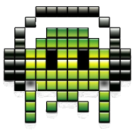-
Posts
1514 -
Joined
-
Last visited
Reputation Activity
-
 EasyPickins got a reaction from totovick in Custom texture packs and tile definitions
EasyPickins got a reaction from totovick in Custom texture packs and tile definitions
Custom .pack files
If you have custom map tiles, you will need to create a .pack file containing those tiles for the game to load. This can be done using the "Create .pack file..." command, found in the Tools menu in TileZed.
Place your tilesets into a directory, then click the + button to add that directory to the list.
The .pack file should be saved to your mod's media/texurepacks directory:
Zomboid/mods/MyMod/media/texturepacks/NAME.packAdd a line to your mod's mod.info file:
pack=NAMEYou can add one pack= line for each .pack file.
Custom .tiles files
Some tiles require special properties to be set, to handle rendering or collision for example. This can be done using the "Tile Properties (.tiles)" command in the Tools menu in TileZed.
Place your custom .tiles files in your mod's media/ directory:
Zomboid/mods/MyMod/media/NAME.tilesAdd a line to your mod's mod.info file:
tiledef=NAME NUMBERThe NUMBER is important, it controls the unique ID numbers assigned to every sprite.
NUMBER can be from 100 up to about 8000. The game reserves all numbers under 100 for itself. All .tiles files loaded by the game and every active mod must have a unique NUMBER. Don't use the same NUMBER as another mod, if that mod might be active at the same time as yours. Once you choose a number for your .tiles file, do not change it, otherwise it will break savefiles using your custom sprites. This is because the savefile records the ID number for each sprite. Don't remove a tileset from your .tiles file and then add it again. Doing so will change the sprite IDs assigned to tiles in that tileset. If you look at the game's newtiledefinitions.tiles file in the editor, you will see that there is a number next to each tileset name, and a unique "gid" in the tooltip for each tile. Those numbers must remain the same if you edit the .tiles file.
-
 EasyPickins got a reaction from stuck1a in [SOLVED] Translated Description / Thumbnail Image for SpawnRegions
EasyPickins got a reaction from stuck1a in [SOLVED] Translated Description / Thumbnail Image for SpawnRegions
DebugServer_spawnregions.lua should look like this, where name is the map folder:
function SpawnRegions() return { { name = 'GartenEdenSpawnsGreenZone', file = 'media/maps/GartenEdenSpawnsGreenZone/spawnpoints.lua' }, { name = 'GartenEdenSpawnsYellowZone', file = 'media/maps/GartenEdenSpawnsYellowZone/spawnpoints.lua' }, { name = 'GartenEdenSpawnsRedZone', file = 'media/maps/GartenEdenSpawnsRedZone/spawnpoints.lua' } } end Then add one folder for each map containing description.txt and title.txt to media/lua/shared/Translate/EN/ as you did in the translate/DE/ folder.
media/lua/shared/Translate/EN/GartenEdenSpawnsGreenZone/title.txt would contain "(1) Green Zone" for example.
-
 EasyPickins got a reaction from Tagger in Latest TileZed, WorldEd and Tilesets (September 8 2022)
EasyPickins got a reaction from Tagger in Latest TileZed, WorldEd and Tilesets (September 8 2022)
I updated the ZIP files with a fix for the Layers dock not working in BuildingEd.
If you see this, it means you ran the new version of TileZed and then tried to use the old version. In this case, you must delete the files in C:\Users\XXX\.TileZed.
-
 EasyPickins got a reaction from nsomneeak in Latest TileZed, WorldEd and Tilesets (March 14 2022)
EasyPickins got a reaction from nsomneeak in Latest TileZed, WorldEd and Tilesets (March 14 2022)
Tiles
Tileset images
These are the same tilesets released on February 16.
For Windows
TileZed + WorldEd 32-bit
TileZed + WorldEd 64-bit
The 32-bit version of WorldEd seems unable to load all the tilesets due to high memory usage, displaying ??? for some tiles.
Linux
TileZed + WorldEd 64-bit
This was built on Ubuntu 20 and won't work with older versions of glibc.
If WorldEd is crashing when opening cells, try turning off the "Use hardware-accelerated drawing (OpenGL)" option.
TileZed changes
The format of texture .pack files was changed. The old format used a certain sequence of bytes to mark the end of each PNG image. The new format writes the length of the image followed by the image itself. This was done to fix a bug where a PNG image contained the same sequence of bytes that was used to mark the end of the image in the .pack file. -
 EasyPickins got a reaction from Kiirozu in Latest Tilesets Feb 16 2022
EasyPickins got a reaction from Kiirozu in Latest Tilesets Feb 16 2022
Tilesets ZIP
The tools will be updated after the next patch.
-
 EasyPickins got a reaction from Kiirozu in Latest Tilesets Feb 16 2022
EasyPickins got a reaction from Kiirozu in Latest Tilesets Feb 16 2022
Here is the latest BuildingFurniture.txt with all the signs.
BuildingFurniture.txt
-
 EasyPickins got a reaction from chromarict in Latest Tilesets Feb 16 2022
EasyPickins got a reaction from chromarict in Latest Tilesets Feb 16 2022
Here is the latest BuildingFurniture.txt with all the signs.
BuildingFurniture.txt
-
 EasyPickins got a reaction from chromarict in Latest Tilesets Feb 16 2022
EasyPickins got a reaction from chromarict in Latest Tilesets Feb 16 2022
Tilesets ZIP
The tools will be updated after the next patch.
-
 EasyPickins got a reaction from HeckenDiver in Latest Tilesets Feb 16 2022
EasyPickins got a reaction from HeckenDiver in Latest Tilesets Feb 16 2022
Here is the latest BuildingFurniture.txt with all the signs.
BuildingFurniture.txt
-
 EasyPickins got a reaction from Deaden in Latest Tilesets Feb 16 2022
EasyPickins got a reaction from Deaden in Latest Tilesets Feb 16 2022
Tilesets ZIP
The tools will be updated after the next patch.
-
 EasyPickins got a reaction from LeoNarode in Latest TileZed and WorldEd (December 21 2021)
EasyPickins got a reaction from LeoNarode in Latest TileZed and WorldEd (December 21 2021)
Tiles
Tileset images
For Windows
TileZed + WorldEd 32-bit
TileZed + WorldEd 64-bit
For Linux
TileZed + WorldEd 64-bit
This was built on Ubuntu 20 and won't work with older versions of glibc.
If WorldEd is crashing when opening cells, try turning off the "Use hardware-accelerated drawing (OpenGL)" option.
The tilesets will be updated in the new year. There are some new tiles we haven't used yet and didn't want modders using them before us.
Changes:
Rectangular objects may be resized by dragging any edge. Select the object, then drag an edge. Fixed a crash in WorldEd when a cell has objects in level 8 or higher. It isn't possible to put objects into level 8 or higher, but was possible in older versions of WorldEd. -
 EasyPickins got a reaction from Moss7 in Latest TileZed and WorldEd (December 21 2021)
EasyPickins got a reaction from Moss7 in Latest TileZed and WorldEd (December 21 2021)
Tiles
Tileset images
For Windows
TileZed + WorldEd 32-bit
TileZed + WorldEd 64-bit
For Linux
TileZed + WorldEd 64-bit
This was built on Ubuntu 20 and won't work with older versions of glibc.
If WorldEd is crashing when opening cells, try turning off the "Use hardware-accelerated drawing (OpenGL)" option.
The tilesets will be updated in the new year. There are some new tiles we haven't used yet and didn't want modders using them before us.
Changes:
Rectangular objects may be resized by dragging any edge. Select the object, then drag an edge. Fixed a crash in WorldEd when a cell has objects in level 8 or higher. It isn't possible to put objects into level 8 or higher, but was possible in older versions of WorldEd. -
 EasyPickins got a reaction from Felony XIXI in Latest TileZed and WorldEd (December 21 2021)
EasyPickins got a reaction from Felony XIXI in Latest TileZed and WorldEd (December 21 2021)
Tiles
Tileset images
For Windows
TileZed + WorldEd 32-bit
TileZed + WorldEd 64-bit
For Linux
TileZed + WorldEd 64-bit
This was built on Ubuntu 20 and won't work with older versions of glibc.
If WorldEd is crashing when opening cells, try turning off the "Use hardware-accelerated drawing (OpenGL)" option.
The tilesets will be updated in the new year. There are some new tiles we haven't used yet and didn't want modders using them before us.
Changes:
Rectangular objects may be resized by dragging any edge. Select the object, then drag an edge. Fixed a crash in WorldEd when a cell has objects in level 8 or higher. It isn't possible to put objects into level 8 or higher, but was possible in older versions of WorldEd. -
 EasyPickins got a reaction from ManoGihl in Latest TileZed and WorldEd (December 21 2021)
EasyPickins got a reaction from ManoGihl in Latest TileZed and WorldEd (December 21 2021)
Tiles
Tileset images
For Windows
TileZed + WorldEd 32-bit
TileZed + WorldEd 64-bit
For Linux
TileZed + WorldEd 64-bit
This was built on Ubuntu 20 and won't work with older versions of glibc.
If WorldEd is crashing when opening cells, try turning off the "Use hardware-accelerated drawing (OpenGL)" option.
The tilesets will be updated in the new year. There are some new tiles we haven't used yet and didn't want modders using them before us.
Changes:
Rectangular objects may be resized by dragging any edge. Select the object, then drag an edge. Fixed a crash in WorldEd when a cell has objects in level 8 or higher. It isn't possible to put objects into level 8 or higher, but was possible in older versions of WorldEd. -
 EasyPickins got a reaction from Ciber Ninja in Latest TileZed and WorldEd (December 21 2021)
EasyPickins got a reaction from Ciber Ninja in Latest TileZed and WorldEd (December 21 2021)
Tiles
Tileset images
For Windows
TileZed + WorldEd 32-bit
TileZed + WorldEd 64-bit
For Linux
TileZed + WorldEd 64-bit
This was built on Ubuntu 20 and won't work with older versions of glibc.
If WorldEd is crashing when opening cells, try turning off the "Use hardware-accelerated drawing (OpenGL)" option.
The tilesets will be updated in the new year. There are some new tiles we haven't used yet and didn't want modders using them before us.
Changes:
Rectangular objects may be resized by dragging any edge. Select the object, then drag an edge. Fixed a crash in WorldEd when a cell has objects in level 8 or higher. It isn't possible to put objects into level 8 or higher, but was possible in older versions of WorldEd. -
 EasyPickins got a reaction from ATPHHe in [IWBUMS 41.53] "java.lang.IllegalArgumentException: invalid direction at zombie.iso.BrokenFences.addDebrisObject(BrokenFences.java:414)"
EasyPickins got a reaction from ATPHHe in [IWBUMS 41.53] "java.lang.IllegalArgumentException: invalid direction at zombie.iso.BrokenFences.addDebrisObject(BrokenFences.java:414)"
This error happens when a fence is broken by a zombie that isn't facing exactly north, south, east or west (it's at an angle).
I think it can only happen when a crawling zombie breaks a fence, since standing zombies would climb over the fence.
-
 EasyPickins got a reaction from JoZ3 in Latest TileZed, WorldEd, and Tilesets (April 7 2021)
EasyPickins got a reaction from JoZ3 in Latest TileZed, WorldEd, and Tilesets (April 7 2021)
Tiles
Tileset images
For Windows
TileZed + WorldEd 32-bit
TileZed + WorldEd 64-bit
The 32-bit version of WorldEd seems unable to load all the tilesets due to high memory usage, displaying ??? for some tiles.
Linux
TileZed + WorldEd 64-bit
This was built on Ubuntu 20.
TileZed changes:
BuildingEd: made the rooms combobox wider to avoid eliding text in dropdown menu. Disabled the tileset search filter when there are no tilesets. Fixed crash right-clicking in the tileset view when there is no tileset. BuildingEd: forbid adding more than 8 floors. Fixed graphics corruption in BuildingEd tile view when OpenGL rendering is turned off. Added editor for overlays on non-container tiles.
This is used for things such as adding random seat cushions and detail textures on brick walls. Added "Show Lot Floors Only" option to the View menu. Tiles in layers named X_AboveLots are drawn above lots (buildings).
This can be used to place fences or other tiles adjacent to building walls. Added support for loading tilesets from subdirectories of the Tiles/ and Tiles/2x/ directories.
You can put custom tilesets into one or more subdirectories to keep them separate from the game's tilesets.
Tilesets can be moved freely in and out of subdirectories without breaking maps or buildings. Container Overlay editor: Dragging-and-dropping 2 tiles onto the base tile creates a new room with those 2 tiles. Added "Floor Grime (Random)" edge tool. Added "Blend Edges Everywhere" setting in the blend-tool options.
By default, BMP blend edge tiles are added on top of BMP floor tiles only or adjacent to BMP floor tiles. A new per-map setting changes this behavior to allow edge tiles to be placed onto non-BMP floor tiles. Dragging-and-dropping blank tiles in the overlay editors sets the tile name to "none". Fixed slowness switching between maps due to searching WorldEd projects for the map file.
WorldEd changes:
Display only levels 0-7 instead of 0-10. Added object properties that are used to tell the game which direction water is flowing (or not flowing, such as swimming pools). Added mouse-over highlighting of cells in the world view. The Layers dock displays default layers from TMXConfig.txt so they may be hidden. Generate Lots no longer stops after the first error, reporting errors when finished. Fixed "Show BMP Images" view option not being applied when opening a world. Fixed the long delay before the context menu appears after right-clicking on buildings.
The delay increased with the number of buildings and rooms. Lots may be reordered by dragging and dropping within the Lots dock. -
 EasyPickins got a reaction from Zkott in Latest TileZed, WorldEd, and Tilesets (April 7 2021)
EasyPickins got a reaction from Zkott in Latest TileZed, WorldEd, and Tilesets (April 7 2021)
Tiles
Tileset images
For Windows
TileZed + WorldEd 32-bit
TileZed + WorldEd 64-bit
The 32-bit version of WorldEd seems unable to load all the tilesets due to high memory usage, displaying ??? for some tiles.
Linux
TileZed + WorldEd 64-bit
This was built on Ubuntu 20.
TileZed changes:
BuildingEd: made the rooms combobox wider to avoid eliding text in dropdown menu. Disabled the tileset search filter when there are no tilesets. Fixed crash right-clicking in the tileset view when there is no tileset. BuildingEd: forbid adding more than 8 floors. Fixed graphics corruption in BuildingEd tile view when OpenGL rendering is turned off. Added editor for overlays on non-container tiles.
This is used for things such as adding random seat cushions and detail textures on brick walls. Added "Show Lot Floors Only" option to the View menu. Tiles in layers named X_AboveLots are drawn above lots (buildings).
This can be used to place fences or other tiles adjacent to building walls. Added support for loading tilesets from subdirectories of the Tiles/ and Tiles/2x/ directories.
You can put custom tilesets into one or more subdirectories to keep them separate from the game's tilesets.
Tilesets can be moved freely in and out of subdirectories without breaking maps or buildings. Container Overlay editor: Dragging-and-dropping 2 tiles onto the base tile creates a new room with those 2 tiles. Added "Floor Grime (Random)" edge tool. Added "Blend Edges Everywhere" setting in the blend-tool options.
By default, BMP blend edge tiles are added on top of BMP floor tiles only or adjacent to BMP floor tiles. A new per-map setting changes this behavior to allow edge tiles to be placed onto non-BMP floor tiles. Dragging-and-dropping blank tiles in the overlay editors sets the tile name to "none". Fixed slowness switching between maps due to searching WorldEd projects for the map file.
WorldEd changes:
Display only levels 0-7 instead of 0-10. Added object properties that are used to tell the game which direction water is flowing (or not flowing, such as swimming pools). Added mouse-over highlighting of cells in the world view. The Layers dock displays default layers from TMXConfig.txt so they may be hidden. Generate Lots no longer stops after the first error, reporting errors when finished. Fixed "Show BMP Images" view option not being applied when opening a world. Fixed the long delay before the context menu appears after right-clicking on buildings.
The delay increased with the number of buildings and rooms. Lots may be reordered by dragging and dropping within the Lots dock. -
 EasyPickins got a reaction from Zkott in Latest TileZed, WorldEd, and Tilesets (May 17 2018)
EasyPickins got a reaction from Zkott in Latest TileZed, WorldEd, and Tilesets (May 17 2018)
OUTDATED
GET UPDATED TOOLS HERE:
https://theindiestone.com/forums/index.php?/topic/35239-latest-tilezed-worlded-and-tilesets-april-7-2021/
Tiles
Tileset images
For Windows
TileZed + WorldEd 32-bit
TileZed + WorldEd 64-bit
Linux
TileZed + WorldEd 64-bit
This is a fix for the tileset-names search-by-name entry not resizing properly.
-
 EasyPickins got a reaction from Snuffleupagus in Latest TileZed, WorldEd, and Tilesets (April 7 2021)
EasyPickins got a reaction from Snuffleupagus in Latest TileZed, WorldEd, and Tilesets (April 7 2021)
Tiles
Tileset images
For Windows
TileZed + WorldEd 32-bit
TileZed + WorldEd 64-bit
The 32-bit version of WorldEd seems unable to load all the tilesets due to high memory usage, displaying ??? for some tiles.
Linux
TileZed + WorldEd 64-bit
This was built on Ubuntu 20.
TileZed changes:
BuildingEd: made the rooms combobox wider to avoid eliding text in dropdown menu. Disabled the tileset search filter when there are no tilesets. Fixed crash right-clicking in the tileset view when there is no tileset. BuildingEd: forbid adding more than 8 floors. Fixed graphics corruption in BuildingEd tile view when OpenGL rendering is turned off. Added editor for overlays on non-container tiles.
This is used for things such as adding random seat cushions and detail textures on brick walls. Added "Show Lot Floors Only" option to the View menu. Tiles in layers named X_AboveLots are drawn above lots (buildings).
This can be used to place fences or other tiles adjacent to building walls. Added support for loading tilesets from subdirectories of the Tiles/ and Tiles/2x/ directories.
You can put custom tilesets into one or more subdirectories to keep them separate from the game's tilesets.
Tilesets can be moved freely in and out of subdirectories without breaking maps or buildings. Container Overlay editor: Dragging-and-dropping 2 tiles onto the base tile creates a new room with those 2 tiles. Added "Floor Grime (Random)" edge tool. Added "Blend Edges Everywhere" setting in the blend-tool options.
By default, BMP blend edge tiles are added on top of BMP floor tiles only or adjacent to BMP floor tiles. A new per-map setting changes this behavior to allow edge tiles to be placed onto non-BMP floor tiles. Dragging-and-dropping blank tiles in the overlay editors sets the tile name to "none". Fixed slowness switching between maps due to searching WorldEd projects for the map file.
WorldEd changes:
Display only levels 0-7 instead of 0-10. Added object properties that are used to tell the game which direction water is flowing (or not flowing, such as swimming pools). Added mouse-over highlighting of cells in the world view. The Layers dock displays default layers from TMXConfig.txt so they may be hidden. Generate Lots no longer stops after the first error, reporting errors when finished. Fixed "Show BMP Images" view option not being applied when opening a world. Fixed the long delay before the context menu appears after right-clicking on buildings.
The delay increased with the number of buildings and rooms. Lots may be reordered by dragging and dropping within the Lots dock. -
 EasyPickins got a reaction from Ladriverni in Latest TileZed, WorldEd, and Tilesets (April 7 2021)
EasyPickins got a reaction from Ladriverni in Latest TileZed, WorldEd, and Tilesets (April 7 2021)
Tiles
Tileset images
For Windows
TileZed + WorldEd 32-bit
TileZed + WorldEd 64-bit
The 32-bit version of WorldEd seems unable to load all the tilesets due to high memory usage, displaying ??? for some tiles.
Linux
TileZed + WorldEd 64-bit
This was built on Ubuntu 20.
TileZed changes:
BuildingEd: made the rooms combobox wider to avoid eliding text in dropdown menu. Disabled the tileset search filter when there are no tilesets. Fixed crash right-clicking in the tileset view when there is no tileset. BuildingEd: forbid adding more than 8 floors. Fixed graphics corruption in BuildingEd tile view when OpenGL rendering is turned off. Added editor for overlays on non-container tiles.
This is used for things such as adding random seat cushions and detail textures on brick walls. Added "Show Lot Floors Only" option to the View menu. Tiles in layers named X_AboveLots are drawn above lots (buildings).
This can be used to place fences or other tiles adjacent to building walls. Added support for loading tilesets from subdirectories of the Tiles/ and Tiles/2x/ directories.
You can put custom tilesets into one or more subdirectories to keep them separate from the game's tilesets.
Tilesets can be moved freely in and out of subdirectories without breaking maps or buildings. Container Overlay editor: Dragging-and-dropping 2 tiles onto the base tile creates a new room with those 2 tiles. Added "Floor Grime (Random)" edge tool. Added "Blend Edges Everywhere" setting in the blend-tool options.
By default, BMP blend edge tiles are added on top of BMP floor tiles only or adjacent to BMP floor tiles. A new per-map setting changes this behavior to allow edge tiles to be placed onto non-BMP floor tiles. Dragging-and-dropping blank tiles in the overlay editors sets the tile name to "none". Fixed slowness switching between maps due to searching WorldEd projects for the map file.
WorldEd changes:
Display only levels 0-7 instead of 0-10. Added object properties that are used to tell the game which direction water is flowing (or not flowing, such as swimming pools). Added mouse-over highlighting of cells in the world view. The Layers dock displays default layers from TMXConfig.txt so they may be hidden. Generate Lots no longer stops after the first error, reporting errors when finished. Fixed "Show BMP Images" view option not being applied when opening a world. Fixed the long delay before the context menu appears after right-clicking on buildings.
The delay increased with the number of buildings and rooms. Lots may be reordered by dragging and dropping within the Lots dock. -
 EasyPickins got a reaction from iZor613 in IWBUMS 34.18
EasyPickins got a reaction from iZor613 in IWBUMS 34.18
IWBUMS 34.18
The "Easy Co-op Test" is now on the IWBUMS branch, with these changes.
Added an editor for spawnpoints.lua files to the server-settings editor. Fixed adding sheetropes not consuming items in multiplayer. When an installed Workshop item is added in the server-settings editor, all mods in that Workshop item are added to the Mods list. When a mod is added, any maps in that mod are added to the Maps list. So adding a Workshop item adds it's mods which adds those mod's maps automatically. An error is displayed if a client attempts to accept an invite while in-game or when not at the main menu screen. Previously, the invite was ignored in these situations. All friends are displayed in the Invite Friends screen along with their online/offline/etc state. Instead of drawing individual drops, rain textures are drawn across the whole scene. The textures are chosen based on the intensity of the rain. Rain splashes may appear on every level (such as flat roofs), not just ground level. The textures aren't final.
To access IWBUMs, check the following link:
Easy Co-Op FAQ
-
 EasyPickins got a reaction from tommysticks in Losing stuff on game restart
EasyPickins got a reaction from tommysticks in Losing stuff on game restart
These errors seem to be due to the TRICK OR TREAT mod. There is likely an item with IconsForTexture that has less icons than the number of clothing textures.
-
 EasyPickins got a reaction from Nexilar in Big Problem running on Ubuntu 18.04 [build 41.38]
EasyPickins got a reaction from Nexilar in Big Problem running on Ubuntu 18.04 [build 41.38]
Try extracting these files into your projectzomboid directory, replacing the original files.
A couple of libraries were built using a too-new version of glibc.
natives.zip
-
 EasyPickins got a reaction from Cill in Big Problem running on Ubuntu 18.04 [build 41.38]
EasyPickins got a reaction from Cill in Big Problem running on Ubuntu 18.04 [build 41.38]
Try extracting these files into your projectzomboid directory, replacing the original files.
A couple of libraries were built using a too-new version of glibc.
natives.zip