-
Posts
16 -
Joined
-
Last visited
Posts posted by Tashendal
-
-
I have two versions of the mod. One works stably, and the second constantly freezes. But I've made so many changes that I don't even know which direction to look. I can see that this is some kind of blood location conflict or something... But how do you know what it is related to? Help us understand, dear developers.
-
I solved the problem
-
Hi. I decided to add a new type of clothing: a hard hat, jacket, and pants. Based on the standard ones: Jacket_Camo Green, Hat_Army, and Trousers_camogreen. Changed textures, drew new icons, and created the necessary files. Here is a list of files and what I wrote in them:
Folder: \media\clothing\clothingItemsFiles: Jacket_CamoMP.xml, MP_Hat_Army.xml, Trousers_CamoMP.xml
I changed two lines in each file. The path to the texture:<textureChoices>clothes\jacket\jacket_camomp</textureChoices> <textureChoices>clothes\jacket\jacket_camomp</textureChoices> <textureChoices>armyhelmetmp</textureChoices>
and unique GUID for each subject (im use www.guidgenerator.com/online-guid-generator.aspx)
<m_GUID>7fde9ae9-a876-46d2-ab46-24da3952c9f5</m_GUID>...
and so on
Folder: \media\clothing
Files: clothing.xmlIn this file, I registered a new type of zombie spawn and specified the items that appear on it. Specified previously assigned Guids. Assigned a unique Guid to the zombie type.
<m_FemaleOutfits> <m_Name>ArmyCamoMP</m_Name> <m_Guid>e9047c42-479b-4d28-975b-7dd1af366f79</m_Guid> <m_Top>false</m_Top> <m_Pants>false</m_Pants> <m_AllowPantsHue>false</m_AllowPantsHue> <m_AllowTopTint>false</m_AllowTopTint> <m_AllowTShirtDecal>false</m_AllowTShirtDecal> <m_items> <itemGUID>7fde9ae9-a876-46d2-ab46-24da3952c9f5</itemGUID> </m_items> <m_items> <itemGUID>5b7f2fb6-953c-4496-91df-0a6a1d0f2273</itemGUID> </m_items> <m_items> <itemGUID>edd70d8d-6f04-4a7b-9162-1f12ef96bb3b</itemGUID> </m_items> <m_items> <itemGUID>b81f298c-cf92-47bf-b854-649308ba17b0</itemGUID> </m_items> <m_items> <itemGUID>19504103-de6a-44bd-ac48-b9079ce0e355</itemGUID> </m_items> <m_items> <itemGUID>1aad0762-7886-4295-be32-448343be62aa</itemGUID> </m_items> <m_items> <itemGUID>1a437dbb-cee9-4013-8e8a-e158acf98b62</itemGUID> </m_items> <m_items> <itemGUID>2b0756ac-57f3-415e-bfed-24b28d1ca4d6</itemGUID> </m_items> <m_items> <itemGUID>fb86bd5f-1931-4b24-a5d7-bd6a43769991</itemGUID> </m_items> <m_items> <itemGUID>cbe793fe-97d9-4585-88e0-bc18be39d714</itemGUID> </m_items> <m_items> <itemGUID>227cb2d5-05a5-44ed-872d-ac4ca16e80bc</itemGUID> </m_items> </m_FemaleOutfits>
Folder: media\lua\shared\NPCs
Here I specified the probability of spawning a new type of zombie.
WPIZombiesZoneDefinition = ZombiesZoneDefinition or {}; WPIZombiesZoneDefinition.Army = { ArmyCamoDesert = { name="ArmyCamoDesert", chance=20, }, ArmyCamoGreen = { name="ArmyCamoGreen", chance=30, }, ArmyCamoMP = { name="ArmyCamoMP", chance=30, }, } WPIZombiesZoneDefinition.SecretBase = { ArmyCamoDesert = { name="ArmyCamoDesert", chance=20, }, ArmyCamoGreen = { name="ArmyCamoGreen", chance=30, }, ArmyCamoMP = { name="ArmyCamoMP", chance=30, }, } -- total chance can be over 100% we don't care as we'll roll on the totalChance and not a 100 (unlike the specific outfits on top of this) WPIZombiesZoneDefinition.Default = ZombiesZoneDefinition.Default or {}; table.insert(WPIZombiesZoneDefinition.Default,{name = "ArmyCamoDesert", chance=3}); table.insert(WPIZombiesZoneDefinition.Default,{name = "ArmyCamoGreen", chance=5}); table.insert(WPIZombiesZoneDefinition.Default,{name = "ArmyCamoMP", chance=5});
Folder: media\lua\shared\Translate - spit
Folder: media\scripts\clothing
here I specified the item characteristics and icon name
item Jacket_CamoMP { Type = Clothing, DisplayName = Military Police Camo Jacket, ClothingItem = Jacket_CamoMP, BodyLocation = Jacket, Icon = JacketCamoMP, BloodLocation = Jacket, RunSpeedModifier = 0.93, CombatSpeedModifier = 0.95, BiteDefense = 40, ScratchDefense = 60, NeckProtectionModifier = 0.5, Insulation = 0.5, WindResistance = 0.35, FabricType = Cotton, WaterResistance = 0.5, Weight = 2, } item Trousers_CamoMP { Type = Clothing, DisplayName = Military Police Camo Pants, ClothingItem = Trousers_CamoMP, BodyLocation = Pants, Icon = TrousersCamoMP, BloodLocation = Trousers, BiteDefense = 20, ScratchDefense =30, Insulation = 0.55, WindResistance = 0.4, WaterResistance = 0.50, FabricType = Cotton, } item MP_Hat_Army { Type = Clothing, DisplayName = Military Police Helmet, ClothingItem = MP_Hat_Army, BodyLocation = Hat, Icon = HelmetArmyMP, CanHaveHoles = false, BloodLocation = Head, BiteDefense = 100, ScratchDefense = 100, ChanceToFall = 10, Insulation = 0.3, WaterResistance = 0.3, }
Folder: media\textures
here are the icons and texture of the helmet:ArmyHelmet.png
Item_HelmetArmyMP.png
Item_JacketCamoMP.png
Item_TrousersCamoMP.png
Folder: media\textures\Clothes\Jacket
Texture jacket: Jacket_CamoMP.png
Folder: media\textures\Clothes\Trousers_Mesh
Texture trousers: Trousers_CamoMP.png
I know it's not exactly the right texture and path. camouflage pants are on a different path. I got them mixed up a bit. it doesn't matter now, because it's not just the pants that are the problem.
and folder: \media
File: FileGuidTable.xml
here I re-registered the GUIDs of new items.
<?xml version="1.0" encoding="utf-8"?> <fileGuidTable> <files> <path>media/clothing/clothingItems/MP_Hat_Army.xml</path> <guid>5b7f2fb6-953c-4496-91df-0a6a1d0f2273</guid> </files> <files> <path>media/clothing/clothingItems/Jacket_CamoMP.xml</path> <guid>7fde9ae9-a876-46d2-ab46-24da3952c9f5</guid> </files> <files> <path>media/clothing/clothingItems/Trousers_CamoMP.xml</path> <guid>edd70d8d-6f04-4a7b-9162-1f12ef96bb3b</guid> </files> </fileGuidTable>
and now the crux of the problem. none of this helped. the desired type of zombie appears, but there are no three new items on it - only those that were originally in the game. what did I forget to do? maybe you will notice the mistake you made? maybe I forgot to add another file or made a mistake with the model? I don't work all three items: helmet, jacket and pants.
please help me, I have been struggling with this problem for about a day and tried a lot of things. unfortunately, nothing helps. I know, activity on the forum is low and hints are rarely given. if you understand the essence of the issue-help, do a good deed.
-
Thanks for the numerous tips - I figured it out myself))))
-
Hi all! I solved the problem. But a new question arose. What needs to be registered in 'Properties' so that the tile of the window cleared of glass starts working. Now, after cleaning the broken window from the glass, the entire wall disappears.
-
7 hours ago, Snakeman said:
There are two things can causes that, the way you pack the file and some issue maybe with properties of your custom tiles.
"way you pack" - zomboid/mods/namemod/media/texturepacks/namemod2x.pack
and in info - pack=namemod2x
"properties of your custom tiles" - this is options in tilesset? -
Quote
There are two things can causes that, the way you pack the file and some issue maybe with properties of your custom tiles.
"way you pack" - zomboid/mods/namemod/media/texturepacks/namemod2x.pack
and in info - pack=namemod2x
"properties of your custom tiles" - this is options in tilesset? -
Please help me.
My English is very bad - it is translated by an online translator.
I attach images that show my actions in more or less detail. It's late and I'm a little tired. I'm not thinking straight. I'm out of guesses.
I created new textures. Not created, but combined 2 existing ones to make a military point. They are in picture 1.
Visually, it suits me.
Next, I added a tileset to tile zed. now you can add it to the map. Then I added walls with new elements in the building editor. the missing elements of the window door made similar as in the usual green wall. just drag them to the slots. Everything looks normal in WorldEd, too. Then I created a set of tiles based on one of the instructions on the forum (although it was old, the new one is not so detailed). spelled out the items exactly the same as in another set with a large window. Then I created a pak with textures. The textures inside from the first snapshot - as I extracted them - are separate from each other, although there is a common png in the common\Project Zomboid Modding Tools\Tiles\2x folder.
I output all the map data to the mod folder and put the tiles and pak files there. tiles in two places because I don't know exactly where they should be. the instructions said that in the folder with pak but in another mod it was just in the media folder. now I go into the game and see that there are no textures. I've tried everything. I created everything from scratch, scoured the tools, tried to save textures in some other way. the character tries to open these Windows, they cast a shadow and prevent walking, but there are no textures. help me before I completely despair of solving this problem! anybody... is there something I don't do, something I don't know? or am I making a mistake? Yes, I'm a novice and just beginning to understand. -
Hello. I found this topic that lists the names of spawn zones for certain types of zombies. Did I understand correctly that the areas that are assigned these names are foraging areas? That is, I create, for example, a "town zone" and assign it the name "army", and there is a chance to spawn soldiers in it.
-
do I need to write some code in a project file or is it enough just to assign names to the zones foraging?
-
tell me where you can find a guide for adding new tiles. something I can't find a topic, how to do it from zero. this is the process of creating a new wall texture (with a transparent window, for example). I want to create a wall with a glass window of a certain color-based on an existing wall texture.
-
Nice! Thank!
But how do people who create new cities do it? They have fire stations and police stations, and, for example, in vogue for a Korean city, there are military spawn zones. -
Yes, thank you for your advice! When I switch to this layer, the world darkens and you can place the top half of the stack. I am confused by the fact that I place it visually, that is, somewhere on other cells behind the lower part. Although the joint is not visible, apparently, I do everything correctly. And another question. I haven't moved on to this stage yet, but it's interesting in advance. The spawn map is only responsible for the zombie spawn itself, but how can you organize a spawn, such as zombie soldiers or zombie guards? I'm sorry if I'm asking stupid questions.
-
I hope the moderator will check my message sometime. I went through all the tabs, but I still didn't figure out how to add another Odile level to TileZed. I see object layers, tile layers, but there is no button to add another level anywhere. I see buildings with lots of floors, which I post via World... But how do I make a full-size workable post on 2 levels, I strongly do not understand.
-
Tell me how to put a two-story street lamp in TilZed. There is an option for lights in the upper toolbar, but whatever you choose in the menu, nothing appears on the map. And there are 2 halves of the lantern in sets of items that I don't understand how to put on top of each other.

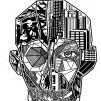

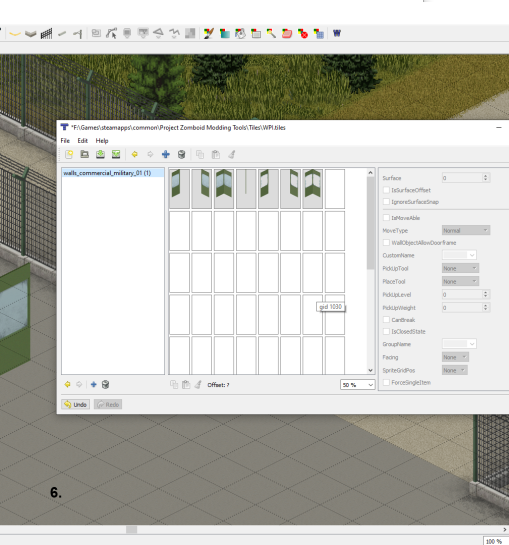
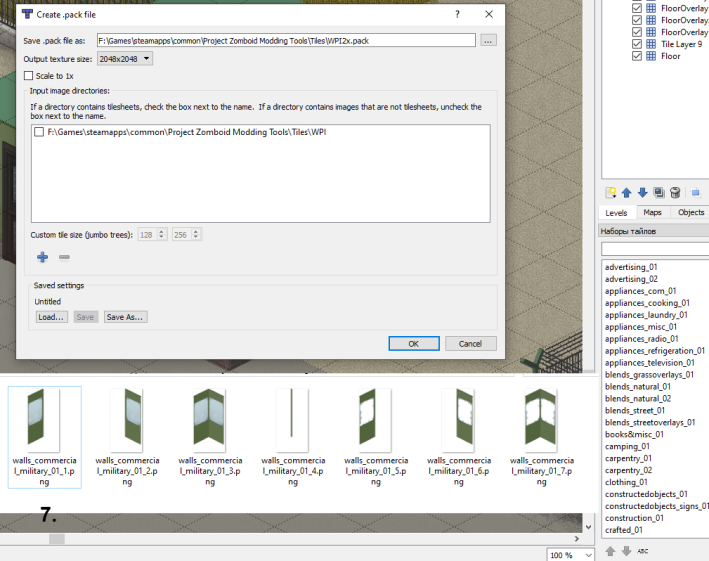
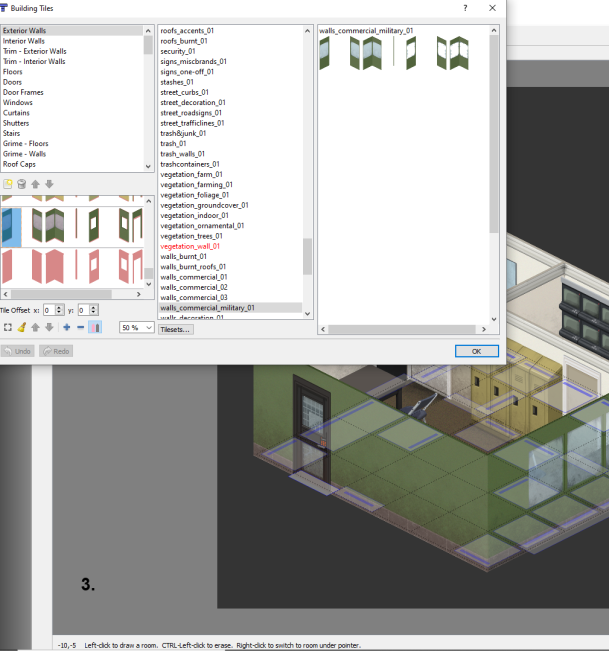
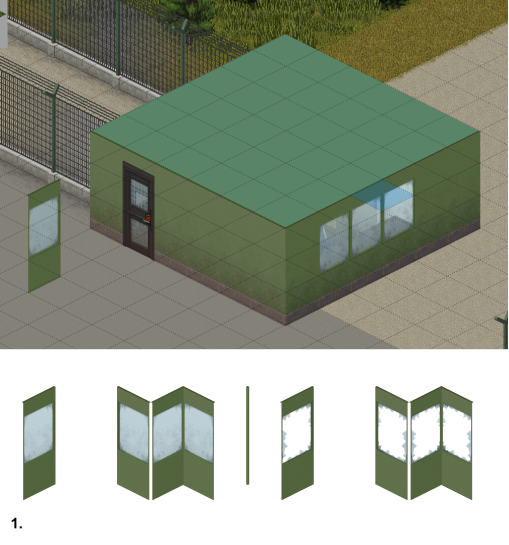
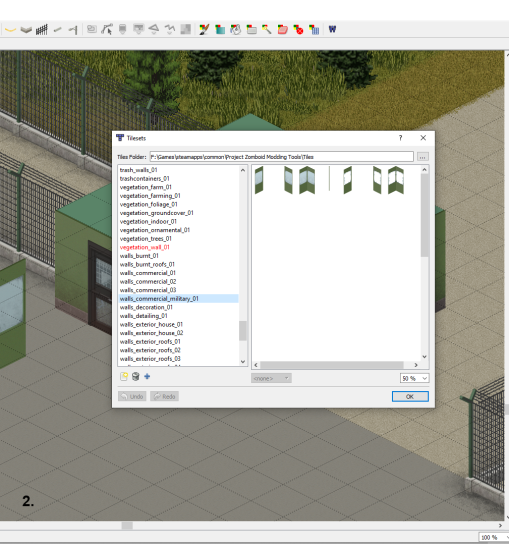
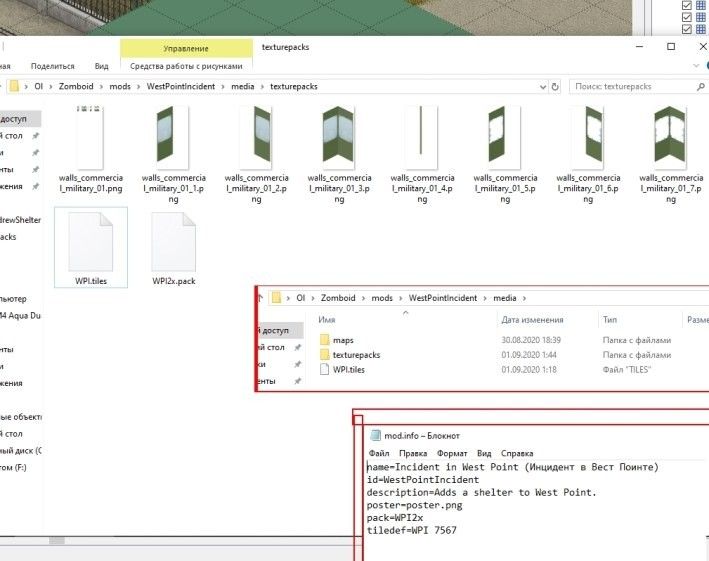
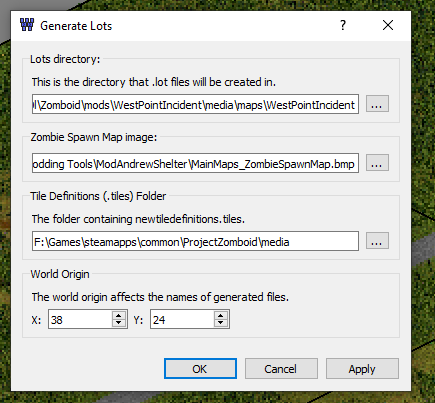

Help me to fix bug, please
in Bug Reports
Posted
Никто никогда и ничего не отвечает на этом мёртвом форуме. Проще у табуретки что-то спрашивать. За 8 лет разработки все адекватные фанаты вымерли.