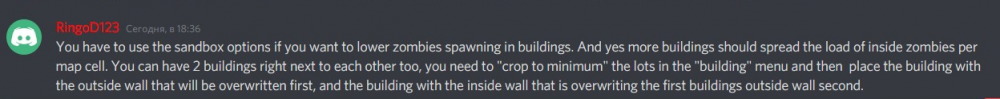-
Posts
34 -
Joined
-
Last visited
Everything posted by MopS
-
This is an isometric game, it will not be possible to keep distances here and there are no exact numbers. Try starting from the fact that the tile is 256px high and check how high the doorways are (~220px) As for the distances - the width of the door is 1 cell. The easiest way is to consider this as 1 meter.
-

The One Stop Shop for 3D Modeling: From Blender to Zomboid!
MopS replied to AuthenticPeach's topic in Tutorials & Resources
i set scale in blender export to 0.3. But most often the model will need to be customized additionally. This can be done while in the game. Put the model on the floor and change the size in the blender. After export, it will change inside the game. Keep doing this until you get a result that suits you. It is also possible to set the scale in models.txt. Just add scale x.x after your model and texture path. -
Hello. I don't know about bottles, but I was making weapon textures in fbx. Everything is fine with their animation, it should be registered in the parameters of the subject in scripts/yourmod.txt For animation, the item must be attached to the bones of the character model. If you make clothes, it is written in a separate file (or on the model itself in the editor). And in the case of objects, a ready-made animation is used (in your case, just the animation of a vanilla bottle). Look, maybe the file models_items.txt in scripts folder will help you.
-
You could have used the wrong parameters. Also, the attack speed depends on the character's skills This is PZ - to understand something here, you need to restart the game 500 times, each time changing some parameter. Good luck finding a solution)
-
If you have a steam version, unsubscribe from the mods in the steam. Then just connect them in turn and the problem will be found. The folder for installing mods in this case will be different. More accurately - \steamapps\workshop\content\108600 The errors that you have indicated will not lead to the problem that you describe. They affect the display of textures. Most likely the error is in some item from the mod or in the steamapps\common\ProjectZomboid\media\lua\server\Items folder of one of mod. I think I had something similar, but I can't remember now((
-
U can use .FBX file. Blender can do that file without any problems. some time ago there were also a lot of questions about this) and yes, be very careful when you write something for PZ. good luck)
-
Hello. Most likely you didn't search well. The creation of weapons is quite simple in this game and a lot of people are doing it. You need the steamapps\common\ProjectZomboid\media\scripts folder In it you can find examples of how to correctly fill in the characteristics of weapons. Next, you need to create your own mod. C:\Users\YOURUSER\Zomboid\Workshop\ModTemplate help you with it. There you create your "your_weapon.txt" in scripts folder and paste code: module YOURMOD { imports { Base } item YOURWEAPON { DisplayCategory = Weapon, Type = Weapon, """other features from common\ProjectZomboid\media\scripts folder""" } By the way, there are already a bunch of mods that add different weapons. Is it perhaps easier to look for something already ready than to do something that has already been done 100 times before you?
-
I will not express my opinion about the development of the game and people who fight for the "purity" of this game and do not recognize modifications as such. But here's what I'll say. 50% of the content in 41 builds somehow originates from modifications. The most striking example is the VHS cassettes, which were created back in 40.43, but are now "officially" added. Server creators are constantly busy choosing interesting mods and testing their performance with each other. And only from this experience new ideas are added to the game. I don't want to offend anyone, but if you want to see the finished game, then you came to project zomboid at the wrong time. Someday this game will be over. And I really want to believe that even during my lifetime.
-
After playing around with items for a long time, I figured out what the StaticModel is for. This is used for items that are tied to character animations. I used this when I made halberds. Without a StaticModel, they stand upright when placed on the floor (even with a WorldStaticModel)
-

The One Stop Shop for 3D Modeling: From Blender to Zomboid!
MopS replied to AuthenticPeach's topic in Tutorials & Resources
What's wrong with links? I just re-downloaded the character models with bones from the links provided. -

The One Stop Shop for 3D Modeling: From Blender to Zomboid!
MopS replied to AuthenticPeach's topic in Tutorials & Resources
Hi all. I ran into a problem and took a long time to solve it. Decided to write it here, suddenly someone will come in handy. When we're scripting an item, it's very good to add the following structure so that it doesn't conflict with other mods. module YourModName { imports { Base } } In such a case, when you specify a WorldStaticModel item parameter, you must specify your model in the format YourModName.YourModel. For example. module Astaroth WorldStaticModel = Astaroth.Asta, Perhaps this is obvious, but I'm stuck at this point for about 2 days) I hope this helps someone) PS Thank you for creating this guide, it's much easier to get into the study of the 3d editor and the diversity of your game with it) -
yes, "staticmodel" seems useless to me now too. I understand correctly that for the game there is no difference between "*.X" and "*.FBX" files? Thanks for the answer, I'll try again. I will write in the same topic if I can find an error in myself.
-
Hello. It's been a long time since I started little by little learning PZ mods. I have already created a unique map for my server and implemented a quest system there. But now I'm facing a problem that I can't solve. There is an item that is a DIAMOND (this is the currency of our server). The Code for this item is in items.txt in "script" folder on first screenshot. There is a file items_models.txt (2 picture). File *.fbx in "media\models_X\WorldItems" File *.png in "media\textures\WorldItems" 3d picture - model in Blender and UV-map 4th pic - result in-game It would seem that I have done everything so that the object is displayed in a 3D version. But he absolutely does not want to do this. There is definitely no problem with the FBX model, because checked by replacing with vanilla "Brass.fbx" and "Brass.png" in textures. So my question is. What did I NOT do so that the object is displayed not in 2d, but in 3d version? Over the past week I have watched and read a bunch of tutorial videos and guides on adding new items of clothing and could not figure out what I was doing wrong in the end. Unfortunately, I could not find guides for adding "just items", not clothes, for all this time. PS I have already tried changing the paths in "items_models.txt" to "media/models_X/WorldItems/...." Changed the name to "WorldStaticModel = Asta / (Asta_Ground) etc. Replaced everything with vanilla settings with fish (Brass.fbx, Brass.png, etc.) It didn't help. Now I turn to you and thank you in advance for your answers. When studying, I was guided by topic "THE ONE STOP SHOP FOR 3D MODELING: FROM BLENDER TO ZOMBOID!"
-
Рады Вас видеть на PVE сервере Astaroth. IP сервера 65.109.123.91 Порт 18000 Игра на сервере проходит в режиме PVE, с возможностью активации режима PVP по желанию. На карте присутствуют две зоны с «принудительным» PVP, одна RP локация и сейф-зона где режим PVP недоступен ни в каком виде. PVP-зоны с измененными настройками лута и популяцией зомби. Предметы ценнее, но их получение - более рискованное занятие. Также у нас на сервере: Обновлённая карта Вильямсбурга, написана админами сервера, как всегда – только у нас и только для вас! Многоэтажки, развитая инфраструктура, горы с пещерами, пустынный биом и многое другое. Множество новых тайлов и предметов строительства Динамические настройки погоды и зомби, зависящие от количества игроков на сервере и времени года; Мод для привата автомобилей. Предусмотрены расширенные приваты убежищ по запросу Зависимости настроенные под наш сервер (курильщик, алкоголик, наркоман, сумасшедший) Новые болезни и система их лечения (создано эксклюзивно для нашего сервера) Уникальная система квестов, тесно связанная с экономической системой сервера. Выполнение полностью автоматизировано и не требует присутствия админов или других игроков. PVP-зоны с измененными настройками лута и популяцией зомби. Предметы ценнее, но их получение - более рискованное занятие. Развитая экономика с магазинами игроков Новые автомобили, оружие, одежда, модели зомби, мебель (+ крафт) и многое другое. Изменены параметры некоторых ванильных предметов интерьера. Зоны интереса «Золотые костры» - Место спавна новичков. Маленький хостел в прошлом, в настоящем стал убежищем для нуждающихся и перевалочным пунктом для путешественников. Здесь вы можете переночевать за безопасным забором, согреться, пополнить запасы чистой питьевой воды и просто отдохнуть. В хостеле «Золотые костры» рады каждому, но не забывайте, что вы в гостях и не злоупотребляйте гостеприимством! Рынок – комплекс торговых точек, созданный выжившими для торговли, обмена и свежих сплетен «Зелёный Лось» - закрытая RP-зона где любители данного жанра отыгрывают свои роли. Подробнее в разделе 🦌зелёный-лось и ❗общие-правила пункт 4 «Драммонд» - PVP зона с токсическим туманом. Город расположен поблизости от Вильямсбурга, заражён «радиацией». Отходя, военные обстреляли город из РСЗО, также были сброшены ядерные снаряды, из-за чего город до сих пор «фонит радиацией». Повсюду лишь выжженные земли и остатки зданий, зато можно найти брошенное военными оружие и прочее снаряжение в больших количествах. «Луисвилль» - PVP-зона с бегающими зомби. В городе повышен шанс встретить недружелюбно настроенных выживших, приехавших в поисках уникальных авто, чужих кошельков и острых ощущений. В этом городе не рекомендуется расслаблять «булки», ведь в любой момент, ко всему прочему, вы можете наткнуться на зомби-мутантов. Экономика На нашем сервере существует несколько вариантов торговли: Торговые павильоны игроков на рынке или возле убежищ. НПС-торговцы, ставятся и управляются админами, находятся на рынке и возле РП-зоны «Зелёный Лось» Канал 💲торговля в дискорде. В канале просим соблюдать порядок - при необходимости ответить создаём ветки или пишем в личку. Все сообщения, кроме объявлений и веток к ним, будут удаляться. Валюта сервера Рубины и алмазы. 100 рубинов = 1 алмаз. Обменный аппарат стоит напротив РП зоны. Рубины чаще используются для торговли через торговые точки и между игроками. Алмазы стоят дороже, за них можно купить особо ценный товар у НПС-торговцев. Рубины можно хранить в кошельке, который отображается на панели информации персонажа. При смерти с кошелька списывается 10% от общей суммы, имейте это ввиду. Получать валюту можно разными способами: За голоса на WARGM; За выполнение квестов; Торгуя с игроками; Из зомби (очень маленький шанс); В качестве приза на ивентах. Получение ролей Для получения роли с названием фракции необходимо: Наличие фракции в игре с количеством участников от 5 активных игроков и более; Прожить 10 игровых дней; Подать заявку в 📩техподдержка с описанием, названием и никами всех участников фракции. Таким фракциям доступен расширенный приват, он может быть снят при невыполнении вышеуказанных условий. Приватные текстовый и голосовой каналы по желанию. Роль @Игрок можно получить при соблюдении следующих условий: Логин персонажа в игре и ник в дискорде совпадают; Прожито 4 игровых дня; Прислать в 💬чат смайл пчелы 🐝 Участникам с данной ролью доступно больше разделов и возможностей, а так же скидки в магазине WARGM. Подробнее. Роли могут быть сняты без предупреждения в случае длительной неактивности участника в жизни сервера. ВНИМАНИЕ, ВАЙП Каждую неделю проходит вайп некоторых участков карты. Подробнее - на скрине ниже. Для приближения нажмите "открыть в браузере". PVP-зоны "Луисвилль" и "Драммонд" на данный момент сбрасываются полностью. Сброс (частичный или полный) происходит без предупреждения. Постройки игроков в этой зоне не возвращаются. Оставленные авто остаются на месте. ПОДРОБНАЯ КАРТА СБРОСА ТУТ Перед началом игры рекомендуем: Прочитать ❗общие-правила чтобы избежать конфликтных ситуаций и негативного игрового опыта. Их незнание не освобождает от ответственности; Отписаться от всех модов в стиме во избежание критических ошибок на сервере. Как? Желаем Вам приятной игры. Если Вам нравится игра на нашем сервере - Вы можете написать отзыв в дискорде и подписаться на наш BOOSTY
-
BMP do not need to upload to TileZed. You need to upload it to the project in WorldEd. And then from WorldEd you will work with every piece of the map in TileZed
-

i have a problem installing custom floor tile BMP, please help me...
MopS replied to leejjangdol's topic in Help
Glad I could help) -

i have a problem installing custom floor tile BMP, please help me...
MopS replied to leejjangdol's topic in Help
Hi. The first thing that comes to mind is the error with layers. Ie the floor is placed on Floors Overlay 3 or higher. But if you say that he is from the BMP, then most likely that is not the case. Maybe in Rules.txt you need to specify on which layer it will be displayed. I have not tried to do this, but it seems there was a similar position with plants. Second idea - did you forget to register in Tile Zed - Tools - Tile Preporites for this floor tile that it is floor (IsFloor)? Third - if you add vanilla tilesheet to your texture pack, then it will automatically make a second file "your_texture.pack" and "floors.your_texture.pack". The second file will have all the tilesheet named "floor_***.png". Maybe the answer is somewhere here. -
You mean the tiles you created or new ones from 41 builds? In the first case, it is best to use this guide. In the second case, pull them out manually from "D: \ Games \ steamapps \ common \ ProjectZomboid \ media \ texturepacks" one picture at a time and form tile sheets. The game must be updated to version 41.xx. Use TileZed-Tools-.packfiles - PackViewer.
-

How to connect empty storage image with overlay image?
MopS replied to wbfactory444r's topic in Help
DiederikV Thank you so much for this guide, I don’t even know how I didn’t come across it before. I have been puzzling over how to add fullness to my containers for over two months now. And today I learned how to do it. THANK YOU !!!!! -
SwollenSeaMustard And what is the problem to register yourself what is needed in "C: \ Users \ YourPC \ .TileZed \ TileProperties.txt"? Personally, it's easier for me to spend 30 minutes and add the necessary parameters than to look for where the updated version lies. All new parameters can be found by loading the current newtilesdefinition.tiles from the "media" in the game folder.
-
Thanks for the answer)) Of course I know about tile definitions in TiledZed. There is no setting for linking tiles and their overlays. Only the physical settings of the object itself are registered here. ((and by the way, not all parameters are entered, you need to add what you need to in Users \ IMops \ .TileZed by hand)). I think there should be some kind of file, similar to Rules in WorldEd, that prescribes the overlay ratios on items. (You need to order the tiles from books & misc to be superimposed on the tiles of the metal shelves when there are items on them (screen 1) I think a similar situation is on TVs. Something makes them show exactly the desired picture (at the moment when the broadcast is on TV in the game). The TV screen image tiles are on the same tile sheet. (screenshot 2) PS Sorry for my english. I suspect language is not very well through the online translator
-
I've been making my own map for a long time, now I've gotten to the point where I'm drawing textures for it. And here is the problem I ran into. When items are placed on vanilla metal shelves - boxes and other junk appear on them. When you take everything - the shelves become empty. Can't find information anywhere on how fullness relates to texture. Please help
-
I think, this message can help u) As I noticed - zombies just appear in buildings, regardless of the spawn map