-
Posts
18 -
Joined
-
Last visited
Posts posted by GamerUrso
-
-
1 minute ago, PapayaKing said:
True, but realistically, I think most people play it with KB/M, so it's hard to test out everything. I do agree though. I have a number of posts on the previous page of this thread, talking about my issues and opinions. I suggest you look at them.
will do

-
1 hour ago, PapayaKing said:
I laughed. Not making fun of you, it just happens to be a funny mixup. Bandage is what you mean, but I'm gonna leave this here just in case: https://en.wikipedia.org/wiki/Bondage_(BDSM)
oh my god hahahah xD I just read your answer. I am soooo sorry xD I mixed it up >>
-
26 minutes ago, PapayaKing said:
No that is intended I think. Before, you had to use the mouse. You still have to use the mouse for unlocking the trunk of a car, but I digress. Glad the issue got resolved

Hmmm Those should be able to be achieved with a controller ^^ what if i am sitting in my living room and want to play some Zomboid while laying on my back. I don't have any mouse or keyboard available. I dont know if they plan.
-
14 minutes ago, PapayaKing said:
Keep me updated

Ok so apparently I did not had any bandages in my Inventory . I though that I did rip my cloths but for some reason I did not had any. sooo It works fine
 . Maybe it would be better if there was some kind of feedback or something. Maybe a window saying that you don't have anything or something to remind you. But that is me being silly. Also the tutorial windows don't seem to go away with B like most of the Windows. I had to press select it with the arror keys on my controller ( not the stick) and then press A. I dont know if that is a problem or not. ^^
. Maybe it would be better if there was some kind of feedback or something. Maybe a window saying that you don't have anything or something to remind you. But that is me being silly. Also the tutorial windows don't seem to go away with B like most of the Windows. I had to press select it with the arror keys on my controller ( not the stick) and then press A. I dont know if that is a problem or not. ^^
-
10 minutes ago, PapayaKing said:
Did you actually have bandages in your inventory? if you have them in a duffel bag then it won't work, but I'm sure you know that.
If you could make a video or a long gif showing it, I would be happy to test it out, because it works fine for me
I though I had let me test it again^^ thanks
-
26 minutes ago, PapayaKing said:
Yeah, the tutorial message can be a bit intrusive, but I always get rid of it.
It's important to ask, did you just take damage or did you actually SUSTAIN an injury, like a scratched arm or sprained ankle or a burn? If you just take damage, it'll say "Very Minor Damage" and "Slight Damage" and all you have to do is eat until you're full and you're health will go up relatively quickly, but if you actually are hurt with an injury, pressing a will drop down that injury's menu in the character panel and give you an option to treat it. Works perfectly fine for me.
No I got bitten and Wanted to put some bandages
-
My PC Usb ports all died unfortunately and I could not test this with my Xbox One Controller. My Xbox 360 though worked fine so I though of testing that out as well.
Although the game found the controller perfectly ( Although it showed it as a xbox one controller) i could navigate though the menu perfectly and I made a new game. At that point I had some problems I could move but I couldnt interact with anything and that was a bit strange for me. I played around a bit and then I realized that I had to close all windows (Help and tutorial) to be able to do all actions. I just though of tell that as well. One issue I found that when I got hurt and open the Health Menu I couldn't find how to apply bandage from that menu. It says press A to open treatment options but A did not do anything. Don't know if that was a problem from my end. That is all for now. I don't know when I will get new Motherboard or PC in general
 unfortunately. Anyway keep the good work!
unfortunately. Anyway keep the good work!
-
Great another update:) going tp give it a go again.
-
yay new update
 I jump into it immediately to see if things working . I happy to say that everything works. I am happy to see that the Attack and Push now are more understandable than before. So I spawn into a house and walked around and loot the kitchen and found a car ( I was lucky i guess). I took me few minutes to figure out how to turn the car on and started driving. The driving feels good and going out of the car and inside was easy enough. Pulling the menu to access the option for the car was easy enough. Zoom in and out the camera was a bit strange ( I find it a bit annoying that you have to push the menu button to pull out the Menu and then select the Zoom in or Zoom out and then just let it go and repeat. (Maybe by pressing A while you have the zoom in or out selected maybe it feels better, that goes for other Options too). So far I haven't found something major problem . Game is playable right now. I am going to continue testing and will update my feedback.
I jump into it immediately to see if things working . I happy to say that everything works. I am happy to see that the Attack and Push now are more understandable than before. So I spawn into a house and walked around and loot the kitchen and found a car ( I was lucky i guess). I took me few minutes to figure out how to turn the car on and started driving. The driving feels good and going out of the car and inside was easy enough. Pulling the menu to access the option for the car was easy enough. Zoom in and out the camera was a bit strange ( I find it a bit annoying that you have to push the menu button to pull out the Menu and then select the Zoom in or Zoom out and then just let it go and repeat. (Maybe by pressing A while you have the zoom in or out selected maybe it feels better, that goes for other Options too). So far I haven't found something major problem . Game is playable right now. I am going to continue testing and will update my feedback.
One thing I found out is that when you use the right stick to look around or sneak sometimes when you let it go it doesn't remember the position. For example you trying to loot the kitchen and you look at that direction but when you let go it turns the opposite. I dont know if this is intended or not.
Going to play some more
-
Ok I decided to give it a try again. Although my controller is not working sometimes when you first open the game and you need to quit and run it again. In game no my melee wasnt working so I went with my controller to the option menu and changed the Melee and Rack Weapon L1 and RT and accept. Now somehow the melee worked. Although Fighting with Weapon is Rack Weapon and not Melee. This is a bit confusing for me. I though Rack Weapon was to put your weapon back to holster your weapon or something. Anyway so I changed back to L1 to Melee and RT to Rack Weapon. Now that it was working I started looting the house and walk around. Also I tested the Triangle to loot everything etc. It works fine and for me It is great. So I walked out side I killed one zombie everything worked fine but When i found a police car and entered the car ( It did not had the keys) I exit and I went to fight some zombies but suddenly the Melee and Rack Weapon Buttons didn't work again so the zombie got me few times. I walked around tried to use it again but still didn't work. I reassign the buttons again and after few seconds they work again. It worked though for a moment there. I also Installed the Xbox Accessory App from Microsoft Store also Enabled the Xbox Controller Config for steam. Don't know if that did anything.
-
5 minutes ago, kill400zombies said:
I was glad to see that closing the inventory causing the character to push had been fixed and decided to load up the game, however, I was met with a much bigger problem. No matter what button melee is set to it doesn’t work when pressed.
yeah I had the same issue :/ can't melee at all.
-
I am looking forward for this
 Looking really good!
Looking really good!
-
1 hour ago, Pandorea said:
Thanks for taking time to update your post!
Yeah, there is an issue with attacking in this update: the attack / push will only work if you used "Loot all" to get a weapon and then L-Dpad to assign it. Attacks will not work if you've "Grabbed" and "Equipped Primary / Secondary"

Stas is well aware of this and is working on finding and implementing solution right now.
You welcome! Thanks for answering. I will wait for the next update then and try again.
-
On 1/7/2019 at 12:22 PM, Pandorea said:
How do you mean "Melee doesn't seem to work"? Melee doesn't work on assigned button or on any other button press, too?
Also, it is advisable to delete gamepads / joypads folders and gamepadBinding.config file between different game tests. This should help with inverted keys, hopefully.
I mean that when i am in the Melee mode I press the Attack button that I assign and try to attack and it didn't work. I am going to try this and see and then I will post my findings. Thanks!
edit: It still doesn't work :/
-
The controls are better but I have a problem where Melee doesn't seem to work. Also when I try to change the key bindings and save the keybindings they don't seen to change or work.
Other than that the controls seem more fluent and better since last time I tried. Well done. But if I can't attack hard to play. Good progress so far. Here my Set up.
P.S : also the Y axis for move and Y axis for Aim don't think they work as intended I had to Invert them to be correct and not inverted.
-
Work In Progress Report

I would like to say that I love this game and I played a lot of it. Here is my Report for the new controller. I wanted to be able to play it with it so this is quite important for me.
What controller are you using?
Xbox One Controller
Does the controller work?
It does I had to set it up in the options , It needed some customization
Please check out the new gamepad customization menu in the Options. Does it work, and does it make sense? Is it relevant to the pad you’re using? How could it be improved?
Although the controller works after I configure the controls in the settings , I had hard time changing the melee to the trigger button. The controller It is relevant to what I have. Here a screenshot of what I have
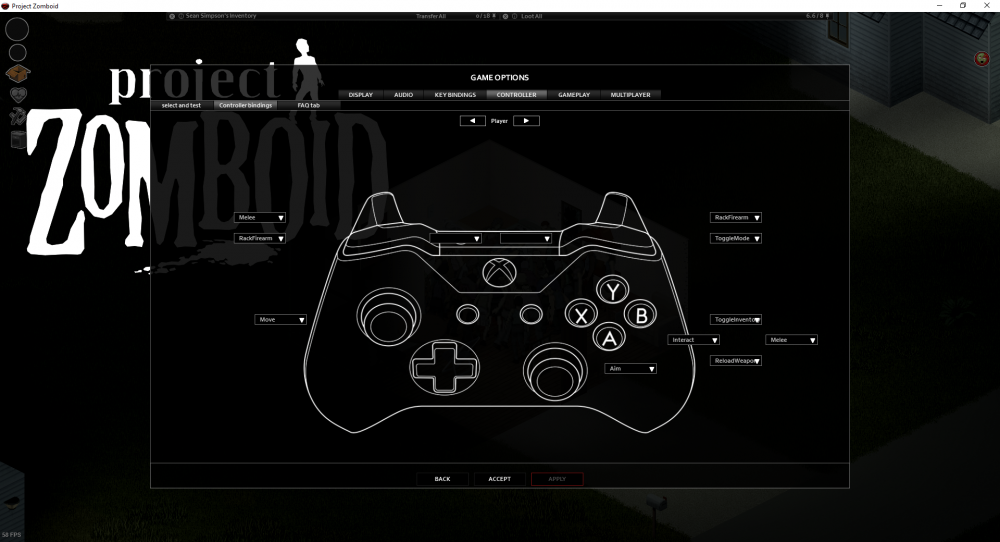
Nothing Stop me from putting the same action in multiple buttons. Also it is a bit confusing because I don't know which button is the triggers and which is the LB and LR.
How does your gamepad feel in-game? Is there anything missing, and has anything changed that you’re used to playing with?
It working but needs a lot work still. It feels strange to open interact with Doors and Other Items. Searching inside containers and get items feels good. Having hard time accessing the Inventory and using the items. I would enjoy to toggle sneak or not sneaking instead of using the right stick.
How would you like your gamepad play further improved?
The only thing i would like to be improved is the walking and interacting with the environment still feel a bit strange. The character keeps looking away when you walk towards a direction for example a fridge which makes it hard to loot.
Do you play in split-screen? If so, how is this beta playing?
I haven't played split-screen lately. Dont have many friend who like to play this game with me.
In the current game when you use inventory and character windows, your survivor on-screen can still move and perform some actions. If we were to forbid this, and have you either controller as your survivor OR having you navigate the UI, how would you feel? How would this change your playing style?
I think if I couldn't be able to move , I will try to be more careful when searching though the area.
What other gamepad bugs or weirdness have you noticed in this build?
When you try walk towards a bookcase or door and you interact with it to show the menu even if you try to move toward it , it keeps turning away. I found a strange bug where to change the melee from B even if I change it , it did not change it. It only changed when I assented it to a different button. When I started a new game and pressed A on my controller to start the game , I could controller the character from start but the movement was invert. I had to press A and then select from menu take over the player 1 and then it worked fine.
This build also contains a java lwjgl upgrade. Have you noticed any changes in game performance and stability, especially at higher resolutions?
The game seem to run faster than normal. ( The problem was that I had to lock the fps to 60 because I am using 144herz).
What's the Number 1 most important issue that you'd like to see resolved in the next update to this beta?
The most important thing for me is to fix the character movement while Interacting with the Environment. Also turning around is not smooth and not hard to control. It does not always remember the direction you are moving. Also interacting with Doors seem not to be working very well. I press Interact and the door opens and closes. I would prefer to have a button to toggle Combat mode with a button and move and attack with a button. Toggle the sneak mode so you don't have turn around with the left stick.
I hope that helps . I am going to keep testing it out. It feels a lot better than the old. I really liked the customization screen for the controller. Keep the good work. It is certainly in the right direction.




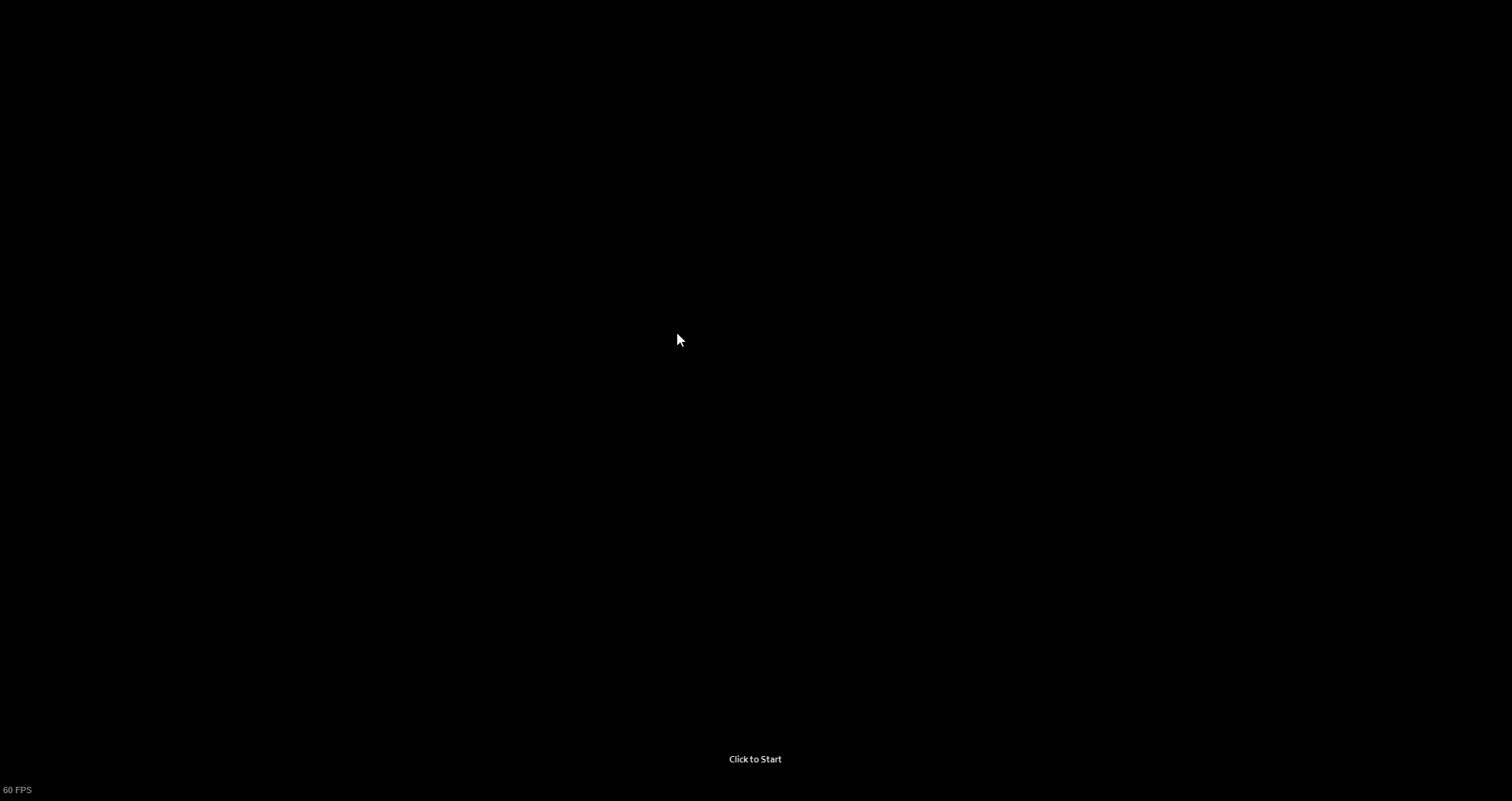

Improved Gamepad Control: Test Build - free PZ Steam codes for active participants
in PZ Updates
Posted
I can confirm this is not showing.