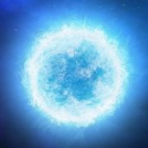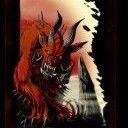-
Posts
15 -
Joined
-
Last visited
Reputation Activity
-
 Smugwulf got a reaction from Spooznik in Press "E" for last action
Smugwulf got a reaction from Spooznik in Press "E" for last action
If it is possible, I would like to see a "last action" feature. So when you eat a berry(or any other action that has a repetitive process) instead of going through the right click> eat>all motion, maybe it could be possible if "E" or even another key could be a "last action" option. So if you do the right click>eat>all right after instead of repeating mouse method, you just press "E" and your character will just eat another berry.
Would make eating berries, foraged edibles and other things a little quicker to do.
There are so many things this could be used for as well.
-Foraging you could set your list to forage so say you right click>foraging and uncheck a couple of boxes, you can then just push "E" to continue foraging for the list you have set. If you wanted to forage for a new set list just have to right click and check/uncheck the boxes you want to forage for.
-Cooking- as long as all the items needed are present once making a bowl of salad instead of using mouse method you can just press "E" to continue making the same dish(only if needed items are present).
-Cutting down trees- after cutting down one tree with mouse method, all that would be needed for next would be to simply walk over to next tree and press "E".
-Filling water bottles- as long as you have empty bottles in inventory, fill a bottle with mouse method and then every empty bottle after could be filled by pressing "E" as long as the water source is present and empty bottles are available.
-Filling gas cans-right click>fill gas can and then there after as long as gas is available and have empty gas cans in inventory press "E" to continue the action.
These are just some of the actions I could think of at the moment.
-
 Smugwulf got a reaction from Maris in Sideways rain
Smugwulf got a reaction from Maris in Sideways rain
This has also happened to me on stream caught a highlight of it here:
-
 Smugwulf reacted to Kaleidozombie in Need Help! Twitch integration- Harm the Streamer mode
Smugwulf reacted to Kaleidozombie in Need Help! Twitch integration- Harm the Streamer mode
It would be nice if this could eventually become a feature in the game itself so streamers could interact with their viewers in different ways like other games allow. Fortnite, Don't Starve, Don't Starve Together and other games all have different ways viewers and streamers can interact within the stream and within the game.
-
 Smugwulf got a reaction from Spikelord in Need Help! Twitch integration- Harm the Streamer mode
Smugwulf got a reaction from Spikelord in Need Help! Twitch integration- Harm the Streamer mode
I am a regular streamer of Project Zomboid and have recently been seeing other streamer having harm the streamer stream. Mostly GenerikB he has harm the hermit which is a mode where he plays a game and if someone subs or donates bits it will spawn in monsters or other mobs to attack him. I have seen him use this in minecraft, 7 days to die, and fallout 4.... Seeing that I am not that big of a streamer I would want something a bit simpler for now.... I am trying to get followers so I would like it if when someone follows me it will spawn in a horde of zombies or trigger meta events, keep it random so it makes thing interesting. I am asking modders and developers alike to see if there is a way to do this with Project zomboid and if someone could help me setup it up. I would greatly appreciate it if anyone knows how this can be done. I feel it may bring more viewers for project zomboid back to the community on twitch! Thank you!
-
 Smugwulf got a reaction from Kaleidozombie in Need Help! Twitch integration- Harm the Streamer mode
Smugwulf got a reaction from Kaleidozombie in Need Help! Twitch integration- Harm the Streamer mode
I am a regular streamer of Project Zomboid and have recently been seeing other streamer having harm the streamer stream. Mostly GenerikB he has harm the hermit which is a mode where he plays a game and if someone subs or donates bits it will spawn in monsters or other mobs to attack him. I have seen him use this in minecraft, 7 days to die, and fallout 4.... Seeing that I am not that big of a streamer I would want something a bit simpler for now.... I am trying to get followers so I would like it if when someone follows me it will spawn in a horde of zombies or trigger meta events, keep it random so it makes thing interesting. I am asking modders and developers alike to see if there is a way to do this with Project zomboid and if someone could help me setup it up. I would greatly appreciate it if anyone knows how this can be done. I feel it may bring more viewers for project zomboid back to the community on twitch! Thank you!
-
 Smugwulf reacted to hassan94935 in Removed House-Shadow left behind
Smugwulf reacted to hassan94935 in Removed House-Shadow left behind
This is not new, it already happened to me some times. It's not gamebreaking, but it's annoying, hope they get it fixed.
-
 Smugwulf got a reaction from thejoker954 in Megatest VIII: We Need YOU! [COMPLETE]
Smugwulf got a reaction from thejoker954 in Megatest VIII: We Need YOU! [COMPLETE]
Hey Rathlord!
Here was the clip from the stream earlier:
This was really one of the only things I experienced with the zombies. There was some player lag too but that could be due to Real Life locations.
-
 Smugwulf reacted to Rathlord in Megatest VIII: We Need YOU! [COMPLETE]
Smugwulf reacted to Rathlord in Megatest VIII: We Need YOU! [COMPLETE]
Hey guys- we've got another multiplayer madness megatest coming up for anyone who'd like to participate! The Spiffospace server is running a brand new IWBUMS build, featuring some exciting new multiplayer zombie performance improvements! We're trying to test out multiplayer stability with this new system, so having as many people on as possible would be great!
All we need is for you to be running around on the server for an hour or so and having fun!
Event begins at roughly 5 PM on December 18th!
The main testing point is how zombie movement looks on the server, especially zombies close to you. Zombies farther away may not be as consistent, but we're hoping the closest zombies to you should be more consistent now.
KEY GIVEAWAY IS FINISHED!
During the event we will check all players active on the server and those will be given codes. You'll want to post in this thread or message Rathlord on Discord to claim your code if you are online for the giveaway!
SERVER DETAILS:
*Join the IWBUMS testing branch of the game. If you don't know how, follow the instructions here.
*Join the official Spiffospace Canada server through the game's server listing.
IMPORTANT INFO WE NEED:
Please report any buginess, crashes, etc that you find here in this thread. This test is to check on multiplayer stability and general playability of the build. We'd really like to hear how consistent zombie behavior is, especially those closest to you.
-
 Smugwulf reacted to Kaleidozombie in Sideways rain
Smugwulf reacted to Kaleidozombie in Sideways rain
The rain isn't coming down from left to right or vice-versa from what I can tell. It is still falling down from top to bottom like normal rain, but the graphics for the rain are horizontal instead of vertical. The raindrops are falling sideways. It's not a big issue so I don't expect it to be fixed anytime soon as it's not a priority. It's just an interesting glitch that will become another quirky part of the game for a while.
-

-
 Smugwulf got a reaction from Pandorea in Press "E" for last action
Smugwulf got a reaction from Pandorea in Press "E" for last action
If it is possible, I would like to see a "last action" feature. So when you eat a berry(or any other action that has a repetitive process) instead of going through the right click> eat>all motion, maybe it could be possible if "E" or even another key could be a "last action" option. So if you do the right click>eat>all right after instead of repeating mouse method, you just press "E" and your character will just eat another berry.
Would make eating berries, foraged edibles and other things a little quicker to do.
There are so many things this could be used for as well.
-Foraging you could set your list to forage so say you right click>foraging and uncheck a couple of boxes, you can then just push "E" to continue foraging for the list you have set. If you wanted to forage for a new set list just have to right click and check/uncheck the boxes you want to forage for.
-Cooking- as long as all the items needed are present once making a bowl of salad instead of using mouse method you can just press "E" to continue making the same dish(only if needed items are present).
-Cutting down trees- after cutting down one tree with mouse method, all that would be needed for next would be to simply walk over to next tree and press "E".
-Filling water bottles- as long as you have empty bottles in inventory, fill a bottle with mouse method and then every empty bottle after could be filled by pressing "E" as long as the water source is present and empty bottles are available.
-Filling gas cans-right click>fill gas can and then there after as long as gas is available and have empty gas cans in inventory press "E" to continue the action.
These are just some of the actions I could think of at the moment.
-
 Smugwulf got a reaction from MyTJ in Press "E" for last action
Smugwulf got a reaction from MyTJ in Press "E" for last action
If it is possible, I would like to see a "last action" feature. So when you eat a berry(or any other action that has a repetitive process) instead of going through the right click> eat>all motion, maybe it could be possible if "E" or even another key could be a "last action" option. So if you do the right click>eat>all right after instead of repeating mouse method, you just press "E" and your character will just eat another berry.
Would make eating berries, foraged edibles and other things a little quicker to do.
There are so many things this could be used for as well.
-Foraging you could set your list to forage so say you right click>foraging and uncheck a couple of boxes, you can then just push "E" to continue foraging for the list you have set. If you wanted to forage for a new set list just have to right click and check/uncheck the boxes you want to forage for.
-Cooking- as long as all the items needed are present once making a bowl of salad instead of using mouse method you can just press "E" to continue making the same dish(only if needed items are present).
-Cutting down trees- after cutting down one tree with mouse method, all that would be needed for next would be to simply walk over to next tree and press "E".
-Filling water bottles- as long as you have empty bottles in inventory, fill a bottle with mouse method and then every empty bottle after could be filled by pressing "E" as long as the water source is present and empty bottles are available.
-Filling gas cans-right click>fill gas can and then there after as long as gas is available and have empty gas cans in inventory press "E" to continue the action.
These are just some of the actions I could think of at the moment.
-
 Smugwulf got a reaction from Pandorea in Removed House-Shadow left behind
Smugwulf got a reaction from Pandorea in Removed House-Shadow left behind
I am playing in IWBUMS 40.38 on a MP server, I am not sure how long this could have been around or if anyone has ever noticed it.
A house burned down near my base and finally after making changes to the base I decided to remove the burned down house. After doing so the interior shadowing is left behind. I have made sure several times that I had removed all of the roofing. Everything has been removed. Is this a known bug?
The house I removed was at:
Coords: 11024x9421
Cell: 36x31
Rel: 224x121
The Second place I tested this was a small awning near by:
Coords: 10972x9448
Cell: 36x31
Rel: 172x148
As you can see I went into Admin mode to remove these and to double check I had removed everything.
Is this some sort of mapping bug??
-
 Smugwulf reacted to Enoahe in Removed House-Shadow left behind
Smugwulf reacted to Enoahe in Removed House-Shadow left behind
I did remove a couple houses myself (lots of sledgehammering, oh my), both of them did left similar shadow.
-
 Smugwulf got a reaction from Geras in Removed House-Shadow left behind
Smugwulf got a reaction from Geras in Removed House-Shadow left behind
I am playing in IWBUMS 40.38 on a MP server, I am not sure how long this could have been around or if anyone has ever noticed it.
A house burned down near my base and finally after making changes to the base I decided to remove the burned down house. After doing so the interior shadowing is left behind. I have made sure several times that I had removed all of the roofing. Everything has been removed. Is this a known bug?
The house I removed was at:
Coords: 11024x9421
Cell: 36x31
Rel: 224x121
The Second place I tested this was a small awning near by:
Coords: 10972x9448
Cell: 36x31
Rel: 172x148
As you can see I went into Admin mode to remove these and to double check I had removed everything.
Is this some sort of mapping bug??
-
 Smugwulf reacted to Kaleidozombie in Improved Gamepad Control: Test Build - free PZ Steam codes for active participants
Smugwulf reacted to Kaleidozombie in Improved Gamepad Control: Test Build - free PZ Steam codes for active participants
I thought of something that may be better than my above suggestion. Pressing right on the D-Pad would alter your other controller inputs. While holding down right on the D-Pad you could use the right analog stick to alter the zoom. The triggers and the shoulder buttons would work to change the time progression. Right trigger could be x2, right bumper x3, left bumper x4 and left trigger would be stop/pause (or perhaps it would be better to switch left trigger and left bumper). The UI would also change slightly to reflect this. The display in the corners which tells you what your buttons will do will change to reflect the zoom/timeshift mode and display the buttons and what they do.
-
 Smugwulf got a reaction from Pandorea in Improved Gamepad Control: Test Build - free PZ Steam codes for active participants
Smugwulf got a reaction from Pandorea in Improved Gamepad Control: Test Build - free PZ Steam codes for active participants
What controller are you using?
AfterGlow Prismatic wired Controller for Xbox One
Does the controller work?
Yes
Please check out the new gamepad customization menu in the Options. Does it work, and does it make sense?
Yes it did work. Also it was straight forward to me in what options were available to change.
Is it relevant to the pad you’re using? How could it be improved?
Yes it was relevant to my gamepad. One improvement I could suggest would be to unlock all of the controllers buttons so that a player could add more keybinding other than the default setup that is present. Some buttons were unable to edit due to no option.
How does your gamepad feel in-game? Is there anything missing, and has anything changed that you’re used to playing with?
As a first time user of a controller in PZ, it was fairly simple to get used to, one thing got was hard for me to remember was to close the inventory before doing anything else. Can't say how many times I was sneaking up on a zombie about to smash it's brain and forgot to close inventory so I was unable to attack until I closed the inventory. Maybe a timeout or auto-close feature would be awesome! So that when you walk away or for a few seconds of not using the inventory it will close.
How would you like your gamepad play further improved?
Other than the few things I have already mentioned, toggle run/walk. Using the analog stick I had to barely move it and hold it there to allow my character to walk it was hard on the fingers to keep walking when you went any further with analog stick character would run unless I used the left analog to sneak which made character walk even slower.
Do you play in split-screen? If so, how is this beta playing?
No, mostly MP which besides my net not keeping up for the other players it was fine.
In the current game when you use inventory and character windows, your survivor on-screen can still move and perform some actions. If we were to forbid this, and have you either controller as your survivor OR having you navigate the UI, how would you feel? How would this change your playing style?
Forbidding this would make would make it difficult to react and use inventory on the fly. Sometimes you have to be able to use inventory and also fight a horde of zombies. Making it to where you couldn't move while in inventory would be very frustrating I believe. This would change my playing style greatly because in scenarios where you are fight a horde and are scratched and bleeding I would now have to get away safely and treat wounds while I could do it real quick by getting so far away and treating wound quickly and then continue with what I was doing.
What other gamepad bugs or weirdness have you noticed in this build?
One thing I noticed was when transferring items from survivor inventory to a container, I had the container open I pressed "X" on the controller and instead of it transferring the items to the crate it put them on the ground.
This build also contains a java lwjgl upgrade. Have you noticed any changes in game performance and stability, especially at higher resolutions?
I actually wasn't aware of this so I didn't actually notice a change.
What's the Number 1 most important issue that you'd like to see resolved in the next update to this beta?
Auto closing the inventory, instead of locking up survivor actions. I forgot several times to close the inventory and making it to where I was unable to attack was kind of frustrating.
Can view my game play in controller build from here
-
 Smugwulf reacted to Kaleidozombie in Improved Gamepad Control: Test Build - free PZ Steam codes for active participants
Smugwulf reacted to Kaleidozombie in Improved Gamepad Control: Test Build - free PZ Steam codes for active participants
Yes, this is something possible on keyboard and mouse. It's not yet possible when using only the controller. We're requesting the ability to do so on controller, or at least something like it. Same function but possibly different inputs on the controller. Maybe after choosing the container you want to move the items from you can then select a command from the context menu and then use the shoulder bumpers (RB/R1 and LB/L1) to highlight the container you want to move the items to while you're in this item transfer mode or whatever you want to call it. It could be a mode you have to back out of with the B/Circle button like when you move furniture, destroy walls and objects with a sledgehammer and so on.
Speaking of the context menu, I would also like the option to change the order of the actions in that list somewhere in the options menu.
Another thing I would like to see is improved targeting when trying to upgrade walls and windows. Perhaps you could select an upgrade option and then you would get a targeting square like you do with farming and when selecting items to destroy with the sledgehammer. To improve selection you could possibly hit the right shoulder bumper (RB/R1) to select which wall you are specifically targeting. It's a shame you can't yet upgrade doors and door frames at this time.
Something that might make things a bit easier for not just people on controller but players in general would be the option to change how objects are highlighted. You could have a solid item highlight as now where containers and walls are highlighted in your selected highlight color, but also have the ability to toggle the highlight in the options so it pulses. You could also change the speed of the pulse if you wanted to, as well as whether the highlight fades just a little or a lot.
Additional: I would also like a wheel menu for the foraging option. You would use the analog to select/deselect the options around the edges of the wheel, and then pressing A/X would start the foraging.
Right on D-Pad may be a good place to move the zoom levels as well as the time advancement options in solo play. Edit: I thought about holding down right on the D-Pad and while held down using the bumpers and the triggers to zoom in and out as well as speeding up and slowing down time. I don't know if this would be in addition to the wheel menu or a replacement for it. There are a number of things you could do. Hold right on the D-Pad and use the triggers to change the zoom. Hold right on the D-Pad and then hold the left bumper and while holding hit the left trigger to pause the game and the right trigger and bumper to speed up and slow down the time progression. Maybe provide several configurations for people to test.
Anyway, just throwing out ideas and hoping that you like them enough to put them in the game because I feel it would make life a lot better for people using the controller. Maybe you'll think of something I hadn't and improve upon the ideas. Or find ideas that are altogether better elsewhere.
-
 Smugwulf got a reaction from gamatos in Press "E" for last action
Smugwulf got a reaction from gamatos in Press "E" for last action
If it is possible, I would like to see a "last action" feature. So when you eat a berry(or any other action that has a repetitive process) instead of going through the right click> eat>all motion, maybe it could be possible if "E" or even another key could be a "last action" option. So if you do the right click>eat>all right after instead of repeating mouse method, you just press "E" and your character will just eat another berry.
Would make eating berries, foraged edibles and other things a little quicker to do.
There are so many things this could be used for as well.
-Foraging you could set your list to forage so say you right click>foraging and uncheck a couple of boxes, you can then just push "E" to continue foraging for the list you have set. If you wanted to forage for a new set list just have to right click and check/uncheck the boxes you want to forage for.
-Cooking- as long as all the items needed are present once making a bowl of salad instead of using mouse method you can just press "E" to continue making the same dish(only if needed items are present).
-Cutting down trees- after cutting down one tree with mouse method, all that would be needed for next would be to simply walk over to next tree and press "E".
-Filling water bottles- as long as you have empty bottles in inventory, fill a bottle with mouse method and then every empty bottle after could be filled by pressing "E" as long as the water source is present and empty bottles are available.
-Filling gas cans-right click>fill gas can and then there after as long as gas is available and have empty gas cans in inventory press "E" to continue the action.
These are just some of the actions I could think of at the moment.
-
 Smugwulf got a reaction from Geras in Press "E" for last action
Smugwulf got a reaction from Geras in Press "E" for last action
If it is possible, I would like to see a "last action" feature. So when you eat a berry(or any other action that has a repetitive process) instead of going through the right click> eat>all motion, maybe it could be possible if "E" or even another key could be a "last action" option. So if you do the right click>eat>all right after instead of repeating mouse method, you just press "E" and your character will just eat another berry.
Would make eating berries, foraged edibles and other things a little quicker to do.
There are so many things this could be used for as well.
-Foraging you could set your list to forage so say you right click>foraging and uncheck a couple of boxes, you can then just push "E" to continue foraging for the list you have set. If you wanted to forage for a new set list just have to right click and check/uncheck the boxes you want to forage for.
-Cooking- as long as all the items needed are present once making a bowl of salad instead of using mouse method you can just press "E" to continue making the same dish(only if needed items are present).
-Cutting down trees- after cutting down one tree with mouse method, all that would be needed for next would be to simply walk over to next tree and press "E".
-Filling water bottles- as long as you have empty bottles in inventory, fill a bottle with mouse method and then every empty bottle after could be filled by pressing "E" as long as the water source is present and empty bottles are available.
-Filling gas cans-right click>fill gas can and then there after as long as gas is available and have empty gas cans in inventory press "E" to continue the action.
These are just some of the actions I could think of at the moment.
-
 Smugwulf got a reaction from MadDan in Press "E" for last action
Smugwulf got a reaction from MadDan in Press "E" for last action
If it is possible, I would like to see a "last action" feature. So when you eat a berry(or any other action that has a repetitive process) instead of going through the right click> eat>all motion, maybe it could be possible if "E" or even another key could be a "last action" option. So if you do the right click>eat>all right after instead of repeating mouse method, you just press "E" and your character will just eat another berry.
Would make eating berries, foraged edibles and other things a little quicker to do.
There are so many things this could be used for as well.
-Foraging you could set your list to forage so say you right click>foraging and uncheck a couple of boxes, you can then just push "E" to continue foraging for the list you have set. If you wanted to forage for a new set list just have to right click and check/uncheck the boxes you want to forage for.
-Cooking- as long as all the items needed are present once making a bowl of salad instead of using mouse method you can just press "E" to continue making the same dish(only if needed items are present).
-Cutting down trees- after cutting down one tree with mouse method, all that would be needed for next would be to simply walk over to next tree and press "E".
-Filling water bottles- as long as you have empty bottles in inventory, fill a bottle with mouse method and then every empty bottle after could be filled by pressing "E" as long as the water source is present and empty bottles are available.
-Filling gas cans-right click>fill gas can and then there after as long as gas is available and have empty gas cans in inventory press "E" to continue the action.
These are just some of the actions I could think of at the moment.
-
 Smugwulf reacted to Blake81 in Door breaching
Smugwulf reacted to Blake81 in Door breaching
What about the good ol' Credit Card breach? I mean, we have a Burglar profession, and the Credit Card are already a clutter item, so why not? The Burglar profession could start with the skill to do it, and maybe add the usual hyper-mega-ultra-rare skill magazine for other classes to learn it as well.
As a whole, I don't think it would negatively impact the game or make locked doors pointless. First, those cards are hard to get hold of (as they're only, and rarely, found on dead Zeds), and if you gave them a durability bar, even those with the skill would think twice about using it too much.
-
 Smugwulf reacted to Beard in Wooden floors cannot be removed or destroyed- IWBUMS [40.35]
Smugwulf reacted to Beard in Wooden floors cannot be removed or destroyed- IWBUMS [40.35]
It is not possible to remove floors from the ground floor right now, you can only remove them on the upper floors. The only way that I know of to replace the floor is filling a sandbag with dirt and pouring dirt over it.
-
 Smugwulf got a reaction from crossed in IWBUMS [40.34] Cannot Place doors
Smugwulf got a reaction from crossed in IWBUMS [40.34] Cannot Place doors
There was a post already on the forums about this: