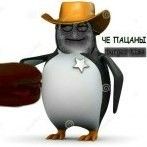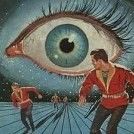-
Posts
130 -
Joined
-
Last visited
Reputation Activity
-
 Kaleidozombie got a reaction from Pandorea in Improved Gamepad Control: Test Build - free PZ Steam codes for active participants
Kaleidozombie got a reaction from Pandorea in Improved Gamepad Control: Test Build - free PZ Steam codes for active participants
After deleting the files and starting over with a new save and character (including deleting the old game and character save) I start the game up and get the Xbox One controller buttons in the UI and the Xbox One controller image in the configuration window. As for configuration carrying over, I do mean the bindings from the previous game carrying over into this one despite having deleted the Gamepads and Joypads folders and the gamepadBinding.config file. If I switch back to the IWBUMS build and begin playing the controls all work fine. If I load up the Controller Test build then the controls revert to the bindings that were set before.
To go into a bit more detail, after starting the game up and moving about in game for a bit I decided to look at the binding options. I was looking at the controller configuration window where everyone can set the bindings for their controller. The names for the actions were a bit confusing for some of them at first and I was trying to figure them out. Some of the available actions in the dropdown list were bound to buttons/triggers/etc already and some weren't. The A button on the Xbox One controller (X on the PS4 controller) had nothing assigned to it in this menu. It had a blank space at the top of the dropdown list. I was trying to figure out what all the bindings were and what they did based off of the wording alone and had originally assigned the Interact option to the X button on the Xbox One controller (Square on the PS4 controller) before I realized that it was the action bound to the A (X on PS4) button. After selecting the Interact option for the A button and assigning it and saving the settings and going back into the game I discovered that if I tried to interact with anything in game the game would apply the interact action to everything twice in quick succession. That mean that the game would open and then immediately close any door or window I interacted with.
I tried to change this back by going into the binding settings and remapping another action to the A key. The space that was there at the top of the dropdown list before was no longer available as an option as it was now missing from the list. I chose the Melee option to map to the key so I could see if that would fix anything. Instead of fixing it it compounded the problem. Now when I went to interact with anything the game would still apply the interact action twice, but now it would also trigger the melee action on top of everything else.
At this point is when I was told to delete the files and I deleted all but the Joypads folder. I started the game again and the bindings remained intact. At this point is when I was informed about the Joypads folder and I deleted all of the folders and files this time. I also changed back to the IWBUMS build so I could play with a friend for a while before changing it back to the Controller Test. I had also uninstalled any controller drivers and reinstalled my PS4 controller drivers. I also unchecked any controller options in Steam that weren't for the PS4 controller. The controller worked just fine in IWBUMS.
I switched back to the Controller Test build and loaded up the game. The old bindings were gone, but now I had a new problem. The actions for the left and right triggers were remapped to the shoulder buttons (so the left trigger action was now applied to the left bumper and the right trigger action was now applied to the right bumper). The shoulder bumper actions had not been overwritten. The trigger actions were now applied on top of the already present bumper actions. This meant that if I wanted to press the right bumper and use the right analog stick to look around I would also attack when the bumper was pressed. If I wanted to attack then I would also start looking around which made attacking a lot more dangerous.
At this point I stopped testing for a bit to play more on IWBUMS with a friend. Afterwards I deleted the Gamepads and Joypads folders and the gamepadBinding.config file as well as the game and character save that I created for the test. I think I also looked in the options.ini file and noticed a controller setting there which had a setting for an Xbox controller which I deleted after backing up the original .ini file. I loaded up the Character Test build and created a new save and new character. Things appeared to be fine until I tried to attack for the first time and I realized that none of the bindings had been reset and the trigger actions were still mapped on top of the bumper actions on the bumpers. At this point I decided to post on the forums and wait for a reply because I didn't know what else to do.
-
 Kaleidozombie got a reaction from Pandorea in Improved Gamepad Control: Test Build - free PZ Steam codes for active participants
Kaleidozombie got a reaction from Pandorea in Improved Gamepad Control: Test Build - free PZ Steam codes for active participants
PS4 controller Yes, though until I selected the option in the top left to "Take over Player 1" I could control the character but the movement controls were inverted and none of the buttons would work. Later on the movement controls were fine but the duration before the option to select "Take over Player 1" was extended and it was some time before I could select it and the controls were fully usable. This includes the pause menu where I was forced to use keyboard and mouse until the "Take over Player 1" option finally appeared. It's giving me the options for an Xbox controller despite the fact I am using a PS4 controller. Only some of the keys allow me to customize them. I can't edit anything on the D-Pad for instance. Some of the options available aren't very clear. Selecting "Interact" for the A key (X on PS4) actually triggers the interact function twice. So attempting to open a door will open it and then close it immediately afterwards. After setting this option I can no longer unset it. There is no option to restore defaults either. Edit 1: I tried remapping to something else to fix this issue and instead it simply mapped another action (in this case melee) onto the double interact action. Edit 2: I later corrected this by finding and deleting all of the config files though it took me a few tries to find them all. I also had to revert to the build I was playing on before and then switching back to the controller test beta build. Though this time around the triggers remapped themselves to the should buttons, only with both actions activating at the same time, so I would get the look option while trying to attack. Targeting feels much trickier than before. My character likes to look in one of the 4 cardinal directions when stopping instead of staying put. See below. Some of these items listed below were suggested before I tried the controller test and I may need to make changes to them after further testing. Some may still apply. I have never played split-screen. I expect I am going to die a lot more if this was implemented. I'm not sure I'd like it. Keyboard and mouse users already have a lot more freedom being able to move when the health window is open. On controller you have to exit out before you can move. Targeting containers is a lot more tricky. Playing around with the options has resulted in the above mentioned bug where I melee while interacting with objects twice in quick succession. The game won't let me stop moving and face in the direction I was in when I stopped. It wants to re-position me to one of the 4 cardinal directions, usually down-left or down-right. Getting into a car crashes the game. In the controller configuration menu where you can test your inputs, you are told you can select both A and Y to exit which doesn't work. I also have an issue where every time I start up the game from the desktop the game will reset all my windows and move them all to the default monitor if I have any windows on the other monitor and I'll have to move them all back. On IWBUMS I have Borderless Windowed set to yes and Fullscreen set to no. On the Controller Test beta I have to set both to on or I get a bordered window. Not yet. I've been too busy struggling with getting the controller working properly in the first place. I'm not sure at this point if it's an issue with the controller test beta or if it's an issue on my end. I'd like the game to actually detect my PS4 controller and display all of the PS4 related graphics in-game. I'm already missing the Transfer All and Loot All options from the stable and IWBUMS builds. The rotating at the end of movement thing makes it almost impossible to interact with most objects without having to use the right analog stick to aim your character at the object and I hope that this is fixed right away. Combat is much easier on controller, but navigating the menus is a lot harder to do. You can't select multiple items like you can with keyboard and mouse. It would be nice to have some button combos that you could use to highlight items while in the menus. I'll have to jump in the game and remind myself what all the buttons do in the inventory before I can suggest any button combos that might work with the current configuration. Also, something I've had problems with was upgrading walls in carpentry. It's hard to tell which wall you are targeting, and I have found that some walls cannot be upgraded. You actually have to destroy the surrounding walls before you can upgrade them. The workaround for this is selecting them with the mouse. The problem with this is that in order to cancel out of the right-click menu you have to click again with the mouse. If you try to cancel out of it with the controller you end up climbing through the frame, which when you're doing carpentry above the first floor it will result in fractures. When placing objects using the furniture moving tool you can't rotate them before placing like you can with the keyboard and mouse. Also, with the foraging menu you have to scroll down the list of selections before being able to select OK. I'd much prefer a wheel menu with the different options around the edges which you can toggle on and off and the option to select OK right in the middle. This might work for keyboard and mouse users as well. I would also like to see the time controls maybe moved to right on the D-Pad as it is currently unused. At present they are on the Select/Share wheel menu. As well as not being able to select multiple items like you can with keyboard and mouse, there is no option to move something from one container to another container aside from being able to drop something on the floor or move something from your inventory to your backpack or bag carried in your secondary slot or vice-versa, or between your backpack and secondary storage. I can't select food in the fridge and then move it into the freezer for instance.
Another missing option is being able to turn your flashlight on or off like you can on the keyboard, at least as far as I know. I have to find a flashlight now and test every option on the controller to see which button or D-Pad press might be the one to turn the flashlight off and on again.
I'd like to be able to turn on and off the microwave and the stove while in the inventory screen. The Transfer All and Loot All options have been added in the stable and IWBUMS builds and they were only available to keyboard and mouse users previously. I'd like this added too.
I will update after further testing. -
 Kaleidozombie got a reaction from Pandorea in Improved Gamepad Control: Test Build - free PZ Steam codes for active participants
Kaleidozombie got a reaction from Pandorea in Improved Gamepad Control: Test Build - free PZ Steam codes for active participants
A copy and paste from the DMs I sent off for this earlier with a few things I suggested:
I would also like to see the time controls maybe moved to right on the D-Pad as it is currently unused. Anyway, taking a break from testing as I try and get my controller issues sorted out so I thought I'd throw this here.
Edit: As well as not being able to select multiple items like you can with keyboard and mouse, there is no option to move something from one container to another container aside from being able to drop something on the floor or move something from your inventory to your backpack or bag carried in your secondary slot or vice-versa, or between your backpack and secondary storage. I can't select food in the fridge and then move it into the freezer for instance.
Another missing option is being able to turn your flashlight on or off like you can on the keyboard, at least as far as I know. I have to find a flashlight now and test every option on the controller to see which button or D-Pad press might be the one to turn the flashlight off and on again.
-
 Kaleidozombie got a reaction from Pandorea in Improved Gamepad Control: Test Build - free PZ Steam codes for active participants
Kaleidozombie got a reaction from Pandorea in Improved Gamepad Control: Test Build - free PZ Steam codes for active participants
I'm still working my way through the questions, but I have noticed something interesting. In playing around with the controller options I have discovered that if I set the A button (X on the PS4 controller that I am using) to Interact that it will apply the interact command twice in a row in quick succession. This means that if I try to open a door for instance that it will immediately close the door right after. I also lost the option to select nothing. The blank space in the drop down menu was no longer there. I tried switching it to Melee instead of Interact to see if I could get the blank option to reappear, but instead what has happened is that the game is now applying interact twice as well as applying the melee action. On top of this I can no longer switch it back to Interact or any of the other options as it keeps reverting it to the Melee option from the drop down menu. There is no option to restore defaults that I can see so I'm curious as to what I need to edit or delete so I can continue testing.
I also want to note that I am using a PS4 controller and the game is only showing me options for an Xbox One controller.
Edit 1: I found the controller config file in the gamepads folder in the Zomboid folder on my C drive and deleted it and now all I can do is move around and bring up this screen for a while until it finally gives me the option to Take over Player 1 at which point it seems to reload the deleted config and all of the previous errors reappear. I still melee with the double interact.
Edit 2: I have discovered another gamepad config file in the Zomboid folder itself. Deleted and continuing with testing. I've also tried removing all controller configs from Steam but the PS4 one and seeing if this does anything.
Edit 3: I have config settings available for both an Xbox controller and a generic controller now, though I only have one gamepad plugged in. I'm not sure where the other setting came from or what it is connected to. Also, the triggers no longer work for attack and melee and instead the shoulder buttons are using this function instead, even though in the settings the configuration is showing the triggers set to melee and attack. The game also won't let me keep facing the direction I was in when I stopped moving and keeps rotating me to face in one of the 4 cardinal directions, usually to the lower-left or the lower-right. I wonder how much of this is related to the game detecting my controller as an Xbox controller and not the PS4 controller it is. I'm not a very techy person so I'm not sure what I may be doing wrong or how best to report everything as it happens.
-
 Kaleidozombie got a reaction from Blue001 in More Flexible "Random" Options in Zombie Lore Settings
Kaleidozombie got a reaction from Blue001 in More Flexible "Random" Options in Zombie Lore Settings
I would like a modification to the Random options under several of the Zombie Lore options that when selected gives you a list of available options that you can check/uncheck so it will randomize between the options that you chose. So you could then randomize between Basic Navigation and Navigation, but not Navigate + Use Doors when modifying the Cognition option. You could then also select the game to randomize between Shamblers and Fast Shamblers, but not Sprinters when selecting the Speed option. You could also then add the Random option to the Sight, Hearing, Smell and Memory options as well perhaps with the option to check/uncheck the variables that you want when randomizing.
Update: It would also be nice to set the values for each option so we can make each them more common or more rare when randomizing. It could either be percentage values or point values.
Shamblers 60%
Fast Shambers 35%
Sprinters 5%
Shamblers 6
Fast Shamblers 3
Sprinters 1
You could set the point values to be out of 10, 100 1000 or whatever, so as long as the values added up to 10, 100, 1000 or whatever it would count the values, or you could just let people add any value and determine the percentages from there.
-
 Kaleidozombie got a reaction from trombonaught in Waterway to Go
Kaleidozombie got a reaction from trombonaught in Waterway to Go
I'm pretty sure it is. I think the devs said somewhere that that was one of the things planned with the water. That or it was just something I expected them to do with the water since it was done with the car windows and it made sense to do it with the water as well.
-
 Kaleidozombie reacted to Batsphinx in IWBUMS [40.34] Cannot build single doors
Kaleidozombie reacted to Batsphinx in IWBUMS [40.34] Cannot build single doors
This will be fixed in the IWBUMS patch update we'll be releasing in the next few hours
-
 Kaleidozombie got a reaction from bobthejob in More Flexible "Random" Options in Zombie Lore Settings
Kaleidozombie got a reaction from bobthejob in More Flexible "Random" Options in Zombie Lore Settings
I would like a modification to the Random options under several of the Zombie Lore options that when selected gives you a list of available options that you can check/uncheck so it will randomize between the options that you chose. So you could then randomize between Basic Navigation and Navigation, but not Navigate + Use Doors when modifying the Cognition option. You could then also select the game to randomize between Shamblers and Fast Shamblers, but not Sprinters when selecting the Speed option. You could also then add the Random option to the Sight, Hearing, Smell and Memory options as well perhaps with the option to check/uncheck the variables that you want when randomizing.
Update: It would also be nice to set the values for each option so we can make each them more common or more rare when randomizing. It could either be percentage values or point values.
Shamblers 60%
Fast Shambers 35%
Sprinters 5%
Shamblers 6
Fast Shamblers 3
Sprinters 1
You could set the point values to be out of 10, 100 1000 or whatever, so as long as the values added up to 10, 100, 1000 or whatever it would count the values, or you could just let people add any value and determine the percentages from there.
-
 Kaleidozombie got a reaction from grammarsalad in Small but Important Suggestions Thread
Kaleidozombie got a reaction from grammarsalad in Small but Important Suggestions Thread
918-ish.
I think this has been added already, but I wanted to add some detail to it. I'm just going to copy and paste what i wrote in the official TIS Discord server.
They would be usable only when both the power and water are running. With generators you could keep the power going, but I'm not sure what you could do about the water to keep them working after the water is shut off. My guess is you'd have to revert to washing clothing with soap and water again.
Anyway, just tossing another idea out there.
-

-

-
 Kaleidozombie got a reaction from trombonaught in More Flexible "Random" Options in Zombie Lore Settings
Kaleidozombie got a reaction from trombonaught in More Flexible "Random" Options in Zombie Lore Settings
I would like a modification to the Random options under several of the Zombie Lore options that when selected gives you a list of available options that you can check/uncheck so it will randomize between the options that you chose. So you could then randomize between Basic Navigation and Navigation, but not Navigate + Use Doors when modifying the Cognition option. You could then also select the game to randomize between Shamblers and Fast Shamblers, but not Sprinters when selecting the Speed option. You could also then add the Random option to the Sight, Hearing, Smell and Memory options as well perhaps with the option to check/uncheck the variables that you want when randomizing.
Update: It would also be nice to set the values for each option so we can make each them more common or more rare when randomizing. It could either be percentage values or point values.
Shamblers 60%
Fast Shambers 35%
Sprinters 5%
Shamblers 6
Fast Shamblers 3
Sprinters 1
You could set the point values to be out of 10, 100 1000 or whatever, so as long as the values added up to 10, 100, 1000 or whatever it would count the values, or you could just let people add any value and determine the percentages from there.
-
 Kaleidozombie got a reaction from kongkim in More Flexible "Random" Options in Zombie Lore Settings
Kaleidozombie got a reaction from kongkim in More Flexible "Random" Options in Zombie Lore Settings
I would like a modification to the Random options under several of the Zombie Lore options that when selected gives you a list of available options that you can check/uncheck so it will randomize between the options that you chose. So you could then randomize between Basic Navigation and Navigation, but not Navigate + Use Doors when modifying the Cognition option. You could then also select the game to randomize between Shamblers and Fast Shamblers, but not Sprinters when selecting the Speed option. You could also then add the Random option to the Sight, Hearing, Smell and Memory options as well perhaps with the option to check/uncheck the variables that you want when randomizing.
Update: It would also be nice to set the values for each option so we can make each them more common or more rare when randomizing. It could either be percentage values or point values.
Shamblers 60%
Fast Shambers 35%
Sprinters 5%
Shamblers 6
Fast Shamblers 3
Sprinters 1
You could set the point values to be out of 10, 100 1000 or whatever, so as long as the values added up to 10, 100, 1000 or whatever it would count the values, or you could just let people add any value and determine the percentages from there.
-
 Kaleidozombie got a reaction from Pandorea in IWBUMS (40.26) Foraged berries and mushrooms not sorting properly
Kaleidozombie got a reaction from Pandorea in IWBUMS (40.26) Foraged berries and mushrooms not sorting properly
I've noticed that that when perishable food items change state they don't automatically split themselves out of the stack they are in and move into their own stack. You can however expand and collapse each stack and the items will sort themselves into their own groups. The fresh with the fresh, the stale with the stale and the rotten with the rotten. The berries and mushrooms gained from foraging however do not sort themselves out in this way. You have to manually split them out by taking each one and moving it to another container. If you keep them in the same container they just add themselves to the same stack regardless of their state. I'm not sure if it's always been like this, but I do know that that is how things are on the build I am using at the moment. The 40.27 update just went live on Steam and I'm downloading it as I write this. I didn't see anything about this in the patch notes so I assume this is still going to be present in the game.
-
 Kaleidozombie reacted to lemmy101 in RELEASED: IWBUMS Build 40.18
Kaleidozombie reacted to lemmy101 in RELEASED: IWBUMS Build 40.18
IWBUMS 40.27 released
ADDED
Added shake when trying to open locked door
Added wind to some left out ferns and plants
Moved (previously in right click menu) debug stuff (items list, stash debug, player stats) to the new debug panel.
Player launching a game in debug is now automatically ghost/invincible.
Added ghost/god mod tickbox in the stats & body debug panel.
God mod now also set hunger to 0 (never hungry!)
Toned down door shake a bit.
Toned down rusle and hit shake for large trees.
Wind sways a bit more natural
Added random rustles to trees.
Added gusty/breezy noise to wind (also applies to rain angle)
Changed split wind in 2 sets (trees and low vegetation)
Added different sway/bending types for objects
Changed big trees to now shake less
Added a few minor caching improvements
Save the last five console logs in a /logs/ zip so users can easily upload errors even after they've restarted a game
FIXED
You can now wash the new clothing
Fixed reverted fog to non-pack which seems to have caused issue on some machine
Fixed max skew for most bendy trees reduced a little
Added build/health cheat in the debug panel.
Fixed bushes only draw with floor when in a car.
Fixed player made door shaking when hit.
Fixed too few vehicles spawning in some places.
Fixed vehicles being usable through closed doors, fences and walls.
Fixed vehicle shadows jittering near zombies.
Fixed removing a metal-bar barricade giving a metal pipe.
Fixed metal-bar barricades requiring three bars but only using one.
Changed bushes now also rustle (visual+audio)
Fixed bug that caused some erosion replacements (rocks and twigs etc) to sway with wind
-
 Kaleidozombie got a reaction from DoritoS in Heart Condition Trait?
Kaleidozombie got a reaction from DoritoS in Heart Condition Trait?
"Give them all heart pills and then let the devs sort it out!"
Is that what you are saying?
-
 Kaleidozombie reacted to EnigmaGrey in Floating cars
Kaleidozombie reacted to EnigmaGrey in Floating cars
Yes, until we have a different scheme in place to handle differences in the Z axis (like a traditional Z buffer), cars suspending in air is just kind of going to be a thing.
We do plan on fixing it, though. It's just more in the "major overhaul" territory than "quick fix." Either it'll be done during or after animations.
-
 Kaleidozombie got a reaction from Demonic_Kat in PAWS Plush Backpacks
Kaleidozombie got a reaction from Demonic_Kat in PAWS Plush Backpacks
I would love to see plush backpacks made for all of the PAWS characters, Spiffo included. Perhaps you could even include a retro version of Spiffo back when they were gray. I don't imagine they would carry more than a regular schoolbag. This is really nothing more than a cosmetic change for an item already in game to add more variety. Even having multiple colors for existing portable containers would be a welcome addition. Chips have multiple appearances, so it would be nice to see some more variety for other things. Plastic bags, tote bags, purses, schoolbags, normal/big hiking bags, etc.
You could also add some regular plushy toy versions of all the characters as well, with even rarer variants that have strings that you pull so they talk (press Q while equipped in both hands). It is recommended that you do not do so near any zombies unless it is your intention to alert zombies.
-
 Kaleidozombie got a reaction from Magic Mark in Legible Street Names for Advanced Naviation
Kaleidozombie got a reaction from Magic Mark in Legible Street Names for Advanced Naviation
Or you could inspect the sign like you do generators or barbecues and a window with the info appears.
-
 Kaleidozombie got a reaction from Burger_Time in Small but Important Suggestions Thread
Kaleidozombie got a reaction from Burger_Time in Small but Important Suggestions Thread
You can already do this by opening the door using the vehicle wheel menu.
-

-
 Kaleidozombie got a reaction from ThomEye in Small but Important Suggestions Thread
Kaleidozombie got a reaction from ThomEye in Small but Important Suggestions Thread
918-ish.
I think this has been added already, but I wanted to add some detail to it. I'm just going to copy and paste what i wrote in the official TIS Discord server.
They would be usable only when both the power and water are running. With generators you could keep the power going, but I'm not sure what you could do about the water to keep them working after the water is shut off. My guess is you'd have to revert to washing clothing with soap and water again.
Anyway, just tossing another idea out there.
-
 Kaleidozombie got a reaction from Kuren in MegaTest VII: So Many Subtitles [FINISHED]
Kaleidozombie got a reaction from Kuren in MegaTest VII: So Many Subtitles [FINISHED]
I missed it again.
I had a feeling I should have made more coffee and stayed up instead of sleeping, but I ignored it.
-
 Kaleidozombie got a reaction from thejoker954 in MegaTest VII: So Many Subtitles [FINISHED]
Kaleidozombie got a reaction from thejoker954 in MegaTest VII: So Many Subtitles [FINISHED]
I missed it again.
I had a feeling I should have made more coffee and stayed up instead of sleeping, but I ignored it.
-
 Kaleidozombie got a reaction from Jason132 in Color Coding Food
Kaleidozombie got a reaction from Jason132 in Color Coding Food
I was thinking that besides labeling food as (Fresh) or (Rotten) you could color code them, adding a colored dot before, after, or even on the icon somewhere. Green would be for fresh items, yellow for normal/stale items, red for rotten items, and blue for non-perishable items. Not needed as much, but you could add a grey dot for other items indicating that they're not items you need to worry about their freshness levels, and perhaps to keep the UI uniform overall. It would also be nice if there was some visual indicator to tell you how much is left of a particular food item, especially for when choosing which items to select for cooking.
Edit: I was thinking the other night and thought that maybe blue would be used for frozen foods and another color could be used for non-perishables. What color do you think would fit best? Maybe purple, grey, or white would work? Or white for all non-food items and grey for the non-perishables? Perhaps white for all items that are non-consumable and grey for consumables that are non-perishables, including food, but also items like painkillers, vitamins, matches, etc.
Edit: I was thinking too that clean, dirty and bloody clothes could have markers to denote their status as well. Is there any other items that have multiple states that could be kept track of using these visual cues?