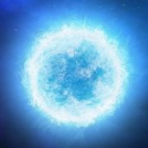-
Posts
130 -
Joined
-
Last visited
Reputation Activity
-
 Kaleidozombie got a reaction from Thyranim in Missing Balcony Floor (Riverside Bar and Restaurant)
Kaleidozombie got a reaction from Thyranim in Missing Balcony Floor (Riverside Bar and Restaurant)
In Riverside there is a bar with an upstairs restaurant located here. The floor for the balcony which you can see on the map is missing in-game. I was reminded about this while watching a stream on Twitch where the streamer fell through the missing floor. The floating chairs and tables give the appearance that the floor is actually there, though you can see the pillars that support the balcony as the floor isn't there. If I remember to I'll go back and clip where they fell through after the stream is over.
-
 Kaleidozombie got a reaction from Blue001 in More Flexible "Random" Options in Zombie Lore Settings
Kaleidozombie got a reaction from Blue001 in More Flexible "Random" Options in Zombie Lore Settings
I would like a modification to the Random options under several of the Zombie Lore options that when selected gives you a list of available options that you can check/uncheck so it will randomize between the options that you chose. So you could then randomize between Basic Navigation and Navigation, but not Navigate + Use Doors when modifying the Cognition option. You could then also select the game to randomize between Shamblers and Fast Shamblers, but not Sprinters when selecting the Speed option. You could also then add the Random option to the Sight, Hearing, Smell and Memory options as well perhaps with the option to check/uncheck the variables that you want when randomizing.
Update: It would also be nice to set the values for each option so we can make each them more common or more rare when randomizing. It could either be percentage values or point values.
Shamblers 60%
Fast Shambers 35%
Sprinters 5%
Shamblers 6
Fast Shamblers 3
Sprinters 1
You could set the point values to be out of 10, 100 1000 or whatever, so as long as the values added up to 10, 100, 1000 or whatever it would count the values, or you could just let people add any value and determine the percentages from there.
-
 Kaleidozombie got a reaction from Pandorea in Improved Gamepad Control: Test Build - free PZ Steam codes for active participants
Kaleidozombie got a reaction from Pandorea in Improved Gamepad Control: Test Build - free PZ Steam codes for active participants
I have a few suggestions to add based on my experience with the games inventory management on controller:
Outside of inventory:
Swap the functions of Y (Triangle) and B (Circle) outside of the inventory.
Y performs various contextual actions based on clicking, double clicking or holding. You could use this to allow someone to chose their actions, such as just opening a window, opening the window and climbing through, smashing the glass on a window, or smashing the glass and then either removing the broken glass right away or climbing through right away. B opens and closes the inventory.
In inventory:
Tapping the bumpers cycles down through the list of containers. Double tapping cycles up through the list of containers. Holding allows one to cycle up or down through the list of containers using Up or Down on the D-Pad.
Holding down the Right Trigger while in the inventory toggles the functions of the buttons:
Holding Left D-Pad toggles a Shift function when selecting/deselecting items. While holding this down you can press A (X) to select/deselect the first item and then the last item in the list. Holding Right D-Pad toggles a Ctrl function when selecting/deselecting items. While holding this down you can press A (X) to select/eselect multiple items. You can either have the shift function select everything between the two items regardless of what was previously selected, or you could have it select those that were not selected while deselecting those that were already selected, basically toggling the previous selected/unselected status. Up or Down on the D-Pad still allow you to move up and down through the list of items. To move to the next window you simply stop holding down the Right Trigger.
Holding down the Left Trigger while in the inventory toggles the functions of the buttons:
A (X) is used to select items. X (Square) is used to quick transfer a full stack from the selected container to the other selected container. Y (Triangle) functions as the Transfer All/Loot All button depending on the container selected. B (Circle) is used to quickly drop items to the floor.
Without using the triggers to toggle the button functions:
B (Circle) is used to close the inventory. Y (Triangle) is used to turn on/off appliances, or can be given another function. X (Square) is used to expand and collapse stacks. A (X) is used to select and deselect items.
I'm suggesting this because I feel it will bring inventory management closer to the functionality and flexibility of those using Keyboard and Mouse. It would also help with those who have a problem dumping all of their items on the ground using the current configuration in the Controller Test Beta. I'm hoping you'll use this, but if you choose not to I understand. It's a lot of work to implement. I just don't want to be left frustrated while playing the game because of the limitations of the controller interface.
Edit: I should add that when the Right Trigger and Left Trigger are used to toggle the inputs while in the inventory that the buttons/commands displayed on the UI will change as a result as well so people will know just what the buttons do when toggled.
-
 Kaleidozombie got a reaction from PapayaKing in Improved Gamepad Control: Test Build - free PZ Steam codes for active participants
Kaleidozombie got a reaction from PapayaKing in Improved Gamepad Control: Test Build - free PZ Steam codes for active participants
I have a few suggestions to add based on my experience with the games inventory management on controller:
Outside of inventory:
Swap the functions of Y (Triangle) and B (Circle) outside of the inventory.
Y performs various contextual actions based on clicking, double clicking or holding. You could use this to allow someone to chose their actions, such as just opening a window, opening the window and climbing through, smashing the glass on a window, or smashing the glass and then either removing the broken glass right away or climbing through right away. B opens and closes the inventory.
In inventory:
Tapping the bumpers cycles down through the list of containers. Double tapping cycles up through the list of containers. Holding allows one to cycle up or down through the list of containers using Up or Down on the D-Pad.
Holding down the Right Trigger while in the inventory toggles the functions of the buttons:
Holding Left D-Pad toggles a Shift function when selecting/deselecting items. While holding this down you can press A (X) to select/deselect the first item and then the last item in the list. Holding Right D-Pad toggles a Ctrl function when selecting/deselecting items. While holding this down you can press A (X) to select/eselect multiple items. You can either have the shift function select everything between the two items regardless of what was previously selected, or you could have it select those that were not selected while deselecting those that were already selected, basically toggling the previous selected/unselected status. Up or Down on the D-Pad still allow you to move up and down through the list of items. To move to the next window you simply stop holding down the Right Trigger.
Holding down the Left Trigger while in the inventory toggles the functions of the buttons:
A (X) is used to select items. X (Square) is used to quick transfer a full stack from the selected container to the other selected container. Y (Triangle) functions as the Transfer All/Loot All button depending on the container selected. B (Circle) is used to quickly drop items to the floor.
Without using the triggers to toggle the button functions:
B (Circle) is used to close the inventory. Y (Triangle) is used to turn on/off appliances, or can be given another function. X (Square) is used to expand and collapse stacks. A (X) is used to select and deselect items.
I'm suggesting this because I feel it will bring inventory management closer to the functionality and flexibility of those using Keyboard and Mouse. It would also help with those who have a problem dumping all of their items on the ground using the current configuration in the Controller Test Beta. I'm hoping you'll use this, but if you choose not to I understand. It's a lot of work to implement. I just don't want to be left frustrated while playing the game because of the limitations of the controller interface.
Edit: I should add that when the Right Trigger and Left Trigger are used to toggle the inputs while in the inventory that the buttons/commands displayed on the UI will change as a result as well so people will know just what the buttons do when toggled.
-
 Kaleidozombie got a reaction from Dr Zebra in A few Bugs [IWBUMS 40.38]
Kaleidozombie got a reaction from Dr Zebra in A few Bugs [IWBUMS 40.38]
It happens when the zombies are on the ground and getting up from the ground and are "killed" during the animation of them getting up from the ground regardless of how they were killed. Whether you hit them with a bat or a car they will still get stuck in the knocked back animation loop and be unkillable.
-
 Kaleidozombie got a reaction from Pandorea in Improved Gamepad Control: Test Build - free PZ Steam codes for active participants
Kaleidozombie got a reaction from Pandorea in Improved Gamepad Control: Test Build - free PZ Steam codes for active participants
After some searching on Google I discovered that I had to switch the view to "Devices by Connection" to see the "devices" under the 3Dconnexion KMJ Emulator "device". I could then disable these devices which then allowed me to unistall them which finally allowed me to unistall the 3Dconnexion KMJ Emulator.
The controller is working again. Once in test however, even after several button inputs I did not get the option to take over the character with controller one until after I had a zombie on me and was half dead. I tried to fight them off but the attack button was not working. After starting a new character I finally got to try out the new controller configuration.
I have to tell you, going from using Triangle to open and close the inventory to using Triangle to open the menu and then Circle to close it was confusing as hell. It took me a while to realize that trying to close the menu with Triangle was either spilling all of my items onto the ground or grabbing everything from a nearby controller. Using Triangle to both open and close the menu was a lot less confusing and a lot more intuitive. This alone made me put down the controller and shut the game down. I'll have to test it out more later when I'm not so frustrated. It seemed that no matter how much I tried to remember that Circle now closed the menu I was still picking up random items or dropping items everywhere.
Edit: Before I forget, with the new character I got the attack to work, and it works using the right button (the Right Trigger or R2), but it is wildly inconsistent. The melee or push attack works just fine however. I haven't tried guns just yet so I haven't been able to test out the reload yet. I need to find where I parked my car so I can test that out too.
-
 Kaleidozombie got a reaction from Shamanu in Favorite items
Kaleidozombie got a reaction from Shamanu in Favorite items
Favorited items should be excluded from a number of things. They should not appear on any of the lists of items to dismantle/disassemble, to add to a campfire as fuel, to anything that would destroy the object. It would also be nice if the favorite stays with the object as it changes state as well, like when a water bottle changes to become an empty water bottle, or a bowl becomes a salad and then a bowl once again.
-
 Kaleidozombie got a reaction from Maris in Favorite items
Kaleidozombie got a reaction from Maris in Favorite items
Favorited items should be excluded from a number of things. They should not appear on any of the lists of items to dismantle/disassemble, to add to a campfire as fuel, to anything that would destroy the object. It would also be nice if the favorite stays with the object as it changes state as well, like when a water bottle changes to become an empty water bottle, or a bowl becomes a salad and then a bowl once again.
-
 Kaleidozombie got a reaction from Geras in Favorite items
Kaleidozombie got a reaction from Geras in Favorite items
Favorited items should be excluded from a number of things. They should not appear on any of the lists of items to dismantle/disassemble, to add to a campfire as fuel, to anything that would destroy the object. It would also be nice if the favorite stays with the object as it changes state as well, like when a water bottle changes to become an empty water bottle, or a bowl becomes a salad and then a bowl once again.
-
 Kaleidozombie got a reaction from Smugwulf in Need Help! Twitch integration- Harm the Streamer mode
Kaleidozombie got a reaction from Smugwulf in Need Help! Twitch integration- Harm the Streamer mode
It would be nice if this could eventually become a feature in the game itself so streamers could interact with their viewers in different ways like other games allow. Fortnite, Don't Starve, Don't Starve Together and other games all have different ways viewers and streamers can interact within the stream and within the game.
-
 Kaleidozombie reacted to Smugwulf in Need Help! Twitch integration- Harm the Streamer mode
Kaleidozombie reacted to Smugwulf in Need Help! Twitch integration- Harm the Streamer mode
I am a regular streamer of Project Zomboid and have recently been seeing other streamer having harm the streamer stream. Mostly GenerikB he has harm the hermit which is a mode where he plays a game and if someone subs or donates bits it will spawn in monsters or other mobs to attack him. I have seen him use this in minecraft, 7 days to die, and fallout 4.... Seeing that I am not that big of a streamer I would want something a bit simpler for now.... I am trying to get followers so I would like it if when someone follows me it will spawn in a horde of zombies or trigger meta events, keep it random so it makes thing interesting. I am asking modders and developers alike to see if there is a way to do this with Project zomboid and if someone could help me setup it up. I would greatly appreciate it if anyone knows how this can be done. I feel it may bring more viewers for project zomboid back to the community on twitch! Thank you!
-
 Kaleidozombie got a reaction from Enoahe in Can't enter car because of items on seats
Kaleidozombie got a reaction from Enoahe in Can't enter car because of items on seats
You can press V to open the vehicle wheel menu. From there you can select the option to open the vehicle door. Once the door is open you can open your inventory windows and you'll be able to access the seat from there and remove any items that may be on the seat. Unless you are using this method you shouldn't be able to access the vehicle inventory and place items on the seats and in the glovebox unless you are sitting in the vehicle and on one of the seats thus preventing you from accessing that seat's inventory. If you have somehow managed to place items in the inventory of the seat you are sitting on then something is bugged.
-
 Kaleidozombie got a reaction from jan in Can't enter car because of items on seats
Kaleidozombie got a reaction from jan in Can't enter car because of items on seats
You can press V to open the vehicle wheel menu. From there you can select the option to open the vehicle door. Once the door is open you can open your inventory windows and you'll be able to access the seat from there and remove any items that may be on the seat. Unless you are using this method you shouldn't be able to access the vehicle inventory and place items on the seats and in the glovebox unless you are sitting in the vehicle and on one of the seats thus preventing you from accessing that seat's inventory. If you have somehow managed to place items in the inventory of the seat you are sitting on then something is bugged.
-
 Kaleidozombie got a reaction from Maris in Can't enter car because of items on seats
Kaleidozombie got a reaction from Maris in Can't enter car because of items on seats
You can press V to open the vehicle wheel menu. From there you can select the option to open the vehicle door. Once the door is open you can open your inventory windows and you'll be able to access the seat from there and remove any items that may be on the seat. Unless you are using this method you shouldn't be able to access the vehicle inventory and place items on the seats and in the glovebox unless you are sitting in the vehicle and on one of the seats thus preventing you from accessing that seat's inventory. If you have somehow managed to place items in the inventory of the seat you are sitting on then something is bugged.
-
 Kaleidozombie got a reaction from Pandorea in Missing Balcony Floor (Riverside Bar and Restaurant)
Kaleidozombie got a reaction from Pandorea in Missing Balcony Floor (Riverside Bar and Restaurant)
In Riverside there is a bar with an upstairs restaurant located here. The floor for the balcony which you can see on the map is missing in-game. I was reminded about this while watching a stream on Twitch where the streamer fell through the missing floor. The floating chairs and tables give the appearance that the floor is actually there, though you can see the pillars that support the balcony as the floor isn't there. If I remember to I'll go back and clip where they fell through after the stream is over.
-
 Kaleidozombie got a reaction from Jason132 in Megatest VIII: We Need YOU! [COMPLETE]
Kaleidozombie got a reaction from Jason132 in Megatest VIII: We Need YOU! [COMPLETE]
Overall things seemed to be a lot smoother than usual. Not as smooth as my solo experience and not as smooth as playing on a server with only one other person, but a lot smoother than my experiences with that many other players in the game. Walking around things were fine for the most part, aside from some strange behavior from some of the zombies. I'm not sure how to describe some of the behavior. I wish I'd been recording this so I could show it to others as I don't know quite how to explain it. There were times I probably should have been bitten, but wasn't. I wasn't always sure the zombies were where the game said they were.
Driving around I experienced some rubber banding at times, and instances where the game just wanted to hold me in place and not let the car move anywhere. This wasn't always around the huge hordes of zombies either. I've experienced this at times with just one or two other players on other servers and to a greater degree, so this was actually an improvement.
Overall it was a smoother experience, though I find myself wishing it could be as smooth as the solo player experience. It was a fun test and I enjoyed the little things the admins were tossing at everyone, like the Bloodmoon. When they really started getting crazy with the lighting and weather I made sure to jump in my car and take me and my teammate to safety, at least after I remembered to pick up my teammate. You guys made a fun test even more enjoyable so thanks for that.
Also, I would like to thank the admin who dropped off a nice sports car out back of the mechanics shop in Muldraugh. I was having the hardest time finding any cars with gas in the tank I could siphon for the one car with keys that I found before the test started.
-
 Kaleidozombie got a reaction from Rathlord in Megatest VIII: We Need YOU! [COMPLETE]
Kaleidozombie got a reaction from Rathlord in Megatest VIII: We Need YOU! [COMPLETE]
Overall things seemed to be a lot smoother than usual. Not as smooth as my solo experience and not as smooth as playing on a server with only one other person, but a lot smoother than my experiences with that many other players in the game. Walking around things were fine for the most part, aside from some strange behavior from some of the zombies. I'm not sure how to describe some of the behavior. I wish I'd been recording this so I could show it to others as I don't know quite how to explain it. There were times I probably should have been bitten, but wasn't. I wasn't always sure the zombies were where the game said they were.
Driving around I experienced some rubber banding at times, and instances where the game just wanted to hold me in place and not let the car move anywhere. This wasn't always around the huge hordes of zombies either. I've experienced this at times with just one or two other players on other servers and to a greater degree, so this was actually an improvement.
Overall it was a smoother experience, though I find myself wishing it could be as smooth as the solo player experience. It was a fun test and I enjoyed the little things the admins were tossing at everyone, like the Bloodmoon. When they really started getting crazy with the lighting and weather I made sure to jump in my car and take me and my teammate to safety, at least after I remembered to pick up my teammate. You guys made a fun test even more enjoyable so thanks for that.
Also, I would like to thank the admin who dropped off a nice sports car out back of the mechanics shop in Muldraugh. I was having the hardest time finding any cars with gas in the tank I could siphon for the one car with keys that I found before the test started.
-
 Kaleidozombie got a reaction from MyTJ in Shorter Years
Kaleidozombie got a reaction from MyTJ in Shorter Years
Sleeping is disabled by default in the online multiplayer sandbox settings, but it can be enabled. Sleeping moves at normal time until everyone on the server is sleeping at once at which point it speeds up like in single player.
-
 Kaleidozombie got a reaction from Jason132 in Shorter Years
Kaleidozombie got a reaction from Jason132 in Shorter Years
Sleeping is disabled by default in the online multiplayer sandbox settings, but it can be enabled. Sleeping moves at normal time until everyone on the server is sleeping at once at which point it speeds up like in single player.
-
 Kaleidozombie reacted to Batsphinx in Megatest VIII: We Need YOU! [COMPLETE]
Kaleidozombie reacted to Batsphinx in Megatest VIII: We Need YOU! [COMPLETE]
This should be starting in around an hour from now
-
 Kaleidozombie got a reaction from Laird Thaddeus in Sideways rain
Kaleidozombie got a reaction from Laird Thaddeus in Sideways rain
The rain isn't coming down from left to right or vice-versa from what I can tell. It is still falling down from top to bottom like normal rain, but the graphics for the rain are horizontal instead of vertical. The raindrops are falling sideways. It's not a big issue so I don't expect it to be fixed anytime soon as it's not a priority. It's just an interesting glitch that will become another quirky part of the game for a while.
-
 Kaleidozombie got a reaction from Pandorea in Improved Gamepad Control: Test Build - free PZ Steam codes for active participants
Kaleidozombie got a reaction from Pandorea in Improved Gamepad Control: Test Build - free PZ Steam codes for active participants
The controller works just fine on the stable build and the IWBUMS build. I was playing the latest update for IWBUMS earlier on SpiffoSpace to test things out there as well and everything was working fine. I am only having this issue when switching to the Controller Test build. I was hoping to do some more testing so I could help out more, but it looks like this issue is going to have to be figured out first before I can continue testing. From what I've been reading it looks like many of the issues I've been reporting have been noted and are either being fixed or are still being investigated but have not been fixed yet. I'd like to be able to test the things that have been reported as being fixed though to confirm that they have indeed been fixed.
-
 Kaleidozombie got a reaction from Prefixed in Project Zomboid is In Need Of A Change Of Design
Kaleidozombie got a reaction from Prefixed in Project Zomboid is In Need Of A Change Of Design
I was talking about that with someone last night. You could have this music on the radios and car radios. Add them to the CDs you find throughout the world and listen to them on the portable CD players. What wasn't discussed in the option for a music channel on the TV which would be another interesting idea. You could also sprinkle in some music from the 80s and earlier as music from previous generations doesn't really disappear when newer music is created (another part that was discussed).
-
 Kaleidozombie got a reaction from Kuren in ZedLocation
Kaleidozombie got a reaction from Kuren in ZedLocation
Working washer and dryers would be great for handling a lot of the cleanup. Generators could handle the power after the power goes out, but I'm not sure how they would handle the water. Perhaps building barrels overhead like you can with the sinks? The downside is the noise. Washers and dryers would be as noisy as a generator, or close to it. If there was any food in the washer or dryer when used the clothes would come out dirty instead of clean and would need to be rewashed and the food would have course be ruined. It may be better to just wash everything by hand.
-
 Kaleidozombie got a reaction from Shotgun_Messiah in Escalation
Kaleidozombie got a reaction from Shotgun_Messiah in Escalation
A lot of people ask for features which would allow the players to survive for longer in the game. I've heard that a lot of those features aren't planned because the game is about how you died and not how you survived. I wouldn't mind seeing some of those features added to the game, but I'd also love to see a new feature added alongside them. It may have to wait for NPCs to be added, but it might not have to wait. I'd like to see events that escalate the threat to the players based on their chances of survival based on what they have acquired in game so far.
The game will periodically do a check and take stock of the player's progress in the game. Every can of food is counted. Every generator. Every little bit of fuel. Every crop that is in the progress of growing. Every container. Every little thing will be taken into account. Everything will be given a rating based on how much of an impact it will have on a players survival. The greater the chance a character has at surviving the greater the chance the game will escalate things and the greater that escalation may be.
With NPCs this may come in the form of raiders becoming aware of the players base and aware of the resources they have stockpiled within. If we don't want to wait for NPCs we could use the zombies and create different events to threaten the player. The game could also use the weather as a threat. The game would have more content added to allow for the players to survive, but this would be something to give the players false hope because the games 'escalation' mechanic would be present to steal that hope away at any moment.
The odds could be in the players favor at the beginning, but every time the escalation check fails that adds to the size of the event when it finally does trigger which would also be influenced by how much the player has amassed over time. The better you do the harder you may fall eventually when the game decides it's finally time for you to die. The harder you fight the harder the game hits back.
I know this is one of those ideas that is a quirky little thing I like but wouldn't be popular among the masses at all. I don't see it as very likely to be added to the game at all. I thought I'd share it anyway. Let me know what you think about the idea. Please also let me know what you would call this game mechanic/system because I wasn't quite sure what to call it. I named it escalation because it escalates the threat to the player based on the players threat to the games whole premise of ensuring you die. That and it fit alongside the naming sense or erosion a little bit.