-
Posts
130 -
Joined
-
Last visited
Posts posted by Kaleidozombie
-
-
After some searching on Google I discovered that I had to switch the view to "Devices by Connection" to see the "devices" under the 3Dconnexion KMJ Emulator "device". I could then disable these devices which then allowed me to unistall them which finally allowed me to unistall the 3Dconnexion KMJ Emulator.
The controller is working again. Once in test however, even after several button inputs I did not get the option to take over the character with controller one until after I had a zombie on me and was half dead. I tried to fight them off but the attack button was not working. After starting a new character I finally got to try out the new controller configuration.
I have to tell you, going from using Triangle to open and close the inventory to using Triangle to open the menu and then Circle to close it was confusing as hell. It took me a while to realize that trying to close the menu with Triangle was either spilling all of my items onto the ground or grabbing everything from a nearby controller. Using Triangle to both open and close the menu was a lot less confusing and a lot more intuitive. This alone made me put down the controller and shut the game down. I'll have to test it out more later when I'm not so frustrated. It seemed that no matter how much I tried to remember that Circle now closed the menu I was still picking up random items or dropping items everywhere.
Edit: Before I forget, with the new character I got the attack to work, and it works using the right button (the Right Trigger or R2), but it is wildly inconsistent. The melee or push attack works just fine however. I haven't tried guns just yet so I haven't been able to test out the reload yet. I need to find where I parked my car so I can test that out too.
-
1 minute ago, Stas from general arcade said:
3Dconnexion KMJ Emulator
I was wondering if that might have been causing the issue. I've tried uninstalling it several times and it refuses to uninstall. I'm either not given the option to uninstall, or I am and it just reinstalls itself (or doesn't actually uninstall properly).
-
Just now, Stas from general arcade said:
Do you have any mod installed? The controller test builds don't support mods. Also could you attach your dxdiag file?
No mods installed. Dxdiag file attached.
-
1 minute ago, Batsphinx said:
What sort of controller is it that you're using?
I'm using a standard PS4 controller contented to my PC through the charging cable that comes with it. I've uninstalled and reinstalled the drivers numerous times as well.
-
I haven't been able to test the 3 latest builds (8, 9 and 10) because the game doesn't register the controller properly. I can go into the controller options and to the test tab and the game detects the controller just fine there. Outside of that it is if I don't have a controller plugged in at all. If I start up the game after switching to the controller test build there is a popup window with all of the latest patch notes for the build. This has all of the UI elements for someone using an Xbox 360 controller. I've posted a screenshot of this in an earlier post. I am forced to close this window using the mouse as the game ignores my controller completely.
After I close this window the game then displays the UI elements for someone using a PS4 controller. All controller inputs are ignored. I have uninstalled and reinstalled my controller drivers several times and nothing has changed. I have asked before if there is anything else I can do to try and fix this situation, but I haven't received any advice that has helped at all. Do I need to find and download some app to clean out old drivers? Do I need to do a fresh Windows and game install? I seem to be the only one having this issue so far.
Edit/Update: With nasKo's help in the Discord I uninstalled the drivers for the controller and made another attempt at the controller test. Still no luck. I've decided that screenshots aren't going to cut it and am planning on using OBS to capture the game to video so I can provide a little more info. I'm just in the process of remembering how to use OBS as it's been over a year since I last used it.
-
It happens when the zombies are on the ground and getting up from the ground and are "killed" during the animation of them getting up from the ground regardless of how they were killed. Whether you hit them with a bat or a car they will still get stuck in the knocked back animation loop and be unkillable.
-
Favorited items should be excluded from a number of things. They should not appear on any of the lists of items to dismantle/disassemble, to add to a campfire as fuel, to anything that would destroy the object. It would also be nice if the favorite stays with the object as it changes state as well, like when a water bottle changes to become an empty water bottle, or a bowl becomes a salad and then a bowl once again.
-
It would be nice if this could eventually become a feature in the game itself so streamers could interact with their viewers in different ways like other games allow. Fortnite, Don't Starve, Don't Starve Together and other games all have different ways viewers and streamers can interact within the stream and within the game.
-
You can press V to open the vehicle wheel menu. From there you can select the option to open the vehicle door. Once the door is open you can open your inventory windows and you'll be able to access the seat from there and remove any items that may be on the seat. Unless you are using this method you shouldn't be able to access the vehicle inventory and place items on the seats and in the glovebox unless you are sitting in the vehicle and on one of the seats thus preventing you from accessing that seat's inventory. If you have somehow managed to place items in the inventory of the seat you are sitting on then something is bugged.
-
I created a clip from the stream I was watching and you can find it here.
-
In Riverside there is a bar with an upstairs restaurant located here. The floor for the balcony which you can see on the map is missing in-game. I was reminded about this while watching a stream on Twitch where the streamer fell through the missing floor. The floating chairs and tables give the appearance that the floor is actually there, though you can see the pillars that support the balcony as the floor isn't there. If I remember to I'll go back and clip where they fell through after the stream is over.
-
14 minutes ago, EnigmaGrey said:
ownership system for vehicles and items to protect them on servers
I am liking the sound of this.

-
Overall things seemed to be a lot smoother than usual. Not as smooth as my solo experience and not as smooth as playing on a server with only one other person, but a lot smoother than my experiences with that many other players in the game. Walking around things were fine for the most part, aside from some strange behavior from some of the zombies. I'm not sure how to describe some of the behavior. I wish I'd been recording this so I could show it to others as I don't know quite how to explain it. There were times I probably should have been bitten, but wasn't. I wasn't always sure the zombies were where the game said they were.
Driving around I experienced some rubber banding at times, and instances where the game just wanted to hold me in place and not let the car move anywhere. This wasn't always around the huge hordes of zombies either. I've experienced this at times with just one or two other players on other servers and to a greater degree, so this was actually an improvement.
Overall it was a smoother experience, though I find myself wishing it could be as smooth as the solo player experience. It was a fun test and I enjoyed the little things the admins were tossing at everyone, like the Bloodmoon. When they really started getting crazy with the lighting and weather I made sure to jump in my car and take me and my teammate to safety, at least after I remembered to pick up my teammate. You guys made a fun test even more enjoyable so thanks for that.

Also, I would like to thank the admin who dropped off a nice sports car out back of the mechanics shop in Muldraugh. I was having the hardest time finding any cars with gas in the tank I could siphon for the one car with keys that I found before the test started.
-
-
9 minutes ago, Sdodo said:
Having a reload option (sorry if it exists already)
Left bumper/shoulder button.
-
19 minutes ago, nickodemos said:
Also playing my first server (SpiffoServer) and I am noticing that I have smoother gameplay on that than I do in sandbox. While driving I get micro pauses/rubber banding where on the server it is just so smooth that I risk going to fast.
SpiffoSpace is currently running the latest version of IWBUMS (40.41) where they are testing out some new features. It looks like the update is working as intended. I'll have to test it out more myself later when I'm done with my book club meeting. I have yet to find a working car I can drive around to really test it.
-
38 minutes ago, Pandorea said:
1) As you've been testing controller build on and off and changing bindings, have you been deleting Gamepad / Joypad folders and the gamepadBinding.config file?
I've been deleting them every time I switch builds since I learned that I needed to do that.
2) Is there a chance that the controller wasn't plugged in fully? Could it have been briefly disconnected?
It's possible, but unlikely.
3) Do you use Dualshock in SI / IWBUMS too?
I use the controller for all my games in every mode unless the controller support is horrible in which case I either make do with keyboard and mouse if it isn't too frustrating, or I just give up on playing the game altogether.
4) Do you only use Dualshock?
I use the default controller that comes standard with any PS4, whatever that is called. I used to use an Xbox 360 controller until that broke. I had used someone else's Xbox 360 controller for a while until they got their own copy of the game and I had to switch to using the PS4 controller.
5) At what point (if any) do you plug in the gamepad?
I keep the controller plugged in all the time and only unplug it when I have issues.
The controller works just fine on the stable build and the IWBUMS build. I was playing the latest update for IWBUMS earlier on SpiffoSpace to test things out there as well and everything was working fine. I am only having this issue when switching to the Controller Test build. I was hoping to do some more testing so I could help out more, but it looks like this issue is going to have to be figured out first before I can continue testing. From what I've been reading it looks like many of the issues I've been reporting have been noted and are either being fixed or are still being investigated but have not been fixed yet. I'd like to be able to test the things that have been reported as being fixed though to confirm that they have indeed been fixed.
-
Jumped into SpiffoSpace and the first thing I noticed is that everything had been reset, aside from my character that is. Took some time to set up camp a bit but because I was doing it solo it took a while longer to get set up then when I had my teammates with me. So far I haven't noticed anything too different. I was the only one on at the time so that may have had a lot to do with it. I plan on going back later and seeing if I can get the attention of a large group of zombies and see how the game behaves. I found a car with keys but no fuel so I'll need to find a car with both, or at least with gas I can siphon before I can test more. I have some other things I need to do and they're a bit time sensitive so I had to stop so I can get to those things before it's too late. I'll get back to testing later.
-
New update. I wanted to attempt the controller test again and was hoping I wouldn't still be having the same issue that I had last time. I started the game and didn't touch anything other than to resize (maximize) the window as the game likes to start in windowed mode after I switch from IWBUMS to Controller Test in the beta options. I should have screenshot it but I didn't think of it at the time (so I will change my build to IWBUMS and back to Controller Test again so I can get a screenshot of it later) but the UI was showing me the button icons for the Xbox One controller. Without touching anything else I tried using the controller and nothing was working. The inputs were not registering at all, or so it seemed. I grabbed the mouse to close the news/patch notes window and that's when the game changed the button icons to those of a PS4 controller. When I tried to use the controller the game was still unresponsive. I went to the controller test area in the options and the game was detecting the controller just fine. I wasn't sure what to do next so I closed out the game.
I restarted the game and made sure not to touch anything again, going so far as to not even resize the window. It was the same as before other than not getting the news/patch notes screen this time around. I closed out the game again and went into the game properties and decided to see what would happen if I changed the settings from Forced Off which I have been using to get the game to properly detect the controller as a PS4 controller to the global Steam Input settings (PS). After starting up the game the game was oddly enough showing me the PS4 icons instead of the Xbox One or Xbox 360 icons. I unplugged the controller and plugged it back in and the icon turned into a white square that would not disappear. I was going to close the game out, but because the game was in windowed mode and not maximized or aligned to the screen properly I could see the console window peeking out from behind the game window and it was going crazy. I could not read any of the text at all it was scrolling by so fast. I wanted to find out what was going on, but I'm not sure where to find any of the logs for this if it keeps logs of this activity.
I'm going to do a few more tests and report back what I find and update this post if I learn anything different. I will at least try to add screenshots to show the icons that appear when I start up the game after switching builds.
Update: Posting the screenshots I took after I changed builds back and forth and started the game up again.
I also switched from Forced Off to the global Steam Input settings (PS) again but nothing strange happened this time in the console. I wonder if it had to do with unplugging the controller. I'll have to test again later as I still want to get some testing in on the 40.41 build over on SpiffoSpace. I notice that usually the light on my PS4 controller in the back is usually lit up, but it seems like when doing the controller test the light shuts off and stays off until I exit the game. It works just fine on IWBUMS and the stable build.
-
ZedLocation
in News
Working washer and dryers would be great for handling a lot of the cleanup. Generators could handle the power after the power goes out, but I'm not sure how they would handle the water. Perhaps building barrels overhead like you can with the sinks? The downside is the noise. Washers and dryers would be as noisy as a generator, or close to it. If there was any food in the washer or dryer when used the clothes would come out dirty instead of clean and would need to be rewashed and the food would have course be ruined. It may be better to just wash everything by hand.
-
ZedLocation
in News
3 hours ago, nasKo said:RJ has been tinkering with in-game loot, and has occasionally been popping into the PZ Discord to look for willing testers. The overall plan is to have more information in the game code in terms of what’s a desirable item, and what’s junk – so we can then fill containers with a lot more realistic junk items even on higher difficulty levels. He’s also experimenting with having more specific containers in homes for more specific items (all the cutlery in one drawer, male clothes in one wardrobe, female in another etc) but the jury is currently out on whether it actually detracts from the looting gameplay.
I'd love to help with testing for this. I also like the idea of containers having more of an overall theme instead of things being a jumbled mess (though some containers could still be like this to reflect the unorganized nature of the houses original occupant(s). I've heard several others here and on the Discord complain that they don't like how disorganized a lot of the containers are, like how the cutlery is thrown in among the canned food, the dish towels, cleaning liquid and other kitchen items. It's nice to know that this is being looked into. If some people don't like it and other do you could always add a sandbox option to have organized containers and more random and unorganized containers and then go with whatever is more popular for the default game settings (unless of course this would require too much work to impliment).
-
Right now we have the pin symbol which when clicked will pin the window open. Perhaps have a lock icon to show that the window is locked or unlocked?
-
The rain isn't coming down from left to right or vice-versa from what I can tell. It is still falling down from top to bottom like normal rain, but the graphics for the rain are horizontal instead of vertical. The raindrops are falling sideways. It's not a big issue so I don't expect it to be fixed anytime soon as it's not a priority. It's just an interesting glitch that will become another quirky part of the game for a while.
- Smugwulf and Laird Thaddeus
-
 2
2
-




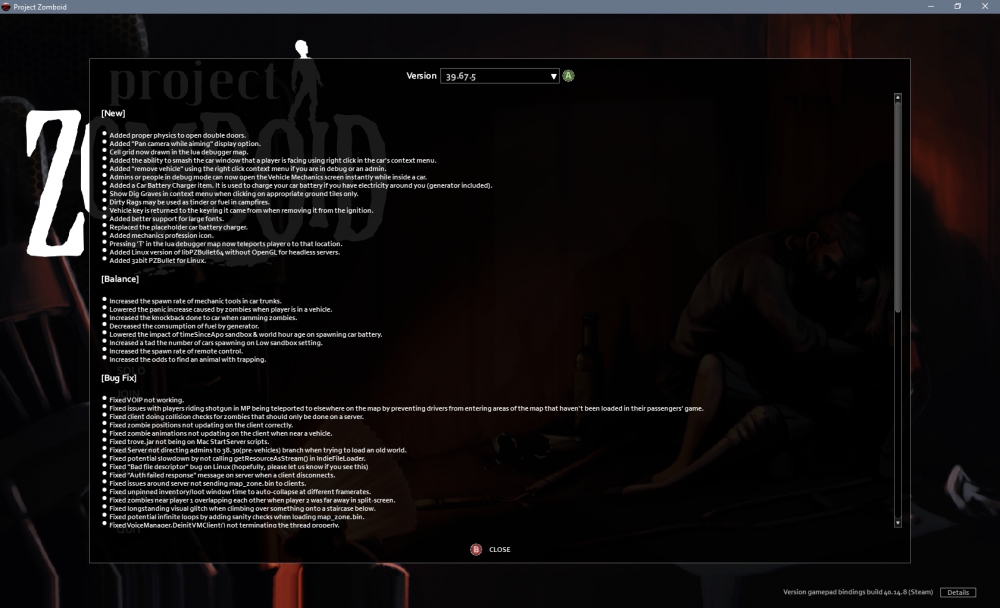
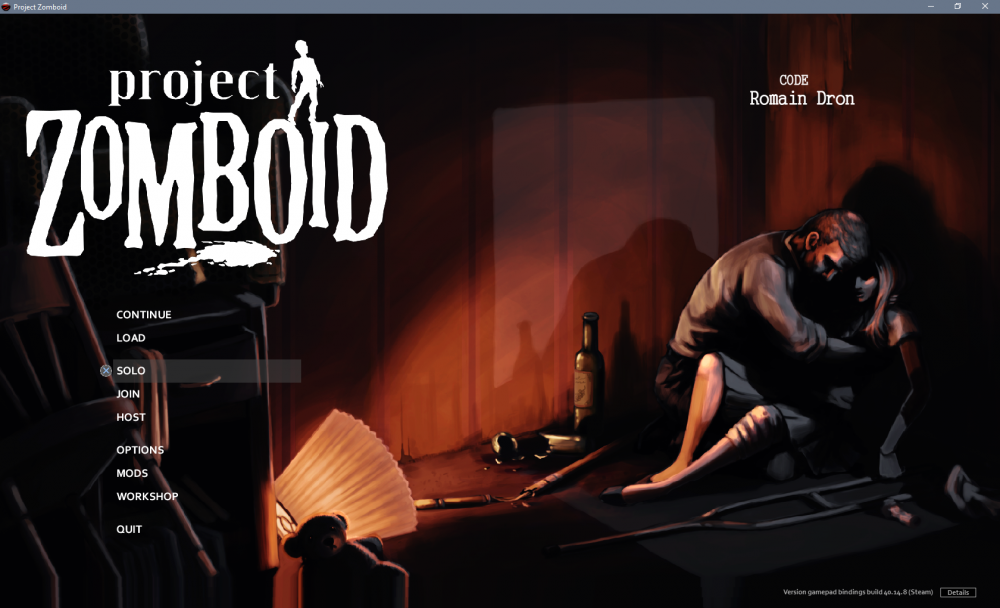
Improved Gamepad Control: Test Build - free PZ Steam codes for active participants
in PZ Updates
Posted · Edited by Kaleidozombie
Formatting.
I have a few suggestions to add based on my experience with the games inventory management on controller:
Outside of inventory:
Swap the functions of Y (Triangle) and B (Circle) outside of the inventory.
In inventory:
Tapping the bumpers cycles down through the list of containers. Double tapping cycles up through the list of containers. Holding allows one to cycle up or down through the list of containers using Up or Down on the D-Pad.
Holding down the Right Trigger while in the inventory toggles the functions of the buttons:
Holding down the Left Trigger while in the inventory toggles the functions of the buttons:
Without using the triggers to toggle the button functions:
I'm suggesting this because I feel it will bring inventory management closer to the functionality and flexibility of those using Keyboard and Mouse. It would also help with those who have a problem dumping all of their items on the ground using the current configuration in the Controller Test Beta. I'm hoping you'll use this, but if you choose not to I understand. It's a lot of work to implement. I just don't want to be left frustrated while playing the game because of the limitations of the controller interface.
Edit: I should add that when the Right Trigger and Left Trigger are used to toggle the inputs while in the inventory that the buttons/commands displayed on the UI will change as a result as well so people will know just what the buttons do when toggled.