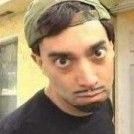Arsenal26
-
Posts
271 -
Joined
-
Last visited
Reputation Activity
-
 Arsenal26 got a reaction from leon2356 in Profession Framework Mod
Arsenal26 got a reaction from leon2356 in Profession Framework Mod
Ok, so PFM is loading just fine... but your leonprofessions mod is not getting loaded.... New professions should appear immediately after the console line :
LOG : General, 1585178807101> ProfessionFramework.INFO: Adding Trait Jogger2
And be at the BOTTOM of the list in game character setup screen...
I did notice that there is an issue with examplemod refusing to load...
Are you sure you setup your leonProfessions mod correctly ?
ie, mod.info file in your leonProfessions folder...
Might wanna look there bcuz its trying to load "examplemod" and failing, and there is no sign of "leonprofessions" trying to load at all...
-
 Arsenal26 got a reaction from BudeRoy in Add a function to a tool/weapon
Arsenal26 got a reaction from BudeRoy in Add a function to a tool/weapon
LOL... i'm such a noob at modding its embarrassing...
Anyways, I made the mod last night after reading your post and uploaded to see if it worked... but the title of your thread was "how to do that" so here's what I figured out during that 20 minutes of poking around... (took longer to find that picture of the guy prying a plank)
First of all, we are not adding a FUNCTION to a TOOL... because the function already existed which is unbarricade... We merely added a TOOL to the FUNCTION.
In the timed action ISUnbarricadeAction, the isValid function kicks you out if you don't have a Hammer or Stone Hammer... so I just added the Crowbar there...
In the ISWorldContextMenu.lua it only shows the option to Unbarricade if "hasHammer" is true... So since we did not want to be able to use the Crowbar to Barricade (install planks) and only Unbarricade (remove planks), I added a new check in in the ISWorldObjectContextMenu function for "hasCrowbar" so as not to affect everything else that checked for "hasHammer". I don't think we wanted to be able to hammer nails with a Crowbar right ?
Next we find each instance where Unbarricade is made visible in the context menu, and add the check for "hasCrowbar"....
in this case, (3) instances existed :
- if not IgnoreObject
- if window ~= nil
- if door ~= nil
And finally, the function ISWorldObjectContextMenu.onUnbarricade has all the logic to determine what ends up in your PrimaryHandItem... I added a check to not automatically equip a hammer every time if you are holding a Crowbar, and visa versa... Previously, it just always equipped either of the (2) possible hammers.
So that's how we added a TOOL to this FUNCTION...
Admittedly, I did it the Caveman way by replacing the whole vanilla file instead of making the changes in a more elegant way.... But I think we can agree that this should just be in the base game.... So I didn't waste too much more brain juice on it other than to see if it worked...
-
 Arsenal26 got a reaction from leon2356 in Profession Framework Mod
Arsenal26 got a reaction from leon2356 in Profession Framework Mod
Oh Ooops... my bad... that's correct, should have read :
I have my Profession lua in ...\Zomboid\mods\MyProfessionsMod\media\lua\shared\MYPROFESSIONS.lua
Random thoughts...
- Are you testing on a new game ? or old save ? bcuz new mod memory may cause issues
- Right version of game ?
- Try disabling all mods, and re-enable them making sure PFM is activated before your custom professions mod...
- Console.txt throwing any errors ? scrolling all the way up may reveal where its hanging up or unable to find something...
-
 Arsenal26 got a reaction from leon2356 in Profession Framework Mod
Arsenal26 got a reaction from leon2356 in Profession Framework Mod
I have the Framework mod in ...\Zomboid\mods\ProfessionalFramework-master
I have my Profession lua in ...\Zomboid\media\lua\shared\MYPROFESSIONS.lua
There is an issue with your example....
Unlike [Perks.SmallBlunt] (no space) Long is just [Perks.Blunt]... So the script stops at that mistake, and does not apply sprinting, or anything passed that line. Otherwise, I pasted your example in myprofession mod, and it appears in the setup option just fine...
ProfessionFramework.addProfession('Hitter', {
name = "Pinch Hitter",
description="When the bases are loaded with two outs...",
icon = "",
cost = 0,
xp = {
[Perks.Fitness] = 1,
[Perks.Blunt] = 2, <<<<<<===== FIX THIS SO IT READS AS SUCH
[Perks.Sprinting] = 2,
},
inventory = {
["Base.BaseballBat"] = 1,
["Base.Baseball"] = 1,
},
})
-
 Arsenal26 reacted to joordann in Add a function to a tool/weapon
Arsenal26 reacted to joordann in Add a function to a tool/weapon
Hi,
So i was playing with my burglar yesterday and i came across a barricaded door, i wanted to enter that said door but i didnt have a hammer, only a CROWBAR, which i could use it to take the planks of something irl but i could'nt for some reason in the game.
And then i had an idea: Let make a mod!
I was looking trough out the files trying to find the expecific file or line to make a .lua script and add the function to the crowbar in game, but i could'nt.
So i was wondering if someone out there can tell me how the hell can i do that?
A simple as add a function to something is making my head hurt, im not too familiar with lua or java, but i have SOME xp in programming.
So please, help me.
I just need to add the ability to unbarricade stuff with a crowbar and nothing more
Thanks and sorry if my english is a bit broken, its not my first language!
(allready read some tutorials i found but i coud'nt find the how to add function to itens like this)
(also, thanks again )
-
 Arsenal26 got a reaction from ATPHHe in Tactical NPC Squad A.I. ?!!
Arsenal26 got a reaction from ATPHHe in Tactical NPC Squad A.I. ?!!
Not quite Seal Team 6, but that's why we're in the WIP section...
So I'm not attempting to offer any version of the SuperSurvivors! mod (by Nolan Ritchie) in any way. I’m just trying to play the game the way I want to play it, while trying not to break anything in the process. That said, I’d like to share and demonstrate a few things since Animations and NPC’s are on the horizon. I figure it was a good time to post this to perhaps add something to the NPC conversation. Talk is cheap, so I made a video to illustrate my ideas:
https://drive.google.com/file/d/10Mrpw7JEj7skGhO4BWtG1UmvLRefpIDO/view
0:05 – [Eat now] command
1:05 – New Fighter Group Role
3:25 – Guard Task in Fighter Role
5:03 – New Over-Watch Group Role
8:19 – Over-Watch and Vehicles
10:35 – Close Over-Watch support for Vehicle
15:33 – NPC Vehicular Combat (firing from inside Vehicle)
Rated (M) for Language enjoy!
-

-
 Arsenal26 reacted to DavidBlane in Raven Creek
Arsenal26 reacted to DavidBlane in Raven Creek
---Raven Creek---
This adds the city of Raven Creek to the vanilla game world.
The map has the following parameters
- size 8*8 (64 cells)
- more than 1400+ buildings (WorldEd), and most of them are multi-storey
- more than 23000+ rooms (WorldEd)
_____________________________________________________
There are three zones of different difficulty on the map. Each zone has its own characteristics, number of infected and amount of loot. Also affects how long you survive (standart +50%), there will be more zombies every day (unless you changed this in the sandbox settings).
На карте три зоны разной сложности. У каждой свои особенности, и количество зараженных. Также влияет и то, как долго вы выживаете, с каждым днем зомби будет больше (если вы не изменили это в настройках песочницы).
_________________________________________________________________________________________________________________________________________________________
Urban zone (red) Городская зона (красная)
- A lot of loot (max) / Кол-во лута (макс)
- a lot of zombies (max) / Кол-во зомби (макс)
- a lot of weapons and ammo (max) / Кол-во огнестрела и амуниции (макс)
- little space, alleyway tight (especially in buildings) / Узкие переулки и коридоры, особенно в зданиях
- better not to shoot, no matter how much ammo u have / Лучше подумать, прежде чем стрелять
- stealth can help a lot here/ Скрытность может хорошо помочь здесь
- a lot of traffic jams(car will useless here) / Много пробок и аварий, передвижение на транспорте осложнено
- high difficulty/ Высокая сложность
Residential zone (green) Частный сектор (зеленая)
- medium loot / Кол-во лута (среднее)
- medium zombies / Немного зомби (только вначале)
- medium weapons and ammo / Огнестрела меньше чем в других зонах
- almost empty roads (you can use the car) / Пустые дороги и много пространства
- medium difficulty / Средняя сложность
Port zone (yellow) Портовая зона (желтая)
(for PVP) (для ПВП)
- A lot of loot (high) / Много лута
- low-medium zombies / Мало зомби
- a lot of weapons and ammo (high-max) / Много оружия
- difficult to get here / Сложно добраться сюда
- on this side of the coast there are several secret places with awards / Есть секретные места с наградой
- low difficulty (the main threat in this zone is other players) / Без мультиплеера - низкая сложность
- most loot in containers (you need a sledgehammer and luck) / Большинство лута находиться в контейнерах, нужна кувалда
FAQ / Часто задаваемые вопросы
Why do I have to start over after updating the map?
For new content to appear, you need to start the game again, except if you have NOT BEEN in the city (RC), and started, for example, in Rosewood, and the update came out. Then when you come to RC there will be new content, even if you started playing on the old version. In general, as long as you have not appeared in the place where the city is, and updated in the process, you can safely continue to play.
Почему мне нужно начинать заново после обновления карты?
Чтобы появился новый контент, вам необходимо начать игру заново, исключение только если вы ЕЩЕ НЕ БЫЛИ в городе (RC), а начали например в Роузвуде, и вышло обновление. Тогда когда вы прибудете в RC там будет новый контент, даже если вы начали играть на старой версии. В общем пока вы не появлялись в месте где находится город, и обновились в процессе, вы спокойно можете продолжать играть.
Why do I need to turn off the *Randomized house* chance option in sandbox?
This feature causes bugs, and makes the overall appearance of the map worse. If you see a bug when one half of the garage door is open, the other half is closed, it is from this option. Also burned, or completely covered with curtains skyscrapers (which this option can do) look unpleasant.
Почему мне нужно отключить опцию *Шанс найти убежище* в песочнице?
Эта функция вызывает баги, и делает хуже общий вид карты. Если вы видите баг, когда одна половина гаражных ворот открыта, другая закрыта, это именно от этой опции. Также сгоревшие, или полностью покрытые шторами небоскребы (что также может делать эта опция) выглядят неприятно.
Why do I need to enable the double-sized textures option in the game settings?
Without this, ANY custom texture added to the map, will cause bugs, this applies not only to my mod, but in general any map except vanilla.
Почему мне нужно включить двойной размер текстур в настройках игры?
Без этого ЛЮБАЯ пользовательская текстура, добавленная на карту , будет вызывать баги, это касается не только моего мода, а вообще любой карты кроме ванильной.
After a while, my fps drops and the game begins to glitch.
Try restarting the computer.
Через какое то время, фпс начинает падать, игра тормозить.
Попробуйте перезагрузить компьютер.
Is there an lootable in-game map for this mod?
Not yet.
Есть ли какая-нибудь внутриигровая карта, для этого мода?
Пока еще нет.
Why is there so much traffic jam on the map?
This was done not only for immersion in the game, but also for balance, so that players would have difficulty destroying hordes with vehicles.
Почему так много пробок на карте?
Это было сделано не только для большего погружения, но и для баланса, чтобы игрокам было трудно уничтожать орды с помощью транспортных средств.
FOR THOSE WHO DO NOT APPEAR RESPAWN ON MOD MAPS, OR MISSING TRANSPORT ON THESE MAPS, REINSTALL THE STEAM TO THE MAIN DISK (C: STANDARD) OR MOVE THE FOLDER WITH MAPS IN THE DIRECTORY OF THE GAME MANUALLY
У ТЕХ У КОГО НЕ ПОЯВЛЯЮТСЯ РЕСПАВН НА МОДОВСКИХ КАРТАХ, ИЛИ ОТСУТСТВУЕТ ТРАНСПОРТ НА ЭТИХ КАРТАХ, ПЕРЕУСТАНОВИТЕ СТИМ НА ОСНОВНОЙ ДИСК (С ПО СТАНДАРТУ) ИЛИ ПЕРЕКИНЬТЕ ПАПКУ С КАРТОИ В КАТАЛОГ ИГРЫ ВРУЧНУЮ
The main point of creating the city was to gain a different experience. Vanilla PZ is more based on survival where it's hard to find weapons, food, etc., but I tried to add more action - there is a lot of loot in Raven Сreek, a lot of weapons, but the difficulty is in the number of infected. There are a lot of narrow lanes where you will be eaten no matter how much loot you have, if you get too much attention. This requires a different approach. Therefore, the original idea of the city was in a huge number of everything, from weapons to the infected.
Another reason why there is so much loot on the map. I don’t know about you, but I didn’t like empty towns in multiplayer, when after a short time of creating a server there was nothing left on the map, I hope that Raven Creek will improve this situation. In any case, the city was created specifically for multiplayer, where the city will have a lot of loot, a lot of zombies, and a lot of players (not always friendly).
Don't forget to move things around in the game. Sometimes it can help. Although I reduced the total number of loot, it's still a lot, the map is not designed for one player, keep this in mind. You can show up at any of the 57 spawn points, some can be tough, especially on rooftops. Use balconies, fire exits to get down safely or if the exit from the roof is blocked.
Основной идеей создания города было получение другого типа опыта. Ванильный PZ - это в основном сложности с поиском всего необходимого, создание базы и накопление ресурсов. Но мне хотелось добавить сюда больше активности. В Raven Сreek очень много лута и оружия, но сложность тут как в кол-ве зараженных, так и в неизвестном кол-ве их в зданиях, в сражениях в узких и тесных пространствах. Нужен другой подход - включать скрытность, качать огнестрел, использовать окружающую обстановку. Город планировался для быстрых рейдов, поэтому безопасных зон для базы нет и не будет (кроме одной). Крайне советую играть с бегунами.
Вторая причина почему в городе так много лута - карта создана специально для мультиплеера. Думаю все помнят как быстро опустошали от лута ванильные города в мультиплеере. Надеюсь Raven Сreek улучшит эту ситуацию.
Не забывайте двигать вещи в игре. Иногда это может помочь. Хоть я и уменьшил общее кол-во лута, его все равно много, карта не рассчитана на одного игрока, помните об этом. Вы можете появиться в любом из 57 точек спавна, некоторые могут быть жесткими, особенно на крышах. Используйте балконы, пожарные выходы, чтобы безопасно спуститься или если выход с крыши заблокирован.
_________________________________________________
This map project uses some buildings from the Forum so I have got to give credit to the amazing people who upload their buildings.
Эта карта использует многие здания с форума PZ, хочу выразить огромную благодарность людям чьи работы я использовал.
Atoxwarrior
BeastlyBean
Blackbeard06
cmseter
dko112
DoctahWong
Doublebrain
EUDOXIO
EnvyDemon
fluffe9911
GothicGhost
grivcin
Jela331
kaizokuroof
Kennethdio
LegoLand
Leolvanov
Maklane
mads232
Mainulainen
Neutz
Neutralnz1
Project Zomboid (for example some buildings)
rsdworker
Sieben
srandiny
The googlator
Traya Aclus
Valindil
Veged
VikiDikRUS
Way2sp00ky
IndigoRebel
zoeyflower
956Texas
Especially thanks:
-Z3759xy
-Union city team
-Jela331 (including for inspiration)
For all your hard work and dedication!
Hope I not forgotten someone
I also want to thank policeBoi for his tutorial from Youtube
_______________________________________________________
Download full map in 22K (OLD VERSION)
Скачать карту в 22К (СТАРАЯ ВЕРСИЯ)
https://ibb.co/TtkPX86
NEW VERSION (IN PROCESS) НОВАЯ ВЕРСИЯ (В ПРОЦЕССЕ)
2D Map (Карта)
__________________________________________________
ДЛЯ ТОГО ЧТОБЫ НОРМАЛЬНО РАБОТАЛИ СТАРЫЕ СОХРАНЕНИЯ, ВАМ НУЖНО СКАЧАТЬ СТАРУЮ ВЕРСИЮ
Чтобы поиграть в старую версию, нужно удалить папку по этому пути (из стима)
C:\Program Files (x86)\Steam\steamapps\workshop\content\108600\2196102849
(у вас может отличаться, тогда используйте поиск)
Далее скачиваете и кидаете туда же папку ниже (ссылка)
https://www.dropbox.com/s/nthc13vis35ctql/RavenCreek.zip?dl=0
FOR THE OLD SAVINGS TO WORK CORRECTLY, YOU NEED TO DOWNLOAD THE OLD VERSION
To play the old version, you need to delete the folder along this path (from Steam)
C:\Program Files (x86)\Steam\steamapps\workshop\content\108600\2196102849
(it may differ for you, then use search)
Then download and drop the folder below (link)
https://www.dropbox.com/s/nthc13vis35ctql/RavenCreek.zip?dl=0
__________________________________________________
Disclaimer:
If you are interested in playing this map give it a download and give me some feedback. Its still a working project so there might be a some bugs here.
Thanks and enjoy the map.
P.S. Bad english...
-
 Arsenal26 got a reaction from Jason132 in [7 min VIDEO] Build 41 Thoughts and Suggestions (After 90 Hours)
Arsenal26 got a reaction from Jason132 in [7 min VIDEO] Build 41 Thoughts and Suggestions (After 90 Hours)
hmm... Insta-Kills = suicide...
inb4 someone says it's your fault for getting surrounded... without realizing the flaw in the control logic.
-

-
 Arsenal26 reacted to Nesano in Differentiate single attacks and multi attacks
Arsenal26 reacted to Nesano in Differentiate single attacks and multi attacks
Ever since I first used the spear I've noticed a discrepancy with the animations. Two of the animations are a straight stab and the remaining one is a sort of sweeping slice attack. I always thought it was odd how I could stab two zombies standing about a meter apart with the same spear thrust. Hitting two zombies at once with the sweeping attack makes sense, but not with the stab, unless it's the critical thrust and the zombies are standing in a line.
I'm not sure what the best way would be to execute this, as weapon swinging has only ever belonged to the left mouse button, but it's still worth looking into. Picking off stragglers? Get in there with a decisive strike. Trying to keep a group of them back? Go for a sweeping strike that divides the kinetic force of the swing between two targets and doesn't leave you open to getting bitten.
-
 Arsenal26 got a reaction from Geras in IWBUMS 41.26 released!
Arsenal26 got a reaction from Geras in IWBUMS 41.26 released!
Gonna go out on a limb and say no... I generally run low settings due to old PC, and on trying 41.26 iwbums, higher model detail is gone... Going back to Zoom Beta (also 41.26) detail is nice and crisp again... Performance is also leaps and bounds better than iwbums branch...
-
 Arsenal26 got a reaction from ilikecaterpillars in Zombies hide as crumpled balls
Arsenal26 got a reaction from ilikecaterpillars in Zombies hide as crumpled balls
I think these were referred to as "Suitcase Zombies" ?? and iirc were fixed awhile back, but it does seem that they are back... I get them in my custom map all the time where there is dense spawn... not sure if zombie population density has anything to do with it... Sometimes if you run off screen and come back, a normal one will turn into a "Suitcase Zombie".... They resume normal when you are approximately 4-6 squares away, but do not move in compressed form... They do however make noises while compressed... But I guess anyone would if that happened to them...
-
 Arsenal26 reacted to Pandorea in Dead buttons [Playstyle] after delete save
Arsenal26 reacted to Pandorea in Dead buttons [Playstyle] after delete save
I've added this issue to th list with it's relatives.
In the meantime, clicking any of the challenges on that screen "unlocks" the [Playstyle] and Sandbox options.
-
 Arsenal26 got a reaction from Pandorea in Dead buttons [Playstyle] after delete save
Arsenal26 got a reaction from Pandorea in Dead buttons [Playstyle] after delete save
After deleting a save game, we used to be able to setup new sandbox options, but [Playstyle] Option buttons are dead until you click [Back], and [Solo] to leave and return to the screen...
-
 Arsenal26 got a reaction from Joe_Winko in Custom Hair via Character Creation Screen[Download Now!]
Arsenal26 got a reaction from Joe_Winko in Custom Hair via Character Creation Screen[Download Now!]
I would love to have new hair...
-
 Arsenal26 reacted to YourRussianZombieFriend in IWBUMS 41.19 released!
Arsenal26 reacted to YourRussianZombieFriend in IWBUMS 41.19 released!
I have noticed that if a zombie damages you in the head (bites you for example), a hat (if you have one) falls instanly down and the damge goes through even if the hat has 100% defence. In other words, the hat's defence stat has no point now.
-
 Arsenal26 reacted to MGWhiskers in walking, but not moving anywhere zeds
Arsenal26 reacted to MGWhiskers in walking, but not moving anywhere zeds
no mods, save was created on current 41.19 steam build
other than that the vid is pretty self-explanatory
https://youtu.be/SHH0zS93XiE
-
 Arsenal26 got a reaction from Geras in Turning while walking is herky jerky if you are smoking
Arsenal26 got a reaction from Geras in Turning while walking is herky jerky if you are smoking
Same for loading bullets into magazine...
-
 Arsenal26 reacted to elislavkat in How to change only 1 value, not all item in by mod.
Arsenal26 reacted to elislavkat in How to change only 1 value, not all item in by mod.
so, now i'm writing
item Eraser
{
Weight = 0.05,
Type = Normal,
DisplayName = Eraser,
Icon = Eraser,
}
but wanna
item Eraser
{
Weight = 0.05,
}
is there syntaxis for change only weight?
-
 Arsenal26 reacted to Cory in How to change only 1 value, not all item in by mod.
Arsenal26 reacted to Cory in How to change only 1 value, not all item in by mod.
Yes the full script would be something like..
module Base
{
/***********Normal*************
item Eraser
{
Weight = 0.05, <-- change 0.05 to another amount. eg 0.01
Type = Normal,
DisplayName = Eraser,
Icon = Eraser,
}
}
-
 Arsenal26 reacted to Blake81 in IWBUMS 41.19 released!
Arsenal26 reacted to Blake81 in IWBUMS 41.19 released!
Now that explains why I was not getting a single alarm...
Yup! I found out that if lure a bunch of zed (via gunshot) into the back of a Gun Store (I used that remote one on the upper-left corner of the map), Zed will keep dropping all sorts of Gun Store loot, ad infinitum.
Walked out of that place with 5 military backpacks of ammo, one of each weapon (with all upgrades that spawn) and 3 Katanas, so we can officially christen that as "Best Bug Ever!". So TIS, don't fix that yet; just take your time, I'm sure there are bigger things that need fixing or adding first, right? Like Hunting, NPCs, Voice Acting, Fully Immersive VR and Console Ports, right?
-
 Arsenal26 reacted to ZombiesLoveBrainiacs in Customizable random zombie speeds
Arsenal26 reacted to ZombiesLoveBrainiacs in Customizable random zombie speeds
Choose your own % of Runners, Walkers, Shamblers - and Crawlers! You missed those, didn't you.
By default, you should get ~5% Runners, 60% Walkers, ~33% Shamblers, and ~2% Crawlers.
Only works if you choose "Random" for zombie speeds in Sandbox.
Not sure if this is 100% reliable, but it seems to work so far.
ZombieSpeeds = {} ZombieSpeeds.counter = 0 -- counter to delay execution, otherwise it doesn't seem to work ZombieSpeeds.randomizeSpeed = function(zombie) ZombieSpeeds.counter = ZombieSpeeds.counter + 1 if ZombieSpeeds.counter ~= 200 then return end ZombieSpeeds.counter = 0 local data = zombie:getModData(); if data.zombieType == nil then -- we didn't set a zombieType yet -- so lets set a zombieType local random = ZombRand(101) if random > 98 then zombie:toggleCrawling(); -- how to set, not toggle? data.zombieType = "crawler" -- elseif random > 97 then -- zombie:setForceFakeDead(true); -- not working? -- data.zombieType = "fakedead" elseif random > 95 then data.zombieType = "runner" elseif random > 60 then data.zombieType = "shambler" else data.zombieType = "walker" end -- now do something with the zombieTypes if data.zombieType == "runner" then zombie:changeSpeed(1); elseif data.zombieType == "walker" then zombie:changeSpeed(2); elseif data.zombieType == "shambler" then zombie:changeSpeed(3); end zombie:DoZombieStats() -- doesn't seem to work without applying the stats like this end end Events.OnZombieUpdate.Add(ZombieSpeeds.randomizeSpeed); RandomZombieSpeeds.zip
-
 Arsenal26 reacted to SpaceTaco in Build 41 Clothing Modding
Arsenal26 reacted to SpaceTaco in Build 41 Clothing Modding
Thought I would take a look at a simple clothing retexture mod. I can work out most everything but the last couple steps to keep it from being a hack job.
Only a few new steps here from a standard item mod.
Create the item definition:
<User Folder>\Zomboid\mods\<MyMod>\media\clothing\<MyMod>.txt
Create a texture image for the 3D character model:
<User Folder>\Zomboid\mods\<MyMod>\media\textures\Clothes\<subfolder>\<itemName>.png
Create an inventory icon 32x32:
<User Folder>\Zomboid\mods\<MyMod>\media\textures\Item_<itemName>.png
Create the model\texture\tint\GUID references:
<User Folder>\Zomboid\mods\<MyMod>\media\clothing\clothingItems\<itemName>.xml
Attach the item to some distribution (place it in the world), the new ProceduralDistributions have a bit less boilerplate than the old SuburbsDistributions.
<User Folder>\Zomboid\mods\<MyMod>\media\lua\server\items\<MyMod>_distributions.lua
Finally, you need to have a GUID to clothing model reference placed in fileGuidTable.xml. I have found no way to inject this from a mod, I could
only get it working by adding the reference directly to the game file:
<game install>\media\fileGuidTable.xml
Anyone know a way around this? Also, if I want the clothing item to be worn by zeds, I need to edit the game file:
<game install>\media\clothing\clothing.xml
I'd love to have a way to inject\replace XML in those files from the mod. That or some back door lua script way.
-
 Arsenal26 reacted to lemmy101 in IWBUMS 41.19 released!
Arsenal26 reacted to lemmy101 in IWBUMS 41.19 released!
NEW
Re-added sprinter zombies to sandbox.
Certain headwear now have a chance to fall when attacking (on zombies and players). Hats now rendered as 3D models in the world.
Slot labels now displayed above the hotbar when the mouse hovers that slot. This was to fix labels that are longer than the slot. When no item is in a slot, the faded icon of the item that provides the slot (such as a belt) is displayed instead.
New SFX for lower impact car collisions
Added new sandbox presets to the sandbox options screen. Updated all the sandbox preset files so they include values for all options.
Added star quality to show durability of items in hotbar.
Left belt is now first, then right slot, this'll work only if you unequip/reequip the belt.
Updated community translations
Added ProjectZomboidOpenGLDebug64.bat which uses lwjgl-debug.jar instead of lwjgl.jar to enable extended error checking. Among other things, this calls glGetError() after every OpenGL call.
Sneaking now drains more endurance when walking/jogging than normal walking/jogging.
Equipped item/clothing now at the end of the inventory and not at the top.
Added some debug info about quit and around saving the game on quit
Pressing R can now do multiple thing:
- If mag is in equipped gun, unequip it, check for a new mag to insert.
- If no other mag found, check if we can load bullets in one mag, when done auto reload/rack.
BALANCE
Changed all open doors to be see-through to help with combat when zombies are on the other side of an open door.
If a vehicle is inside a garage, the area of the vehicle now decreases slightly - to help with parking.
Balanced firearm stats.
Increased chance of finding magazine in guns.
Improved M16 and Automatic fire weapons.
Adjusted some loot spawns
Add carpentry exp when making spears.
Zombies have now defense according to clothing
Eating frozen food now gives unhappiness/boredom malus.
Re-added guns to spawn
Lowered gigamart spawn rate.
Increased safehouse loot.
Changed Builder's food rarity settings from "extremely rare" to "rare"
Disabled automatically vaulting over fences when there's no floor on the other side.
Added a grace period during which a 'Surprise Bathroom zombie' attack does no damage to avoid unfair instadeath.
ANIMS/MODELS
-tweaks to Hunting vest x files and masks so they work better together
-adjusted wedding jacket to work a bit better with jumpers.
-adjusted Huntingvest masks so that it works better with clothing
FIXES
- Fixed the player walking in the wrong direction while aiming with a controller.
- Fixed hotbar position in splitscreen and after resizing the game window.
- Fixed missing window icons.
- Fixed tired moodle not in calcul hit chance for firearm.
- Fixed exhausted moodle not being in calcul for stomping.
- Fixed zombies pushing around zombies sat against a wall.
- Fixed hand axe being on wrong rotation when attached in belt right.
- Fixed various body location (gask mask could be wear with glasses, some full helmet etc..)
- Fixed clothing protection could display over 100%.
- Fixed wrong color scheme for bite/scratch defense color.
- Fixed not regen endurance if heavy load was > 0.
- Fixed heavy load moodle level 4 not doing anything to endurance regen.
- Fixed fitness level 10 make you run faster (now only affect endurance).
- Fixed missing rip clothing SFX.
- Fixed stone not being lost when creating a spear from it.
- Fixed double create spear with screwdriver.
- Fixed missing adding kitchen knife to spear recipe.
- Fixed occasional duplicated cars.
- Fixed zombies teleporting through walls when choosing a place to sit after loading part of the map.
- Fixed zombies never sitting against south or east walls. IsoGridSquare.getWallType() looked for WallS and WallE properties
which don't exist.
- Fixed lua error looting hotbar items from corpses.
- Fixed dissassembling not forcing you to stand.
- Fixed removing a magazine from a firearm also removing 1 bullet from the clip.
- Fixed some lua errors being printed to console without displaying the red error box.
- Fixed car battery charger not rendering sometimes.
- Fixed some blending during vault over.
- Fixed sudden pause at the end of vaultOverRun
- Fixed vault over sprint making a snap.
- Fixed eating and drinking animations stopping in the middle of the action
- Fixed some zombies walking being really fast or way too slow
- Fixed Builder preset being initially selected in the sandbox "Saved Presets" combobox when the actual settings were for Survivor.lua aka Apocalypse.
- Fixed the player's view cone changing direction more quickly than the model is turning.
- Fixed character-info avatar not updating after washing off blood.
- Fixed zombies sometimes standing idle when they should be chasing the player.
- Fixed iso cursor being rendered at twice the size when Double-sized Textures = No.
- Fixed players not always facing the direction they should when performing actions.
- Fixed player walking when turning off an alarm that is in their inventory.
- Fixed house alarms not working.