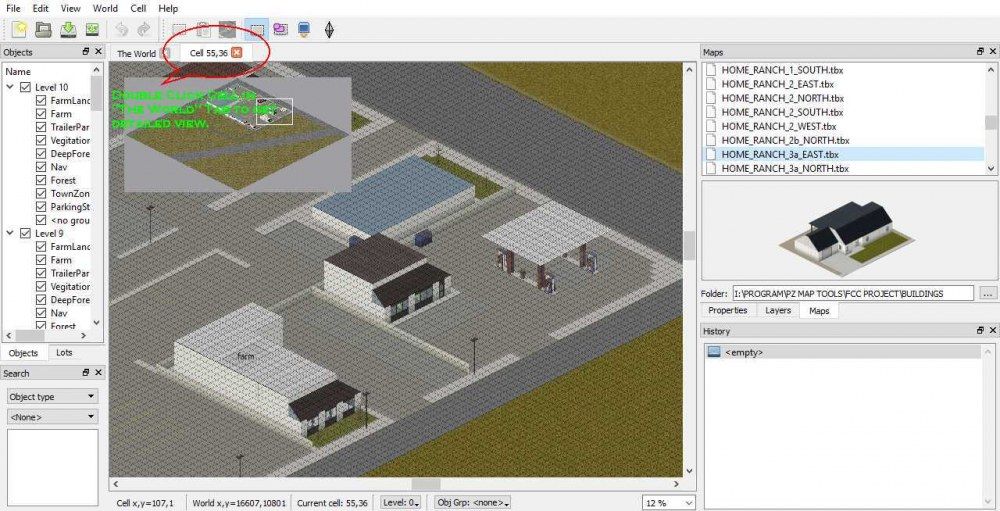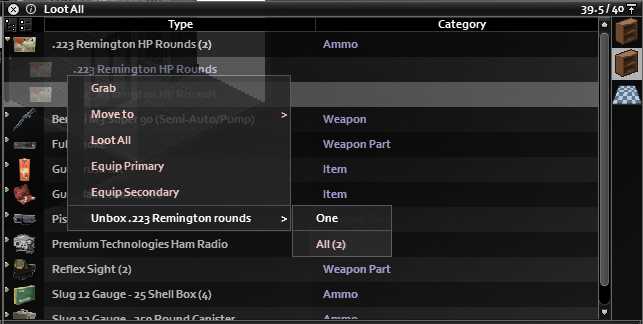Arsenal26
Member-
Posts
271 -
Joined
-
Last visited
Everything posted by Arsenal26
-
Those outfits look crepe!!! I can't wait to loot cool outfits off dead bodies because I wont have the patience to find clean ones in dressers and such. We're gonna need a lot of Palm Olive and soap... crepe job creator people!! crepe job on the trailer vid Clerkius!!
-

How to draw maps for the PZ Mapping tools
Arsenal26 replied to Suomiboi's topic in Tutorials & Resources
When you do BMP => TMX you get to preview those TMX files which you are previewing to the RIGHT... The only additional detail in the preview is the vegetation, because that is what the step accomplishes essentially. Now if you double click the Cell (8,4) on your example it will open up a detailed display of that cell only, and a New Tab will appear at the top next to [The World], [CELL 8,4] This is where you can navigate to your [Buildings] folder on the far RIGHT and similar to previewing TMX files, you can get previews of any building you have saved before placing them into the cell. After placing buildings and setting Spawn points, apply the changes by clicking [FILE], [SAVE]... But before this will work correctly, you must tell it where these go. so if you haven't already done so, use the [WRITE SPAWN POINTS] and [WRITE OBJECTS] options to designate where your folder is.... These can both be found conveniently under [GENERATE LOTS]. For my map, they are here ==> C:\Users\User\Zomboid\mods\OFFSET MAP\media\maps\WORLD_OFFSET\spawnpoints.lua and here ==> C:\Users\User\Zomboid\mods\OFFSET MAP\media\maps\WORLD_OFFSET\objects.lua Then going back to [The World] tab, click [FILE], [GENERATE LOTS] and fill in the appropriate info, check boxes, etc. After reading a Tip about using BUILDINGED as much as possible, I rarely use TILED at all... I've created entire Cells as a Building. It just seems easier to make changes early on until you get the basics on the map nailed down. If you put as much as you can into your buildings, you can move the entire City Block or Neighborhood along with its roads, alley ways, trees, etc... without having to re-draw every little detail, if you want to move a building. - The shopping center in the example below is actually saved as 1 Building file. - The examples on the right are homes I made facing different directions to quickly populate a neighborhood. -
As I complete more and more of my map, I've noticed that zombie spawn density is the opposite of what I'd like it to be in some areas. - Homes are about right with at most 1 zombie per 200sqft (ie, 1600sqft house has about 6-8 zeds inside) - Small gas stations have maybe 0-3 inside - Fast food places have maybe 1-4 inside My issue is with Large buildings/stores having ZERO zombies inside... I've got displays, shelves, mannequins, checkout stands, light switches, bathrooms, etc... placed in the store, so it's not like an empty warehouse... and despite being within the ZombieSpawnMap image, absolutely no zombies spawn inside. So I'm wondering, is there a particular type of object, or something I can place to increase the zombie density of certain buildings ? Lets say I wanted to create a huge 12 theater cinema just jam packed with zombies.... is that possible ? Seems like such a waste to create large empty structures, where in most zombie situations they tend to congregate inside large structures like shopping centers, and such... I did notice that a Prison building I made is just stuffed with Zombie spawn.... And the only real difference between this building and lets say a Walmart store, is that the Prison has a extreme number of rooms in relation to its footprint... Does number of rooms in a building affect spawn density ? Just thought I'd throw that question out there, as I continue to mess around with different combinations.
-
aha!! a criptic clue...
-
awesome.... rummaging efficiency will definitely be improved... I'll be lurking on page one to DL this
-
Ohhh... sweet So for the weapon, is that [Inspection] or [mouse-over] info... Reason i'm askin is, sometimes trying to find a particular model is cumbersome due to having to equip to inspect. I understand that not all people can determine this with a cursory glance, thus the need to pickup and inspect to verify. But maybe this info can be sort of unlocked on the Mouse over info based on skill level ? Oops... Jus looked again... No tabs... so that's the new mouse over info! cool
-
Not quite Seal Team 6, but that's why we're in the WIP section... So I'm not attempting to offer any version of the SuperSurvivors! mod (by Nolan Ritchie) in any way. I’m just trying to play the game the way I want to play it, while trying not to break anything in the process. That said, I’d like to share and demonstrate a few things since Animations and NPC’s are on the horizon. I figure it was a good time to post this to perhaps add something to the NPC conversation. Talk is cheap, so I made a video to illustrate my ideas: https://drive.google.com/file/d/10Mrpw7JEj7skGhO4BWtG1UmvLRefpIDO/view 0:05 – [Eat now] command 1:05 – New Fighter Group Role 3:25 – Guard Task in Fighter Role 5:03 – New Over-Watch Group Role 8:19 – Over-Watch and Vehicles 10:35 – Close Over-Watch support for Vehicle 15:33 – NPC Vehicular Combat (firing from inside Vehicle) Rated (M) for Language enjoy!
-

PZ MP / Dying when rejoining while carrying Extremely Heavy Load
Arsenal26 replied to Kennethdio's topic in Bug Reports
Well, i'll just say that this happened one in about 20-30 restarts... I was in and out of the game a whole bunch of times testing some NPC mod stuff I'm working on when it happened the one time (mentioned above). One thing I noticed today that may be related is when I put fresh bandages on, exit & re-load game, they're all pretty much dirty and if not, they become dirty within moments... I say it may be related since it has to do with accelerated health problems upon exiting and re-loading the game. -

PZ MP / Dying when rejoining while carrying Extremely Heavy Load
Arsenal26 replied to Kennethdio's topic in Bug Reports
This happened to me in SP sandbox yesterday!!! I was wondering why I was nearly dead, and could not see any other cause except being overloaded... And you're correct to say, it does not follow the 20% or whatever rule, it took me all the way to Highly Critical iirc. I ended up eating some food, and resting as soon as I realized what was going on, and did not die... but it was close!!! -
This reminded me of an issue I had yesterday where I removed all my vehicle doors to do repairs/replace, and discovered I could not get into the car!!! if anything entering/exiting should be *Faster* without doors. But as it stands no doors means no access !?? I think it's looking for a door to *open* before going on to the next thing..... but since there's no door, it just sort of does nothing. 923. Enable entry into vehicles that have doors removed
-
This mod is about as unforgiving as the REAL world it's designed to portray is going to be... You said yourself, that you are not inclined to even Google the information you seek... The data gives me a headache too, and it's one of my favorite hobby's... You can usually read on the barrel of any given firearm, what kind of ammo it uses.... And that's about all you get for free... It doesn't say anything on there about how far it can shoot, or how many plates of 1/4" steel it can penetrate... (You find that info on YouTube) The Box the ammo comes in, will usually specify the weight of the projectile & velocity its loaded to fire at with whatever length barrel they use for testing. And with that information you can calculate the amount of energy it delivers at the muzzle... But anything beyond that would require a fair amount of research unless you happen to have ballistics data handy... I'm going to go out on a limb and assume Fenris disabled the Debug option he mentioned above to preserve this Realism.... No info bubble pops up when you pick up a firearm.... If you want to know about it, you read the manual, go out and shoot it at the range, and research it on the internet, etc... All of which takes time and it not automatically available upon contact with the firearm. The reason I like to peek into the Debug info, and in prior versions, the script data, is to verify what I already know to see how far (realistic) this mod is taking it... To this, i'll just say weapon weights are scaled from real values... This alone is mindblowing!! because weight capacity is such a commodity in this game, and it just adds to the realism... So back to my point.... Most people including myself at this exact moment cant tell you by how much a 30-30 round will hit in terms of joules of energy compared to a .357 magnum if fired from a 16.25" barrel carbine with a manual breach at a distance of 50 yards... A good portion of people from reading things online, in magazines, or playing video games, can tell you which one is MORE powerful.... but not necessarily by how much... With the modern internet, you can with minimal effort look it up on some ballistic data source and take their word for it.... Or you can go out with all the stuff, a chronograph, and get real numbers that you could take to the bank.... Now I've only done that with a few calibers I shoot frequently.... and some of what I have, I have no data for at all.... Except a mainstream idea of which one is more powerful than the other, and some paper targets and/or video to chronicle accuracy with certain handloads... This is state of things in terms of readily available information for myself, whom I consider, as Fenris put it.... an "Enthusiast" SO..... In the spirit of realism.... If you pick something up and start using it.... (like a .38 snubnose) and find that you can't hit shit with it. You'd have to make a mental note of it.... if you pick up an SMG/Pistol Caliber carbine, that uses the same ammo as your handgun, and find that the effective range is still lacking compared to rifles that use larger caliber "rifle ammo".... again, make a mental note of it.... There is simply no "instantly available" Cliff notes other than the internet, and the internet is DOWN because of the zombies !!! If I understand your post, All the info you seek is in the Debug window should you choose to enable it...
-
920. Shouldn't take a whole bottle of Palmolive to wash a sweater. Maybe around 10-12 uses per clothing item?
-
Wow that was fast!! hmm.... imagine if Fenris was working on.... Ani....ma.....shuns.....
-
Pfft... of course, Display names!!! Just kidding, I have no idea what how that works... So the good news is, I haven't been able to break the Mossberg yet...
-
I noticed all .223_HP boxes do not say "Box"... just HP Rounds... Disabled all other mods, and bug remains... So if I grab a box into inventory, then unbox another box, they will end up in the same stack with a count of 26.... 25 rounds, and one box (that is labelled "HP Rounds") Other than stacking with the Rounds, the box works as it should.... Unboxes, etc... These are the only two ammo calibers that exhibit this weirdness... Other calibers I've used seem okay...
-
Ok not sure if this is PZ reload manager as you mentioned above.... but Second time I've noticed this happen as well... While picking up or trying to load certain types of ammo they turn into Canisters! Had two .223 rounds turn into canisters which I was able to empty into 500 rounds and load into magazines. This example of 30-06 was simply from picking up the HP type off a shelf... As soon as it hit my inventory it turned into Canisters, but i'm certain they were boxes on the shelf... On closer inspection, the Boxes and Canisters seem to be stacking in the same item type... Other than the stacking in this case, unboxing, re-boxing, emptying, etc... all seem to work with no extra rounds produced as in the .223 occurrence.. Come to think of it.... while playing yesterday, off loading a truckload of ammo, I could have sworn I had 7 canisters disappear into a lesser amount.... perhaps they were merged in with boxes like this 30-06 example...
-
That's what I do.... Button mash games until they break... haha I'll try to pay better attention to what i'm mashing just before this happens next time... I did switch to a Mossy tho
-
hmm... tried that a couple times, no change... still says magazine missing... Something to do with the multi semi/pump mode ? Do you think using a standard pump would be more reliable in the mean time ?
-
Hey Fenris, Strange thing happened with the SPAS12 twice now... First time I could not reload it, and the [reload] menu option was replaced with [eject magazine] Which resulted in a stuck weapon since it has no detachable mag... Second time, just now... the [reload] option is just missing completely from the menu, and shortcut key does nothing. On inspection, on the Details tab, it does indicate - "Magazine is missing" Admittedly, I'm going for the trigger as it's loading sometimes.... hehe.... AHHH I BROKE MY SHOTGUN!!!
-
I get these with metal drums placed using TILE mode when it rains. They cannot be "removed" via menu, and the error persists even after you destroy it with Axe.. It does end up collecting water as you can drink from it.
-
That was fast! good lookin out...
-
Started getting this error recently... Seems the file has been updated 9/26 Tried to go to line 123, but I guess not...
-
Nope... sure haven't... So, we have all probably seen this real hurricane footage coming in live in the last weeks... Judging by much of the un-lit video taken outside, in the daytime, it appears that people would have a decent 20-50+y visibility in the worst kind of rain in the DAY time... Because that big fireball in the sky doesn't care how thick clouds are... it still manages to illuminate to a degree higher than near pitch black... That actually explains it all very well... THANKS!! *phew* the other survivors were about to kick me out for peeing on the floor every time it got too dark to see the rim... But that's okay, because when it rained for that long, my guy just wanted to off himself anyways... My shaders are also set to "ON" Thanks for the rapid response answers! #TeamIPeeontheFloorwhenitsDark