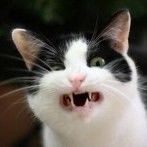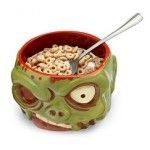-
Posts
41 -
Joined
-
Last visited
Reputation Activity
-
 throttlekitty got a reaction from Primal in throttlekitty's tiles
throttlekitty got a reaction from Primal in throttlekitty's tiles
https://drive.google.com/open?id=1i2VYWHNvrGXfDS1dv_9VYgCnI4PpTqxc
I'll be kicking out new sprites for my map and updating them on Drive as I go. I've got a list that I'll be working from, but I'm open to most requests; just know that my progress will be quite slow for a while.
First up is the porch kit, it adds these little end caps and some adjusted railings. The downside is to get them to show on higher floors, I had to uncheck their FloorOverlay property, which means players and item can show behind the caps.
-
 throttlekitty got a reaction from Primal in throttlekitty's tiles
throttlekitty got a reaction from Primal in throttlekitty's tiles
For those of you that like to work in 3D, I've been working on a prefab scene that I can reference in for modeling and placing. You'll find it on the drive link in the 3D folder, a readme is included. It's a clean setup with lights, cameras and reference objects for easy snapping.
It looks like this in Maya, and I've included a .fbx of this scene as well so you can use it in Blender or Max just as well.
-
 throttlekitty got a reaction from lodiped in Custom Tile Templates
throttlekitty got a reaction from lodiped in Custom Tile Templates
Mind if I add to the thread? Here's the template I use in Photoshop, it's helpful for lining sprites up. I have two extra block grids for 45 degree/flat, for when I'm painting flat pieces. Heres a preview:
Here's the file: _masks_basic_starter.psd
-
 throttlekitty got a reaction from 2Green. in Custom Tile Templates
throttlekitty got a reaction from 2Green. in Custom Tile Templates
Mind if I add to the thread? Here's the template I use in Photoshop, it's helpful for lining sprites up. I have two extra block grids for 45 degree/flat, for when I'm painting flat pieces. Heres a preview:
Here's the file: _masks_basic_starter.psd
-
 throttlekitty got a reaction from iBrRus in Custom Tile Templates
throttlekitty got a reaction from iBrRus in Custom Tile Templates
Mind if I add to the thread? Here's the template I use in Photoshop, it's helpful for lining sprites up. I have two extra block grids for 45 degree/flat, for when I'm painting flat pieces. Heres a preview:
Here's the file: _masks_basic_starter.psd
-
 throttlekitty got a reaction from ZombiesLoveBrainiacs in Custom Tile Templates
throttlekitty got a reaction from ZombiesLoveBrainiacs in Custom Tile Templates
Mind if I add to the thread? Here's the template I use in Photoshop, it's helpful for lining sprites up. I have two extra block grids for 45 degree/flat, for when I'm painting flat pieces. Heres a preview:
Here's the file: _masks_basic_starter.psd
-
 throttlekitty reacted to orbbb in Out of town commercial area
throttlekitty reacted to orbbb in Out of town commercial area
Hi all,
I'm working on a small commercial area outside of Muldraugh, KY. The goal is to add 8 stores, 1 factory and 2 apartment complexes to one of the main roads. Maybe on half the way to the farm land. The history behind this is a place to shop and work for folks living near the farmland, who dont want to drive all the way to Muldraugh (and vice versa).
The idea behind this is to learn how to map and create buildings. I plan to fill one cell with a lot of forest, the 1 main road and said buildings.
This is the progess I've got so far (imgur album).
-----------------------------
history:
stores done: tools, groceries, bakery, diner, medical, storage rental other buildings done: factory work in progress: apartment complex -

-
 throttlekitty got a reaction from Snuffleupagus in Custom Tile Templates
throttlekitty got a reaction from Snuffleupagus in Custom Tile Templates
Mind if I add to the thread? Here's the template I use in Photoshop, it's helpful for lining sprites up. I have two extra block grids for 45 degree/flat, for when I'm painting flat pieces. Heres a preview:
Here's the file: _masks_basic_starter.psd
-
 throttlekitty reacted to Snuffleupagus in Looking for the fireplace tile(s)
throttlekitty reacted to Snuffleupagus in Looking for the fireplace tile(s)
Further investigation into tile problems shows most people correct them by pointing to the "Tiles" folder and not the "2x" sub folder. So you can imagine how bummed I was to find my WorldEd preferences were in fact set correctly.
Long story short, I figured out that for some reason I wasn't using the same tool set that's linked on the tutorial. Instead I was using tools from an archive "ZomboidMapTools1_1".
I couldn't tell you where I got them, but I remember when I started doing this about a year ago I was going through the Steam interface to launch the tools, so maybe they're from steam, who knows.
Anyway, I deleted the weird tools and downloaded/installed the correct tools ( https://theindiestone.com/forums/index.php?/topic/23816-latest-tilezed-worlded-and-tilesets-may-17-2018 ) and loaded the map and all is well. And I've got the missing fireplace tiles I was looking for. It'll come in handy now the temperature has been brutally implemented. (Not that I've ever made it to winter.)
-
 throttlekitty got a reaction from Snuffleupagus in Looking for the fireplace tile(s)
throttlekitty got a reaction from Snuffleupagus in Looking for the fireplace tile(s)
fixtures_fireplaces_01.png has all the fireplace tiles. You might want to check your building palettes to make sure you have objects set for them.
-
 throttlekitty got a reaction from Okamikurainya in IsoZoid Tool
throttlekitty got a reaction from Okamikurainya in IsoZoid Tool
Way cool, I've only taken a quick look just now. It is annoying to move from flat to iso, this will make floor tiles much easier, thanks!!
Any chance of adding support for a furniture tile? Working off a single input.png could get tiresome, think you could pull off getting all images in an input directory?
-
 throttlekitty got a reaction from Bejasc in throttlekitty's tiles
throttlekitty got a reaction from Bejasc in throttlekitty's tiles
For those of you that like to work in 3D, I've been working on a prefab scene that I can reference in for modeling and placing. You'll find it on the drive link in the 3D folder, a readme is included. It's a clean setup with lights, cameras and reference objects for easy snapping.
It looks like this in Maya, and I've included a .fbx of this scene as well so you can use it in Blender or Max just as well.
-
 throttlekitty got a reaction from Okamikurainya in throttlekitty's tiles
throttlekitty got a reaction from Okamikurainya in throttlekitty's tiles
For those of you that like to work in 3D, I've been working on a prefab scene that I can reference in for modeling and placing. You'll find it on the drive link in the 3D folder, a readme is included. It's a clean setup with lights, cameras and reference objects for easy snapping.
It looks like this in Maya, and I've included a .fbx of this scene as well so you can use it in Blender or Max just as well.
-
 throttlekitty reacted to Blackbeard06 in How to make a map in Project Zomboid (version 2) Build 41 & beyond
throttlekitty reacted to Blackbeard06 in How to make a map in Project Zomboid (version 2) Build 41 & beyond
I have created a new video on how to make a map in Project Zoimboid. This is an updated video from my previous forum post & video on Youtube. I have included how to add foraging zones and vehicle spawn zones to your custom map. Before you watch the new video please be advised that the old video is still relevant and can be useful for those that have never made a map. The new video simply shows a few new methods on how to make a map. I hope you enjoy my video and I cannot wait to see what maps the community has to offer.
-
 throttlekitty got a reaction from Kenny780 in (Tilezed) Floor and skirting board don't match
throttlekitty got a reaction from Kenny780 in (Tilezed) Floor and skirting board don't match
Use the trim in location_trailer_01 instead, it doesn't have that gap. They're meant for the trailer homes to give them the appearance of being off the ground somewhat.
-
 throttlekitty got a reaction from Okamikurainya in throttlekitty's tiles
throttlekitty got a reaction from Okamikurainya in throttlekitty's tiles
https://drive.google.com/open?id=1i2VYWHNvrGXfDS1dv_9VYgCnI4PpTqxc
I'll be kicking out new sprites for my map and updating them on Drive as I go. I've got a list that I'll be working from, but I'm open to most requests; just know that my progress will be quite slow for a while.
First up is the porch kit, it adds these little end caps and some adjusted railings. The downside is to get them to show on higher floors, I had to uncheck their FloorOverlay property, which means players and item can show behind the caps.
-
 throttlekitty got a reaction from Kenny780 in Loot spawning on maps
throttlekitty got a reaction from Kenny780 in Loot spawning on maps
\media\lua\server\Items\Distributions.lua
And for any entries that have procedural=true, you'll also want to look at ProceduralDistributions.lua, but that goes for rooms/locations.
-
 throttlekitty got a reaction from Kenny780 in Loot spawning on maps
throttlekitty got a reaction from Kenny780 in Loot spawning on maps
Loot spawns in bins anyway, they don't need to be in a room.
Many of the containers have an "All" description, so unless they are in a room that tells them to give specific loot, it uses All instead.
-
 throttlekitty got a reaction from Si1ver in Zombies dropping room specific loot
throttlekitty got a reaction from Si1ver in Zombies dropping room specific loot
Well, kinda. Their loot isn't created until you kill the zombie. Schroedinger's key
-
 throttlekitty got a reaction from T-Titenic? in Map Question: Spawnpoint won't show at ingame selection ( SOLVED )
throttlekitty got a reaction from T-Titenic? in Map Question: Spawnpoint won't show at ingame selection ( SOLVED )
I think the line "lots=Kentucky" is what ties yours into the main world, not "Muldraugh". But anyway, my standalone has "lots=testMap1" and I think that's the only thing.
-
 throttlekitty reacted to lemmy101 in IWBUMS 41.18 released!
throttlekitty reacted to lemmy101 in IWBUMS 41.18 released!
- Add "Finished" Sound to Washing Machine/Dryer
- Not being able to add/remove clothes to washer/dryer while cycle is active
- Change Moodle "Minor injuries, first aid required"
- Custom Sandbox Settings Don't Save as a Saved Preset if "/" is in Name
- Fishing SFX not synced
- Clothing Ensemble Bug
- Filling Broken Saucepan Bug
- Fixed uninitialized uniform index with TallFenceShader.
- Disabled TerrainRenderTiles_UseShaders in non-debug mode, set default=false.
- Fixed floor and wall shaders being recreated each time a game is started.
- Hopefully fixed rain puddle performance issues.
- Re-enabled the fridehum/window/door/etc ambient sounds. Changed WaterDrip sound to only play on IsoFlagType.waterPiped
sprites with water (so they won't drip after the water shuts off, unless connected to a water source). Yuri found
that when there are puddles on the ground, there are way too many WaterDrip sounds playing. That was due to
IsoObject.hasWater() returning true on squares that have puddles.
- Save hotbbar position to avoid weirdness at loading game with holster equipped.
- Adjusted some model position for attached weapons.
- Added double barrel shotgun. (anim + spawn).
- Fixed some weirdness with guns.
- Now reset the loot position when transfering stuff
- Can now pickup broken glass (warning, if no gloves you might get injured).
- Increased Soap spawn rate.
- Decrease soap consumption (*2).
- Various compatibility changes for future Super Survivors updates.
- Cleaning liquid can now be used to wash yourself/clothing (NEW cleaning liquid, previous one won't work).
- Cleaning time now depend on amount of blood/dirt on clothing.
- Clothing will be soaked after being washed by hands.
- Fixed exception when washing Socks.
- Decreased time to wash clothing.
- Added various recoil anim for guns/firearm, the more aiming level, the faster you'll shoot + less recoil from anim.
- Added switch Single/Auto for the M16.
- Fixed hotbar weight taking priority over equipped item weight.
- Tooltip now show correct weight if weapon is in hotbar.
- Balanced assault rifle
- Fixed: Zooming out over water results in black squares instead of water
- Fixed after-death text being rendered twice for players.
- Fixed rain-splash rendering bug in splitscreen.
- Fixed typo with ISBaseObject.type. Capital-T Type is used in several places.
- Fixed player model being reset when swapping hotbar items.
- Fixed character-info avatar not updating when swapping hotbar items.
- Call ISHotbar:refresh() in update(). My previous commit added a call to triggerEvent("OnClothingUpdate") in
IsoGameCharacter.setAttachedItem() which might cause refresh() to be called at unexpected times.
- Moved IsoGameCharacter.attachedModels to ModelSlot.attachedModels.
- Fixed error in ISAttachedItemsUI.lua when zombies have multiple items attached.
- Delay resetting a character's equipped and attached models until the next frame.
- Changed ISHotbar:update() to handle InventoryItem.getAttachedSlot() becoming invalid for some reason.
- fix text boxes not being destroyed bug
- Fixed hotbar exception after moving the first of two belts to a container.
https://theindiestone.com/forums/index.php?/topic/26445-dirty-laundry-washer-bugfest/
Change to ISHotbar:onMouseUp() is just refactoring.
- Fixed previous game's zombie population settings being applied to new games.
- Fixed Survivor.lua sandbox preset never being loaded.
- Rebuilt Linux libPZPopMan64.so.
- Lowered burnt house spawn rate.
- Fixed zombies being considered as on back when falling through window.
- Can now wash yourself without soap, but takes longer.
- Capped the time needed to wash clothing.
- Added holster icons.
-
 throttlekitty got a reaction from T-Titenic? in Map Question: Spawnpoint won't show at ingame selection ( SOLVED )
throttlekitty got a reaction from T-Titenic? in Map Question: Spawnpoint won't show at ingame selection ( SOLVED )
Try removing Spawnpoints.lua on line 1.
-
 throttlekitty reacted to lemmy101 in IWBUMS 41.16 released!
throttlekitty reacted to lemmy101 in IWBUMS 41.16 released!
Should fix a lot of 'crash on loading into game' issues!
- Increased memory allocation for 64bit zomboid that could potentially avoid crashes on some systems loading into game.
- Fixed shader issues with clothing overlays and holes which affect some GPUs (big source of hangs/crashes on game load / leaving spawn house and probably the same cause of some mac issues reported)
- Added options for transparency / visibility of iso cursor for combat.
- Render thread will now throw out better error messages for diagnosing future problems.
- Fixed zombies playing their death sound sometimes when stabbed (but not jaw-stabbed).
This happened when bCloseKill=true but CriticalHit=false.
- A zombie dies as soon as it is jaw-stabbed, not after falling to the ground.
The KnifeDeath animation is played in the falldown state, not the hitreaction state.
The KnifeDeath hitreaction doesn't happen now because the zombie is dead before falling.
- Fixed zombie number issue on Survival
- Fixed pathfinding failing when moving on the same square when that square is blocked in all directions.
This worked before luautils.walkAdj() was changed to not call AdjacentFreeTileFinder.isTileOrAdjacent().
https://theindiestone.com/forums/index.php?/topic/26223-stuck-in-one-spot/
-
-
 throttlekitty got a reaction from Pandorea in 41.15 Stagger when pressing controls after trip over a fence
throttlekitty got a reaction from Pandorea in 41.15 Stagger when pressing controls after trip over a fence
After taking a big fall by running at a short fence, it's possible to repeatedly reset the standing up animation afterwards by tapping additional direction keys.
I could only repeat this on a female character.