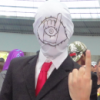-
Posts
25 -
Joined
Reputation Activity
-
 Stas from general arcade got a reaction from Pandorea in Improved Gamepad Control: Test Build - free PZ Steam codes for active participants
Stas from general arcade got a reaction from Pandorea in Improved Gamepad Control: Test Build - free PZ Steam codes for active participants
Update 14 released:
Merged with latest Build 40 and subsequent issues resolved.
-
 Stas from general arcade got a reaction from bragaralho in Improved Gamepad Control: Test Build - free PZ Steam codes for active participants
Stas from general arcade got a reaction from bragaralho in Improved Gamepad Control: Test Build - free PZ Steam codes for active participants
Hey. It works. I just check out this. It works. Make sure you are use latest version of the game.
-
 Stas from general arcade got a reaction from PapayaKing in Improved Gamepad Control: Test Build - free PZ Steam codes for active participants
Stas from general arcade got a reaction from PapayaKing in Improved Gamepad Control: Test Build - free PZ Steam codes for active participants
Yeah, I see. As you (or someone else) said before - disconnecting controller has some troubles. We working on it.
-
 Stas from general arcade got a reaction from Pandorea in Improved Gamepad Control: Test Build - free PZ Steam codes for active participants
Stas from general arcade got a reaction from Pandorea in Improved Gamepad Control: Test Build - free PZ Steam codes for active participants
I know your feelings about that but it's better for the game because when you are a new in PZ using Triangle button is more confusing. Most of games and PZ use Circle for exit from current window/menu or for cancel current action. PZ already use Circle for exit from most windows so I added inventory to that number. You just need to get used to. Also this change gave you the opportunity to quickly loot a container by double pressing Triangle.
-
 Stas from general arcade got a reaction from kill400zombies in Improved Gamepad Control: Test Build - free PZ Steam codes for active participants
Stas from general arcade got a reaction from kill400zombies in Improved Gamepad Control: Test Build - free PZ Steam codes for active participants
Update 10 is available! Changelist for update 10:
• fixed: error when select same bindings to gamepad control
• fixed: can't be grab specific one item in container or inventory
• fixed: LT / L2 doesn't perform Melee action
• fixed: Triangle to close inventory performs "push" action
• fixed: Thumbstick buttons looks inactive in test window
• fixed: White context button text is hard to see in fog
• fixed: Thumbstick buttons are unavailable
-
 Stas from general arcade got a reaction from kill400zombies in Improved Gamepad Control: Test Build - free PZ Steam codes for active participants
Stas from general arcade got a reaction from kill400zombies in Improved Gamepad Control: Test Build - free PZ Steam codes for active participants
Good news, everyone! Update 6 for gamepad branch is ready. Changelog:
• Resolved: Add scrollbars to Controller options (problem resolved by redesigning 'select and test' tab)
• Implemented: new select and test tab + full gamepad support
• Fixed: calibration don't work
• Fixed: W and S are inverted on keyboard after inverting Y on gamepad
• Implemented: Move "Take over the player" window to the center of the screen
• Fixed: "A" to open button menus in Controller bindings doesn't work
• Fixed: Y, X, B buttons doesn't work in gamepad bindings tab
• Fixed: "A and Y to exit" message doesn't change for Dualshock
• Fixed: Game freezes when changing resolution
• Fixed: Attempt to switch to keyboard / mouse or to a controller while in a driver's seat results in game closing (you should to remove <user pz folder>\Lua\keys.ini file to get it work).
• Fixed: "Accept" any dropdown setting in Game Options results in dropdown visible on main screen
Update will be available soon (today or tomorrow).
-
 Stas from general arcade got a reaction from Pandorea in Improved Gamepad Control: Test Build - free PZ Steam codes for active participants
Stas from general arcade got a reaction from Pandorea in Improved Gamepad Control: Test Build - free PZ Steam codes for active participants
Good news, everyone! Update 6 for gamepad branch is ready. Changelog:
• Resolved: Add scrollbars to Controller options (problem resolved by redesigning 'select and test' tab)
• Implemented: new select and test tab + full gamepad support
• Fixed: calibration don't work
• Fixed: W and S are inverted on keyboard after inverting Y on gamepad
• Implemented: Move "Take over the player" window to the center of the screen
• Fixed: "A" to open button menus in Controller bindings doesn't work
• Fixed: Y, X, B buttons doesn't work in gamepad bindings tab
• Fixed: "A and Y to exit" message doesn't change for Dualshock
• Fixed: Game freezes when changing resolution
• Fixed: Attempt to switch to keyboard / mouse or to a controller while in a driver's seat results in game closing (you should to remove <user pz folder>\Lua\keys.ini file to get it work).
• Fixed: "Accept" any dropdown setting in Game Options results in dropdown visible on main screen
Update will be available soon (today or tomorrow).
-
 Stas from general arcade got a reaction from Sdodo in Improved Gamepad Control: Test Build - free PZ Steam codes for active participants
Stas from general arcade got a reaction from Sdodo in Improved Gamepad Control: Test Build - free PZ Steam codes for active participants
I'm sorry for not answering everyone. I spend all time on the game source code. I read all messages and it's very helpful for me to make the game better!
-
 Stas from general arcade got a reaction from Kaleidozombie in Improved Gamepad Control: Test Build - free PZ Steam codes for active participants
Stas from general arcade got a reaction from Kaleidozombie in Improved Gamepad Control: Test Build - free PZ Steam codes for active participants
I'm sorry for not answering everyone. I spend all time on the game source code. I read all messages and it's very helpful for me to make the game better!
-
 Stas from general arcade got a reaction from thefool in Improved Gamepad Control: Test Build - free PZ Steam codes for active participants
Stas from general arcade got a reaction from thefool in Improved Gamepad Control: Test Build - free PZ Steam codes for active participants
I'm sorry for not answering everyone. I spend all time on the game source code. I read all messages and it's very helpful for me to make the game better!
-
 Stas from general arcade got a reaction from crossed in Improved Gamepad Control: Test Build - free PZ Steam codes for active participants
Stas from general arcade got a reaction from crossed in Improved Gamepad Control: Test Build - free PZ Steam codes for active participants
I'm sorry for not answering everyone. I spend all time on the game source code. I read all messages and it's very helpful for me to make the game better!
-
 Stas from general arcade got a reaction from kill400zombies in Improved Gamepad Control: Test Build - free PZ Steam codes for active participants
Stas from general arcade got a reaction from kill400zombies in Improved Gamepad Control: Test Build - free PZ Steam codes for active participants
I'm sorry for not answering everyone. I spend all time on the game source code. I read all messages and it's very helpful for me to make the game better!
-
 Stas from general arcade got a reaction from Pandorea in Improved Gamepad Control: Test Build - free PZ Steam codes for active participants
Stas from general arcade got a reaction from Pandorea in Improved Gamepad Control: Test Build - free PZ Steam codes for active participants
I'm sorry for not answering everyone. I spend all time on the game source code. I read all messages and it's very helpful for me to make the game better!
-
 Stas from general arcade got a reaction from KickyMcAssington in Improved Gamepad Control: Test Build - free PZ Steam codes for active participants
Stas from general arcade got a reaction from KickyMcAssington in Improved Gamepad Control: Test Build - free PZ Steam codes for active participants
I'm sorry for not answering everyone. I spend all time on the game source code. I read all messages and it's very helpful for me to make the game better!
-
 Stas from general arcade reacted to Adamastos in Improved Gamepad Control: Test Build - free PZ Steam codes for active participants
Stas from general arcade reacted to Adamastos in Improved Gamepad Control: Test Build - free PZ Steam codes for active participants
What controller are you using?
- Xbox 360 controller, wireless, with microsoft usb dongle, x2
Does the controller work?
- Yes, most everything works, except for a few weirdnesses and one strange occurange a bit down the road.
Please check out the new gamepad customization menu in the Options. Does it work, and does it make sense? Is it relevant to the pad you’re using? How could it be improved?
- Not sure exactly what I did. Had controller, went to gamepad customization, highlighted 'Move' with the intent to change left joystick functionality, got stack trace with 9 errors.
function: onGainJoypadFocus -- file: MainMenuControllerOptions.lua line # 596
function: updateJoypadFocus -- file: JoyPadSetup.lua line # 355
function: onJoypadRenderTick -- file: JoyPadSetup.lua line # 599
1 players found
removing player inventory
removing buttonprompts
removing loot inventory . . .
et cetera, until all ui was removed from controller, where it then states
player 0 is mouse
PLAYER DATA OFFSET 0
227
0
453
256
ISCraftingUI.lua
0
It then defaulted my settings to Keyboard/mouse.
Hitting A on controller in game brought up 'Take over player 1/add new player' menu, which worked.
Attempting to enter settings with controller brought my error count well past 100, and repeated the previous process.
Restarted, attempted again with no mods completely (removed them from zomboid folder, even.)
Selecting an option with controller (again, 'Move' on left joystick) switched pages from Player to Car. In fact, no matter what option is selected, attempting to activate it with A will move forward to the next page.
How does your gamepad feel in-game? Is there anything missing, and has anything changed that you’re used to playing with?
- I'm used to left joypad (L3) serving as a toggle for walk/run.
- I'm also not used to alt-tabbing forcing the keyboard/mouse to take priority. This could be a good thing or could get frustrating, as I often alt-tab into a thousand different things.
How would you like your gamepad play further improved?
- Personally, an option to toggle/scale dead zones in game would be wonderful. Currently have dead zones configured via config files, but an in game option to do so would save a significant burden.
Do you play in split-screen? If so, how is this beta playing?
- Yes, I almost exclusively play this game in split screen on my couch, with others.
In the current game when you use inventory and character windows, your survivor on-screen can still move and perform some actions. If we were to forbid this, and have you either controller as your survivor OR having you navigate the UI, how would you feel? How would this change your playing style?
- I'm fairly certain I would be terrified. I don't particularly move much when looting, but I certainly walk backwards and change equipment when favored weapons are starting to get damaged, and being unable to easily flip through my pack and drop something if I'm running from a horde would decrease my life expectancy.
What other gamepad bugs or weirdness have you noticed in this build?
- First weirdness; while going through the mods menu to disable mod, if the mouse cursor is still present on screen, pressing A (the button to toggle mods on my screen) will prioritize toggling the mod the mouse cursor is on, versus the mod the controller has highlighted. Could not easily reproduce about 10 minutes later, so I gave up.
- Second weirdness;
This build also contains a java lwjgl upgrade. Have you noticed any changes in game performance and stability, especially at higher resolutions?
- I noticed absolutely no performance differences! The game still gets choppy in high density areas, as I am used to at this point.
What's the Number 1 most important issue that you'd like to see resolved in the next update to this beta?
- Hopefully, the customizing controls with controller itself gets fixed. I almost exclusively play this game on the couch, and while it's been great, the interfaces are not usually friendly to controller only players, and I often have to use a little wireless keyboard to make sure I can do everything else with minimal difficulty.
-
 Stas from general arcade got a reaction from Collophonius in Improved Gamepad Control: Test Build - free PZ Steam codes for active participants
Stas from general arcade got a reaction from Collophonius in Improved Gamepad Control: Test Build - free PZ Steam codes for active participants
Hi there! 5 update is here. Most important bugs were resolved. Change list:
Fixed: Game options window doesn't resize correctly when changing resolution Fixed: Char turns away when stops moving Fixed: Game closes on entering a driver's seat in a vehicle Fixed: Not possible to play with controller from the get-go; must go via F1 Fixed: move and aim actions inverted by Y axis. Fixed: Not possible to change any Controller settings using controller -
 Stas from general arcade got a reaction from Walter Sullivan in Improved Gamepad Control: Test Build - free PZ Steam codes for active participants
Stas from general arcade got a reaction from Walter Sullivan in Improved Gamepad Control: Test Build - free PZ Steam codes for active participants
Hi there! 5 update is here. Most important bugs were resolved. Change list:
Fixed: Game options window doesn't resize correctly when changing resolution Fixed: Char turns away when stops moving Fixed: Game closes on entering a driver's seat in a vehicle Fixed: Not possible to play with controller from the get-go; must go via F1 Fixed: move and aim actions inverted by Y axis. Fixed: Not possible to change any Controller settings using controller -
 Stas from general arcade got a reaction from crossed in Improved Gamepad Control: Test Build - free PZ Steam codes for active participants
Stas from general arcade got a reaction from crossed in Improved Gamepad Control: Test Build - free PZ Steam codes for active participants
Hi there! 5 update is here. Most important bugs were resolved. Change list:
Fixed: Game options window doesn't resize correctly when changing resolution Fixed: Char turns away when stops moving Fixed: Game closes on entering a driver's seat in a vehicle Fixed: Not possible to play with controller from the get-go; must go via F1 Fixed: move and aim actions inverted by Y axis. Fixed: Not possible to change any Controller settings using controller -
 Stas from general arcade got a reaction from crossed in Improved Gamepad Control: Test Build - free PZ Steam codes for active participants
Stas from general arcade got a reaction from crossed in Improved Gamepad Control: Test Build - free PZ Steam codes for active participants
I think it's not necessary because you already have a good opportunity to do it (imho). How I do it: press radial menu button (share for ps controller and back for xbox as I remember), move right stick to zoom in or zoom out. The game will zoom when you release the button. To do it fast just keep holding right stick in corresponding direction (zoom in or zoom out) and press the radial menu button as much as you need.
If you don't enjoy zoom still then tell me.
-
 Stas from general arcade got a reaction from Kaleidozombie in Improved Gamepad Control: Test Build - free PZ Steam codes for active participants
Stas from general arcade got a reaction from Kaleidozombie in Improved Gamepad Control: Test Build - free PZ Steam codes for active participants
Yeah, thank you. It was issue. Just resolved that.