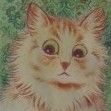cardenaglo
-
Posts
91 -
Joined
-
Last visited
Reputation Activity
-
 cardenaglo got a reaction from Ayrton Orio in Card's Rules
cardenaglo got a reaction from Ayrton Orio in Card's Rules
As a mapper I've felt rather limited in the appearance and more importantly detailing of my forests and farms. I'd have to go in to Tilezed to make changes like adding rocks or leaves to forests. Similarly I felt it cumbersome to have to go to each tile to fill out farmland in very specific manners. To remedy that for the last few day's I've been tweaking the rules the tools use. I've managed to add quite a lot of stuff into my maps using these edits ranging from sticks and stones to multi vegetable farms on tilled dirt. In the images I've provided each row (and one column in the second image) are a different rule set.
If you want to try these out just replace the Rules in you Worlded folder and it will work perfectly. To use in Tilezed you may need to import and reload your Rules sheet.
Also quick tip for Photoshop users, use the noise function, reduce tolerance to zero and select different shades to replace with any of the non food colors and it will distribute the features both randomly and in a nice spread out fashion. This way you don't have large patches of leaves or stones that don't look all that great.
Rules.txt
-
 cardenaglo got a reaction from Legoland99 in Back from the dead, should I start making a map ? (IDEAS NEEDED)
cardenaglo got a reaction from Legoland99 in Back from the dead, should I start making a map ? (IDEAS NEEDED)
Glad that youre doing better! If you need help with anything on the front of building up the base images let me know, thats been my focus these last couple of months. Check out my rules sheet too, itll allow you to give finer details to your map.
-
 cardenaglo reacted to Xonic in Xonic's Mega Mall
cardenaglo reacted to Xonic in Xonic's Mega Mall
The mall is now going to be tested for performance and glitches.
Thanks for cardenaglo for making the mall into a mod!
-
 cardenaglo got a reaction from Ciber Ninja in Gaia Alpha 3 "A New Beginning"
cardenaglo got a reaction from Ciber Ninja in Gaia Alpha 3 "A New Beginning"
Progress Update
Hello Everyone! Im glad that everyone is enjoying the map on steam. I'll be making a non steam release in the next update.
On to what ive been upto. Ive set up a mega account so that things can run smoother for the group helping me out. I've also laid out the plans of the order you'll likely start seeing towns not including the area im trying to finish up so that I can have a larger playable area. I'm close to finishing up bridgewater so i'm trying to push that out as soon as I can.
As always questions, comments and suggestions are always welcomed!
-
 cardenaglo got a reaction from Legoland99 in Gaia Alpha 3 "A New Beginning"
cardenaglo got a reaction from Legoland99 in Gaia Alpha 3 "A New Beginning"
Bunjil
Red is the main road. Yellow is the train tracks. Blue is the towns.
Description
Have you guys ever found the map to be rather small in its current state? That the difficulty was static regardless of which town you were in? An overarching story that most of you will never hear all of? Or maybe none of that and are just seeing a failed pitch?
Look no further as
This map will be quadruple (I don't even know anymore) the size of the original map. Cities are filled with locations to loot but have plenty of zombies to kill you A story will be accompanying the map that will begin a few minutes after the game starts. The pitch has not failed if you've read this far
Map Size
As I said its planned to be four times the size of the original map. So bear with me on trying to get it finished, because there is no one else who wants to finish this more than I do. The map is currently at 77 cells by 42 cells and about a third of that is covered in water. You're probably wondering why so big. Well a large reason is to cater to several groups and to make this one of the maps for multiplayer. Now right now yes the map might be a bit too large to traverse by foot but I'm planning around vehicles so that my map doesn't gather dust once they're released.
Background
This map is entirely based off of a map I made. The idea was to base it off my writings and I will be using some portions in there. However the narrative will always be changing and will be revolving around many of the POI's I'll be adding in; one of which is already added in the map. There are several landmasses with the three being connected by bridges, for now. There are many more islands that are not connected and will be hard to reach but will be populated nonetheless.
Travelling
One thing I wanted to do was make players feel challenged. By this I don't mean create artificial challenges that the player should aim for but rather create rewards for players who are willing to go the extra mile to get valuable loot in dangerous areas. The story will revolve around going to key places over time until you reach the end which will, hopefully, give you some satisfaction and a cool place to call home.
The Story
You like the many before you are people that have found this new land in the midst of disaster. Survival is your goal in this new world where an unknown force seems keen on pressing your luck. Zombies won't be making your life any easier so you better reach the Red Fortress quick.
Conclusion
With all that wrapped up I'd like to thank you all for taking the time to read what I have. The overall scope of the map is large and i've seen mods of a higher caliber and smaller scopes fail and come to a standstill so lets hope that does not happen and that I can make the same amount of progress regularly. Any questions or suggestions do send them my way whether by posting in this thread, a PM or add me on steam.
Download:
http://steamcommunity.com/sharedfiles/filedetails/?id=874911668
Nonsteam
https://mega.nz/#F!gZoDRR5Z!aMYYyM9AIt8LSoITgg8zcw
Special Thanks
if you use my map in any map packs or content packs please ask first! Likely I will not say no but I'll probably discourage you from using it as this map is intended to be standalone. Any updates I make could cause problems for your map pack because of the sheer size of the map that I am aiming for and I don't want people hounding me for problems that could be caused by your map pack.
-
 cardenaglo got a reaction from Ersir in Xonic's Mega Mall
cardenaglo got a reaction from Ersir in Xonic's Mega Mall
I really love this! It definitely gives me ideas for rooms in my own buildings too. Gameplay wise its a nice little scene to recreate in your own home
-
 cardenaglo got a reaction from Xonic in Xonic's Mega Mall
cardenaglo got a reaction from Xonic in Xonic's Mega Mall
I really love this! It definitely gives me ideas for rooms in my own buildings too. Gameplay wise its a nice little scene to recreate in your own home
-
 cardenaglo got a reaction from nasKo in Xonic's Mega Mall
cardenaglo got a reaction from nasKo in Xonic's Mega Mall
I really love this! It definitely gives me ideas for rooms in my own buildings too. Gameplay wise its a nice little scene to recreate in your own home
-
 cardenaglo got a reaction from Ayrton Orio in Gaia Alpha 3 "A New Beginning"
cardenaglo got a reaction from Ayrton Orio in Gaia Alpha 3 "A New Beginning"
Progress Update:
Hello everyone! Over the last few days I've been finishing up the town area of Anabasis and right now I'm just finishing up the furnishing (still a pain in the ass). I'll be moving on to Bridgewater or Irin after, more than likely the former cause I'm lazy.
Some of you may be wondering when I'll be doing a release and I'll tell you this; I intend on there being one soon tm and it'll have the six towns I've named so far.
The highlighted area is what be included in the next release. The thing is, the method that I'm using, to create less repetition in towns and make towns feel unique and tied together slows me down very much. Thus I cant promise you a date. Originally I was thinking next weekend but its taken me 3-4 days just to do a small town.
If anyone is interested in furnishing buildings please do let me know. I'd be more than happy to take people on board to help on that front.
As always questions, comments and suggestions are always welcomed!
-
 cardenaglo got a reaction from Ayrton Orio in Cap Levi, Normandy, France
cardenaglo got a reaction from Ayrton Orio in Cap Levi, Normandy, France
This all looks fantastic and i really like the houses and greenhouse youve created!
-
 cardenaglo got a reaction from MrCouper in Card's Tutorial for Terrain Generation
cardenaglo got a reaction from MrCouper in Card's Tutorial for Terrain Generation
Intro.
I’d like to start off by saying that the updated tools by the dev team have allowed many people to join the ranks of mappers. I’m one of those that joined in on this new boon of mappers but I saw that the tutorials only went over the process of map making but not really a way to quickly create the base images. Thus, my process here is going to go in depth on the process and it’s a process that will give out many uniquely shaped maps.
Tools:
Paint.Net is the only program we’ll be needing and it’s entirely free for use. This tutorial is being developed with Paint.Net in mind but that does not mean that you couldn’t follow this process in Photoshop or other similar tools.
Results
Now you’re probably wondering what type of results you’ll be getting. Thus, here is the map of Southern Gaia, the map I’ve been working on.
Step 1: Terrain Generation
Let’s start by making a brand-new file and for now let’s stick to 300x300 pixels. If you feel like you’ll feel comfortable making a new map, then go ahead and make a larger file however make sure that its in intervals of 300px. Each cell is 300x300 pixels thus if you want a 3x3 cell map then you’re going to want to make it 900x900 pixels.
We’ll want to set our colors to black and white if they’re not already before we continue.
Now we’ll want to render clouds next. To do this you’ll go to Effects, then Render and finally Clouds. You’ll then get a popup for scale and roughness, just hit Ok for now. We’ve now got clouds that are black, gray and white.
In this next step, we’re going to be treating black as water and white as land.
We’ll want to go to Adjustments and then Levels. This will help you create landmasses or a single landmass with water. On the pop up screen that appears called levels adjustment you have two histograms. The left one, the input histogram, is the one we care about, the output histogram we can leave alone. The values will need to be the same. The higher the value the more white you’ll have and inversely the lower it is the more black you’ll have. Try to find a balance you like and if you cant find a perfect one just find a close enough match as you’ll be able to change it a little more manually. If you have black or white spots you don’t like just grab brush and clean them off.
Step Two: Terrain
We’ll be using the magic wand tool next. First select it and then at the top change the flood mode to global and tolerance to 0. The click on the black. Now all the black on your map should be selected. Change the flood mode back to contiguous and use the fill tool next and use the following color values for the correct blue: 0, 138, 255. Your black has now turned blue and you’ve got water done.
You’ll want to choose your coast color next. By this I mean the color you want the land around your water to be. I’m going to choose the color for sand as I prefer that to be around my own water but dirt and light grass work well too. Let’s fill in the color values for sand which are 210 200 160. Lets get our magic wand tool again and make sure that our flood mode is changed to global and select the white. Now we’ll replace the white with the sand.
At this point you should not have any white or black on your map. The only two colors should be the sand and water colors.
Let’s now return to our default colors, black and white and create a new layer. This layer will be temporary so let’s head back to our land and water layer. This time select your sand, make sure that the flood mode is still global, and then go back to our temporary layer. We’ll want to head up to Effects -> Blurs -> Gaussian. The next popup window will ask what size radius you want. This will be how large you want your coast to be. For now let’s select 8. We should now have a slight blur going inland. Still using our magic wand tool select the portion of land that is not affected by the blurry rings. Now lets head back to previous water and sand layer and fill this new selection with a new color, 145 135 60 , which is used for light grass. We can now delete the temporary layer. Lets now select our new color and render clouds. This time we will not use levels, but rather posterize. A new screen will show up with three adjustments lines. Change the values to 3 and your image should have white, gray and black. No more than that. With that done select okay.
Using our magic wand friend, let’s select our white and replace that with the light grass color. Lets select the grey next and fill that with the new values of 117 117 47 which represents medium grass. Let’s then select our black and use the dark grass values, 90 100 35, to fill it in.
Congratulations, you now have the base image for your map. You can now follow RJ’s tutorial from here on out and place your dirt paths and roads to fit your wants and needs.
-
 cardenaglo got a reaction from DramaSetter in More Buildings and Mountains Release
cardenaglo got a reaction from DramaSetter in More Buildings and Mountains Release
The second to last structure looks absolutely amazing! While i likely wont use the main bulk of em im going to try and copy some of your ideas for builds in my cities.
-
 cardenaglo got a reaction from 956Texas in More Buildings and Mountains Release
cardenaglo got a reaction from 956Texas in More Buildings and Mountains Release
The second to last structure looks absolutely amazing! While i likely wont use the main bulk of em im going to try and copy some of your ideas for builds in my cities.
-
 cardenaglo got a reaction from Legoland99 in More Buildings and Mountains Release
cardenaglo got a reaction from Legoland99 in More Buildings and Mountains Release
The second to last structure looks absolutely amazing! While i likely wont use the main bulk of em im going to try and copy some of your ideas for builds in my cities.
-

-
 cardenaglo got a reaction from Legoland99 in Splitting a Building Between Cells in WorldEd?
cardenaglo got a reaction from Legoland99 in Splitting a Building Between Cells in WorldEd?
Definitely better to just make the road longer. Personally i always try to make the bigger roads go down the cell divisions so i dont come into this problem.
-
 cardenaglo got a reaction from Legoland99 in Union City
cardenaglo got a reaction from Legoland99 in Union City
https://mega.nz/#F!8XARQZDR!4ZGSPpFYsBkW48788BtStg
There you go. 10 or so buildings in there arent mine, a couple of them being a large condo and survival home. Now for the ones that are mine its about 50 or so furnished home and a couple stores.
-
 cardenaglo got a reaction from Atoxwarrior in Union City
cardenaglo got a reaction from Atoxwarrior in Union City
https://mega.nz/#F!8XARQZDR!4ZGSPpFYsBkW48788BtStg
There you go. 10 or so buildings in there arent mine, a couple of them being a large condo and survival home. Now for the ones that are mine its about 50 or so furnished home and a couple stores.
-
 cardenaglo got a reaction from Legoland99 in Union City
cardenaglo got a reaction from Legoland99 in Union City
Would you like the buildings I made for my old map? Im probably not going to use em on my new map just cause of how I make buildings, so might as well let them help elsewhere.
-
 cardenaglo got a reaction from DresdenBBQ in [Released] {1.0} Chaparral
cardenaglo got a reaction from DresdenBBQ in [Released] {1.0} Chaparral
This is a little bit of critique on a minor detail but your grass is repetitive, and its mainly because of the grass you went with. Now im not sure if you place the grass on the buildings themselves but it doesnt look like placement from a veg map. Anyways might i suggest changing the grass from the one currently to one of the ones in e_newgrass that have like an extra slit down the center. it would make things look more... natural I guess? Aside from that though im quite enjoying the map
-
 cardenaglo reacted to Legoland99 in Union City
cardenaglo reacted to Legoland99 in Union City
The map is postponed until probably build 39 or when I finish making over 100-200 buildings for Neutz to use on his map. Once that's done he'll restart work most likely. Sorry to keep you all waiting, but we also need some updates and the recent car spawn change kind of fucked up some stuff for us. But we'll be back here to work more :3 I have never stopped working and thus far everything is going well.
-
 cardenaglo got a reaction from Legoland99 in Union City
cardenaglo got a reaction from Legoland99 in Union City
@Ciber Ninja to the question about editing the rules from a few months ago its actually really easy to do, in case you didnt do it already.
Im curious to see an update on how the map is doing, can we expect one soon?
-
 cardenaglo got a reaction from Legoland99 in The editor, the game and and a catalogue of questions
cardenaglo got a reaction from Legoland99 in The editor, the game and and a catalogue of questions
Checkout Blackbeards tutorial for the editor, its honestly fantastic for getting started and i suggest it to everyone who's starting out
-
 cardenaglo got a reaction from Legoland99 in The editor, the game and and a catalogue of questions
cardenaglo got a reaction from Legoland99 in The editor, the game and and a catalogue of questions
1. Yes you have to basically go through the process before you can place any buildings on a map. I would think the reason for this is because of how each cell is broken up into a different file type once imported.
1.1 you dont need to have it exactly. You could make a base image that's entirely just grass, a veg image thats entirely black which would mean no vegetation, and a zombie image thats also black for no zombies. I wouldnt suggest it and would say if you want to work with a plain map to atleast get your roads done and make the veg map and spawn map black so you can detail those later however you wish.
1.2 The only reason i see to having to set each room's walls and floors is because of the default selection but you could just make an empty room.
1.3 there is not. i think theres like 40 or so walls you can choose, but probably like 10 are really exterior walls.
1.4 you can, you can leave it empty. But again to me seems counterproductive as then you have to go back to each room and give them their def. which can be a hassle.
1.5 Assuming you're using an editor that has layers, it makes things pretty easy to edit, by simply removing the pixels on your street layer (or whatever youre editing). you dont have to remake it, you simply edit it, save over the bmp and update the changed cells.
1.6 from what ive seen it looks like itll be similar to foraging zones in that, the areas you mark have a chance at spawning cars. So like foraging zones, youll have to mark these "car zones" yourself.
2.1 its random.
2.2 Yes, and good examples of this have been made.
2.3 not sure what you mean, but just gonna go with no.
2.4 im assuming it looks if the area the building on spawns zombies and then based on that spawns zombies to fill the floors accordingly (except the roof)
2.5 Im sure they could be made but none are currently implement aside from the stairs.
2.6 look at the room def thread or even the file itself to see what each room spawns.
2.7 many have created different tiles, so potentially yes you just gotta ask the creators for it.
-
 cardenaglo got a reaction from Legoland99 in [Released] {1.0} Chaparral
cardenaglo got a reaction from Legoland99 in [Released] {1.0} Chaparral
This is a little bit of critique on a minor detail but your grass is repetitive, and its mainly because of the grass you went with. Now im not sure if you place the grass on the buildings themselves but it doesnt look like placement from a veg map. Anyways might i suggest changing the grass from the one currently to one of the ones in e_newgrass that have like an extra slit down the center. it would make things look more... natural I guess? Aside from that though im quite enjoying the map