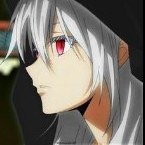-
Posts
4620 -
Joined
Reputation Activity
-
 Beard reacted to uliii in When i click in start in the steam library, the game doesnt start
Beard reacted to uliii in When i click in start in the steam library, the game doesnt start
It worked!!! Thank You so much Beard
-
 Beard reacted to nameless16028 in Save File Directory not found
Beard reacted to nameless16028 in Save File Directory not found
This has corrected the issue, thank you so much for the help over the past few days!
-
 Beard got a reaction from nameless16028 in Save File Directory not found
Beard got a reaction from nameless16028 in Save File Directory not found
This makes the problem more clear, it seems to be a permission issue on your PC preventing the game to write in the User/Zomboid folder.
You can fix this by moving the Zomboid location elsewhere.
Try going to your Steam Library > Right click Project Zomboid > Properties > Set Launch Options > Type -cachedir=C:\Zomboid > Start the game
-
 Beard reacted to Pskov in 64 bit debug mode
Beard reacted to Pskov in 64 bit debug mode
You are indeed correct Beard i must have been using an old shortcut that was somehow running the 32bit when i created a new one it indeed runs the 64b and i can add the launch option in steam to run debug. Sorry for the confusion
-
 Beard reacted to alcole1998 in Help plz(connection to server lost)
Beard reacted to alcole1998 in Help plz(connection to server lost)
yea i ended up making a new server and i took out a few mods and it works no problem now, thanks for the help
-
 Beard got a reaction from Beevus in Another no start on steam
Beard got a reaction from Beevus in Another no start on steam
The error seems to be specifically having issues with the display.
Do you perhaps have multiple monitors connected? Can you disconnect the extra ones and then test if that is the case?
If not, try going to the C:\Users\YourUserName\Zomboid folder and edit the options.ini file.
In that file, edit the fullscreen=true line to fullscreen=false
Then try launching the game again.
-
 Beard reacted to Helli in Problem with Lighting Quality on Linux - circle-stencil is rectangular
Beard reacted to Helli in Problem with Lighting Quality on Linux - circle-stencil is rectangular
Damn it Beard!
You are a HERO!
This world definitely would be a better place with more people like you.
Thank you so very much...
And thank you twice for telling me exactly how to do the workaround...
I would have spend hours on how to do it I fear.
First time I had to add launch options...^^
Your workaround works like a charm.
I have read some stuff about mesa and even zink the last few days, but I haven´t understood a lot of it.
And I couldn't "just test it", because I am missing so much knowledge in that field. -.-
I guess I'll try to kill some zombies now. *BigSmile*
Or i continue configuring my shiny new Garuda installation... *sigh*
The thread can be closed.
GL & HF and take care!
Helli
-
 Beard got a reaction from Fantasmas in c:users\thebe\zomboid\console.txt error
Beard got a reaction from Fantasmas in c:users\thebe\zomboid\console.txt error
Can you join other servers? Is it your server?
-
 Beard reacted to Planet Algol in Farming tiles
Beard reacted to Planet Algol in Farming tiles
Each crop is an individual entity that tracks thing like water level, health, various diseases.
Although that works fine for individual player farms, when mappers put thousands of plots on a map it's going to have consequences.
Crops will be more optimized in build 42, but even then I wouldn't recommend that mappers place lots of crops on their maps.
-
 Beard got a reaction from viewer2 in MP: Map failed to download
Beard got a reaction from viewer2 in MP: Map failed to download
Failing to connect just comes down to two causes. The first one is network stability, if you use a Wifi or Hotspots, then those can be prone to failing to download the map. Having high ping is also problematic.
Secondly, it will depend on the amount of map and items you need to download where you are spawning. You can try connecting with a different username and log in different locations to test for that.
-
 Beard got a reaction from viewer2 in MP: Map failed to download
Beard got a reaction from viewer2 in MP: Map failed to download
There is no setting to change the timeout for the map failing to load at this moment unfortunately.
-
 Beard reacted to Pepinoloco777 in Game won't start.
Beard reacted to Pepinoloco777 in Game won't start.
It's solved! I installed newest drivers to my graphic card! sorry for the hassle!
GREAT GAME I LOVE ITTTT
-

-
 Beard reacted to juanp in my pz is running at 10 fps on the home screen, and when I try to enter the game, it exits.
Beard reacted to juanp in my pz is running at 10 fps on the home screen, and when I try to enter the game, it exits.
thanks bro, it worked<3
-
 Beard reacted to SneezeRabbit in java.lang.OutOfMemoryError Looking for some advice
Beard reacted to SneezeRabbit in java.lang.OutOfMemoryError Looking for some advice
I messed with a few things in the normal PZ settings that seemed to decrease the memory leak, I also reverted to an earlier version of my mod, and so far so good.
I will be honest I am not 100% sure how I did it but looks like I should be good. Thank you so much for your time! I apologize it was more a mod then an actual bug, I appreciate your assistance.
-
 Beard got a reaction from SneezeRabbit in java.lang.OutOfMemoryError Looking for some advice
Beard got a reaction from SneezeRabbit in java.lang.OutOfMemoryError Looking for some advice
I would first recommend reinstalling your Java.
After that, do a full reinstall of the game as well.
First, uninstall the game, then go to "Steam\steamapps\common\ProjectZomboid" and make sure there are no leftover files or folders there.
After that, go to “C:\Users\YourUserName\Zomboid” and delete everything there except the “Saves” folder.
Then just install the game again and see if that helps.
-
 Beard reacted to MunchkinWheels in MacBook Pro Crashes
Beard reacted to MunchkinWheels in MacBook Pro Crashes
After updating my Mac, the game suddenly started work! I don’t know what was wrong, but Im not going to complain.
-
 Beard got a reaction from diegocr in amdgpu crash on debian
Beard got a reaction from diegocr in amdgpu crash on debian
Looks like Ubuntu uses Mesa 23.2.1 while Debian is still on 22.3.6
I can only recommend finding a way to update it or waiting until the Mesa package updates on Debian to the later version.
-
 Beard got a reaction from WipedSik0 in Game wont load properly
Beard got a reaction from WipedSik0 in Game wont load properly
Try going to the C:\Users\YourUserName\Zomboid folder and edit the options.ini file.
In that file, edit the fullscreen=true line to fullscreen=false
Then try launching the game again.
-
 Beard got a reaction from H501 in Project Zomboid wont start when I Click Play on Steam
Beard got a reaction from H501 in Project Zomboid wont start when I Click Play on Steam
Thanks, the errors seem to show that the folders are inaccessible, likely due to something blocking the game from accessing the folders.
Try going to your Steam Library > Right click Project Zomboid > Properties > Set Launch Options > Type -cachedir=C:\Zomboid > Start the game
-
 Beard reacted to Ghorip in Asking about Safezone and Non-PVP Zone.
Beard reacted to Ghorip in Asking about Safezone and Non-PVP Zone.
Hey, thanks a bunch for breaking down Safezone and Non-PvP Zone. Your explanations really helped clear things up for me.
-
 Beard reacted to Toksyn in Project Zomboid wont start when I Click Play on Steam
Beard reacted to Toksyn in Project Zomboid wont start when I Click Play on Steam
Yes! it helped thx!
-
 Beard reacted to Animesnova in Crashes during the game without errors.
Beard reacted to Animesnova in Crashes during the game without errors.
Partial reinstallation of Windows and complete repeated reinstallation of video card drivers fixed this problem, it seems...
Yesterday I played for more than 2 hours without crashing.
-
 Beard got a reaction from Animesnova in Crashes during the game without errors.
Beard got a reaction from Animesnova in Crashes during the game without errors.
You can try doing a full reinstall, since Windows sometimes does not fully clean the drivers.
I can recommend doing the DDU part of this video for that purpose:
You can also do the clean Install, though it can disable some functions of the driver that you may need, so I usually recommend just using the standard Nvidia install.
The driver uninstaller tool is fairly good though.
-
 Beard got a reaction from ZomboidWithoutCheese in Health bar glitch in PZ. (Steam Deck)
Beard got a reaction from ZomboidWithoutCheese in Health bar glitch in PZ. (Steam Deck)
If I understand correctly, that can either be caused by mods, or by minimizing the health bar.
If its mods, disable all of them and test it in a new game.
If its minimization, you select the top bar that you mentioned and extend it with the X button if I remember correctly.



.thumb.jpg.4631e547d07f7aa95848586c4c9315a2.jpg)