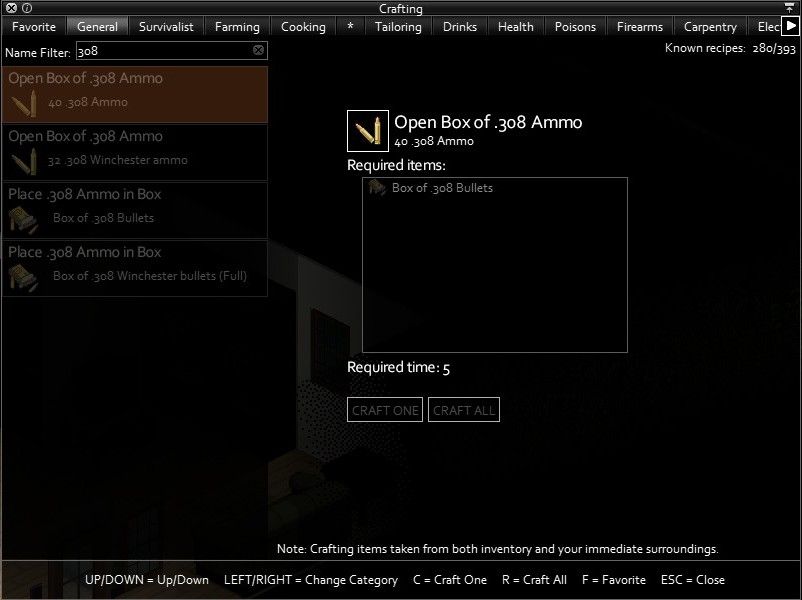-
Posts
20 -
Joined
-
Last visited
BudeRoy's Achievements
-
Hi! What kind of project you have in your mind, im former modder (PZExpanded) and planning to get back into modding and bring my mod to new update and back to live, but i would help ya out to get back into the feeling before starting my own project. Warming up
-

Item and Recipe Script Variables + Brief Description
BudeRoy replied to Svarog's topic in Tutorials & Resources
It does give the value of how much metal scrap you get when that item is disassembled. There's also new variables usable for items and recipes Override:true - Overrides the base item or recipe. Obsolete:true - Removes the base item or recipe from the game. To use variables above, make own script file for override/obsolete items. Use Base module and import your mod to the script. module Base { imports { YourMod } /************************ Example ************************/ item Socks { Count = 2, Weight = 0.01, Type = Normal, DisplayName = ModdedSocks, Icon = Socks1 Override:true, } } -
I've noticed that Override:true, can be used also to override base items. There's also Obsolete:true, to remove whole recipe. But the problem i'am issued with is 99% surely caused by the name of recipe. I can override all other recipes without any issues except these two which are inclued with . [dot] in it's name. That . must somehow break the override process.
-
There is something very weird going on with this Override thing. I was really happy to find out there's way to override recipes but seems like some of them are hard coded or something!? I was succesfully able to override 9mm and shotgun shells to be my mod versions, but 308 and 223 recipes are duplicated no matter what i do, i've changed names of bullets and bulletboxes and done now all tricks and still circling around the same problem. This is about to drive me crazy, added code from my script file (made fully own for it) and screenshots to show there's still double recipes even there's override. module Base { imports { PZExpanded } recipe Open Box of .308 Ammo { AmmoBox308Win, Result:Win308Bullets=32, Sound:PZ_PutInBag, Time:5.0, Override:true, } recipe Place .308 Ammo in Box { Win308Bullets=32, Result:AmmoBox308Win, Sound:PZ_PutInBag, Time:20.0, Override:true, } recipe Open Box of .223 Ammo { AmmoBox223Rem, Result:223RemBullets=40, Sound:PZ_PutInBag, Time:5.0, Override:true, } recipe Place .223 Ammo in Box { 223RemBullets=40, Result:AmmoBox223Rem, Sound:PZ_PutInBag, Time:20.0, Override:true, } recipe Open Box of 9mm Bullets { AmmoBox9x19mm, Result:9x19mmBullets=60, Sound:PZ_PutInBag, Time:5.0, Override:true, } recipe Place 9mm Bullets in Box { 9x19mmBullets=60, Result:AmmoBox9x19mm, Sound:PZ_PutInBag, Time:20.0, Override:true, } recipe Open Box of Shotgun Shells { AmmoBox12GBuckshot, Result:12GBuckshots=28, Sound:PZ_PutInBag, Time:5.0, Override:true, } recipe Place Shotgun Shells in Box { 12GBuckshots=28, Result:AmmoBox12GBuckshot, Sound:PZ_PutInBag, Time:20.0, Override:true, } recipe Saw Off Shotgun { DoubleBarrelShotgun, keep Saw, Result:SawnOffDoubleBarrel, Sound:PZ_Saw, Time:200.0, Override:true, } recipe Gather Gunpowder { 9x19mmBullets/12GBuckshots/223RemBullets/Win308Bullets/338Bullets/556Bullets/762Bullets, Result:GunPowder, Time:30.0, Override:true, } }
-
If you could be little more specific about what you mean, i might have answers for you. Adding/creating more guns are really simple, but what comes to models etc. i have no clue how custom models work in Project Zomboid.
-
Hey folks! Me and my buddies have couple of servers running online at the moment in Project Zomboid and we would like to mod one of our servers but we got serious problems with getting the mod work. Mod which we're trying to use is Project Zomboid Expanded ( ModID:PZExpanded ) ( WorkshopID:587405379 ) Our server is dedicated Linux and we use OGP as control panel. Server is working perfectly as vanilla, no connection problems or any other issues. Can't really understand what we've done wrong here: /Zomboid/Server/servertest.ini (contains:) Mods=PZExpanded WorkshopItems=587405379 If mod is not subscribed from workshop, the server requires you to install it before joining and offers to install it at the connection screen. Mod seems to be downloaded automaticly to server and located at path /steamapps/workshop/content/108600/587405379/mods/PZExpanded Anything from the mod wont appear on the server when we start it, so mod is not clearly working. We've even tried /additem player PZExpanded.item 1 as admins but server don't recognize single one of the mod items or anything from the mod... Anyone got some great solution here? I would be thankful!
-
Seems cool but there's something wrong with light bulbs (colored versions) which are giving constantly error messages while walking around and now i found something which makes my game crash and throws me back to main menu... Image of error message: http://prntscr.com/9p6fb5
-
I tested couple of times to create new character and hallelujah it works! Many thanks for pointing that out and helping me! You saved my day and now i can continue my project
-

Worn clothes shouldn't show up in your inventory
BudeRoy replied to RedKrypton's topic in PZ Suggestions
I'am working on my WIP mod PZExpanded and i've made "Tactical Belt with Holster" container, which doesn't require to be equipped in order to access in it and it only accept weapons in it. -

Survival is pretty hardcore and unfair right now
BudeRoy replied to RedKrypton's topic in General Discussions
You got really good point here, all i can do is agree with you. That zombie ping pong with noise events was driving me and my group insane since huge packs of zombies were constantly running every damn direction and the best parts was: there could be multiple events happening in one day and before we had our log walls, those huge packs of zombies went always thru our trailer base and trampled all our crops etc. funny things. -
Heya, i need some help with my LUA code here. I'am pretty newbie with the LUA, like "write some code, test it out, cry & retry until it works." I have created new profession 'Soldier' and i wanted to randomly generate army title for the character. local function soldier_start(player, square) local profession = player:getDescriptor():getProfession(); if profession == 'soldier' then getPlayer():getDescriptor():setForename("Sgt.");Code above works perfectly! When i enter into game with my Soldier profession, it'll show my character name as Sgt. Porter for example. But.. I want to add more titles to be randomly picked up when entering game, like Sgt. Pvt. & Cpt. so you can be example Sgt. Porter or Pvt.Porter etc. so you'll never know what your "military rank" will be, even it doesn't matter anyhow. What's the function here to make it pick one from many title options? I'am officially out of ideas here after 4 hours of struggling, any help would be greatly appreciated!
-
So, i managed to deal with this problem completely and ignore the hardcode. What i basicly did was: Copied all the vanilla weapon parts to my mod items script (didn't make any changes to them, only thing changes is module from Base. to PZExanded.), then i made a SuburbsDistributions copy to my mods LUA and removed all the Base.*weaponpartX* lines. Then at very bottom of SuburbsDistributions there's still all weapons and weapon parts listed, what i did was changed all the Base. to PZExpanded. and added extra line SilencedPistol = {"PZExpanded.Laser", "PZExpanded.RedDot", "PZExpanded.IronSight"}. Now vanilla modifiers won't spawn anywhere in the map. Then i simply added "PZExpanded.WeaponPartX"s in my PZESuburbsDistributions lua which adds all mod items on spawnlist and Voilá! All weapon parts spawns in containers and weapons like before and can be attached to the new weapon(s) too.
-
Positively suggested to do that next time, example i didn't even start reading the code lines because i get headache for reading messy text like that But glad you could solve that out!
-
As the title tells, i have an issue with weapon parts. I've made copy from vanilla Pistol, SilencedPistol. I have LUA for reloading and everything else's working perfectly except when i want to add same vanilla weapon parts for the SilencedPistol, i never get the upgrade option. Codes: item RedDot { Type = WeaponPart, DisplayName = Red Dot, Icon = RedDot, Weight = 0.2, WeightModifier = 0.2, AimingTimeModifier = 5, MountOn = Pistol; SilencedPistol, PartType = Scope, Tooltip = Tooltip_RedDot, } item Laser { Type = WeaponPart, DisplayName = Laser, Icon = HandgunLaser, Weight = 0.2, WeightModifier = 0.2, HitChanceModifier = 5, MountOn = Pistol; SilencedPistol, PartType = Canon, Tooltip = Tooltip_Laser, } item IronSight { Type = WeaponPart, DisplayName = Iron Sight, Icon = ScopeIronSight, Weight = 0.1, WeightModifier = 0.1, MaxRangeModifier = 3, MountOn = HuntingRifle; VarmintRifle; Pistol; SilencedPistol, PartType = Scope, Tooltip = Tooltip_IronSight, }So these are the vanilla weapon parts i want to add as upgrade parts for my modded SilencedPistol just like the vanilla Pistol has them. I'am able to create whole new weapon parts which can be upgraded for the mod pistol, so how i break this lock so i can get the vanilla modifiers for modded weapon?