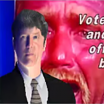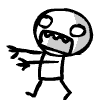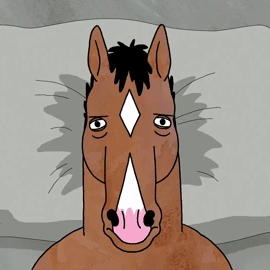-
Posts
37 -
Joined
-
Last visited
Reputation Activity
-
 Furente7 got a reaction from tommysticks in (Guide) Edit your sandbox settings post-creation!
Furente7 got a reaction from tommysticks in (Guide) Edit your sandbox settings post-creation!
First of all, I wasn't sure where to put this, so if an admin wants to move this to a better fitting category, that'd be great.
So I, like many of you probably did, made a mistake when choosing Sandbox options for the first time for a playthrough. Maybe you didn't choose enough zombies (guilty as charged), maybe you just want to tweak a few settings. Whatever.
Well, on discovering that the Save Editor mod didn't work, as it was for an older build, I was slightly disappointed. My big fort would have nothing to be tested with. So I searched around and found bits of information that allowed me to finally come up with a temporary solution (temporary as in, until in- or post-game editing is added to the game, if it will be). So without further ado...
Step 1
Make a new game with the options you want, the character you create doesn't matter, as it's your "main" character we want.
Once you made it in game, save and exit.
Step 2
Navigate to your Zomboid folder. Mine is in C:\Users\*User*\Zomboid where User is your Windows User. For Macs, I'm sorry I don't know, but I'm sure there's one, you might have to Google around for it.
Go into the Sandbox folder (and be careful here) and grab the newly created world folder and your main world folder and back them up somewhere, the desktop is fine. Somewhere where you know where they are.
Step 3
I hope you didn't close your Zomboid folder, we still need it! Go into your main world folder and copy the map_p.bin file, it should be at the bottom if you filter by name, a-z. This is your player file.
Copy that player file to your new world you created, and replace the other map_p.bin file.
You've successfully transferred your player to a new world!
**Below is an optional step for replicating the world if you've interacted with it in ways you want to keep the same.**
*If all you wanted to do was transfer a character, you can stop reading and go and play with it in his/her new world!*
But wait, I had stuff on the ground, stuff in storage, a fort! Where is that?
Well, for that you need to do one additional option
Step 4
From your main world folder, you need to copy all of the map_####_###.bin files, all of the map_ files that have numbers trailing them. These are your edits to the world, whether by you, the erosion mod, zombies or whatever. Copy all of them. The best way to do it is to select all (control + a for windows) and then deselect any files that don't say map_####_### (the amount of numbers may vary, but that's how they look to me)
Copy those files to the new world you made with the new settings. Make sure if you moved your character when checking if it was in the new world that you don't start the new world up and become stuck in your fort or something (again, guilty as charged).
If you ever want to make everything the same before all of these steps, then you would navigate to those backups I told you to make, copy the map_p.bin and the map_####_### files (if applicable) and paste and replace them in said world in the Zomboid folder. If you made those backups (which you should have, because I specifically said to) you will never lose your character and world, they'll always be there if you make a mistake or wish to return immediately (obviously if you interact with the new world but then choose to go back, if you copy and paste the backup, those actions wouldn't have been done. An alternative would be to copy the map_p.bin from the new map as that would be the "latest" character.
This could be pretty exploitative, but it's up to you how you want to play your own game. Perhaps you want a new character to replace the old one (because of the Build 31 professions update), why not drop everything on your current character, create a new world with a new character and just copy the old map_####_### files over so you get everything your old character had? Really sandbox is just that: a sandbox which you create your own rules, your own story, your own game. Why be limited at the start?
Enough rambling, hope you guys have fun with your new settings, new world, refreshed zombie spawns e.c.t! I hope your fort gets tested to its full extent and you get rekt! Or whatever your new plan is for the new world!
-
 Furente7 got a reaction from curi0 in (Guide) Edit your sandbox settings post-creation!
Furente7 got a reaction from curi0 in (Guide) Edit your sandbox settings post-creation!
First of all, I wasn't sure where to put this, so if an admin wants to move this to a better fitting category, that'd be great.
So I, like many of you probably did, made a mistake when choosing Sandbox options for the first time for a playthrough. Maybe you didn't choose enough zombies (guilty as charged), maybe you just want to tweak a few settings. Whatever.
Well, on discovering that the Save Editor mod didn't work, as it was for an older build, I was slightly disappointed. My big fort would have nothing to be tested with. So I searched around and found bits of information that allowed me to finally come up with a temporary solution (temporary as in, until in- or post-game editing is added to the game, if it will be). So without further ado...
Step 1
Make a new game with the options you want, the character you create doesn't matter, as it's your "main" character we want.
Once you made it in game, save and exit.
Step 2
Navigate to your Zomboid folder. Mine is in C:\Users\*User*\Zomboid where User is your Windows User. For Macs, I'm sorry I don't know, but I'm sure there's one, you might have to Google around for it.
Go into the Sandbox folder (and be careful here) and grab the newly created world folder and your main world folder and back them up somewhere, the desktop is fine. Somewhere where you know where they are.
Step 3
I hope you didn't close your Zomboid folder, we still need it! Go into your main world folder and copy the map_p.bin file, it should be at the bottom if you filter by name, a-z. This is your player file.
Copy that player file to your new world you created, and replace the other map_p.bin file.
You've successfully transferred your player to a new world!
**Below is an optional step for replicating the world if you've interacted with it in ways you want to keep the same.**
*If all you wanted to do was transfer a character, you can stop reading and go and play with it in his/her new world!*
But wait, I had stuff on the ground, stuff in storage, a fort! Where is that?
Well, for that you need to do one additional option
Step 4
From your main world folder, you need to copy all of the map_####_###.bin files, all of the map_ files that have numbers trailing them. These are your edits to the world, whether by you, the erosion mod, zombies or whatever. Copy all of them. The best way to do it is to select all (control + a for windows) and then deselect any files that don't say map_####_### (the amount of numbers may vary, but that's how they look to me)
Copy those files to the new world you made with the new settings. Make sure if you moved your character when checking if it was in the new world that you don't start the new world up and become stuck in your fort or something (again, guilty as charged).
If you ever want to make everything the same before all of these steps, then you would navigate to those backups I told you to make, copy the map_p.bin and the map_####_### files (if applicable) and paste and replace them in said world in the Zomboid folder. If you made those backups (which you should have, because I specifically said to) you will never lose your character and world, they'll always be there if you make a mistake or wish to return immediately (obviously if you interact with the new world but then choose to go back, if you copy and paste the backup, those actions wouldn't have been done. An alternative would be to copy the map_p.bin from the new map as that would be the "latest" character.
This could be pretty exploitative, but it's up to you how you want to play your own game. Perhaps you want a new character to replace the old one (because of the Build 31 professions update), why not drop everything on your current character, create a new world with a new character and just copy the old map_####_### files over so you get everything your old character had? Really sandbox is just that: a sandbox which you create your own rules, your own story, your own game. Why be limited at the start?
Enough rambling, hope you guys have fun with your new settings, new world, refreshed zombie spawns e.c.t! I hope your fort gets tested to its full extent and you get rekt! Or whatever your new plan is for the new world!
-
 Furente7 reacted to dangalong in (Guide) Edit your sandbox settings post-creation!
Furente7 reacted to dangalong in (Guide) Edit your sandbox settings post-creation!
Thanks for posting this. I like having the option to do this in my single-player sandbox game, if I want to try new game settings without having to rebuild a whole new character and base from scratch. I can confirm this method still works in build 33.20. I would also add as a pointer that when you create the new save settings, you will need to set the time and date there, as well as the time since the infection began, if you want the time progress of the world to be the same or close to what you last had in the old save. And it will also reset the zombies dispersion, so you might have some new zombies to deal with inside your base in the new save, so watch out And definitely back up your old save somewhere safe first before trying this, in case you mess something up.
-
 Furente7 got a reaction from Geras in (Guide) Edit your sandbox settings post-creation!
Furente7 got a reaction from Geras in (Guide) Edit your sandbox settings post-creation!
First of all, I wasn't sure where to put this, so if an admin wants to move this to a better fitting category, that'd be great.
So I, like many of you probably did, made a mistake when choosing Sandbox options for the first time for a playthrough. Maybe you didn't choose enough zombies (guilty as charged), maybe you just want to tweak a few settings. Whatever.
Well, on discovering that the Save Editor mod didn't work, as it was for an older build, I was slightly disappointed. My big fort would have nothing to be tested with. So I searched around and found bits of information that allowed me to finally come up with a temporary solution (temporary as in, until in- or post-game editing is added to the game, if it will be). So without further ado...
Step 1
Make a new game with the options you want, the character you create doesn't matter, as it's your "main" character we want.
Once you made it in game, save and exit.
Step 2
Navigate to your Zomboid folder. Mine is in C:\Users\*User*\Zomboid where User is your Windows User. For Macs, I'm sorry I don't know, but I'm sure there's one, you might have to Google around for it.
Go into the Sandbox folder (and be careful here) and grab the newly created world folder and your main world folder and back them up somewhere, the desktop is fine. Somewhere where you know where they are.
Step 3
I hope you didn't close your Zomboid folder, we still need it! Go into your main world folder and copy the map_p.bin file, it should be at the bottom if you filter by name, a-z. This is your player file.
Copy that player file to your new world you created, and replace the other map_p.bin file.
You've successfully transferred your player to a new world!
**Below is an optional step for replicating the world if you've interacted with it in ways you want to keep the same.**
*If all you wanted to do was transfer a character, you can stop reading and go and play with it in his/her new world!*
But wait, I had stuff on the ground, stuff in storage, a fort! Where is that?
Well, for that you need to do one additional option
Step 4
From your main world folder, you need to copy all of the map_####_###.bin files, all of the map_ files that have numbers trailing them. These are your edits to the world, whether by you, the erosion mod, zombies or whatever. Copy all of them. The best way to do it is to select all (control + a for windows) and then deselect any files that don't say map_####_### (the amount of numbers may vary, but that's how they look to me)
Copy those files to the new world you made with the new settings. Make sure if you moved your character when checking if it was in the new world that you don't start the new world up and become stuck in your fort or something (again, guilty as charged).
If you ever want to make everything the same before all of these steps, then you would navigate to those backups I told you to make, copy the map_p.bin and the map_####_### files (if applicable) and paste and replace them in said world in the Zomboid folder. If you made those backups (which you should have, because I specifically said to) you will never lose your character and world, they'll always be there if you make a mistake or wish to return immediately (obviously if you interact with the new world but then choose to go back, if you copy and paste the backup, those actions wouldn't have been done. An alternative would be to copy the map_p.bin from the new map as that would be the "latest" character.
This could be pretty exploitative, but it's up to you how you want to play your own game. Perhaps you want a new character to replace the old one (because of the Build 31 professions update), why not drop everything on your current character, create a new world with a new character and just copy the old map_####_### files over so you get everything your old character had? Really sandbox is just that: a sandbox which you create your own rules, your own story, your own game. Why be limited at the start?
Enough rambling, hope you guys have fun with your new settings, new world, refreshed zombie spawns e.c.t! I hope your fort gets tested to its full extent and you get rekt! Or whatever your new plan is for the new world!
-
 Furente7 got a reaction from dangalong in (Guide) Edit your sandbox settings post-creation!
Furente7 got a reaction from dangalong in (Guide) Edit your sandbox settings post-creation!
First of all, I wasn't sure where to put this, so if an admin wants to move this to a better fitting category, that'd be great.
So I, like many of you probably did, made a mistake when choosing Sandbox options for the first time for a playthrough. Maybe you didn't choose enough zombies (guilty as charged), maybe you just want to tweak a few settings. Whatever.
Well, on discovering that the Save Editor mod didn't work, as it was for an older build, I was slightly disappointed. My big fort would have nothing to be tested with. So I searched around and found bits of information that allowed me to finally come up with a temporary solution (temporary as in, until in- or post-game editing is added to the game, if it will be). So without further ado...
Step 1
Make a new game with the options you want, the character you create doesn't matter, as it's your "main" character we want.
Once you made it in game, save and exit.
Step 2
Navigate to your Zomboid folder. Mine is in C:\Users\*User*\Zomboid where User is your Windows User. For Macs, I'm sorry I don't know, but I'm sure there's one, you might have to Google around for it.
Go into the Sandbox folder (and be careful here) and grab the newly created world folder and your main world folder and back them up somewhere, the desktop is fine. Somewhere where you know where they are.
Step 3
I hope you didn't close your Zomboid folder, we still need it! Go into your main world folder and copy the map_p.bin file, it should be at the bottom if you filter by name, a-z. This is your player file.
Copy that player file to your new world you created, and replace the other map_p.bin file.
You've successfully transferred your player to a new world!
**Below is an optional step for replicating the world if you've interacted with it in ways you want to keep the same.**
*If all you wanted to do was transfer a character, you can stop reading and go and play with it in his/her new world!*
But wait, I had stuff on the ground, stuff in storage, a fort! Where is that?
Well, for that you need to do one additional option
Step 4
From your main world folder, you need to copy all of the map_####_###.bin files, all of the map_ files that have numbers trailing them. These are your edits to the world, whether by you, the erosion mod, zombies or whatever. Copy all of them. The best way to do it is to select all (control + a for windows) and then deselect any files that don't say map_####_### (the amount of numbers may vary, but that's how they look to me)
Copy those files to the new world you made with the new settings. Make sure if you moved your character when checking if it was in the new world that you don't start the new world up and become stuck in your fort or something (again, guilty as charged).
If you ever want to make everything the same before all of these steps, then you would navigate to those backups I told you to make, copy the map_p.bin and the map_####_### files (if applicable) and paste and replace them in said world in the Zomboid folder. If you made those backups (which you should have, because I specifically said to) you will never lose your character and world, they'll always be there if you make a mistake or wish to return immediately (obviously if you interact with the new world but then choose to go back, if you copy and paste the backup, those actions wouldn't have been done. An alternative would be to copy the map_p.bin from the new map as that would be the "latest" character.
This could be pretty exploitative, but it's up to you how you want to play your own game. Perhaps you want a new character to replace the old one (because of the Build 31 professions update), why not drop everything on your current character, create a new world with a new character and just copy the old map_####_### files over so you get everything your old character had? Really sandbox is just that: a sandbox which you create your own rules, your own story, your own game. Why be limited at the start?
Enough rambling, hope you guys have fun with your new settings, new world, refreshed zombie spawns e.c.t! I hope your fort gets tested to its full extent and you get rekt! Or whatever your new plan is for the new world!
-
 Furente7 got a reaction from Jonientz in Dealing with depression and moodswings
Furente7 got a reaction from Jonientz in Dealing with depression and moodswings
Distract yourself, i.e video games
Escape reality!
-
 Furente7 got a reaction from Global_Meltdown in The 90's - Some things forgotten from game
Furente7 got a reaction from Global_Meltdown in The 90's - Some things forgotten from game
Whilst not 90s per-say, I'd like a Nokia 3310 to double as a walkie-talkie and throwable or mountable weapon (Nokia 3310 warhammer anyone?)
But seriously, these are great ideas, and personally I love the sort of feel older stuff gives off. Would prefer anywhere from the 50s to 90s theme for the setting anyday over a modern theme.
Where are the gumball machines? Arcades? Lemonade stands? Flux capacitors?
-
 Furente7 got a reaction from Tomwa in Dealing with depression and moodswings
Furente7 got a reaction from Tomwa in Dealing with depression and moodswings
Distract yourself, i.e video games
Escape reality!
-
 Furente7 got a reaction from GoodOldLeon in More dirty, slummy tiles/props ideas!
Furente7 got a reaction from GoodOldLeon in More dirty, slummy tiles/props ideas!
I have some ideas to make the game more apocalypticy:
Bedrolls. While I feel that a portable sleeping aid would be overpowered, I would love to see bedrolls strictly as an alternate placed bed, in slummy parts of the city/towns and especially in the woodsey cabins and hunting shacks. I kind of maybe really want/need (subjective) a bedroll asset for the map tools. Moar medical assets. Think hospitally assets. Oxygen tanks, life support machines, dentisty tool tables, those overhead lights, gurneys, uhh, you know, hospitally stuff. If you're planning on building a city, you would assume they would build a big hospital no? (Also shamelessly sort of maybe need these assets) Related to the above, but more military-esque contamination assets. Plastic flaps, overhead sprays e.c.t. More graffiti with meaning. I mean like, think Fallout NV classic white words of (not) wisdom. Zombie related. Apocalypse related. People related. I'm not creative, maybe something like "I'm dying!" (< no creative talent right here) or "I got bit" or "Blame the military" (Or insert government, umbrella or specific dodgy company here) As a general suggestion, just a lot of shit-tier stuff. Slummy, dirty stuff. Think cardboard box houses e.c.t. Sewer assets maybe? (I know there are some already, I mean containers and stuff to populate the ground). knocked-over garbage cans, broken tvs, microwaves, fridges missing doors. Garbage clutter. Make PZ look less like a nuclear town and more like a ransacked apocalypse scenario (This is not an insult, I love the current assets I just think they look a little too clean for my [dirty] tastes) More industrial stuff. I feel PZ atm is focused more on residential areas than industrial, I'd like to see more industrial stuff. Girder stacks, brick pallets, pallets in general, pipe stacks, shipping crates. Expand on the construction and industrial asset trees. Trees? Trees. Probably categories. But trees. Security cameras you can chuck in the top corners of walls. Don't have to move at all, considering I work for a company that distributes them from Germany, I can tell you 90% don't move, nor need to. Okay sorry, mini-rant over. More security stuffs in the security "tree". Oh gawd don't google image that. Dirty bathroom assets. Not everyone who has to go and is potentially being chased by a zombie has time to flush. I swear that's not me. I take time and flush. What's a widdle zombie bite for proper toilet etiquette? Placeable dead bodies (Map tools). Dead people. Bullet holes in their heads. Scratches all over their bodies. Bites too. Dead zombies with spiked baseball bat marks, stab wounds, gunshot wounds, chests blown out by shotguns, half-eaten corpses, skeletons with minuscule flesh remaining. (Also probably been suggested before a bazagillion times, but decomposition that ALSO affects these dead bodies too! Like dynamic tile updates? Yes? No? Hell yes! Sorry if this is a mess.
TL;DR/English version:
Bedrolls on the ground, usually in remote places. Map tools assets. Non-OP, non-pickupable More medical assets. Hospital-related mostly - oxygen tanks, life support machines, doctor tool tables, overhead surgery lights, gurneys e.c.t Decontamination/military-medical assets. Plastic flaps, overhead sprays e.c.t. Common general word graffiti - "Blame the military" "Got bit. RIP me 2k15" Dirty, slummy assets. Knocked over garbage cans, broken microwaves, tvs and fridges, soggy cardboard boxes e.c.t More Industrial assets, more construction assets. Girder stacks, brick pallets, pallets in general, pipe stacks, shipping crates. Security cameras on walls and more security assets. Consoles, screens, alarm boxes, klaxons (maybe not) air raid siren poles. Dirty bathroom assets, fallout style. Placeable dead bodies (Map tools). Dead people. Dead zombies with wounds, half-eaten corpses, skeletons with minuscule flesh remaining (from being eaten). (Also dynamic tile updates, in this case: decomposition) EDIT: Added another suggestion
-
 Furente7 reacted to EnigmaGrey in The zombie system is a plain annoyance
Furente7 reacted to EnigmaGrey in The zombie system is a plain annoyance
Then disable the system in sandbox. That's what it's there for.
-
 Furente7 reacted to Zorak in The zombie system is a plain annoyance
Furente7 reacted to Zorak in The zombie system is a plain annoyance
I also dont like survival zombie settings, thats why I play sandbox.
try this:
Starting population 0,5
peak population 2
peak time ~90 days
respawn 10% after 3 days same with migration (3days).
With those you can go for loot missions without having to kill a horde whenever you back.
-
 Furente7 got a reaction from lerk in The 90's - Some things forgotten from game
Furente7 got a reaction from lerk in The 90's - Some things forgotten from game
Whilst not 90s per-say, I'd like a Nokia 3310 to double as a walkie-talkie and throwable or mountable weapon (Nokia 3310 warhammer anyone?)
But seriously, these are great ideas, and personally I love the sort of feel older stuff gives off. Would prefer anywhere from the 50s to 90s theme for the setting anyday over a modern theme.
Where are the gumball machines? Arcades? Lemonade stands? Flux capacitors?
-
 Furente7 reacted to EnigmaGrey in Modded Save Game Cleaner
Furente7 reacted to EnigmaGrey in Modded Save Game Cleaner
Not sure it'd be possible. PZ writes binary changes to map and player data directly; there's no scripts to add or remove. Could be wrong, though.
-
 Furente7 got a reaction from Sykriss in Pipes are common.
Furente7 got a reaction from Sykriss in Pipes are common.
I agree with this; pipebombs should be "rare" because of the electronics, not the pipe itself
-
 Furente7 reacted to WolfeClaw in Hordes Destroy Fences
Furente7 reacted to WolfeClaw in Hordes Destroy Fences
From a technical stand point I can't see it being too hard to implement. If a certain amount of zombies are on the border of a chain-link fence, lower HP of fence. Of course, it should have quite a lot of HP since they aren't easy to just tear out of the ground. Keep in mind I'm not programmer.
It'd also be really cool to see the fence become gradually less stable, perhaps even having it physically shake back and forth. Could be done pretty easily in 3D without the use of too many polygons, provided it fits in with the other fences that aren't 3D graphically. Here's a quick mock-up because I have Maya open for some reason.
It's only 150 triangles for a single fence, which is low considering the current shotgun model in-game is around 500~. It could be made much lower poly as well without much of a visual difference.
(+1, sorry )
-
 Furente7 got a reaction from EreWeGo in Pipes are common.
Furente7 got a reaction from EreWeGo in Pipes are common.
I agree with this; pipebombs should be "rare" because of the electronics, not the pipe itself
-
 Furente7 reacted to EnigmaGrey in New Moodle: Suffocation
Furente7 reacted to EnigmaGrey in New Moodle: Suffocation
Probably better to have the appropriate moodles show up, rather than one specific to carbon monoxcide/dioxcide poisoning:
headache nausea (feeling sick) and vomiting diziness tiredness and confusion stomach pain shortness of breath and difficulty breathing Always prefer mystery over "hey, you're suffocating!"
-
 Furente7 got a reaction from Livio Persemprio in Amputation by doctor/nurse
Furente7 got a reaction from Livio Persemprio in Amputation by doctor/nurse
Problem with bites realistically is that the infection is caused by the zombie's saliva entering the victim's blood, which in turn pumps the virus/contagion around the body very quickly.
You'd have to be extremely fast and lucky to stop the blood flow of a limb when getting bitten by applying a tourniquet, but other than that it's a death sentence.
I'm just applying snake bite logic to a zombie scenario. [Obviously a tourniquet is NOT good practice for snake bites unless you want to lose a limb ]
However amputation in general is a great idea and should be introduced, but the amount of work that would go into the modelling of the player/zombies/npcs to have a combination of their 4 limbs amputated, and to have their apparel, weapons and animations change to suit that would be a tedious challenge to say the least. Also noting that TIS plan on supporting the 2D sprites for the guys with older/weaker computers, so they would have to add support for that, and sprites are not fun to do in bulk
-
 Furente7 got a reaction from Livio Persemprio in Checkbox to disable mods for specified saves
Furente7 got a reaction from Livio Persemprio in Checkbox to disable mods for specified saves
I really like this idea of smart mod activation per save. It would open up the possibility of having multiple overhaul-type mods (If there are any besides Hydrocraft really) loaded but only having 1 activated per save. Also the amount of tediousness it would get rid of would be a dream.
I also think having it configurable externally via a config text file probably could pave the way to decent external modding tools.
-
 Furente7 got a reaction from Kitez in Modded Save Game Cleaner
Furente7 got a reaction from Kitez in Modded Save Game Cleaner
There is a tool for Skyrim that lets you strip and clean orphan scripts (left over, save bloating garbage scripts) from save games that once had mods that were deactivated.
I'm not sure how the PZ saves work, but could there theoretically be a way to do the same for PZ saves? Or would it be impossible?
Regardless, it might be worth looking into when PZ updates, mods get left behind in the dust and leave behind important things that end up destroying your save game. Let's avoid that, shall we!
-
 Furente7 reacted to Global_Meltdown in The 90's - Some things forgotten from game
Furente7 reacted to Global_Meltdown in The 90's - Some things forgotten from game
So I was reading the IPOD post today and laughing because most kids probably have no clue what it was like before the 2000's.
I remember land line phones with horrible long tangled phone chords. Speaking of... where are the phone lines? Or power lines?
(Can you hear me now?)
Or pole/ground transformers?(No utility buildings or services anywhere actually! Hell I haven't even seen sewers? I assume transformers would make more sense because the street poles run underground)
Phone booths were everywhere! Yeah places where you had to publicly share phones because they weren't implanted to the side of your face yet!
Yes Walkman's, boomboxes, record players and even jukeboxes were still around.
(That's my kind of BOOMbox!)
Square boxy cars like the Caprice and Grand Marquis. (I don't care about vehicles being implemented but I would think a skateboard/bike would be awesome!)
No FOTO huts? How are we suppose do develop our film?!?!
(AHHhhh it's the Libyans and Gaddafi is pissed his photo's weren't developed in an hour..... wtf)
Curling irons, blow dryers, snow shovels, plow trucks, pda's, DOS computers, shortwave radios and most especially GUTTERS?!? I know people have gutters with rain barrels attached because I do this to water my RL plants. I think it should def be considered.
(Blow dryer/Walkman usage )
Anyways this is just a happy post to reminisce and suggest some more 90's and other related ideas.
Please have fun and share your 90's forgotten ideas!
(What you think I drive to work at BK?!? They don't pay that much!)
-
 Furente7 got a reaction from Geras in More dirty, slummy tiles/props ideas!
Furente7 got a reaction from Geras in More dirty, slummy tiles/props ideas!
I have some ideas to make the game more apocalypticy:
Bedrolls. While I feel that a portable sleeping aid would be overpowered, I would love to see bedrolls strictly as an alternate placed bed, in slummy parts of the city/towns and especially in the woodsey cabins and hunting shacks. I kind of maybe really want/need (subjective) a bedroll asset for the map tools. Moar medical assets. Think hospitally assets. Oxygen tanks, life support machines, dentisty tool tables, those overhead lights, gurneys, uhh, you know, hospitally stuff. If you're planning on building a city, you would assume they would build a big hospital no? (Also shamelessly sort of maybe need these assets) Related to the above, but more military-esque contamination assets. Plastic flaps, overhead sprays e.c.t. More graffiti with meaning. I mean like, think Fallout NV classic white words of (not) wisdom. Zombie related. Apocalypse related. People related. I'm not creative, maybe something like "I'm dying!" (< no creative talent right here) or "I got bit" or "Blame the military" (Or insert government, umbrella or specific dodgy company here) As a general suggestion, just a lot of shit-tier stuff. Slummy, dirty stuff. Think cardboard box houses e.c.t. Sewer assets maybe? (I know there are some already, I mean containers and stuff to populate the ground). knocked-over garbage cans, broken tvs, microwaves, fridges missing doors. Garbage clutter. Make PZ look less like a nuclear town and more like a ransacked apocalypse scenario (This is not an insult, I love the current assets I just think they look a little too clean for my [dirty] tastes) More industrial stuff. I feel PZ atm is focused more on residential areas than industrial, I'd like to see more industrial stuff. Girder stacks, brick pallets, pallets in general, pipe stacks, shipping crates. Expand on the construction and industrial asset trees. Trees? Trees. Probably categories. But trees. Security cameras you can chuck in the top corners of walls. Don't have to move at all, considering I work for a company that distributes them from Germany, I can tell you 90% don't move, nor need to. Okay sorry, mini-rant over. More security stuffs in the security "tree". Oh gawd don't google image that. Dirty bathroom assets. Not everyone who has to go and is potentially being chased by a zombie has time to flush. I swear that's not me. I take time and flush. What's a widdle zombie bite for proper toilet etiquette? Placeable dead bodies (Map tools). Dead people. Bullet holes in their heads. Scratches all over their bodies. Bites too. Dead zombies with spiked baseball bat marks, stab wounds, gunshot wounds, chests blown out by shotguns, half-eaten corpses, skeletons with minuscule flesh remaining. (Also probably been suggested before a bazagillion times, but decomposition that ALSO affects these dead bodies too! Like dynamic tile updates? Yes? No? Hell yes! Sorry if this is a mess.
TL;DR/English version:
Bedrolls on the ground, usually in remote places. Map tools assets. Non-OP, non-pickupable More medical assets. Hospital-related mostly - oxygen tanks, life support machines, doctor tool tables, overhead surgery lights, gurneys e.c.t Decontamination/military-medical assets. Plastic flaps, overhead sprays e.c.t. Common general word graffiti - "Blame the military" "Got bit. RIP me 2k15" Dirty, slummy assets. Knocked over garbage cans, broken microwaves, tvs and fridges, soggy cardboard boxes e.c.t More Industrial assets, more construction assets. Girder stacks, brick pallets, pallets in general, pipe stacks, shipping crates. Security cameras on walls and more security assets. Consoles, screens, alarm boxes, klaxons (maybe not) air raid siren poles. Dirty bathroom assets, fallout style. Placeable dead bodies (Map tools). Dead people. Dead zombies with wounds, half-eaten corpses, skeletons with minuscule flesh remaining (from being eaten). (Also dynamic tile updates, in this case: decomposition) EDIT: Added another suggestion
-
 Furente7 got a reaction from Johnny Fisher in More dirty, slummy tiles/props ideas!
Furente7 got a reaction from Johnny Fisher in More dirty, slummy tiles/props ideas!
Yes of course! This is definitely one for the vaults for later, priority of course is gameplay and finishing the game
But most of the suggestions are art assets for the artists and me explaining how they could fit into the game is the other half
-
 Furente7 got a reaction from Johnny Fisher in More dirty, slummy tiles/props ideas!
Furente7 got a reaction from Johnny Fisher in More dirty, slummy tiles/props ideas!
I have some ideas to make the game more apocalypticy:
Bedrolls. While I feel that a portable sleeping aid would be overpowered, I would love to see bedrolls strictly as an alternate placed bed, in slummy parts of the city/towns and especially in the woodsey cabins and hunting shacks. I kind of maybe really want/need (subjective) a bedroll asset for the map tools. Moar medical assets. Think hospitally assets. Oxygen tanks, life support machines, dentisty tool tables, those overhead lights, gurneys, uhh, you know, hospitally stuff. If you're planning on building a city, you would assume they would build a big hospital no? (Also shamelessly sort of maybe need these assets) Related to the above, but more military-esque contamination assets. Plastic flaps, overhead sprays e.c.t. More graffiti with meaning. I mean like, think Fallout NV classic white words of (not) wisdom. Zombie related. Apocalypse related. People related. I'm not creative, maybe something like "I'm dying!" (< no creative talent right here) or "I got bit" or "Blame the military" (Or insert government, umbrella or specific dodgy company here) As a general suggestion, just a lot of shit-tier stuff. Slummy, dirty stuff. Think cardboard box houses e.c.t. Sewer assets maybe? (I know there are some already, I mean containers and stuff to populate the ground). knocked-over garbage cans, broken tvs, microwaves, fridges missing doors. Garbage clutter. Make PZ look less like a nuclear town and more like a ransacked apocalypse scenario (This is not an insult, I love the current assets I just think they look a little too clean for my [dirty] tastes) More industrial stuff. I feel PZ atm is focused more on residential areas than industrial, I'd like to see more industrial stuff. Girder stacks, brick pallets, pallets in general, pipe stacks, shipping crates. Expand on the construction and industrial asset trees. Trees? Trees. Probably categories. But trees. Security cameras you can chuck in the top corners of walls. Don't have to move at all, considering I work for a company that distributes them from Germany, I can tell you 90% don't move, nor need to. Okay sorry, mini-rant over. More security stuffs in the security "tree". Oh gawd don't google image that. Dirty bathroom assets. Not everyone who has to go and is potentially being chased by a zombie has time to flush. I swear that's not me. I take time and flush. What's a widdle zombie bite for proper toilet etiquette? Placeable dead bodies (Map tools). Dead people. Bullet holes in their heads. Scratches all over their bodies. Bites too. Dead zombies with spiked baseball bat marks, stab wounds, gunshot wounds, chests blown out by shotguns, half-eaten corpses, skeletons with minuscule flesh remaining. (Also probably been suggested before a bazagillion times, but decomposition that ALSO affects these dead bodies too! Like dynamic tile updates? Yes? No? Hell yes! Sorry if this is a mess.
TL;DR/English version:
Bedrolls on the ground, usually in remote places. Map tools assets. Non-OP, non-pickupable More medical assets. Hospital-related mostly - oxygen tanks, life support machines, doctor tool tables, overhead surgery lights, gurneys e.c.t Decontamination/military-medical assets. Plastic flaps, overhead sprays e.c.t. Common general word graffiti - "Blame the military" "Got bit. RIP me 2k15" Dirty, slummy assets. Knocked over garbage cans, broken microwaves, tvs and fridges, soggy cardboard boxes e.c.t More Industrial assets, more construction assets. Girder stacks, brick pallets, pallets in general, pipe stacks, shipping crates. Security cameras on walls and more security assets. Consoles, screens, alarm boxes, klaxons (maybe not) air raid siren poles. Dirty bathroom assets, fallout style. Placeable dead bodies (Map tools). Dead people. Dead zombies with wounds, half-eaten corpses, skeletons with minuscule flesh remaining (from being eaten). (Also dynamic tile updates, in this case: decomposition) EDIT: Added another suggestion
-
 Furente7 got a reaction from uberevan in More dirty, slummy tiles/props ideas!
Furente7 got a reaction from uberevan in More dirty, slummy tiles/props ideas!
I have some ideas to make the game more apocalypticy:
Bedrolls. While I feel that a portable sleeping aid would be overpowered, I would love to see bedrolls strictly as an alternate placed bed, in slummy parts of the city/towns and especially in the woodsey cabins and hunting shacks. I kind of maybe really want/need (subjective) a bedroll asset for the map tools. Moar medical assets. Think hospitally assets. Oxygen tanks, life support machines, dentisty tool tables, those overhead lights, gurneys, uhh, you know, hospitally stuff. If you're planning on building a city, you would assume they would build a big hospital no? (Also shamelessly sort of maybe need these assets) Related to the above, but more military-esque contamination assets. Plastic flaps, overhead sprays e.c.t. More graffiti with meaning. I mean like, think Fallout NV classic white words of (not) wisdom. Zombie related. Apocalypse related. People related. I'm not creative, maybe something like "I'm dying!" (< no creative talent right here) or "I got bit" or "Blame the military" (Or insert government, umbrella or specific dodgy company here) As a general suggestion, just a lot of shit-tier stuff. Slummy, dirty stuff. Think cardboard box houses e.c.t. Sewer assets maybe? (I know there are some already, I mean containers and stuff to populate the ground). knocked-over garbage cans, broken tvs, microwaves, fridges missing doors. Garbage clutter. Make PZ look less like a nuclear town and more like a ransacked apocalypse scenario (This is not an insult, I love the current assets I just think they look a little too clean for my [dirty] tastes) More industrial stuff. I feel PZ atm is focused more on residential areas than industrial, I'd like to see more industrial stuff. Girder stacks, brick pallets, pallets in general, pipe stacks, shipping crates. Expand on the construction and industrial asset trees. Trees? Trees. Probably categories. But trees. Security cameras you can chuck in the top corners of walls. Don't have to move at all, considering I work for a company that distributes them from Germany, I can tell you 90% don't move, nor need to. Okay sorry, mini-rant over. More security stuffs in the security "tree". Oh gawd don't google image that. Dirty bathroom assets. Not everyone who has to go and is potentially being chased by a zombie has time to flush. I swear that's not me. I take time and flush. What's a widdle zombie bite for proper toilet etiquette? Placeable dead bodies (Map tools). Dead people. Bullet holes in their heads. Scratches all over their bodies. Bites too. Dead zombies with spiked baseball bat marks, stab wounds, gunshot wounds, chests blown out by shotguns, half-eaten corpses, skeletons with minuscule flesh remaining. (Also probably been suggested before a bazagillion times, but decomposition that ALSO affects these dead bodies too! Like dynamic tile updates? Yes? No? Hell yes! Sorry if this is a mess.
TL;DR/English version:
Bedrolls on the ground, usually in remote places. Map tools assets. Non-OP, non-pickupable More medical assets. Hospital-related mostly - oxygen tanks, life support machines, doctor tool tables, overhead surgery lights, gurneys e.c.t Decontamination/military-medical assets. Plastic flaps, overhead sprays e.c.t. Common general word graffiti - "Blame the military" "Got bit. RIP me 2k15" Dirty, slummy assets. Knocked over garbage cans, broken microwaves, tvs and fridges, soggy cardboard boxes e.c.t More Industrial assets, more construction assets. Girder stacks, brick pallets, pallets in general, pipe stacks, shipping crates. Security cameras on walls and more security assets. Consoles, screens, alarm boxes, klaxons (maybe not) air raid siren poles. Dirty bathroom assets, fallout style. Placeable dead bodies (Map tools). Dead people. Dead zombies with wounds, half-eaten corpses, skeletons with minuscule flesh remaining (from being eaten). (Also dynamic tile updates, in this case: decomposition) EDIT: Added another suggestion