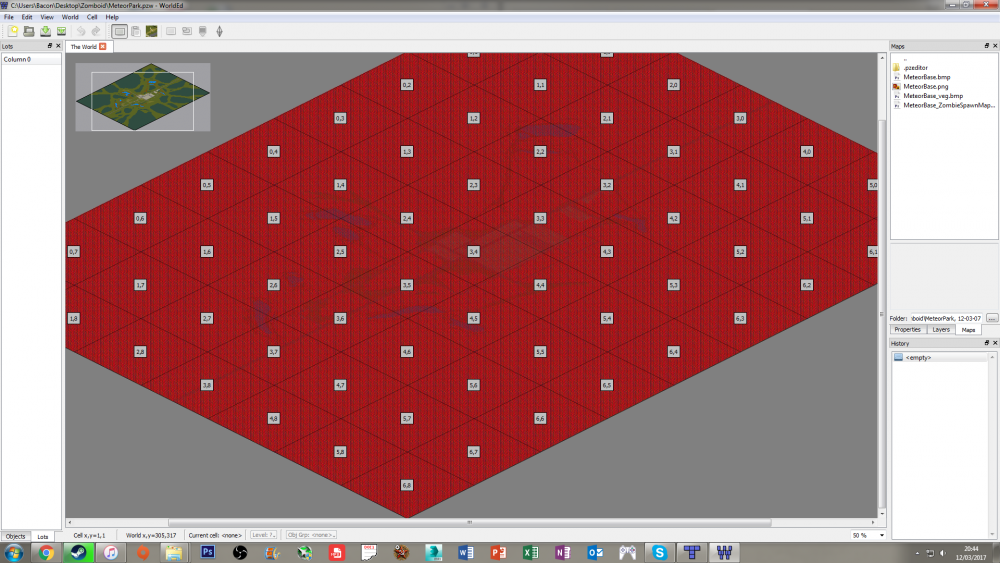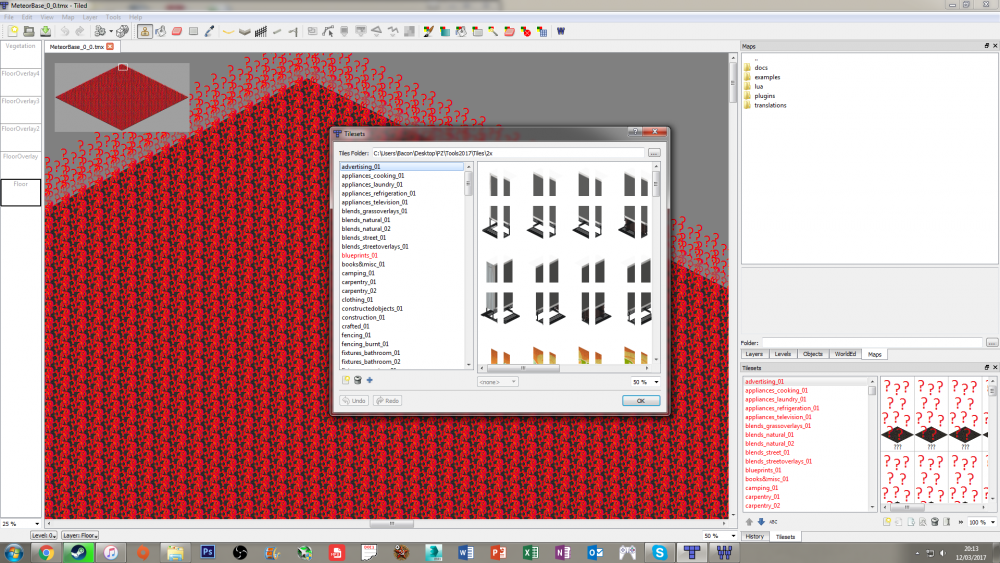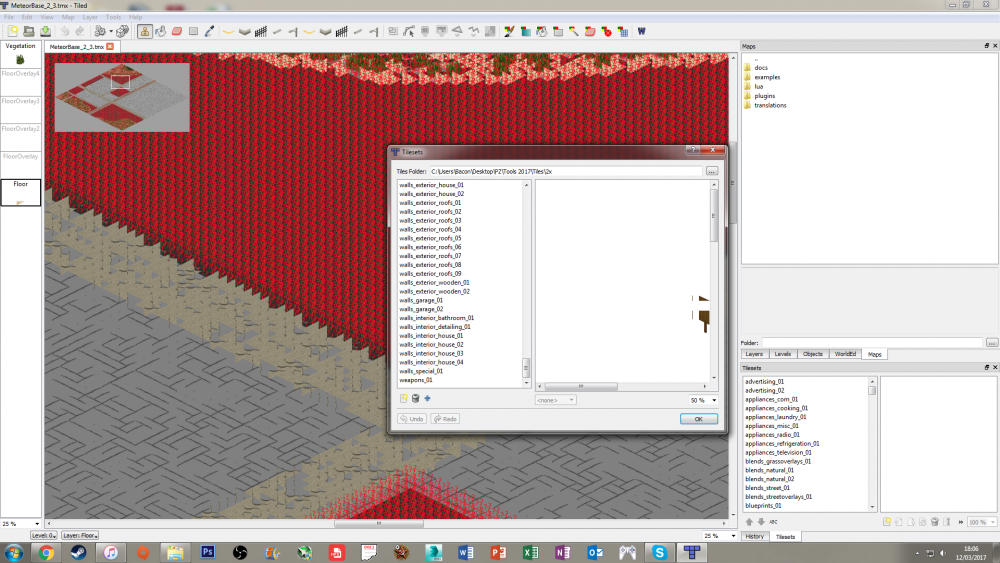-
Posts
99 -
Joined
-
Last visited
About MonolithicBacon
- Birthday 02/23/1991
Profile Information
-
Gender
Man
Recent Profile Visitors
MonolithicBacon's Achievements
-
Moral of the story: don't start the finer details on a project when errors are popping up at the start! Cheers for the help gents.
- 11 replies
-
- spawn point
- custom
-
(and 1 more)
Tagged with:
-
Nothing good!
- 11 replies
-
- spawn point
- custom
-
(and 1 more)
Tagged with:
-
Unfortunately, still no luck. Every time I "Write Spawn Points" it creates this: While this is correct, in the objects.lua it reads this: Two different sets of coordinates. I believe this is what's causing my issue. However, if I try to edit the objects file before loading up the game, it still causes the same issue. This is what shows up in the console: Sorry to continue to be a hassle!
- 11 replies
-
- spawn point
- custom
-
(and 1 more)
Tagged with:
-
Agreed. I will move all of my old save files onto a separate drive (including the new map) and try to wipe all trace of the mapping software from the computer. Besides the downloaded files and the .tilezed folder, is there any other area that should be removed? Nothing to uninstall?
- 11 replies
-
- spawn point
- custom
-
(and 1 more)
Tagged with:
-
I thought that too, and yet when I look at my spawnpoint.lua files for Phoenix, they had the same, strange layout. I'm wiping all versions of TileZed now and trying again, so I'll let you know. Either way, could I just copy and edit the Muldraugh version to have only the spawn point that I have set (changing all coordinates and format)?
- 11 replies
-
- spawn point
- custom
-
(and 1 more)
Tagged with:
-
Hello again folks. Dipping my toes into the mapping pool, but after so much time away, I've forgotten how to fix the issues that I managed to navigate last time. At present, I've been following Ringo's new mapping guide as close to the letter as I can, but I've run into issues with the spawn points. Similar to the problem Xeonyx had back in 2015 the spawn point tool does not seem to work as intended. I am able to place the diamonds onto the map, but upon selecting them, there is no menu of professions to choose from. Instead, I have to type a custom profession (unemployed and all have run into the same issues). Either way, if I type unemployed and set the spawn points, the coordinates update on my spawnpoint.lua with the following: Once everything is saved and packaged again, I load up the mod as per instructions, find the map, create a new character (I've tried several careers including unemployed) and receive the following error message in the console. Can anyone see why the map would be failing to load? Am I wrong in thinking that it's the spawnpoint causing the issue (considering that the coordinates on the map and in the console are completely different)? Any help would be greatly appreciated, and I would love to put an answer up here permanently, as I remember the same thing happening 2 years ago! Mono
- 11 replies
-
- spawn point
- custom
-
(and 1 more)
Tagged with:
-

The One Stop TileZed Mapping Shop
MonolithicBacon replied to RingoD123's topic in Tutorials & Resources
It is currently ticked, and unticking takes it back to the BMP image. For some reason, all of the cells in WorldEd are still showing a lack of tiles. Apologies for the constant problems! I should have made this a single thread (before I realised it was a bigger problem!). I'm an idiot. In WorldEd alone, I had the tileset location as the TileZed folder. Not the cause of all the problems, but a rookie oversight! Cheers either way, Ringo! You're a babe. Feel free to move this chat if you feel it overwhelms the article. Mono -

The One Stop TileZed Mapping Shop
MonolithicBacon replied to RingoD123's topic in Tutorials & Resources
You're an officer and a gentleman. It seems that has fixed TileZed from loading the tiles incorrectly. However, there is still an issue with WorldEd, which is opening the same files (I triple checked), but only shows this. It's a minor thing compared to all the tiles being screwed, but in this view, I can't see accurately where buildings need to go. Any ideas why this is still happening?? Either way, thanks again! Mono -

The One Stop TileZed Mapping Shop
MonolithicBacon replied to RingoD123's topic in Tutorials & Resources
I'm afraid I've tried that too. It seems to be appearing on the new version of TileZed too. I've also just tried a complete wipe of the TileZed and WorldEd files, redownloaded and re-opened. Created the map from scratch, converted the files to TMX in a new folder and opened one of them in the new version of TileZed. In the image below, I have tried to change the location of the tile's it is looking for. The open window shows that the tiles exist (as the directory is the correct one), but the window on the right still shows them as red. Apologies for being a pain, but this is something I never encountered with Phoenix! Mono -

The One Stop TileZed Mapping Shop
MonolithicBacon replied to RingoD123's topic in Tutorials & Resources
That's what has gotten me so confused: this is a brand new map. I've started everything from the beginning (besides the buildings that I've moved over). The questions marks appear on all layers. I've just done as you suggested and opened a new project, converted the BMP to TMX, and immediately upon opening it in TileZed, the same thing has happened. I'm using this version of the software and the latest tileset on the same page, with a brand new map! Any ideas? -

The One Stop TileZed Mapping Shop
MonolithicBacon replied to RingoD123's topic in Tutorials & Resources
Hey Ringo! Thanks a lot for the tutorial. I'm starting to get back into the swing, and figured I'd start from the beginning. I've encountered something strange however, and I so far as I'm aware, I've followed every step. Once I loaded up a cell in TileZed for the first time, everything was the usual red question marks. I then went into Tilesets and selected the folder with the tiles in (the 2x folder was the only one that worked) and while some textures have appeared, many seem broken. I've re-downloaded the tiles zip folder just in case something was wrong, but from the looks of it, the program is aligning the wrong textures. Any ideas? Also, I tried linking my TileZed to the tiles directory that I used back in 2015, and the buildings I had placed suddenly worked, but everything else is broken. Either way, thanks for the guide! Mono -

[Released] Phoenix; Beta 1.3 "Consumerist Ideals" Edition
MonolithicBacon replied to MonolithicBacon's topic in Mapping
Many thanks for finding this! I will attempt to fix it as soon as possible but it may not be released until the new version is ready!- 90 replies
-
- Mod
- Work in Progress
-
(and 2 more)
Tagged with:
-
Hello Folks! For the last few months I have been planning a challenge map and have only recently decided to actually get working on it while Phoenix is being redesigned. This Challenge map takes place within an underground system of railways, sewers and maintenance tunnels, trapping players in the darkness. With this plan in mind, the map itself is easy to make. Creating the map as a challenge map on the other hand has me puzzled. Is there anything different I need to do to create specific spawning patterns? Is there anything I need to do at all to make this a challenge map, rather than just a normal, 1 cell map? Any help or advice would be greatly appreciated! MonoBaco
-

[Released] Phoenix; Beta 1.3 "Consumerist Ideals" Edition
MonolithicBacon replied to MonolithicBacon's topic in Mapping
Fortunately we're still looking at several weeks, if not a good few months before any changes are made, but while this is in development, I will be using a new Workshop item, so that it will not affect the current version. Unfortunately, these changes will have to come into effect once Phoenix hits the final release! Unless of course people would rather there be two versions (the first being the original, unchanged and the second being the final version).- 90 replies
-
- Mod
- Work in Progress
-
(and 2 more)
Tagged with:
-

[Released] Phoenix; Beta 1.3 "Consumerist Ideals" Edition
MonolithicBacon replied to MonolithicBacon's topic in Mapping
Hello! There is a non-steam version on the first page of this article, with the previous versions. You should be able to download it from mediafire. Monobaco the latest 2 or 3 versions are for steam workshop only... I am currently working on a new version of Phoenix which will likely change the size of the map again. Once this update has been released, both the Steam version and the forum version will be updated! Thanks for your patience!- 90 replies
-
- Mod
- Work in Progress
-
(and 2 more)
Tagged with: