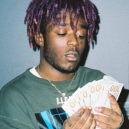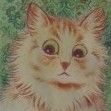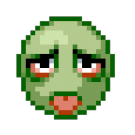-
Posts
102 -
Joined
-
Last visited
Reputation Activity
-
 Onkeen got a reaction from xXxFANCYCAPYBARA36xXx in [Extended mapping] Spawn Map-Objects - Enhance your maps !
Onkeen got a reaction from xXxFANCYCAPYBARA36xXx in [Extended mapping] Spawn Map-Objects - Enhance your maps !
Spawn Map-Objects Utility - Enhance your maps !
Workshop link
What is this mod ?
While I was working with the map editor, I got frustrated some items could not be placed using it. For instance, barricades and campfires. So we decided with a friend to solve this problem... Once done we decided to make this mod and make it as generic as possible ! This should allow any mapper to use our object-spawning system to make better maps and any modder to upgrade it with ease.
I'm a player, what do I need to know or do ?
Nothing. This mod should be a dependency mod for any map that uses the Spawn Map-Objects Utility. One you have this mod installed, it should work without needing you to do anything.
I'm a mapper, what is this mod doing precisely and how does it works ?
Tell me more about it !
This mod will allow you to place items & events within the map editor like campfire, tents, wall frames, zombies... Those placeholders will be converted into their working version inside the map once loaded. This means you will be able to place pick-up-able tents, light-able campfires, thumpables wooden and metal structures, break windows, spawn zombies at precise places and even more !
Interesting... So how do I use it ?
The installation is very simple, once you have subscribed and download this mod, locate it's installation folder :
\Steam_Installation_Folder\steamapps\workshop\content\108600\974718243\mods\SpawnMapObjectsUtil
Once inside the mod folder, you should see a Tiles folder. Open it, and then open the 2x folder. You should see all the placeholders images you will need.
Copy all these .png files to the 2x folder of your Tilezed.
Now, you should be able to use the placeholders via the tilset list. I usually place those on the Furniture layer but it should work on other layers too.
If you want to test the features, check out the building we are using for internal testing : https://rbfi.io/dl.php?key=/0Sol/testmap.tbx
Once your map is finished and you are ready to publish it to the workshop make sure to add this mod to the dependencies of your map. So that it will be prompted to the players to install it with your map.
Great, but before I install it, can you showcase some features ?
Of course, here is the list of what you can do with the current version of Spawn Map-Objects Utility.
Place thumpable walls of all possible quality with adjusted durability (Logs, wood, metal). Place fences adjusted durability too (Sandbags, wood, metal plates or bars). Place thumpables and working-properly barricades on windows (1,2,3 or four planks, metal sheet, metal bars) Place upgradable by player walls frames. Place weapons, literature, trash and food items on the floor. Place properly-interactable camping materials (tents, campfires and compost) Zombies-spawner at specific places (Horde inside a tower away from the city or a lone zombie in a specific room...) Add water collecting barrels already full of water Place fishing-nets on your lake or generators in a specific room Break specific windows on the map (with them still barricadable and full of dangerous shards). Break and remove glass from windows and keep it barricadeable Place sheetropes on windows. We also plan to add more to this list with upcoming updates, things like traps, sound events and such.
What are those red tiles on your placeholders images ?
As said earlier, we are planning to add more tiles to the placeholders. You can use the blue ones, but if you try to place a red one, it won't work. The red tiles are the not-implemented-yet features. But we kept it so that it will be easier to update once done.
Please do not use the red placeholder tiles.
I'm a modder, you said I could expand your utility ?
Even more ! We made functions for you to easily add your own placeholders or remove the "default placeholders" shipped with the mod. Let me explain.
Create your custom placeholder
Once you have created the png of your custom new placeholder, you will need to code the replacement function in lua. To do it, you can write your lua file using this template :
require "WorldManager/SpawnFromPlaceholder"; MyPlaceholder = {}; MyPlaceholder.replace = function(square, tileObject) -- Your code goes here -- indicate that the method has worked properly -- and the placeholder tile can be removed return true; end -- register and identify the placeholder in the system SpawnFromPlaceholder.Add({ name = "MyPlaceholder" }); Here are the explanations :
First, you need to implement the method MyPlaceholder.replace(square, tileObject) which will be called for each object found in each square loaded. This method need to return a Boolean (true or false) to indicate if the method has worked. If the method return true the program will automatically delete the tile placeholder else it does nothing.
The second step is to register your placeholder in the system with the method SpawnFromPlaceholder.Add(placeholderInfoObj). The parameter expect two important properties :
name : the name of your object which contains at least the method replace() Remove default placeholders
This mod allow you to remove unused shipped placeholders to save resources and gain performance. To remove the placeholders, you can use this snippet :
require "WorldManager/SpawnFromPlaceholder"; SpawnFromPlaceholder.Remove({ "WallsPlaceholder", "ZombiePlaceholder", "..." }); The method will remove the placeholders listed in the array when the event OnGameStart is fired.
Shipped placeholders list
BarricadePlaceholder CampingCompostPlaceholder (campfire, tent and compost) CarpentryAndConstructedPlaceholder (sandbag, barrel, rain collector, lamp) DroppedFoodItemsPlaceholder DroppedTrashItemsPlaceholder DroppedWeaponsItemsPlaceholder GeneratorPlaceholder TrapsPlaceholder WallsPlaceholder WindowStuffPlaceholder (smash & clean window, sheet rope) ZombiePlaceholder -
 Onkeen got a reaction from EUDOXIO in [Extended mapping] Spawn Map-Objects - Enhance your maps !
Onkeen got a reaction from EUDOXIO in [Extended mapping] Spawn Map-Objects - Enhance your maps !
Spawn Map-Objects Utility - Enhance your maps !
Workshop link
What is this mod ?
While I was working with the map editor, I got frustrated some items could not be placed using it. For instance, barricades and campfires. So we decided with a friend to solve this problem... Once done we decided to make this mod and make it as generic as possible ! This should allow any mapper to use our object-spawning system to make better maps and any modder to upgrade it with ease.
I'm a player, what do I need to know or do ?
Nothing. This mod should be a dependency mod for any map that uses the Spawn Map-Objects Utility. One you have this mod installed, it should work without needing you to do anything.
I'm a mapper, what is this mod doing precisely and how does it works ?
Tell me more about it !
This mod will allow you to place items & events within the map editor like campfire, tents, wall frames, zombies... Those placeholders will be converted into their working version inside the map once loaded. This means you will be able to place pick-up-able tents, light-able campfires, thumpables wooden and metal structures, break windows, spawn zombies at precise places and even more !
Interesting... So how do I use it ?
The installation is very simple, once you have subscribed and download this mod, locate it's installation folder :
\Steam_Installation_Folder\steamapps\workshop\content\108600\974718243\mods\SpawnMapObjectsUtil
Once inside the mod folder, you should see a Tiles folder. Open it, and then open the 2x folder. You should see all the placeholders images you will need.
Copy all these .png files to the 2x folder of your Tilezed.
Now, you should be able to use the placeholders via the tilset list. I usually place those on the Furniture layer but it should work on other layers too.
If you want to test the features, check out the building we are using for internal testing : https://rbfi.io/dl.php?key=/0Sol/testmap.tbx
Once your map is finished and you are ready to publish it to the workshop make sure to add this mod to the dependencies of your map. So that it will be prompted to the players to install it with your map.
Great, but before I install it, can you showcase some features ?
Of course, here is the list of what you can do with the current version of Spawn Map-Objects Utility.
Place thumpable walls of all possible quality with adjusted durability (Logs, wood, metal). Place fences adjusted durability too (Sandbags, wood, metal plates or bars). Place thumpables and working-properly barricades on windows (1,2,3 or four planks, metal sheet, metal bars) Place upgradable by player walls frames. Place weapons, literature, trash and food items on the floor. Place properly-interactable camping materials (tents, campfires and compost) Zombies-spawner at specific places (Horde inside a tower away from the city or a lone zombie in a specific room...) Add water collecting barrels already full of water Place fishing-nets on your lake or generators in a specific room Break specific windows on the map (with them still barricadable and full of dangerous shards). Break and remove glass from windows and keep it barricadeable Place sheetropes on windows. We also plan to add more to this list with upcoming updates, things like traps, sound events and such.
What are those red tiles on your placeholders images ?
As said earlier, we are planning to add more tiles to the placeholders. You can use the blue ones, but if you try to place a red one, it won't work. The red tiles are the not-implemented-yet features. But we kept it so that it will be easier to update once done.
Please do not use the red placeholder tiles.
I'm a modder, you said I could expand your utility ?
Even more ! We made functions for you to easily add your own placeholders or remove the "default placeholders" shipped with the mod. Let me explain.
Create your custom placeholder
Once you have created the png of your custom new placeholder, you will need to code the replacement function in lua. To do it, you can write your lua file using this template :
require "WorldManager/SpawnFromPlaceholder"; MyPlaceholder = {}; MyPlaceholder.replace = function(square, tileObject) -- Your code goes here -- indicate that the method has worked properly -- and the placeholder tile can be removed return true; end -- register and identify the placeholder in the system SpawnFromPlaceholder.Add({ name = "MyPlaceholder" }); Here are the explanations :
First, you need to implement the method MyPlaceholder.replace(square, tileObject) which will be called for each object found in each square loaded. This method need to return a Boolean (true or false) to indicate if the method has worked. If the method return true the program will automatically delete the tile placeholder else it does nothing.
The second step is to register your placeholder in the system with the method SpawnFromPlaceholder.Add(placeholderInfoObj). The parameter expect two important properties :
name : the name of your object which contains at least the method replace() Remove default placeholders
This mod allow you to remove unused shipped placeholders to save resources and gain performance. To remove the placeholders, you can use this snippet :
require "WorldManager/SpawnFromPlaceholder"; SpawnFromPlaceholder.Remove({ "WallsPlaceholder", "ZombiePlaceholder", "..." }); The method will remove the placeholders listed in the array when the event OnGameStart is fired.
Shipped placeholders list
BarricadePlaceholder CampingCompostPlaceholder (campfire, tent and compost) CarpentryAndConstructedPlaceholder (sandbag, barrel, rain collector, lamp) DroppedFoodItemsPlaceholder DroppedTrashItemsPlaceholder DroppedWeaponsItemsPlaceholder GeneratorPlaceholder TrapsPlaceholder WallsPlaceholder WindowStuffPlaceholder (smash & clean window, sheet rope) ZombiePlaceholder -
 Onkeen got a reaction from EnigmaGrey in [Extended mapping] Spawn Map-Objects - Enhance your maps !
Onkeen got a reaction from EnigmaGrey in [Extended mapping] Spawn Map-Objects - Enhance your maps !
Spawn Map-Objects Utility - Enhance your maps !
Workshop link
What is this mod ?
While I was working with the map editor, I got frustrated some items could not be placed using it. For instance, barricades and campfires. So we decided with a friend to solve this problem... Once done we decided to make this mod and make it as generic as possible ! This should allow any mapper to use our object-spawning system to make better maps and any modder to upgrade it with ease.
I'm a player, what do I need to know or do ?
Nothing. This mod should be a dependency mod for any map that uses the Spawn Map-Objects Utility. One you have this mod installed, it should work without needing you to do anything.
I'm a mapper, what is this mod doing precisely and how does it works ?
Tell me more about it !
This mod will allow you to place items & events within the map editor like campfire, tents, wall frames, zombies... Those placeholders will be converted into their working version inside the map once loaded. This means you will be able to place pick-up-able tents, light-able campfires, thumpables wooden and metal structures, break windows, spawn zombies at precise places and even more !
Interesting... So how do I use it ?
The installation is very simple, once you have subscribed and download this mod, locate it's installation folder :
\Steam_Installation_Folder\steamapps\workshop\content\108600\974718243\mods\SpawnMapObjectsUtil
Once inside the mod folder, you should see a Tiles folder. Open it, and then open the 2x folder. You should see all the placeholders images you will need.
Copy all these .png files to the 2x folder of your Tilezed.
Now, you should be able to use the placeholders via the tilset list. I usually place those on the Furniture layer but it should work on other layers too.
If you want to test the features, check out the building we are using for internal testing : https://rbfi.io/dl.php?key=/0Sol/testmap.tbx
Once your map is finished and you are ready to publish it to the workshop make sure to add this mod to the dependencies of your map. So that it will be prompted to the players to install it with your map.
Great, but before I install it, can you showcase some features ?
Of course, here is the list of what you can do with the current version of Spawn Map-Objects Utility.
Place thumpable walls of all possible quality with adjusted durability (Logs, wood, metal). Place fences adjusted durability too (Sandbags, wood, metal plates or bars). Place thumpables and working-properly barricades on windows (1,2,3 or four planks, metal sheet, metal bars) Place upgradable by player walls frames. Place weapons, literature, trash and food items on the floor. Place properly-interactable camping materials (tents, campfires and compost) Zombies-spawner at specific places (Horde inside a tower away from the city or a lone zombie in a specific room...) Add water collecting barrels already full of water Place fishing-nets on your lake or generators in a specific room Break specific windows on the map (with them still barricadable and full of dangerous shards). Break and remove glass from windows and keep it barricadeable Place sheetropes on windows. We also plan to add more to this list with upcoming updates, things like traps, sound events and such.
What are those red tiles on your placeholders images ?
As said earlier, we are planning to add more tiles to the placeholders. You can use the blue ones, but if you try to place a red one, it won't work. The red tiles are the not-implemented-yet features. But we kept it so that it will be easier to update once done.
Please do not use the red placeholder tiles.
I'm a modder, you said I could expand your utility ?
Even more ! We made functions for you to easily add your own placeholders or remove the "default placeholders" shipped with the mod. Let me explain.
Create your custom placeholder
Once you have created the png of your custom new placeholder, you will need to code the replacement function in lua. To do it, you can write your lua file using this template :
require "WorldManager/SpawnFromPlaceholder"; MyPlaceholder = {}; MyPlaceholder.replace = function(square, tileObject) -- Your code goes here -- indicate that the method has worked properly -- and the placeholder tile can be removed return true; end -- register and identify the placeholder in the system SpawnFromPlaceholder.Add({ name = "MyPlaceholder" }); Here are the explanations :
First, you need to implement the method MyPlaceholder.replace(square, tileObject) which will be called for each object found in each square loaded. This method need to return a Boolean (true or false) to indicate if the method has worked. If the method return true the program will automatically delete the tile placeholder else it does nothing.
The second step is to register your placeholder in the system with the method SpawnFromPlaceholder.Add(placeholderInfoObj). The parameter expect two important properties :
name : the name of your object which contains at least the method replace() Remove default placeholders
This mod allow you to remove unused shipped placeholders to save resources and gain performance. To remove the placeholders, you can use this snippet :
require "WorldManager/SpawnFromPlaceholder"; SpawnFromPlaceholder.Remove({ "WallsPlaceholder", "ZombiePlaceholder", "..." }); The method will remove the placeholders listed in the array when the event OnGameStart is fired.
Shipped placeholders list
BarricadePlaceholder CampingCompostPlaceholder (campfire, tent and compost) CarpentryAndConstructedPlaceholder (sandbag, barrel, rain collector, lamp) DroppedFoodItemsPlaceholder DroppedTrashItemsPlaceholder DroppedWeaponsItemsPlaceholder GeneratorPlaceholder TrapsPlaceholder WallsPlaceholder WindowStuffPlaceholder (smash & clean window, sheet rope) ZombiePlaceholder -
 Onkeen got a reaction from nasKo in [Extended mapping] Spawn Map-Objects - Enhance your maps !
Onkeen got a reaction from nasKo in [Extended mapping] Spawn Map-Objects - Enhance your maps !
Spawn Map-Objects Utility - Enhance your maps !
Workshop link
What is this mod ?
While I was working with the map editor, I got frustrated some items could not be placed using it. For instance, barricades and campfires. So we decided with a friend to solve this problem... Once done we decided to make this mod and make it as generic as possible ! This should allow any mapper to use our object-spawning system to make better maps and any modder to upgrade it with ease.
I'm a player, what do I need to know or do ?
Nothing. This mod should be a dependency mod for any map that uses the Spawn Map-Objects Utility. One you have this mod installed, it should work without needing you to do anything.
I'm a mapper, what is this mod doing precisely and how does it works ?
Tell me more about it !
This mod will allow you to place items & events within the map editor like campfire, tents, wall frames, zombies... Those placeholders will be converted into their working version inside the map once loaded. This means you will be able to place pick-up-able tents, light-able campfires, thumpables wooden and metal structures, break windows, spawn zombies at precise places and even more !
Interesting... So how do I use it ?
The installation is very simple, once you have subscribed and download this mod, locate it's installation folder :
\Steam_Installation_Folder\steamapps\workshop\content\108600\974718243\mods\SpawnMapObjectsUtil
Once inside the mod folder, you should see a Tiles folder. Open it, and then open the 2x folder. You should see all the placeholders images you will need.
Copy all these .png files to the 2x folder of your Tilezed.
Now, you should be able to use the placeholders via the tilset list. I usually place those on the Furniture layer but it should work on other layers too.
If you want to test the features, check out the building we are using for internal testing : https://rbfi.io/dl.php?key=/0Sol/testmap.tbx
Once your map is finished and you are ready to publish it to the workshop make sure to add this mod to the dependencies of your map. So that it will be prompted to the players to install it with your map.
Great, but before I install it, can you showcase some features ?
Of course, here is the list of what you can do with the current version of Spawn Map-Objects Utility.
Place thumpable walls of all possible quality with adjusted durability (Logs, wood, metal). Place fences adjusted durability too (Sandbags, wood, metal plates or bars). Place thumpables and working-properly barricades on windows (1,2,3 or four planks, metal sheet, metal bars) Place upgradable by player walls frames. Place weapons, literature, trash and food items on the floor. Place properly-interactable camping materials (tents, campfires and compost) Zombies-spawner at specific places (Horde inside a tower away from the city or a lone zombie in a specific room...) Add water collecting barrels already full of water Place fishing-nets on your lake or generators in a specific room Break specific windows on the map (with them still barricadable and full of dangerous shards). Break and remove glass from windows and keep it barricadeable Place sheetropes on windows. We also plan to add more to this list with upcoming updates, things like traps, sound events and such.
What are those red tiles on your placeholders images ?
As said earlier, we are planning to add more tiles to the placeholders. You can use the blue ones, but if you try to place a red one, it won't work. The red tiles are the not-implemented-yet features. But we kept it so that it will be easier to update once done.
Please do not use the red placeholder tiles.
I'm a modder, you said I could expand your utility ?
Even more ! We made functions for you to easily add your own placeholders or remove the "default placeholders" shipped with the mod. Let me explain.
Create your custom placeholder
Once you have created the png of your custom new placeholder, you will need to code the replacement function in lua. To do it, you can write your lua file using this template :
require "WorldManager/SpawnFromPlaceholder"; MyPlaceholder = {}; MyPlaceholder.replace = function(square, tileObject) -- Your code goes here -- indicate that the method has worked properly -- and the placeholder tile can be removed return true; end -- register and identify the placeholder in the system SpawnFromPlaceholder.Add({ name = "MyPlaceholder" }); Here are the explanations :
First, you need to implement the method MyPlaceholder.replace(square, tileObject) which will be called for each object found in each square loaded. This method need to return a Boolean (true or false) to indicate if the method has worked. If the method return true the program will automatically delete the tile placeholder else it does nothing.
The second step is to register your placeholder in the system with the method SpawnFromPlaceholder.Add(placeholderInfoObj). The parameter expect two important properties :
name : the name of your object which contains at least the method replace() Remove default placeholders
This mod allow you to remove unused shipped placeholders to save resources and gain performance. To remove the placeholders, you can use this snippet :
require "WorldManager/SpawnFromPlaceholder"; SpawnFromPlaceholder.Remove({ "WallsPlaceholder", "ZombiePlaceholder", "..." }); The method will remove the placeholders listed in the array when the event OnGameStart is fired.
Shipped placeholders list
BarricadePlaceholder CampingCompostPlaceholder (campfire, tent and compost) CarpentryAndConstructedPlaceholder (sandbag, barrel, rain collector, lamp) DroppedFoodItemsPlaceholder DroppedTrashItemsPlaceholder DroppedWeaponsItemsPlaceholder GeneratorPlaceholder TrapsPlaceholder WallsPlaceholder WindowStuffPlaceholder (smash & clean window, sheet rope) ZombiePlaceholder -
 Onkeen got a reaction from Ciber Ninja in [Extended mapping] Spawn Map-Objects - Enhance your maps !
Onkeen got a reaction from Ciber Ninja in [Extended mapping] Spawn Map-Objects - Enhance your maps !
Spawn Map-Objects Utility - Enhance your maps !
Workshop link
What is this mod ?
While I was working with the map editor, I got frustrated some items could not be placed using it. For instance, barricades and campfires. So we decided with a friend to solve this problem... Once done we decided to make this mod and make it as generic as possible ! This should allow any mapper to use our object-spawning system to make better maps and any modder to upgrade it with ease.
I'm a player, what do I need to know or do ?
Nothing. This mod should be a dependency mod for any map that uses the Spawn Map-Objects Utility. One you have this mod installed, it should work without needing you to do anything.
I'm a mapper, what is this mod doing precisely and how does it works ?
Tell me more about it !
This mod will allow you to place items & events within the map editor like campfire, tents, wall frames, zombies... Those placeholders will be converted into their working version inside the map once loaded. This means you will be able to place pick-up-able tents, light-able campfires, thumpables wooden and metal structures, break windows, spawn zombies at precise places and even more !
Interesting... So how do I use it ?
The installation is very simple, once you have subscribed and download this mod, locate it's installation folder :
\Steam_Installation_Folder\steamapps\workshop\content\108600\974718243\mods\SpawnMapObjectsUtil
Once inside the mod folder, you should see a Tiles folder. Open it, and then open the 2x folder. You should see all the placeholders images you will need.
Copy all these .png files to the 2x folder of your Tilezed.
Now, you should be able to use the placeholders via the tilset list. I usually place those on the Furniture layer but it should work on other layers too.
If you want to test the features, check out the building we are using for internal testing : https://rbfi.io/dl.php?key=/0Sol/testmap.tbx
Once your map is finished and you are ready to publish it to the workshop make sure to add this mod to the dependencies of your map. So that it will be prompted to the players to install it with your map.
Great, but before I install it, can you showcase some features ?
Of course, here is the list of what you can do with the current version of Spawn Map-Objects Utility.
Place thumpable walls of all possible quality with adjusted durability (Logs, wood, metal). Place fences adjusted durability too (Sandbags, wood, metal plates or bars). Place thumpables and working-properly barricades on windows (1,2,3 or four planks, metal sheet, metal bars) Place upgradable by player walls frames. Place weapons, literature, trash and food items on the floor. Place properly-interactable camping materials (tents, campfires and compost) Zombies-spawner at specific places (Horde inside a tower away from the city or a lone zombie in a specific room...) Add water collecting barrels already full of water Place fishing-nets on your lake or generators in a specific room Break specific windows on the map (with them still barricadable and full of dangerous shards). Break and remove glass from windows and keep it barricadeable Place sheetropes on windows. We also plan to add more to this list with upcoming updates, things like traps, sound events and such.
What are those red tiles on your placeholders images ?
As said earlier, we are planning to add more tiles to the placeholders. You can use the blue ones, but if you try to place a red one, it won't work. The red tiles are the not-implemented-yet features. But we kept it so that it will be easier to update once done.
Please do not use the red placeholder tiles.
I'm a modder, you said I could expand your utility ?
Even more ! We made functions for you to easily add your own placeholders or remove the "default placeholders" shipped with the mod. Let me explain.
Create your custom placeholder
Once you have created the png of your custom new placeholder, you will need to code the replacement function in lua. To do it, you can write your lua file using this template :
require "WorldManager/SpawnFromPlaceholder"; MyPlaceholder = {}; MyPlaceholder.replace = function(square, tileObject) -- Your code goes here -- indicate that the method has worked properly -- and the placeholder tile can be removed return true; end -- register and identify the placeholder in the system SpawnFromPlaceholder.Add({ name = "MyPlaceholder" }); Here are the explanations :
First, you need to implement the method MyPlaceholder.replace(square, tileObject) which will be called for each object found in each square loaded. This method need to return a Boolean (true or false) to indicate if the method has worked. If the method return true the program will automatically delete the tile placeholder else it does nothing.
The second step is to register your placeholder in the system with the method SpawnFromPlaceholder.Add(placeholderInfoObj). The parameter expect two important properties :
name : the name of your object which contains at least the method replace() Remove default placeholders
This mod allow you to remove unused shipped placeholders to save resources and gain performance. To remove the placeholders, you can use this snippet :
require "WorldManager/SpawnFromPlaceholder"; SpawnFromPlaceholder.Remove({ "WallsPlaceholder", "ZombiePlaceholder", "..." }); The method will remove the placeholders listed in the array when the event OnGameStart is fired.
Shipped placeholders list
BarricadePlaceholder CampingCompostPlaceholder (campfire, tent and compost) CarpentryAndConstructedPlaceholder (sandbag, barrel, rain collector, lamp) DroppedFoodItemsPlaceholder DroppedTrashItemsPlaceholder DroppedWeaponsItemsPlaceholder GeneratorPlaceholder TrapsPlaceholder WallsPlaceholder WindowStuffPlaceholder (smash & clean window, sheet rope) ZombiePlaceholder -
 Onkeen got a reaction from Kuren in Released: Vehicle Tech Test build
Onkeen got a reaction from Kuren in Released: Vehicle Tech Test build
Ok so a friend and I tryed the cars this past week and we notices a few stuff that needs balance of course. But I'm sure those are known and balance will come once the tech test is done.
Though we found some issues that might interest you in terms of "tech" test :
1. Large van storage : when my friend stored things in the back of a van I could'nt see them, and then I put some items and he could not see them. Then we leaved the area and once we came back, all the loot had disapeared.
2. Word issues : We experienced wierd issues with the world, some doors were closed for me and opened for him. Also, I destroyed a wall with a sledgehammer and then he came to that zone and did'nt saw the walls I destroyed (while I could go through them he could'nt).
3. Perfomance : I dedicated 8Go to the "Host" game, I have a 1070 & i5 3Ghz. And after one hour playing we dropped at 15 FPS (even lower for my friend but this can be because of my bandwith maybe) the frame drop was even more dramatic when we were in two different areas from ech others.
I hope i'm beeing clear enough to help with this experience review. Anyway we had a great time driving cars, thanks a lot that's really good work
PS : We didn't found that the noise thing was such a problem like most people felt it. Maybe because the ratio risk-reward using those is pretty postitive : we managed to clean maybe 95% of north/west murglauh in half an hour with two players using 4 cars and then everything was free to loot. But then again, this is a tech test so we understand balance will comme later
-
 Onkeen got a reaction from DramaSetter in Scars
Onkeen got a reaction from DramaSetter in Scars
Not sure if giving traits would be a such good thing, I mean, being bad in zombies fight and lucky surviving the 33% infection chance of scratches should not make the player OP at intimidating NPCs.
More over, I will trust more scarless / not bandaged peoples to join my group than a "soon to be zombie bandaged guy" or a "hothead raider with scars".
I think scars yould be some kind of reminders of how you could have died and why you should be more carefull from now.
-
 Onkeen got a reaction from H3RB4LS in I can do your Workshop Previews !
Onkeen got a reaction from H3RB4LS in I can do your Workshop Previews !
Hi fellow modders !
Since 32.20 is out on the IWBUMS branch and we can now use the Steam Workshop, I have seen a lot of mods being aded with the standard preview or preview that doesn't give the the right feeling of all the mod awesomeness.
So I decided I could help moders by creating their Preview.png file to help them showing off their mod quality on the first sight !
But you're not going to believe me without a proof, so here is a link to a imgur album with all the "Preview.png" I have made :
http://imgur.com/a/nfoEA
So I am ready to take any commisions (for free of course), give me a link to your mod, maybe the idea you have and I'll try to find the time to help you
Warning : I have a huge time consuming and job, so I sometimes forget to check on Zomboid's Forums and I may be offline for long periods sometimes, sorry if I take a long time to answer your commision...
-
 Onkeen got a reaction from EUDOXIO in Handmade Wooden Dowels - Realistic Nails Alternative
Onkeen got a reaction from EUDOXIO in Handmade Wooden Dowels - Realistic Nails Alternative
I just realized it's been a while, sorry about the delay, but it's here now !
Mod update compatible with build 36 !
Version 1.5 (release)
- Carpentry level scaled angain to fit all crafts (new values & new crafts)
- Compatible with Build 36
- Compatible with the new wall system
- Compatible with the new dismantle system
- Sawing dowels now makes the saw noise
- New recipe ! You can now manage to craft one dowel from a treebrach
- In order to make the mod more realistic, you can now use alternatives to the screwdriver to carve your dowels (Kitchen or Hunting knife
-
 Onkeen got a reaction from ditoseadio in Handmade Wooden Dowels - Realistic Nails Alternative
Onkeen got a reaction from ditoseadio in Handmade Wooden Dowels - Realistic Nails Alternative
I just realized it's been a while, sorry about the delay, but it's here now !
Mod update compatible with build 36 !
Version 1.5 (release)
- Carpentry level scaled angain to fit all crafts (new values & new crafts)
- Compatible with Build 36
- Compatible with the new wall system
- Compatible with the new dismantle system
- Sawing dowels now makes the saw noise
- New recipe ! You can now manage to craft one dowel from a treebrach
- In order to make the mod more realistic, you can now use alternatives to the screwdriver to carve your dowels (Kitchen or Hunting knife
-
 Onkeen got a reaction from ditoseadio in Handmade Wooden Dowels - Realistic Nails Alternative
Onkeen got a reaction from ditoseadio in Handmade Wooden Dowels - Realistic Nails Alternative
4000+ Downloads ! Thanks for supporting the Dowels !
This mod is an answer to my own suggestion here :
http://theindiestone.com/forums/index.php/topic/1043-les-chevilles-de-bois-carpentry-suggestion/
Handmade Wooden Dowels are pieces of wood that experimented roofmakers and cabinetmakers are using to build some "full wooden furnitures / structures" for cottage furnishing and strong roof structures.
If you want to know how does it works or why is it so hard to use and why it's really something reallistic :
I invite you to read my suggestion, I have added a lot of pictures and drawings to answer all that questions.
MOD UPDATED for BUILD 36
Mod Informations :
Download :
Download on PZ-MOD :
http://pz-mods.net/weapons-items/WoodenDowels/
Download on Git-Hub :
https://github.com/JulienLaclaverie/PZ_WoodenDowels
Download on Steam workshop :
http://steamcommunity.com/sharedfiles/filedetails/?id=498634342
Installation (if not from Steamworkshop) :
Extract in the folder : "C:\Users\USERNAME\Zomboid\mods"
Changelog :
Version 1.5 (release)
- Carpentry level scaled angain to fit all crafts (new values & new crafts)
- Compatible with Build 36
- Compatible with the new wall system
- Compatible with the new dismantle system
- Sawing dowels now makes the saw noise
- New recipe ! You can now manage to craft one dowel from a treebrach
- In order to make the mod more realistic, you can now use alternatives to the screwdriver to carve your dowels (Kitchen or Hunting knife)
Version 1.4
- Carpentry level scaled to fit all crafts
- Build 31 compatible
Version 1.3
- New crafts added (Shelves, Bed, etc...)
- Carpentry level +1 for all crafts (anticipating the Build 31 update)
- Build 30 compatible
Version 1.2
- Craft with nails bug is now solved you can now build with nails or dowels without bug
- Destroying a furniture or wall crafted with dowels now drop dowels (and nails furniture drop nails)
Version 1.1
- Now with a mod description
- You can now craft drawers with dowels
Version 1.0
- Updated for Build 26
- Updated for the last recipes
Version 0.7
- fully balanced "Build with Dowels" recipes
- level 5 is now required for strategical furnitures
- more planks are needed
Version 0.6
- balancing the "Build with Dowels" recipes
- you need more dowels than nais to build something
Version 0.5
- removed inapropriated crafts from the "Build with Dowels"
Version 0.4
- Bugfix for the vanilla "build" menu
- New build menu renamed "Build with Dowels"
Version 0.3
- New "build" menu
- Removed ability to find wodden dowels in crates
- Added crafting recipe for wooden dowels
Version 0.0.2
- Icon fully fonctional (thanks to Eggplanticus tutorial)
- One icon selected and resized
Version 0.1
- Added the dowel item
- Designed 5 icons
-
 Onkeen got a reaction from grammarsalad in Easily Digestible List of Trait Balance Issues
Onkeen got a reaction from grammarsalad in Easily Digestible List of Trait Balance Issues
Wow such "free points" bashing
I disagrea a bit with what have been said so here is my point.
Let me remind you that all of those "free points" skills always add a counter balance :
1 - "Slow" traits :
More time spent reading skills books = character faster bored = unhapiness Waiting =/= Playing ... So slow reader is a real "IRL bored" skill in MP Same thing, less time spent reading = less newspapers consumed / less time spent waiting instead of playing Have you fell of a construction with that skill ? Let me tell you that even in SP it's painfully long to recover from it x) Bleeding wound takes more time and a lot more disinfectant to get cured, so possible "death by infection trait" in late game Same thing for fast healing, less disinfectant used is a huge deal, considering that it's an item you can't create I don't think it's pointless It takes FOOD to recover from inguries, the longer you have them, the more you drain your stock
2 - "Needs" traits :
About the thirst, not everybody is playing in westpoint, in murglauh 8+ month run, High Thirst is a death trait Even in West point it's a painfull trait, you spend twice more time going to fill your cooking pots, cuttings logs, starting a fire... Urgh... Oh god Hearthy Appetite is so NOT a free points skills, once again guys, when you get to late game, even after your first winter, these kinds of skills are the one that kills you... And foraging is not always the solution : waiiiiting... in MP / not everybody plays a foraging character + now that it has been nerfed it takes a day to find 20 berries to a character with foraging at level 6, considering you need to eat at least 10 of these berries per day... It's not that OP, but I agree with you, berries should'nt show up before the level 2 of foraging.
3 - "Stomach" traits :
Not a 100% sure of what I say but here is what I have understand about food poisoning
About Iron gut, not everybody "turn the food respawn on" I mean, it's kinda like cheating for me, we have to consider that the game is more about surviving and that most of the players plays without respawn, this trait definetly allows you to survive longer (but it's not a very usefull trait in early game). About food poisoning, I heard that every rotten / poisonous (bleach / berries) have a poison value (the poison value of the white berries is 2) having a better resistance to food poisoning might save you if you drink a bowl of poisoned soup or may allow you to survive after eating rotten/uncooked food on the other hand weak stomach FORCE you to eat perfectly healthy food and its fine in early game when you have full fridges and canned food everywhere but could starve you later...
4 - Definetly agree :
Voilà ! I just wanted to show that not everybody think that a lot of skills are free points when they are more late game skills, sure taking them won't impact at all your first month surviving, but when you get you survive serveral month, these free points sometimes became the reason you die : exausted because of the lack of water, unable to knockback a zomby because you are hungry, dead because you had to eat a little bit of rotten food to survive or because your wound got infected and you had no disinfectant left.
-
 Onkeen got a reaction from grammarsalad in Easily Digestible List of Trait Balance Issues
Onkeen got a reaction from grammarsalad in Easily Digestible List of Trait Balance Issues
I think resilient works for all desease : infection from zombies, infection from dirty wounds, catching cold, food poisoning.
This needs to be explained / more clear in the trait description
-

-
 Onkeen got a reaction from MXXIV in Handmade Wooden Dowels - Realistic Nails Alternative
Onkeen got a reaction from MXXIV in Handmade Wooden Dowels - Realistic Nails Alternative
4000+ Downloads ! Thanks for supporting the Dowels !
This mod is an answer to my own suggestion here :
http://theindiestone.com/forums/index.php/topic/1043-les-chevilles-de-bois-carpentry-suggestion/
Handmade Wooden Dowels are pieces of wood that experimented roofmakers and cabinetmakers are using to build some "full wooden furnitures / structures" for cottage furnishing and strong roof structures.
If you want to know how does it works or why is it so hard to use and why it's really something reallistic :
I invite you to read my suggestion, I have added a lot of pictures and drawings to answer all that questions.
MOD UPDATED for BUILD 36
Mod Informations :
Download :
Download on PZ-MOD :
http://pz-mods.net/weapons-items/WoodenDowels/
Download on Git-Hub :
https://github.com/JulienLaclaverie/PZ_WoodenDowels
Download on Steam workshop :
http://steamcommunity.com/sharedfiles/filedetails/?id=498634342
Installation (if not from Steamworkshop) :
Extract in the folder : "C:\Users\USERNAME\Zomboid\mods"
Changelog :
Version 1.5 (release)
- Carpentry level scaled angain to fit all crafts (new values & new crafts)
- Compatible with Build 36
- Compatible with the new wall system
- Compatible with the new dismantle system
- Sawing dowels now makes the saw noise
- New recipe ! You can now manage to craft one dowel from a treebrach
- In order to make the mod more realistic, you can now use alternatives to the screwdriver to carve your dowels (Kitchen or Hunting knife)
Version 1.4
- Carpentry level scaled to fit all crafts
- Build 31 compatible
Version 1.3
- New crafts added (Shelves, Bed, etc...)
- Carpentry level +1 for all crafts (anticipating the Build 31 update)
- Build 30 compatible
Version 1.2
- Craft with nails bug is now solved you can now build with nails or dowels without bug
- Destroying a furniture or wall crafted with dowels now drop dowels (and nails furniture drop nails)
Version 1.1
- Now with a mod description
- You can now craft drawers with dowels
Version 1.0
- Updated for Build 26
- Updated for the last recipes
Version 0.7
- fully balanced "Build with Dowels" recipes
- level 5 is now required for strategical furnitures
- more planks are needed
Version 0.6
- balancing the "Build with Dowels" recipes
- you need more dowels than nais to build something
Version 0.5
- removed inapropriated crafts from the "Build with Dowels"
Version 0.4
- Bugfix for the vanilla "build" menu
- New build menu renamed "Build with Dowels"
Version 0.3
- New "build" menu
- Removed ability to find wodden dowels in crates
- Added crafting recipe for wooden dowels
Version 0.0.2
- Icon fully fonctional (thanks to Eggplanticus tutorial)
- One icon selected and resized
Version 0.1
- Added the dowel item
- Designed 5 icons
-
 Onkeen got a reaction from Sieben in Easily Digestible List of Trait Balance Issues
Onkeen got a reaction from Sieben in Easily Digestible List of Trait Balance Issues
Wow such "free points" bashing
I disagrea a bit with what have been said so here is my point.
Let me remind you that all of those "free points" skills always add a counter balance :
1 - "Slow" traits :
More time spent reading skills books = character faster bored = unhapiness Waiting =/= Playing ... So slow reader is a real "IRL bored" skill in MP Same thing, less time spent reading = less newspapers consumed / less time spent waiting instead of playing Have you fell of a construction with that skill ? Let me tell you that even in SP it's painfully long to recover from it x) Bleeding wound takes more time and a lot more disinfectant to get cured, so possible "death by infection trait" in late game Same thing for fast healing, less disinfectant used is a huge deal, considering that it's an item you can't create I don't think it's pointless It takes FOOD to recover from inguries, the longer you have them, the more you drain your stock
2 - "Needs" traits :
About the thirst, not everybody is playing in westpoint, in murglauh 8+ month run, High Thirst is a death trait Even in West point it's a painfull trait, you spend twice more time going to fill your cooking pots, cuttings logs, starting a fire... Urgh... Oh god Hearthy Appetite is so NOT a free points skills, once again guys, when you get to late game, even after your first winter, these kinds of skills are the one that kills you... And foraging is not always the solution : waiiiiting... in MP / not everybody plays a foraging character + now that it has been nerfed it takes a day to find 20 berries to a character with foraging at level 6, considering you need to eat at least 10 of these berries per day... It's not that OP, but I agree with you, berries should'nt show up before the level 2 of foraging.
3 - "Stomach" traits :
Not a 100% sure of what I say but here is what I have understand about food poisoning
About Iron gut, not everybody "turn the food respawn on" I mean, it's kinda like cheating for me, we have to consider that the game is more about surviving and that most of the players plays without respawn, this trait definetly allows you to survive longer (but it's not a very usefull trait in early game). About food poisoning, I heard that every rotten / poisonous (bleach / berries) have a poison value (the poison value of the white berries is 2) having a better resistance to food poisoning might save you if you drink a bowl of poisoned soup or may allow you to survive after eating rotten/uncooked food on the other hand weak stomach FORCE you to eat perfectly healthy food and its fine in early game when you have full fridges and canned food everywhere but could starve you later...
4 - Definetly agree :
Voilà ! I just wanted to show that not everybody think that a lot of skills are free points when they are more late game skills, sure taking them won't impact at all your first month surviving, but when you get you survive serveral month, these free points sometimes became the reason you die : exausted because of the lack of water, unable to knockback a zomby because you are hungry, dead because you had to eat a little bit of rotten food to survive or because your wound got infected and you had no disinfectant left.
-
 Onkeen got a reaction from Svarog in Blind Trait Mod - Play a Blind character
Onkeen got a reaction from Svarog in Blind Trait Mod - Play a Blind character
Hi all ! I am here to show you my second mod for Zomboid, this time, it's a trait mod that will allow you to play a blind character !
Soon, the game will feature 5.1 sound and much more ambiant sounds like zombies footsteps, etc... So I decided to give you the ability to play a blind character, to focus more on sounds. I think this mod will be way more interesting when the new update will hit
Mod First Release 1.0
Features :
- You can pick a new trait that allows you to play a blind character
- The blind player has a really tiny "seeing" sight where you can see zombies even behind you
- You can't de-zoom + everytime you look away the screen gets darker (keep your cursor close to your player while sneaking !)
- You have excellent hearing
Troubleshooting and planed features :
- Doesn't work in local co-op (sorry... It's planned)
- Black and White vision with shaders is also planned
Changelog :
Version 1.0 (release)
- New Trait to play a blind character
Workshop Link :
https://steamcommunity.com/sharedfiles/filedetails/?id=546189296
Pz-Mods Link :
http://pz-mods.net/gameplay/blindtraitmod/
--------------------------------------------------------------------------------------------------------------------------------------------------------------------
Feedback is appreciated, Blind trait is currently a +15 Trait, but I think it's a bit tiny, I may increase it to 18, what do you think ?
-
 Onkeen got a reaction from Footmuffin in Blind Trait Mod - Play a Blind character
Onkeen got a reaction from Footmuffin in Blind Trait Mod - Play a Blind character
Hi all ! I am here to show you my second mod for Zomboid, this time, it's a trait mod that will allow you to play a blind character !
Soon, the game will feature 5.1 sound and much more ambiant sounds like zombies footsteps, etc... So I decided to give you the ability to play a blind character, to focus more on sounds. I think this mod will be way more interesting when the new update will hit
Mod First Release 1.0
Features :
- You can pick a new trait that allows you to play a blind character
- The blind player has a really tiny "seeing" sight where you can see zombies even behind you
- You can't de-zoom + everytime you look away the screen gets darker (keep your cursor close to your player while sneaking !)
- You have excellent hearing
Troubleshooting and planed features :
- Doesn't work in local co-op (sorry... It's planned)
- Black and White vision with shaders is also planned
Changelog :
Version 1.0 (release)
- New Trait to play a blind character
Workshop Link :
https://steamcommunity.com/sharedfiles/filedetails/?id=546189296
Pz-Mods Link :
http://pz-mods.net/gameplay/blindtraitmod/
--------------------------------------------------------------------------------------------------------------------------------------------------------------------
Feedback is appreciated, Blind trait is currently a +15 Trait, but I think it's a bit tiny, I may increase it to 18, what do you think ?
-
 Onkeen got a reaction from mads232 in Blind Trait Mod - Play a Blind character
Onkeen got a reaction from mads232 in Blind Trait Mod - Play a Blind character
Hi all ! I am here to show you my second mod for Zomboid, this time, it's a trait mod that will allow you to play a blind character !
Soon, the game will feature 5.1 sound and much more ambiant sounds like zombies footsteps, etc... So I decided to give you the ability to play a blind character, to focus more on sounds. I think this mod will be way more interesting when the new update will hit
Mod First Release 1.0
Features :
- You can pick a new trait that allows you to play a blind character
- The blind player has a really tiny "seeing" sight where you can see zombies even behind you
- You can't de-zoom + everytime you look away the screen gets darker (keep your cursor close to your player while sneaking !)
- You have excellent hearing
Troubleshooting and planed features :
- Doesn't work in local co-op (sorry... It's planned)
- Black and White vision with shaders is also planned
Changelog :
Version 1.0 (release)
- New Trait to play a blind character
Workshop Link :
https://steamcommunity.com/sharedfiles/filedetails/?id=546189296
Pz-Mods Link :
http://pz-mods.net/gameplay/blindtraitmod/
--------------------------------------------------------------------------------------------------------------------------------------------------------------------
Feedback is appreciated, Blind trait is currently a +15 Trait, but I think it's a bit tiny, I may increase it to 18, what do you think ?
-
 Onkeen got a reaction from ModdedTibby in Blind Trait Mod - Play a Blind character
Onkeen got a reaction from ModdedTibby in Blind Trait Mod - Play a Blind character
Hi all ! I am here to show you my second mod for Zomboid, this time, it's a trait mod that will allow you to play a blind character !
Soon, the game will feature 5.1 sound and much more ambiant sounds like zombies footsteps, etc... So I decided to give you the ability to play a blind character, to focus more on sounds. I think this mod will be way more interesting when the new update will hit
Mod First Release 1.0
Features :
- You can pick a new trait that allows you to play a blind character
- The blind player has a really tiny "seeing" sight where you can see zombies even behind you
- You can't de-zoom + everytime you look away the screen gets darker (keep your cursor close to your player while sneaking !)
- You have excellent hearing
Troubleshooting and planed features :
- Doesn't work in local co-op (sorry... It's planned)
- Black and White vision with shaders is also planned
Changelog :
Version 1.0 (release)
- New Trait to play a blind character
Workshop Link :
https://steamcommunity.com/sharedfiles/filedetails/?id=546189296
Pz-Mods Link :
http://pz-mods.net/gameplay/blindtraitmod/
--------------------------------------------------------------------------------------------------------------------------------------------------------------------
Feedback is appreciated, Blind trait is currently a +15 Trait, but I think it's a bit tiny, I may increase it to 18, what do you think ?
-
 Onkeen got a reaction from LogicalKip in Blind Trait Mod - Play a Blind character
Onkeen got a reaction from LogicalKip in Blind Trait Mod - Play a Blind character
Hi all ! I am here to show you my second mod for Zomboid, this time, it's a trait mod that will allow you to play a blind character !
Soon, the game will feature 5.1 sound and much more ambiant sounds like zombies footsteps, etc... So I decided to give you the ability to play a blind character, to focus more on sounds. I think this mod will be way more interesting when the new update will hit
Mod First Release 1.0
Features :
- You can pick a new trait that allows you to play a blind character
- The blind player has a really tiny "seeing" sight where you can see zombies even behind you
- You can't de-zoom + everytime you look away the screen gets darker (keep your cursor close to your player while sneaking !)
- You have excellent hearing
Troubleshooting and planed features :
- Doesn't work in local co-op (sorry... It's planned)
- Black and White vision with shaders is also planned
Changelog :
Version 1.0 (release)
- New Trait to play a blind character
Workshop Link :
https://steamcommunity.com/sharedfiles/filedetails/?id=546189296
Pz-Mods Link :
http://pz-mods.net/gameplay/blindtraitmod/
--------------------------------------------------------------------------------------------------------------------------------------------------------------------
Feedback is appreciated, Blind trait is currently a +15 Trait, but I think it's a bit tiny, I may increase it to 18, what do you think ?
-
 Onkeen got a reaction from EUDOXIO in Blind Trait Mod - Play a Blind character
Onkeen got a reaction from EUDOXIO in Blind Trait Mod - Play a Blind character
Hi all ! I am here to show you my second mod for Zomboid, this time, it's a trait mod that will allow you to play a blind character !
Soon, the game will feature 5.1 sound and much more ambiant sounds like zombies footsteps, etc... So I decided to give you the ability to play a blind character, to focus more on sounds. I think this mod will be way more interesting when the new update will hit
Mod First Release 1.0
Features :
- You can pick a new trait that allows you to play a blind character
- The blind player has a really tiny "seeing" sight where you can see zombies even behind you
- You can't de-zoom + everytime you look away the screen gets darker (keep your cursor close to your player while sneaking !)
- You have excellent hearing
Troubleshooting and planed features :
- Doesn't work in local co-op (sorry... It's planned)
- Black and White vision with shaders is also planned
Changelog :
Version 1.0 (release)
- New Trait to play a blind character
Workshop Link :
https://steamcommunity.com/sharedfiles/filedetails/?id=546189296
Pz-Mods Link :
http://pz-mods.net/gameplay/blindtraitmod/
--------------------------------------------------------------------------------------------------------------------------------------------------------------------
Feedback is appreciated, Blind trait is currently a +15 Trait, but I think it's a bit tiny, I may increase it to 18, what do you think ?
-
 Onkeen got a reaction from Jab in Blind Trait Mod - Play a Blind character
Onkeen got a reaction from Jab in Blind Trait Mod - Play a Blind character
Hi all ! I am here to show you my second mod for Zomboid, this time, it's a trait mod that will allow you to play a blind character !
Soon, the game will feature 5.1 sound and much more ambiant sounds like zombies footsteps, etc... So I decided to give you the ability to play a blind character, to focus more on sounds. I think this mod will be way more interesting when the new update will hit
Mod First Release 1.0
Features :
- You can pick a new trait that allows you to play a blind character
- The blind player has a really tiny "seeing" sight where you can see zombies even behind you
- You can't de-zoom + everytime you look away the screen gets darker (keep your cursor close to your player while sneaking !)
- You have excellent hearing
Troubleshooting and planed features :
- Doesn't work in local co-op (sorry... It's planned)
- Black and White vision with shaders is also planned
Changelog :
Version 1.0 (release)
- New Trait to play a blind character
Workshop Link :
https://steamcommunity.com/sharedfiles/filedetails/?id=546189296
Pz-Mods Link :
http://pz-mods.net/gameplay/blindtraitmod/
--------------------------------------------------------------------------------------------------------------------------------------------------------------------
Feedback is appreciated, Blind trait is currently a +15 Trait, but I think it's a bit tiny, I may increase it to 18, what do you think ?
-
 Onkeen got a reaction from EnigmaGrey in Are the Shaders hard-codded or can we mod / manipulate them ?
Onkeen got a reaction from EnigmaGrey in Are the Shaders hard-codded or can we mod / manipulate them ?
Wow great to know that it's possible to affect colors, even more if it's alredy done
If EnigmaGrey still have the code, is it okay if I use it in the vision related mod I'm working on ? (with credits of course)
Anyway it's a good news
-
 Onkeen reacted to RoboMat in Are the Shaders hard-codded or can we mod / manipulate them ?
Onkeen reacted to RoboMat in Are the Shaders hard-codded or can we mod / manipulate them ?
You should be able to do it. I think I wrote shaders for sepia, black & white and inverted colors ... EnigmaGrey might still have the shader code.