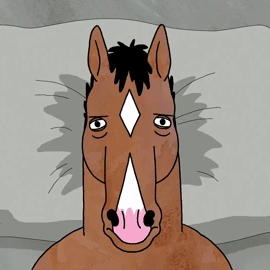-
Posts
4374 -
Joined
-
Last visited
Reputation Activity
-
 nasKo got a reaction from TheUltiM8Guy in Knox Event: 30 Years On
nasKo got a reaction from TheUltiM8Guy in Knox Event: 30 Years On
Today marks a day in history.
It is EXACTLY thirty years since the Knox Event broke out on 6th July 1993. Our thoughts are with everyone impacted on this sad anniversary.
To commemorate this we are allowing everyone to relive the experience IN REAL TIME on the Twitters.
Please follow @TheKnoxEvent to experience a textual timeline of what manifested three decades ago, albeit (one would hope) with a little less inevitable death than the real thing.
TECH UPGRADE
Okay so this week one of the four pillars of the next main PZ build is going back into the spotlight. We’ve seen good progress backstage in crafting, MP improvement and animals/wildlife – but it’s the engine upgrades that’ve given us something cool and visual to show off this week.
The tech improvements will be supplying basements, the 32 floor limit and new light propagation system – but clearly a primary focus of it all has been with performance. Using 8×8 tile chunks, in the tech branch we are caching areas of the map to speed up drawing the scene dramatically.
The benefit of this is obvious when it comes to FPS, with our own machine averaging over 300 FPS when zoomed out to maximum. (In the end product, once in the game proper, your mileage may differ for better or worse.)
The downside to this, however, is that the upgrades involved meant we would be unable to change the lighting on tiles in front of the player – which has always been used to represent the viewing arc and line of sight as the character turns or moves.
With the changes in the tech branch doing this would always invalidate the cached chunks in every frame, thereby rendering the optimizations ineffective.
To replace this in early B42, as a stopgap, we had a much more naïve and simpler viewing cone that was drawn over the screen which also allowed you to see what parts of the screen were outside the character’s viewing arc. You can see it on the old Light Propagation Demo we posted in the initial 42 Techdoid a while back.
However, this was never ideal. With this it was impossible to tell if an obstacle in the world is blocking your view, as it would just blindly extend to the edge of the screen with no concern for obstacles in the world.
As such, EP has been working on a new system that gives all the same information as our old system but without the extreme FPS consequences of it – and also far slicker and more accurate than our old tile system. What he’s done is pretty cool!
As you can see, there’s now much more precise and smooth LOS information than the old tile system ever could muster.
We’re now experimenting with different levels of visibility and blur on the effect to make sure it is a) visible enough to convey the line of sight information to the player, but b) not overbearing enough to distract the player as it moves around in real-time.
Where we’ve got it right now in this second video is still super cool (note the effect when doors and curtains are opened and closed) but it’s possibly a little too transparent on these lighter tiles.
We’ll continue tweaking until we find something that works best as a default, but as ever we’ll do our utmost to provide settings that will let you adjust it to whatever you’re most comfortable with.
MAPPAGE
It’s been a big week for the map and art team, as the B42 map expansion has just gone into its first round of testing. It covers a pretty huge area, as is shown in this handily obscured image.
Clearly the Louisville expansion in 41 was very built up, and here there’s a lot of grass and wilderness, but that covered 56 cells – and what you’re looking at here is 430.
Our testers are having a wild old time checking out its many and varied secrets and hideaways, and logging all the map errors they find for future fixing.
As we’ve discussed previously, a lot of the existing map will be getting a spruce-up too – not least with buildings that make the most of the new height limit.
SANDBOX SETTING SPREE
Over our lengthy development, and unending devotion to sandbox settings, things in our front-end have become a little messy. As such Aiteron is currently improving and redesigning our Main Menu UI.
PLEASE NOTE: No design here is final, this is very much a work in progress we want feedback on from players and modders.
First off are changes to the sandbox settings themselves. The layout’s been redone, and an ‘advanced’ tick box has been added that switches over to deeper settings and selections. We’ve also mixed in a search and separation of settings by category on the right.
Next up, an in-depth set of improvement for the mod UI. Here you’ll find a search function, category filtering, and the ability to add mods as ‘favorites’. There are also added presets for mods, which can then be shared with friends using ‘Share’ and ‘Add’ buttons.
Aiteron has also improved the mod info panel – where you’ll be able to find out more about the mod contents, and quickly go to the other mods it requires or the relevant website.
He has also made sure to add a parameter for incompatible mods, which will specify exactly which mods your chosen mod won’t play nicely with.
Finally, but perhaps most importantly, there’s a raft of new info for modders themselves and an expanded functionality for mod.info. There’s options been added for modVersion, author, category, icon, incompatibility and, soon, more besides.
Next up Aiteron will be looking into mod changelog functionalities, and a way to determine mod order – which he intends to govern the manual or semi-automatic order of mods being loaded.
Here’s what it currently looks like REMEMBER WIP etc! Feedback required!
GRUNTING
The first results of our recording sessions are now properly in-game: the grunts, groans and wheezes of your survivor are now in-game. What’s more they add a LOT to the experience, and we’ve got some really positive thoughts coming through from our internal testers.
We’ve made some videos for you to demonstrate but before viewing (and listening) please be advised of the following:
Currently the exertion noises play too much – especially during extended combat. We definitely need to tone things down or it’s going to get a little too ‘top tier ladies tennis match’. As such we will likely be tying exertion sounds to the exertion levels themselves, which will also be tied into our ‘heavy breathing’ noises after heavy periods of activity.
So, with that in mind…
BUGS
Look, an aphid. Aint it sweet.
A changelist of all our pre-release and post-release patches since the 41 beta began can be found here. The Centralized Block of Italicised Text would like to direct your attention to the PZ Wiki should you feel like editing or amending something, and the PZ Mailing List that can send you update notifications once builds get released. We also live on Twitter right here! Our Discord is open for chat and hijinks too. Experienced games industry gameplay coder and want to join Team Awesome? Jobs page here.
-
 nasKo got a reaction from DenisX3_Scg in Knox Event: 30 Years On
nasKo got a reaction from DenisX3_Scg in Knox Event: 30 Years On
Today marks a day in history.
It is EXACTLY thirty years since the Knox Event broke out on 6th July 1993. Our thoughts are with everyone impacted on this sad anniversary.
To commemorate this we are allowing everyone to relive the experience IN REAL TIME on the Twitters.
Please follow @TheKnoxEvent to experience a textual timeline of what manifested three decades ago, albeit (one would hope) with a little less inevitable death than the real thing.
TECH UPGRADE
Okay so this week one of the four pillars of the next main PZ build is going back into the spotlight. We’ve seen good progress backstage in crafting, MP improvement and animals/wildlife – but it’s the engine upgrades that’ve given us something cool and visual to show off this week.
The tech improvements will be supplying basements, the 32 floor limit and new light propagation system – but clearly a primary focus of it all has been with performance. Using 8×8 tile chunks, in the tech branch we are caching areas of the map to speed up drawing the scene dramatically.
The benefit of this is obvious when it comes to FPS, with our own machine averaging over 300 FPS when zoomed out to maximum. (In the end product, once in the game proper, your mileage may differ for better or worse.)
The downside to this, however, is that the upgrades involved meant we would be unable to change the lighting on tiles in front of the player – which has always been used to represent the viewing arc and line of sight as the character turns or moves.
With the changes in the tech branch doing this would always invalidate the cached chunks in every frame, thereby rendering the optimizations ineffective.
To replace this in early B42, as a stopgap, we had a much more naïve and simpler viewing cone that was drawn over the screen which also allowed you to see what parts of the screen were outside the character’s viewing arc. You can see it on the old Light Propagation Demo we posted in the initial 42 Techdoid a while back.
However, this was never ideal. With this it was impossible to tell if an obstacle in the world is blocking your view, as it would just blindly extend to the edge of the screen with no concern for obstacles in the world.
As such, EP has been working on a new system that gives all the same information as our old system but without the extreme FPS consequences of it – and also far slicker and more accurate than our old tile system. What he’s done is pretty cool!
As you can see, there’s now much more precise and smooth LOS information than the old tile system ever could muster.
We’re now experimenting with different levels of visibility and blur on the effect to make sure it is a) visible enough to convey the line of sight information to the player, but b) not overbearing enough to distract the player as it moves around in real-time.
Where we’ve got it right now in this second video is still super cool (note the effect when doors and curtains are opened and closed) but it’s possibly a little too transparent on these lighter tiles.
We’ll continue tweaking until we find something that works best as a default, but as ever we’ll do our utmost to provide settings that will let you adjust it to whatever you’re most comfortable with.
MAPPAGE
It’s been a big week for the map and art team, as the B42 map expansion has just gone into its first round of testing. It covers a pretty huge area, as is shown in this handily obscured image.
Clearly the Louisville expansion in 41 was very built up, and here there’s a lot of grass and wilderness, but that covered 56 cells – and what you’re looking at here is 430.
Our testers are having a wild old time checking out its many and varied secrets and hideaways, and logging all the map errors they find for future fixing.
As we’ve discussed previously, a lot of the existing map will be getting a spruce-up too – not least with buildings that make the most of the new height limit.
SANDBOX SETTING SPREE
Over our lengthy development, and unending devotion to sandbox settings, things in our front-end have become a little messy. As such Aiteron is currently improving and redesigning our Main Menu UI.
PLEASE NOTE: No design here is final, this is very much a work in progress we want feedback on from players and modders.
First off are changes to the sandbox settings themselves. The layout’s been redone, and an ‘advanced’ tick box has been added that switches over to deeper settings and selections. We’ve also mixed in a search and separation of settings by category on the right.
Next up, an in-depth set of improvement for the mod UI. Here you’ll find a search function, category filtering, and the ability to add mods as ‘favorites’. There are also added presets for mods, which can then be shared with friends using ‘Share’ and ‘Add’ buttons.
Aiteron has also improved the mod info panel – where you’ll be able to find out more about the mod contents, and quickly go to the other mods it requires or the relevant website.
He has also made sure to add a parameter for incompatible mods, which will specify exactly which mods your chosen mod won’t play nicely with.
Finally, but perhaps most importantly, there’s a raft of new info for modders themselves and an expanded functionality for mod.info. There’s options been added for modVersion, author, category, icon, incompatibility and, soon, more besides.
Next up Aiteron will be looking into mod changelog functionalities, and a way to determine mod order – which he intends to govern the manual or semi-automatic order of mods being loaded.
Here’s what it currently looks like REMEMBER WIP etc! Feedback required!
GRUNTING
The first results of our recording sessions are now properly in-game: the grunts, groans and wheezes of your survivor are now in-game. What’s more they add a LOT to the experience, and we’ve got some really positive thoughts coming through from our internal testers.
We’ve made some videos for you to demonstrate but before viewing (and listening) please be advised of the following:
Currently the exertion noises play too much – especially during extended combat. We definitely need to tone things down or it’s going to get a little too ‘top tier ladies tennis match’. As such we will likely be tying exertion sounds to the exertion levels themselves, which will also be tied into our ‘heavy breathing’ noises after heavy periods of activity.
So, with that in mind…
BUGS
Look, an aphid. Aint it sweet.
A changelist of all our pre-release and post-release patches since the 41 beta began can be found here. The Centralized Block of Italicised Text would like to direct your attention to the PZ Wiki should you feel like editing or amending something, and the PZ Mailing List that can send you update notifications once builds get released. We also live on Twitter right here! Our Discord is open for chat and hijinks too. Experienced games industry gameplay coder and want to join Team Awesome? Jobs page here.
-
 nasKo got a reaction from mimo_za in Knox Event: 30 Years On
nasKo got a reaction from mimo_za in Knox Event: 30 Years On
Today marks a day in history.
It is EXACTLY thirty years since the Knox Event broke out on 6th July 1993. Our thoughts are with everyone impacted on this sad anniversary.
To commemorate this we are allowing everyone to relive the experience IN REAL TIME on the Twitters.
Please follow @TheKnoxEvent to experience a textual timeline of what manifested three decades ago, albeit (one would hope) with a little less inevitable death than the real thing.
TECH UPGRADE
Okay so this week one of the four pillars of the next main PZ build is going back into the spotlight. We’ve seen good progress backstage in crafting, MP improvement and animals/wildlife – but it’s the engine upgrades that’ve given us something cool and visual to show off this week.
The tech improvements will be supplying basements, the 32 floor limit and new light propagation system – but clearly a primary focus of it all has been with performance. Using 8×8 tile chunks, in the tech branch we are caching areas of the map to speed up drawing the scene dramatically.
The benefit of this is obvious when it comes to FPS, with our own machine averaging over 300 FPS when zoomed out to maximum. (In the end product, once in the game proper, your mileage may differ for better or worse.)
The downside to this, however, is that the upgrades involved meant we would be unable to change the lighting on tiles in front of the player – which has always been used to represent the viewing arc and line of sight as the character turns or moves.
With the changes in the tech branch doing this would always invalidate the cached chunks in every frame, thereby rendering the optimizations ineffective.
To replace this in early B42, as a stopgap, we had a much more naïve and simpler viewing cone that was drawn over the screen which also allowed you to see what parts of the screen were outside the character’s viewing arc. You can see it on the old Light Propagation Demo we posted in the initial 42 Techdoid a while back.
However, this was never ideal. With this it was impossible to tell if an obstacle in the world is blocking your view, as it would just blindly extend to the edge of the screen with no concern for obstacles in the world.
As such, EP has been working on a new system that gives all the same information as our old system but without the extreme FPS consequences of it – and also far slicker and more accurate than our old tile system. What he’s done is pretty cool!
As you can see, there’s now much more precise and smooth LOS information than the old tile system ever could muster.
We’re now experimenting with different levels of visibility and blur on the effect to make sure it is a) visible enough to convey the line of sight information to the player, but b) not overbearing enough to distract the player as it moves around in real-time.
Where we’ve got it right now in this second video is still super cool (note the effect when doors and curtains are opened and closed) but it’s possibly a little too transparent on these lighter tiles.
We’ll continue tweaking until we find something that works best as a default, but as ever we’ll do our utmost to provide settings that will let you adjust it to whatever you’re most comfortable with.
MAPPAGE
It’s been a big week for the map and art team, as the B42 map expansion has just gone into its first round of testing. It covers a pretty huge area, as is shown in this handily obscured image.
Clearly the Louisville expansion in 41 was very built up, and here there’s a lot of grass and wilderness, but that covered 56 cells – and what you’re looking at here is 430.
Our testers are having a wild old time checking out its many and varied secrets and hideaways, and logging all the map errors they find for future fixing.
As we’ve discussed previously, a lot of the existing map will be getting a spruce-up too – not least with buildings that make the most of the new height limit.
SANDBOX SETTING SPREE
Over our lengthy development, and unending devotion to sandbox settings, things in our front-end have become a little messy. As such Aiteron is currently improving and redesigning our Main Menu UI.
PLEASE NOTE: No design here is final, this is very much a work in progress we want feedback on from players and modders.
First off are changes to the sandbox settings themselves. The layout’s been redone, and an ‘advanced’ tick box has been added that switches over to deeper settings and selections. We’ve also mixed in a search and separation of settings by category on the right.
Next up, an in-depth set of improvement for the mod UI. Here you’ll find a search function, category filtering, and the ability to add mods as ‘favorites’. There are also added presets for mods, which can then be shared with friends using ‘Share’ and ‘Add’ buttons.
Aiteron has also improved the mod info panel – where you’ll be able to find out more about the mod contents, and quickly go to the other mods it requires or the relevant website.
He has also made sure to add a parameter for incompatible mods, which will specify exactly which mods your chosen mod won’t play nicely with.
Finally, but perhaps most importantly, there’s a raft of new info for modders themselves and an expanded functionality for mod.info. There’s options been added for modVersion, author, category, icon, incompatibility and, soon, more besides.
Next up Aiteron will be looking into mod changelog functionalities, and a way to determine mod order – which he intends to govern the manual or semi-automatic order of mods being loaded.
Here’s what it currently looks like REMEMBER WIP etc! Feedback required!
GRUNTING
The first results of our recording sessions are now properly in-game: the grunts, groans and wheezes of your survivor are now in-game. What’s more they add a LOT to the experience, and we’ve got some really positive thoughts coming through from our internal testers.
We’ve made some videos for you to demonstrate but before viewing (and listening) please be advised of the following:
Currently the exertion noises play too much – especially during extended combat. We definitely need to tone things down or it’s going to get a little too ‘top tier ladies tennis match’. As such we will likely be tying exertion sounds to the exertion levels themselves, which will also be tied into our ‘heavy breathing’ noises after heavy periods of activity.
So, with that in mind…
BUGS
Look, an aphid. Aint it sweet.
A changelist of all our pre-release and post-release patches since the 41 beta began can be found here. The Centralized Block of Italicised Text would like to direct your attention to the PZ Wiki should you feel like editing or amending something, and the PZ Mailing List that can send you update notifications once builds get released. We also live on Twitter right here! Our Discord is open for chat and hijinks too. Experienced games industry gameplay coder and want to join Team Awesome? Jobs page here.
-
 nasKo got a reaction from Hugo Qwerty in Knox Event: 30 Years On
nasKo got a reaction from Hugo Qwerty in Knox Event: 30 Years On
Today marks a day in history.
It is EXACTLY thirty years since the Knox Event broke out on 6th July 1993. Our thoughts are with everyone impacted on this sad anniversary.
To commemorate this we are allowing everyone to relive the experience IN REAL TIME on the Twitters.
Please follow @TheKnoxEvent to experience a textual timeline of what manifested three decades ago, albeit (one would hope) with a little less inevitable death than the real thing.
TECH UPGRADE
Okay so this week one of the four pillars of the next main PZ build is going back into the spotlight. We’ve seen good progress backstage in crafting, MP improvement and animals/wildlife – but it’s the engine upgrades that’ve given us something cool and visual to show off this week.
The tech improvements will be supplying basements, the 32 floor limit and new light propagation system – but clearly a primary focus of it all has been with performance. Using 8×8 tile chunks, in the tech branch we are caching areas of the map to speed up drawing the scene dramatically.
The benefit of this is obvious when it comes to FPS, with our own machine averaging over 300 FPS when zoomed out to maximum. (In the end product, once in the game proper, your mileage may differ for better or worse.)
The downside to this, however, is that the upgrades involved meant we would be unable to change the lighting on tiles in front of the player – which has always been used to represent the viewing arc and line of sight as the character turns or moves.
With the changes in the tech branch doing this would always invalidate the cached chunks in every frame, thereby rendering the optimizations ineffective.
To replace this in early B42, as a stopgap, we had a much more naïve and simpler viewing cone that was drawn over the screen which also allowed you to see what parts of the screen were outside the character’s viewing arc. You can see it on the old Light Propagation Demo we posted in the initial 42 Techdoid a while back.
However, this was never ideal. With this it was impossible to tell if an obstacle in the world is blocking your view, as it would just blindly extend to the edge of the screen with no concern for obstacles in the world.
As such, EP has been working on a new system that gives all the same information as our old system but without the extreme FPS consequences of it – and also far slicker and more accurate than our old tile system. What he’s done is pretty cool!
As you can see, there’s now much more precise and smooth LOS information than the old tile system ever could muster.
We’re now experimenting with different levels of visibility and blur on the effect to make sure it is a) visible enough to convey the line of sight information to the player, but b) not overbearing enough to distract the player as it moves around in real-time.
Where we’ve got it right now in this second video is still super cool (note the effect when doors and curtains are opened and closed) but it’s possibly a little too transparent on these lighter tiles.
We’ll continue tweaking until we find something that works best as a default, but as ever we’ll do our utmost to provide settings that will let you adjust it to whatever you’re most comfortable with.
MAPPAGE
It’s been a big week for the map and art team, as the B42 map expansion has just gone into its first round of testing. It covers a pretty huge area, as is shown in this handily obscured image.
Clearly the Louisville expansion in 41 was very built up, and here there’s a lot of grass and wilderness, but that covered 56 cells – and what you’re looking at here is 430.
Our testers are having a wild old time checking out its many and varied secrets and hideaways, and logging all the map errors they find for future fixing.
As we’ve discussed previously, a lot of the existing map will be getting a spruce-up too – not least with buildings that make the most of the new height limit.
SANDBOX SETTING SPREE
Over our lengthy development, and unending devotion to sandbox settings, things in our front-end have become a little messy. As such Aiteron is currently improving and redesigning our Main Menu UI.
PLEASE NOTE: No design here is final, this is very much a work in progress we want feedback on from players and modders.
First off are changes to the sandbox settings themselves. The layout’s been redone, and an ‘advanced’ tick box has been added that switches over to deeper settings and selections. We’ve also mixed in a search and separation of settings by category on the right.
Next up, an in-depth set of improvement for the mod UI. Here you’ll find a search function, category filtering, and the ability to add mods as ‘favorites’. There are also added presets for mods, which can then be shared with friends using ‘Share’ and ‘Add’ buttons.
Aiteron has also improved the mod info panel – where you’ll be able to find out more about the mod contents, and quickly go to the other mods it requires or the relevant website.
He has also made sure to add a parameter for incompatible mods, which will specify exactly which mods your chosen mod won’t play nicely with.
Finally, but perhaps most importantly, there’s a raft of new info for modders themselves and an expanded functionality for mod.info. There’s options been added for modVersion, author, category, icon, incompatibility and, soon, more besides.
Next up Aiteron will be looking into mod changelog functionalities, and a way to determine mod order – which he intends to govern the manual or semi-automatic order of mods being loaded.
Here’s what it currently looks like REMEMBER WIP etc! Feedback required!
GRUNTING
The first results of our recording sessions are now properly in-game: the grunts, groans and wheezes of your survivor are now in-game. What’s more they add a LOT to the experience, and we’ve got some really positive thoughts coming through from our internal testers.
We’ve made some videos for you to demonstrate but before viewing (and listening) please be advised of the following:
Currently the exertion noises play too much – especially during extended combat. We definitely need to tone things down or it’s going to get a little too ‘top tier ladies tennis match’. As such we will likely be tying exertion sounds to the exertion levels themselves, which will also be tied into our ‘heavy breathing’ noises after heavy periods of activity.
So, with that in mind…
BUGS
Look, an aphid. Aint it sweet.
A changelist of all our pre-release and post-release patches since the 41 beta began can be found here. The Centralized Block of Italicised Text would like to direct your attention to the PZ Wiki should you feel like editing or amending something, and the PZ Mailing List that can send you update notifications once builds get released. We also live on Twitter right here! Our Discord is open for chat and hijinks too. Experienced games industry gameplay coder and want to join Team Awesome? Jobs page here.
-
 nasKo got a reaction from Tails in Knox Event: 30 Years On
nasKo got a reaction from Tails in Knox Event: 30 Years On
Today marks a day in history.
It is EXACTLY thirty years since the Knox Event broke out on 6th July 1993. Our thoughts are with everyone impacted on this sad anniversary.
To commemorate this we are allowing everyone to relive the experience IN REAL TIME on the Twitters.
Please follow @TheKnoxEvent to experience a textual timeline of what manifested three decades ago, albeit (one would hope) with a little less inevitable death than the real thing.
TECH UPGRADE
Okay so this week one of the four pillars of the next main PZ build is going back into the spotlight. We’ve seen good progress backstage in crafting, MP improvement and animals/wildlife – but it’s the engine upgrades that’ve given us something cool and visual to show off this week.
The tech improvements will be supplying basements, the 32 floor limit and new light propagation system – but clearly a primary focus of it all has been with performance. Using 8×8 tile chunks, in the tech branch we are caching areas of the map to speed up drawing the scene dramatically.
The benefit of this is obvious when it comes to FPS, with our own machine averaging over 300 FPS when zoomed out to maximum. (In the end product, once in the game proper, your mileage may differ for better or worse.)
The downside to this, however, is that the upgrades involved meant we would be unable to change the lighting on tiles in front of the player – which has always been used to represent the viewing arc and line of sight as the character turns or moves.
With the changes in the tech branch doing this would always invalidate the cached chunks in every frame, thereby rendering the optimizations ineffective.
To replace this in early B42, as a stopgap, we had a much more naïve and simpler viewing cone that was drawn over the screen which also allowed you to see what parts of the screen were outside the character’s viewing arc. You can see it on the old Light Propagation Demo we posted in the initial 42 Techdoid a while back.
However, this was never ideal. With this it was impossible to tell if an obstacle in the world is blocking your view, as it would just blindly extend to the edge of the screen with no concern for obstacles in the world.
As such, EP has been working on a new system that gives all the same information as our old system but without the extreme FPS consequences of it – and also far slicker and more accurate than our old tile system. What he’s done is pretty cool!
As you can see, there’s now much more precise and smooth LOS information than the old tile system ever could muster.
We’re now experimenting with different levels of visibility and blur on the effect to make sure it is a) visible enough to convey the line of sight information to the player, but b) not overbearing enough to distract the player as it moves around in real-time.
Where we’ve got it right now in this second video is still super cool (note the effect when doors and curtains are opened and closed) but it’s possibly a little too transparent on these lighter tiles.
We’ll continue tweaking until we find something that works best as a default, but as ever we’ll do our utmost to provide settings that will let you adjust it to whatever you’re most comfortable with.
MAPPAGE
It’s been a big week for the map and art team, as the B42 map expansion has just gone into its first round of testing. It covers a pretty huge area, as is shown in this handily obscured image.
Clearly the Louisville expansion in 41 was very built up, and here there’s a lot of grass and wilderness, but that covered 56 cells – and what you’re looking at here is 430.
Our testers are having a wild old time checking out its many and varied secrets and hideaways, and logging all the map errors they find for future fixing.
As we’ve discussed previously, a lot of the existing map will be getting a spruce-up too – not least with buildings that make the most of the new height limit.
SANDBOX SETTING SPREE
Over our lengthy development, and unending devotion to sandbox settings, things in our front-end have become a little messy. As such Aiteron is currently improving and redesigning our Main Menu UI.
PLEASE NOTE: No design here is final, this is very much a work in progress we want feedback on from players and modders.
First off are changes to the sandbox settings themselves. The layout’s been redone, and an ‘advanced’ tick box has been added that switches over to deeper settings and selections. We’ve also mixed in a search and separation of settings by category on the right.
Next up, an in-depth set of improvement for the mod UI. Here you’ll find a search function, category filtering, and the ability to add mods as ‘favorites’. There are also added presets for mods, which can then be shared with friends using ‘Share’ and ‘Add’ buttons.
Aiteron has also improved the mod info panel – where you’ll be able to find out more about the mod contents, and quickly go to the other mods it requires or the relevant website.
He has also made sure to add a parameter for incompatible mods, which will specify exactly which mods your chosen mod won’t play nicely with.
Finally, but perhaps most importantly, there’s a raft of new info for modders themselves and an expanded functionality for mod.info. There’s options been added for modVersion, author, category, icon, incompatibility and, soon, more besides.
Next up Aiteron will be looking into mod changelog functionalities, and a way to determine mod order – which he intends to govern the manual or semi-automatic order of mods being loaded.
Here’s what it currently looks like REMEMBER WIP etc! Feedback required!
GRUNTING
The first results of our recording sessions are now properly in-game: the grunts, groans and wheezes of your survivor are now in-game. What’s more they add a LOT to the experience, and we’ve got some really positive thoughts coming through from our internal testers.
We’ve made some videos for you to demonstrate but before viewing (and listening) please be advised of the following:
Currently the exertion noises play too much – especially during extended combat. We definitely need to tone things down or it’s going to get a little too ‘top tier ladies tennis match’. As such we will likely be tying exertion sounds to the exertion levels themselves, which will also be tied into our ‘heavy breathing’ noises after heavy periods of activity.
So, with that in mind…
BUGS
Look, an aphid. Aint it sweet.
A changelist of all our pre-release and post-release patches since the 41 beta began can be found here. The Centralized Block of Italicised Text would like to direct your attention to the PZ Wiki should you feel like editing or amending something, and the PZ Mailing List that can send you update notifications once builds get released. We also live on Twitter right here! Our Discord is open for chat and hijinks too. Experienced games industry gameplay coder and want to join Team Awesome? Jobs page here.
-
 nasKo got a reaction from EUDOXIO in Knox Event: 30 Years On
nasKo got a reaction from EUDOXIO in Knox Event: 30 Years On
Today marks a day in history.
It is EXACTLY thirty years since the Knox Event broke out on 6th July 1993. Our thoughts are with everyone impacted on this sad anniversary.
To commemorate this we are allowing everyone to relive the experience IN REAL TIME on the Twitters.
Please follow @TheKnoxEvent to experience a textual timeline of what manifested three decades ago, albeit (one would hope) with a little less inevitable death than the real thing.
TECH UPGRADE
Okay so this week one of the four pillars of the next main PZ build is going back into the spotlight. We’ve seen good progress backstage in crafting, MP improvement and animals/wildlife – but it’s the engine upgrades that’ve given us something cool and visual to show off this week.
The tech improvements will be supplying basements, the 32 floor limit and new light propagation system – but clearly a primary focus of it all has been with performance. Using 8×8 tile chunks, in the tech branch we are caching areas of the map to speed up drawing the scene dramatically.
The benefit of this is obvious when it comes to FPS, with our own machine averaging over 300 FPS when zoomed out to maximum. (In the end product, once in the game proper, your mileage may differ for better or worse.)
The downside to this, however, is that the upgrades involved meant we would be unable to change the lighting on tiles in front of the player – which has always been used to represent the viewing arc and line of sight as the character turns or moves.
With the changes in the tech branch doing this would always invalidate the cached chunks in every frame, thereby rendering the optimizations ineffective.
To replace this in early B42, as a stopgap, we had a much more naïve and simpler viewing cone that was drawn over the screen which also allowed you to see what parts of the screen were outside the character’s viewing arc. You can see it on the old Light Propagation Demo we posted in the initial 42 Techdoid a while back.
However, this was never ideal. With this it was impossible to tell if an obstacle in the world is blocking your view, as it would just blindly extend to the edge of the screen with no concern for obstacles in the world.
As such, EP has been working on a new system that gives all the same information as our old system but without the extreme FPS consequences of it – and also far slicker and more accurate than our old tile system. What he’s done is pretty cool!
As you can see, there’s now much more precise and smooth LOS information than the old tile system ever could muster.
We’re now experimenting with different levels of visibility and blur on the effect to make sure it is a) visible enough to convey the line of sight information to the player, but b) not overbearing enough to distract the player as it moves around in real-time.
Where we’ve got it right now in this second video is still super cool (note the effect when doors and curtains are opened and closed) but it’s possibly a little too transparent on these lighter tiles.
We’ll continue tweaking until we find something that works best as a default, but as ever we’ll do our utmost to provide settings that will let you adjust it to whatever you’re most comfortable with.
MAPPAGE
It’s been a big week for the map and art team, as the B42 map expansion has just gone into its first round of testing. It covers a pretty huge area, as is shown in this handily obscured image.
Clearly the Louisville expansion in 41 was very built up, and here there’s a lot of grass and wilderness, but that covered 56 cells – and what you’re looking at here is 430.
Our testers are having a wild old time checking out its many and varied secrets and hideaways, and logging all the map errors they find for future fixing.
As we’ve discussed previously, a lot of the existing map will be getting a spruce-up too – not least with buildings that make the most of the new height limit.
SANDBOX SETTING SPREE
Over our lengthy development, and unending devotion to sandbox settings, things in our front-end have become a little messy. As such Aiteron is currently improving and redesigning our Main Menu UI.
PLEASE NOTE: No design here is final, this is very much a work in progress we want feedback on from players and modders.
First off are changes to the sandbox settings themselves. The layout’s been redone, and an ‘advanced’ tick box has been added that switches over to deeper settings and selections. We’ve also mixed in a search and separation of settings by category on the right.
Next up, an in-depth set of improvement for the mod UI. Here you’ll find a search function, category filtering, and the ability to add mods as ‘favorites’. There are also added presets for mods, which can then be shared with friends using ‘Share’ and ‘Add’ buttons.
Aiteron has also improved the mod info panel – where you’ll be able to find out more about the mod contents, and quickly go to the other mods it requires or the relevant website.
He has also made sure to add a parameter for incompatible mods, which will specify exactly which mods your chosen mod won’t play nicely with.
Finally, but perhaps most importantly, there’s a raft of new info for modders themselves and an expanded functionality for mod.info. There’s options been added for modVersion, author, category, icon, incompatibility and, soon, more besides.
Next up Aiteron will be looking into mod changelog functionalities, and a way to determine mod order – which he intends to govern the manual or semi-automatic order of mods being loaded.
Here’s what it currently looks like REMEMBER WIP etc! Feedback required!
GRUNTING
The first results of our recording sessions are now properly in-game: the grunts, groans and wheezes of your survivor are now in-game. What’s more they add a LOT to the experience, and we’ve got some really positive thoughts coming through from our internal testers.
We’ve made some videos for you to demonstrate but before viewing (and listening) please be advised of the following:
Currently the exertion noises play too much – especially during extended combat. We definitely need to tone things down or it’s going to get a little too ‘top tier ladies tennis match’. As such we will likely be tying exertion sounds to the exertion levels themselves, which will also be tied into our ‘heavy breathing’ noises after heavy periods of activity.
So, with that in mind…
BUGS
Look, an aphid. Aint it sweet.
A changelist of all our pre-release and post-release patches since the 41 beta began can be found here. The Centralized Block of Italicised Text would like to direct your attention to the PZ Wiki should you feel like editing or amending something, and the PZ Mailing List that can send you update notifications once builds get released. We also live on Twitter right here! Our Discord is open for chat and hijinks too. Experienced games industry gameplay coder and want to join Team Awesome? Jobs page here.
-
 nasKo got a reaction from Bullet_Magnate in Snack Attack
nasKo got a reaction from Bullet_Magnate in Snack Attack
Haylo, here’s another dev-log sent down from the mothership.
Few different things form different areas this time around, starting off with an example system update from one of the four main pillars of Build 42 – which are the crafting improvements, and the sorts of places they could take the game to.
CRAFTY BUSINESS
For the past few weeks Turbo’s focus has been on making the new machine scripting system more versatile and easy to use.
As well as creating the crafting stations and machines required for the crafting tree we’re working on (potters wheels, anvils, woodwork benches and such) our ultimate goal is to allow all machines and appliances on the map utilize this system to unify how machines work within the game.
This overall goal won’t be present in its entirety for a first release of B42, but the framework will have been installed that allows for them not only to share the same UI systems to keep them consistent, but also allow for them to be connected together, and allow them to have more complexity of interior parts that could be salvaged and co-opted for other uses. From fire alarms, to clocks, to ovens, to microwaves.
The ramifications of this system will be huge both for the game and for modders, allowing for the machine UI and functionality to be both scriptable with lua and with the object scripting. It will then provide powerful and easy-to-use tools for devs and modders to create interesting machines quickly, cater for slots to place items, and allow for items to interact with these machines in a diverse way with a consistent UI.
Instead of needing to build a bespoke scripted UI, and the complex interactions between the player, machines will be able to be added with minimal code for functionality, and provide higher level details on what goes into them and what comes out. Likewise there’ll be stardardised knobs and buttons that this backend will allow to be attached for player interaction.
In order to test the versatility of how this system could be applied to vanilla objects within the game (and how far we could push it) we wanted to apply it all to a system that wasn’t strictly a crafting station like the more standard one we showed off a month or so ago with some post-apocalyptic pottery.
As such, Turbo put together a test case that could have some fun utilization within a multiplayer settlement in the post-apocalypse – and indeed is pretty cool on your general solo survival adventure too.
There will probably be those out there looking at this at face value, perhaps even getting annoyed and asking ‘nggggh, why vending machines?’. (Hello, to those out there!)
However, the important aspect to take away from this video are the many unique interactions, systems and features that have been built into the vending machine using this same framework.
What we see here allows for a unique key to unlock the machine, allows it to be stocked with different items (which could be very useful for players on a multiplayer server wanting to run a shop, for example), allows it to take in money and deposit an item from its internal inventory, allows for buttons on the machine to pick particular products, and finally allows for a custom user interface for a particular machine that’s FAR easier to create than it is with B41’s currently somewhat unwieldly UI system.
That the new crafting / machine framework is flexible enough to be able to accurately create a vending machine is a huge deal to us, and in time to modders and the overall good health of the game as we continue to grow and expand.
Ultimately this framework will be expanded across all machines across the PZ map, as well as those that are craftable through the crafting tree. In turn, this will allow us to open up a ton of interesting crafting and engineering opportunities, as well as open up more and more of the existing machines and gadgets strewn around the PZ map.
As said before though, this is probably a longer term goal, and our focus right now is squarely on the new post-apoc crafting tech tree. This is all, however, our first (big) step towards the longer term goal of unifying how these things work across the entirety of Project Zomboid.
This will then free ourselves, and modders, to have as many possibilities as possible for machinery, and ensure a consistent framework to allow anything created in the game to interoperate with each other, power, liquids and item input/output. Beyond this it will minimize mod conflicts, and overall allow PZ to become a powerful framework for modders to add in all sorts of crazy fun stuff in future.
SOWING DISCORD
Fenris has been working on updating and improving Discord integration, which will allow for powerful features to help roleplay servers and servers running gameplay events, as well as general integration features.
Currently, chat within Discord rooms should be transmittable into the game chat and vice versa – but the code used is somewhat outdated and it doesn’t work brilliantly. Some may say: not at all. Server owners choose not to use it. With 42, however, everything will be polished and sparkly new.
What’s more server operators will be able to allow discord commands to trigger lua code on the server, for example to begin a timed event and trigger changes in gameplay. Likewise this will also allow for custom lua to trigger messages sent to different discord channels on the discord server.
Another feature we intend to include will allow for admin controlled radio / tv scripts to be executable from multi-line text from the discord server, to avoid admins having to quickly type out multiple pre-written text lines manually in the heat of gameplay.
This is all very limited and walled off, and the game side lua will require custom code to allow for these Discord interactions, so there won’t be any security risks associated with this discord interoperability.
For planned roleplay events or custom server game mode events, though, this should provide many cool tools for server operators to play with.
ELSEWHERE
Other mentionable work on the mighty PZ that’s happened this week has been:
Aiteron has been making improvements to our sandbox menu, mod menu general mod settings. Our sandbox settings panels had become so vast and unwieldy that they needed a redesign – now with an added search function, simplification in some areas to make things less impenetrable to noobs, and some ‘advanced settings’ for the long-term survivors amongst us. We will also be improving the server settings interface, simplifying the addition of mods, unifying settings, making it easier to add modded sandbox settings etc. Blair reports in for the blog with the ‘unsexy’ work of remaking farming interactions and its associated UI. He’s currently working out what information you receive, and where, and also at which farming skill level. He’s also sorting out some of the wonkiness you saw in the animations you saw in the last Thursdoid we did. We’re approaching a new merge from the map team into the internal testing build, probably taking place tomorrow, so our testers can gambol through even more new buildings and locations. Here’s a quick video of some of the existing fun places they’ve come across.
New masks. New hats. A changelist of all our pre-release and post-release patches since the 41 beta began can be found here. The Centralized Block of Italicised Text would like to direct your attention to the PZ Wiki should you feel like editing or amending something, and the PZ Mailing List that can send you update notifications once builds get released. We also live on Twitter right here! Our Discord is open for chat and hijinks too. Experienced games industry gameplay coder and want to join Team Awesome? Jobs page here.
-
 nasKo got a reaction from Silver_sys in Snack Attack
nasKo got a reaction from Silver_sys in Snack Attack
Haylo, here’s another dev-log sent down from the mothership.
Few different things form different areas this time around, starting off with an example system update from one of the four main pillars of Build 42 – which are the crafting improvements, and the sorts of places they could take the game to.
CRAFTY BUSINESS
For the past few weeks Turbo’s focus has been on making the new machine scripting system more versatile and easy to use.
As well as creating the crafting stations and machines required for the crafting tree we’re working on (potters wheels, anvils, woodwork benches and such) our ultimate goal is to allow all machines and appliances on the map utilize this system to unify how machines work within the game.
This overall goal won’t be present in its entirety for a first release of B42, but the framework will have been installed that allows for them not only to share the same UI systems to keep them consistent, but also allow for them to be connected together, and allow them to have more complexity of interior parts that could be salvaged and co-opted for other uses. From fire alarms, to clocks, to ovens, to microwaves.
The ramifications of this system will be huge both for the game and for modders, allowing for the machine UI and functionality to be both scriptable with lua and with the object scripting. It will then provide powerful and easy-to-use tools for devs and modders to create interesting machines quickly, cater for slots to place items, and allow for items to interact with these machines in a diverse way with a consistent UI.
Instead of needing to build a bespoke scripted UI, and the complex interactions between the player, machines will be able to be added with minimal code for functionality, and provide higher level details on what goes into them and what comes out. Likewise there’ll be stardardised knobs and buttons that this backend will allow to be attached for player interaction.
In order to test the versatility of how this system could be applied to vanilla objects within the game (and how far we could push it) we wanted to apply it all to a system that wasn’t strictly a crafting station like the more standard one we showed off a month or so ago with some post-apocalyptic pottery.
As such, Turbo put together a test case that could have some fun utilization within a multiplayer settlement in the post-apocalypse – and indeed is pretty cool on your general solo survival adventure too.
There will probably be those out there looking at this at face value, perhaps even getting annoyed and asking ‘nggggh, why vending machines?’. (Hello, to those out there!)
However, the important aspect to take away from this video are the many unique interactions, systems and features that have been built into the vending machine using this same framework.
What we see here allows for a unique key to unlock the machine, allows it to be stocked with different items (which could be very useful for players on a multiplayer server wanting to run a shop, for example), allows it to take in money and deposit an item from its internal inventory, allows for buttons on the machine to pick particular products, and finally allows for a custom user interface for a particular machine that’s FAR easier to create than it is with B41’s currently somewhat unwieldly UI system.
That the new crafting / machine framework is flexible enough to be able to accurately create a vending machine is a huge deal to us, and in time to modders and the overall good health of the game as we continue to grow and expand.
Ultimately this framework will be expanded across all machines across the PZ map, as well as those that are craftable through the crafting tree. In turn, this will allow us to open up a ton of interesting crafting and engineering opportunities, as well as open up more and more of the existing machines and gadgets strewn around the PZ map.
As said before though, this is probably a longer term goal, and our focus right now is squarely on the new post-apoc crafting tech tree. This is all, however, our first (big) step towards the longer term goal of unifying how these things work across the entirety of Project Zomboid.
This will then free ourselves, and modders, to have as many possibilities as possible for machinery, and ensure a consistent framework to allow anything created in the game to interoperate with each other, power, liquids and item input/output. Beyond this it will minimize mod conflicts, and overall allow PZ to become a powerful framework for modders to add in all sorts of crazy fun stuff in future.
SOWING DISCORD
Fenris has been working on updating and improving Discord integration, which will allow for powerful features to help roleplay servers and servers running gameplay events, as well as general integration features.
Currently, chat within Discord rooms should be transmittable into the game chat and vice versa – but the code used is somewhat outdated and it doesn’t work brilliantly. Some may say: not at all. Server owners choose not to use it. With 42, however, everything will be polished and sparkly new.
What’s more server operators will be able to allow discord commands to trigger lua code on the server, for example to begin a timed event and trigger changes in gameplay. Likewise this will also allow for custom lua to trigger messages sent to different discord channels on the discord server.
Another feature we intend to include will allow for admin controlled radio / tv scripts to be executable from multi-line text from the discord server, to avoid admins having to quickly type out multiple pre-written text lines manually in the heat of gameplay.
This is all very limited and walled off, and the game side lua will require custom code to allow for these Discord interactions, so there won’t be any security risks associated with this discord interoperability.
For planned roleplay events or custom server game mode events, though, this should provide many cool tools for server operators to play with.
ELSEWHERE
Other mentionable work on the mighty PZ that’s happened this week has been:
Aiteron has been making improvements to our sandbox menu, mod menu general mod settings. Our sandbox settings panels had become so vast and unwieldy that they needed a redesign – now with an added search function, simplification in some areas to make things less impenetrable to noobs, and some ‘advanced settings’ for the long-term survivors amongst us. We will also be improving the server settings interface, simplifying the addition of mods, unifying settings, making it easier to add modded sandbox settings etc. Blair reports in for the blog with the ‘unsexy’ work of remaking farming interactions and its associated UI. He’s currently working out what information you receive, and where, and also at which farming skill level. He’s also sorting out some of the wonkiness you saw in the animations you saw in the last Thursdoid we did. We’re approaching a new merge from the map team into the internal testing build, probably taking place tomorrow, so our testers can gambol through even more new buildings and locations. Here’s a quick video of some of the existing fun places they’ve come across.
New masks. New hats. A changelist of all our pre-release and post-release patches since the 41 beta began can be found here. The Centralized Block of Italicised Text would like to direct your attention to the PZ Wiki should you feel like editing or amending something, and the PZ Mailing List that can send you update notifications once builds get released. We also live on Twitter right here! Our Discord is open for chat and hijinks too. Experienced games industry gameplay coder and want to join Team Awesome? Jobs page here.
-
 nasKo got a reaction from Tykvesh in Snack Attack
nasKo got a reaction from Tykvesh in Snack Attack
Haylo, here’s another dev-log sent down from the mothership.
Few different things form different areas this time around, starting off with an example system update from one of the four main pillars of Build 42 – which are the crafting improvements, and the sorts of places they could take the game to.
CRAFTY BUSINESS
For the past few weeks Turbo’s focus has been on making the new machine scripting system more versatile and easy to use.
As well as creating the crafting stations and machines required for the crafting tree we’re working on (potters wheels, anvils, woodwork benches and such) our ultimate goal is to allow all machines and appliances on the map utilize this system to unify how machines work within the game.
This overall goal won’t be present in its entirety for a first release of B42, but the framework will have been installed that allows for them not only to share the same UI systems to keep them consistent, but also allow for them to be connected together, and allow them to have more complexity of interior parts that could be salvaged and co-opted for other uses. From fire alarms, to clocks, to ovens, to microwaves.
The ramifications of this system will be huge both for the game and for modders, allowing for the machine UI and functionality to be both scriptable with lua and with the object scripting. It will then provide powerful and easy-to-use tools for devs and modders to create interesting machines quickly, cater for slots to place items, and allow for items to interact with these machines in a diverse way with a consistent UI.
Instead of needing to build a bespoke scripted UI, and the complex interactions between the player, machines will be able to be added with minimal code for functionality, and provide higher level details on what goes into them and what comes out. Likewise there’ll be stardardised knobs and buttons that this backend will allow to be attached for player interaction.
In order to test the versatility of how this system could be applied to vanilla objects within the game (and how far we could push it) we wanted to apply it all to a system that wasn’t strictly a crafting station like the more standard one we showed off a month or so ago with some post-apocalyptic pottery.
As such, Turbo put together a test case that could have some fun utilization within a multiplayer settlement in the post-apocalypse – and indeed is pretty cool on your general solo survival adventure too.
There will probably be those out there looking at this at face value, perhaps even getting annoyed and asking ‘nggggh, why vending machines?’. (Hello, to those out there!)
However, the important aspect to take away from this video are the many unique interactions, systems and features that have been built into the vending machine using this same framework.
What we see here allows for a unique key to unlock the machine, allows it to be stocked with different items (which could be very useful for players on a multiplayer server wanting to run a shop, for example), allows it to take in money and deposit an item from its internal inventory, allows for buttons on the machine to pick particular products, and finally allows for a custom user interface for a particular machine that’s FAR easier to create than it is with B41’s currently somewhat unwieldly UI system.
That the new crafting / machine framework is flexible enough to be able to accurately create a vending machine is a huge deal to us, and in time to modders and the overall good health of the game as we continue to grow and expand.
Ultimately this framework will be expanded across all machines across the PZ map, as well as those that are craftable through the crafting tree. In turn, this will allow us to open up a ton of interesting crafting and engineering opportunities, as well as open up more and more of the existing machines and gadgets strewn around the PZ map.
As said before though, this is probably a longer term goal, and our focus right now is squarely on the new post-apoc crafting tech tree. This is all, however, our first (big) step towards the longer term goal of unifying how these things work across the entirety of Project Zomboid.
This will then free ourselves, and modders, to have as many possibilities as possible for machinery, and ensure a consistent framework to allow anything created in the game to interoperate with each other, power, liquids and item input/output. Beyond this it will minimize mod conflicts, and overall allow PZ to become a powerful framework for modders to add in all sorts of crazy fun stuff in future.
SOWING DISCORD
Fenris has been working on updating and improving Discord integration, which will allow for powerful features to help roleplay servers and servers running gameplay events, as well as general integration features.
Currently, chat within Discord rooms should be transmittable into the game chat and vice versa – but the code used is somewhat outdated and it doesn’t work brilliantly. Some may say: not at all. Server owners choose not to use it. With 42, however, everything will be polished and sparkly new.
What’s more server operators will be able to allow discord commands to trigger lua code on the server, for example to begin a timed event and trigger changes in gameplay. Likewise this will also allow for custom lua to trigger messages sent to different discord channels on the discord server.
Another feature we intend to include will allow for admin controlled radio / tv scripts to be executable from multi-line text from the discord server, to avoid admins having to quickly type out multiple pre-written text lines manually in the heat of gameplay.
This is all very limited and walled off, and the game side lua will require custom code to allow for these Discord interactions, so there won’t be any security risks associated with this discord interoperability.
For planned roleplay events or custom server game mode events, though, this should provide many cool tools for server operators to play with.
ELSEWHERE
Other mentionable work on the mighty PZ that’s happened this week has been:
Aiteron has been making improvements to our sandbox menu, mod menu general mod settings. Our sandbox settings panels had become so vast and unwieldy that they needed a redesign – now with an added search function, simplification in some areas to make things less impenetrable to noobs, and some ‘advanced settings’ for the long-term survivors amongst us. We will also be improving the server settings interface, simplifying the addition of mods, unifying settings, making it easier to add modded sandbox settings etc. Blair reports in for the blog with the ‘unsexy’ work of remaking farming interactions and its associated UI. He’s currently working out what information you receive, and where, and also at which farming skill level. He’s also sorting out some of the wonkiness you saw in the animations you saw in the last Thursdoid we did. We’re approaching a new merge from the map team into the internal testing build, probably taking place tomorrow, so our testers can gambol through even more new buildings and locations. Here’s a quick video of some of the existing fun places they’ve come across.
New masks. New hats. A changelist of all our pre-release and post-release patches since the 41 beta began can be found here. The Centralized Block of Italicised Text would like to direct your attention to the PZ Wiki should you feel like editing or amending something, and the PZ Mailing List that can send you update notifications once builds get released. We also live on Twitter right here! Our Discord is open for chat and hijinks too. Experienced games industry gameplay coder and want to join Team Awesome? Jobs page here.
-
 nasKo got a reaction from TheUltiM8Guy in Snack Attack
nasKo got a reaction from TheUltiM8Guy in Snack Attack
Haylo, here’s another dev-log sent down from the mothership.
Few different things form different areas this time around, starting off with an example system update from one of the four main pillars of Build 42 – which are the crafting improvements, and the sorts of places they could take the game to.
CRAFTY BUSINESS
For the past few weeks Turbo’s focus has been on making the new machine scripting system more versatile and easy to use.
As well as creating the crafting stations and machines required for the crafting tree we’re working on (potters wheels, anvils, woodwork benches and such) our ultimate goal is to allow all machines and appliances on the map utilize this system to unify how machines work within the game.
This overall goal won’t be present in its entirety for a first release of B42, but the framework will have been installed that allows for them not only to share the same UI systems to keep them consistent, but also allow for them to be connected together, and allow them to have more complexity of interior parts that could be salvaged and co-opted for other uses. From fire alarms, to clocks, to ovens, to microwaves.
The ramifications of this system will be huge both for the game and for modders, allowing for the machine UI and functionality to be both scriptable with lua and with the object scripting. It will then provide powerful and easy-to-use tools for devs and modders to create interesting machines quickly, cater for slots to place items, and allow for items to interact with these machines in a diverse way with a consistent UI.
Instead of needing to build a bespoke scripted UI, and the complex interactions between the player, machines will be able to be added with minimal code for functionality, and provide higher level details on what goes into them and what comes out. Likewise there’ll be stardardised knobs and buttons that this backend will allow to be attached for player interaction.
In order to test the versatility of how this system could be applied to vanilla objects within the game (and how far we could push it) we wanted to apply it all to a system that wasn’t strictly a crafting station like the more standard one we showed off a month or so ago with some post-apocalyptic pottery.
As such, Turbo put together a test case that could have some fun utilization within a multiplayer settlement in the post-apocalypse – and indeed is pretty cool on your general solo survival adventure too.
There will probably be those out there looking at this at face value, perhaps even getting annoyed and asking ‘nggggh, why vending machines?’. (Hello, to those out there!)
However, the important aspect to take away from this video are the many unique interactions, systems and features that have been built into the vending machine using this same framework.
What we see here allows for a unique key to unlock the machine, allows it to be stocked with different items (which could be very useful for players on a multiplayer server wanting to run a shop, for example), allows it to take in money and deposit an item from its internal inventory, allows for buttons on the machine to pick particular products, and finally allows for a custom user interface for a particular machine that’s FAR easier to create than it is with B41’s currently somewhat unwieldly UI system.
That the new crafting / machine framework is flexible enough to be able to accurately create a vending machine is a huge deal to us, and in time to modders and the overall good health of the game as we continue to grow and expand.
Ultimately this framework will be expanded across all machines across the PZ map, as well as those that are craftable through the crafting tree. In turn, this will allow us to open up a ton of interesting crafting and engineering opportunities, as well as open up more and more of the existing machines and gadgets strewn around the PZ map.
As said before though, this is probably a longer term goal, and our focus right now is squarely on the new post-apoc crafting tech tree. This is all, however, our first (big) step towards the longer term goal of unifying how these things work across the entirety of Project Zomboid.
This will then free ourselves, and modders, to have as many possibilities as possible for machinery, and ensure a consistent framework to allow anything created in the game to interoperate with each other, power, liquids and item input/output. Beyond this it will minimize mod conflicts, and overall allow PZ to become a powerful framework for modders to add in all sorts of crazy fun stuff in future.
SOWING DISCORD
Fenris has been working on updating and improving Discord integration, which will allow for powerful features to help roleplay servers and servers running gameplay events, as well as general integration features.
Currently, chat within Discord rooms should be transmittable into the game chat and vice versa – but the code used is somewhat outdated and it doesn’t work brilliantly. Some may say: not at all. Server owners choose not to use it. With 42, however, everything will be polished and sparkly new.
What’s more server operators will be able to allow discord commands to trigger lua code on the server, for example to begin a timed event and trigger changes in gameplay. Likewise this will also allow for custom lua to trigger messages sent to different discord channels on the discord server.
Another feature we intend to include will allow for admin controlled radio / tv scripts to be executable from multi-line text from the discord server, to avoid admins having to quickly type out multiple pre-written text lines manually in the heat of gameplay.
This is all very limited and walled off, and the game side lua will require custom code to allow for these Discord interactions, so there won’t be any security risks associated with this discord interoperability.
For planned roleplay events or custom server game mode events, though, this should provide many cool tools for server operators to play with.
ELSEWHERE
Other mentionable work on the mighty PZ that’s happened this week has been:
Aiteron has been making improvements to our sandbox menu, mod menu general mod settings. Our sandbox settings panels had become so vast and unwieldy that they needed a redesign – now with an added search function, simplification in some areas to make things less impenetrable to noobs, and some ‘advanced settings’ for the long-term survivors amongst us. We will also be improving the server settings interface, simplifying the addition of mods, unifying settings, making it easier to add modded sandbox settings etc. Blair reports in for the blog with the ‘unsexy’ work of remaking farming interactions and its associated UI. He’s currently working out what information you receive, and where, and also at which farming skill level. He’s also sorting out some of the wonkiness you saw in the animations you saw in the last Thursdoid we did. We’re approaching a new merge from the map team into the internal testing build, probably taking place tomorrow, so our testers can gambol through even more new buildings and locations. Here’s a quick video of some of the existing fun places they’ve come across.
New masks. New hats. A changelist of all our pre-release and post-release patches since the 41 beta began can be found here. The Centralized Block of Italicised Text would like to direct your attention to the PZ Wiki should you feel like editing or amending something, and the PZ Mailing List that can send you update notifications once builds get released. We also live on Twitter right here! Our Discord is open for chat and hijinks too. Experienced games industry gameplay coder and want to join Team Awesome? Jobs page here.
-
 nasKo got a reaction from DidacticDad in Snack Attack
nasKo got a reaction from DidacticDad in Snack Attack
Haylo, here’s another dev-log sent down from the mothership.
Few different things form different areas this time around, starting off with an example system update from one of the four main pillars of Build 42 – which are the crafting improvements, and the sorts of places they could take the game to.
CRAFTY BUSINESS
For the past few weeks Turbo’s focus has been on making the new machine scripting system more versatile and easy to use.
As well as creating the crafting stations and machines required for the crafting tree we’re working on (potters wheels, anvils, woodwork benches and such) our ultimate goal is to allow all machines and appliances on the map utilize this system to unify how machines work within the game.
This overall goal won’t be present in its entirety for a first release of B42, but the framework will have been installed that allows for them not only to share the same UI systems to keep them consistent, but also allow for them to be connected together, and allow them to have more complexity of interior parts that could be salvaged and co-opted for other uses. From fire alarms, to clocks, to ovens, to microwaves.
The ramifications of this system will be huge both for the game and for modders, allowing for the machine UI and functionality to be both scriptable with lua and with the object scripting. It will then provide powerful and easy-to-use tools for devs and modders to create interesting machines quickly, cater for slots to place items, and allow for items to interact with these machines in a diverse way with a consistent UI.
Instead of needing to build a bespoke scripted UI, and the complex interactions between the player, machines will be able to be added with minimal code for functionality, and provide higher level details on what goes into them and what comes out. Likewise there’ll be stardardised knobs and buttons that this backend will allow to be attached for player interaction.
In order to test the versatility of how this system could be applied to vanilla objects within the game (and how far we could push it) we wanted to apply it all to a system that wasn’t strictly a crafting station like the more standard one we showed off a month or so ago with some post-apocalyptic pottery.
As such, Turbo put together a test case that could have some fun utilization within a multiplayer settlement in the post-apocalypse – and indeed is pretty cool on your general solo survival adventure too.
There will probably be those out there looking at this at face value, perhaps even getting annoyed and asking ‘nggggh, why vending machines?’. (Hello, to those out there!)
However, the important aspect to take away from this video are the many unique interactions, systems and features that have been built into the vending machine using this same framework.
What we see here allows for a unique key to unlock the machine, allows it to be stocked with different items (which could be very useful for players on a multiplayer server wanting to run a shop, for example), allows it to take in money and deposit an item from its internal inventory, allows for buttons on the machine to pick particular products, and finally allows for a custom user interface for a particular machine that’s FAR easier to create than it is with B41’s currently somewhat unwieldly UI system.
That the new crafting / machine framework is flexible enough to be able to accurately create a vending machine is a huge deal to us, and in time to modders and the overall good health of the game as we continue to grow and expand.
Ultimately this framework will be expanded across all machines across the PZ map, as well as those that are craftable through the crafting tree. In turn, this will allow us to open up a ton of interesting crafting and engineering opportunities, as well as open up more and more of the existing machines and gadgets strewn around the PZ map.
As said before though, this is probably a longer term goal, and our focus right now is squarely on the new post-apoc crafting tech tree. This is all, however, our first (big) step towards the longer term goal of unifying how these things work across the entirety of Project Zomboid.
This will then free ourselves, and modders, to have as many possibilities as possible for machinery, and ensure a consistent framework to allow anything created in the game to interoperate with each other, power, liquids and item input/output. Beyond this it will minimize mod conflicts, and overall allow PZ to become a powerful framework for modders to add in all sorts of crazy fun stuff in future.
SOWING DISCORD
Fenris has been working on updating and improving Discord integration, which will allow for powerful features to help roleplay servers and servers running gameplay events, as well as general integration features.
Currently, chat within Discord rooms should be transmittable into the game chat and vice versa – but the code used is somewhat outdated and it doesn’t work brilliantly. Some may say: not at all. Server owners choose not to use it. With 42, however, everything will be polished and sparkly new.
What’s more server operators will be able to allow discord commands to trigger lua code on the server, for example to begin a timed event and trigger changes in gameplay. Likewise this will also allow for custom lua to trigger messages sent to different discord channels on the discord server.
Another feature we intend to include will allow for admin controlled radio / tv scripts to be executable from multi-line text from the discord server, to avoid admins having to quickly type out multiple pre-written text lines manually in the heat of gameplay.
This is all very limited and walled off, and the game side lua will require custom code to allow for these Discord interactions, so there won’t be any security risks associated with this discord interoperability.
For planned roleplay events or custom server game mode events, though, this should provide many cool tools for server operators to play with.
ELSEWHERE
Other mentionable work on the mighty PZ that’s happened this week has been:
Aiteron has been making improvements to our sandbox menu, mod menu general mod settings. Our sandbox settings panels had become so vast and unwieldy that they needed a redesign – now with an added search function, simplification in some areas to make things less impenetrable to noobs, and some ‘advanced settings’ for the long-term survivors amongst us. We will also be improving the server settings interface, simplifying the addition of mods, unifying settings, making it easier to add modded sandbox settings etc. Blair reports in for the blog with the ‘unsexy’ work of remaking farming interactions and its associated UI. He’s currently working out what information you receive, and where, and also at which farming skill level. He’s also sorting out some of the wonkiness you saw in the animations you saw in the last Thursdoid we did. We’re approaching a new merge from the map team into the internal testing build, probably taking place tomorrow, so our testers can gambol through even more new buildings and locations. Here’s a quick video of some of the existing fun places they’ve come across.
New masks. New hats. A changelist of all our pre-release and post-release patches since the 41 beta began can be found here. The Centralized Block of Italicised Text would like to direct your attention to the PZ Wiki should you feel like editing or amending something, and the PZ Mailing List that can send you update notifications once builds get released. We also live on Twitter right here! Our Discord is open for chat and hijinks too. Experienced games industry gameplay coder and want to join Team Awesome? Jobs page here.
-
 nasKo got a reaction from vek in Snack Attack
nasKo got a reaction from vek in Snack Attack
Haylo, here’s another dev-log sent down from the mothership.
Few different things form different areas this time around, starting off with an example system update from one of the four main pillars of Build 42 – which are the crafting improvements, and the sorts of places they could take the game to.
CRAFTY BUSINESS
For the past few weeks Turbo’s focus has been on making the new machine scripting system more versatile and easy to use.
As well as creating the crafting stations and machines required for the crafting tree we’re working on (potters wheels, anvils, woodwork benches and such) our ultimate goal is to allow all machines and appliances on the map utilize this system to unify how machines work within the game.
This overall goal won’t be present in its entirety for a first release of B42, but the framework will have been installed that allows for them not only to share the same UI systems to keep them consistent, but also allow for them to be connected together, and allow them to have more complexity of interior parts that could be salvaged and co-opted for other uses. From fire alarms, to clocks, to ovens, to microwaves.
The ramifications of this system will be huge both for the game and for modders, allowing for the machine UI and functionality to be both scriptable with lua and with the object scripting. It will then provide powerful and easy-to-use tools for devs and modders to create interesting machines quickly, cater for slots to place items, and allow for items to interact with these machines in a diverse way with a consistent UI.
Instead of needing to build a bespoke scripted UI, and the complex interactions between the player, machines will be able to be added with minimal code for functionality, and provide higher level details on what goes into them and what comes out. Likewise there’ll be stardardised knobs and buttons that this backend will allow to be attached for player interaction.
In order to test the versatility of how this system could be applied to vanilla objects within the game (and how far we could push it) we wanted to apply it all to a system that wasn’t strictly a crafting station like the more standard one we showed off a month or so ago with some post-apocalyptic pottery.
As such, Turbo put together a test case that could have some fun utilization within a multiplayer settlement in the post-apocalypse – and indeed is pretty cool on your general solo survival adventure too.
There will probably be those out there looking at this at face value, perhaps even getting annoyed and asking ‘nggggh, why vending machines?’. (Hello, to those out there!)
However, the important aspect to take away from this video are the many unique interactions, systems and features that have been built into the vending machine using this same framework.
What we see here allows for a unique key to unlock the machine, allows it to be stocked with different items (which could be very useful for players on a multiplayer server wanting to run a shop, for example), allows it to take in money and deposit an item from its internal inventory, allows for buttons on the machine to pick particular products, and finally allows for a custom user interface for a particular machine that’s FAR easier to create than it is with B41’s currently somewhat unwieldly UI system.
That the new crafting / machine framework is flexible enough to be able to accurately create a vending machine is a huge deal to us, and in time to modders and the overall good health of the game as we continue to grow and expand.
Ultimately this framework will be expanded across all machines across the PZ map, as well as those that are craftable through the crafting tree. In turn, this will allow us to open up a ton of interesting crafting and engineering opportunities, as well as open up more and more of the existing machines and gadgets strewn around the PZ map.
As said before though, this is probably a longer term goal, and our focus right now is squarely on the new post-apoc crafting tech tree. This is all, however, our first (big) step towards the longer term goal of unifying how these things work across the entirety of Project Zomboid.
This will then free ourselves, and modders, to have as many possibilities as possible for machinery, and ensure a consistent framework to allow anything created in the game to interoperate with each other, power, liquids and item input/output. Beyond this it will minimize mod conflicts, and overall allow PZ to become a powerful framework for modders to add in all sorts of crazy fun stuff in future.
SOWING DISCORD
Fenris has been working on updating and improving Discord integration, which will allow for powerful features to help roleplay servers and servers running gameplay events, as well as general integration features.
Currently, chat within Discord rooms should be transmittable into the game chat and vice versa – but the code used is somewhat outdated and it doesn’t work brilliantly. Some may say: not at all. Server owners choose not to use it. With 42, however, everything will be polished and sparkly new.
What’s more server operators will be able to allow discord commands to trigger lua code on the server, for example to begin a timed event and trigger changes in gameplay. Likewise this will also allow for custom lua to trigger messages sent to different discord channels on the discord server.
Another feature we intend to include will allow for admin controlled radio / tv scripts to be executable from multi-line text from the discord server, to avoid admins having to quickly type out multiple pre-written text lines manually in the heat of gameplay.
This is all very limited and walled off, and the game side lua will require custom code to allow for these Discord interactions, so there won’t be any security risks associated with this discord interoperability.
For planned roleplay events or custom server game mode events, though, this should provide many cool tools for server operators to play with.
ELSEWHERE
Other mentionable work on the mighty PZ that’s happened this week has been:
Aiteron has been making improvements to our sandbox menu, mod menu general mod settings. Our sandbox settings panels had become so vast and unwieldy that they needed a redesign – now with an added search function, simplification in some areas to make things less impenetrable to noobs, and some ‘advanced settings’ for the long-term survivors amongst us. We will also be improving the server settings interface, simplifying the addition of mods, unifying settings, making it easier to add modded sandbox settings etc. Blair reports in for the blog with the ‘unsexy’ work of remaking farming interactions and its associated UI. He’s currently working out what information you receive, and where, and also at which farming skill level. He’s also sorting out some of the wonkiness you saw in the animations you saw in the last Thursdoid we did. We’re approaching a new merge from the map team into the internal testing build, probably taking place tomorrow, so our testers can gambol through even more new buildings and locations. Here’s a quick video of some of the existing fun places they’ve come across.
New masks. New hats. A changelist of all our pre-release and post-release patches since the 41 beta began can be found here. The Centralized Block of Italicised Text would like to direct your attention to the PZ Wiki should you feel like editing or amending something, and the PZ Mailing List that can send you update notifications once builds get released. We also live on Twitter right here! Our Discord is open for chat and hijinks too. Experienced games industry gameplay coder and want to join Team Awesome? Jobs page here.
-
 nasKo got a reaction from GoodOldLeon in Snack Attack
nasKo got a reaction from GoodOldLeon in Snack Attack
Haylo, here’s another dev-log sent down from the mothership.
Few different things form different areas this time around, starting off with an example system update from one of the four main pillars of Build 42 – which are the crafting improvements, and the sorts of places they could take the game to.
CRAFTY BUSINESS
For the past few weeks Turbo’s focus has been on making the new machine scripting system more versatile and easy to use.
As well as creating the crafting stations and machines required for the crafting tree we’re working on (potters wheels, anvils, woodwork benches and such) our ultimate goal is to allow all machines and appliances on the map utilize this system to unify how machines work within the game.
This overall goal won’t be present in its entirety for a first release of B42, but the framework will have been installed that allows for them not only to share the same UI systems to keep them consistent, but also allow for them to be connected together, and allow them to have more complexity of interior parts that could be salvaged and co-opted for other uses. From fire alarms, to clocks, to ovens, to microwaves.
The ramifications of this system will be huge both for the game and for modders, allowing for the machine UI and functionality to be both scriptable with lua and with the object scripting. It will then provide powerful and easy-to-use tools for devs and modders to create interesting machines quickly, cater for slots to place items, and allow for items to interact with these machines in a diverse way with a consistent UI.
Instead of needing to build a bespoke scripted UI, and the complex interactions between the player, machines will be able to be added with minimal code for functionality, and provide higher level details on what goes into them and what comes out. Likewise there’ll be stardardised knobs and buttons that this backend will allow to be attached for player interaction.
In order to test the versatility of how this system could be applied to vanilla objects within the game (and how far we could push it) we wanted to apply it all to a system that wasn’t strictly a crafting station like the more standard one we showed off a month or so ago with some post-apocalyptic pottery.
As such, Turbo put together a test case that could have some fun utilization within a multiplayer settlement in the post-apocalypse – and indeed is pretty cool on your general solo survival adventure too.
There will probably be those out there looking at this at face value, perhaps even getting annoyed and asking ‘nggggh, why vending machines?’. (Hello, to those out there!)
However, the important aspect to take away from this video are the many unique interactions, systems and features that have been built into the vending machine using this same framework.
What we see here allows for a unique key to unlock the machine, allows it to be stocked with different items (which could be very useful for players on a multiplayer server wanting to run a shop, for example), allows it to take in money and deposit an item from its internal inventory, allows for buttons on the machine to pick particular products, and finally allows for a custom user interface for a particular machine that’s FAR easier to create than it is with B41’s currently somewhat unwieldly UI system.
That the new crafting / machine framework is flexible enough to be able to accurately create a vending machine is a huge deal to us, and in time to modders and the overall good health of the game as we continue to grow and expand.
Ultimately this framework will be expanded across all machines across the PZ map, as well as those that are craftable through the crafting tree. In turn, this will allow us to open up a ton of interesting crafting and engineering opportunities, as well as open up more and more of the existing machines and gadgets strewn around the PZ map.
As said before though, this is probably a longer term goal, and our focus right now is squarely on the new post-apoc crafting tech tree. This is all, however, our first (big) step towards the longer term goal of unifying how these things work across the entirety of Project Zomboid.
This will then free ourselves, and modders, to have as many possibilities as possible for machinery, and ensure a consistent framework to allow anything created in the game to interoperate with each other, power, liquids and item input/output. Beyond this it will minimize mod conflicts, and overall allow PZ to become a powerful framework for modders to add in all sorts of crazy fun stuff in future.
SOWING DISCORD
Fenris has been working on updating and improving Discord integration, which will allow for powerful features to help roleplay servers and servers running gameplay events, as well as general integration features.
Currently, chat within Discord rooms should be transmittable into the game chat and vice versa – but the code used is somewhat outdated and it doesn’t work brilliantly. Some may say: not at all. Server owners choose not to use it. With 42, however, everything will be polished and sparkly new.
What’s more server operators will be able to allow discord commands to trigger lua code on the server, for example to begin a timed event and trigger changes in gameplay. Likewise this will also allow for custom lua to trigger messages sent to different discord channels on the discord server.
Another feature we intend to include will allow for admin controlled radio / tv scripts to be executable from multi-line text from the discord server, to avoid admins having to quickly type out multiple pre-written text lines manually in the heat of gameplay.
This is all very limited and walled off, and the game side lua will require custom code to allow for these Discord interactions, so there won’t be any security risks associated with this discord interoperability.
For planned roleplay events or custom server game mode events, though, this should provide many cool tools for server operators to play with.
ELSEWHERE
Other mentionable work on the mighty PZ that’s happened this week has been:
Aiteron has been making improvements to our sandbox menu, mod menu general mod settings. Our sandbox settings panels had become so vast and unwieldy that they needed a redesign – now with an added search function, simplification in some areas to make things less impenetrable to noobs, and some ‘advanced settings’ for the long-term survivors amongst us. We will also be improving the server settings interface, simplifying the addition of mods, unifying settings, making it easier to add modded sandbox settings etc. Blair reports in for the blog with the ‘unsexy’ work of remaking farming interactions and its associated UI. He’s currently working out what information you receive, and where, and also at which farming skill level. He’s also sorting out some of the wonkiness you saw in the animations you saw in the last Thursdoid we did. We’re approaching a new merge from the map team into the internal testing build, probably taking place tomorrow, so our testers can gambol through even more new buildings and locations. Here’s a quick video of some of the existing fun places they’ve come across.
New masks. New hats. A changelist of all our pre-release and post-release patches since the 41 beta began can be found here. The Centralized Block of Italicised Text would like to direct your attention to the PZ Wiki should you feel like editing or amending something, and the PZ Mailing List that can send you update notifications once builds get released. We also live on Twitter right here! Our Discord is open for chat and hijinks too. Experienced games industry gameplay coder and want to join Team Awesome? Jobs page here.
-
 nasKo got a reaction from Tails in Snack Attack
nasKo got a reaction from Tails in Snack Attack
Haylo, here’s another dev-log sent down from the mothership.
Few different things form different areas this time around, starting off with an example system update from one of the four main pillars of Build 42 – which are the crafting improvements, and the sorts of places they could take the game to.
CRAFTY BUSINESS
For the past few weeks Turbo’s focus has been on making the new machine scripting system more versatile and easy to use.
As well as creating the crafting stations and machines required for the crafting tree we’re working on (potters wheels, anvils, woodwork benches and such) our ultimate goal is to allow all machines and appliances on the map utilize this system to unify how machines work within the game.
This overall goal won’t be present in its entirety for a first release of B42, but the framework will have been installed that allows for them not only to share the same UI systems to keep them consistent, but also allow for them to be connected together, and allow them to have more complexity of interior parts that could be salvaged and co-opted for other uses. From fire alarms, to clocks, to ovens, to microwaves.
The ramifications of this system will be huge both for the game and for modders, allowing for the machine UI and functionality to be both scriptable with lua and with the object scripting. It will then provide powerful and easy-to-use tools for devs and modders to create interesting machines quickly, cater for slots to place items, and allow for items to interact with these machines in a diverse way with a consistent UI.
Instead of needing to build a bespoke scripted UI, and the complex interactions between the player, machines will be able to be added with minimal code for functionality, and provide higher level details on what goes into them and what comes out. Likewise there’ll be stardardised knobs and buttons that this backend will allow to be attached for player interaction.
In order to test the versatility of how this system could be applied to vanilla objects within the game (and how far we could push it) we wanted to apply it all to a system that wasn’t strictly a crafting station like the more standard one we showed off a month or so ago with some post-apocalyptic pottery.
As such, Turbo put together a test case that could have some fun utilization within a multiplayer settlement in the post-apocalypse – and indeed is pretty cool on your general solo survival adventure too.
There will probably be those out there looking at this at face value, perhaps even getting annoyed and asking ‘nggggh, why vending machines?’. (Hello, to those out there!)
However, the important aspect to take away from this video are the many unique interactions, systems and features that have been built into the vending machine using this same framework.
What we see here allows for a unique key to unlock the machine, allows it to be stocked with different items (which could be very useful for players on a multiplayer server wanting to run a shop, for example), allows it to take in money and deposit an item from its internal inventory, allows for buttons on the machine to pick particular products, and finally allows for a custom user interface for a particular machine that’s FAR easier to create than it is with B41’s currently somewhat unwieldly UI system.
That the new crafting / machine framework is flexible enough to be able to accurately create a vending machine is a huge deal to us, and in time to modders and the overall good health of the game as we continue to grow and expand.
Ultimately this framework will be expanded across all machines across the PZ map, as well as those that are craftable through the crafting tree. In turn, this will allow us to open up a ton of interesting crafting and engineering opportunities, as well as open up more and more of the existing machines and gadgets strewn around the PZ map.
As said before though, this is probably a longer term goal, and our focus right now is squarely on the new post-apoc crafting tech tree. This is all, however, our first (big) step towards the longer term goal of unifying how these things work across the entirety of Project Zomboid.
This will then free ourselves, and modders, to have as many possibilities as possible for machinery, and ensure a consistent framework to allow anything created in the game to interoperate with each other, power, liquids and item input/output. Beyond this it will minimize mod conflicts, and overall allow PZ to become a powerful framework for modders to add in all sorts of crazy fun stuff in future.
SOWING DISCORD
Fenris has been working on updating and improving Discord integration, which will allow for powerful features to help roleplay servers and servers running gameplay events, as well as general integration features.
Currently, chat within Discord rooms should be transmittable into the game chat and vice versa – but the code used is somewhat outdated and it doesn’t work brilliantly. Some may say: not at all. Server owners choose not to use it. With 42, however, everything will be polished and sparkly new.
What’s more server operators will be able to allow discord commands to trigger lua code on the server, for example to begin a timed event and trigger changes in gameplay. Likewise this will also allow for custom lua to trigger messages sent to different discord channels on the discord server.
Another feature we intend to include will allow for admin controlled radio / tv scripts to be executable from multi-line text from the discord server, to avoid admins having to quickly type out multiple pre-written text lines manually in the heat of gameplay.
This is all very limited and walled off, and the game side lua will require custom code to allow for these Discord interactions, so there won’t be any security risks associated with this discord interoperability.
For planned roleplay events or custom server game mode events, though, this should provide many cool tools for server operators to play with.
ELSEWHERE
Other mentionable work on the mighty PZ that’s happened this week has been:
Aiteron has been making improvements to our sandbox menu, mod menu general mod settings. Our sandbox settings panels had become so vast and unwieldy that they needed a redesign – now with an added search function, simplification in some areas to make things less impenetrable to noobs, and some ‘advanced settings’ for the long-term survivors amongst us. We will also be improving the server settings interface, simplifying the addition of mods, unifying settings, making it easier to add modded sandbox settings etc. Blair reports in for the blog with the ‘unsexy’ work of remaking farming interactions and its associated UI. He’s currently working out what information you receive, and where, and also at which farming skill level. He’s also sorting out some of the wonkiness you saw in the animations you saw in the last Thursdoid we did. We’re approaching a new merge from the map team into the internal testing build, probably taking place tomorrow, so our testers can gambol through even more new buildings and locations. Here’s a quick video of some of the existing fun places they’ve come across.
New masks. New hats. A changelist of all our pre-release and post-release patches since the 41 beta began can be found here. The Centralized Block of Italicised Text would like to direct your attention to the PZ Wiki should you feel like editing or amending something, and the PZ Mailing List that can send you update notifications once builds get released. We also live on Twitter right here! Our Discord is open for chat and hijinks too. Experienced games industry gameplay coder and want to join Team Awesome? Jobs page here.
-
 nasKo got a reaction from Hugo Qwerty in Snack Attack
nasKo got a reaction from Hugo Qwerty in Snack Attack
Haylo, here’s another dev-log sent down from the mothership.
Few different things form different areas this time around, starting off with an example system update from one of the four main pillars of Build 42 – which are the crafting improvements, and the sorts of places they could take the game to.
CRAFTY BUSINESS
For the past few weeks Turbo’s focus has been on making the new machine scripting system more versatile and easy to use.
As well as creating the crafting stations and machines required for the crafting tree we’re working on (potters wheels, anvils, woodwork benches and such) our ultimate goal is to allow all machines and appliances on the map utilize this system to unify how machines work within the game.
This overall goal won’t be present in its entirety for a first release of B42, but the framework will have been installed that allows for them not only to share the same UI systems to keep them consistent, but also allow for them to be connected together, and allow them to have more complexity of interior parts that could be salvaged and co-opted for other uses. From fire alarms, to clocks, to ovens, to microwaves.
The ramifications of this system will be huge both for the game and for modders, allowing for the machine UI and functionality to be both scriptable with lua and with the object scripting. It will then provide powerful and easy-to-use tools for devs and modders to create interesting machines quickly, cater for slots to place items, and allow for items to interact with these machines in a diverse way with a consistent UI.
Instead of needing to build a bespoke scripted UI, and the complex interactions between the player, machines will be able to be added with minimal code for functionality, and provide higher level details on what goes into them and what comes out. Likewise there’ll be stardardised knobs and buttons that this backend will allow to be attached for player interaction.
In order to test the versatility of how this system could be applied to vanilla objects within the game (and how far we could push it) we wanted to apply it all to a system that wasn’t strictly a crafting station like the more standard one we showed off a month or so ago with some post-apocalyptic pottery.
As such, Turbo put together a test case that could have some fun utilization within a multiplayer settlement in the post-apocalypse – and indeed is pretty cool on your general solo survival adventure too.
There will probably be those out there looking at this at face value, perhaps even getting annoyed and asking ‘nggggh, why vending machines?’. (Hello, to those out there!)
However, the important aspect to take away from this video are the many unique interactions, systems and features that have been built into the vending machine using this same framework.
What we see here allows for a unique key to unlock the machine, allows it to be stocked with different items (which could be very useful for players on a multiplayer server wanting to run a shop, for example), allows it to take in money and deposit an item from its internal inventory, allows for buttons on the machine to pick particular products, and finally allows for a custom user interface for a particular machine that’s FAR easier to create than it is with B41’s currently somewhat unwieldly UI system.
That the new crafting / machine framework is flexible enough to be able to accurately create a vending machine is a huge deal to us, and in time to modders and the overall good health of the game as we continue to grow and expand.
Ultimately this framework will be expanded across all machines across the PZ map, as well as those that are craftable through the crafting tree. In turn, this will allow us to open up a ton of interesting crafting and engineering opportunities, as well as open up more and more of the existing machines and gadgets strewn around the PZ map.
As said before though, this is probably a longer term goal, and our focus right now is squarely on the new post-apoc crafting tech tree. This is all, however, our first (big) step towards the longer term goal of unifying how these things work across the entirety of Project Zomboid.
This will then free ourselves, and modders, to have as many possibilities as possible for machinery, and ensure a consistent framework to allow anything created in the game to interoperate with each other, power, liquids and item input/output. Beyond this it will minimize mod conflicts, and overall allow PZ to become a powerful framework for modders to add in all sorts of crazy fun stuff in future.
SOWING DISCORD
Fenris has been working on updating and improving Discord integration, which will allow for powerful features to help roleplay servers and servers running gameplay events, as well as general integration features.
Currently, chat within Discord rooms should be transmittable into the game chat and vice versa – but the code used is somewhat outdated and it doesn’t work brilliantly. Some may say: not at all. Server owners choose not to use it. With 42, however, everything will be polished and sparkly new.
What’s more server operators will be able to allow discord commands to trigger lua code on the server, for example to begin a timed event and trigger changes in gameplay. Likewise this will also allow for custom lua to trigger messages sent to different discord channels on the discord server.
Another feature we intend to include will allow for admin controlled radio / tv scripts to be executable from multi-line text from the discord server, to avoid admins having to quickly type out multiple pre-written text lines manually in the heat of gameplay.
This is all very limited and walled off, and the game side lua will require custom code to allow for these Discord interactions, so there won’t be any security risks associated with this discord interoperability.
For planned roleplay events or custom server game mode events, though, this should provide many cool tools for server operators to play with.
ELSEWHERE
Other mentionable work on the mighty PZ that’s happened this week has been:
Aiteron has been making improvements to our sandbox menu, mod menu general mod settings. Our sandbox settings panels had become so vast and unwieldy that they needed a redesign – now with an added search function, simplification in some areas to make things less impenetrable to noobs, and some ‘advanced settings’ for the long-term survivors amongst us. We will also be improving the server settings interface, simplifying the addition of mods, unifying settings, making it easier to add modded sandbox settings etc. Blair reports in for the blog with the ‘unsexy’ work of remaking farming interactions and its associated UI. He’s currently working out what information you receive, and where, and also at which farming skill level. He’s also sorting out some of the wonkiness you saw in the animations you saw in the last Thursdoid we did. We’re approaching a new merge from the map team into the internal testing build, probably taking place tomorrow, so our testers can gambol through even more new buildings and locations. Here’s a quick video of some of the existing fun places they’ve come across.
New masks. New hats. A changelist of all our pre-release and post-release patches since the 41 beta began can be found here. The Centralized Block of Italicised Text would like to direct your attention to the PZ Wiki should you feel like editing or amending something, and the PZ Mailing List that can send you update notifications once builds get released. We also live on Twitter right here! Our Discord is open for chat and hijinks too. Experienced games industry gameplay coder and want to join Team Awesome? Jobs page here.
-
 nasKo got a reaction from HerioJohnX in Church on Zunday
nasKo got a reaction from HerioJohnX in Church on Zunday
A lot of stuff in a WIP state at the moment, so not too many big flashy shiny things in the blog this time round. Hopefully enough to whet your whistle though.
In terms of work on the four central pillars of 42, the next big thing happening will be the next merge-in of the crafting revamp to the central trunk build. This will primarily be the crafting station code, which has had a bit of rewiring – and now will also allow for benches/machines etc to (optionally) have ‘parts’ items that degrade on use and can be viewed/added/removed via a maintenance tab.
Meanwhile, RJ is working on integrating his deer tracking with the foraging/search mode integrated into Build 41, while in our tech upgrade ‘optimization / lighting / more depth & height’ branch we continue to play a bit of whack-a-mole with issues that have arisen with such foundational changes. So, this week, as an example that’s been stuff like: savefile thumbnail creation being borked, zombies spawning on water, the tops of tall tiles showing through the floor above etc.
Finally, in the realms of MP and the continuing mission to bring inventories etc. server-side the gang have been working on getting trapping and nu-fishing working with the new systems, and solving various issues that occur with new object creation also.
FARMZ
Let’s pop quickly back into the revamped farming, which this week has had some ease-of-use controls added in to make things less of a click-through-UI nightmare and bring a touch of extra Stardewwy-ness.
This video shows various elements of fun stuff – but primarily that by taking a farming tool into your primary, pressing RMB and aiming, and then pressing ‘E’ will have you go about the farming action. Likewise with sowing seeds, and harvesting.
CAVEAT: Please note that these controls aren’t final, and also that there’s a fair amount of animation polish required to make it all look super-smooth.
Also, here’s a quick timelapse of them plants a growin’.
OTHER STUFF
As previously mentioned, alongside readable newspapers and newsletters, players will now be able to pick up flyers that advertises places of interest on the Knox Event map – and then also reveal that location on the player’s own personal map. This week we’ve really been knuckling down on this, as we’ve realized it’s a great tool to direct new players towards buildings favoured by many in the community for their safehouses. Anyone able to name the following locations from the real estate advertising? As well as expanding the current map, we’re also giving existing areas of the map a loving glow-up. Take this amazing improvement from Ayrton as an awesome example. Clearly any new build will also be coming with new clothing, hats and whatnot. Martin’s also pumping out loads of new fun stuff for you to loot, wear, and also for those tricksy zombies to wear too. Finally, we spotted this out on the wires. How good does this make our lore look and sound?! Maybe AI doesn’t provide a terrifying nightmarish future after all! (Or if it does, it at least it will make the chaos look and sound really good on YouTube!)
This week’s survivalist from SerØ. A changelist of all our pre-release and post-release patches since the 41 beta began can be found here. The Centralized Block of Italicised Text would like to direct your attention to the PZ Wiki should you feel like editing or amending something, and the PZ Mailing List that can send you update notifications once builds get released. We also live on Twitter right here! Our Discord is open for chat and hijinks too. Experienced games industry gameplay coder and want to join Team Awesome? Jobs page here.
-
 nasKo got a reaction from Tails in Church on Zunday
nasKo got a reaction from Tails in Church on Zunday
A lot of stuff in a WIP state at the moment, so not too many big flashy shiny things in the blog this time round. Hopefully enough to whet your whistle though.
In terms of work on the four central pillars of 42, the next big thing happening will be the next merge-in of the crafting revamp to the central trunk build. This will primarily be the crafting station code, which has had a bit of rewiring – and now will also allow for benches/machines etc to (optionally) have ‘parts’ items that degrade on use and can be viewed/added/removed via a maintenance tab.
Meanwhile, RJ is working on integrating his deer tracking with the foraging/search mode integrated into Build 41, while in our tech upgrade ‘optimization / lighting / more depth & height’ branch we continue to play a bit of whack-a-mole with issues that have arisen with such foundational changes. So, this week, as an example that’s been stuff like: savefile thumbnail creation being borked, zombies spawning on water, the tops of tall tiles showing through the floor above etc.
Finally, in the realms of MP and the continuing mission to bring inventories etc. server-side the gang have been working on getting trapping and nu-fishing working with the new systems, and solving various issues that occur with new object creation also.
FARMZ
Let’s pop quickly back into the revamped farming, which this week has had some ease-of-use controls added in to make things less of a click-through-UI nightmare and bring a touch of extra Stardewwy-ness.
This video shows various elements of fun stuff – but primarily that by taking a farming tool into your primary, pressing RMB and aiming, and then pressing ‘E’ will have you go about the farming action. Likewise with sowing seeds, and harvesting.
CAVEAT: Please note that these controls aren’t final, and also that there’s a fair amount of animation polish required to make it all look super-smooth.
Also, here’s a quick timelapse of them plants a growin’.
OTHER STUFF
As previously mentioned, alongside readable newspapers and newsletters, players will now be able to pick up flyers that advertises places of interest on the Knox Event map – and then also reveal that location on the player’s own personal map. This week we’ve really been knuckling down on this, as we’ve realized it’s a great tool to direct new players towards buildings favoured by many in the community for their safehouses. Anyone able to name the following locations from the real estate advertising? As well as expanding the current map, we’re also giving existing areas of the map a loving glow-up. Take this amazing improvement from Ayrton as an awesome example. Clearly any new build will also be coming with new clothing, hats and whatnot. Martin’s also pumping out loads of new fun stuff for you to loot, wear, and also for those tricksy zombies to wear too. Finally, we spotted this out on the wires. How good does this make our lore look and sound?! Maybe AI doesn’t provide a terrifying nightmarish future after all! (Or if it does, it at least it will make the chaos look and sound really good on YouTube!)
This week’s survivalist from SerØ. A changelist of all our pre-release and post-release patches since the 41 beta began can be found here. The Centralized Block of Italicised Text would like to direct your attention to the PZ Wiki should you feel like editing or amending something, and the PZ Mailing List that can send you update notifications once builds get released. We also live on Twitter right here! Our Discord is open for chat and hijinks too. Experienced games industry gameplay coder and want to join Team Awesome? Jobs page here.
-
 nasKo got a reaction from GoodOldLeon in Church on Zunday
nasKo got a reaction from GoodOldLeon in Church on Zunday
A lot of stuff in a WIP state at the moment, so not too many big flashy shiny things in the blog this time round. Hopefully enough to whet your whistle though.
In terms of work on the four central pillars of 42, the next big thing happening will be the next merge-in of the crafting revamp to the central trunk build. This will primarily be the crafting station code, which has had a bit of rewiring – and now will also allow for benches/machines etc to (optionally) have ‘parts’ items that degrade on use and can be viewed/added/removed via a maintenance tab.
Meanwhile, RJ is working on integrating his deer tracking with the foraging/search mode integrated into Build 41, while in our tech upgrade ‘optimization / lighting / more depth & height’ branch we continue to play a bit of whack-a-mole with issues that have arisen with such foundational changes. So, this week, as an example that’s been stuff like: savefile thumbnail creation being borked, zombies spawning on water, the tops of tall tiles showing through the floor above etc.
Finally, in the realms of MP and the continuing mission to bring inventories etc. server-side the gang have been working on getting trapping and nu-fishing working with the new systems, and solving various issues that occur with new object creation also.
FARMZ
Let’s pop quickly back into the revamped farming, which this week has had some ease-of-use controls added in to make things less of a click-through-UI nightmare and bring a touch of extra Stardewwy-ness.
This video shows various elements of fun stuff – but primarily that by taking a farming tool into your primary, pressing RMB and aiming, and then pressing ‘E’ will have you go about the farming action. Likewise with sowing seeds, and harvesting.
CAVEAT: Please note that these controls aren’t final, and also that there’s a fair amount of animation polish required to make it all look super-smooth.
Also, here’s a quick timelapse of them plants a growin’.
OTHER STUFF
As previously mentioned, alongside readable newspapers and newsletters, players will now be able to pick up flyers that advertises places of interest on the Knox Event map – and then also reveal that location on the player’s own personal map. This week we’ve really been knuckling down on this, as we’ve realized it’s a great tool to direct new players towards buildings favoured by many in the community for their safehouses. Anyone able to name the following locations from the real estate advertising? As well as expanding the current map, we’re also giving existing areas of the map a loving glow-up. Take this amazing improvement from Ayrton as an awesome example. Clearly any new build will also be coming with new clothing, hats and whatnot. Martin’s also pumping out loads of new fun stuff for you to loot, wear, and also for those tricksy zombies to wear too. Finally, we spotted this out on the wires. How good does this make our lore look and sound?! Maybe AI doesn’t provide a terrifying nightmarish future after all! (Or if it does, it at least it will make the chaos look and sound really good on YouTube!)
This week’s survivalist from SerØ. A changelist of all our pre-release and post-release patches since the 41 beta began can be found here. The Centralized Block of Italicised Text would like to direct your attention to the PZ Wiki should you feel like editing or amending something, and the PZ Mailing List that can send you update notifications once builds get released. We also live on Twitter right here! Our Discord is open for chat and hijinks too. Experienced games industry gameplay coder and want to join Team Awesome? Jobs page here.
-
 nasKo got a reaction from TheUltiM8Guy in Church on Zunday
nasKo got a reaction from TheUltiM8Guy in Church on Zunday
A lot of stuff in a WIP state at the moment, so not too many big flashy shiny things in the blog this time round. Hopefully enough to whet your whistle though.
In terms of work on the four central pillars of 42, the next big thing happening will be the next merge-in of the crafting revamp to the central trunk build. This will primarily be the crafting station code, which has had a bit of rewiring – and now will also allow for benches/machines etc to (optionally) have ‘parts’ items that degrade on use and can be viewed/added/removed via a maintenance tab.
Meanwhile, RJ is working on integrating his deer tracking with the foraging/search mode integrated into Build 41, while in our tech upgrade ‘optimization / lighting / more depth & height’ branch we continue to play a bit of whack-a-mole with issues that have arisen with such foundational changes. So, this week, as an example that’s been stuff like: savefile thumbnail creation being borked, zombies spawning on water, the tops of tall tiles showing through the floor above etc.
Finally, in the realms of MP and the continuing mission to bring inventories etc. server-side the gang have been working on getting trapping and nu-fishing working with the new systems, and solving various issues that occur with new object creation also.
FARMZ
Let’s pop quickly back into the revamped farming, which this week has had some ease-of-use controls added in to make things less of a click-through-UI nightmare and bring a touch of extra Stardewwy-ness.
This video shows various elements of fun stuff – but primarily that by taking a farming tool into your primary, pressing RMB and aiming, and then pressing ‘E’ will have you go about the farming action. Likewise with sowing seeds, and harvesting.
CAVEAT: Please note that these controls aren’t final, and also that there’s a fair amount of animation polish required to make it all look super-smooth.
Also, here’s a quick timelapse of them plants a growin’.
OTHER STUFF
As previously mentioned, alongside readable newspapers and newsletters, players will now be able to pick up flyers that advertises places of interest on the Knox Event map – and then also reveal that location on the player’s own personal map. This week we’ve really been knuckling down on this, as we’ve realized it’s a great tool to direct new players towards buildings favoured by many in the community for their safehouses. Anyone able to name the following locations from the real estate advertising? As well as expanding the current map, we’re also giving existing areas of the map a loving glow-up. Take this amazing improvement from Ayrton as an awesome example. Clearly any new build will also be coming with new clothing, hats and whatnot. Martin’s also pumping out loads of new fun stuff for you to loot, wear, and also for those tricksy zombies to wear too. Finally, we spotted this out on the wires. How good does this make our lore look and sound?! Maybe AI doesn’t provide a terrifying nightmarish future after all! (Or if it does, it at least it will make the chaos look and sound really good on YouTube!)
This week’s survivalist from SerØ. A changelist of all our pre-release and post-release patches since the 41 beta began can be found here. The Centralized Block of Italicised Text would like to direct your attention to the PZ Wiki should you feel like editing or amending something, and the PZ Mailing List that can send you update notifications once builds get released. We also live on Twitter right here! Our Discord is open for chat and hijinks too. Experienced games industry gameplay coder and want to join Team Awesome? Jobs page here.
-
 nasKo got a reaction from Hugo Qwerty in Church on Zunday
nasKo got a reaction from Hugo Qwerty in Church on Zunday
A lot of stuff in a WIP state at the moment, so not too many big flashy shiny things in the blog this time round. Hopefully enough to whet your whistle though.
In terms of work on the four central pillars of 42, the next big thing happening will be the next merge-in of the crafting revamp to the central trunk build. This will primarily be the crafting station code, which has had a bit of rewiring – and now will also allow for benches/machines etc to (optionally) have ‘parts’ items that degrade on use and can be viewed/added/removed via a maintenance tab.
Meanwhile, RJ is working on integrating his deer tracking with the foraging/search mode integrated into Build 41, while in our tech upgrade ‘optimization / lighting / more depth & height’ branch we continue to play a bit of whack-a-mole with issues that have arisen with such foundational changes. So, this week, as an example that’s been stuff like: savefile thumbnail creation being borked, zombies spawning on water, the tops of tall tiles showing through the floor above etc.
Finally, in the realms of MP and the continuing mission to bring inventories etc. server-side the gang have been working on getting trapping and nu-fishing working with the new systems, and solving various issues that occur with new object creation also.
FARMZ
Let’s pop quickly back into the revamped farming, which this week has had some ease-of-use controls added in to make things less of a click-through-UI nightmare and bring a touch of extra Stardewwy-ness.
This video shows various elements of fun stuff – but primarily that by taking a farming tool into your primary, pressing RMB and aiming, and then pressing ‘E’ will have you go about the farming action. Likewise with sowing seeds, and harvesting.
CAVEAT: Please note that these controls aren’t final, and also that there’s a fair amount of animation polish required to make it all look super-smooth.
Also, here’s a quick timelapse of them plants a growin’.
OTHER STUFF
As previously mentioned, alongside readable newspapers and newsletters, players will now be able to pick up flyers that advertises places of interest on the Knox Event map – and then also reveal that location on the player’s own personal map. This week we’ve really been knuckling down on this, as we’ve realized it’s a great tool to direct new players towards buildings favoured by many in the community for their safehouses. Anyone able to name the following locations from the real estate advertising? As well as expanding the current map, we’re also giving existing areas of the map a loving glow-up. Take this amazing improvement from Ayrton as an awesome example. Clearly any new build will also be coming with new clothing, hats and whatnot. Martin’s also pumping out loads of new fun stuff for you to loot, wear, and also for those tricksy zombies to wear too. Finally, we spotted this out on the wires. How good does this make our lore look and sound?! Maybe AI doesn’t provide a terrifying nightmarish future after all! (Or if it does, it at least it will make the chaos look and sound really good on YouTube!)
This week’s survivalist from SerØ. A changelist of all our pre-release and post-release patches since the 41 beta began can be found here. The Centralized Block of Italicised Text would like to direct your attention to the PZ Wiki should you feel like editing or amending something, and the PZ Mailing List that can send you update notifications once builds get released. We also live on Twitter right here! Our Discord is open for chat and hijinks too. Experienced games industry gameplay coder and want to join Team Awesome? Jobs page here.
-
 nasKo got a reaction from GoodOldLeon in Mizter McGregor's Garden
nasKo got a reaction from GoodOldLeon in Mizter McGregor's Garden
Mizter McGregor's Garden
Last time round we checked in with some of the main pillars of Build 42 – those things being the crafting and crafting systems update, the tech upgrade, animals/migration and MP.
As such, for today’s blog we’ll be dipping into some of the stuff that wider members of the team have been working on for more general improvement elsewhere in the game.
FARMING
First off, let’s darken Blair’s door – and watch him lean over a fence with a piece of straw in his mouth while he outlines what he’ll imminently be merging into our internal branch for our testers to play around with.
Currently I’m working on smoothing out the interface and interactions for the revamped farming. One important part of the interface, and player feedback, are the new plant sprites Mash has produced to represent plant states.
Previously, our far more limited number of plants had sprites for their individual growth stages, as well as some generic sprites to represent trampled plants.
Now, for every single growth stage and for every plant, we have 600 additional sprites to represent what’s now grown to 15 crops and 8 herbs. These cover states of:
Unhealthy – due to disease, lack of water, or general low health. In the process of dying – due to these aforementioned reasons. Completely dead. Dead-but-also-trampled/crushed. These are for plants that have been crushed by zombie hordes, vehicles etc, and also for dead plants that are degrading over time. With the farming rework we are adding growing seasons (which can also be disabled in the sandbox settings).
With these most plants will have a planting season, with optimal months that produce additional yields. Plants that are planted out of season will be destined to wither away and die. This means, that aside from some winter crops, winter farming will be no more.
Growing seasons are learnable knowledge. A farmer character starts knowing all of them; a character with the gardener trait will know most of them; and they can also be learned from reading seed packets and special farming handbooks.
CHEEKY RABBITS
Last time we properly met the Knox Event’s deer population and their migration habits, and now it’s time to introduce some smaller varmints – who are tied to the same system, but will move around according to a different ruleset.
WIP vid. Kitten behaviour will probably get more realistic / change. (‘Kitten’ is the correct word for baby rabbit – we don’t know that either.
Also we had a bug this week with the carrots.
Also also, with animals comes poop:
MAPPING
Now ably assisted by our newest friend Dirk the map team carry on a-pace with the huge map expansion that (most likely) will land alongside 42, or be a part of its beta updates.
After a brief spot of begging we managed to bag a little taster of one of its more epic locations… as ever big thanks to Amz for the vid.
AND FINALLY
Elsewhere Fenris has been chewing on a key accessibility issue that we’ve been wanting to get fixed up since forever – namely the ability to remap mouse buttons (including extra buttons on fancy mouses) to different actions, by making mouse buttons and keys work exactly the same within the bind menu.
Ooh, and also look! Area-specific vehicle spawns in action…
This week’s misty hunt from Felkhan. A changelist of all our pre-release and post-release patches since the 41 beta began can be found here. The Centralized Block of Italicised Text would like to direct your attention to the PZ Wiki should you feel like editing or amending something, and the PZ Mailing List that can send you update notifications once builds get released. We also live on Twitter right here! Our Discord is open for chat and hijinks too. Experienced games industry gameplay coder and want to join Team Awesome? Jobs page here.
-
 nasKo got a reaction from GoodOldLeon in Mod Spotlight: DaddyDirkieDirk's Tiles
nasKo got a reaction from GoodOldLeon in Mod Spotlight: DaddyDirkieDirk's Tiles
[late repost]
Hello there, exhausted survivors! Craft yourself a comfy chair and relax with this month’s mod blog, as we take a look at the tile pack of DaddyDirkieDirk.
Much like ThrottleKitty, Dirk is a big name among mappers, with countless popular community maps utilising his tiles in interesting and creative ways. If you’ve ever downloaded a map mod, chances are you’ve downloaded Dirk’s tiles alongside it.
While ThrottleKitty’s tiles lean towards industrial and apocalyptic, Dirk’s feature many new colourful items of furniture, graphics for stocked shelves and backroom items like stacked pallets, arcade machines, office and hospital equipment, and multiple new doors and windows that wouldn’t look out of place in a “lovely-doors-and-windows” catalogue!
The tiles work beautifully well with our art style, and many have a “homely” look that our survivors would surely stop and admire, if they’re not busy fighting off a ravenous, undead horde.
Dirk obviously puts a lot of time, effort, and love into their tiles, so we wanted to learn more about him. We found him lounging on a colourful couch in a living room filled with arcade machines, and he kindly answered a few questions for us!
DaddyDirkieDirk
Who are you in real life? Tell us a little about yourself.
“My real name is Diederik but most PZ people call me Dirk or Daddy. I have two kids, which inspired my nickname DaddyDirkieDirk. I have a background in game art and design, and currently work as a Quality Assurance Specialist for an AAA game studio in the Netherlands.”
How did you first discover Project Zomboid? Why do you like it?
“I discovered the game way back, but I only started playing on the 18th of November 2019. I remember the date because that night my wife went into labour and my son was born the next day! I played it with my younger brother on that day with the pre-Build 41 multiplayer, and it was a blast. The appeal of the game is probably the option to do whatever I want inside a true open world zombie apocalypse. With all the planned content, I have a dream where one day I can be a shotgun wielding gunslinger on a horse dressed in chainmail fighting the hordes!”
Tell us about your tilesets. How many individual tiles are there? Can you talk us through your process of making a single tile? What references, if any, do you use when making your tiles?
“I honestly have no clue! Some tilesheets are longer, while others are not fully filled up (yet). I think I have about 80 tilesheets in my pack, but some of those tiles were also created by other people. Even if I assume only a bit over half of the tilesheets are used, that’s over 3000 tiles. (Most of my tile sheets are 1024×2048 pixels, which allows for 64 tiles per sheet.)”
“The idea for a tile usually comes from working on my map. There are a lot of vanilla tiles, but sometimes I have the need for something that’s different. Usually, I start with a rough shape simply with a colour difference for the top, left and right sides. I then drag in a ton of vanilla assets that are similar in shape or material. I use the vanilla materials as colour reference so I can make my colours match the vanilla ones. From there on its just getting the big shapes in first, and working towards the little details. I strongly recommend drawing things on different layers as doing so makes it a lot easier to change things later on. A lot of things I make are drawn from scratch, but I’m also quite keen on taking parts of vanilla assets and kit-bashing them together.”
How did you get into making tiles for PZ? Have you made artwork for other games before? Do you have any training in art/drawing etc.?
“I’ve always been intrigued by making my own world for games, so it was a natural step for me to go into map making, and creating tiles. I have a background in 3D game art but I never had the luck to put it into practice. Pixel art was something new for me, but with Covid happening, it was a nice refuge to be able to focus on something creative.”
Your tiles have that unique “PZ” look. Is that hard to achieve?
“Honestly it took me quite a long time to get the technique down. Having no experience in isometric pixel art meant it had quite the learning curve. In the beginning, I could take weeks for a single tile sheet. I think I spend a literal month on the arcade machines, as they were one of the first tile sheets that I made. Now with “years of knowledge” it is quite easy for me to make decent looking stuff. I have some videos on that as well on my Youtube channel.”
“A rule of thumb I use (which only applies after you’ve learned the basics) is to take a small time frame to get the idea on paper, no more than fifteen minutes. If you can’t get the basic idea of it right in that amount of time, it’s usually best to try a different angle. It’s better to try a couple of different things for a few minutes each to see what works instead of spending hours on something that won’t work at all.”
Your tiles are very varied, from containers and furniture to arcade machines and hospital equipment. Is there a specific type of tile you enjoy making the most?
“Personally, I am a big fan of my height illusion tiles, even though visually they are just edits of vanilla tiles. I like to push the boundaries of what we think is possible in Zomboid, and play around with that. Another thing that I am quite excited by is the new rust and metal scratch overlays that I made to be able to make rusty containers or metal sheet walls.”
Is there anyone in the PZ community (or beyond) you would like to give a shout-out to? Which mods or maps (or tilesets!) by other users do you enjoy or find interesting?
“This is going to be quite the list so please bear with me! Pertominus for his tile pack, in addition to being a great friend, Zlobenia for making amazing buildings and also being an amazing person, Gabester for setting up the unofficial PZ mapping Discord, Throttlekitty for the amazing tiles and help, Commander for being a great source of inspiration (and setting a high bar for mapping!), Fred Cooper for liking bunkers, Melo’s_Tiles for his creative outlook on tile making, Moeki for his amazing “Zomboid 2077” project, BigZombieMonkey for being adept at all the mapping branches, Alree for selflessly trying to make mapping easier, Azakaela for pushing the boundaries of mapping, PIN2 for working on the Fallout Zomboid map/mod, Zubludok, Spyjack, and Neuts for letting me use some of their tiles in my pack, and the devs for making the game. And finally, a quick shout out to my loving family and friends!”
What’s next in your tiling plans? What’s the dream?
“Currently tile making is a bit of a lower priority as most of my gaming time goes into working on my map Dirkerdam. After the map is done, I’ll probably take a break for a bit. The dream would be to make a living doing either tile making, or to become a professional level designer!”
Thanks to DaddyDirkieDirk for answering our questions! We may be hearing more from Dirk soon… You can find his tileset here.
-
 nasKo got a reaction from GoodOldLeon in Mod Spotlight: Clear Cove
nasKo got a reaction from GoodOldLeon in Mod Spotlight: Clear Cove
[late repost]
Welcome, assorted survivors! In this mod blog, we’re looking at map called Clear Cove by Dr. Hollandaise!
Clear Cove is a medium-sized map with five towns to discover, and features many buildings contributed by various members of the PZ community.
Mountport is the seaside town where the player starts, its main attraction being a lighthouse, which is surely a fun place to turn into a base!
Boscage is the industrial town filled with sawmills and timber yards. Starford is the largest city on Clear Cove, Southbrook is a cosy little farming town, and Littlehope is the rougher part of the map. Across Clear Cove, you’ll find a new branch of the Havisham hotel, a docks with a crane, a large StarEPlex cinema, a prison, a military base, a hidden bunker, and more besides.
We docked in Mountport, navigated through the seaside fog, and ascended the winding lighthouse stairs where we found Dr. Hollandaise tinkering away with some blueprints. The doctor agreed to take a few moments of rest to answer our questions about the map.
DR. HOLLANDAISE
Who are you in real life? Tell us a little about yourself.
“I’m Dr. Hollandaise, surgeon by day, breakfast cook by night! Just kidding, not that interesting. I’m from the East Coast, and I’ve been a gamer pretty much my whole life. Working on games has been my childhood dream, and somehow I managed to get there as a marketer! I get to do the fun part of talking about games without having to do any of the hard work of making them.”
“Deep inside, I’ve always been a creator, and making stuff for people to enjoy is my trip. I’ve made mini games, mods and game-modes here and there, but Clear Cove is definitely the big one.”
How did you first discover Project Zomboid? Why do you like it?
“I first discovered PZ years ago, before it even had a Steam page! I think Lemmy was posting about it on a forum. There was a tutorial where you have to smother your dying wife with a pillow. I played it a little bit, then left it alone for many years. Then during COVID, while stuck at home, I rediscovered PZ with its multiplayer and its mods. I dove in head-first, and three years later, I’ve played a few thousand hours!”
“I love the amount of detail and mechanics there are – the car system, crafting, fishing, cooking, metalworking, building… so many things to do. The feel is on point, the jump scares are actually scary, the map is vast and expansive. Once you get bored of single-player, you hop on multiplayer servers and suddenly it’s a whole new experience. I love it!”
How did you get into mapping for PZ?
“I got into mapping because I was hosting my own servers and wanted something original and new for my server. After a few hundred hours, you get your first few steps down to a T: find a weapon, then a backpack, a car, some tools and food, build a safehouse. As you know the base map so well, the sense of exploration is unfortunately gone. I wanted to remedy that, for myself and for others, so I created a brand-new map that is fully standalone, in which people could have an entire run in, but would have to actually explore and discover and try to find things rather than always know exactly where to go next.”
“That was my goal with Clear Cove, and that’s why the in-game map doesn’t show you all locations, and why the workshop screenshot of the zoomed-out map is blurred except for the main towns.”
Tell us about Clear Cove. What sort of locations can players expect to find, and which might make a good base? What sort of player will most enjoy the map?
“Clear Cove is big enough that if you’re playing solo you won’t get bored any time soon, but small enough that if you’re playing multiplayer you’ll almost always bump into people (and also still big enough to be able to avoid them and hide, if you want to.)”
“Besides the five main towns, there are lots of points of interests: multiple road stops, some seaside mansions, cabins in the wood, a small forest community, a creepy cult place, industrial docks, a military base… and more!”
“Despite intentionally hiding places from the player, I put hints just about everywhere to them. If you’re driving around and see a random trail going into the woods… there’s probably a reason! If you see a weird marker somewhere, someone must have put that there for a reason. Some things are completely hidden (like the bunker) but I’m sure someone will find them!”
“I designed and balanced the map to be as close to vanilla as possible so that anyone can enjoy it, new and old players alike. I think old players specifically will enjoy discovering a new map – you really get that sense of exploration like you did when you first played PZ. I’ve also seen the map used on roleplay servers too and it works really well because of its size.”
What were the inspirations behind Clear Cove (whether it’s other PZ maps, real life locations, etc.)? How long did your map take to make, in total? What was the most difficult part?
“My very first inspiration is the vanilla PZ map – nothing will ever beat that IMHO. Huge, sprawling, detailed, varied… I would look at how vanilla did things a lot when making my map, how neighborhoods looked, how fences were placed, how sidewalks were made, etc. All those small details nobody thinks about made me realise how much work went into the vanilla PZ map. As for the general layout of things, I actually zoomed in on rural Kentucky in Google Maps satellite view and pulled some inspiration from there!”
“The map took me about 150 hours over a month to make, but I had never made a map before, so that included learning. If I had to make my own buildings too, it would have probably taken twice that long. (To be honest, I did make another map called “Osteo Island” but that’s a horrible map no one should play! I leave it up as a daily reminder not to release things I’m not 100% confident in.)”
“The most difficult part was learning how to use the mapping tools I think, but DaddyDirkieDirk has a WONDERFUL tutorial series on Youtube that will guide you step-by-step. You’ll straight up know how to map for PZ after listening to the first few, it’s awesome. I love that guy!”
Your map uses some buildings made by the community. Can you tell us about some of these creations? Do you have a favourite?
“Credit where credit is due: ALL the buildings (except two or three small ones) were made by the community! I wanted to release a map within a reasonable timeframe and I knew that making my own buildings wasn’t going to cut it.”
“There are some incredible buildings made by the community and I was so thankful to be allowed to use them for Clear Cove and to showcase them to the world. The classic icon of Clear Cove, the lighthouse building, was made by Pe2h. It’s an awesome building! I also love the Havisham resort, a huge, detailed build by Ktorr2, and lots of buildings by lots of people on the PZ Mapping Discord!”
“If anyone in the community wants to help make buildings but never have before, the tool to make buildings for PZ is really like furnishing your home in The Sims. It’s very fun and if you’re feeling generous, you could share your buildings for other mappers to use in their maps!”
Tell us about releasing the map. How did the community react? Did they have any ideas? Also tell us about the fun trailers you made!
“I didn’t really make a fuss about the map while making it. I spent most of the time in the Unofficial PZ Mapping Discord’s voice chat talking to people while working on it. Sometimes I would join a voice chat on the official PZ Discord and stream my mapping, and people would jump in and be curious about what I was doing, it was cool!”
“When I did release it, a lot of people started playing it. It was on the front page of the workshop for a few days, and I was getting comments every day, it was kinda crazy! Streamers were checking it out, server owners asked me if they could use it on their server (which of course you can, you don’t have to ask!), it was awesome to see people enjoying all the hard work I put into it. Lots of people had bug reports and suggestions, which I incorporated into updates.”
“I’ve worked on a lot of trailers in my day job so I knew I had to do something fun for the map, so I made two! One is the more classic, action packed trailer, and the other is a funnier trailer meant to feel like a dystopian tourism advert for Clear Cove that obviously goes wrong, considering the brain munchers. I even got a professional voice actor for that one! The trailers were about 5 hours of work each, but I had a blast.”
Is there anyone else in the PZ community (or beyond) you would like to give a shout-out to? Which maps (or mods) by other users do you enjoy or find interesting?
“I don’t like “shout out” sections because I’m always anxious I forgot someone, so if I forget you, that’s just because I’m a scatterhead, not because I didn’t appreciate your help or presence!”
“Firstly, DaddyDirkieDirk. without whose tutorials I would have never even started. Then all the fine folks on the PZ Mapping Discord for sharing their buildings and answering my GAZILLION questions while I was developing the map. Everyone there is so cool and encouraging, we WANT people to make maps so no one is shot down even if all they ask is dumb questions (me). Anyone who makes buildings and shares them, you the goat!”
“I play with so many great mods I couldn’t name them all, but I’d like to give a shout out to Chuck (the guy that made the expanded helicopter events and another million mods) for always answering/helping out on the PZ. He’s a cool dude.”
“And of course The Indie Stone, for giving us these tools and supporting mods and the community so actively, you folks are awesome and you deserve all the success.”
What’s next in your mapping plans? What’s the dream?
“I’m currently waiting for the new update which will add basements and skyscrapers and all that cool stuff. I’m still internally debating whether I’m going to update Clear Cove to support those features, or just make a sequel to the map (Clearer Cove? Clearest Cove!?!) with all the new stuff, we’ll see!”
Thanks to Dr. Hollandaise for answering our questions! You can find the Clear Cove map here.
-
 nasKo got a reaction from TheUltiM8Guy in Mizter McGregor's Garden
nasKo got a reaction from TheUltiM8Guy in Mizter McGregor's Garden
Mizter McGregor's Garden
Last time round we checked in with some of the main pillars of Build 42 – those things being the crafting and crafting systems update, the tech upgrade, animals/migration and MP.
As such, for today’s blog we’ll be dipping into some of the stuff that wider members of the team have been working on for more general improvement elsewhere in the game.
FARMING
First off, let’s darken Blair’s door – and watch him lean over a fence with a piece of straw in his mouth while he outlines what he’ll imminently be merging into our internal branch for our testers to play around with.
Currently I’m working on smoothing out the interface and interactions for the revamped farming. One important part of the interface, and player feedback, are the new plant sprites Mash has produced to represent plant states.
Previously, our far more limited number of plants had sprites for their individual growth stages, as well as some generic sprites to represent trampled plants.
Now, for every single growth stage and for every plant, we have 600 additional sprites to represent what’s now grown to 15 crops and 8 herbs. These cover states of:
Unhealthy – due to disease, lack of water, or general low health. In the process of dying – due to these aforementioned reasons. Completely dead. Dead-but-also-trampled/crushed. These are for plants that have been crushed by zombie hordes, vehicles etc, and also for dead plants that are degrading over time. With the farming rework we are adding growing seasons (which can also be disabled in the sandbox settings).
With these most plants will have a planting season, with optimal months that produce additional yields. Plants that are planted out of season will be destined to wither away and die. This means, that aside from some winter crops, winter farming will be no more.
Growing seasons are learnable knowledge. A farmer character starts knowing all of them; a character with the gardener trait will know most of them; and they can also be learned from reading seed packets and special farming handbooks.
CHEEKY RABBITS
Last time we properly met the Knox Event’s deer population and their migration habits, and now it’s time to introduce some smaller varmints – who are tied to the same system, but will move around according to a different ruleset.
WIP vid. Kitten behaviour will probably get more realistic / change. (‘Kitten’ is the correct word for baby rabbit – we don’t know that either.
Also we had a bug this week with the carrots.
Also also, with animals comes poop:
MAPPING
Now ably assisted by our newest friend Dirk the map team carry on a-pace with the huge map expansion that (most likely) will land alongside 42, or be a part of its beta updates.
After a brief spot of begging we managed to bag a little taster of one of its more epic locations… as ever big thanks to Amz for the vid.
AND FINALLY
Elsewhere Fenris has been chewing on a key accessibility issue that we’ve been wanting to get fixed up since forever – namely the ability to remap mouse buttons (including extra buttons on fancy mouses) to different actions, by making mouse buttons and keys work exactly the same within the bind menu.
Ooh, and also look! Area-specific vehicle spawns in action…
This week’s misty hunt from Felkhan. A changelist of all our pre-release and post-release patches since the 41 beta began can be found here. The Centralized Block of Italicised Text would like to direct your attention to the PZ Wiki should you feel like editing or amending something, and the PZ Mailing List that can send you update notifications once builds get released. We also live on Twitter right here! Our Discord is open for chat and hijinks too. Experienced games industry gameplay coder and want to join Team Awesome? Jobs page here.
-
 nasKo got a reaction from Tails in Mizter McGregor's Garden
nasKo got a reaction from Tails in Mizter McGregor's Garden
Mizter McGregor's Garden
Last time round we checked in with some of the main pillars of Build 42 – those things being the crafting and crafting systems update, the tech upgrade, animals/migration and MP.
As such, for today’s blog we’ll be dipping into some of the stuff that wider members of the team have been working on for more general improvement elsewhere in the game.
FARMING
First off, let’s darken Blair’s door – and watch him lean over a fence with a piece of straw in his mouth while he outlines what he’ll imminently be merging into our internal branch for our testers to play around with.
Currently I’m working on smoothing out the interface and interactions for the revamped farming. One important part of the interface, and player feedback, are the new plant sprites Mash has produced to represent plant states.
Previously, our far more limited number of plants had sprites for their individual growth stages, as well as some generic sprites to represent trampled plants.
Now, for every single growth stage and for every plant, we have 600 additional sprites to represent what’s now grown to 15 crops and 8 herbs. These cover states of:
Unhealthy – due to disease, lack of water, or general low health. In the process of dying – due to these aforementioned reasons. Completely dead. Dead-but-also-trampled/crushed. These are for plants that have been crushed by zombie hordes, vehicles etc, and also for dead plants that are degrading over time. With the farming rework we are adding growing seasons (which can also be disabled in the sandbox settings).
With these most plants will have a planting season, with optimal months that produce additional yields. Plants that are planted out of season will be destined to wither away and die. This means, that aside from some winter crops, winter farming will be no more.
Growing seasons are learnable knowledge. A farmer character starts knowing all of them; a character with the gardener trait will know most of them; and they can also be learned from reading seed packets and special farming handbooks.
CHEEKY RABBITS
Last time we properly met the Knox Event’s deer population and their migration habits, and now it’s time to introduce some smaller varmints – who are tied to the same system, but will move around according to a different ruleset.
WIP vid. Kitten behaviour will probably get more realistic / change. (‘Kitten’ is the correct word for baby rabbit – we don’t know that either.
Also we had a bug this week with the carrots.
Also also, with animals comes poop:
MAPPING
Now ably assisted by our newest friend Dirk the map team carry on a-pace with the huge map expansion that (most likely) will land alongside 42, or be a part of its beta updates.
After a brief spot of begging we managed to bag a little taster of one of its more epic locations… as ever big thanks to Amz for the vid.
AND FINALLY
Elsewhere Fenris has been chewing on a key accessibility issue that we’ve been wanting to get fixed up since forever – namely the ability to remap mouse buttons (including extra buttons on fancy mouses) to different actions, by making mouse buttons and keys work exactly the same within the bind menu.
Ooh, and also look! Area-specific vehicle spawns in action…
This week’s misty hunt from Felkhan. A changelist of all our pre-release and post-release patches since the 41 beta began can be found here. The Centralized Block of Italicised Text would like to direct your attention to the PZ Wiki should you feel like editing or amending something, and the PZ Mailing List that can send you update notifications once builds get released. We also live on Twitter right here! Our Discord is open for chat and hijinks too. Experienced games industry gameplay coder and want to join Team Awesome? Jobs page here.